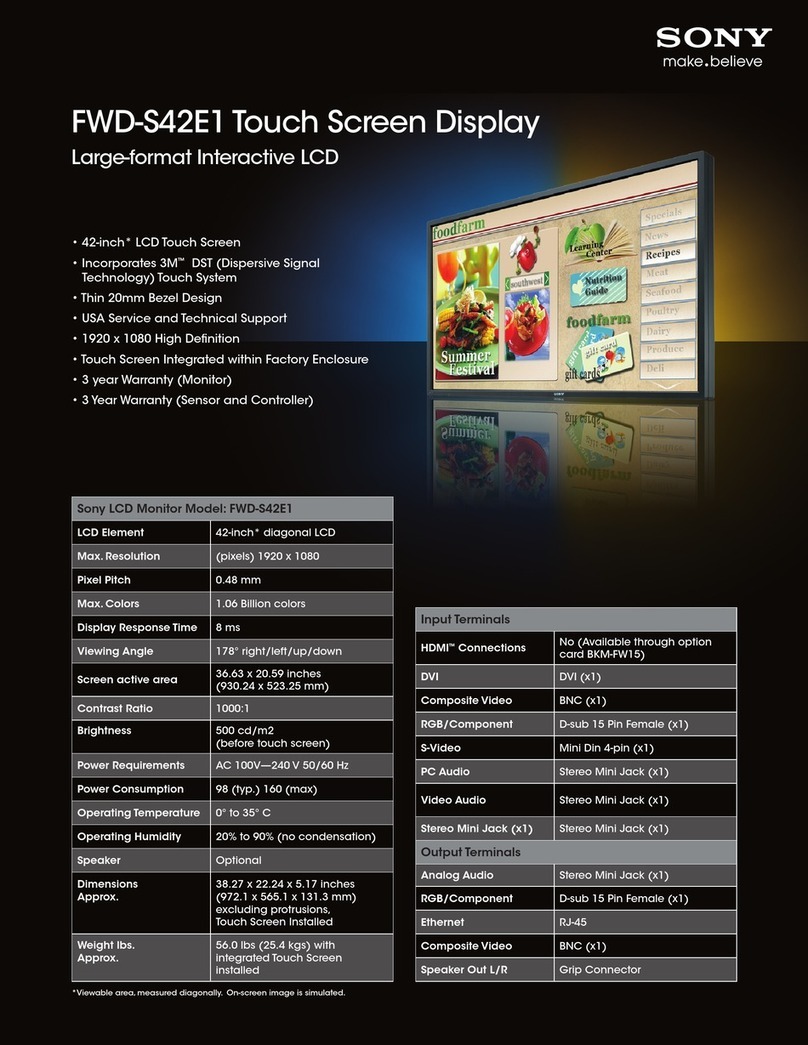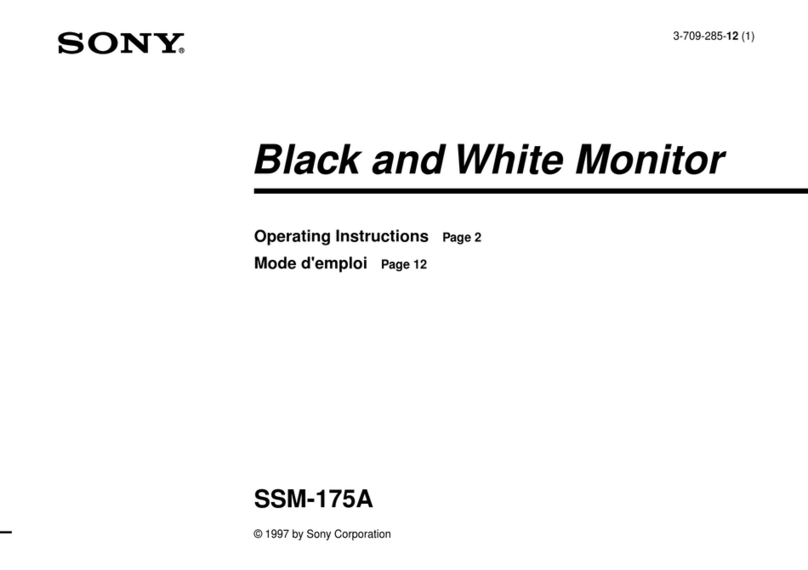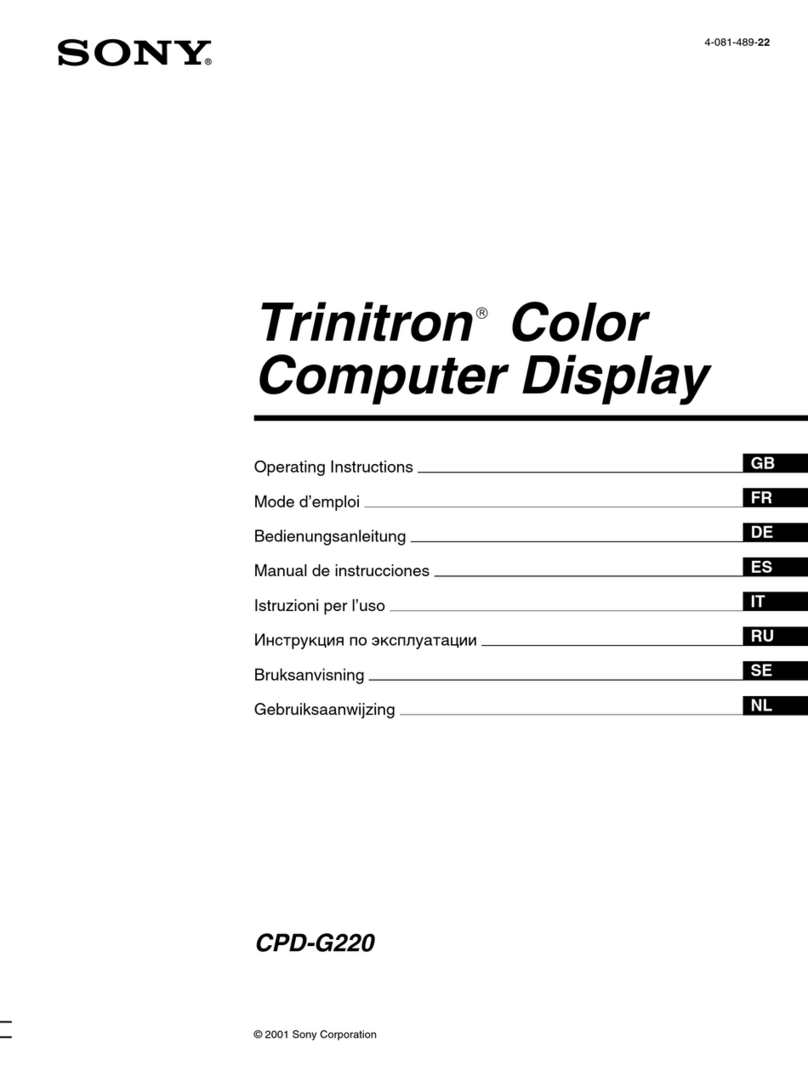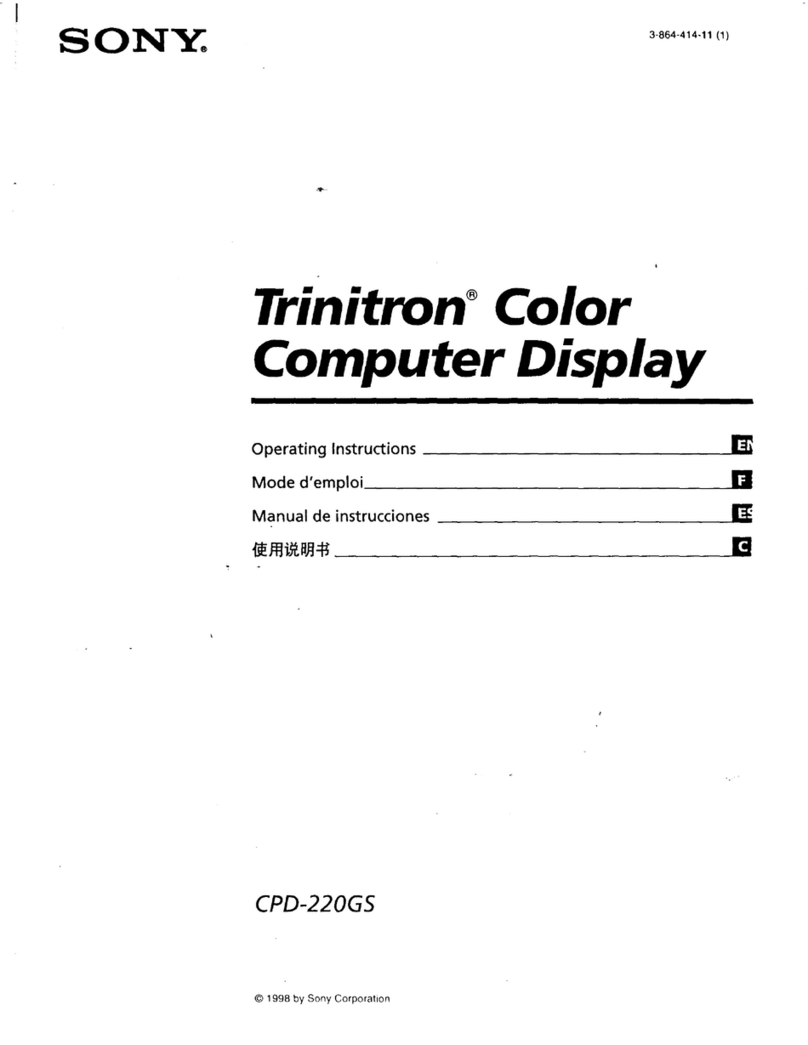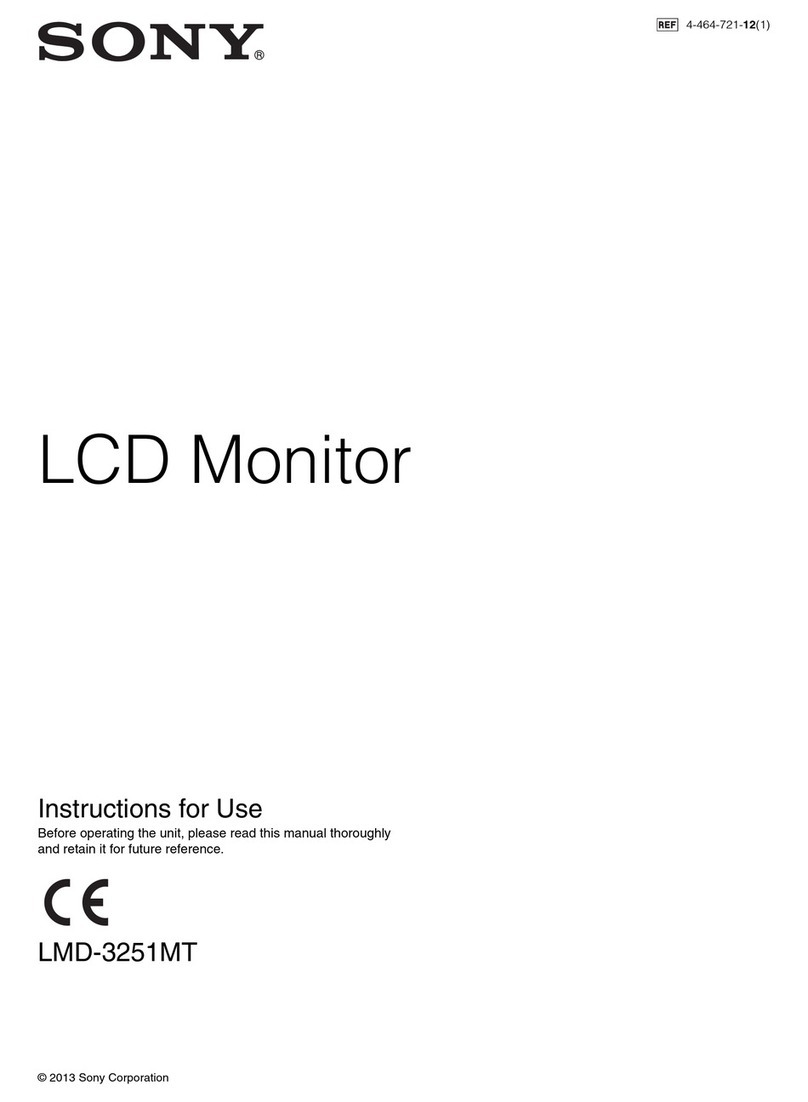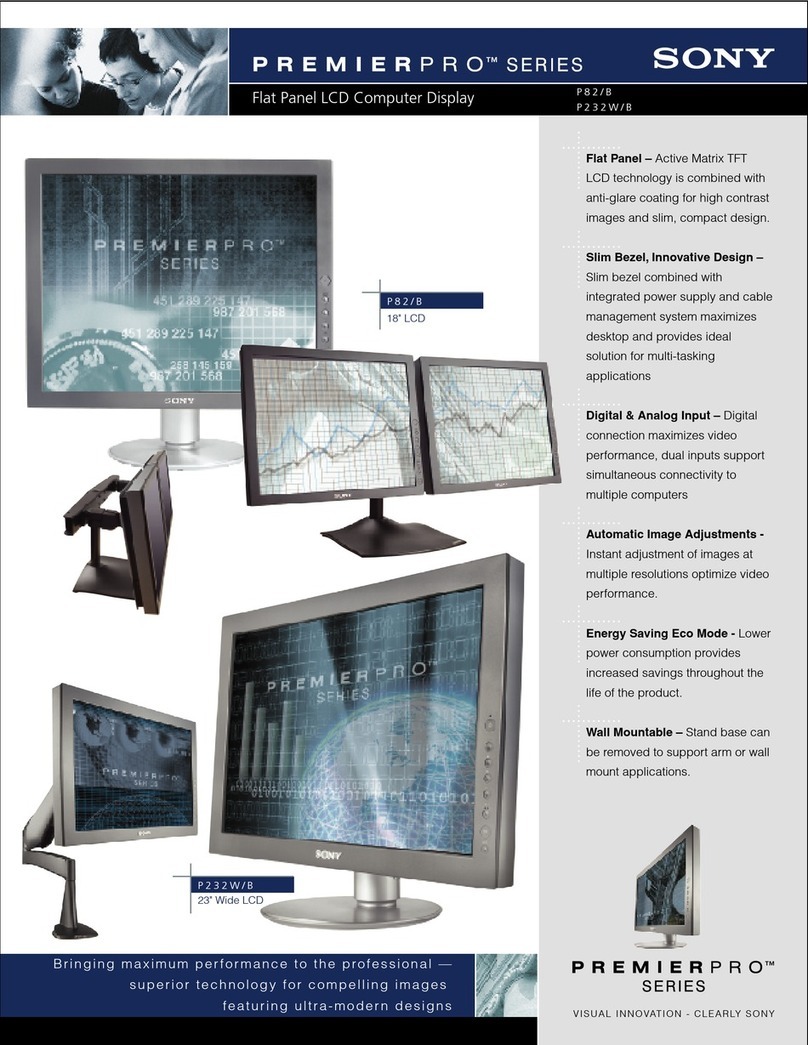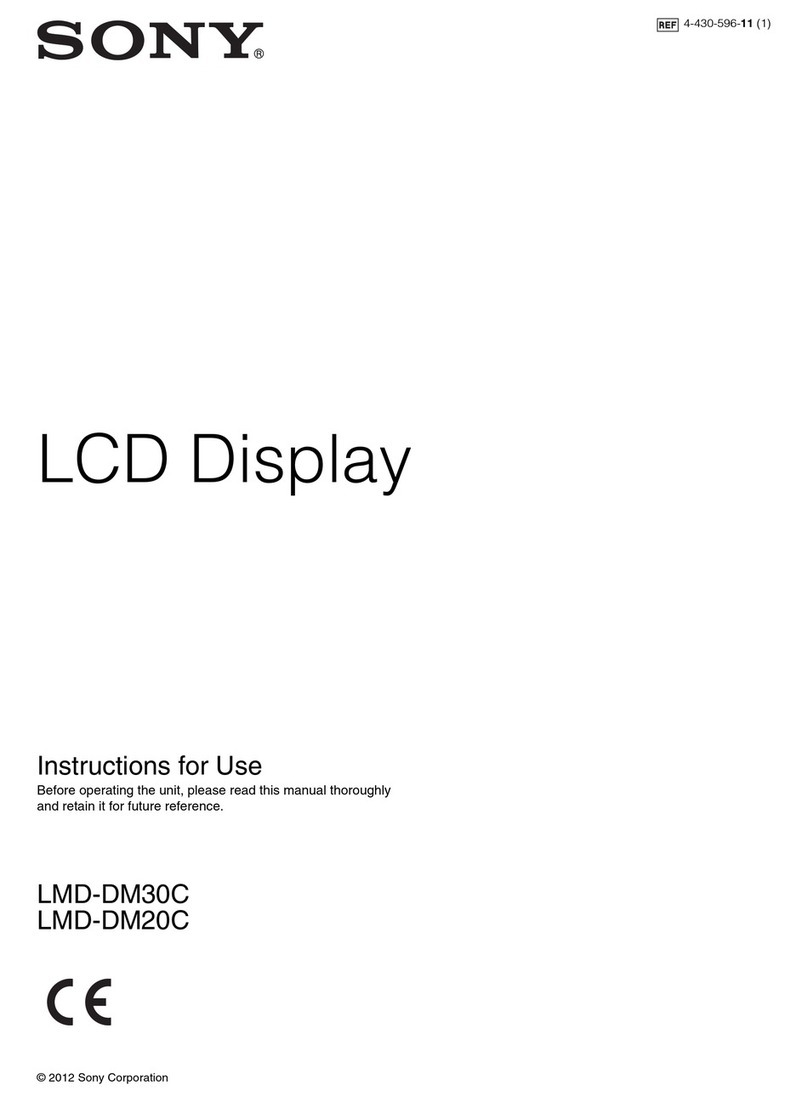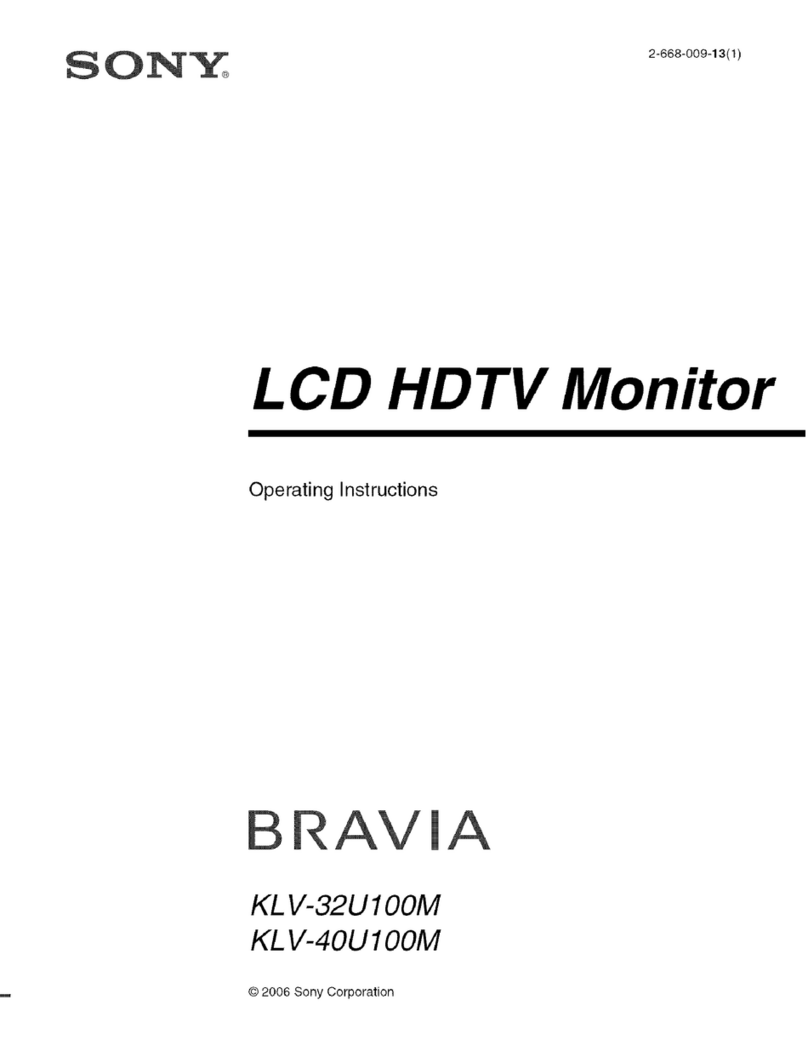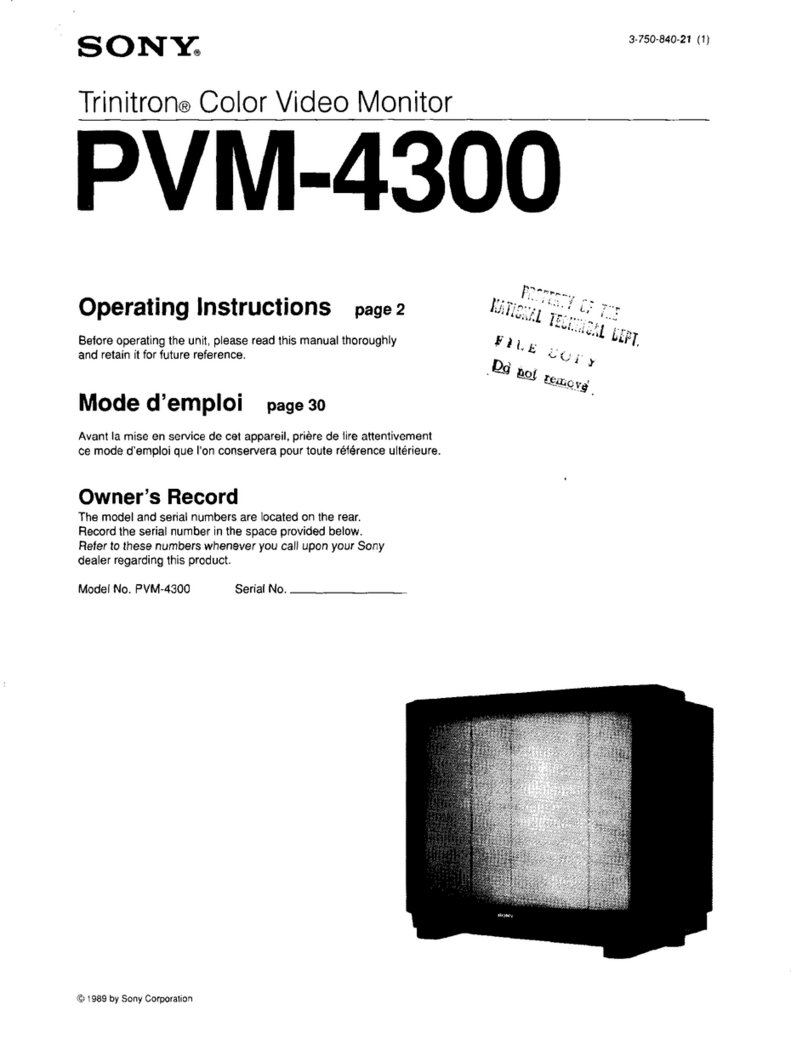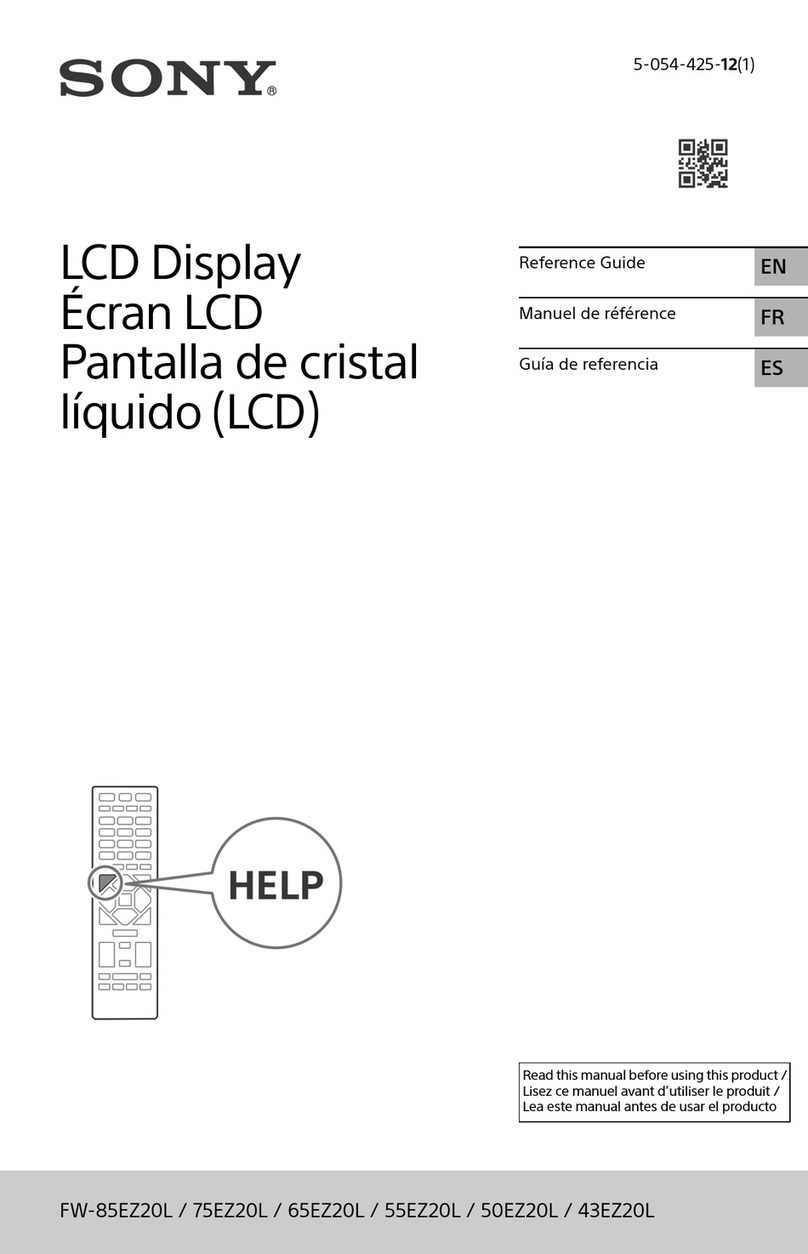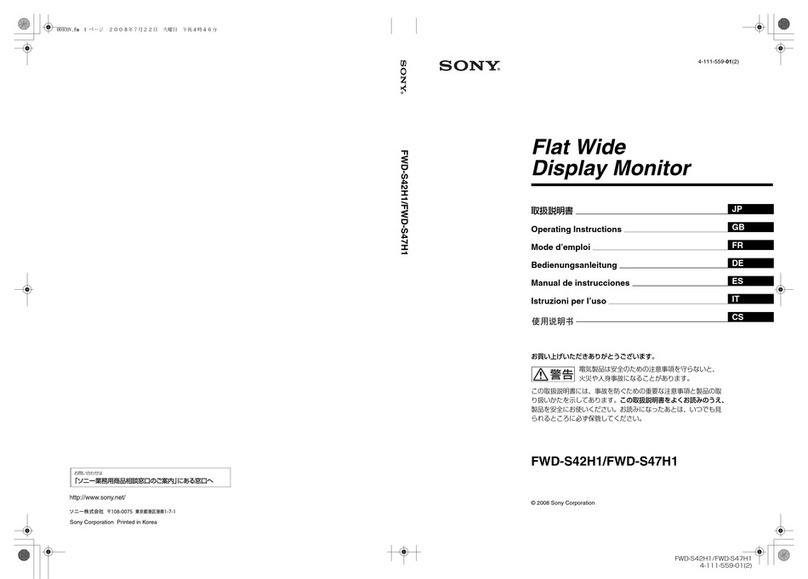The Multiscan M151 is a feature-loaded 15.1"
TFT LCD display. Uniquely designed for those
environments where desktop space is valu-
able, but in short supply. A detachable “photo-
stand” provides multiple options for viewing
angles and display height.
The crisp, sharp 1024 x 768 @ 75Hz native
resolution of the display is perfect for allowing
you to see your applications without annoying
flicker that can cause eyestrain. Using Sony’s
Digital Multiscan®technology, along with the new
Digital FlexRes™technology, users can now
change resolutions without loss of image size
and clarity that is a prevalent problem with
other LCD displays today.
Set-up is a snap with our new Auto ImageSet™fea-
ture, which, with the touch of a single button,
will automatically set image position, phase
and pitch adjustments, regardless of your
input signal. The easy-to-use on-screen dis-
play can be set to one of six different lan-
guages and provides easy adjustment of the
digital controls. It even provides a lock-out fea-
ture to protect your settings from otherusers.
Computer Interface: The computer industry lacks standards, and therefore, there are a multitude of varying software packages and add-on hardware options. This display is not manufactured to any specific software, and
Sony does not and cannot make any warranty or representation with respect to the performance of this product with any particular software packages and/or non-Sony add-on hardware option except those mentioned in this
document. Sony hereby disclaims any representations or warranty that this product is compatible with any combination of non-Sony products you may choose to connect. While Sony representatives or Sony authorized
dealers may be able to assist you and may make recommendations, they are NOT authorized to vary or waive this disclaimer. Purchasers must determine for themselves the suitability and compatibility of the hardware and
software in each and every particular instance.
©1999 Sony Electronics Inc. All rights reserved. Reproduction in whole or in part without written permission is prohibited. Sony, the Sony logo, Multiscan, Trinitron, DisplayMouse and The Definition of Definition are trade-
marks of Sony. Microsoft, the Windows Logo and Windows are registered trademarks of Microsoft Corporation. Mac and Macintosh are trademarks of Apple Inc. Features and specifications are subject to change without notice.
Non-metric weights and measurements are approximate.
This monitor is Energy Star Compliant when used with a computer equipped with VESA Display Power Management Signaling (DPMS). As an International Energy Star Partner, Sony Corporation has determined that this
product meets the International Energy Star Program for energy efficiency. The Energy Star emblem does not represent EPA endorsement of any product or service. Screen images are simulated.
D196
Printed in U.S.A. 11/99
Regulation and Standard Compliance
Safety UL 1950, CSA C22.2 No.950
EN60950
Human Factor ZH-1
ISO 9241-3, 8
(TUV Ergonomic Mark)
CE Mark EMC Directive
(89/336/EEC and
92/31/EEC)
Low Voltage Directive
(73/23/EEC)
EMI FCC CLass B EN55022-B
IC Class B, VCCI Class B
ELF/VLF MPR II (TUV Ergonomic
Mark)
TCO ’99
Power Management NUTEK/International
Energy
Star/Spec 803299
Designed for Windows®95,98,
Windows NT®, 2000
Macintosh®Compatible
Plug & Play DDC-1, DDC-2B
Panel Features
Panel Tilt 65˚ Up (25°: Photo stand style)
Detachable Stand Yes
Wall/Arm Mountable Yes (VESA Compliant)
User Controls
On/Off
Menu
Contrast
Brightness
Auto
Advanced Controls
Auto ImageSet Center/Phase/Pitch
Color Temp. 9300K/6500K/5000K/User
OSD Controls
Phase
Pitch
Center
H/V Positioning
Power Saving Delay
Color Temperature
Backlight Control
Multi-Language
Control Lock
Factory Preset
Environment
Operating Temp. 41˚ to 95˚ F (5˚ to 35˚ C)
Storage Temp. -4˚ to 140˚ F (-20˚ to 60˚ C)
Operating Humidity 10% to 80% (Non-Condensing)
Limited Warranty
Parts and Labor 3 years
Backlight 1 year
Model CPD-M151
LCD Panel
LCD Type a-Si TFT Active Matrix
Viewable Image Size 15.1"
Color Filters RGB Vertical Stripes
Pixel Pitch 0.300mm
Screen Treatment Anti-Glare/Hard Coating
Active display Size
Horizontal 12.0" (307.2mm)
Vertical 9.1" (230.41mm)
Video Imput
Max. Resolution 1024 x 768 @ 75Hz
H. Frequency 30-61kHz
V. Frequency 50-75Hz
LCD Performance
Native Resolution 1024 x 768
Luminance 200 cd/m2
Contrast Ratio 300:1
Display Colors 16 million
H. Viewing Angle 140°
V. Viewing Angle 120°
Preset Resolutions
640 x 480 @ 60Hz VGA Graphics
640 x 480 @ 70Hz EVGA
640 x 480 @ 75Hz VESA
800 x 600 @ 60Hz SVGA
800 x 600 @ 75Hz ESVGA
832 x 624 @ 75Hz PMAC
1024 x 768 @ 60Hz VESA
1024 x 768 @ 70Hz VESA
1024 x 768 @ 75Hz EUVGA
and others
Input Signals
Video Connector 15-pin mini D-sub
Video Signal RGB Analog
(0.7Vp-p/75ohms)
Sync Signal Separate H/V (TTL)
Sync on Green 0.3 Vp-p, ±10% negative
Preset Timings
Factory 11
User 13
Dimensions
Width 15.5" (395mm)
Height 14.1" (358mm)
Depth 6.8" (173mm)
Weight 11.2 lbs. (5.1 kg)
Power
Input Supply 100-240 VAC, 50/60Hz
Power Consumption
Normal <35W
Suspend <4W
Active Off <4W
Multiscan®Computer Display
CPD-M151
Specifications
Sony Electronics Inc.
Information Technologies Marketing Division
3300 Zanker Road, San Jose, California 95134
For more information: 1.800.352.SONY
Web address: http://www.sony.com/displays