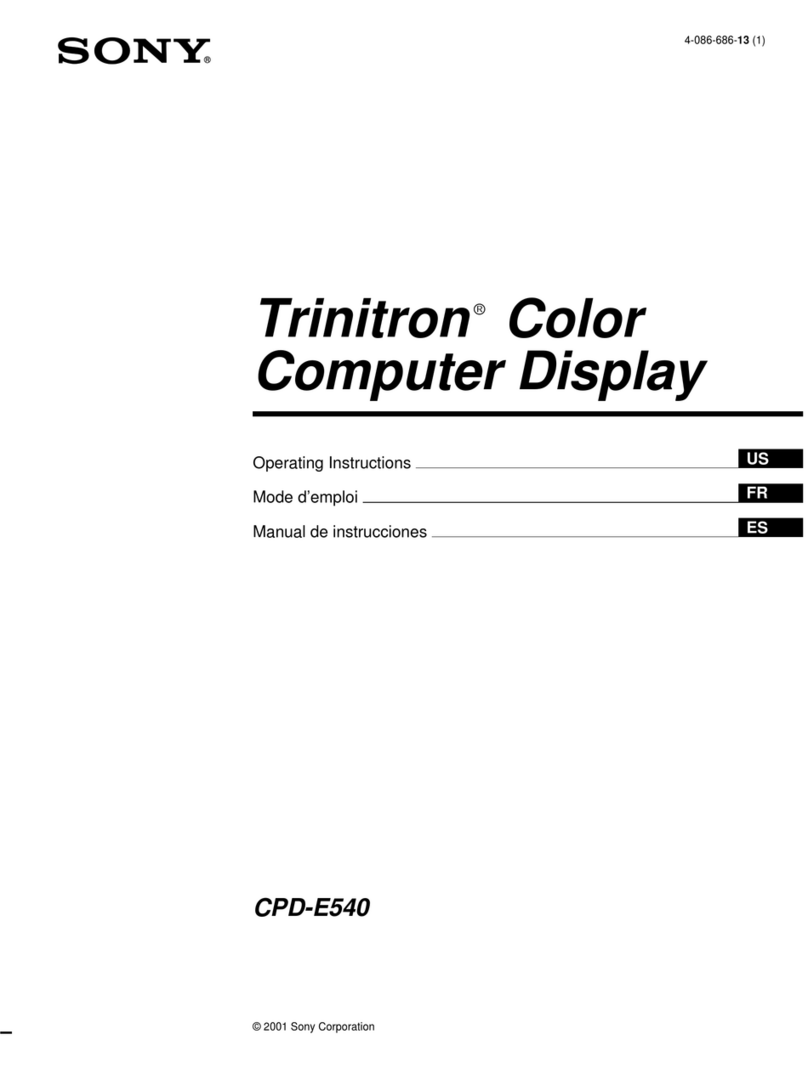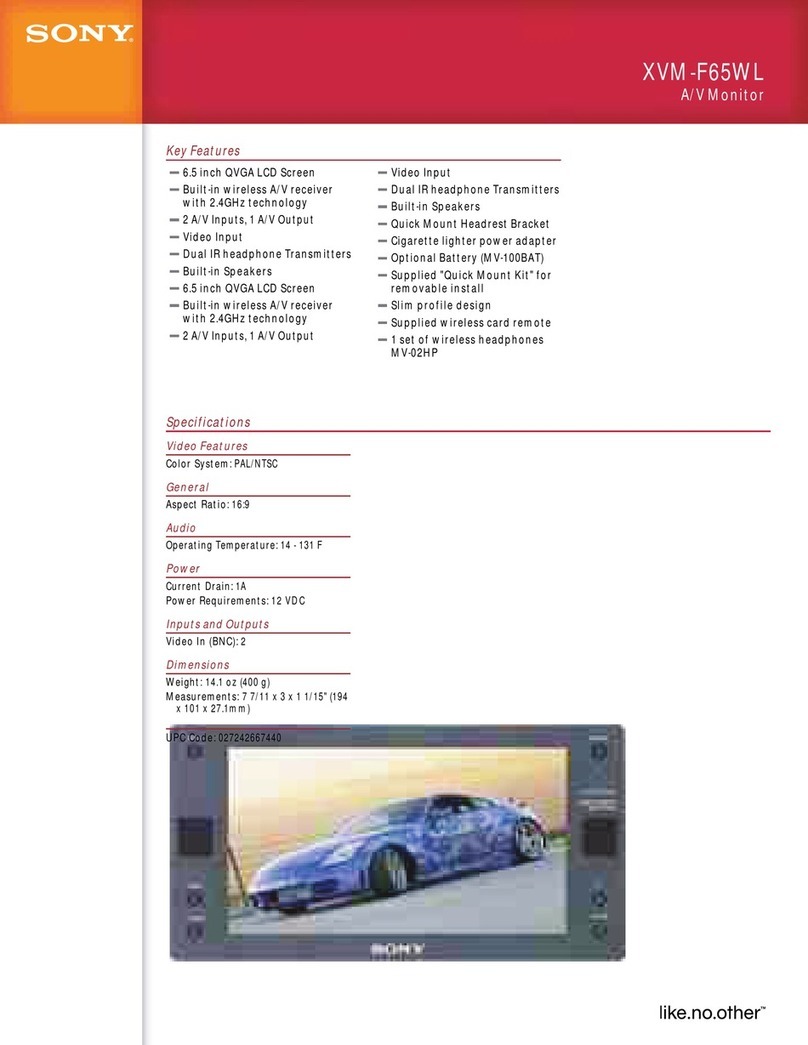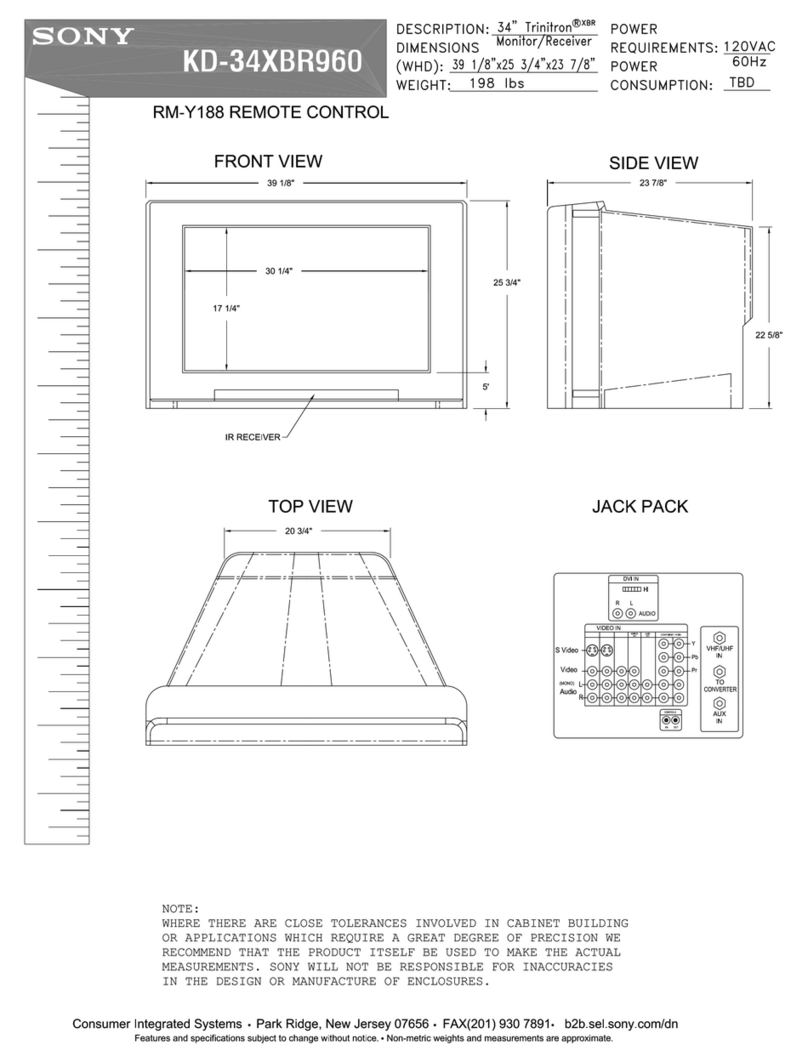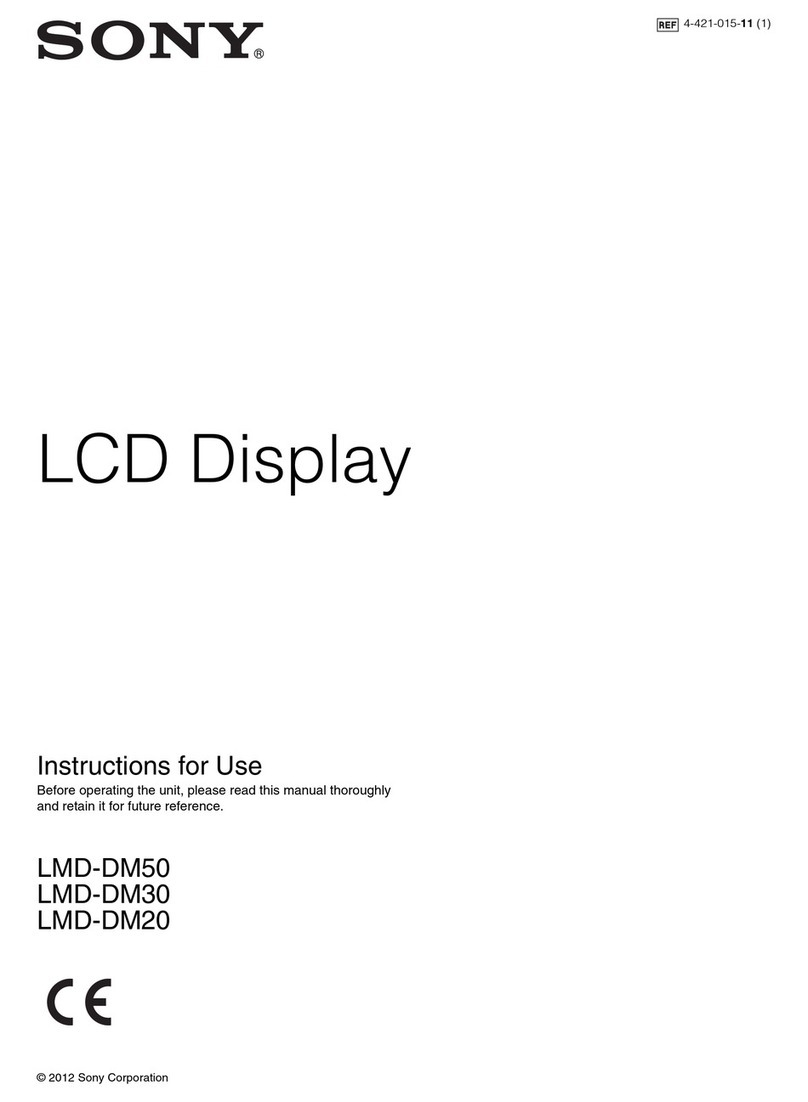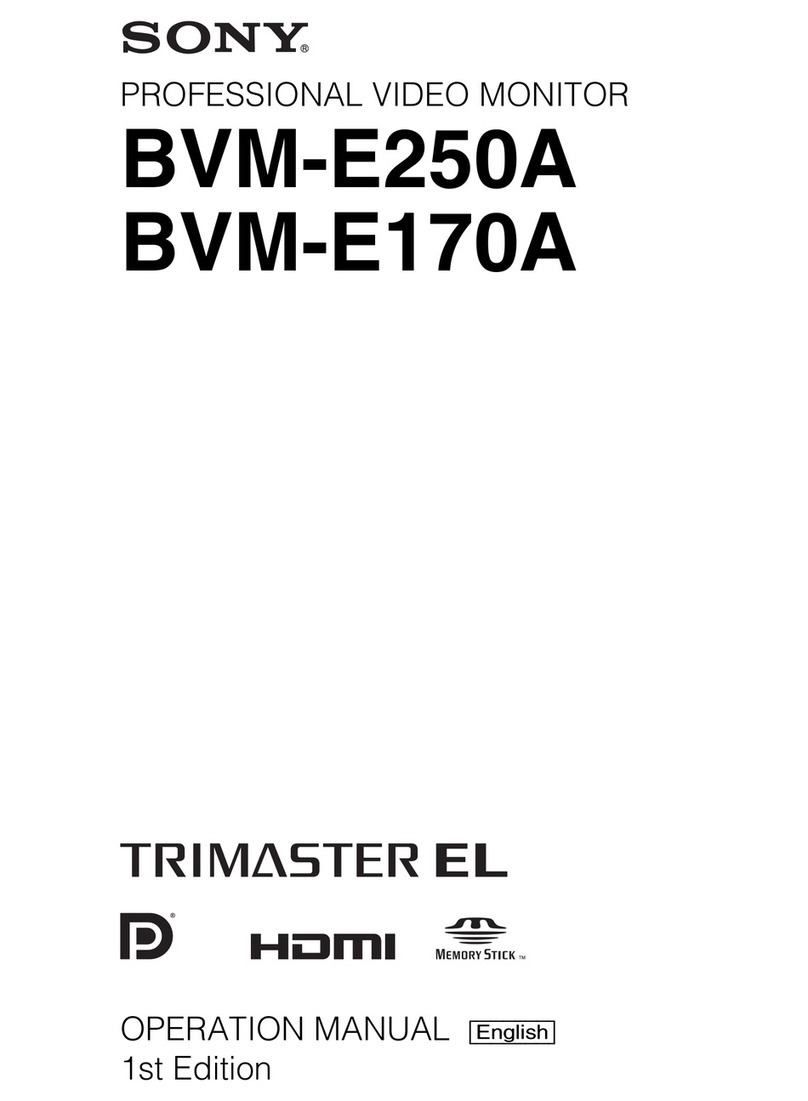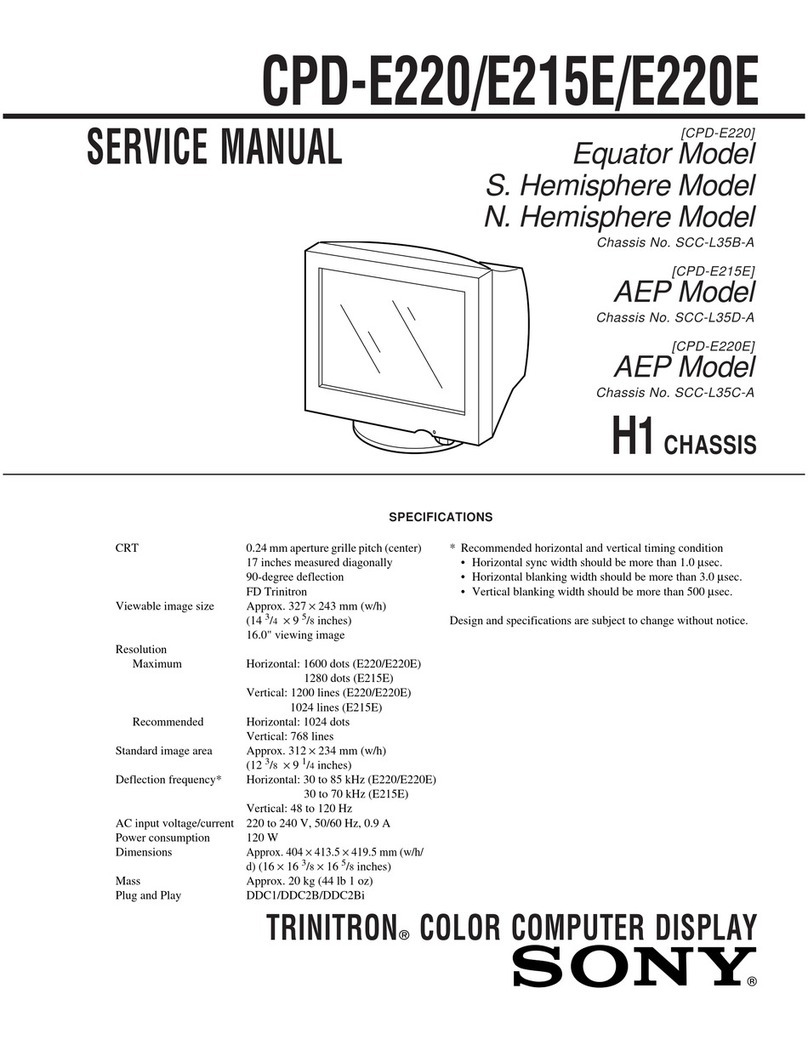3
English
!¡ SYNC INT/EXT (sync internal/external) selector
Select the internal or external sync.
!™ RGB/COMP (RGB/component) selector
Select the RGB or component (Y, R-Y and B-Y) signal.
Keep the LINE/RGB input selector on the front panel
depressed (RGB), otherwise the RGB/COMP selector
does not function.
!£ UNDER SCAN 4:3/16:9 selector
Set to compress the picture vertically to monitor the
16:9 input signal with the correct ratio.
The function of the UNDER SCAN button on the front
panel is changed by the position of this selector.
!§ LINE connectors
To monitor the signal fed through these connectors,
keep the LINE/RGB selector on the front panel released
(LINE).
VIDEO IN (BNC): Connect to the video output
connector of a video camera, VCR or other video
equipment.
VIDEO OUT (BNC): Loop-through output of the VIDEO
IN connector. Connect to the video input connector
of a VCR or another monitor.
AUDIO IN (phono jack): Connect to the audio output
connector of a VCR or a microphone (through a
suitable microphone amplifier).
AUDIO OUT (phono jack): Loop-through output of the
AUDIO IN connector. Connect to the audio input
connector of a VCR or another monitor.
!¶ RGB/COMPONENT input connectors
R/R-Y, G/Y, B/B-Y, (BNC), AUDIO (phono):
To monitor a signal fed through these connectors,
depress the LINE/RGB selector on the front panel
(RGB).
To monitor the analog RGB signal
Connect to the analog RGB signal outputs connector of
a video camera. Set the RGB/COMP selector to RGB.
To monitor the component signal
Connect to the R-Y/Y/B-Y component signal outputs
connector of a Sony Betacam video camera. Set the
RGB/COMP selector to COMP (component).
SYNC (BNC):
To operate the monitor on an external sync, connect the
reference signal from a sync generator. Set the SYNC
INT/EXT selector to EXT (external).
!• V HOLD (vertical hold) control
Turn to stabilize the picture if it rolls vertically.
!ª AC IN socket
Connect the supplied AC power cord to this socket and
to a wall outlet.
@º EJECT button
Press the EJECT button upwards to remove the battery
pack.
@¡ BATTERY compartment
Insert the NP-1A/1B battery pack (not supplied).
Not depressed
(ø)
The 4:3 input signal
is monitored with
normal scanning.
The 4:3 input signal
is monitored with
normal scanning.
UNDER SCAN
button
4:3/16:9
selector
When the selector
is set to 4:3
When the selector
is set to 16:9
Depressed
(Ø)
The 4:3 input signal
is monitored with
underscanning.
The 16:9 input
signal is monitored
with underscanning.
(Compressed
vertically)
The UNDER SCAN 4:3/16:9 selector has been adopted
since the serial No. 2500001 product.
!¢ REMOTE connector (8-pin mini DIN)
Connect to a remote controller. For the pin assignment
of this connector, see “Specifications”on page 5.
!∞DC 12V IN jack (XLR, 4 pin)
Connect the Sony AC-500/500CE AC power adaptor
(not supplied).