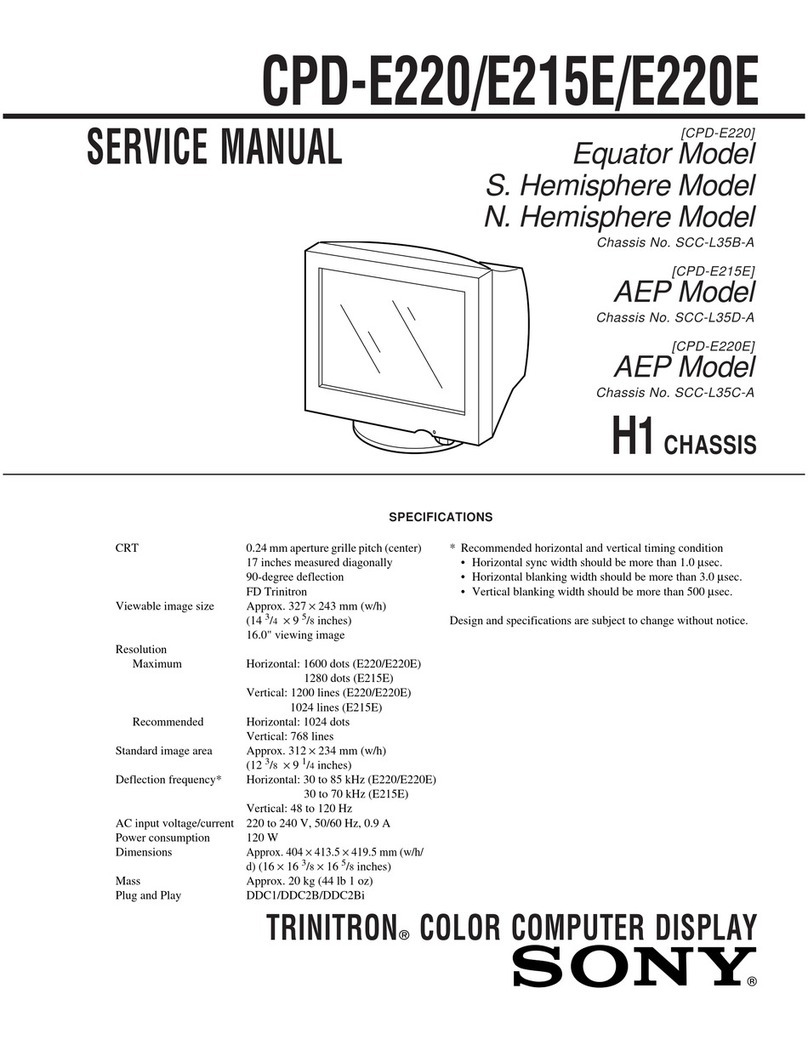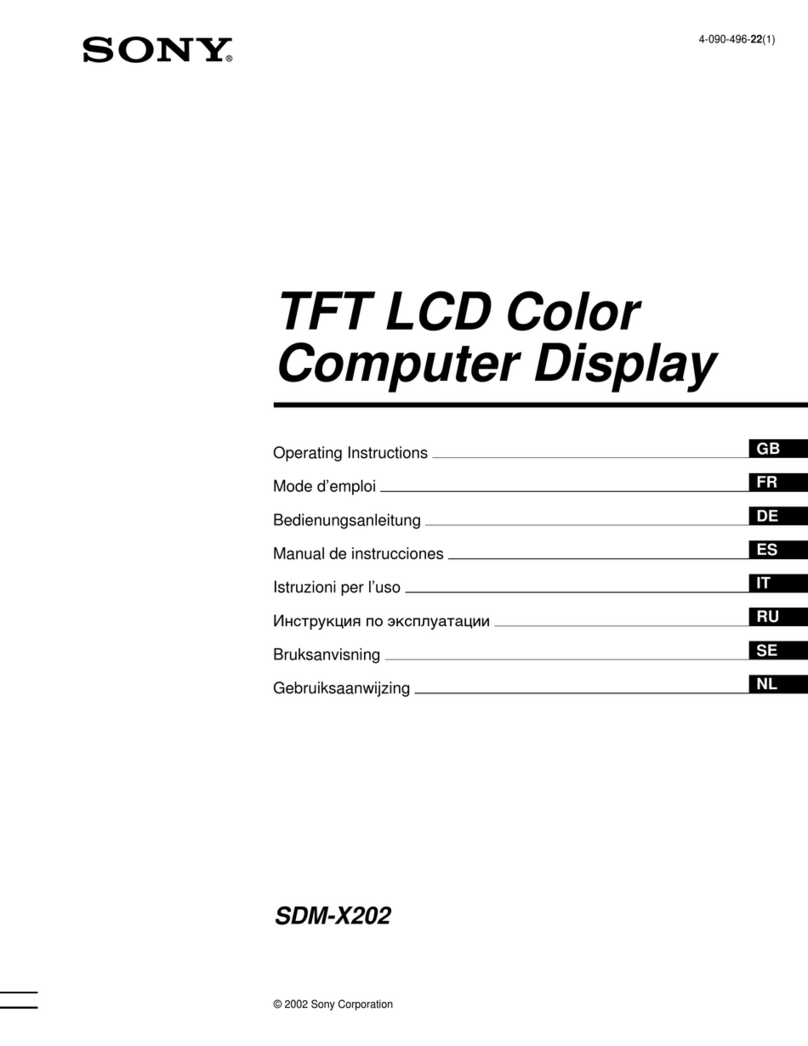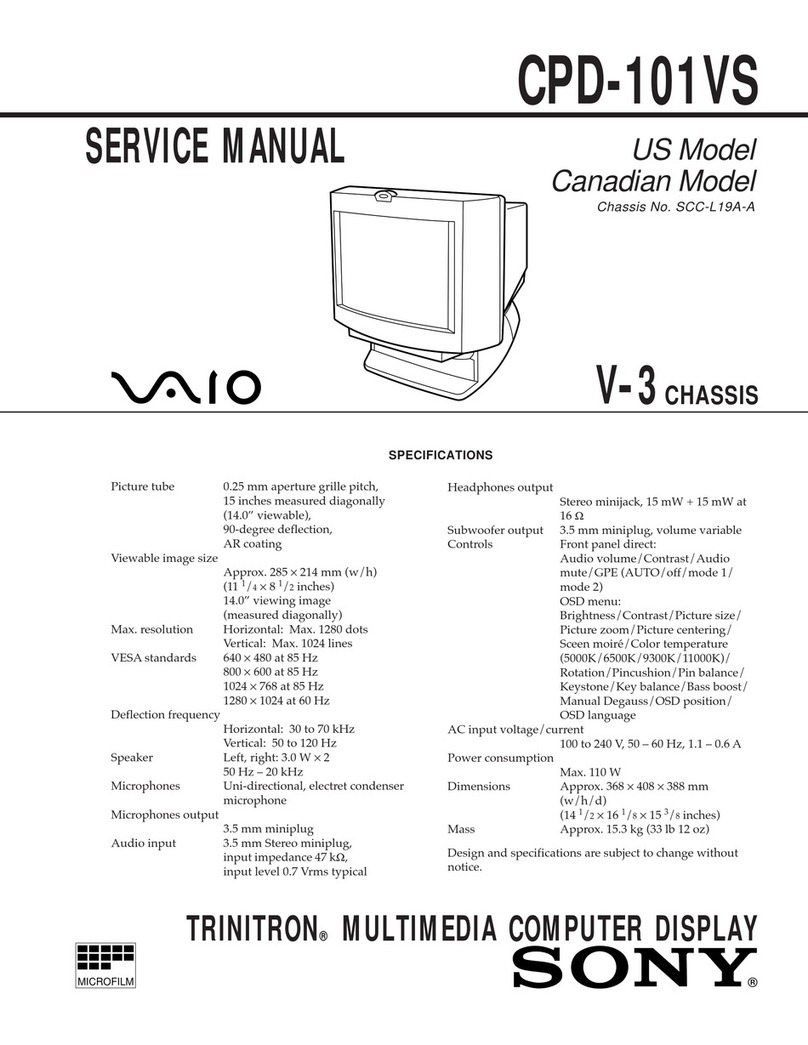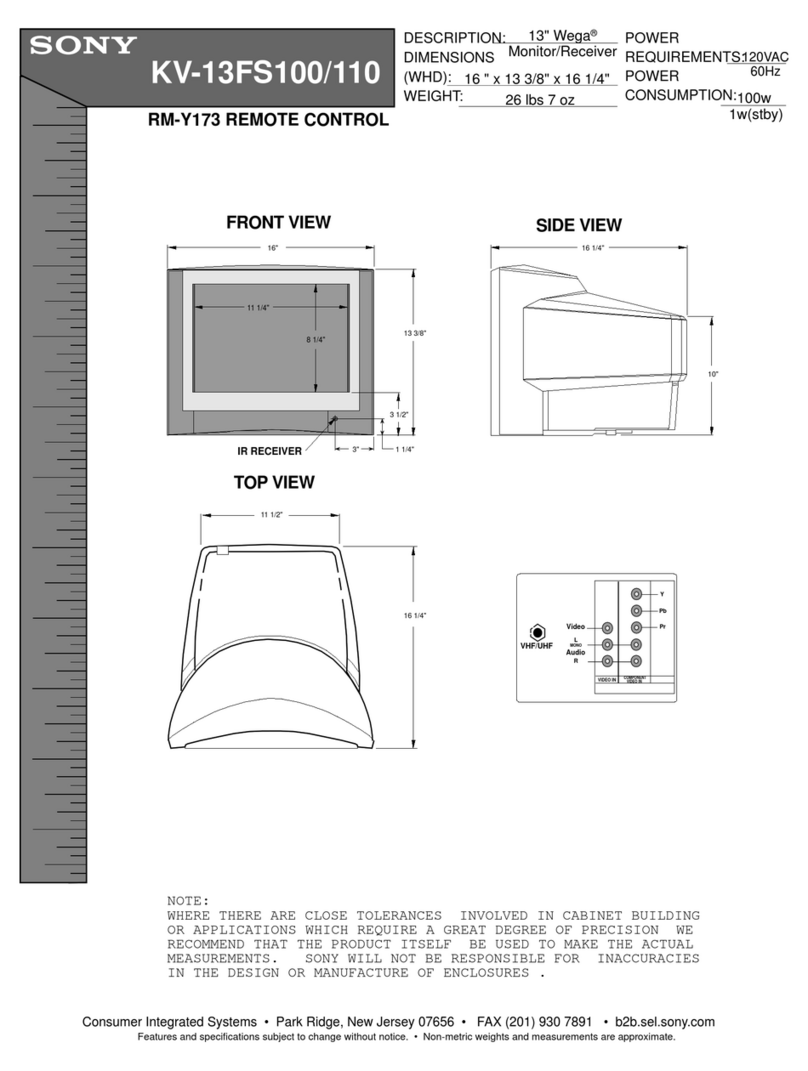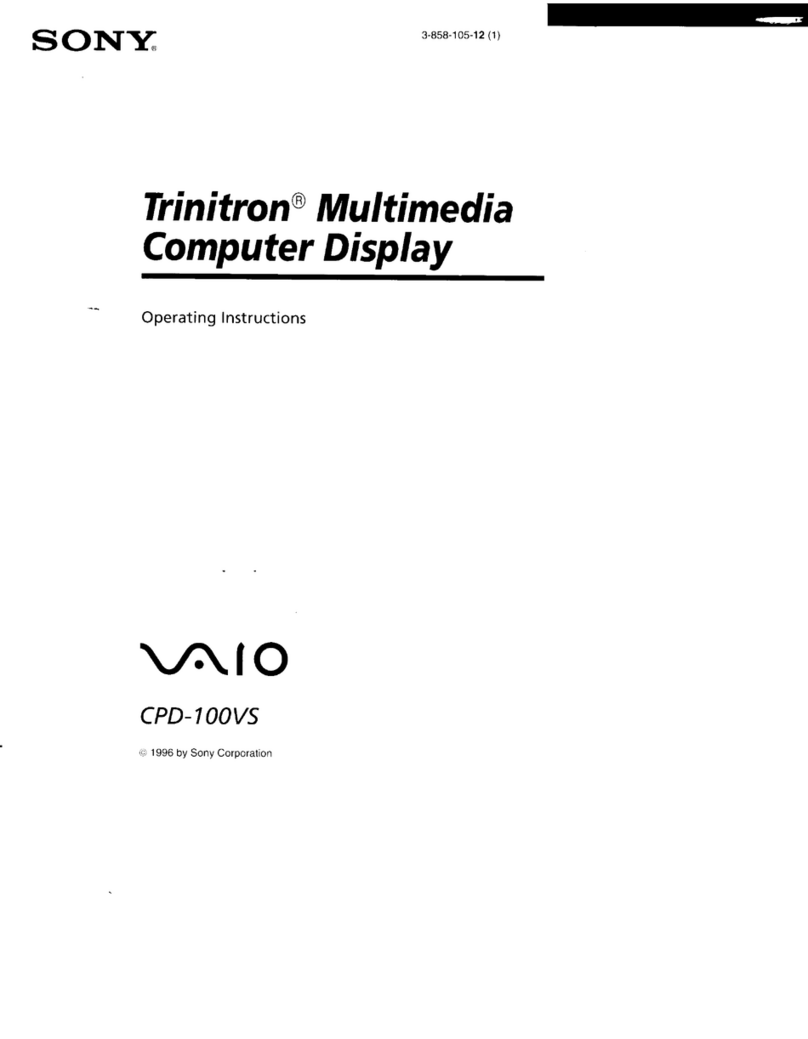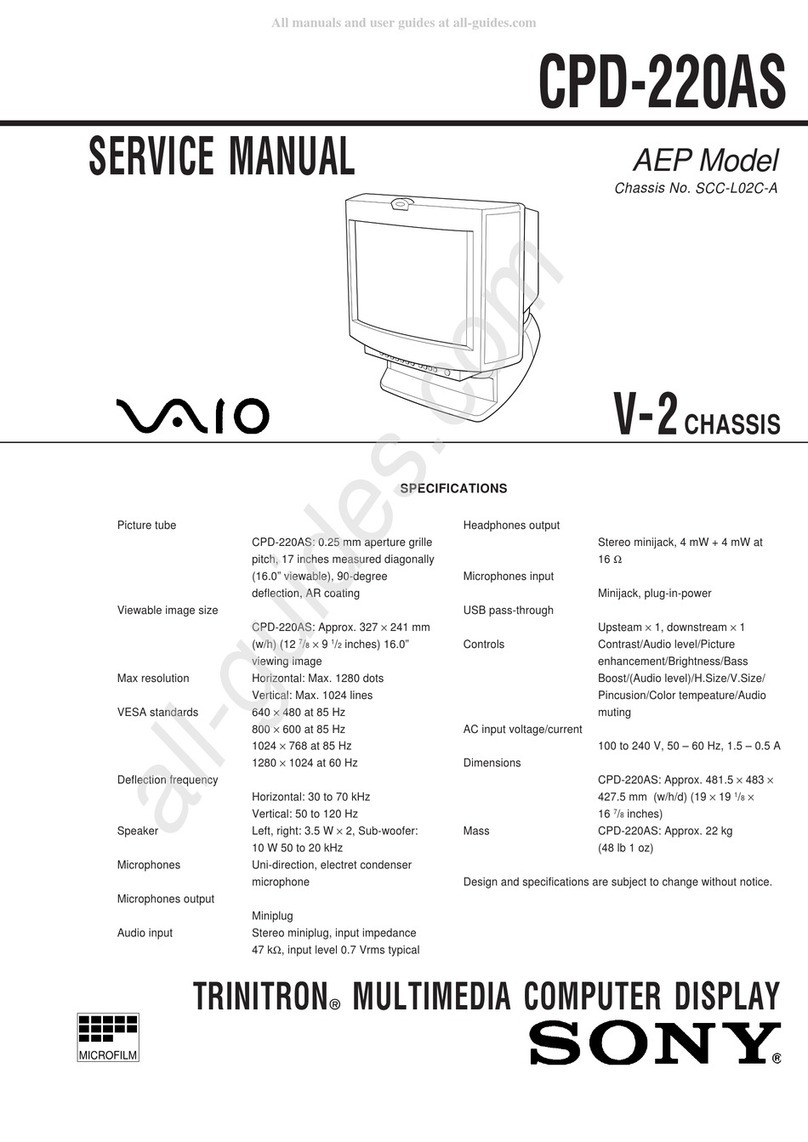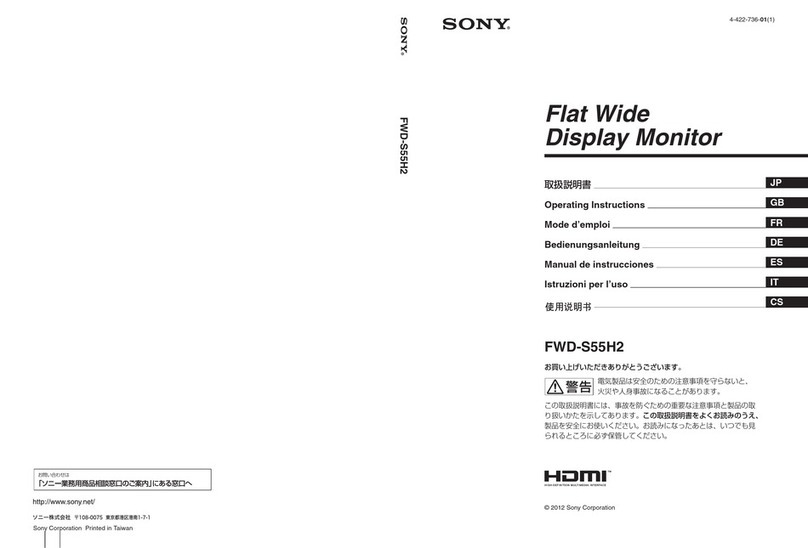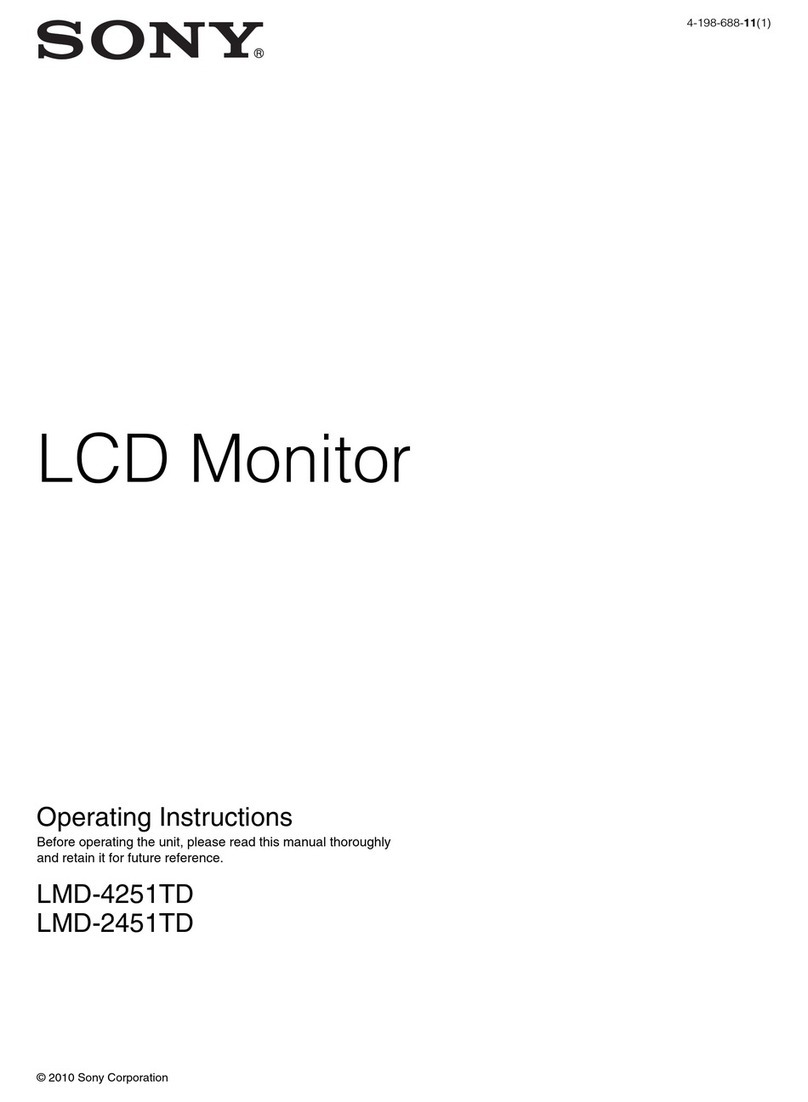OJBIASand GAIN adjustmentcontrols
Used for white balance adjustment.
Gain and BIAS controls are provided for the R(red),G
(green)and B (blue) screens.
BIAS:Adjust the white balance and brightness of the
screen at the lowlight with these controls.
GAIN: Adjust the white balance and contrast of the
screen at the highlight with these controls.
[I]MEMORY button
After setting the APERTURE,BRIGHT, CHROMA, and
PHASE controls to the desired levels, press this button
with a pencil or a similar object so that these levels can
be memorized and the response indicator lights up.
When the RESETbutton is pressed, the above control
settings, and not the factory set levels, will be restored. To
change the memorized levels, repeat the above
operations.
To release the memorized levels and restore the factory
set levels, while pressing this button, press the RESET
button.
[I]RESETbuttonand responseindicator
Press to return the PHASE,CHROMA, BRIGHT anrl
APERTUREcontrol settings to the factory set levels
(memorized levels for PVM-1444QM).
The response indicator flashes when the above buttons or
the RESETbutton is pressed.
[I]APERTUREbuttons
Press+ for more sharpness or - for less.
[[] BRIGHT(brightness)buttons
Press+ for more brightness or - for less.
[[] CHROMA buttons . -
Press+ for more color intensity or - for less.
[IlPHASEbuttons
This button is effective only for the NTSC3.58and NTSC4.43
color system.
Press GRN (green)to make the skin tones greenish or
PUR(purple) to make them purplish.
-
The APERTURE,CHROMA, PHASE control settings have no
effect on the pictures of analog RGB or digital RGB signals.
[]] CONTRASTbuttons
Press+ to make the contrast, color intensity and
brightness stronger or - to make them weaker.
[I]VOL (volume)buttons
Press+ for more volume or - for less.
[ruPOWERswitchand indicator
Depress to turn the monitor on.
The indicator will light up in green.
Pressthe switch again to turn the monitor off.
IIT]INPUT selectbuttons
Press to select the program to be monitored.
A:for a signal fed through the LINE A connectors.
B:for a signal fed through the LINE B connectors.
Y/CNTR:for a signal fed through the Y/C-INPUT
connectors or VTR connector.
When both the Y/C-INPUTand VTR connectors are
connected to video equipment, the input signal fed
through the Y/C-INPUTconnector has priority over the
one fed through the VTRconnector.
ANALOG RGB/COMPONENT:for a signal fed through
the ANALOG RGB/COMPONENT connectors.
For connection, refer to the explanation of ANALOG
RGB/COMPONENT connectors on page 11.
[IllEXTSYNC (externalsync)button
Normally keep this button released (INT).The monitor
operates on the sync signal from the displayed composite
video signal. ··
To operate the monitor on an external sync signal fed
through the EXTSYNC connector on the rear panel,
depress the button (EXT).
[TI]H-V DELAYbutton
Depress to observe the horizontal and vertical sync
signals at the same time.
The horizontal sync signal is displayed in the left quarter
of the screen; the vertical signal is displayed near the
center of the screen.
[HJUNDERSCAN button
Depress for underscanning. The display size is reduced by
approximately 3% so that four corners of the raster are
visible.
[1]]BLUEONLY button
Depress to turn off the red and green signals. A blue
signal is displayed as an apparent monochrome picture
on the screen. This facilitates "chroma" and "phase*"
control adjustments and observation of VCR noise.
*"Phase" control adjustment is effective only for the NTSC signals.
[1]]Colorsystemindicators
The indicator of the color system being received lights up
in red.
[1]INPUT selectbuttons
Pressto select the program to be monitored.
A-.for a signal fed through the LINE A connectors.
B:for a signal fed through the LINE B connectors.
Y/CNTR:for a signal fed through the Y/C-INPUT
connectors or VTR connector.
When both the Y/C-INPUTand VTR connectors are
connected to video equipment, the input signal fed
through the Y/C-INPUTconnector has priority over the
one fed through the VTRconnector.
RGB:for a signal fed through the ANALOG RGB
connectors or DIGITAL RGB connector.
[IDANALOG/DIGITAL (EXT-SYNC)button
This button functions as ANALOG/DIGITAL selector and
EXTSYNC selector.
As ANALOG/DIGITAL selector
Depress to monitor a signal fed through the ANALOG
RGB connectors.
Release to monitor a signal fed through the DIGITAL RGB
connector.
For EXTSYNC selector
Depress to operate the monitor on an external sync signal
fed through the EXTSYNC connector on the rear panel
(EXT).
Release to operate the monitor on the sync signal from
the displayed composite video signal (INT).
7