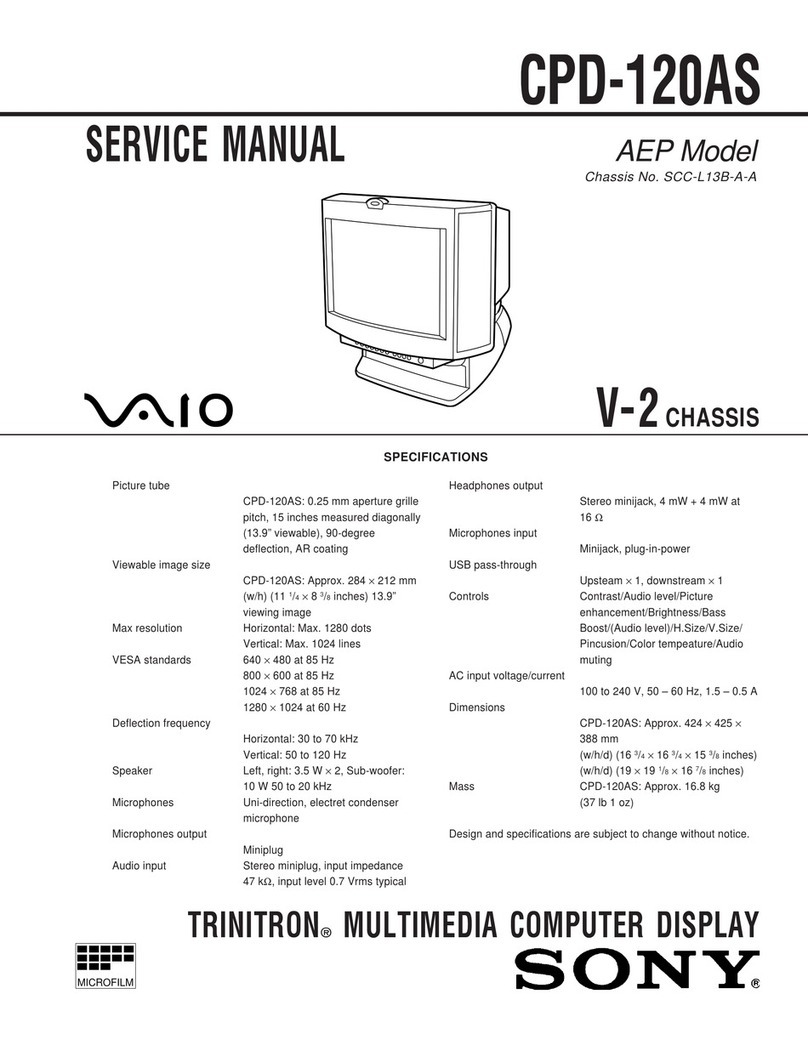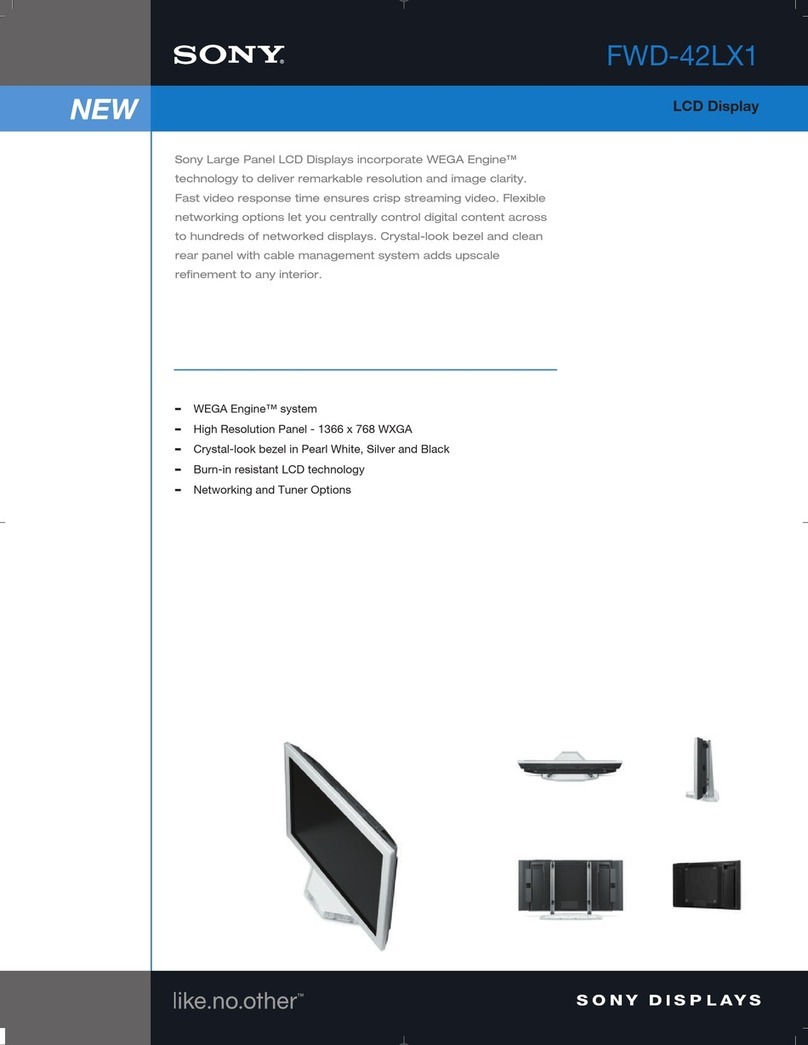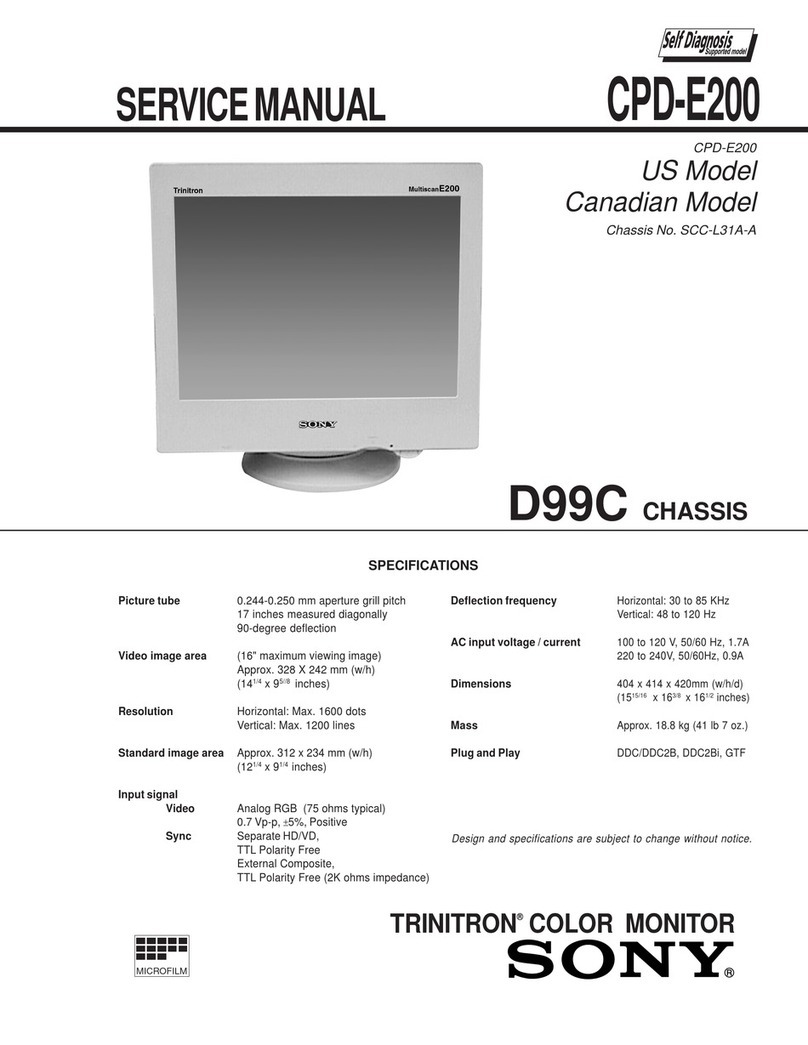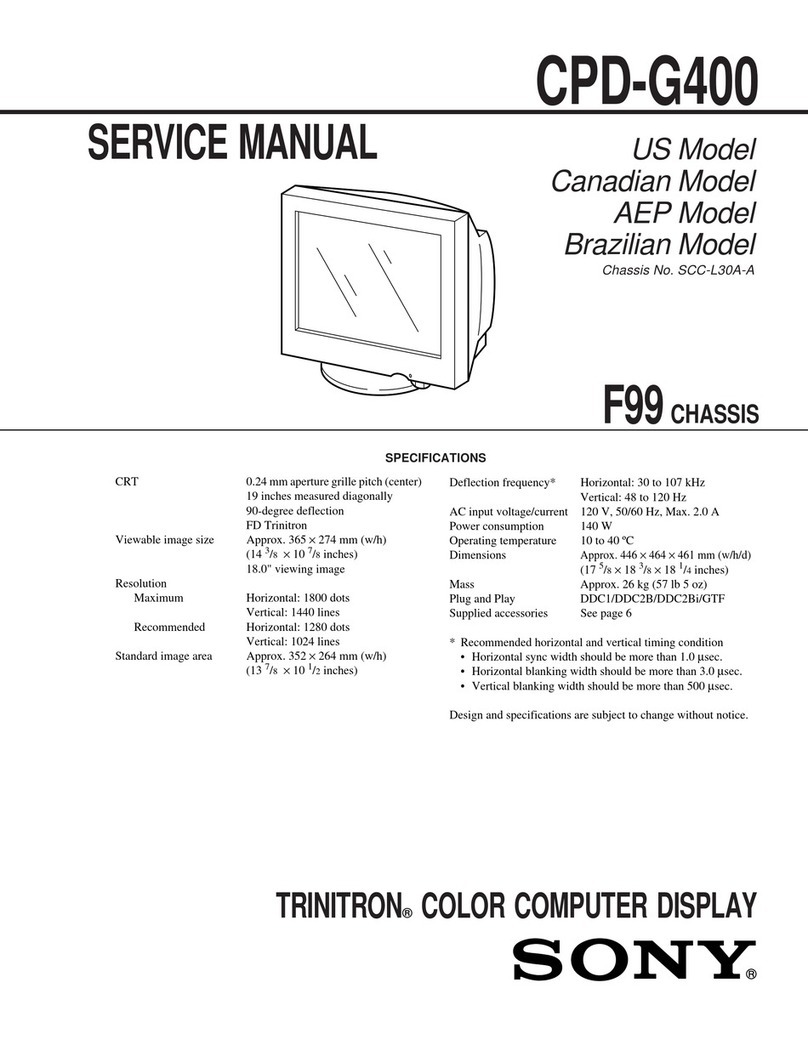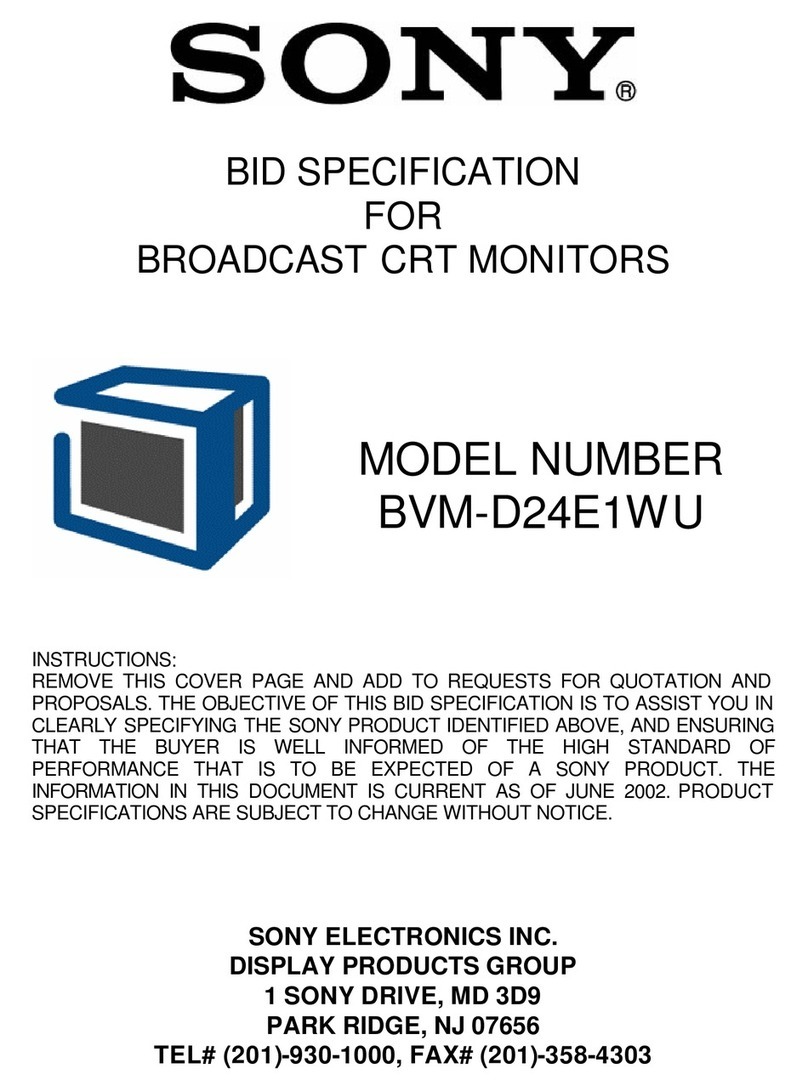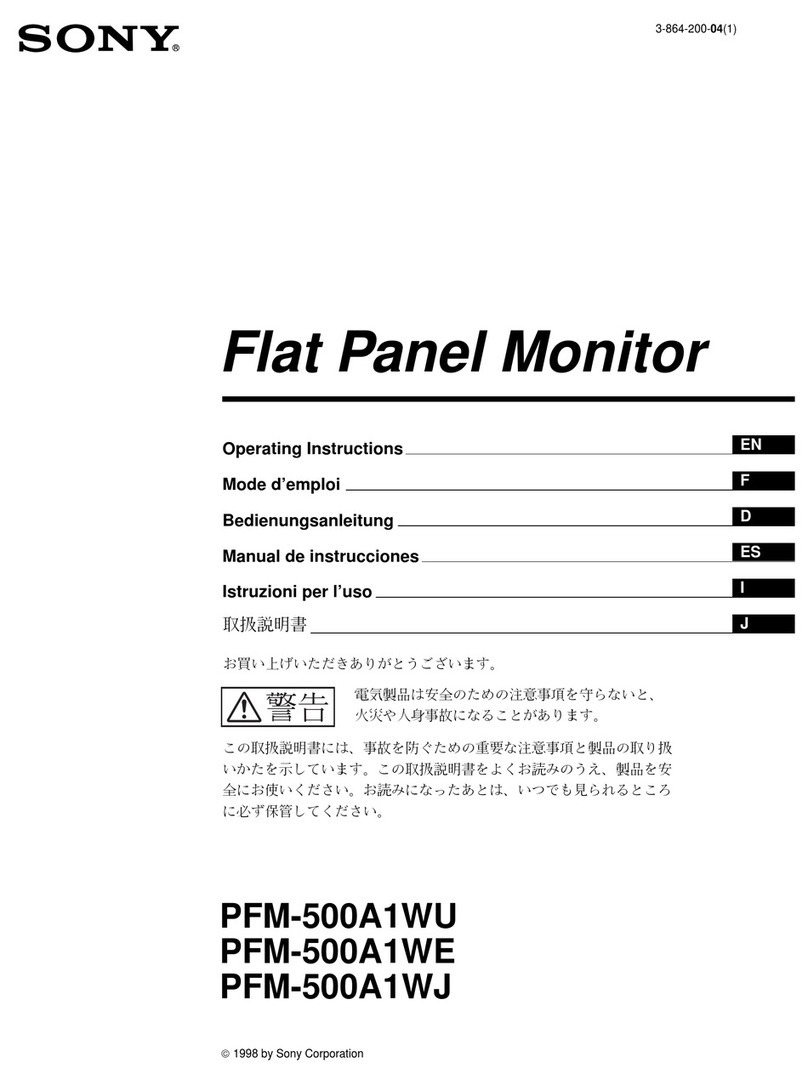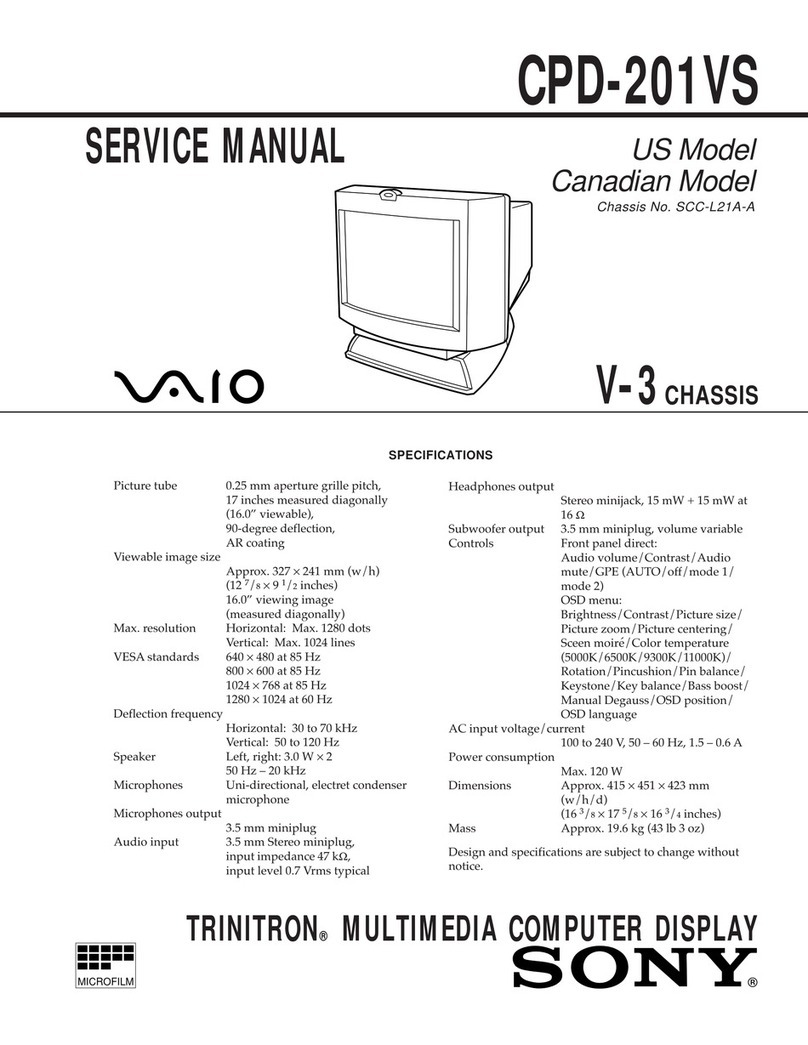1 (E)
ZRD-1/ZRD-2/ZRCT-100/ZRCT-200
Table of Contents
Manual Structure
Purpose of this manual............................................................ 3 (E)
Related manuals...................................................................... 3 (E)
Trademarks.............................................................................. 3 (E)
Description by serial numbers ................................................ 4 (E)
Description by models ............................................................ 4 (E)
1. Installation Outline
1-1. System Configuration................................................ 1-1 (E)
1-1-1. Whole System.................................................. 1-1 (E)
1-1-2. Number of Display Units and
Display Controllers.......................................... 1-2 (E)
1-1-3. Signal Format...................................................1-3 (E)
1-2. Installation Flowchart................................................ 1-8 (E)
1-3. Required Equipment/Tools........................................1-9 (E)
1-3-1. Base................................................................ 1-11 (E)
1-3-2. Back Frame....................................................1-15 (E)
1-4. Cautions on Installation, Operation,
and Storage..............................................................1-18 (E)
1-4-1. Display Unit...................................................1-18 (E)
1-4-2. Display Controller..........................................1-20 (E)
1-4-3. Back Frame....................................................1-21 (E)
1-4-4. Floor...............................................................1-21 (E)
1-4-5. Work Space .................................................... 1-21 (E)
1-5. Installation Environment.........................................1-22 (E)
1-5-1. Design of Air Intake/Heat Exhaust ................1-22 (E)
1-5-2. Electrical (Lighting) Construction.................1-22 (E)
1-6. Power Cord.............................................................. 1-22 (E)
2. Installation of Display Unit
2-1. Installation Flow........................................................ 2-1 (E)
2-2. Unpacking Procedure ................................................ 2-4 (E)
2-3. Installation Order.......................................................2-6 (E)
2-4. Installation.................................................................2-8 (E)
2-4-1. Preparation.......................................................2-8 (E)
2-4-2. Required Equipment/Tools .............................. 2-8 (E)
2-4-3. Installation of the First Display Unit
in the System....................................................2-9 (E)
2-4-4. Installation of First Display Unit
in the Row......................................................2-19 (E)
2-4-5. Installation of Other Display Units................2-26 (E)
2-4-6. External Dimensions and Installation Space
of Unit Alignment Tool..................................2-35 (E)
2-4-7. Adjustment Screen Display of
Unit Alignment Tool ......................................2-36 (E)
2-4-8. Adjustment Mechanism .................................2-38 (E)
2-5. Connection of Display Units and Back Frame........2-41 (E)
2-6. Procedure after Assembling the Array .................... 2-42 (E)
2-6-1. Fine Adjustment in the Z direction ................2-42 (E)
2-6-2. Installation of Protective Materials................2-46 (E)
3. Installation of Display Controller
3-1. Installation Space ...................................................... 3-1 (E)
3-1-1. External Dimensions........................................3-1 (E)
3-1-2. Precautions on Installation Space ....................3-2 (E)
3-2. Rack Mounting..........................................................3-3 (E)
3-2-1. Required Equipment/Tools .............................. 3-3 (E)
3-2-2. Installation in Rack ..........................................3-4 (E)
4. Precautions on Design of Electric
Equipment
5. Connection
5-1. Connection of Display Unit and
Display Controller.....................................................5-1 (E)
5-2. Connection in System................................................5-2 (E)
5-3. Binding of Cables......................................................5-3 (E)
6. Settings and Adjustments by Using
Display Control Software
6-1. Installing the Display Control Software....................6-1 (E)
6-2. Changing the IP Address of Display Controller........6-5 (E)
6-3. Initial Settings ...........................................................6-7 (E)
6-3-1. Controller Connection Setting .........................6-7 (E)
6-3-2. Display Unit Layout Setting ............................6-9 (E)