Sony XVM-R70 - Monitor User manual
Other Sony Monitor manuals
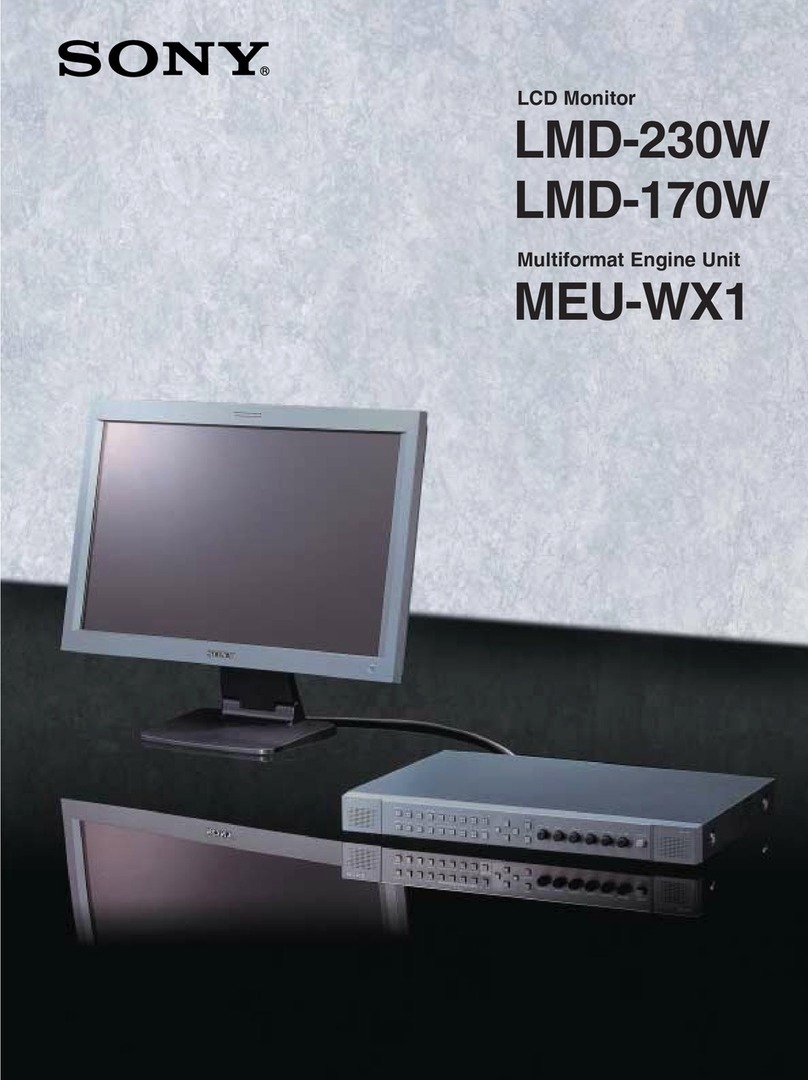
Sony
Sony LMD-170W User manual

Sony
Sony Trinitron PVM-14L2MD User manual
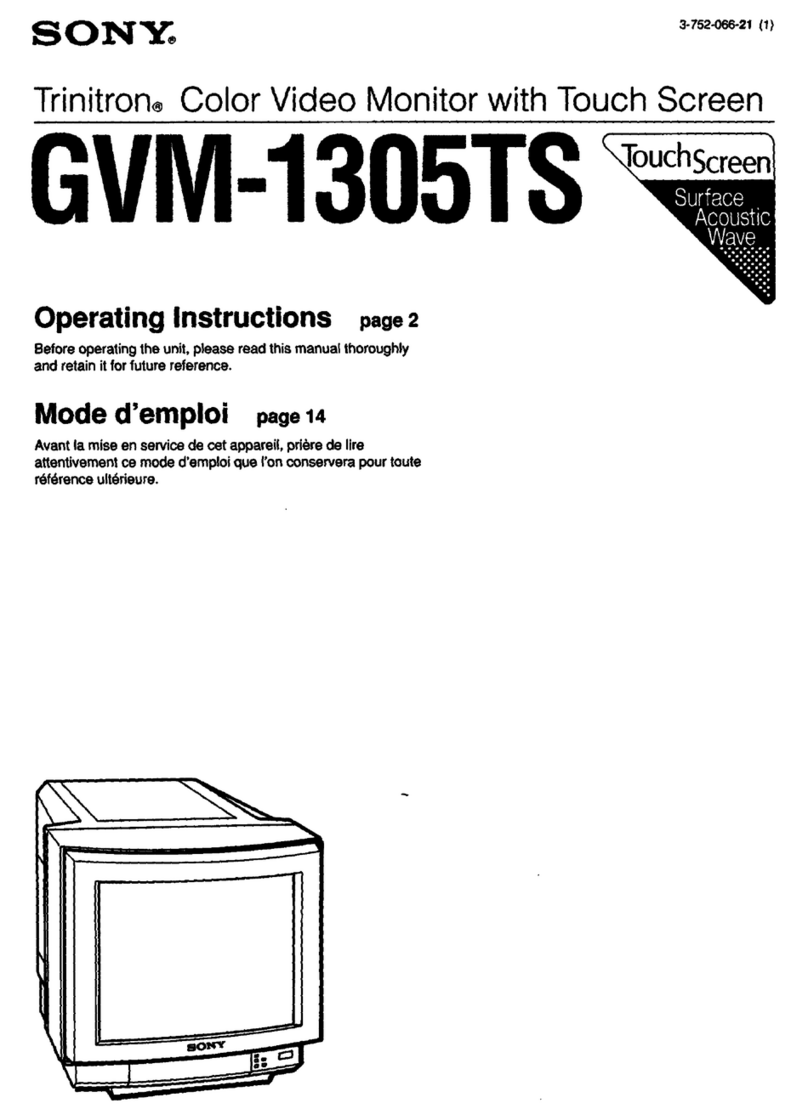
Sony
Sony Trinitron GVM-1305TS User manual
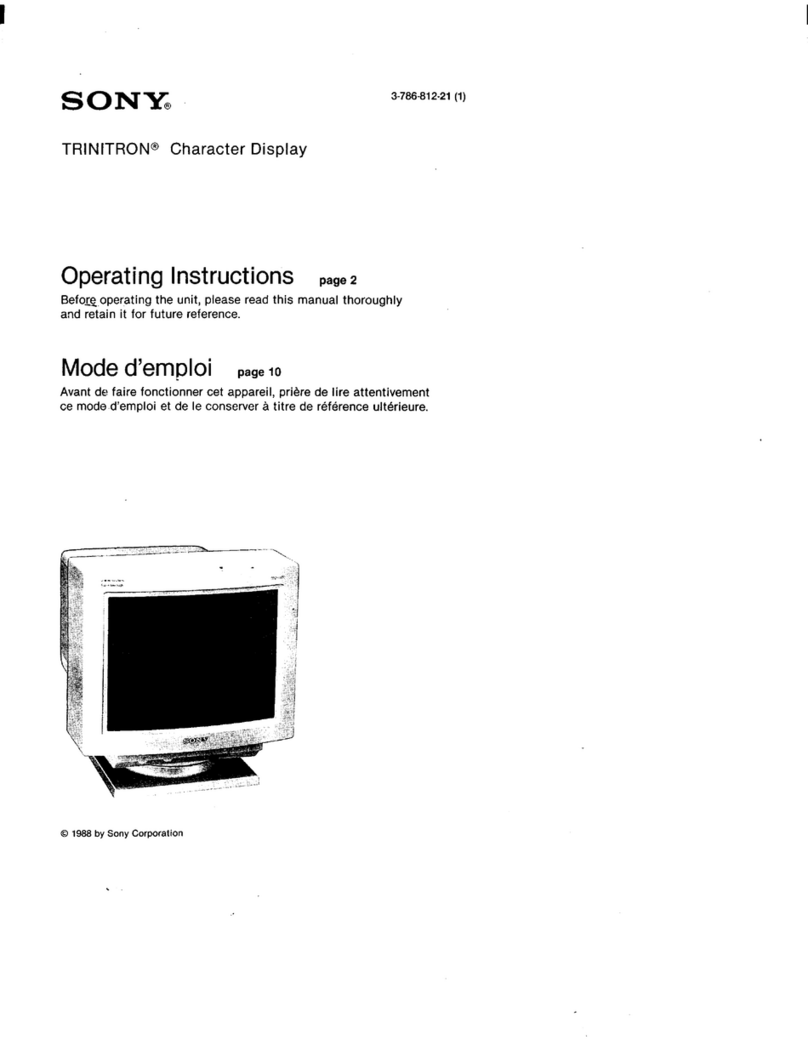
Sony
Sony Trinitron CPD-1320UC2 User manual

Sony
Sony Trinitron CPD-220VS User manual
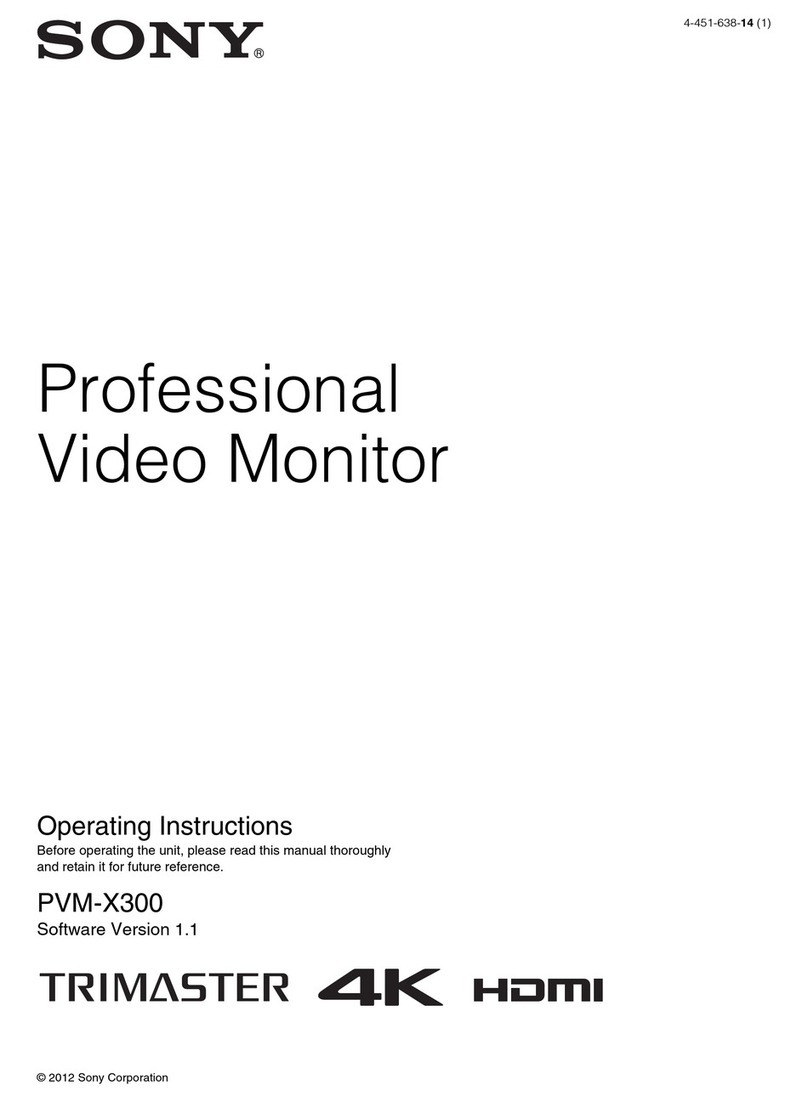
Sony
Sony Trimaster PVM-X300 User manual

Sony
Sony LDI-100 User manual

Sony
Sony TRINITRON BVM-14G1A User manual

Sony
Sony LMD-X3200MD User manual
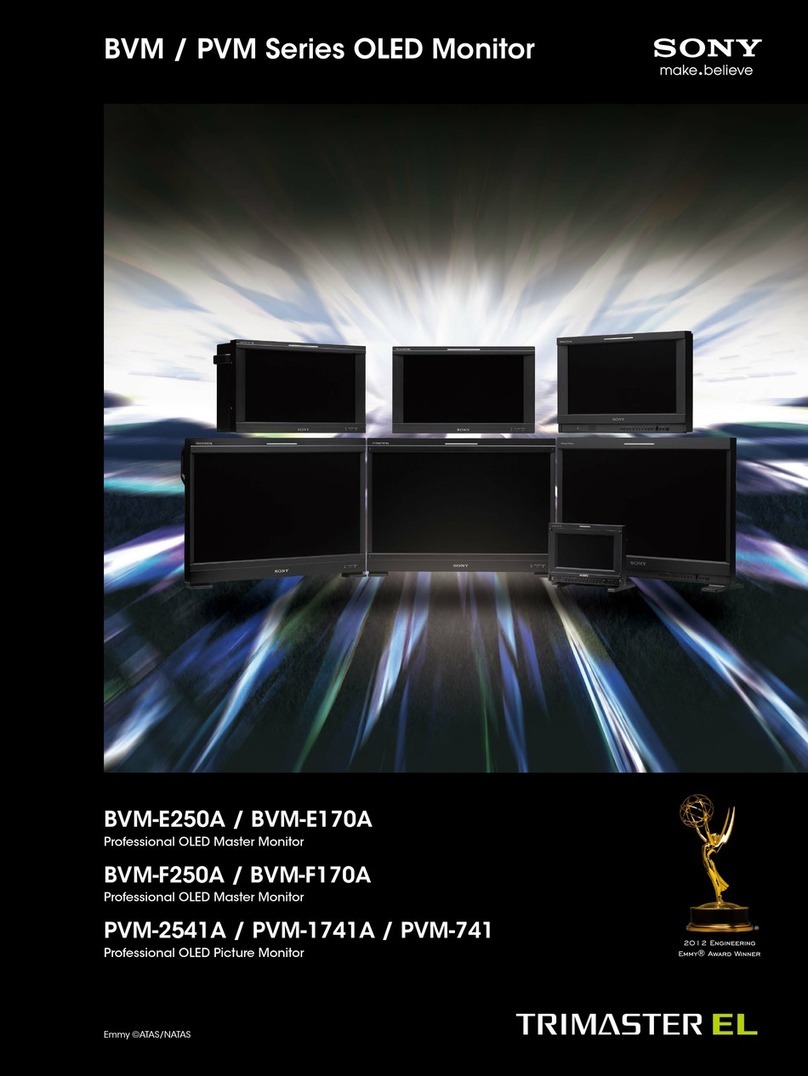
Sony
Sony BVME170A User manual

Sony
Sony Multiscan CPD-1304S User manual
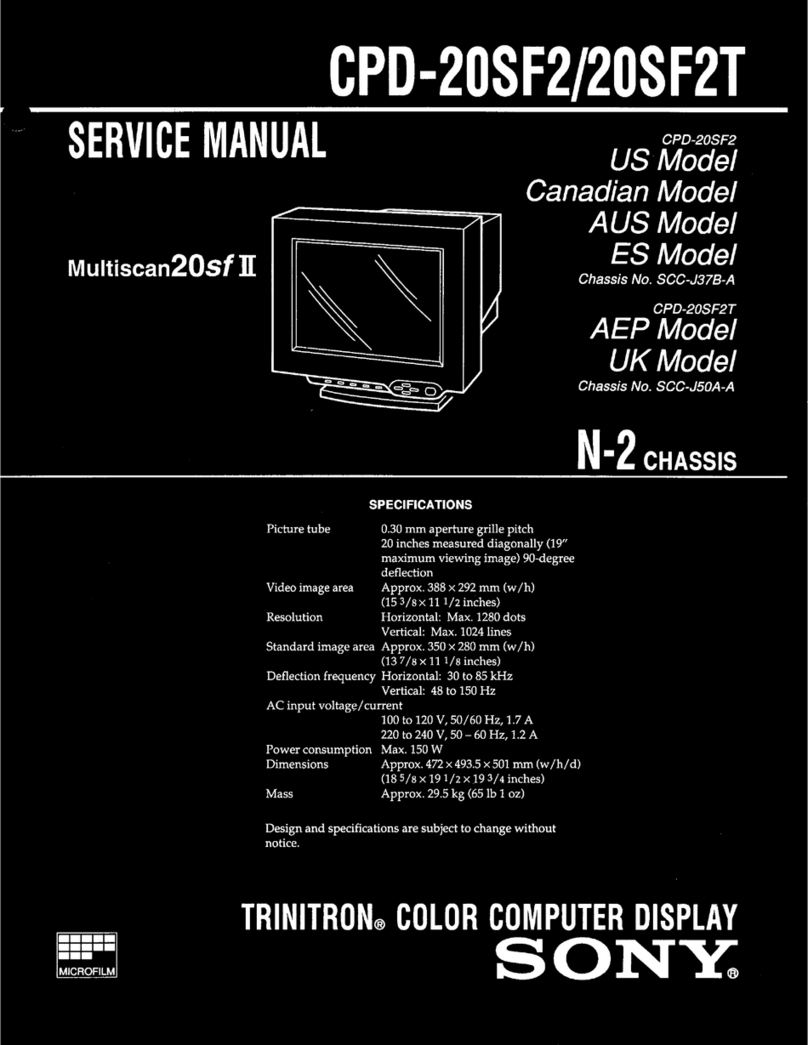
Sony
Sony Trinitron CPD-20SF2 User manual
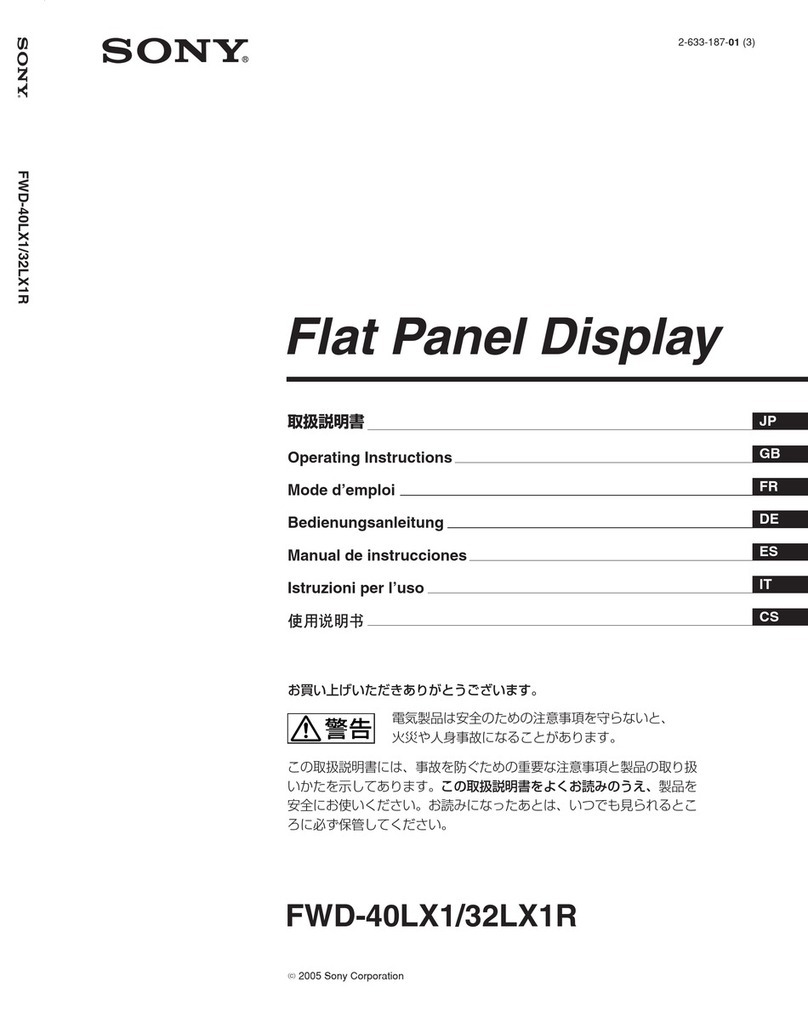
Sony
Sony FWD-40LX1 User manual
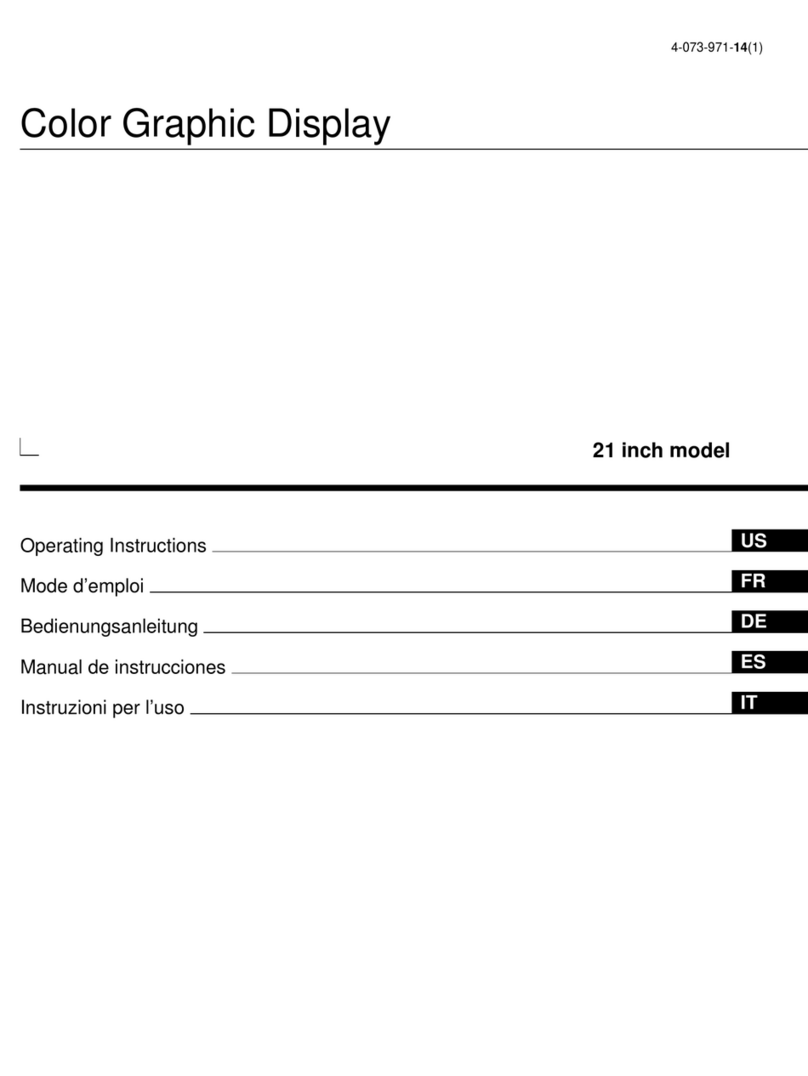
Sony
Sony Color Graphic Display User manual

Sony
Sony FWD-42PX2 User manual

Sony
Sony Multiscan CPD-G520 User manual

Sony
Sony Trinitron CPD-520GST User manual
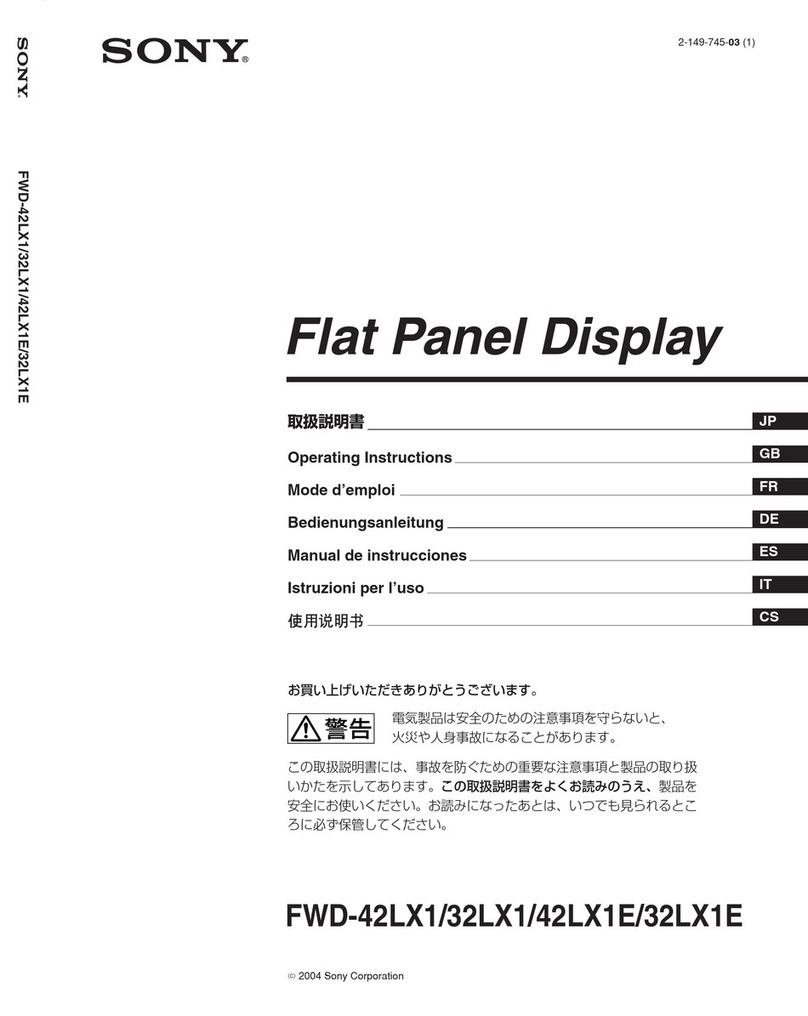
Sony
Sony FWD-42LX1 User manual

Sony
Sony Trimaster BVM-L231 User manual

Sony
Sony SDM-E96D User manual
























