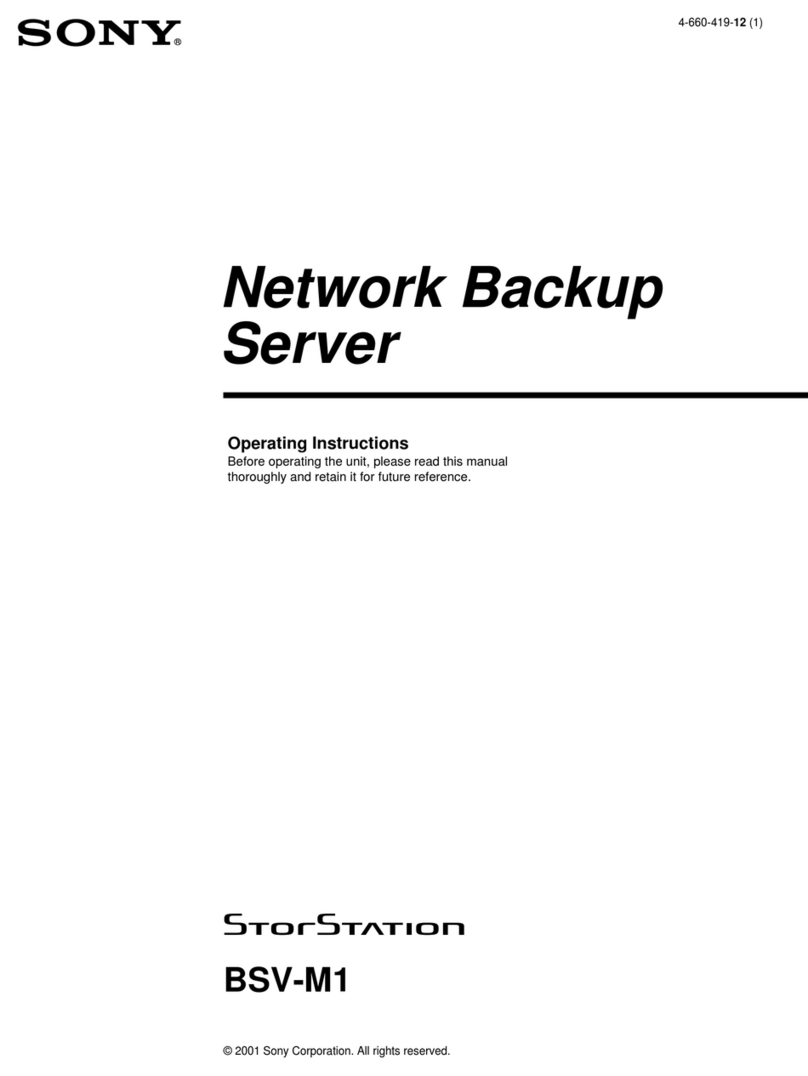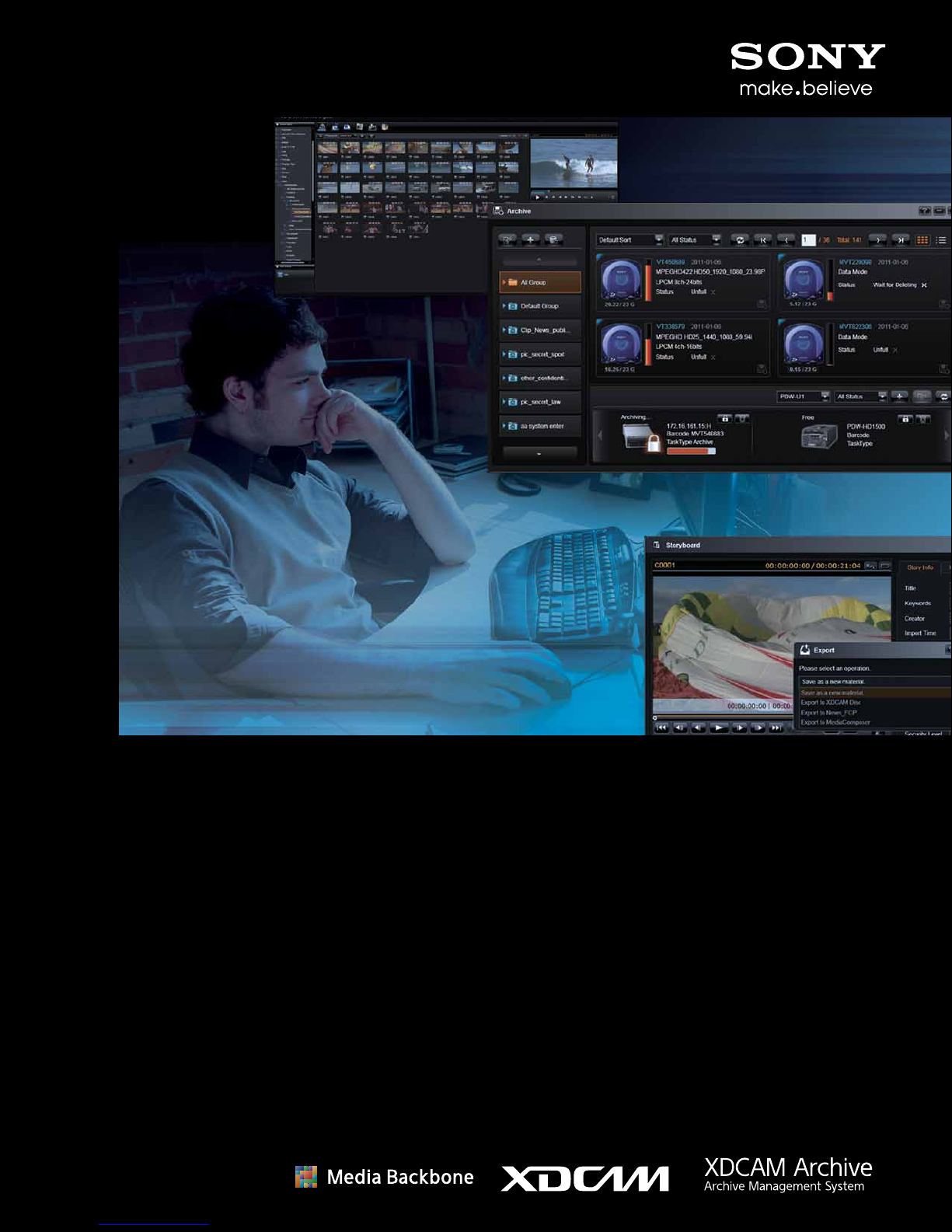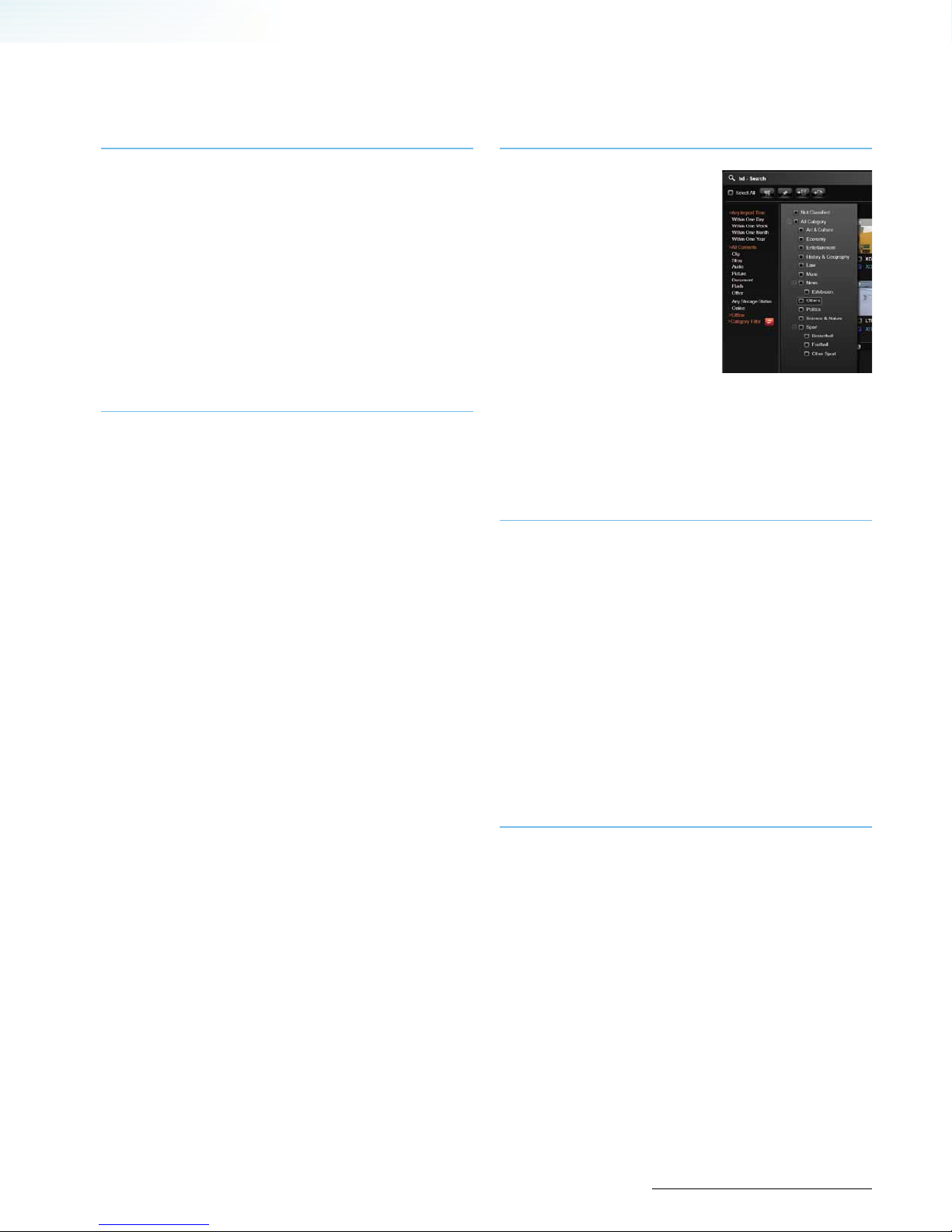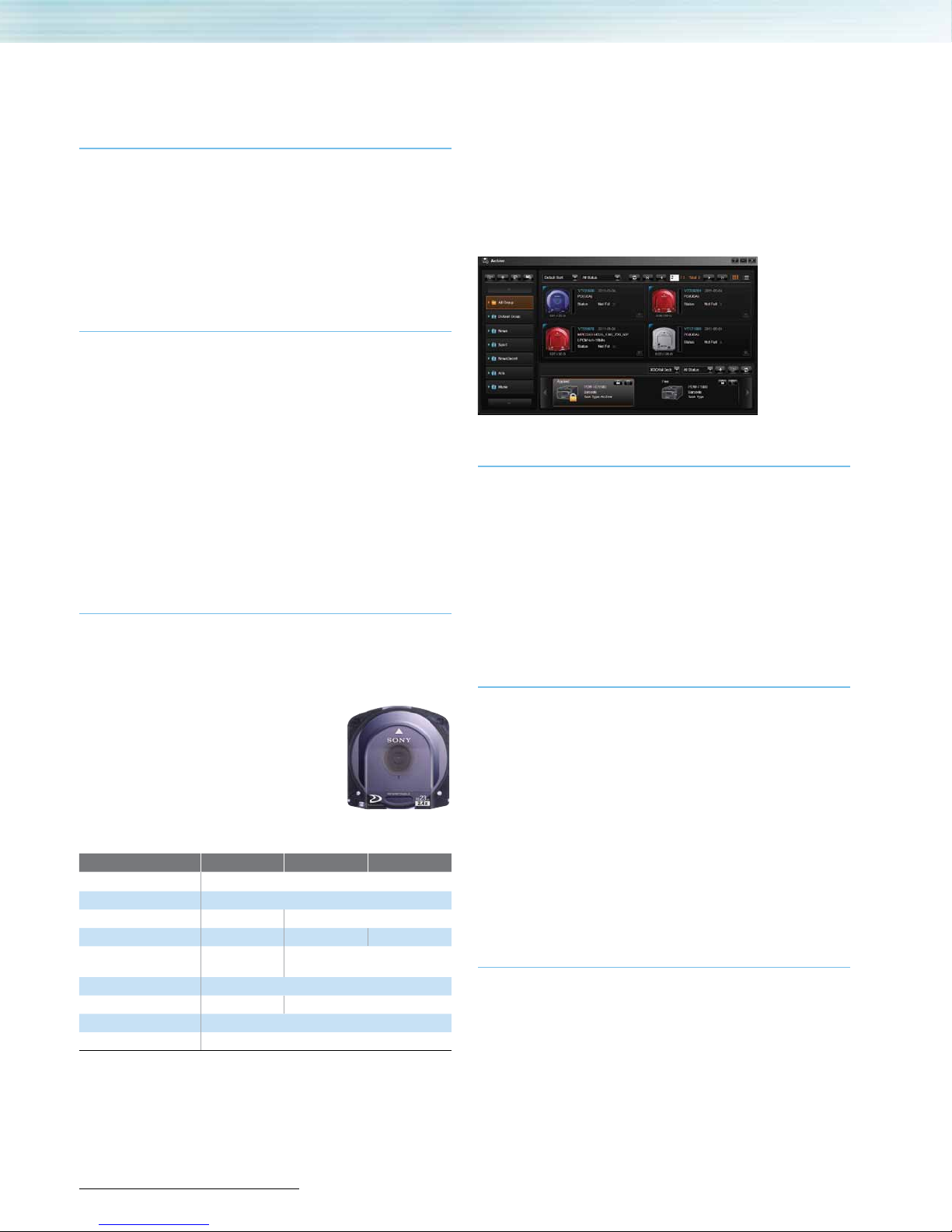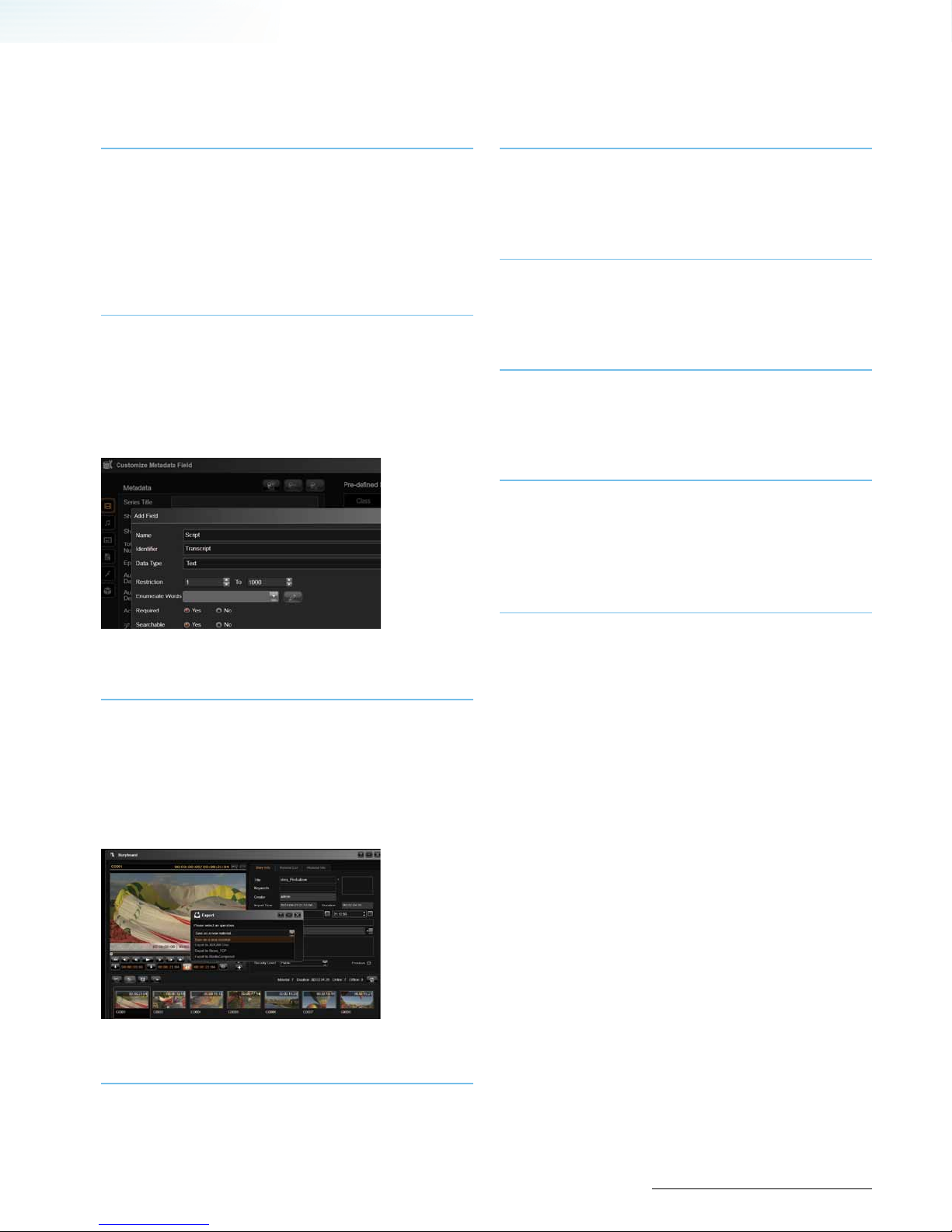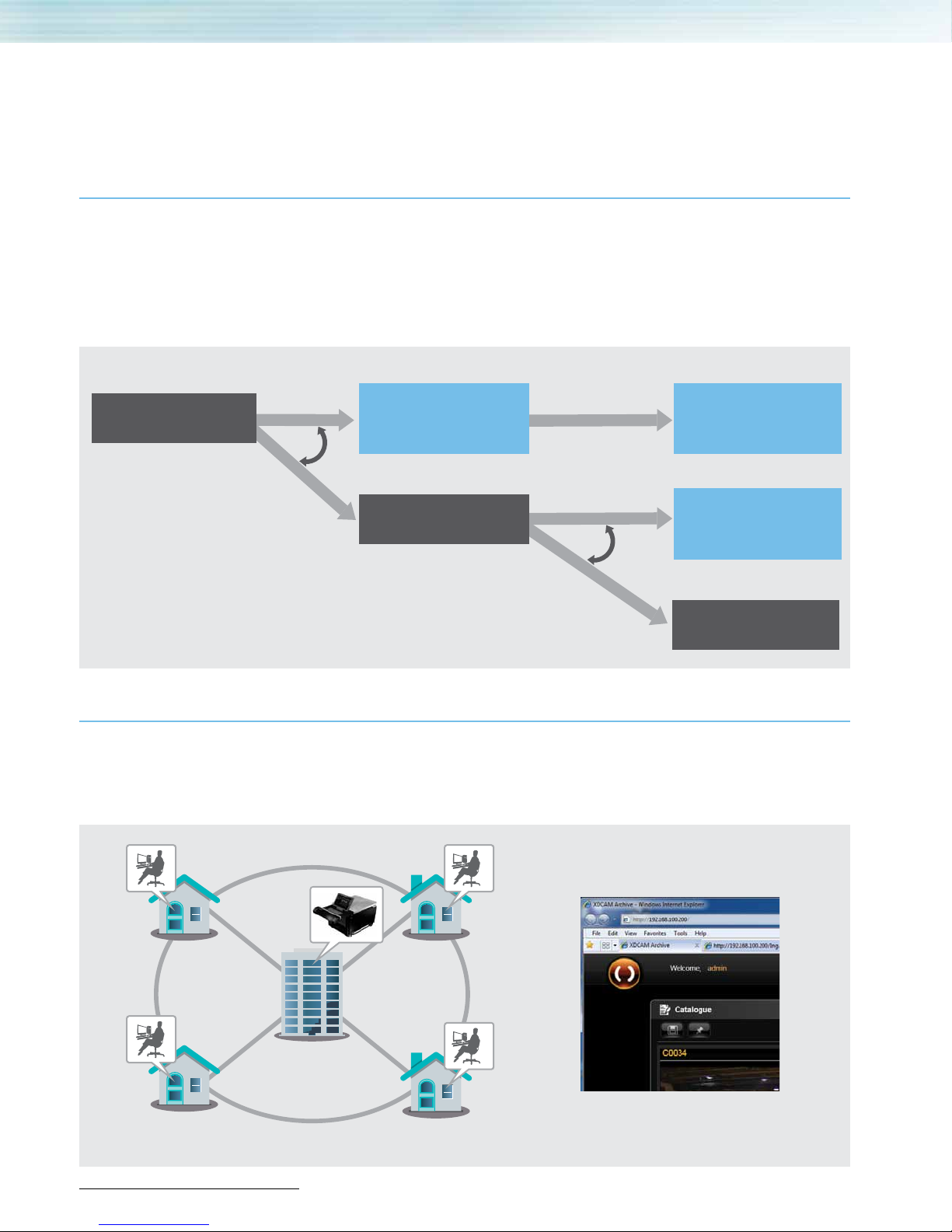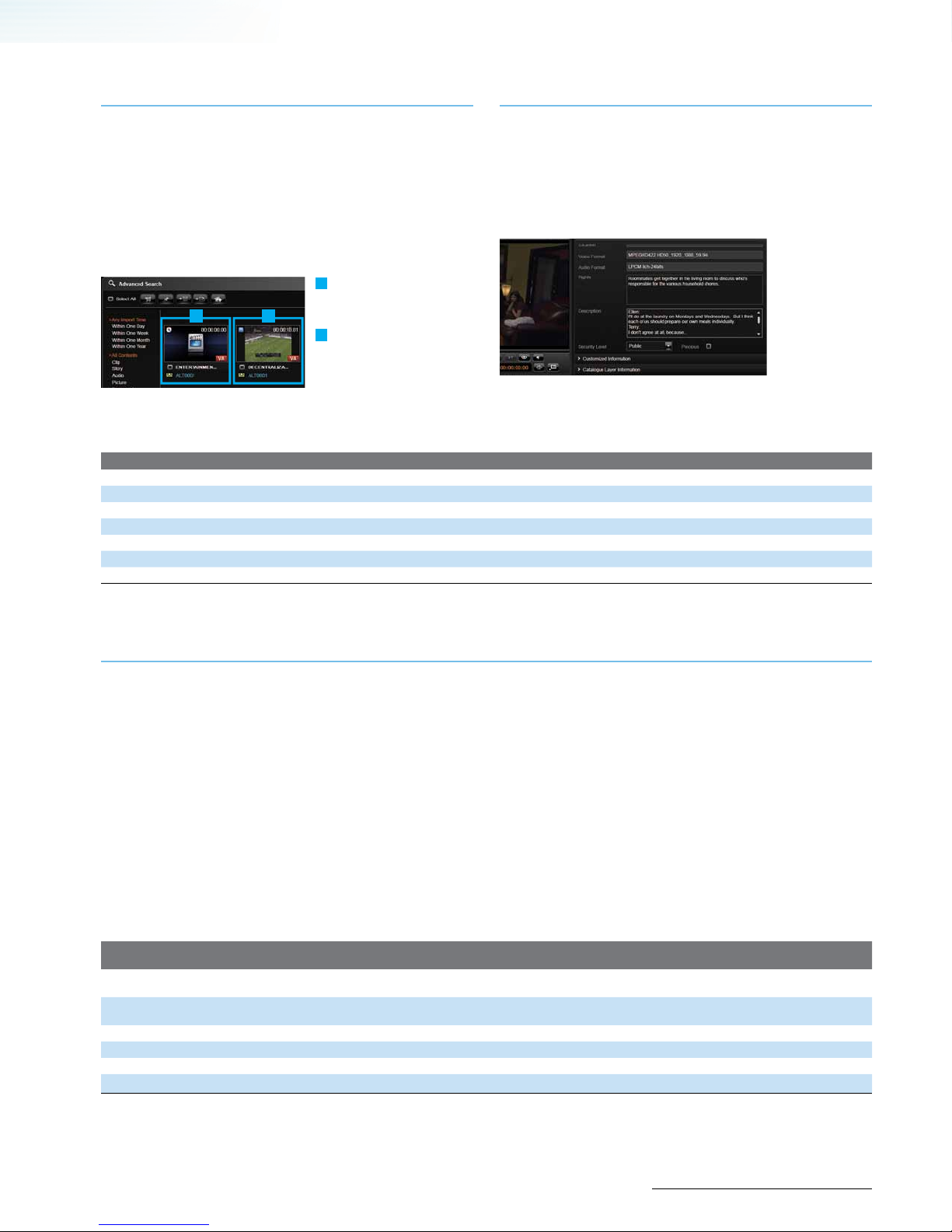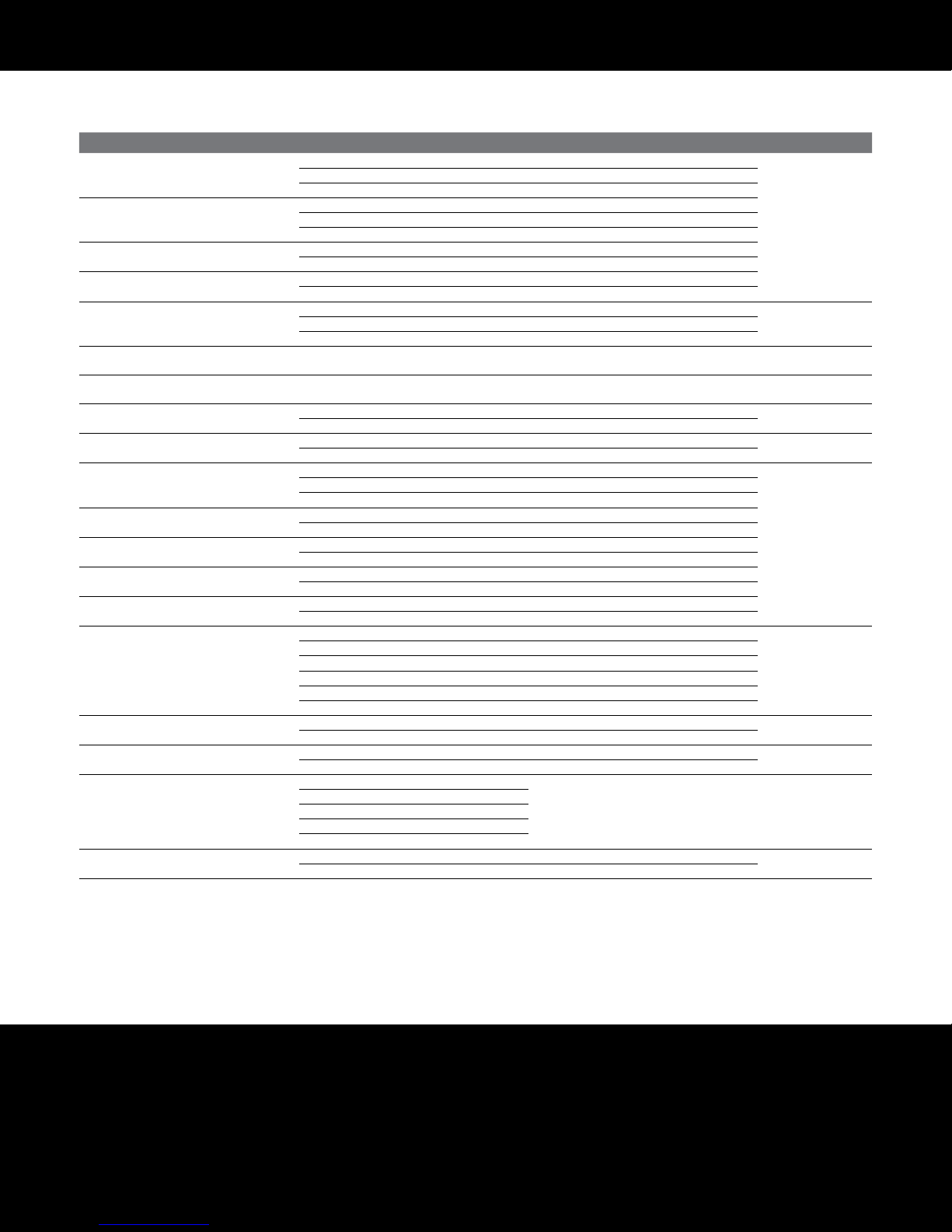©2011 Sony Electronics Inc. All rights reserved.
Reproduction in whole or in part without written permission is prohibited.
Features and specifications are subject to change without notice.
Sony, Media Backbone, XDCAM, MPEG, IMX, DVCAM, XDCAM, EX, XDNEWS, Sonaps, XPRI, NXCAM,
Professional Disc; and the XDCAM, Media Backbone and Sony make.believe logos are trademarks of Sony.
AVCHD is a registered trademark of Panasonic Corporation and Sony Corporation.
Panasonic, P2, DVCPRO, DVCPRO50, DVCPRO HD, and AVC-Intra are trademarks of Panasonic Corporation.
All other trademarks are trademarks of their respective owners.
Supported Video Formats
Compression Format Pixels (horizontal x vertical) Video Standard File Extension
MPEG2 422P@HL Long GOP
1920 x 1080 59.94i, 50i, 29.97p, 25p, 23.98p
.mxf
1280 x 720 59.94p, 50p
1920 x 540 (Over Crank) 29.97p, 25p, 23.98p
MPEG2 MP@HL Long GOP
by XDCAM
1440 x 1080 59.94i, 50i, 29.97p, 25p, 23.98p
1280 x 720 *159.94p, 50p
1440 x 540 (Over Crank) 29.97p, 25p, 23.98p
MPEG2 4:2:2P@ML (MPEG IMX)
by XDCAM
720 x 512 59.94i
720 x 608 50i
DVCAM™
by XDCAM
720 x 480 59.94i
720 x 576 50i
MPEG2 MP@HL Long GOP
by XDCAM EX
1920 x 1080 59.94i, 50i, 29.97p, 25p, 23.98p
.mp41440 x 1080 59.94i, 50i, 29.97p, 25p, 23.98p
1280 x 720 59.94p, 50p, 29.97p, 25p, 23.98p
MPEG2 422P@HL Long GOP
by third party 1920 x 1080 59.94i, 50i .avi/.wav
MPEG2 MP@HL Long GOP
by third party 1440 x 1080 59.94i, 50i .avi/.wav
MPEG2 4:2:2P@ML
by third party
720 x 512 59.94i .avi/.wav
720 x 608 50i
DVCAM
by XDCAM EX and third party
720 x 480 59.94i .avi/.wav
720 x 576 50i
DVCPRO®HD*2
1280 x 1080 (1920 x 1080 for display) 8-bit 59.94i, 29.97p*3, 23.98p*3
.mxf
1440 x 1080 (1920 x 1080 for display) 8-bit 50i, 25p*3
960 x 720 (1280 x 720 for display) 8-bit 59.94p, 50p, 29.97p*3, 25p*3, 23.98p*3
DVCPRO50*2720 x 480 59.94i
720 x 576 50i
DVCPRO*2720 x 480 59.94i
720 x 576 50i
AVC-Intra 100 (422)*2*31920 x 1080 59.94i, 50i, 29.97p, 25p, 23.98p
1280 x 720 59.94p, 50p, 29.97p, 25p, 23.98p
AVC-Intra 50 (420)*2*31440 x 1080 59.94i, 50i, 29.97p, 25p, 23.98p
960 x 720 59.94p, 50p, 29.97p, 25p, 23.98p
ProRes422(HQ) & ProRes422*4
1920 x 1080 59.94i, 50i, 59.94p, 50p, 29.97p, 25p, 23.98p
.mov
1440 x 1080*329.97p, 25p, 23.98p
1280 x 720 59.94p, 50p, 29.97p, 25p, 23.98p
960 x 720*329.97p, 25p, 23.98p
720 x 480*329.97p, 23.98p
720 x 576*325p
DNxHD*5YUV422 1920 × 1080 8-bit 59.94i, 50i, 25p, 23.98p .mov
YUV422 1280 × 720 8-bit 59.94p, 50p, 23.98p
AVCHD™ 1920 x 1080 59.94i, 50i, 29.97p, 25p, 23.98p .mts/.m2ts
1280 x 720 59.94p, 50p
WMV9
1920 x 1080
29.97p, 25p .wmv
1280 x 720
480 x 270
360 x 288
360 x 240
MPG (PS MPEG-2 IBP) 720 x 480 59.94i .mpg
720 x 576 50i
Some formats may have limitations in functionalities.
*1: Not supported: partial ingest and medium import from XDCAM disc via the Ingest GUI. Supported: Hi-res to XDCAM Archive via HDD Ingest and hot folders.
*2: The XDA-C200PA Sony license is required and license fees apply.
*3: Planned to be available in the first half of 2012.
*4: The XDA-C200AP Sony license is required and license fees apply.
*5: The XDA-C200AV Sony license is required and license fees apply.
Sony Electronics Inc.
1 Sony Drive
Park Ridge, NJ 07656
sony.com/xdcam
V-2523 (MK10885V1) Printed in USA (11/11)