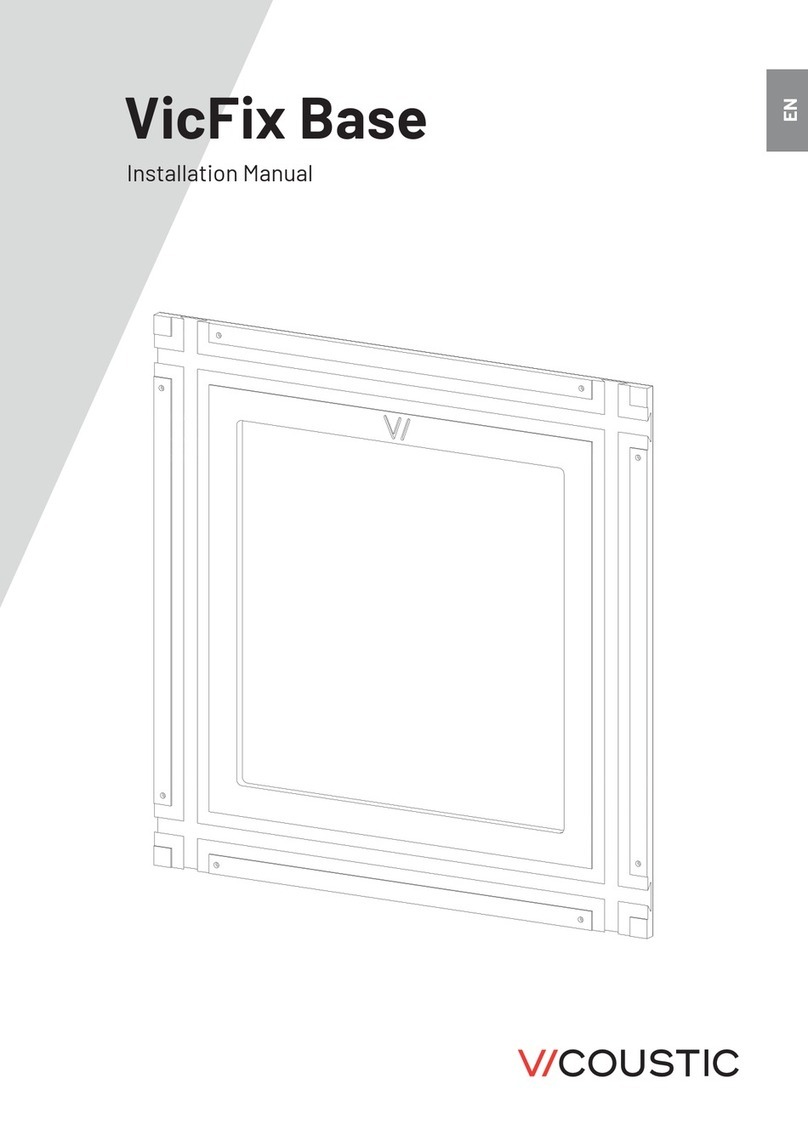Sony YT-ICB53V User manual

3-205-957-11(1)
Sony Corporation 2001 Printed in Taiwan
In-Ceiling Bracket
Installation Instructions
Manuel d’installation
Manual de instalación
Installationsanleitung
Istruzioni per l’installazione
安装说明书
YT-ICB53V
A
B
C
D
E
F
English
CAUTION
• This installation should be made by a qualified
service person and should conform to all local
codes.
• Check that the ceiling material is strong enough to
hold the gross weight of the video camera and the
In-Ceiling Bracket.
• Check that the thickness of the ceiling is from
10mm (13/32 inches) to 40mm (1 5/8inches) inclusive.
• Make a
φ
185±4mm (7 3/8± 3/16 inches) hole in the
ceiling.
• Do not scratch your hands on the sharp edges; this
may cause injury.
• Before attempting installation, wear gloves to
prevent injury.
Overview
TheYT-ICB53V In-Ceiling Bracket is designed to be used with the
following dome cameras, SSC-CD53V/CD53VP/MD53V/MD53VCE.
Use theYT-ICB53V for:
• installing your video camera in the ceiling
• holding the screws when the ceiling material is not strong enough
(e.g. plaster).
Installing the In-Ceiling Bracket
1Remove the dome casing from the unit casing.
For details, refer to the Operating Instructions of the video camera.
2Attach the In-Ceiling Bracket to the unit casing.
Use the two supplied M4 screws to secure the In-Ceiling Bracket to
the unit casing. (See Figure A.)
3Be sure that the right and left fixing plates of the In-Ceiling Bracket
stay facing inward (factory setting).Then fit the unit casing and the
In-Ceiling Bracket into the ceiling hole.(See Figure B.)
4Tighten the right and left screws of the In-Ceiling Bracket to secure
it to the ceiling.
When you tighten the screws, the fixing plates of the In-Ceiling
Bracket swing outward. (See Figure C.) Be sure that the fixing
plates are grasping the ceiling.
Note
Torque the screws to 1.47 N•m (15 kgf•cm) or less to tighten them.
Tightening the screws too hard may cause damage to the In-
Ceiling Bracket.
5Adjust the shooting direction and range of the video camera.
For details, refer to the Operating Instructions of the video camera.
6Attach the dome casing to the unit casing.
For details, refer to the Operating Instructions of the video camera.
7Attach the cover. (See Figure D.)
Using the wrench supplied with the video camera, secure the
cover with the two M4 screws supplied for the cover.
To remove the In-Ceiling Bracket
Remove the cover. Loosen the right and left screws of the In-Ceiling
Bracket. Be sure that the fixing plates swing back inward before you
remove the In-Ceiling Bracket and the unit casing.(See Figure E.)
Notes
•Torque the screws to 1.47 N•m (15 kgf•cm) or less to loosen them.
Loosening the screws with excessive force may cause damage to the
In-Ceiling Bracket.
•Holding the video camera while loosening the screws; otherwise the
In-Ceiling Bracket and the unit casing may fall.
Specifications
Mass 620g (1lb 6oz)
Dimensions See Figure F.
Supplied accessories M4 screws (2)
M4 screws for the cover (2)
Installation Instructions (1)
Template (1)
Français
ATTENTION
• Cette installation doit être réalisée par du personnel
qualifié et doit se conformer à toutes les
réglementations locales.
• Vérifiez que le matériau du plafond est
suffisamment solide pour supporter le poids de la
caméra vidéo et celui du support de fixation.
• Vérifiez que l’épaisseur du plafond est comprise
entre 10 mm (13/32 pouces) et 40 mm (1 5/8pouces).
• Percez un trou de
φ
185 ± 4mm (7 3/8± 3/16 pouces)
dans le plafond.
• Ne passez pas les mains sur les bords coupants car
vous pourriez vous blesser.
• Avant de procéder à l’installation, enfilez des gants
pour prévenir toute blessure.
Aperçu
Le support de fixation au plafondYT-ICB53V (In-Ceiling Bracket) est
conçu pour être utiliséavec les caméras vidéo suivantes, SSC-CD53V/
CD53VP/MD53V/MD53VCE. Utilisez le support YT-ICB53V pour :
•installer votre caméra vidéo dans le plafond ;
•maintenir les vis lorsque le matériau du plafond n’est pas assez solide
(plâtre par exemple).
M4 screws / Vis M4 /Tornillos M4
Fixing plate /
Plaque de fixation /
Placa de fijación
Unit: mm (inches) / Appareil : mm (pouces) / Unidad: mm (pulgadas)
Fixing
plate /
Plaque de
fixation /
Placa de
fijación
10 to 40
(13/32 to
1 5/8) /
10 à40
(13/32 à
1 5/8) /
10 a 40
(113/32 a
1 5/8)
Ceiling /
Plafond /
Techo
Fixing
plate /
Plaque de
fixation /
Placa de
fijación
φ
185 (7 3/8) hole /
Trou de
φ
185 (7 3/8) /
Orificio de
φ
185 (7 3/8)
Ceiling /
Plafond /
Techo
M4 screws for the cover / Vis M4 pour le dôme /
Tornillos M4 para la cubierta
Fixing plate /
Plaque de fixation /
Placa de fijación
70.5 (2
7
/
8
)
9.5 (3/8)
Ceiling:
φ
185 (7 3/8) hole /
Plafond:Trou de
φ
185 (7 3/8) /
Techo: Orificio de
φ
185 (7 3/8)
Thickness of the ceiling:10 to 40
(13/32 to 1 5/8) /
Epaisseur du plafond :10 à40
(13/32 à1 5/8) /
Grosor del techo: 10 a 40
(13/32 a 1 5/8)
83.5 (3
3
/
8
)
52 (2
1
/
8
)
φ
220 (8 3/4)
Unit: mm (inches) / Appareil : mm (pouces) / Unidad: mm (pulgadas)
Mise en place du support de fixation au plafond
1Séparez le boîtier du dôme du boîtier de l’appareil.
Pour obtenir plus de détails, reportez-vous au mode d’emploi de la
caméra vidéo.
2Fixez le support au boîtier de l’appareil.
Utilisez les deux vis M4 fournies pour fixer le support au boîtier de
l’appareil. (Voir Figure A.)
3Vérifiez que les plaques de fixation droite et gauche du support
restent bien orientées vers l’intérieur (réglage en usine). Mettez
ensuite le boîtier de l’appareil et le support en place dans le trou
au plafond.(Voir Figure B.)
4Serrez les vis droite et gauche du support pour le fixer au plafond.
Lorsque vous serrez les vis, les plaques de fixation du support ont
tendance àtourner vers l’extérieur. (Voir Figure C).Vérifiez que
les plaques de fixation accrochent bien le plafond.
Remarque
Le couple de serrage des vis doit être de 1,47 N•m (15 kgf•cm) au
maximum.Un couple de serrage trop élevérisque d’endommager
le support de fixation au plafond.
5Réglez l’orientation et la portée de la caméra vidéo.
Pour obtenir plus de détails, reportez-vous au mode d’emploi de la
caméra vidéo.
6Fixez le boîtier du dôme au boîtier de l’appareil.
Pour obtenir plus de détails, reportez-vous au mode d’emploi de la
caméra vidéo.
7Fixez le dôme. (Voir Figure D.)
A l’aide de la cléfournie avec la caméra vidéo, mettez en place le
dôme àl’aide des deux vis M4 fournies àcet effet.
Dépose du support de fixation au plafond
Retirez le dôme.Desserrez les vis droite et gauche du support de
fixation.Vérifiez que les plaques de fixation sont tournées vers
l’intérieur avant de déposer le support et le boîtier de l’appareil. (Voir
Figure E.)
Remarques
•Le couple de desserrage des vis doit être de 1,47 N•m (15 kgf•cm) au
maximum. Le desserrage trop rapide des vis risque d’endommager le
support de fixation au plafond.
•Maintenez la caméra vidéo lors du desserrage des vis, sinon le
support de fixation et le boîtier de l’appareil risquent de tomber.
Spécifications
Masse 620 g (1lb 6oz)
Dimensions Voir Figure F.
Accessoires fournis Vis M4 (2)
Vis M4 pour le dôme (2)
Manuel d’installation (1)
Gabarit (1)
Español
PRECAUCIÓN
• Esta instalación debe realizarla personal de servicio
técnico especializado y debe cumplir con todas las
normas locales.
• Compruebe que el material del techo es
suficientemente resistente para soportar el peso
bruto de la cámara de vídeo y de la abrazadera de
techo.
• Compruebe que el grosor del techo se encuentre
entre 10 mm (13/32 pulgadas) y 40 mm (1 5/8pulgadas)
inclusive.
• Haga un orificio de
φ
185±4 mm (7 3/8± 3/16 pulgadas)
en el techo.
• No se arañe las manos con los bordes afilados, ya
que puede herirse.
• Antes de realizar la instalación, póngase guantes
para evitar herirse.
Descripción general
La abrazadera de techoYT-ICB53V estádiseñada para utilizarse con
las siguientes cámaras de vídeo, SSC-CD53V/CD53VP/MD53V/
MD53VCE. Utilice laYT-ICB53V para:
•instalar la cámara de vídeo en el techo
•soportar los tornillos cuando el material del techo no sea
suficientemente resistente (p.ej., de escayola).
Instalación de la abrazadera de techo
1Extraiga la carcasa abombada de la carcasa de la unidad.
Para obtener información detallada, consulte el manual de
instrucciones de la cámara de vídeo.
2Fije la abrazadera de techo a la carcasa de la unidad.
Utilice los dos tornillos M4 suministrados para fijar la abrazadera a
la carcasa de la unidad. (Consulte la ilustración A.)
3Asegúrese de que las placas de fijación derecha e izquierda de la
abrazadera permanecen orientadas hacia dentro (ajuste de
fábrica). A continuación, encaje la carcasa de la unidad y la
abrazadera en el orificio del techo. (Consulte la ilustración B.)
4Apriete los tornillos derecho e izquierdo de la abrazadera para
fijarla al techo.
Al apretar los tornillos, las placas de fijación de la abrazadera se
giran hacia fuera.(Consulte la ilustración C.) Asegúrese de que
las placas de fijación se aferran al techo.
Nota
Aplique una torsión de 1,47 N•m (15 kgf•cm) o menos a los
tornillos para apretarlos. Si aprieta los tornillos en exceso, puede
dañar la abrazadera.
5Ajuste la dirección y alcance de filmación de la cámara de vídeo.
Para obtener información detallada, consulte el manual de
instrucciones de la cámara de vídeo.
6Fije la carcasa abombada a la carcasa de la unidad.
Para obtener información detallada, consulte el manual de
instrucciones de la cámara de vídeo.
7Fije la cubierta.(Consulte la ilustración D.)
Con la llave suministrada con la cámara de vídeo, fije la cubierta
con los dos tornillos M4 suministrados para la misma.
Para extraer la abrazadera de techo
Extraiga la cubierta.Afloje los tornillos derecho e izquierdo de la
abrazadera. Asegúrese de que las placas de fijación se giran de nuevo
hacia dentro antes de extraer la abrazadera y la carcasa de la unidad.
(Consulte la ilustración E.)
Notas
•Aplique una torsión de 1,47 N•m (15 kgf•cm) o menos a los tornillos
para aflojarlos. Si afloja los tornillos demasiado deprisa, puede dañar
la abrazadera.
•Sujete la cámara de vídeo mientras afloja los tornillos; en caso
contrario, la abrazadera y la carcasa de la unidad podrían caerse.
Especificaciones
Peso 620 g (1 lb 6 oz)
Dimensiones Consulte la ilustración F.
Accesorios suministrados Tornillos M4 (2)
Tornillos M4 para la cubierta (2)
Instrucciones de instalación (1)
Plantilla (1)

Deutsch
VORSICHT
• Diese Installation darf nur von qualifiziertem
Kundendienstpersonal vorgenommen werden und
muß den örtlichen Vorschriften genügen.
• Überprüfen Sie, ob das Deckenmaterial für das
Gesamtgewicht der Videokamera und der
Deckenhalterung stabil genug ist.
• Überprüfen Sie die Stärke der Decke. Sie muß je
einschließlich zwischen 10 mm und 40 mm liegen.
• Machen Sie ein Loch mit
φ
185±4 mm in die Decke.
• Fahren Sie mit den Händen nicht an den scharfen
Kanten entlang. Andernfalls kann es zu
Verletzungen kommen.
• Ziehen Sie vor der Installation Schutzhandschuhe
an, um Verletzungen zu vermeiden.
Übersicht
Die Deckenhalterung YT-ICB53V kann mit den Video kameras SSC-
CD53VP/MD53VCE eingesetzt werden.Die YT-ICB53V eignet sich
zum:
•Installieren der Videokamera an der Decke
•Halten der Schrauben, wenn das Deckenmaterial nicht stabil genug
ist (z. B. Gips).
Installieren der Deckenhalterung
1Nehmen Sie das Kuppelgehäuse vom Gehäuse der Einheit ab.
Einzelheiten dazu schlagen Sie bitte in der Bedienungsanleitung zur
Videokamera nach.
2Bringen Sie die Deckenhalterung am Gehäuse der Einheit an.
Befestigen Sie die Deckenhalterung mit den beiden mitgelieferten
M4-Schrauben am Gehäuse der Einheit (siehe Abbildung A).
3Achten Sie darauf, daßdie rechte und linke Befestigungsplatte der
Deckenhalterung weiterhin nach innen weisen (werkseitige
Einstellung). Setzen Sie dann das Gehäuse der Einheit und die
Deckenhalterung in das Loch an der Decke ein (siehe Abbildung
B).
4Ziehen Sie die rechte und linke Schraube der Deckenhalterung an,
um diese an der Decke zu befestigen.
Wenn Sie die Schrauben anziehen, werden die
Befestigungsplatten der Deckenhalterung nach außen gedreht
(siehe Abbildung C).Achten Sie darauf, daßdie
Befestigungsplatten an der Decke greifen.
Hinweis
Das Drehmoment beim Anziehen der Schrauben darf maximal
1,47 N•m (15 kgf•cm) betragen.Wenn Sie die Schrauben zu stark
anziehen, kann die Deckenhalterung unter Umständen beschädigt
werden.
5Stellen Sie die Ausrichtung und den Erfassungsbereich der
Videokamera ein.
Einzelheiten dazu schlagen Sie bitte in der Bedienungsanleitung zur
Videokamera nach.
6Bringen Sie das Kuppelgehäuse am Gehäuse der Einheit an.
Einzelheiten dazu schlagen Sie bitte in der Bedienungsanleitung zur
Videokamera nach.
7Bringen Sie die Abdeckung an (siehe Abbildung D).
Befestigen Sie die Abdeckung mit den beiden für die Abdeckung
mitgelieferten M4-Schrauben, und verwenden Sie dazu den mit
der Videokamera gelieferten Schraubenschlüssel.
Abnehmen der Deckenhalterung
Nehmen Sie die Abdeckung ab. Lösen Sie die rechte und die linke
Schraube der Deckenhalterung.Achten Sie darauf, daßdie
Befestigungsplatten sich wieder nach innen drehen, bevor Sie die
Deckenhalterung und das Gehäuse der Einheit abnehmen (siehe
Abbildung E).
Hinweise
•Das Drehmoment beim Lösen der Schrauben darf maximal 1,47 N•m
(15 kgf•cm) betragen. Wenn Sie beim Lösen der Schrauben zu viel
Kraft aufwenden, kann die Deckenhalterung unter Umständen
beschädigt werden.
•Halten Sie die Videokamera beim Lösen der Schrauben fest.
Andernfalls können die Deckenhalterung und das Gehäuse der
Einheit herunterfallen.
Technische Daten
Gewicht 620 g
Abmessungen Siehe Abbildung F.
Mitgeliefertes Zubehör M4-Schrauben (2)
M4-Schrauben für die Abdeckung (2)
Installationsanleitung (1)
Schablone (1)
Italiano
ATTENZIONE
• L’installazione deve venire effettuata da personale
di assistenza qualificato e deve essere conforme a
tutti i codici locali.
• Verificare che il materiale del soffitto sia
sufficientemente resistente in modo da sostenere il
peso complessivo della videocamera e della staffa
per l’installazione al soffitto.
• Verificare che lo spessore del soffitto sia compreso
tra 10 mm e 40 mm.
• Praticare un foro pari a
φ
185±4 mm nel soffitto.
• Non toccare le estremità appuntite con le mani,
onde evitare eventuali ferite.
• Prima di procedere all’installazione, indossare dei
guanti onde evitare di ferirsi le mani.
Panormamica
La staffa per l’installazione al soffitto YT-ICB53V èstata progettata per
l’uso con i seguenti modelli di videocamera, SSC-CD53VP/MD53VCE.
Utilizzare la staffa YT-ICB53V per effettuare quanto segue:
•installare la videocamera al soffitto
•fissare le viti qualora il materiale del soffitto non sia sufficientemente
resistente (ad esempio, malta da intonaco).
Montaggio della staffa per l’installazione al soffitto
1Rimuovere l’alloggiamento a cupola dall’alloggiamento
dell’apparecchio.
Per ulteriori informazioni, fare riferimento alle Istruzioni per l’uso della
videocamera.
2Applicare la staffa per l’installazione al soffitto all’alloggiamento
dell’apparecchio.
Per fissare la staffa per l’installazione al soffitto all’alloggiamento
dell’apparecchio, utilizzare le due viti M4 in dotazione (vedere la
figura A).
3Assicurarsi che le piastre di fissaggio destra e sinistra della staffa
per l’installazione al soffitto siano rivolte verso l’interno
(impostazione in fabbrica).Quindi, inserire l’alloggiamento
dell’apparecchio e la staffa per l’installazione al soffitto nel foro del
soffitto (vedere la figura B).
4Quando vengono strette, le piastre di fissaggio della staffa per
l’installazione al soffitto ruotano verso l’esterno (vedere la figura
C). Assicurarsi che le piastre di fissaggio siano saldamente
fissate al soffitto.
Nota
Per stringere le viti, ruotarle applicando una forza pari a 1,47 N•m
(15 kgf•cm) o inferiore. Non stringere eccessivamente le viti, onde
evitare di danneggiare la staffa per l’installazione al soffitto.
5Regolare la direzione e la portata di ripresa della videocamera.
Per ulteriori informazioni, fare riferimento alle Istruzioni per l’uso della
videocamera.
6Applicare l’alloggiamento a cupola all’alloggiamento
dell’apparecchio.
Per ulteriori informazioni, fare riferimento alle Istruzioni per l’uso della
videocamera.
7Applicare il coperchio (vedere la figura D).
Utilizzando la chiave in dotazione con la videocamera, fissare il
coperchio con le due viti M4 in dotazione per il coperchio.
Rimozione della staffa per l’installazione al soffitto
Rimuovere il coperchio.Allentare le viti destra e sinistra della staffa per
l’installazione al soffitto. Prima di rimuovere la staffa e l’alloggiamento
dell’apparecchio, assicurarsi che le piastre di fissaggio ruotino verso
l’interno (vedere la figura E).
Note
•Per allentare le viti, ruotarle applicando una forza pari a 1,47 N•m
(15 kgf·cm) o inferiore. Non allentare le viti troppo rapidamente, onde
evitare di causare danni alla staffa per l’installazione al soffitto.
•Durante l’allentamento delle viti, sorreggere la videocamera;
diversamente, la staffa per l’installazione al soffitto e l’alloggiamento
dell’apparecchio potrebbero cadere.
Caratteristiche tecniche
Peso 620 g
Dimensioni Vedere la figura F.
Accessori in dotazione Viti M4 (2)
Viti M4 per il coperchio (2)
Istruzioni per l’installazione (1)
Mascherina (1)
A
B
C
D
E
M4-Schrauben / Viti M4 / M4 螺丝
Befestigungsplatte /
Piastra di fissaggio /
固定板
Einheit: mm / Apparecchio: mm / 单位:mm
Befesti-
gungs-
platte /
Piastra di
fissaggio /
固定板
10 bis 40 /
da 10 a 40 /
10 至 40
Decke /
Soffitto /
天花板
Befesti-
gungs-
platte /
Piastra di
fissaggio /
固定板
Loch (
φ
185) /
Foro
φ
185 /
φ
185 孔
Decke /
Soffitto /
天花板
M4-Schrauben für die Abdeckung / Viti M4 per il coperchio /
罩盖的 M4 螺丝
Befestigungsplatte /
Piastra di fissaggio /
固定板
70,5
9,5
Decke: Loch (
φ
185) /
Soffitto: Foro
φ
185 /
天花板∶
φ
185 孔
83,552
φ
220
Stärke der Decke: 10 bis 40 /
Spessore del soffitto: da 10
a 40 /
天花板的厚度:10 至 40
F
Einheit: mm / Apparecchio: mm / 单位:mm
中文
小心
•本安装必须请指定的专业人员进行并符合当地代码。
•检查天花板材料的强度是否能支撑摄像机和悬挂支架的
总重量。
•确认天花板的厚度范围为 10 mm 至 40 mm。
•在天花板上转一个
φ
185±4 mm 的孔。
•切勿在尖锐的边沿上擦伤您的手以免引起伤害。
•安装之前,请戴上手套以防止伤害。
概要
YT-ICB53V 悬挂支架设计用于下列摄像机 SSC-CD53VP/
MD53VCE。YT-ICB53V 用于:
• 将摄像机安装在天花板上。
• 天花板材料的强度不够时支撑螺丝(如,灰泥)。
安装悬挂支架
1取下摄像机圆顶罩盖。
有关细节,请参阅摄像机的使用说明书。
2将悬挂支架安装在摄像机上。
用附带的 2 个 M4 螺丝将悬挂支架固定于摄像机。(参见图 A)
3务必使悬挂支架的左右固定板朝内 (出厂设定)。然后将摄像机和
悬挂支架对准天花板孔。(参见图 B)
4拧紧悬挂支架的左右螺丝以将其固定于天花板。
拧紧螺丝时,请将悬挂支架的固定板朝外旋转。(参见图 C)务必
使固定板抓住天花板。
注意
将螺丝扭矩拧紧为 1.47 N•m(15kgf•cm)以下。拧紧螺丝时用力
过度也会损坏悬挂支架。
5调整摄像机的拍摄方向和角度。
有关细节,请参阅摄像机的使用说明书。
6将圆顶罩盖安装在摄像机上。
有关细节,请参阅摄像机的使用说明书。
7安装罩盖。(参见图 D)
将罩盖上的 SONY 标识对准摄像机上的相同标识。垂直推动罩盖直
至其关严。
要取下悬挂支架
取下罩盖,拧松悬挂支架的左右螺丝。取下悬挂支架和摄像机之前,务
必使固定板朝内回转。(参见图 E)
注意
• 垂直取下罩盖。
• 将螺丝扭矩拧松为 1.47 N•m(15kgf•cm)以下。拧松螺丝时用力过度
也会损坏悬挂支架。
• 拧松螺丝的同时必须拿稳摄像机,否则,悬挂支架和摄像机将会掉
落。
规格
重量 620g
尺寸 参见图 F
附件 M4 螺丝(2)
罩盖的 M4 螺丝(2)
安装说明书(1)
模板(1)
Other Sony Rack & Stand manuals

Sony
Sony YT-ICB33V User manual

Sony
Sony XBR-46HX909 - Lcd Panel For Kdl-42xbr950 Tv User manual

Sony
Sony SU-B400S User manual

Sony
Sony Bravia XBR-84X900 Guide

Sony
Sony SU-B460S User manual

Sony
Sony SU-P42T1 User manual

Sony
Sony VCT-BDM1 User manual

Sony
Sony SU-B553S User manual

Sony
Sony SU-46HX1 User manual

Sony
Sony KV-36FS100 Instructions: TV stand (primary... User manual