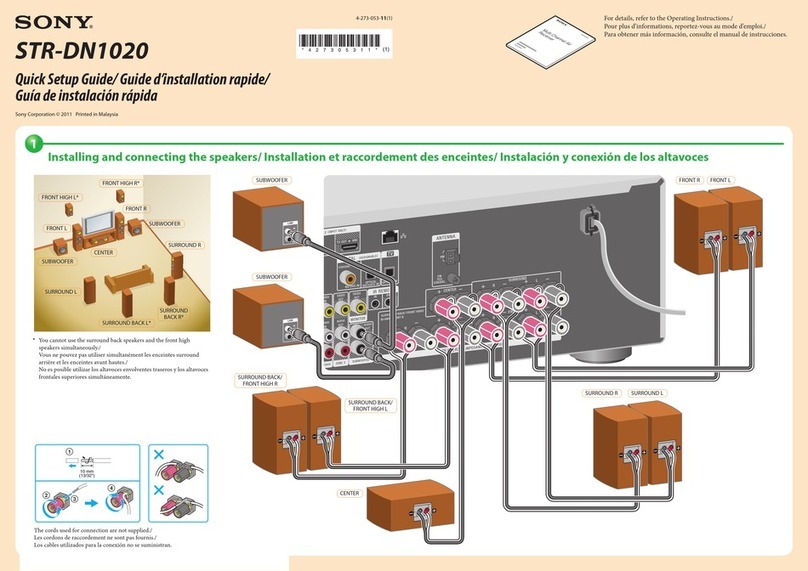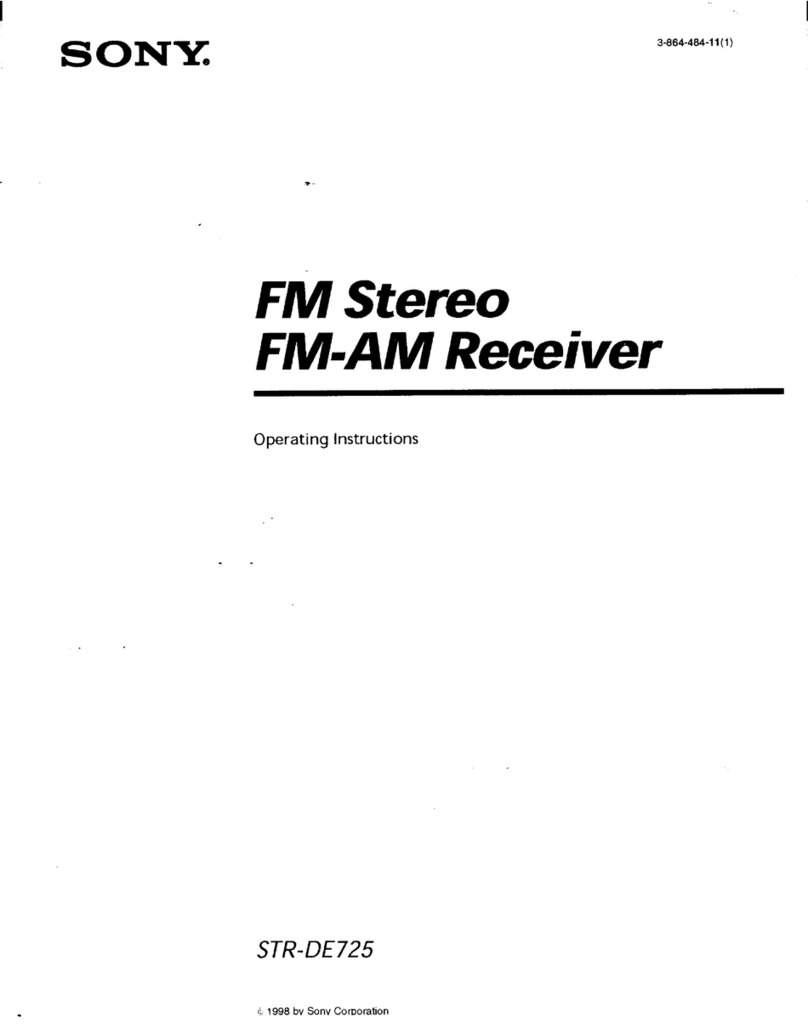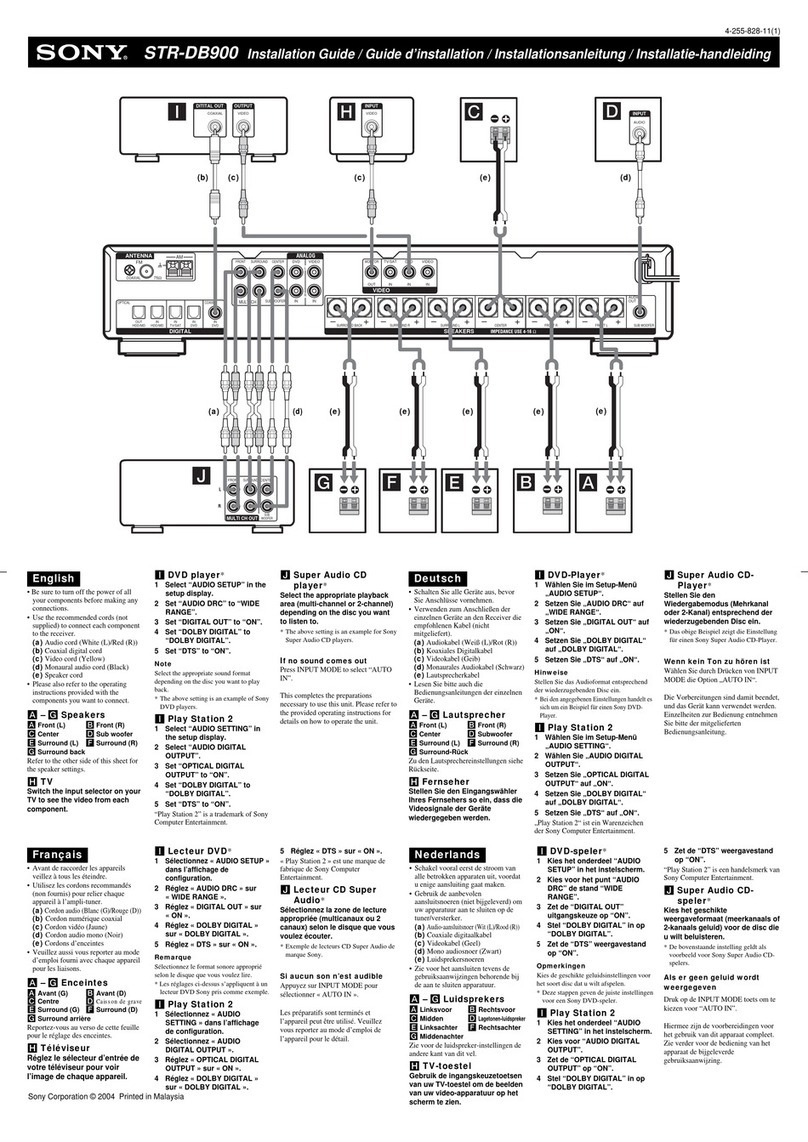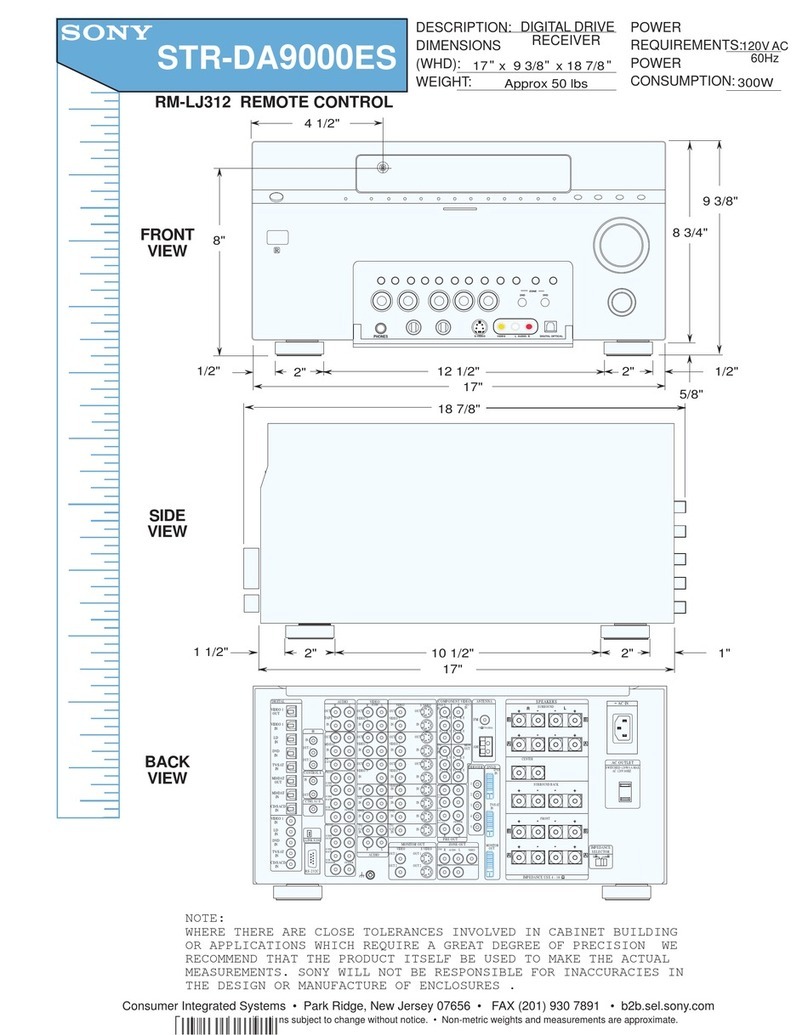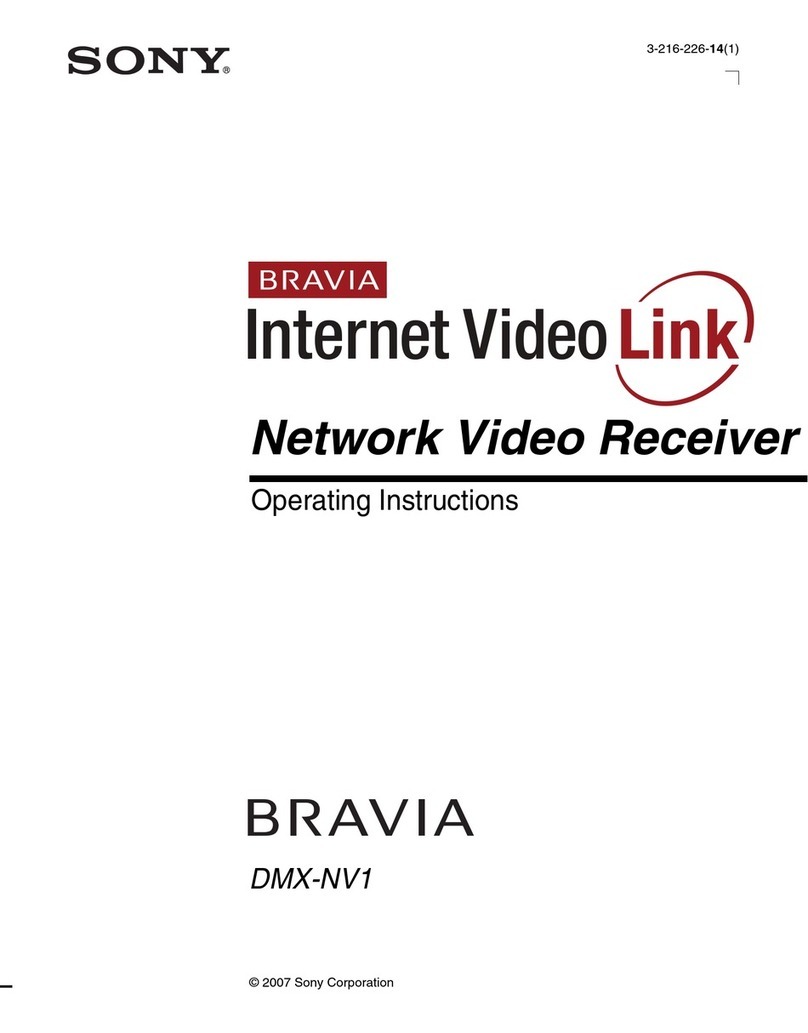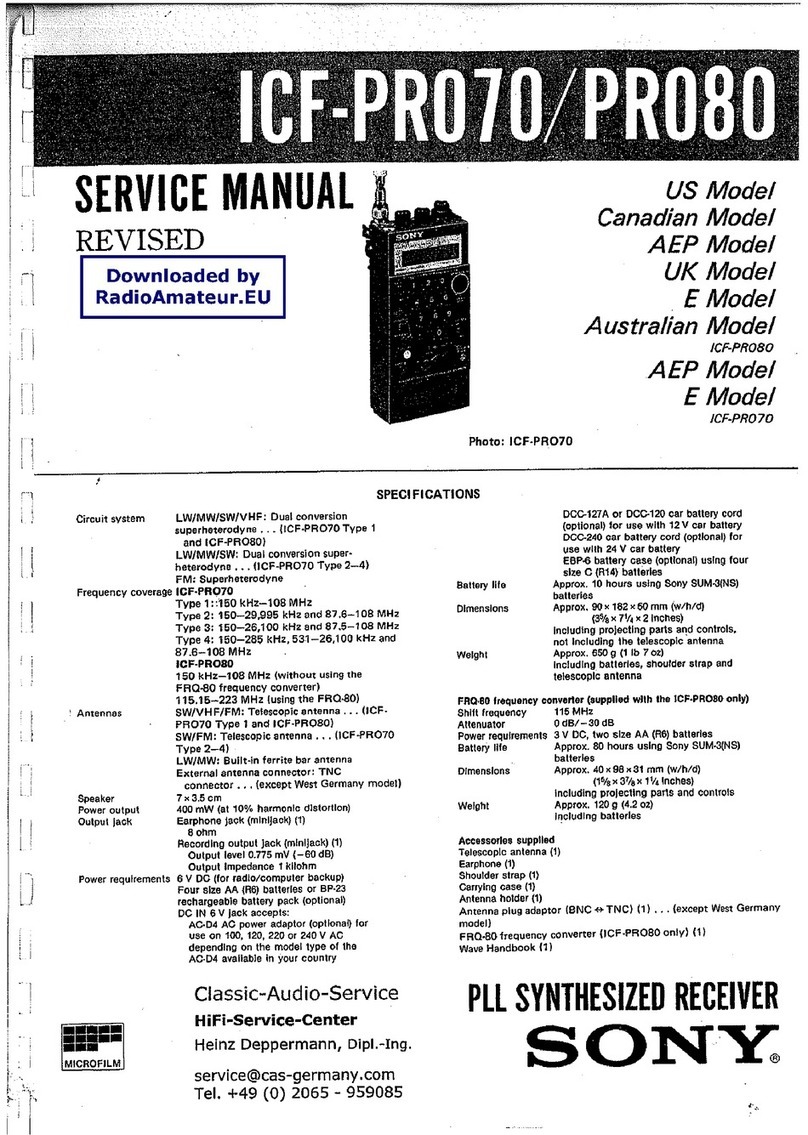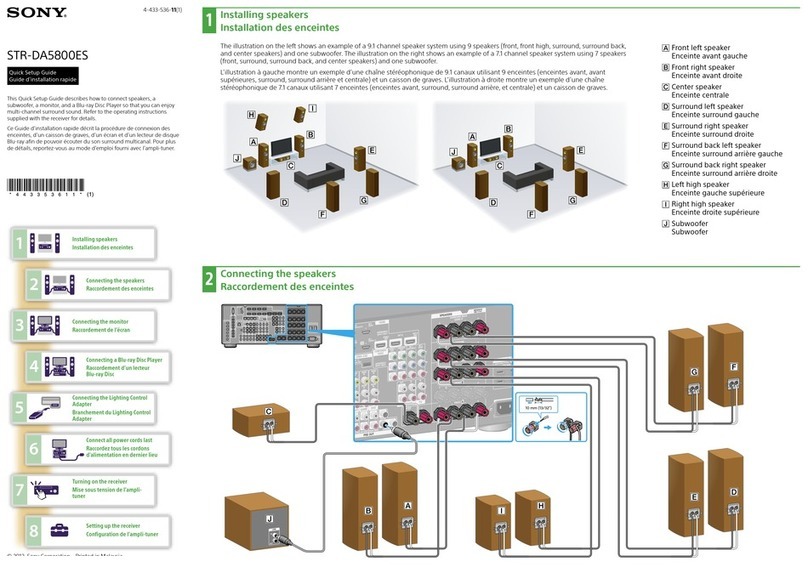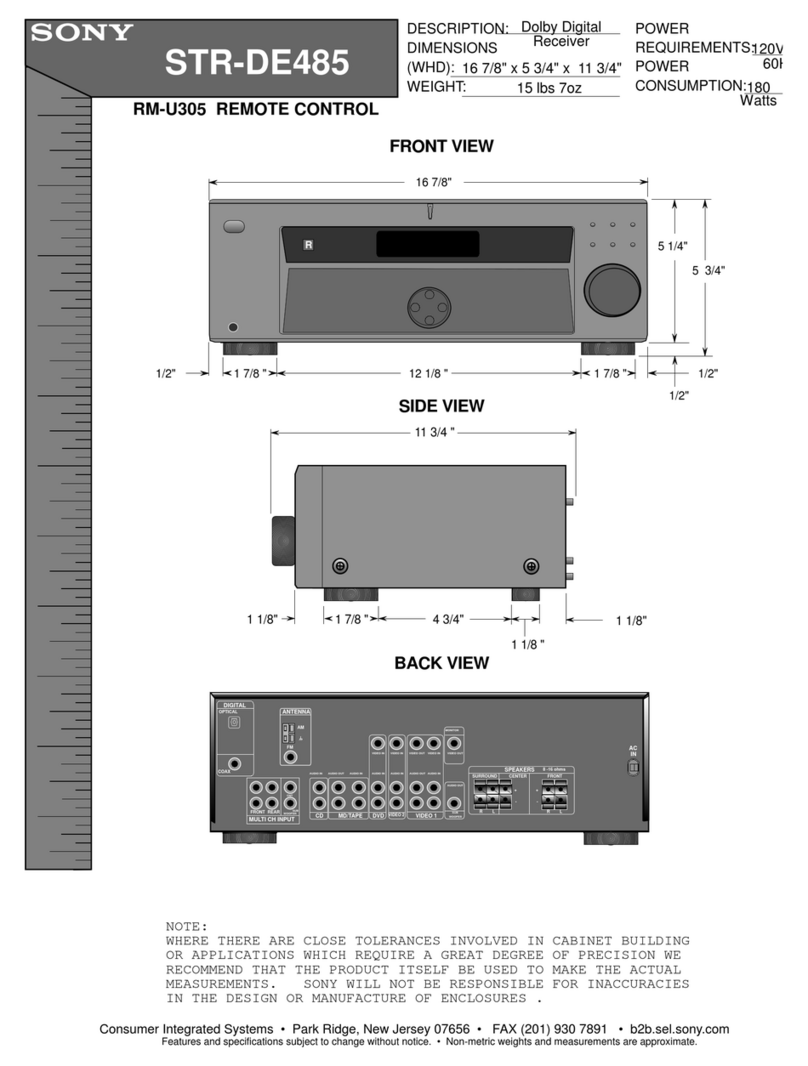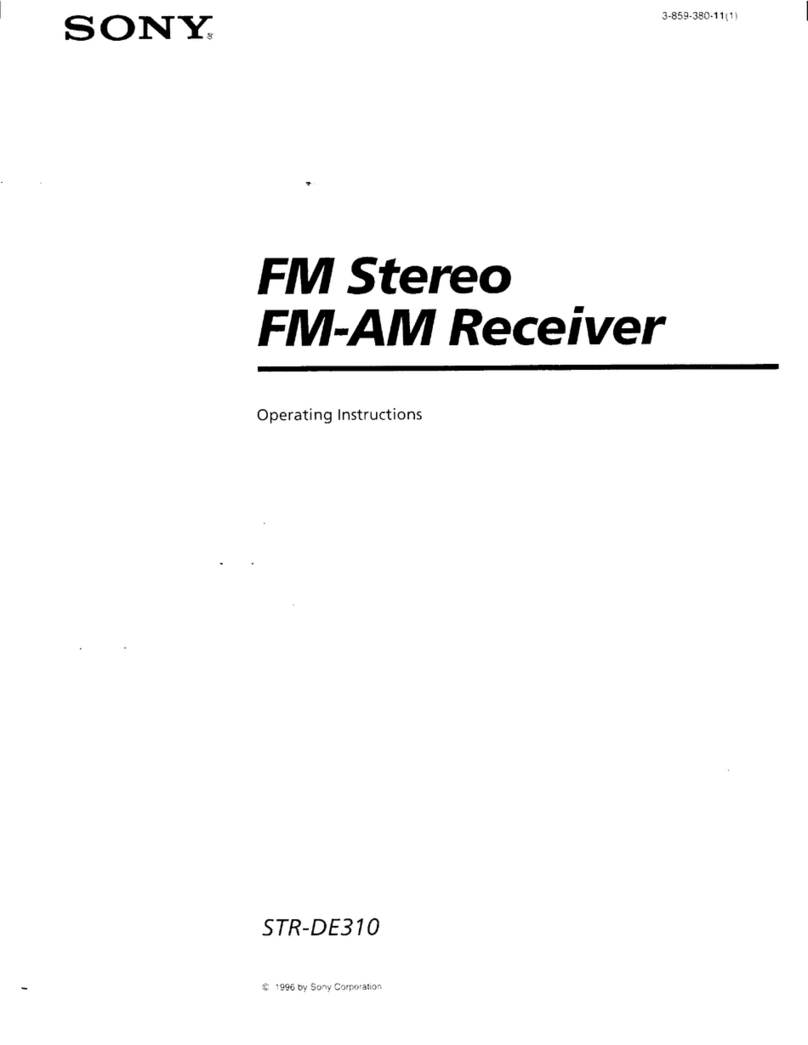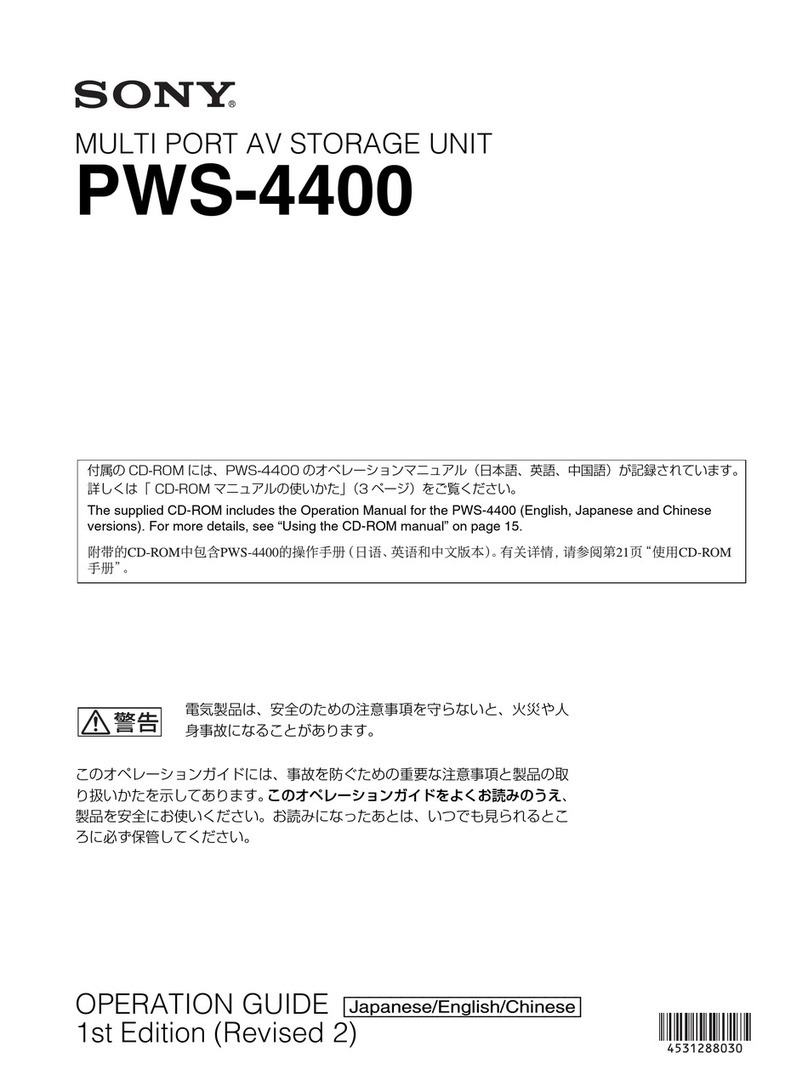DWZ-M50 4-470-066-02 (1)
4-470-066-02 (1)
Digital Wireless Package
Quick Start Guide
クイックスタートガイド
Guide de mise en route
Kurzanleitung
Guida rapida all’avvio
Guía de inicio rápido
DWZ-M50
© 2013 Sony Corporation
RF mode and channel settings / RFモードとチャンネルの設定 / Réglages de canal et mode RF / Hf-Modus und Kanaleinstellungen /
Impostazione di modalità RF e canale / Ajuste de modo RF y canales
: Press or slide / : 押す、またはスライド / : Appuyer ou glisser / : Drücken oder schieben /
: Premere o spostare / : Pulsar o deslizar
: Press and hold / : 長押し / : Appuyer et maintenir enfoncé / : Drücken und gedrückt halten /
: Premere e mantenere premuto / : Mantener pulsado
1Turn off all transmitters. / すべての送信機の電源OFF。/ Mettez hors tension tous les émetteurs. /
Alle Sender ausschalten. / Spegnere tutti i trasmettitori. / Apague todos los transmisores.
2
Turn on the receivers. /
受信機の電源ON。
/ Mettez sous tension les récepteurs. / Die Empfänger einschalten.
/
Accendere i ricevitori. / Encienda los receptores.
3Select the RF mode (Narrow Band in this example). / RFモードの選択(Narrow Bandを選択する例)。/
Sélectionnez le mode RF (Narrow Band dans cet exemple). / Den Hf-Modus wählen (in diesem Beispiel
Narrow Band). / Selezionare la modalità RF (in questo esempio Narrow Band). / Seleccione el modo RF
(Narrow Band en este ejemplo).
Ch
Remain
TX
Audio
a
RF
Equalizer
OFF
1
Setup
ChannelSetup
AudioSetup
AdvancedSettings
AdvancedSettings
RFModeSettings
BatteryType
a
Ch
Remain
TX
Audio
a
RF
RFModeSettings
WideBand[1to6Ch]
NarrowBand[atofCh]
Equalizer
OFF
Match receiver and transmitter settings.
送信機と受信機の設定を合わせる
Faites correspondre les réglages de l’émetteur et du
récepteur.
Einstellungen des Senders und Empängers abgleichen.
Configurare ricevitore e trasmettitore con le stesse
impostazioni.
Haga coincidir los ajustes del receptor y del transmisor.
Turn to select. / 回す:選択 /
Tournez pour sélectionner. / Zum Auswählen drehen. /
Ruotare per selezionare. / Gire para seleccionar.
Press to confirm. / 押す:決定 /
Appuyez pour confirmer. / Zur Bestätigung drücken. /
Premere per confermare. / Pulse para confirmar.
*Wide Band
(Enables more stable RF transmission)
(より安定した RF 伝送が可能)
(Permet de réaliser une transmission RF plus stable)
(Ermöglicht stabilere Hf-Übertragung)
(Consente una trasmissione RF più stabile)
(Permite una transmisión de RF más estable)
Delay time: Approx. 5 milliseconds
遅延時間:約 5 ミリ秒
Délai : environ 5 millisecondes
Verzögerung: Etwa 5 Millisekunden
Latenza: Circa 5 millisecondi
Tiempo de retardo: Aprox. 5 milisegundos
**Narrow Band
(Enables 24-bit linear PCM high-quality digital transmission)
(24bit リニア PCM による高音質デジタル伝送が可能)
(Permet de réaliser une transmission numérique PCM
linéaire de haute qualité à 24 bits)
(Ermöglicht lineare digitale 24-Bit-PCM-Übertragung hoher Qualität)
(Consente la trasmissione digitale PCM lineare a 24 bit di elevata qualità)
(Permite una transmisión digital PCM de calidad alta lineal de 24 bits)
Delay time: Approx. 3 milliseconds
遅延時間:約 3 ミリ秒
Délai : environ 3 millisecondes
Verzögerung: Etwa 3 Millisekunden
Latenza: Circa 3 millisecondi
Tiempo de retardo: Aprox. 3 milisegundos