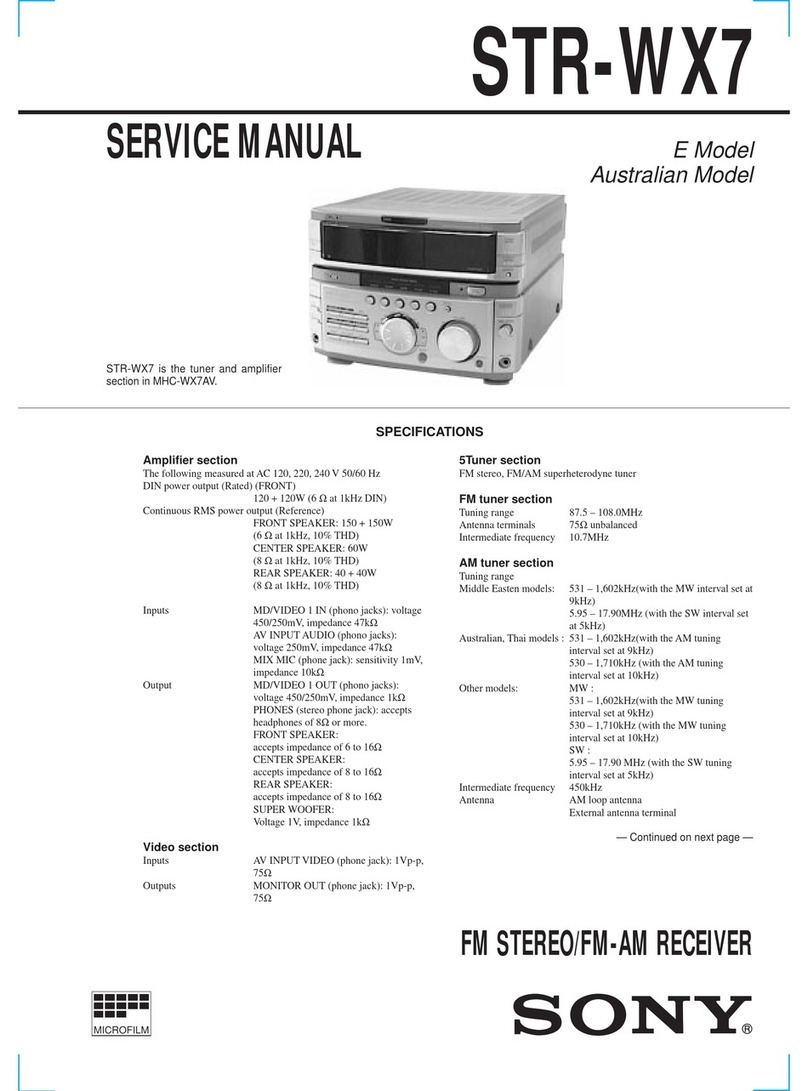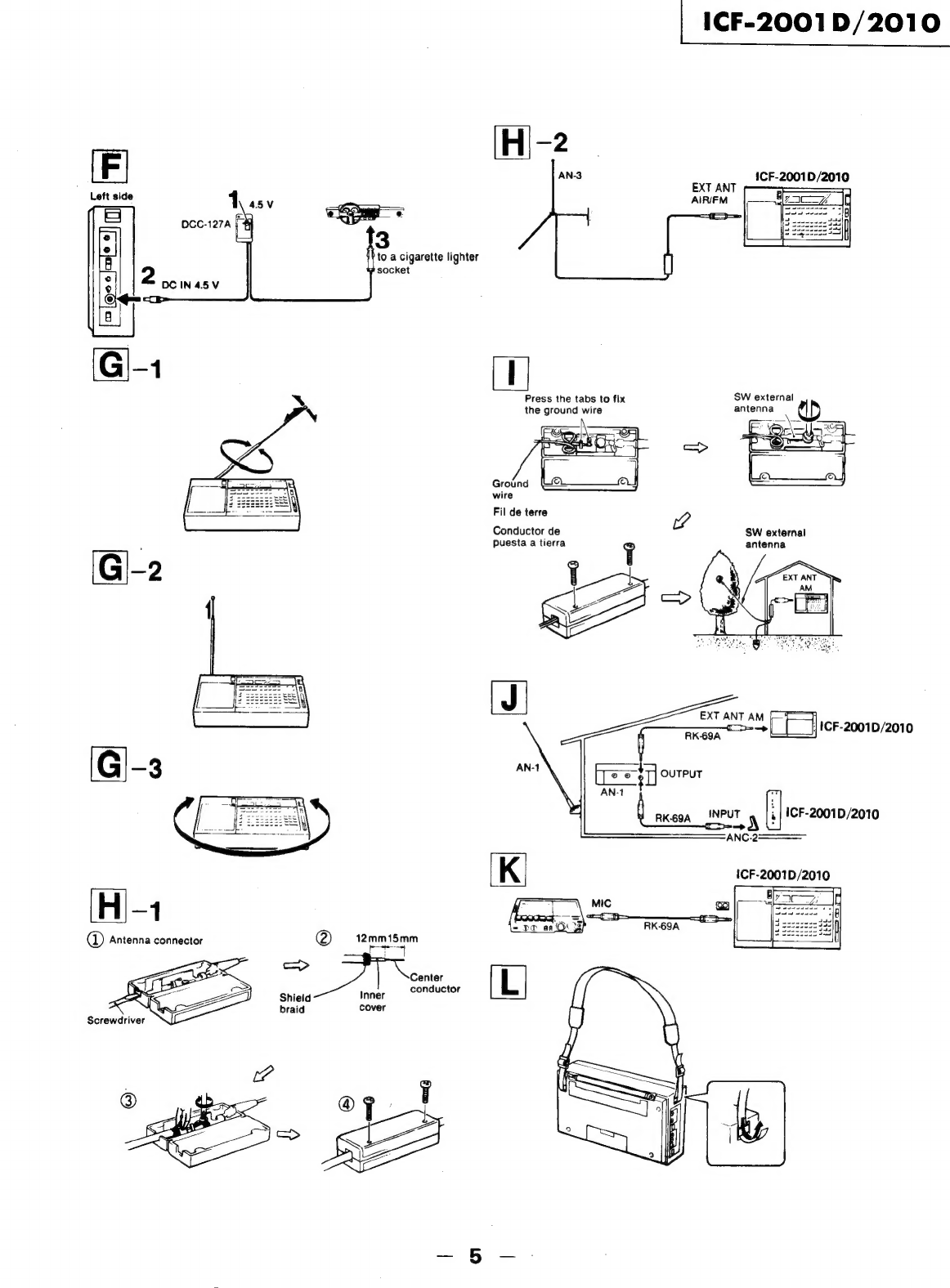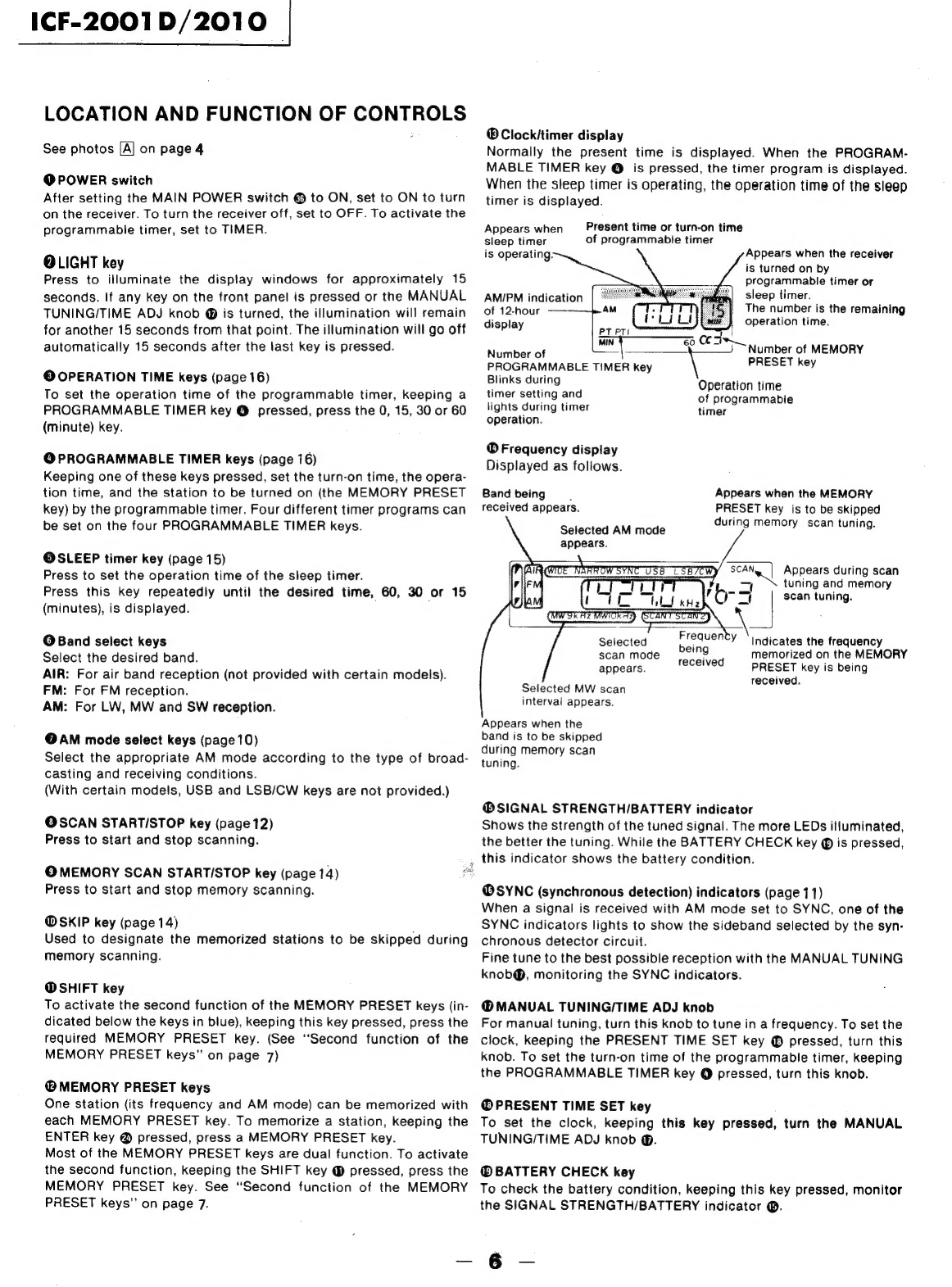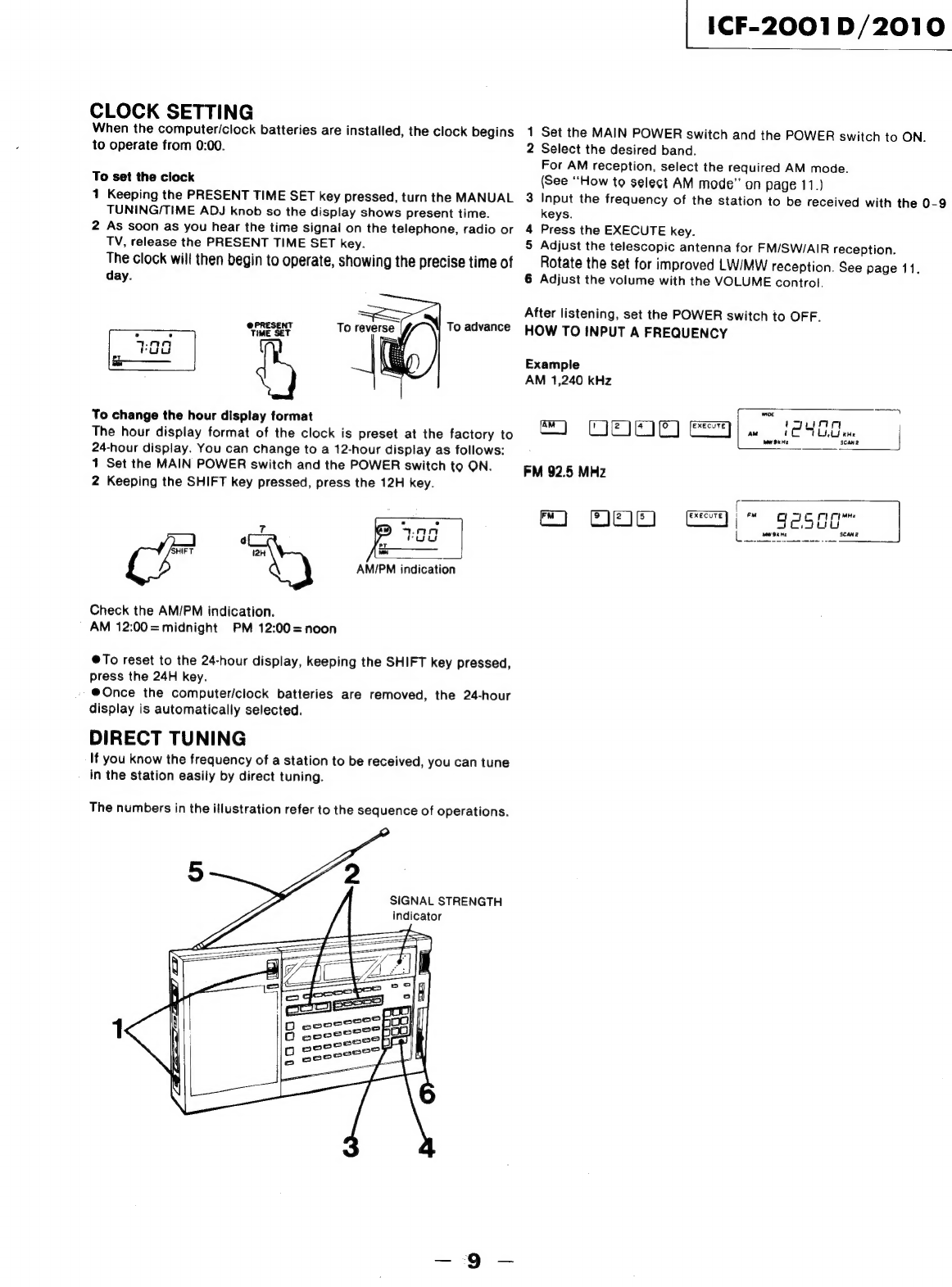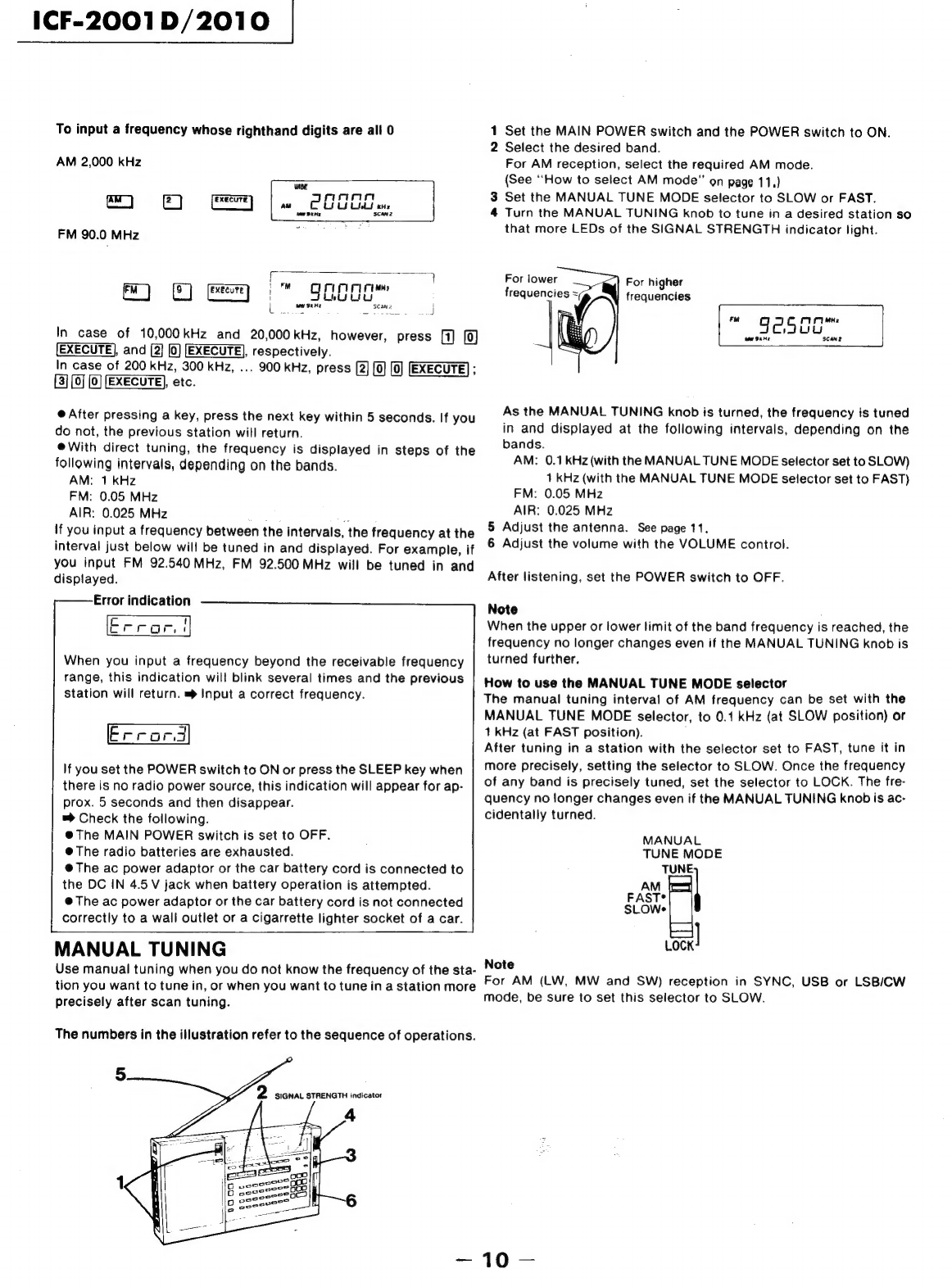Sony ICF-2001D User manual
Other Sony Receiver manuals

Sony
Sony DVX 11B User manual
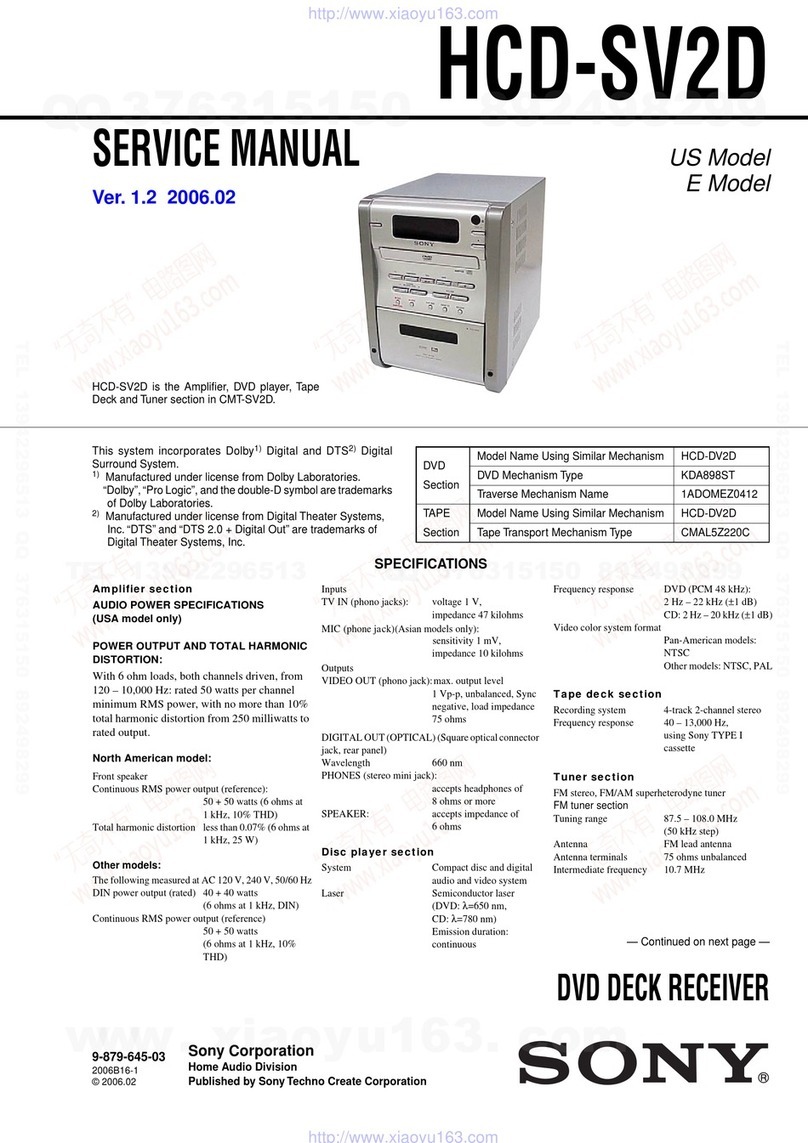
Sony
Sony HCD-SV2D User manual

Sony
Sony BKM-B30NW User manual

Sony
Sony BKM-256DD User manual

Sony
Sony HKC-FB30 User manual

Sony
Sony STR-DG600 - Multi Channel Av Receiver User manual
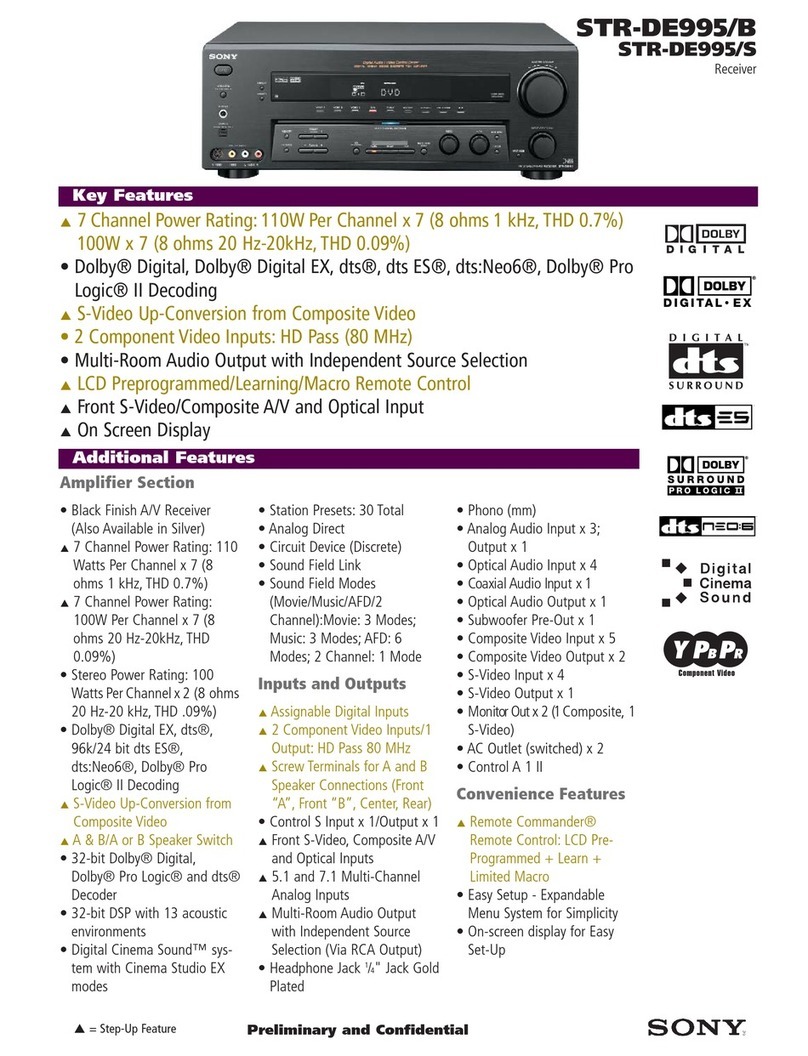
Sony
Sony STR-DE995 - Fm Stereo/fm-am Receiver User manual

Sony
Sony HCD-M40D User manual

Sony
Sony HCD-S550 User manual
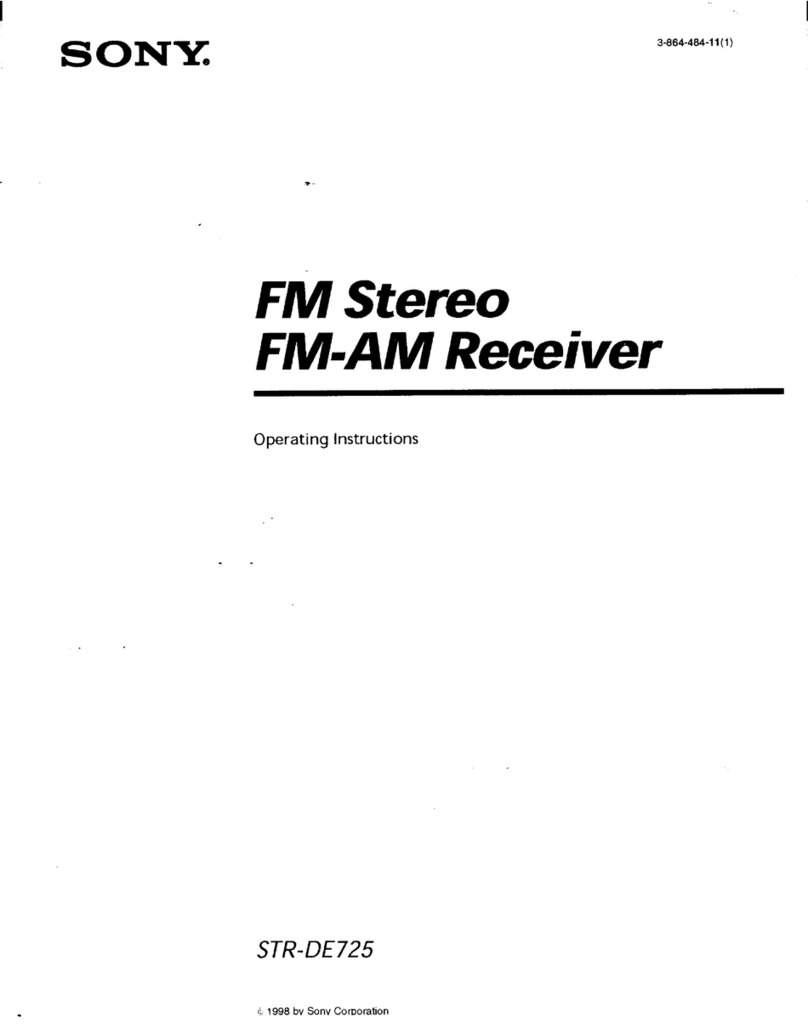
Sony
Sony STR-DE725 - Fm Stereo/fm-am Receiver User manual

Sony
Sony STR-AV500 User manual

Sony
Sony HCD-DZ7T User manual

Sony
Sony STR-DA3200ES - Es Receiver User manual

Sony
Sony ICF-SW77 User manual
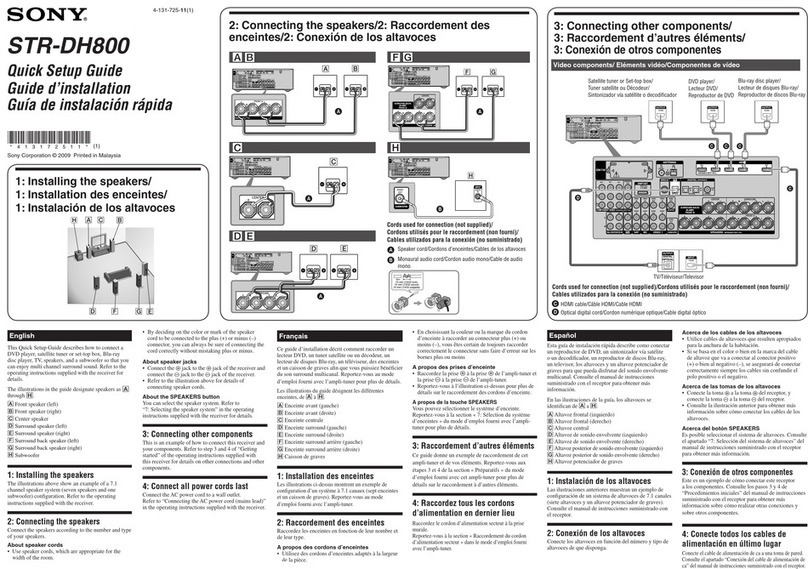
Sony
Sony STR-DH800 User manual
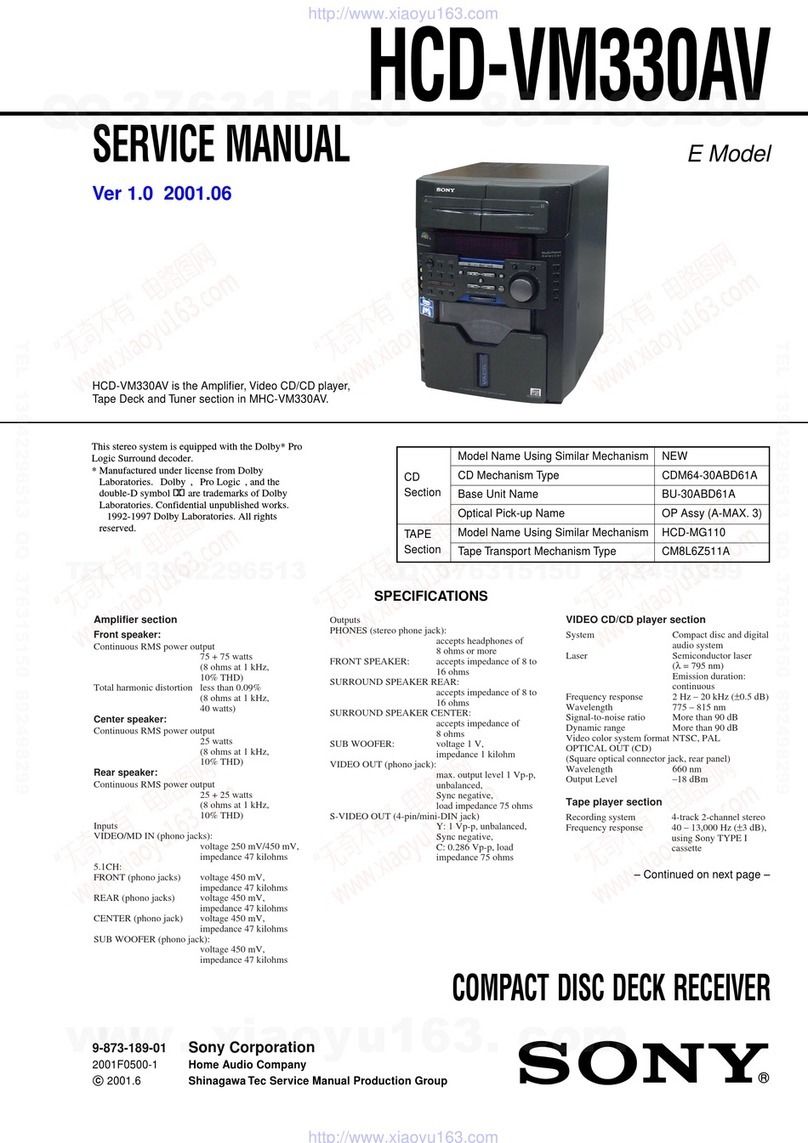
Sony
Sony HCD-VM330AV User manual
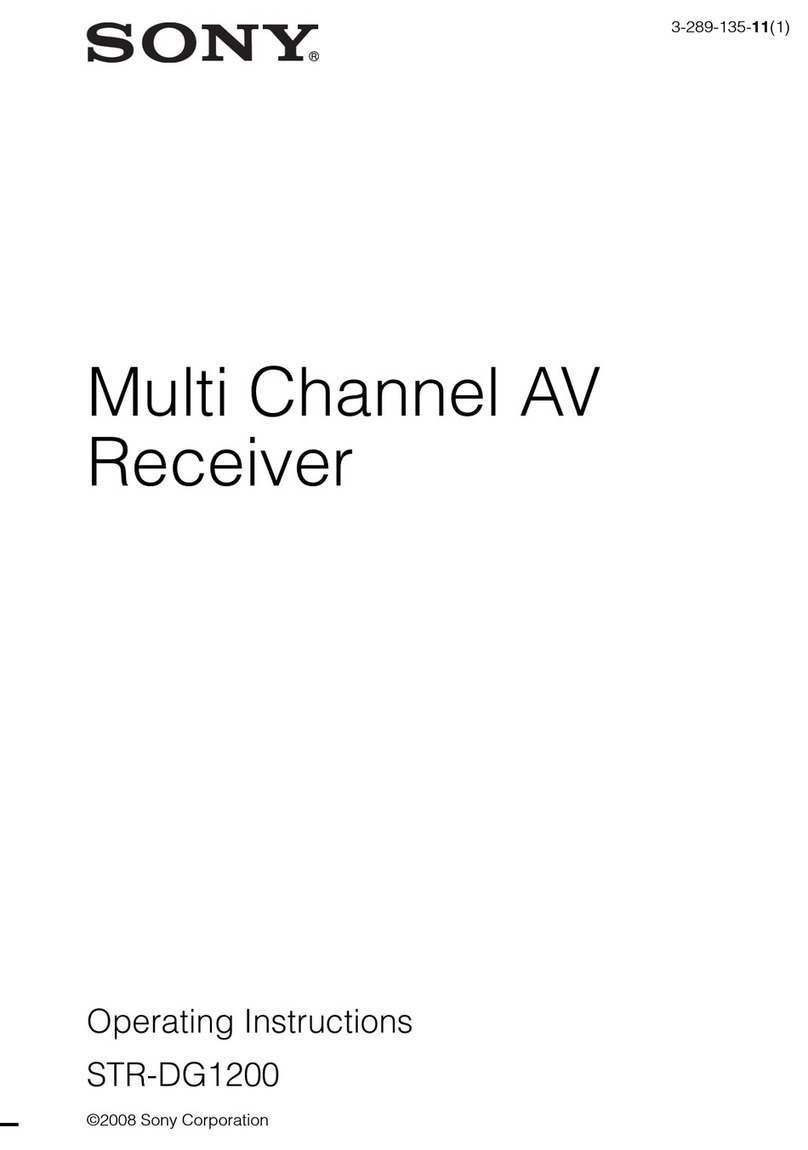
Sony
Sony R-DG1200 User manual
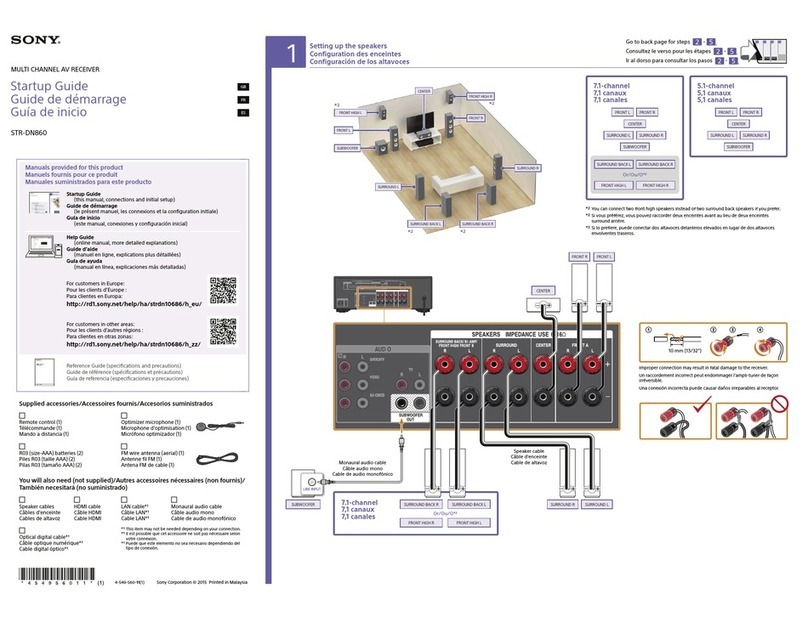
Sony
Sony STR-DN860 User guide

Sony
Sony HCD-HDX501W User manual

Sony
Sony MSAC-PC1 User manual