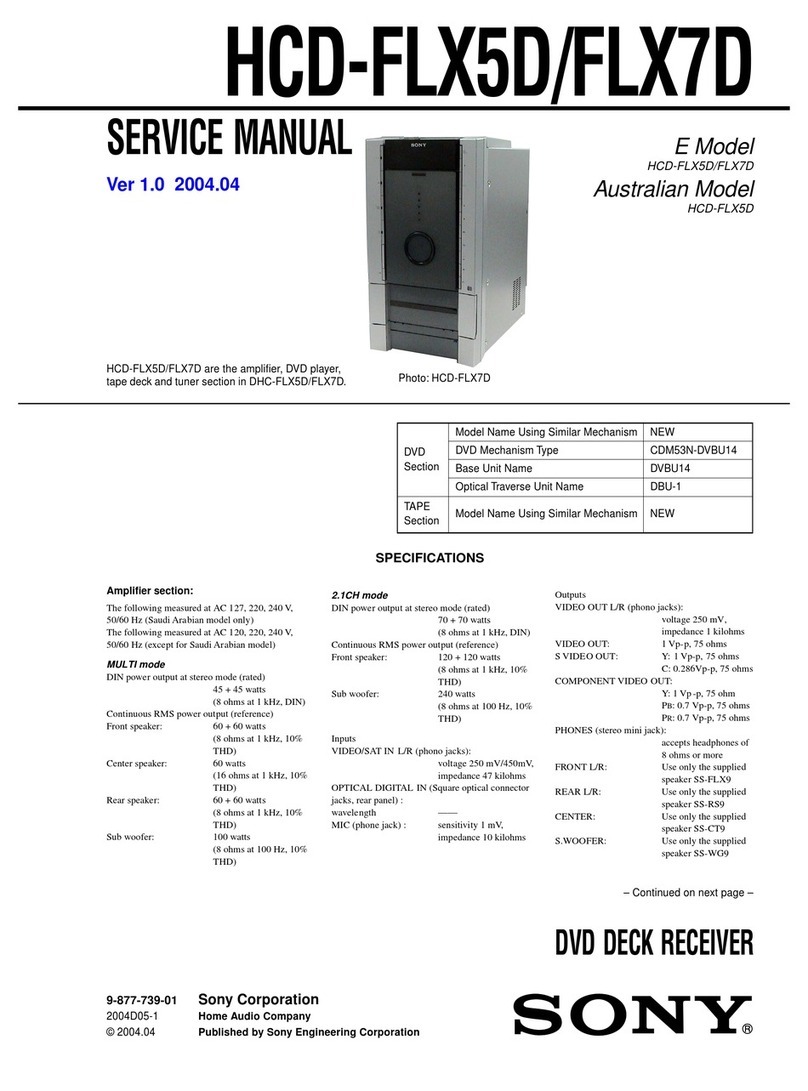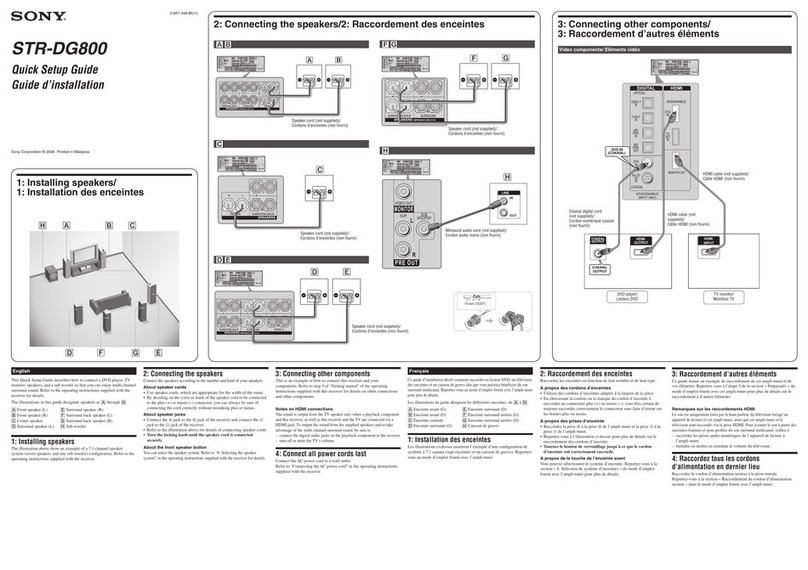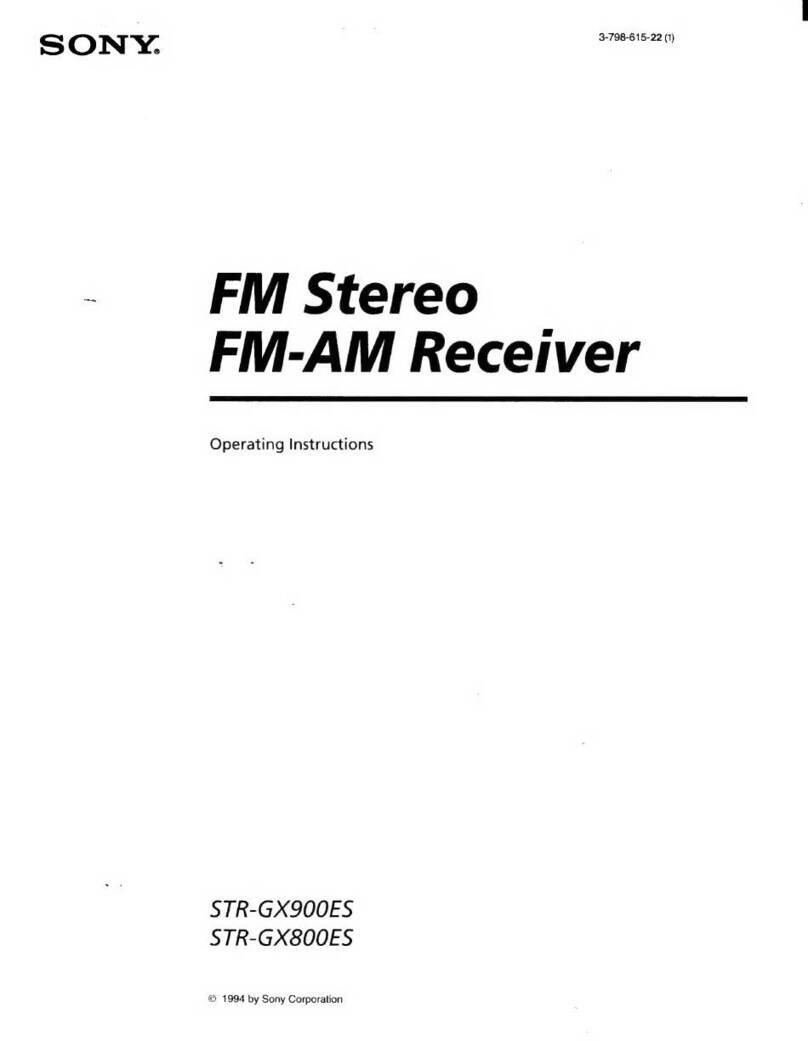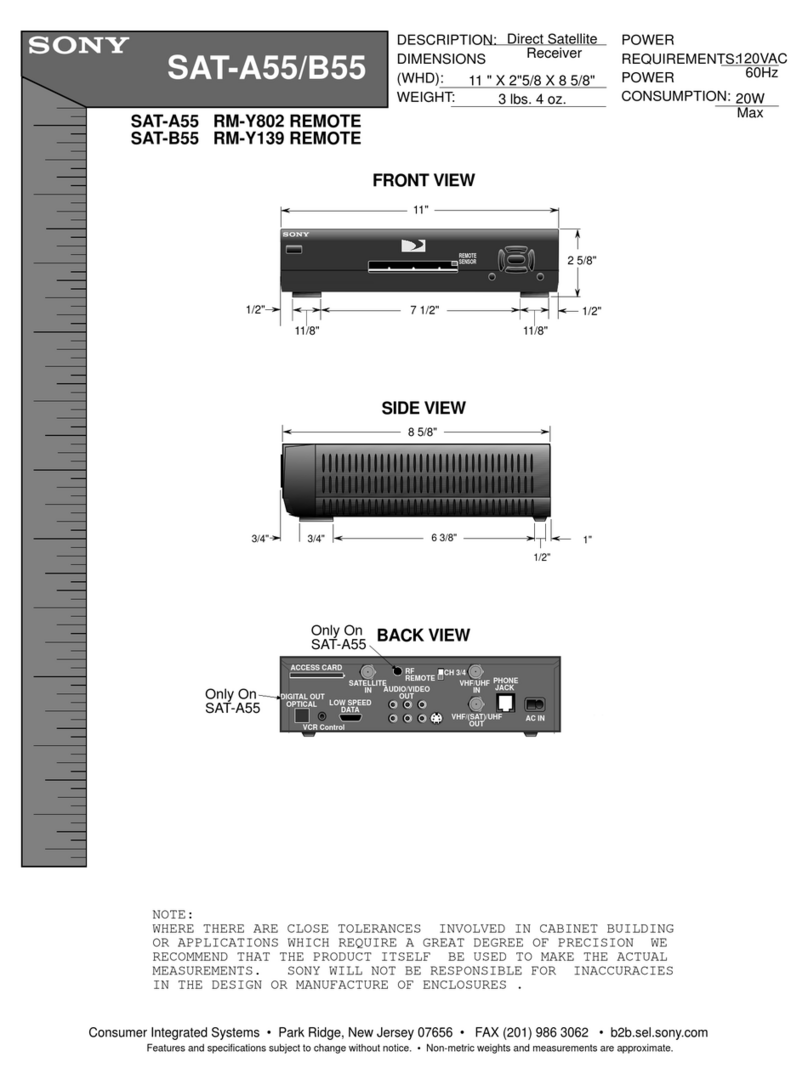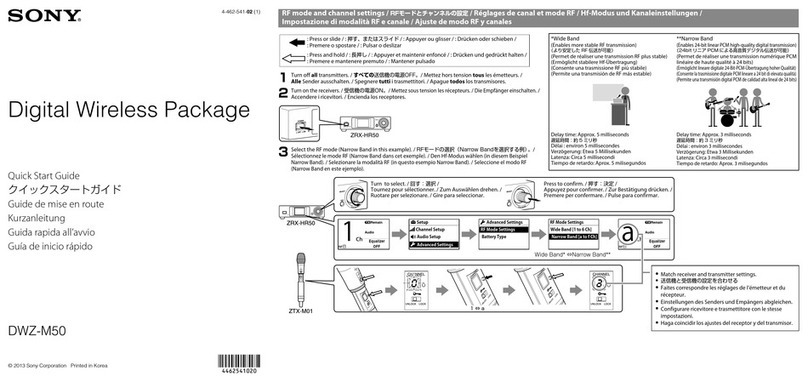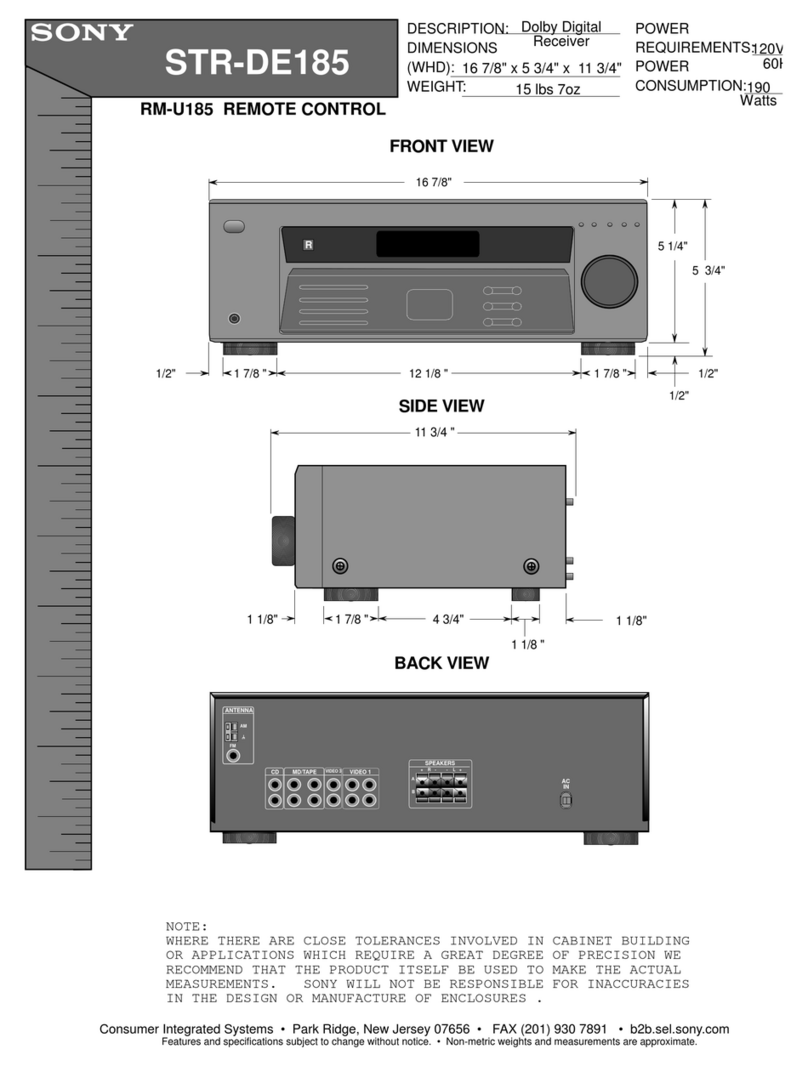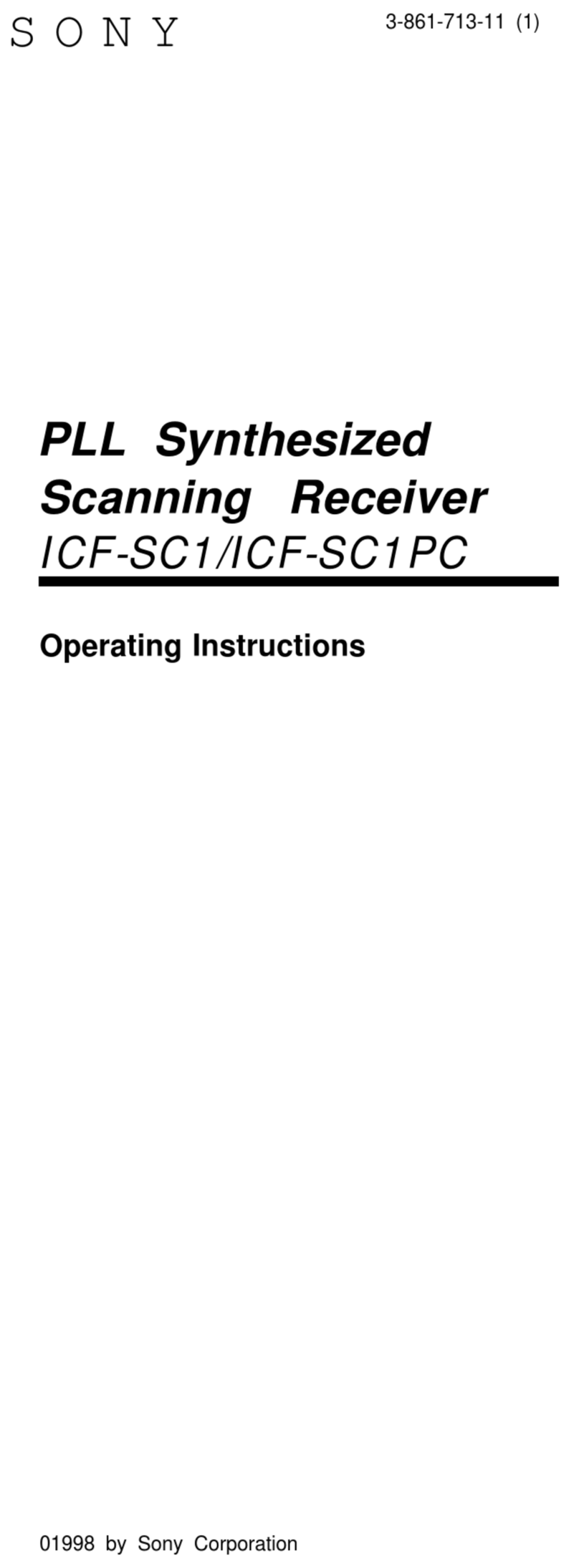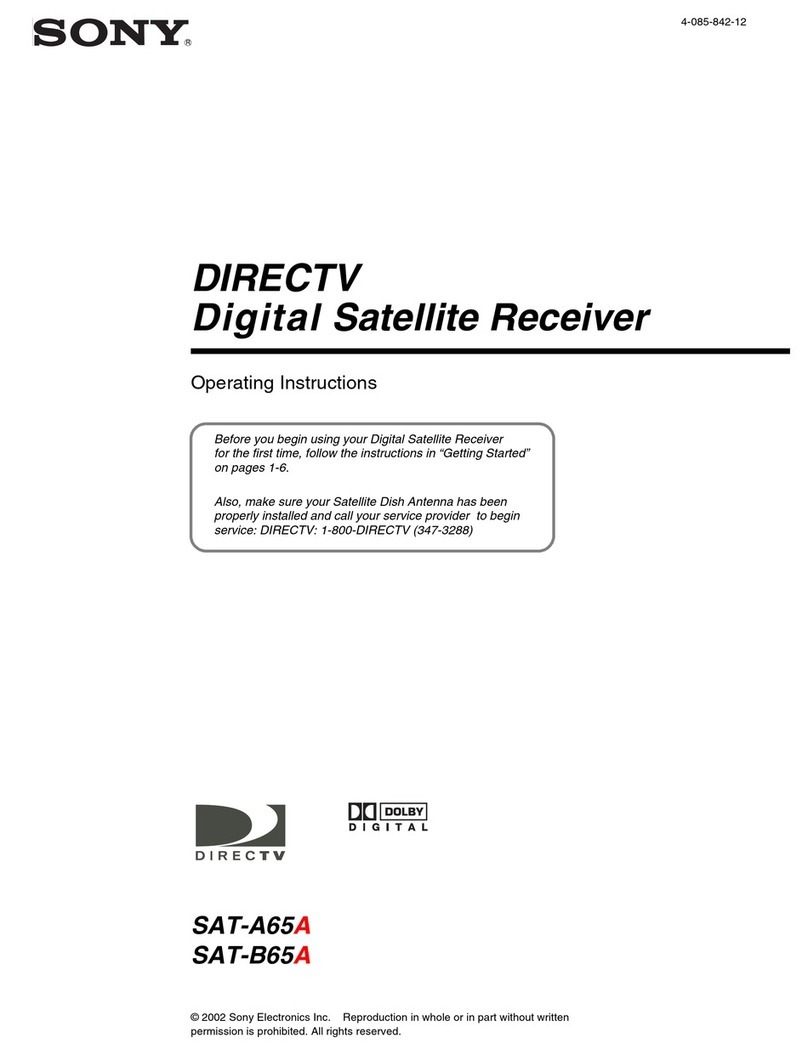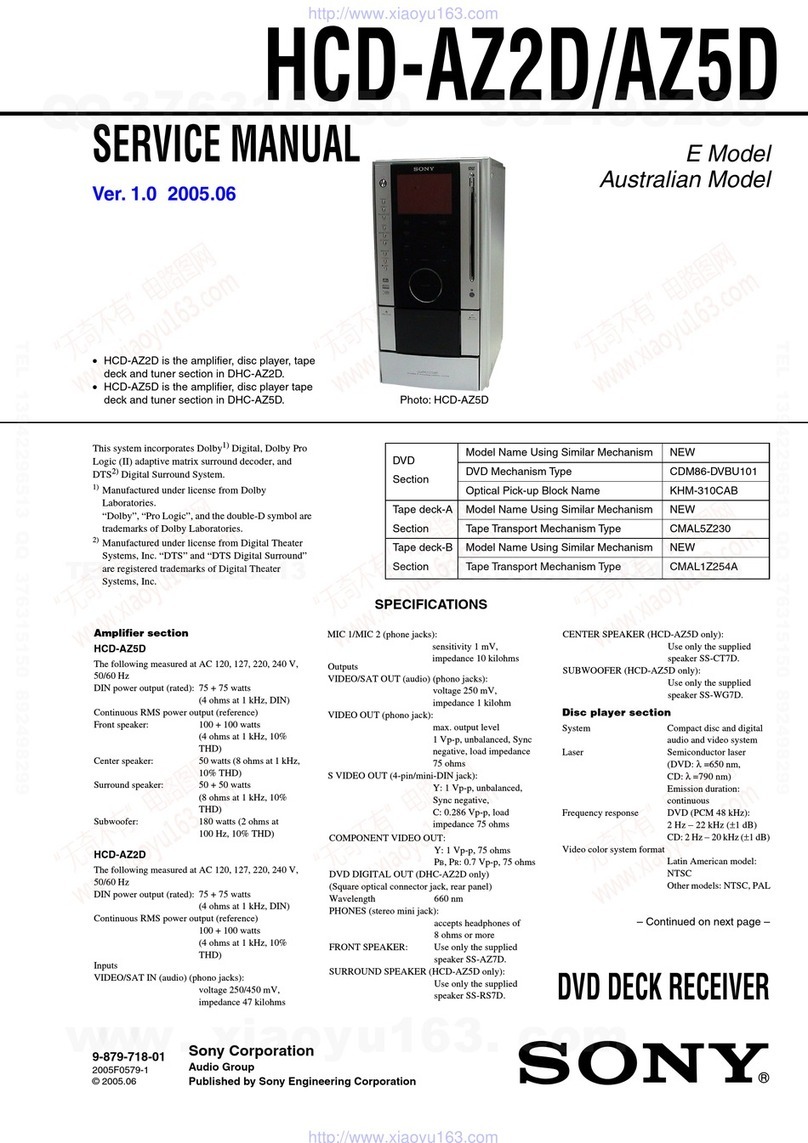STR-DV10
Easy Setup Guide
This Easy Setup Guide explains how to connect the DVD player,
TV, speakers, and sub woofer so you can enjoy multi channel
surround sound from the DVD player. For details, refer to the
operating instructions supplied with the receiver.
What is your speaker pattern ?
The speaker pattern depends on the number of speakers you have.
AFront speaker (L) CCenter speaker ESurround speaker (L) GSurround back speaker (L)
BFront speaker (R) DSub woofer FSurround speaker (R) HSurround back speaker (R)
7 speakers and a sub woofer
Set to 7-1
6 speakers and a sub woofer
Set to 6-1
C
A
F
E
D
B
C
A
E
D
B
H
F
G
C
A
E
D
B
G
F
FM Stereo
FM-AM Receiver
2-581-938-01(1)
5 speakers and a sub woofer
Set to 5-1
4 speakers
Set to 4-0
3 speakers
A
E
B
F
C
A
B
Set to 3-0
2 speakers
Set to 2-0
A
B
Easy setup guide for speaker system
Refer to the illustration below for speaker connections (A–H).
You can setup the speakers easily by selecting
the speaker pattern.
Use the buttons on the receiver for the operation.
1Find your speaker pattern by refering to the illustration at right. You
can use the flow chart at right.
2Press ?/1 to turn on the system.
3Press MAIN MENU repeatedly to select
“SET UP ”.
4Press or repeatedly to select “EASY
SET”. If it does not appear, select “NORM SET”
and turn the –/+ jog dial to select “EASY SET”.
5Press or repeatedly to select
“SP. PAT. X –X”.
6
Turn the –/+ jog dial to select your speaker
pattern, then press ENTER.
Sony Corporation © 2005 Printed in Malaysia
S-VIDEO
OUT
VIDEO 1 MULTI CH IN
FRONT
CENTER
SURROUND
S-VIDEO
IN
VIDEO IN
AUDIO IN
S-VIDEO
IN
VIDEO IN
VIDEO 2
AUDIO IN
DIGITAL
OPTICAL
VIDEO 2
IN
MD/
TAPE
IN
MD/
TAPE
OUT
SA-CD/
CD
IN
AUX MD/TAPE
SA-CD
/
CD
L
R
L
R
L
R
L L
R R
OUT ININ IN
S-VIDEO
IN
VIDEO IN
AUDIO IN
L
R
AUDIO OUT
VIDEO OUT
DVD
IN VIDEO 2
IN MONITOR
OUT
COMPONENT VIDEO
Y
ASSIGNABLE
P
B
/C
B
/B-Y
P
R
/C
R
/R-Y
AM
ANTENNA
FRONT B
FRONT A
LR
DVD
SA-CD/
CD
IN
COAXIAL
S-VIDEO
OUT
VIDEO OUT
AUDIO
OUT
SPEAKERS
CENTER
LR
AC OUTLET
+
–
+ +
– –
VIDEO
INPUT
AUDIO
INPUT
VIDEO
DIGITAL OUT
COAXIAL
OUTPUT
MONITOR
SURROUND BACK
LR
SURROUND
SPEAKERS
SUB
WOOFER
SUB
WOOFER
DVD
IN
+
–
+
–
DVD player TV
Surround back speaker (right)
H
Center speaker
Surround back speaker (left)
Speaker cord
Video cordVideo cord
Coaxial cord
Speaker cord
Monaural audio cord
Surround speaker (right)
Sub woofer Front speaker (right)
Surround speaker (left) Front speaker (left)
DA
BE
F
GC
Refer to the illustration above, follow (yes) if you have the speakers and follow (no) if you do not.
C
Center speaker
Eand F
Surround speakers
No No
D
Sub woofer 2-0
Set to
No
Yes Yes
Yes
2-1
Set to
Gor H
Surround back speaker
No
D
Sub woofer 4-0
Set to
No
Yes 4-1
Set to
Yes
Gand H
Surround back speakers (L) (R)
No
D
Sub woofer 5C0
Set to
No
Yes 5C1
Set to
Yes
D
Sub woofer 6C0
Set to
6C1
Set to
Eand F
Surround speakers
No
D
Sub woofer 3-0
Set to
No
3-1
Set to
Yes
Yes
Gor H
Surround back speaker
No
Gand H
Surround back speakers (L) (R)
D
Sub woofer 5-0
Set to
No
5-1
Set to
Yes
Yes
No
D
Sub woofer 6-0
Set to
No
6-1
Set to
Yes
D
Sub woofer 7-0
Set to
No
7-1
Set to
Yes
Yes
36
4, 64, 5
No
Yes
2581938011_DV10.p65 7/1/05, 11:42 AM1