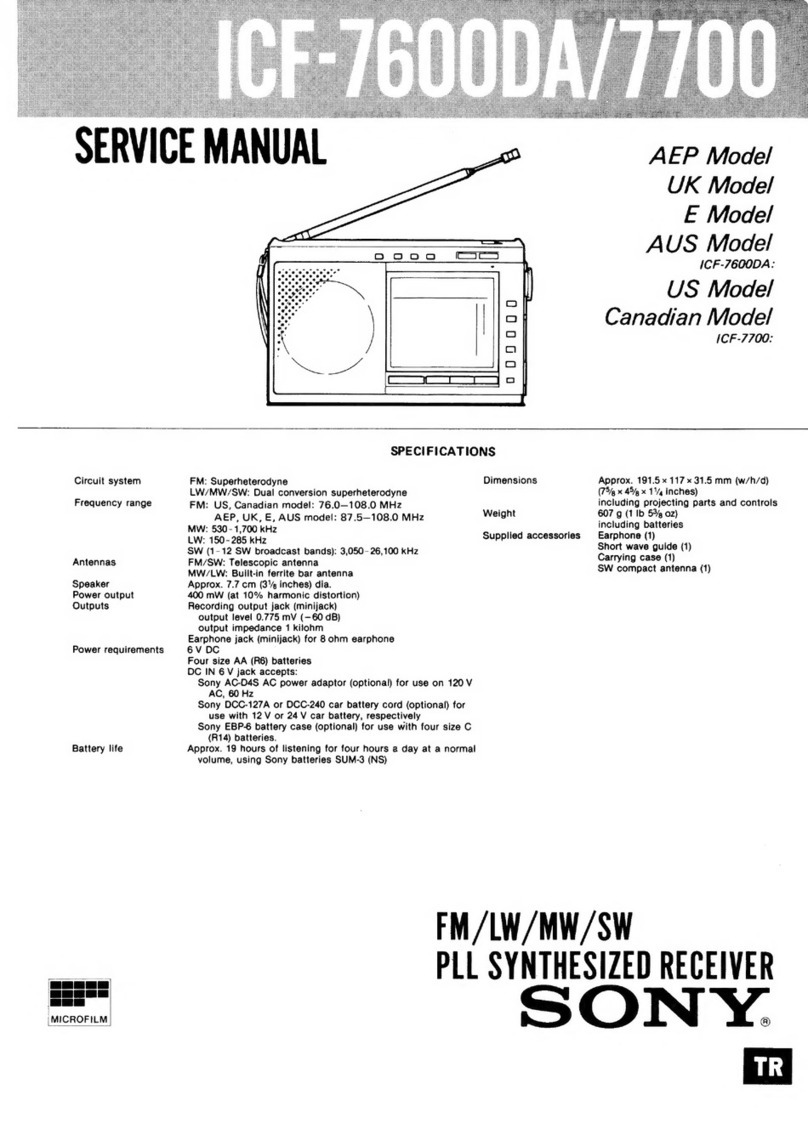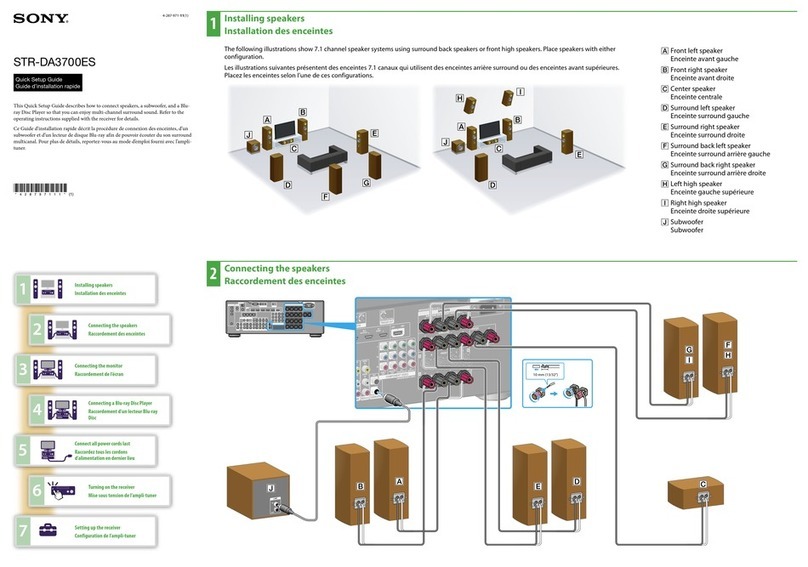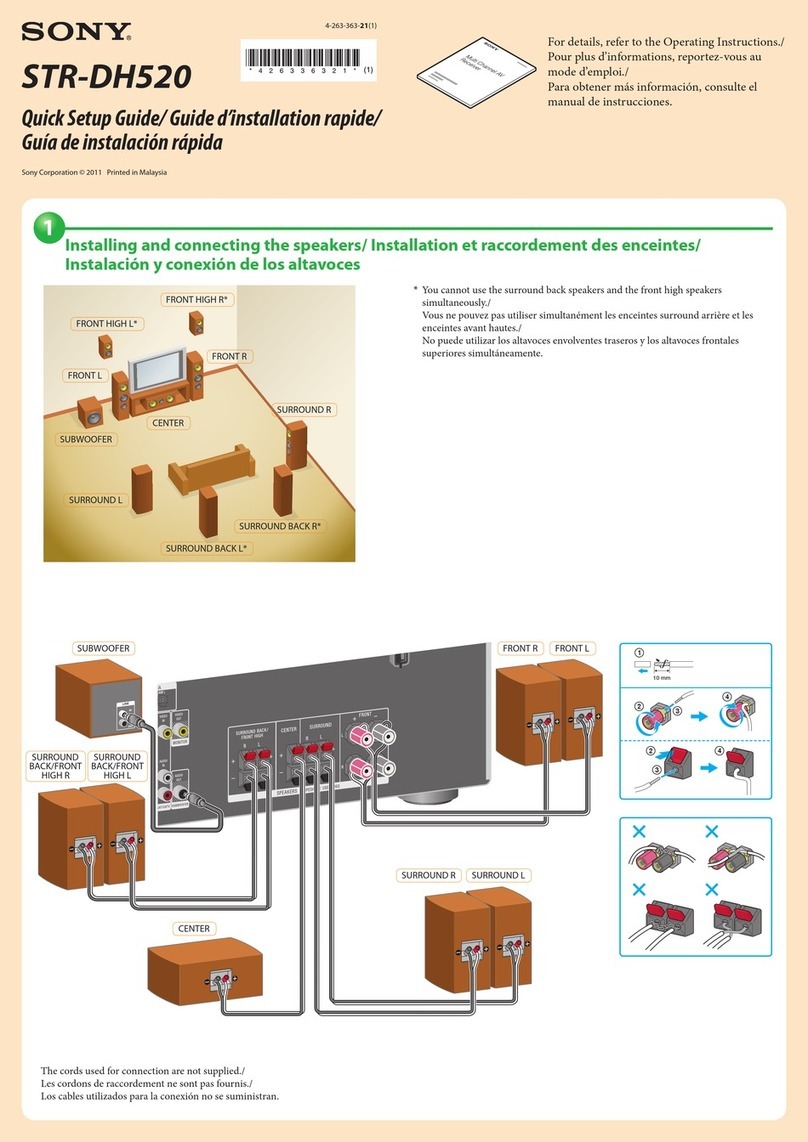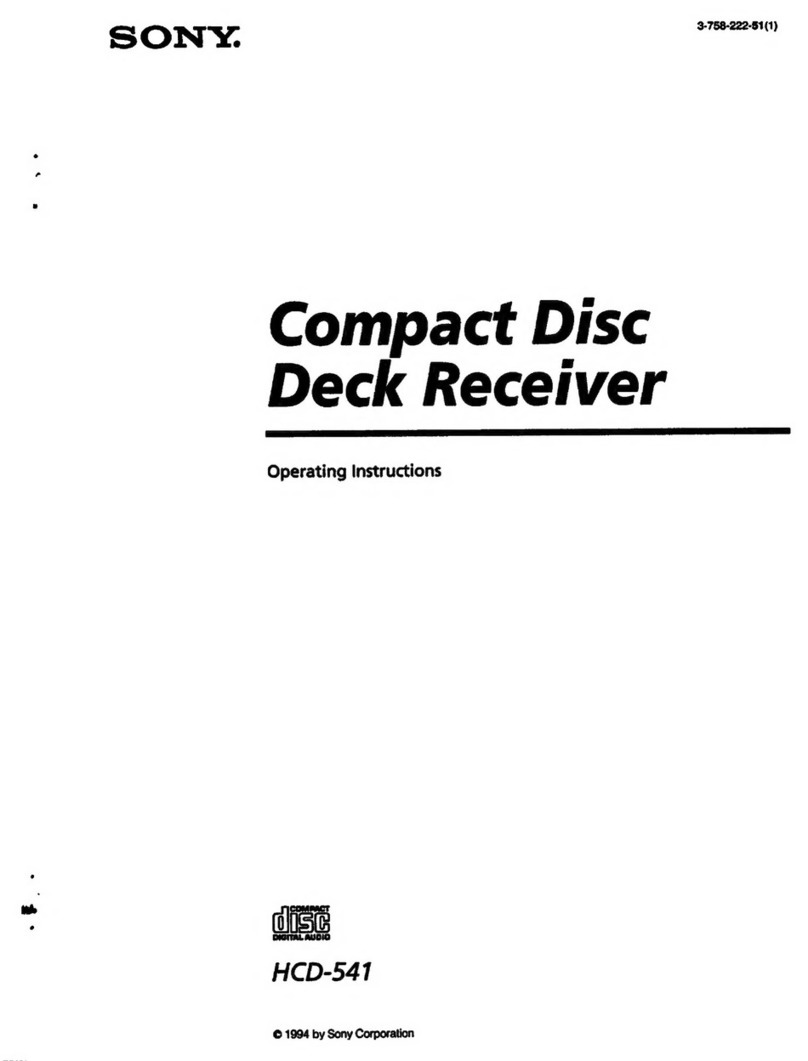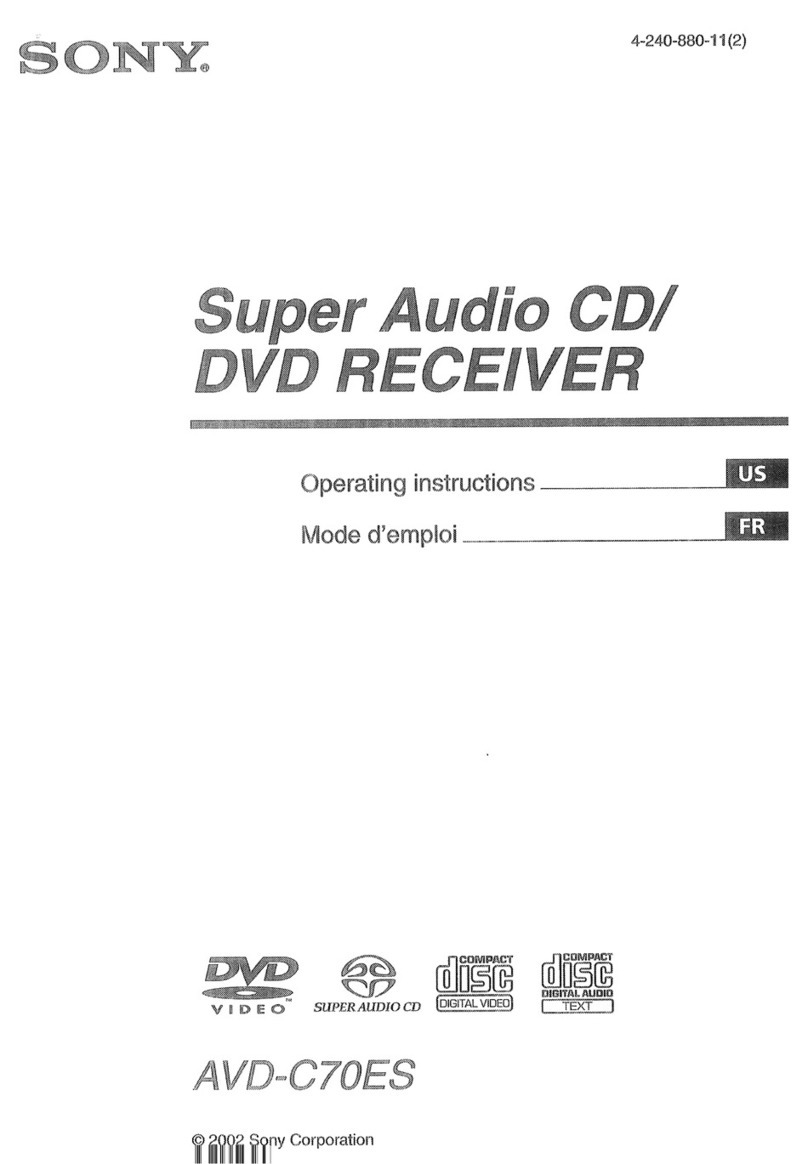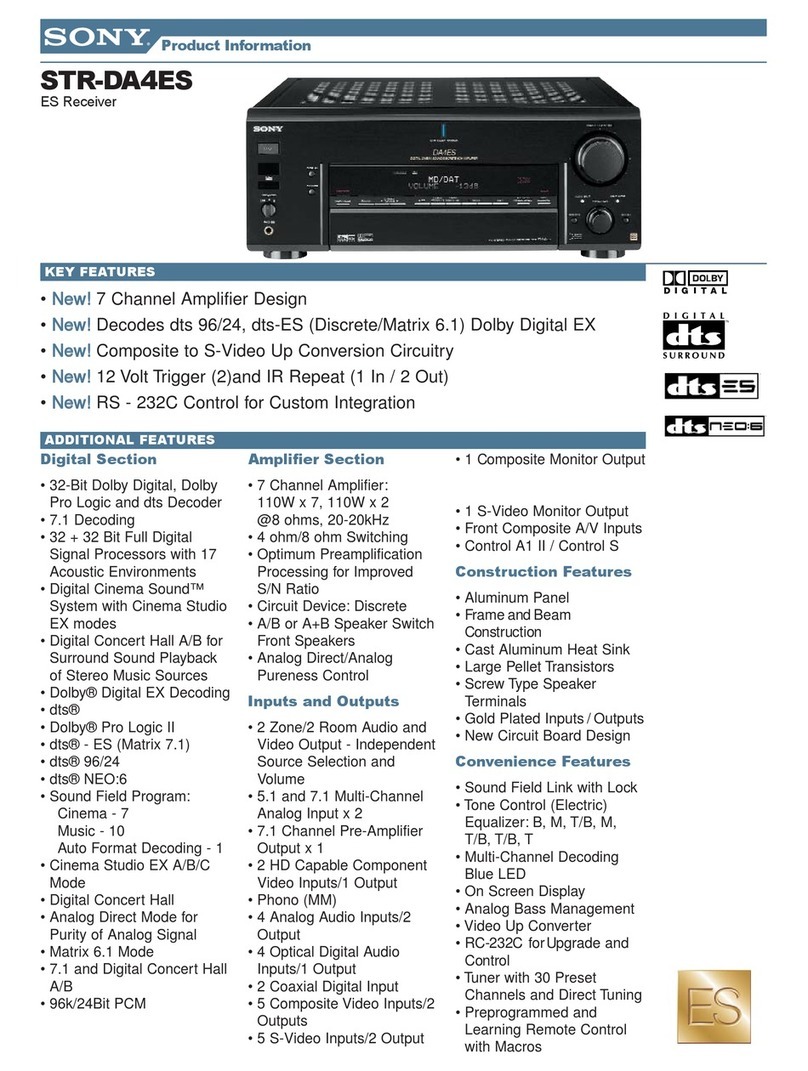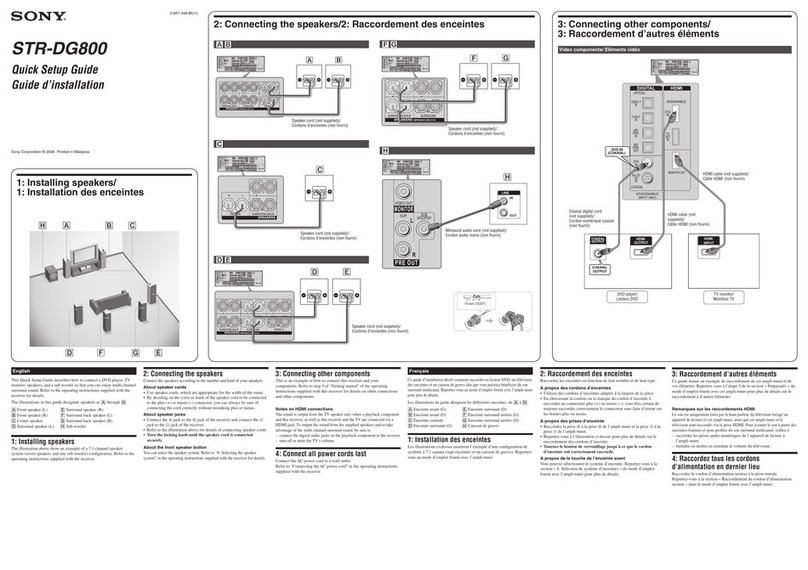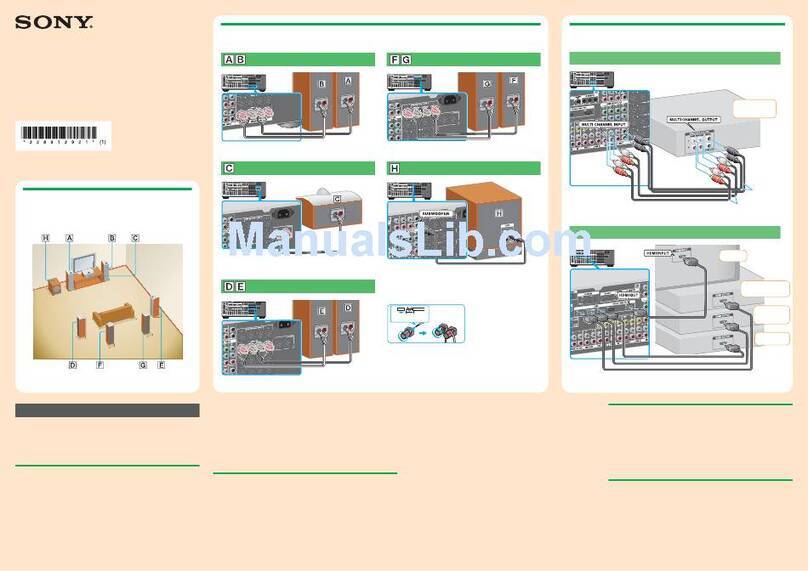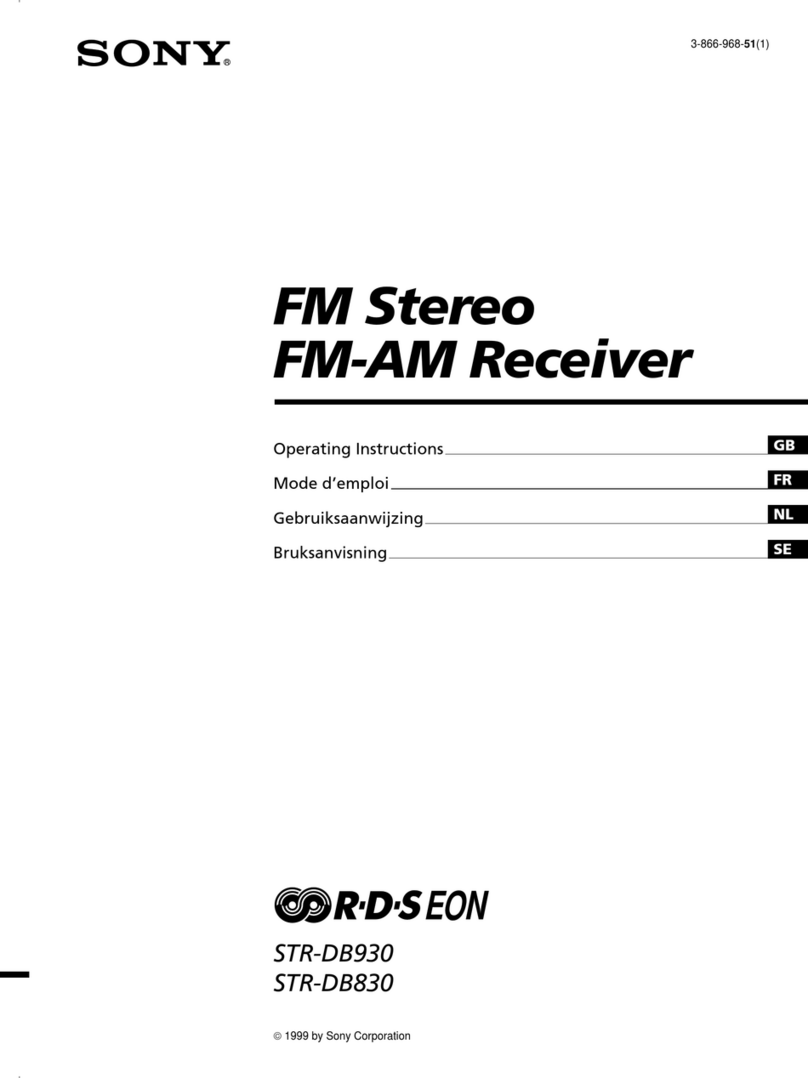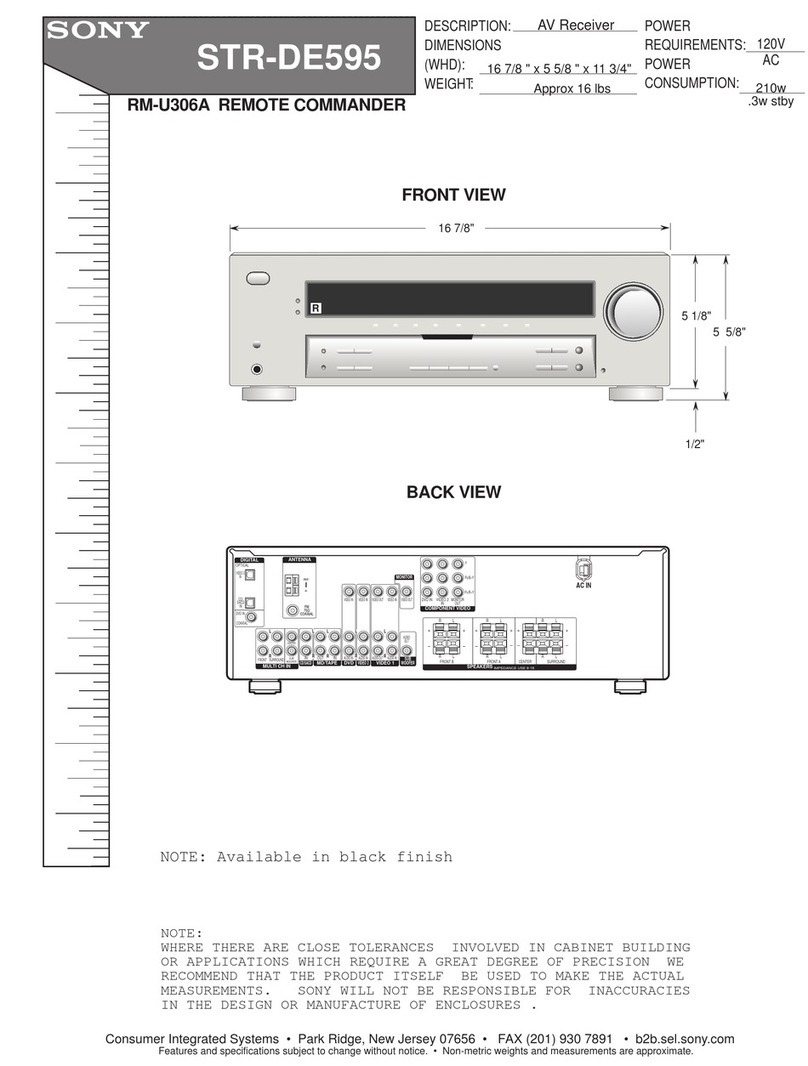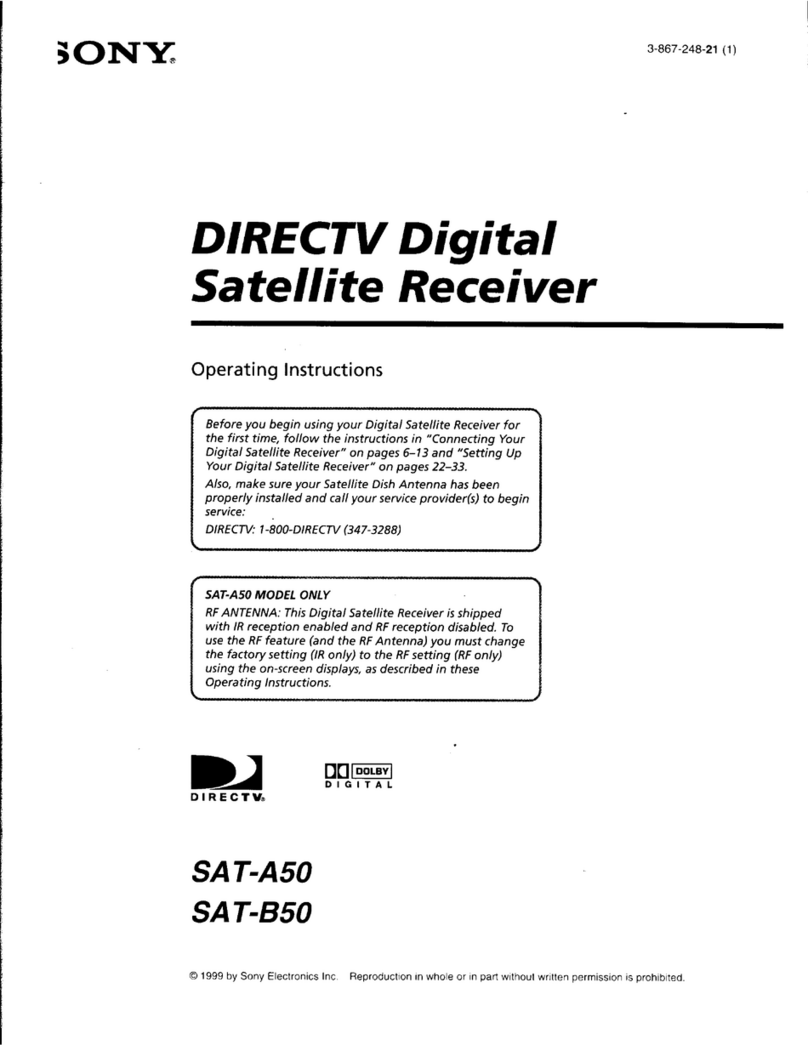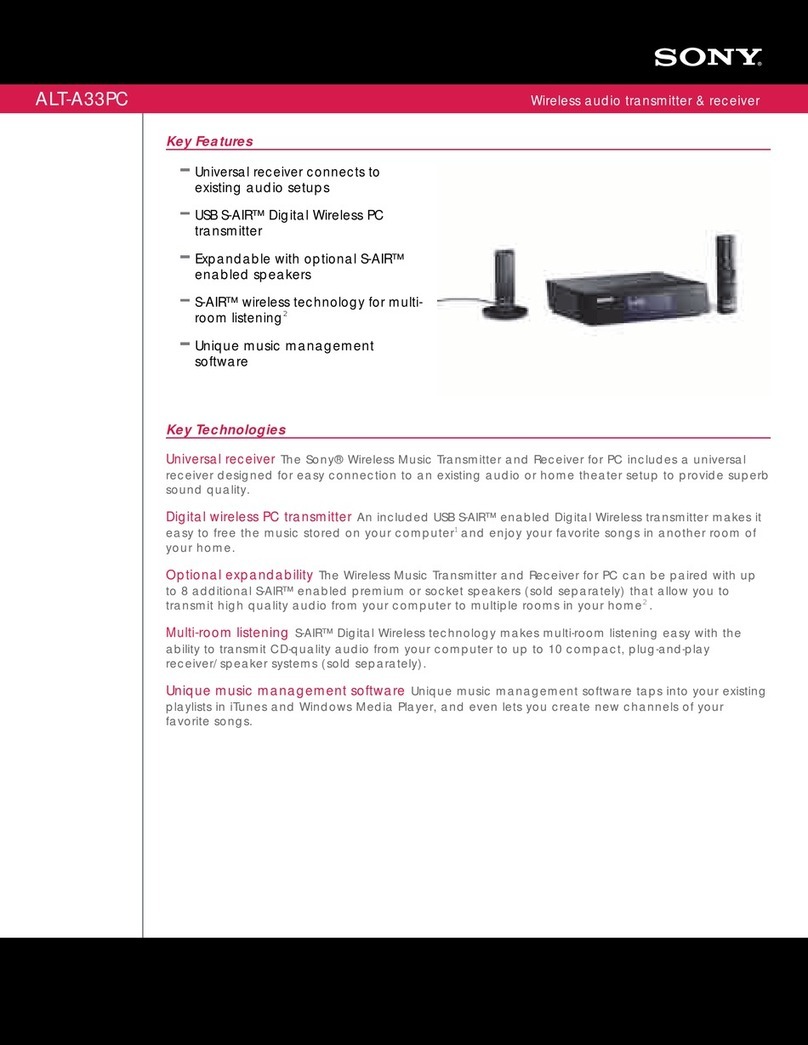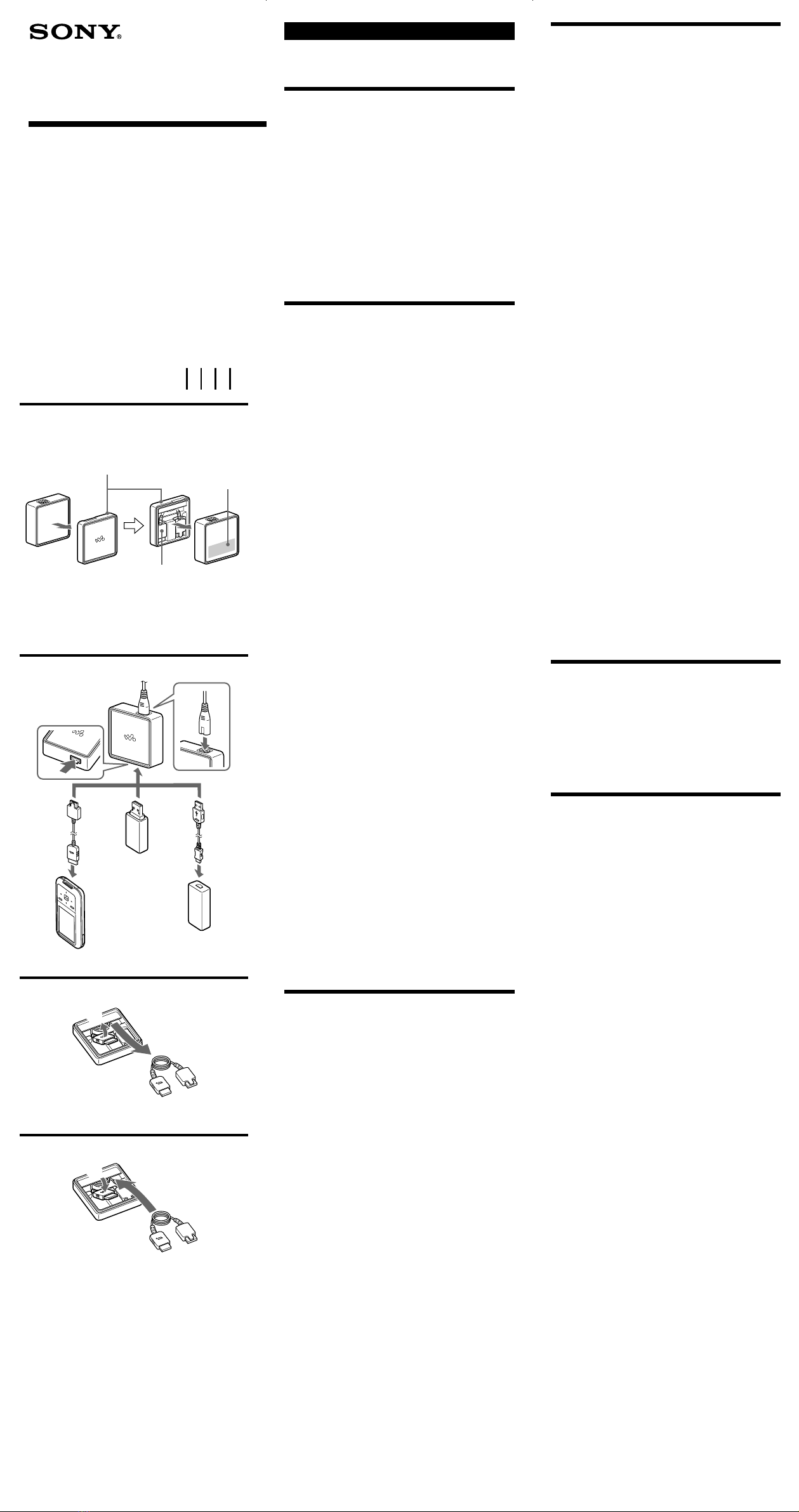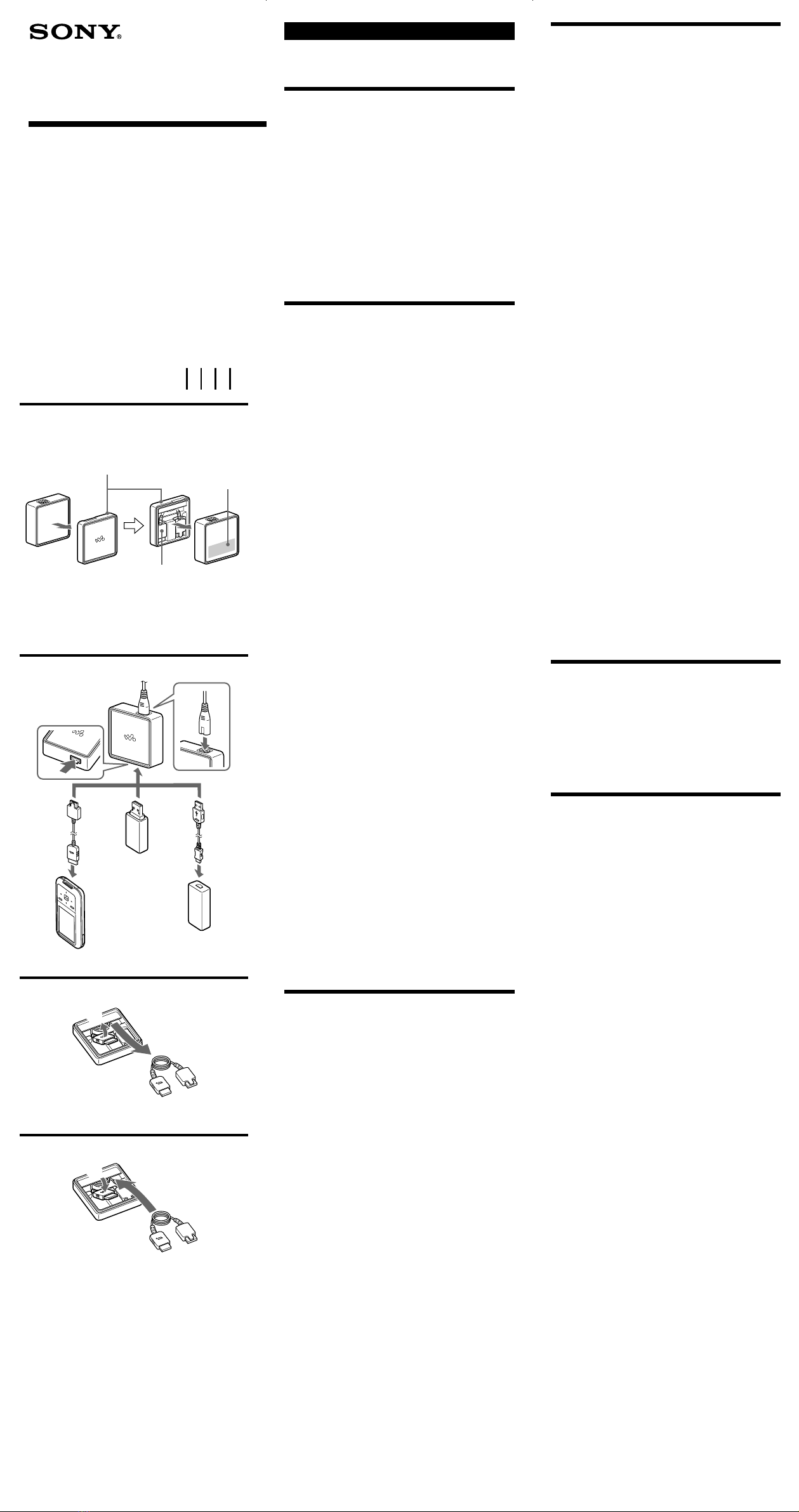
© 2007 Sony Corporation Printed in China
AC-NWUM50
3-095-906-41(1)
USB Charging
AC Power Adaptor
Operating Instructions
使用说明书
English
Before operating the unit, please read this manual
thoroughly and retain it for future reference.
WARNING
To reduce the risk of fire or electric shock, do not expose
this apparatus to rain or moisture.
To reduce the risk of fire, do not cover the ventilation of the
apparatus with news papers, tablecloths, curtains, etc. And
don't place lighted candles on the apparatus.
To reduce the risk of fire or electric shock, do not place
objects filled with liquids, such as vases, on the apparatus.
To avoid electrical shock, do not open the cabinet. Refer
servicing to qualified personnel only.
Do not install the appliance in a confined space, such as a
bookcase or built-in cabinet.
Connect the USB charging AC power adaptor to an easily
accessible AC outlet. Should you notice an abnormality in
the USB charging AC power adaptor, disconnect it from the
AC outlet immediately.
Precautions
On safety
The nameplate indicating operating voltage, power
consumption, etc., is located on the rear exterior. (See fig.
A
)
•Before operating the system, be sure that the operating
voltage of the system is identical with that of your local
power supply.
• The unit is not disconnected from the AC power source
(mains) as long as it is connected to the AC outlet, even if
the unit itself has been turned off.
•Unplug the system from the AC outlet if it is not to be
used for an extended period of time. To disconnect the
cord, pull the cord by grasping the plug. Never pull the
cord itself.
•Should any liquid or solid object fall into the system,
unplug the system’s power cord and have the system
checked by qualified personnel before operating it any
further.
Installation
Do not place the USB charging AC power adaptor in a
location where it is:
•Subject to extreme high temperature
(E.g., in a car with its windows closed)
•Subject to direct sunlight or near a heat source
•Subject to mechanical vibration or shock
•Subject to a magnetic field
(E.g., near a magnet, speaker, or TV)
•Subject to excessive dust.
Operation
•Make sure the current and voltage of the equipment
matches that of the outlet.
• For safety, if the input current is too high, the unit will
automatically shut down.
•To prevent damage, be careful not to drop or otherwise
cause a mechanical shock to the unit.
•After using, disconnect the unit from the AC outlet and
the equipment.
•Disconnect the unit from the AC outlet by pulling on the
plug. Do not pull on the cord.
•To avoid short-circuiting, do not allow the terminals of
the unit or connector to touch any metal object.
Cleaning
•Clean the unit with a soft, dry cloth. If the unit is very
dirty, wipe it off with a soft cloth lightly moistened with a
mild detergent solution, and then wipe with a soft dry
cloth.
• Do not use any type of solvent such as alcohol, thinner,
or benzine as it may damage the finish of the cabinet.
•If you use any chemical cleaner, observe the instructions
provided with the product.
• If the cabinet of the unit is splashed with any type of
solvent such as insecticide, or remains in contact for a
long time with rubber or vinyl, the finish of the cabinet
may be damaged.
Features
•Supported models (as of November, 2007)
Walkman*1: NWZ-S610 series
For the latest information on supported models, please
see the latest catalogue or the homepage
•Supplies WM-PORT (22 pin) connecting cable dedicated
for this USB charging AC power adaptor
•Easy portability with the supplied cable storing case
–The case is designed to be attached to the unit for easy
portability.
•Can be used all over the world on most power supplies
ranging in voltage from AC100-240 V 50/60 Hz*2
*1“WALKMAN” and “WALKMAN” logo are registered
trademarks of Sony Corporation.
*2House current types may differ for each countries and
regions. Use a commercially available AC plug adaptor.
(The unit does not supply AC plug adaptor.)
How to Use
The cable storing case can be detached from the USB
charging AC power adaptor. The detached cable storing
case can be attached to the front side. (See fig. A)
The WM-PORT (22 pin) connecting cable is supplied in the
cable storing case.
Note
If the AC plug is pulled out, the cable storing case cannot be
attached to the rear side (nameplate side). Before charging,
detach the cable storing case, or attach it to the front side.
Starting charging (See fig. B)
1Connect the USB charging AC power
adaptor to your Walkman.
Connection differs depending on your Walkman.
WM-PORT connection (See fig. B-A)
Connect by using the WM-PORT (22 pin) connecting
cable supplied with the USB charging AC power
adaptor.
USB connection (See fig. B-B)
Connect directly to the USB charging AC power
adaptor.
Other connection (See fig. B-C)
Connect by using the dedicated USB cable supplied
with your Walkman.
Note
The supplied WM-PORT (22 pin) connecting cable is
designed for use only with this unit. Do not connect to
a PC, as it may cause a malfunction of the PC.
2Connect the supplied mains lead into a
USB charging AC power adaptor.
3Plug the mains lead into an AC outlet.
4Set the Walkman to recharge.
It may not be necessary to set the Walkman to
recharge. (See Walkman’s instruction manual.)
Taking out the WM-PORT (22 pin) connecting
cable (See fig. C)
Disconnect the 2 plugs before taking out.
Storing the WM-PORT (22 pin) connecting
cable (See fig. D)
Put the cable back in the case, and then reconnect the 2 plugs.
Notes
•Use in ambient temperature between 5-35 °C
• Performance is not guaranteed in case of using an USB hub or
USB extension cable. Follow the connection method
designated by the Walkman.
Using your USB charging AC
power adaptor abroad
You can use your USB charging AC power adaptor in any
country or area that uses 100 V to 240 V AC, 50/60 Hz, by
connecting a plug adaptor. If the country you visit employs
a different shaped socket, use the correct plug adaptor.
Please consult your nearest travel bureau for the type of the
plug adaptor needed in your travels.
Specifications
Input voltage 100 – 240 V, 50/60 Hz
Rated output voltage DC 5.0 V
Rated output current 800 mA
Power consumption 7 W
Dimensions Approx. 63 ×33 ×63 mm
(Approx. 2 1/2×1 5/16 × 2 1/2 in)
(w/h/d)
Mass Approx. 105 g (3.7 oz) (Cable
storing case and WM-PORT
(22 pin) connecting cable included)
Supplied accessories
Operating instructions (1)
WM-PORT (22 pin) connecting cable (1)
Cable storing case (1)
Mains lead (1)
Design and specifications are subject to change without
notice.
A
B
C
D
2
1
1
2
Cable storing case
WM-PORT (22 pin)
connecting cable
Nameplate
1
2
AB C
USB充电交流电源适配器