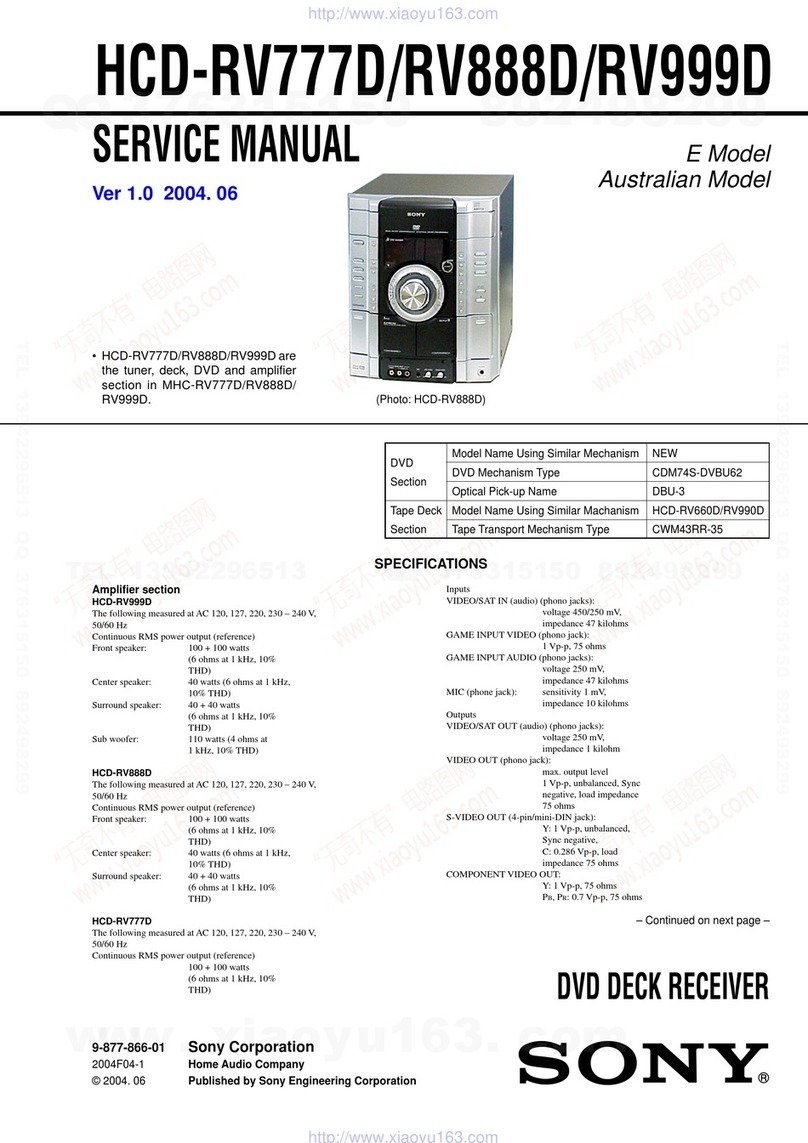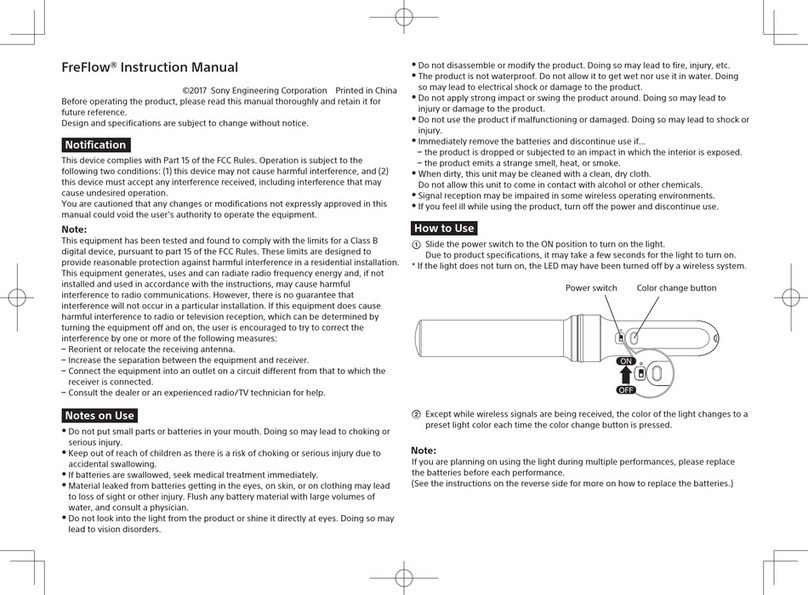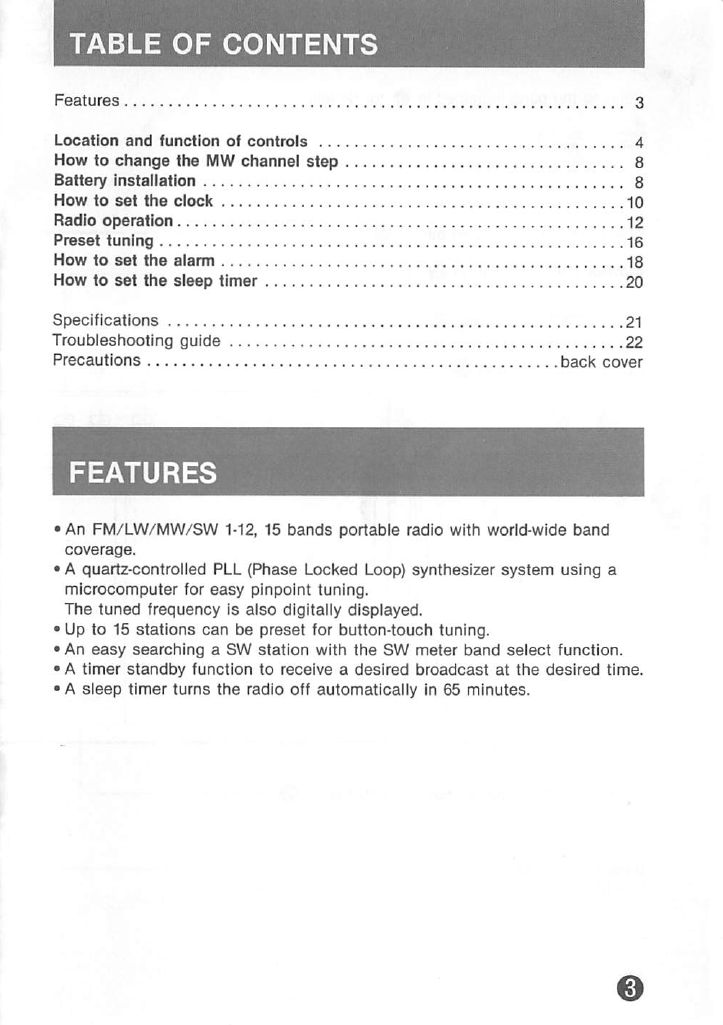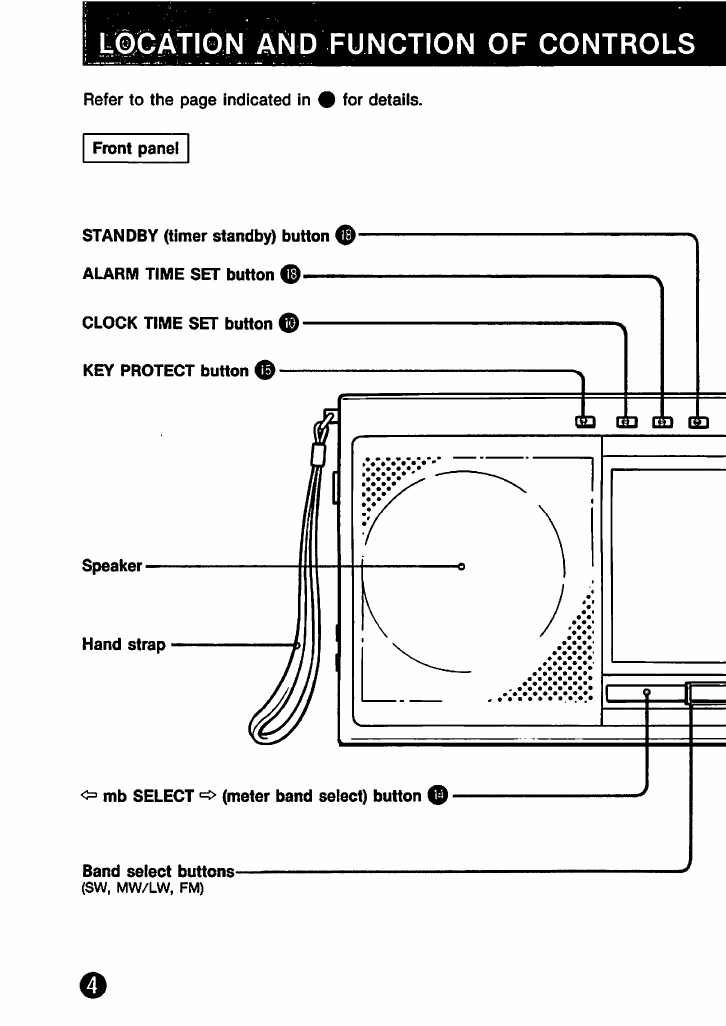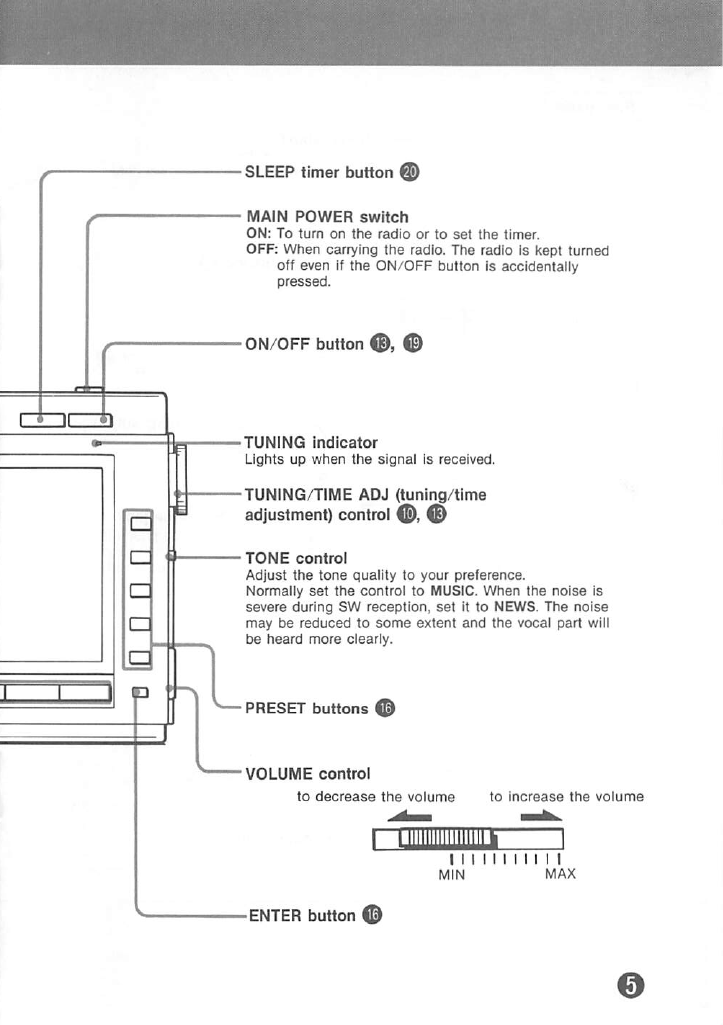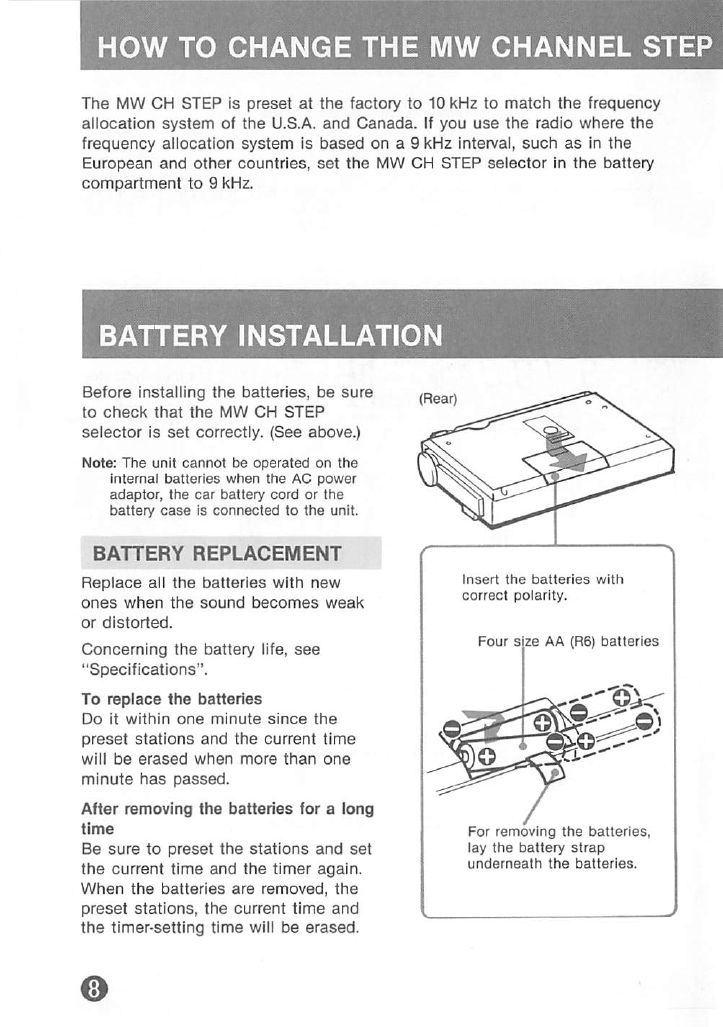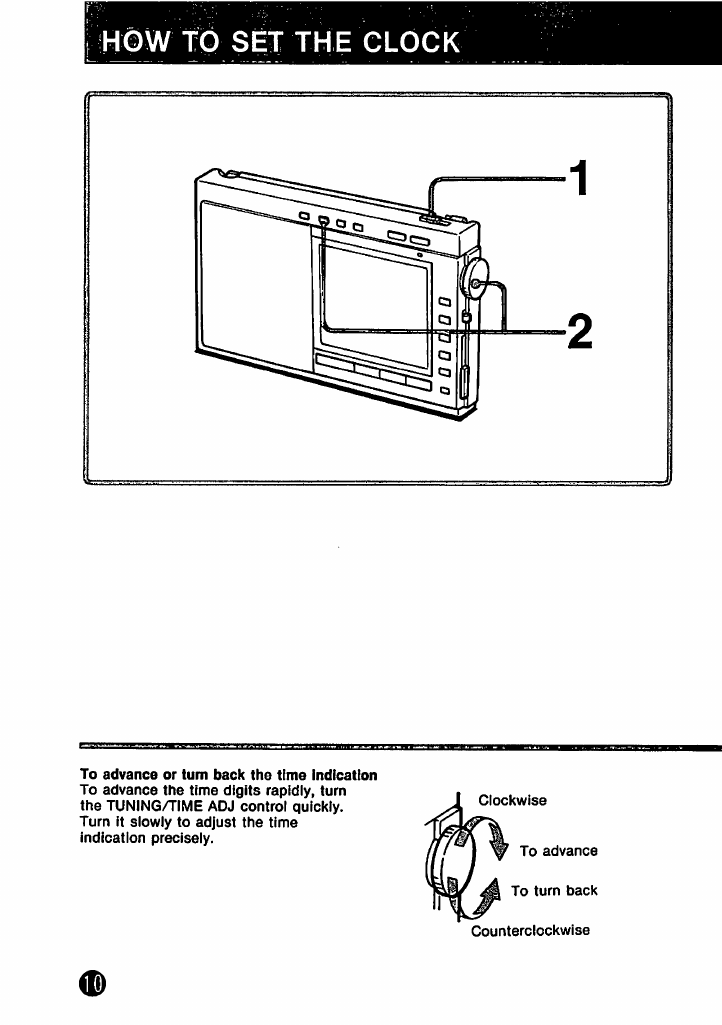Sony ICF-7700 User manual
Other Sony Receiver manuals
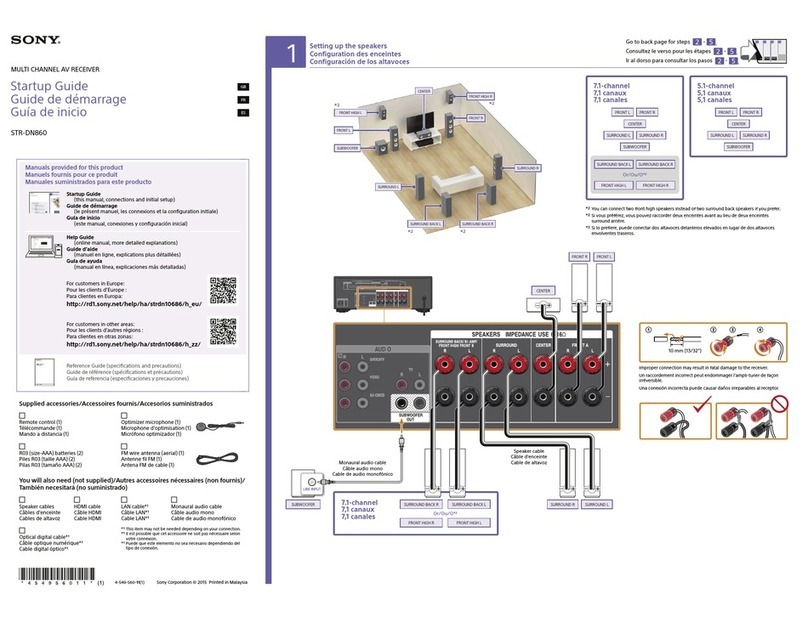
Sony
Sony STR-DN860 User guide

Sony
Sony XLR-1 User manual
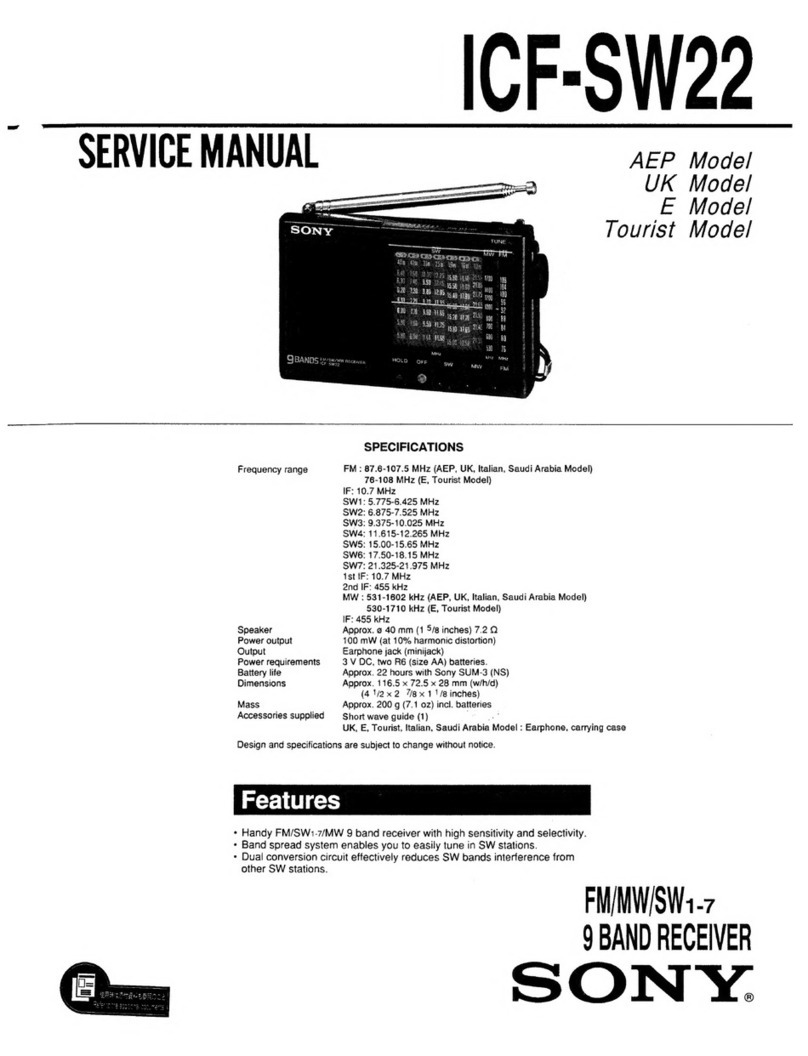
Sony
Sony ICF-SW22 User manual
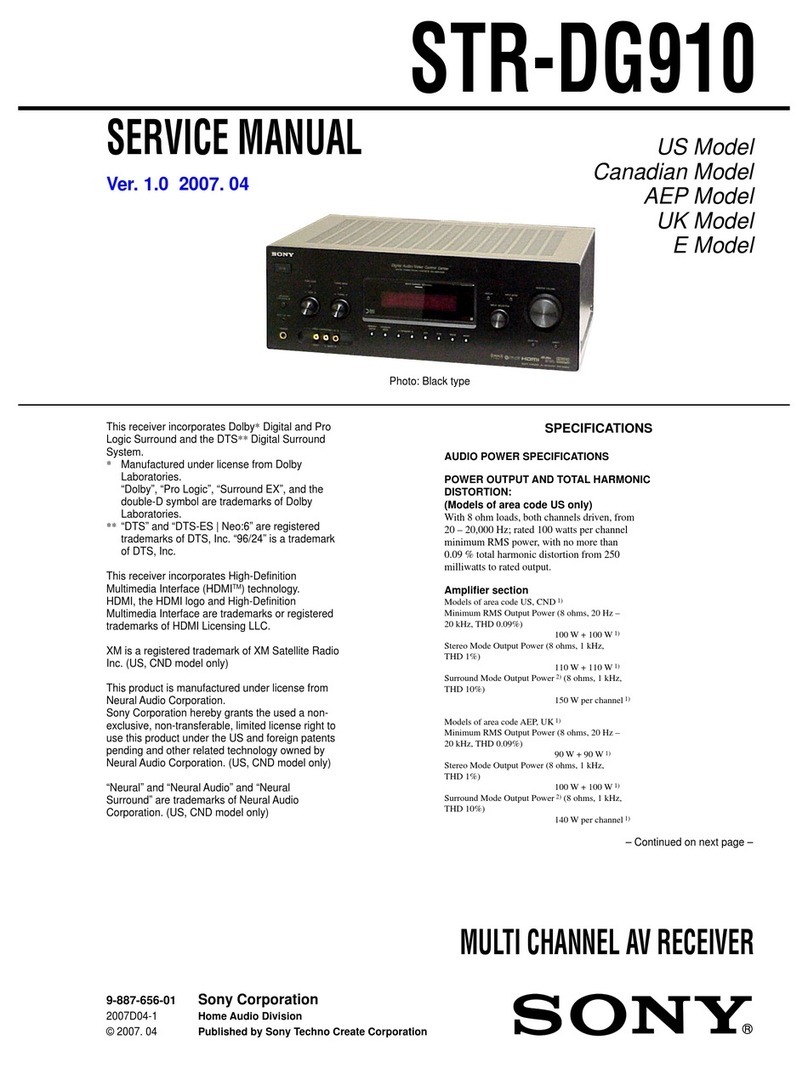
Sony
Sony STR-DG910 User manual

Sony
Sony STR-DA5700ES User manual
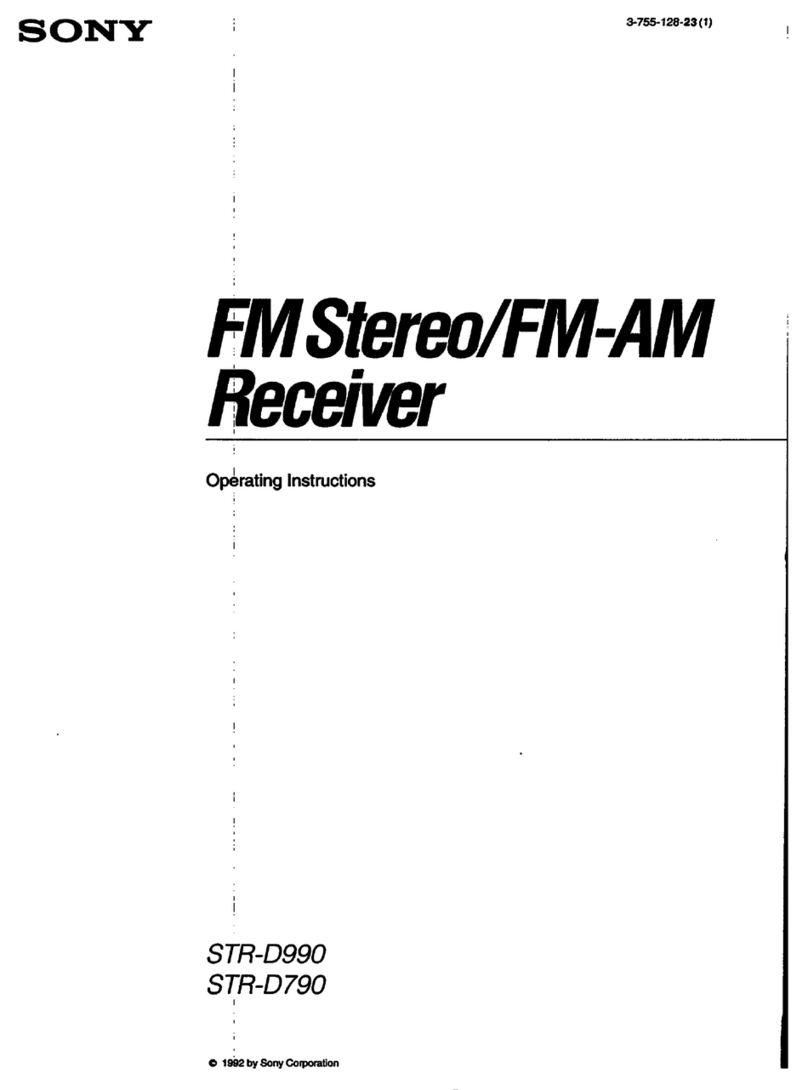
Sony
Sony STR-D790 - Fm Stereo / Fm-am Receiver User manual

Sony
Sony STR-DN1020 User manual

Sony
Sony STR-DH790 User manual
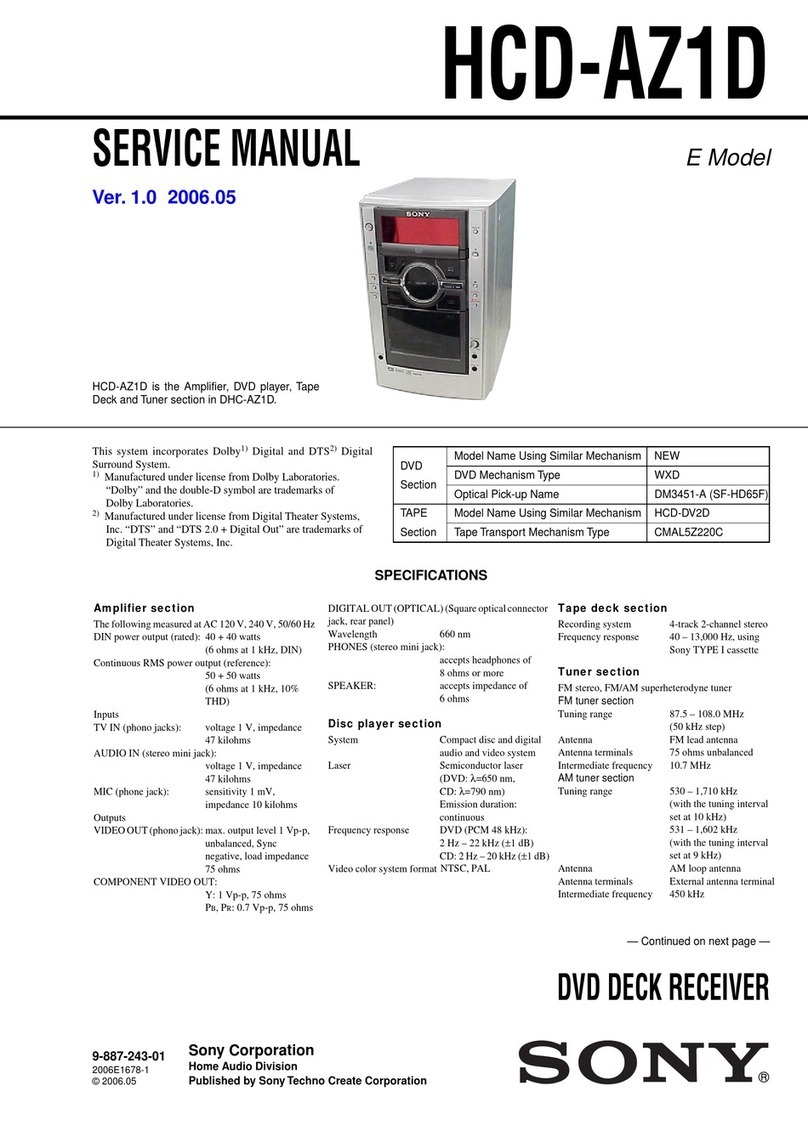
Sony
Sony HCD-AZ1D User manual
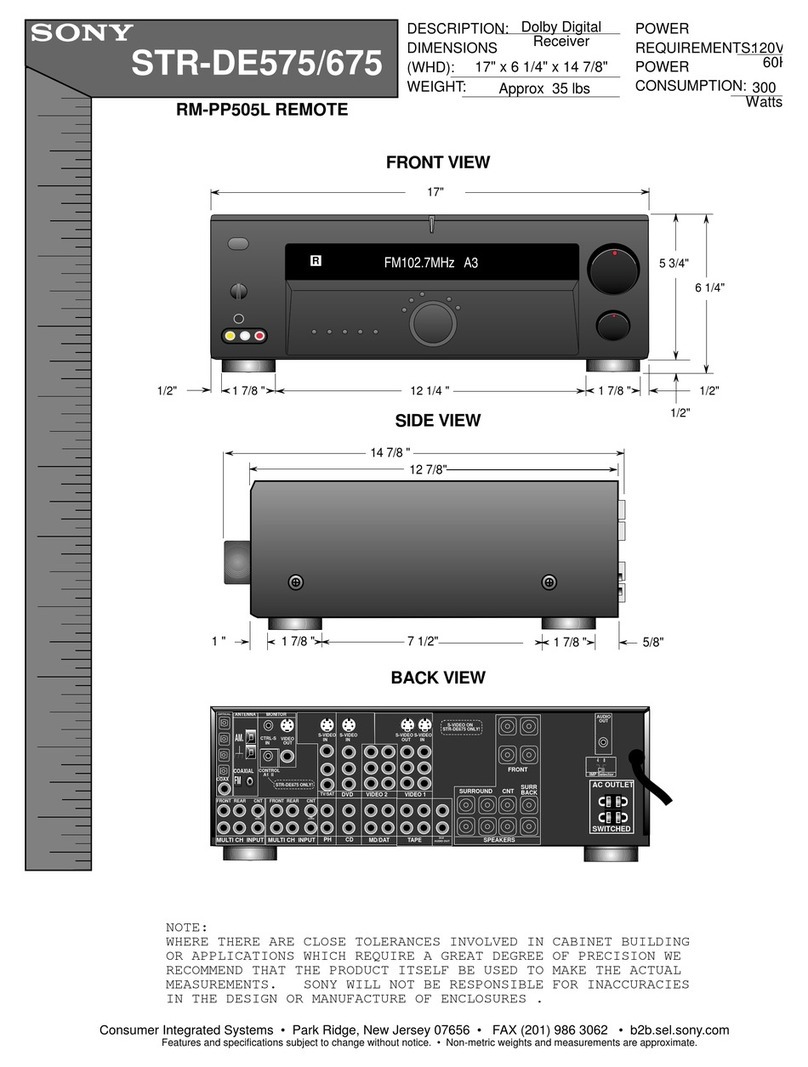
Sony
Sony STR-DE575 - Fm Stereo/fm-am Receiver User guide

Sony
Sony SAT-B2/2 User manual

Sony
Sony STR-DN1060 Use and maintenance manual

Sony
Sony STR-DA3100ES - Fm Stereo/fm-am Receiver User manual

Sony
Sony STR-D1011 User manual

Sony
Sony STR-K402 - Fm Stereo/fm-am Receiver User manual
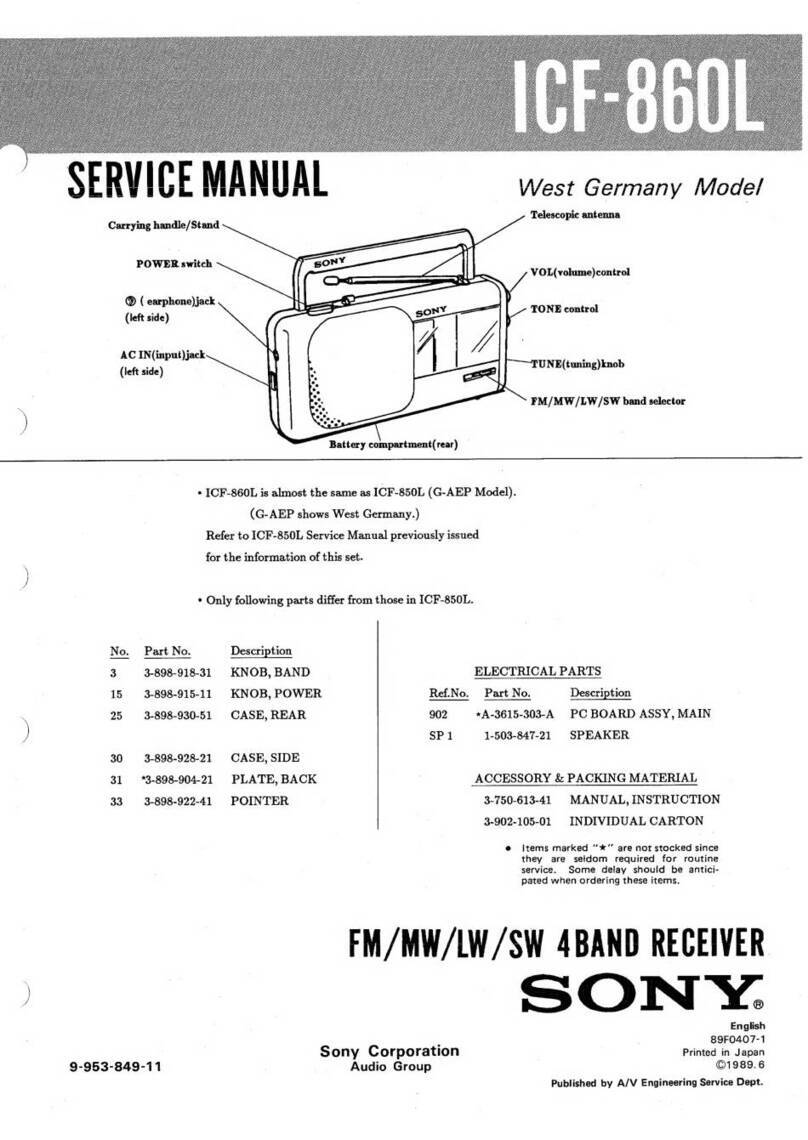
Sony
Sony ICF-860L User manual

Sony
Sony STR-DH820 User manual

Sony
Sony STR-DN1060 User manual

Sony
Sony HBD-TZ130 User manual

Sony
Sony STR-DE695 - Fm Stereo/fm-am Receiver User manual