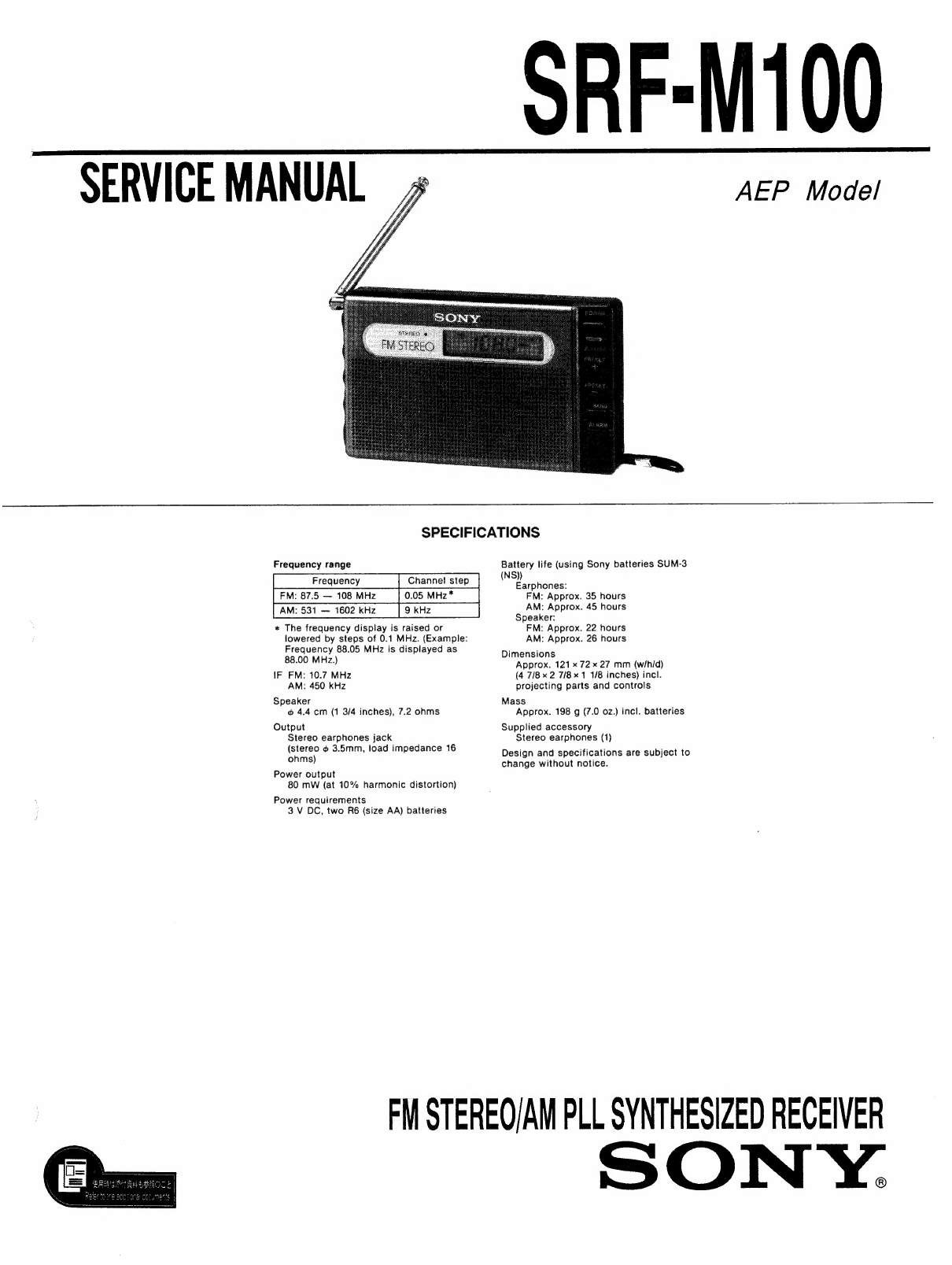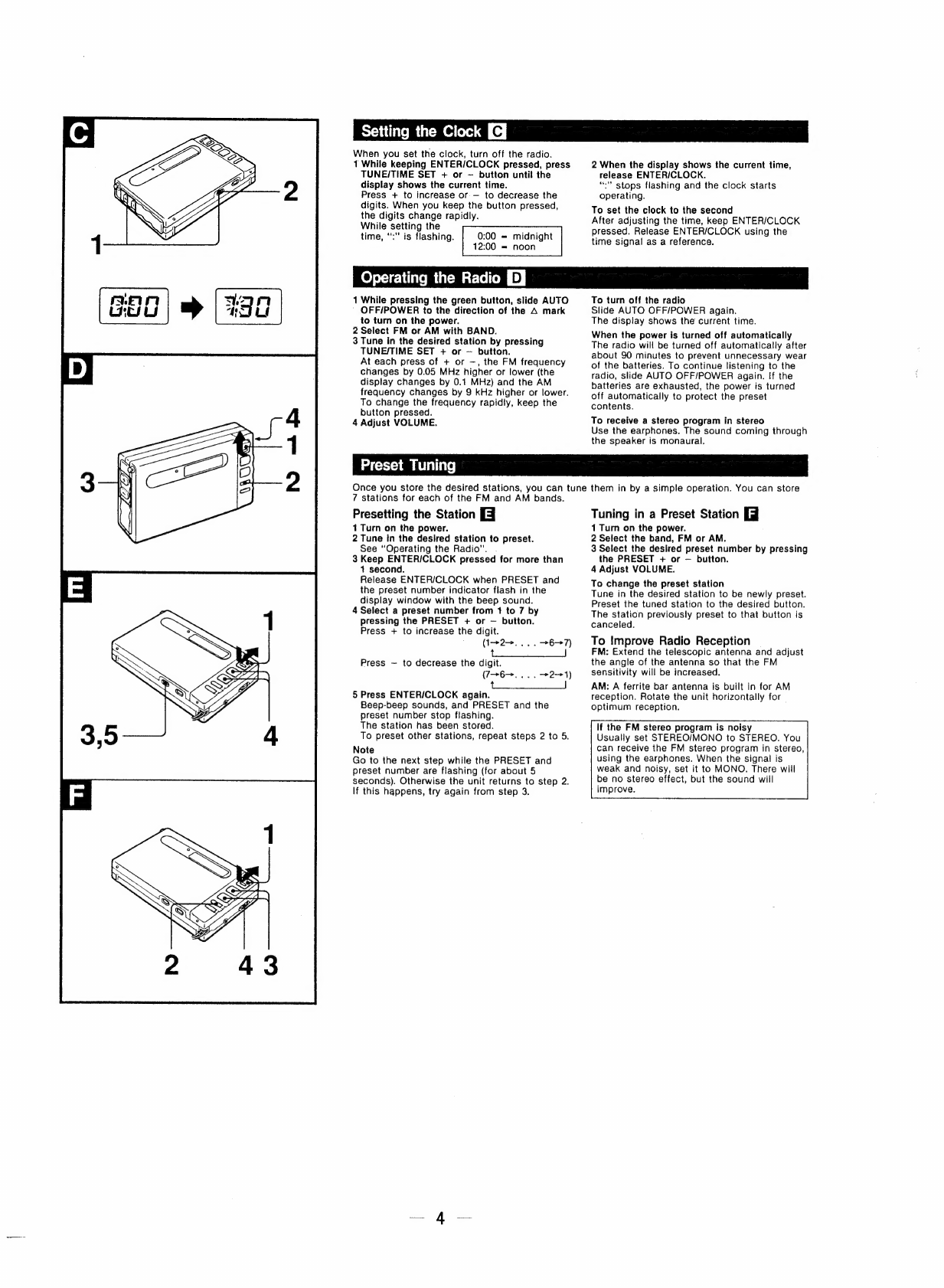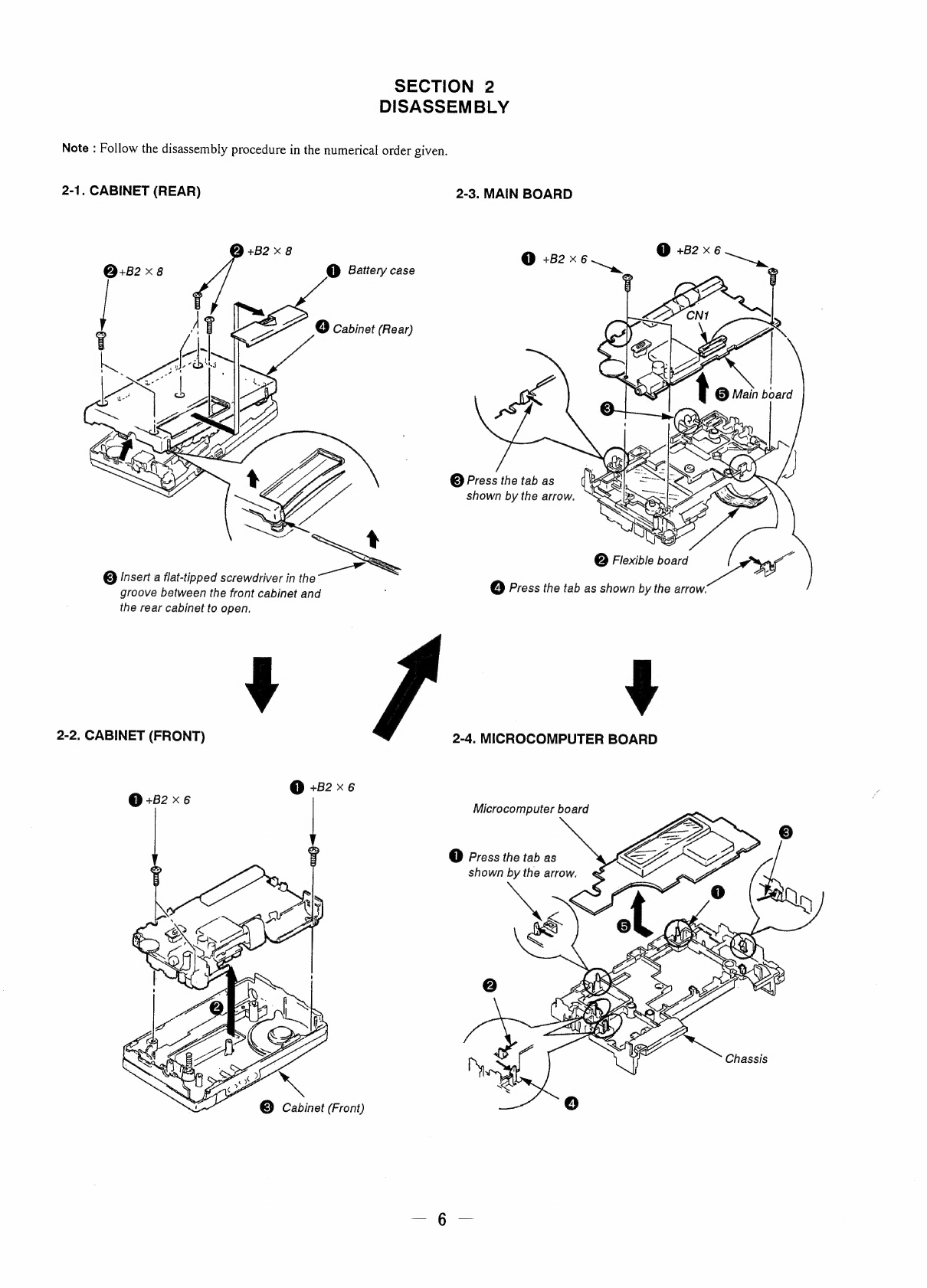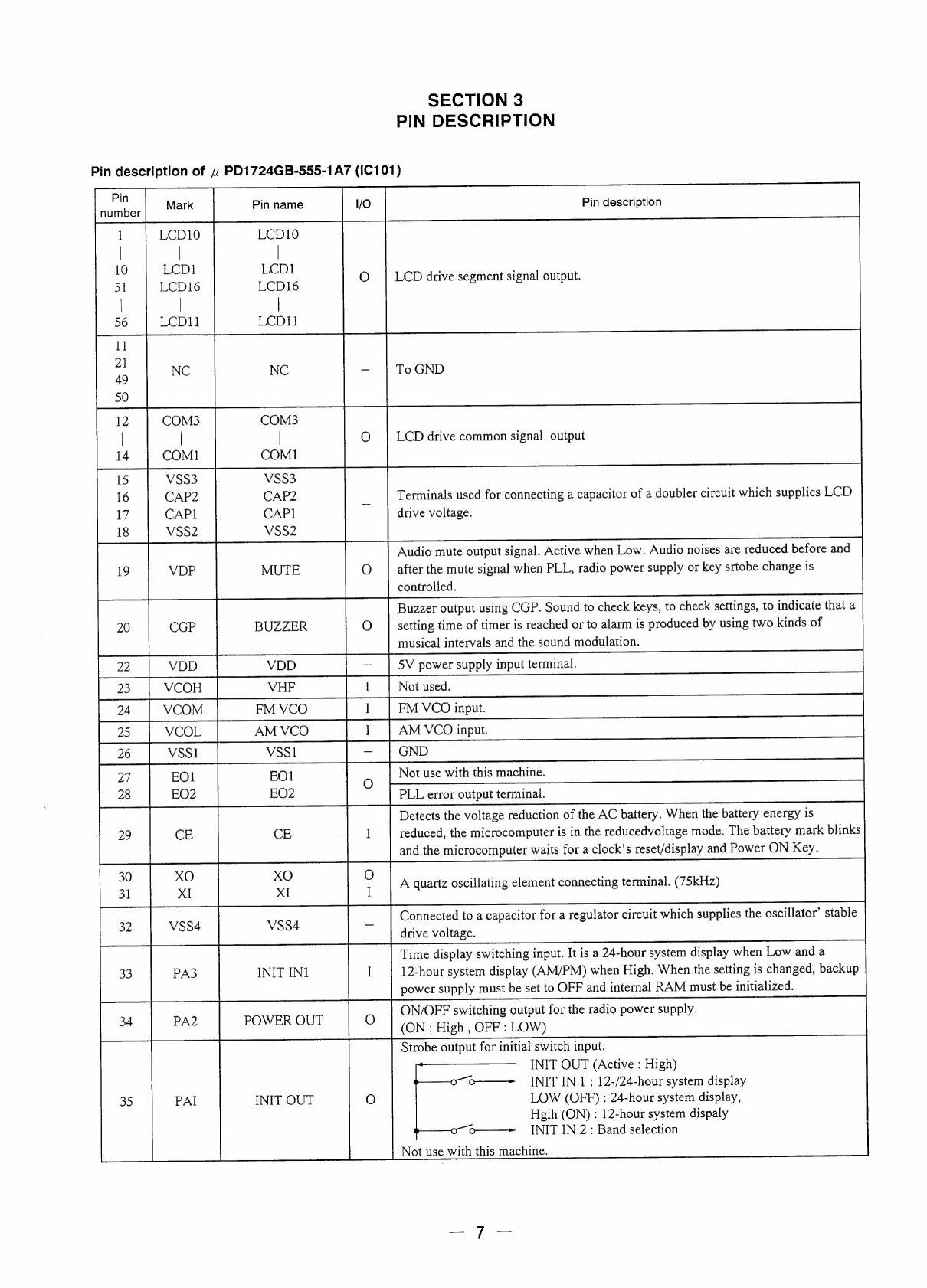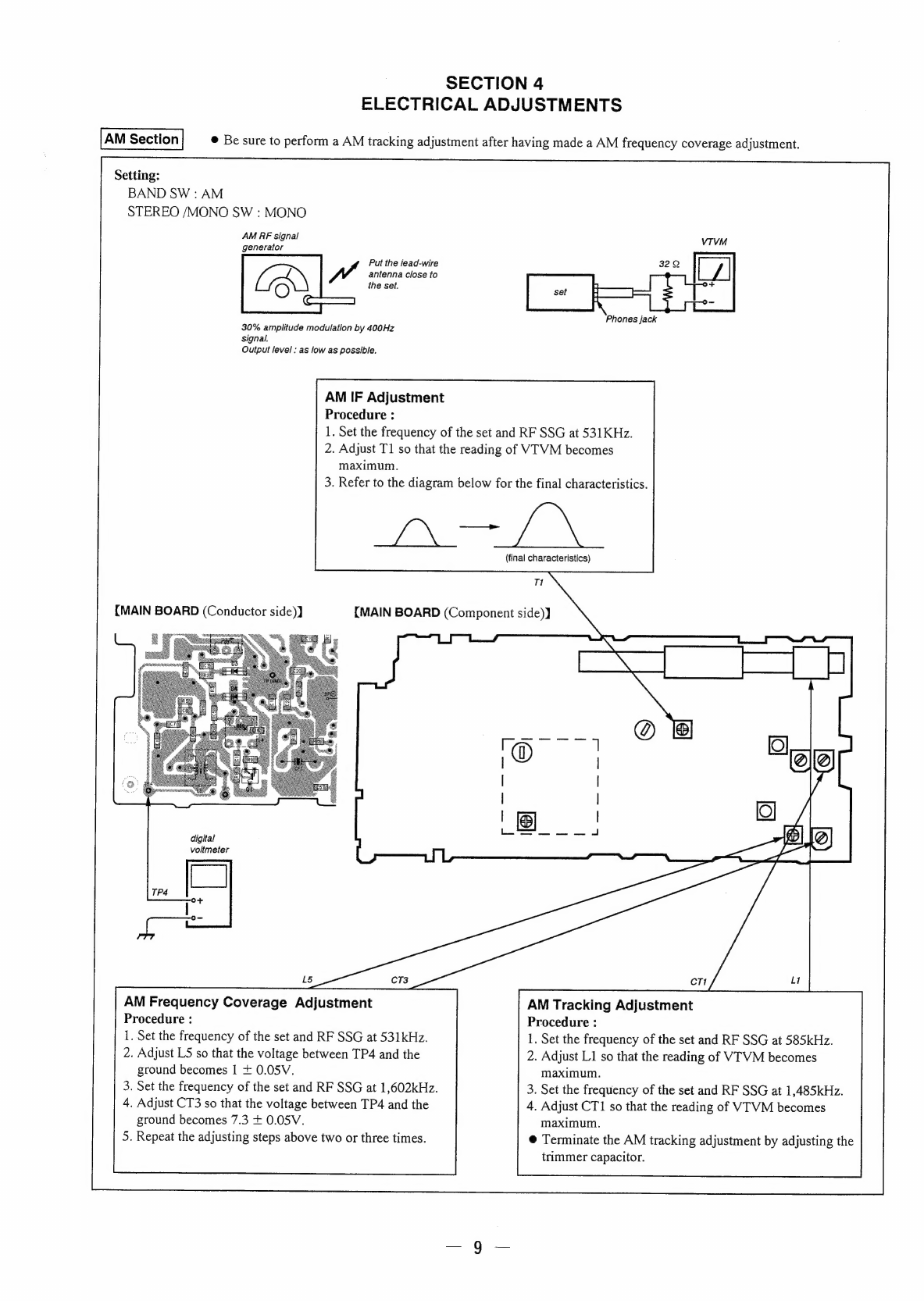Sony SRF-M100 User manual
Other Sony Receiver manuals
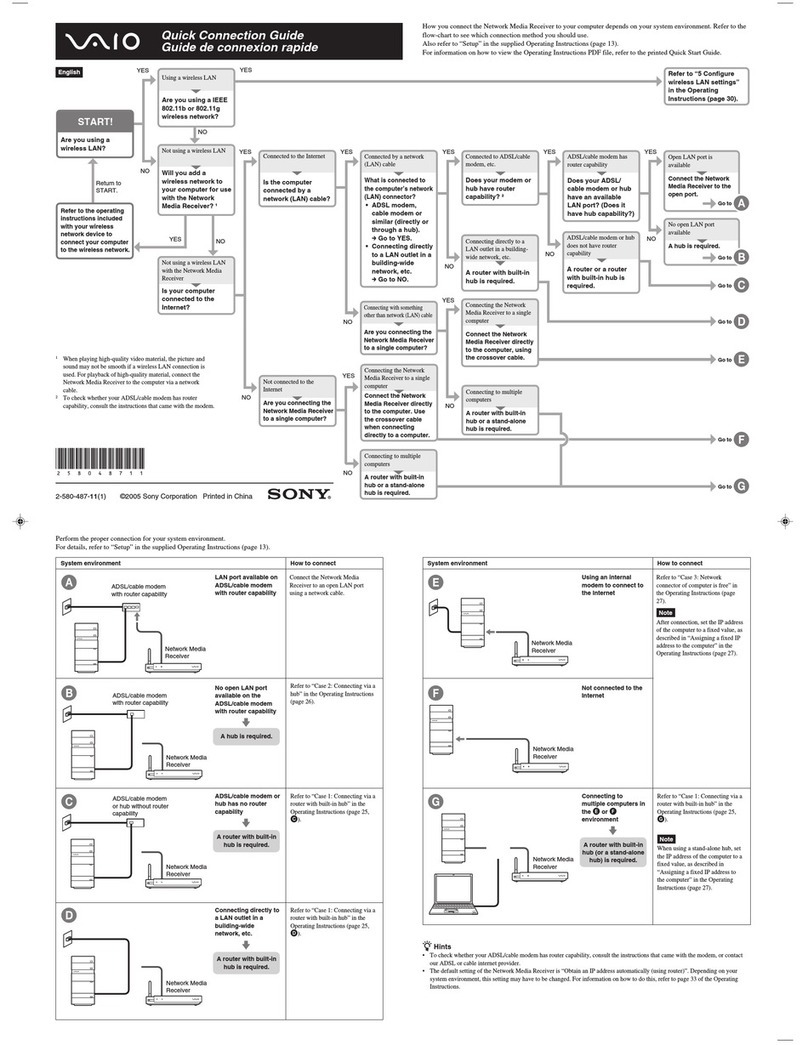
Sony
Sony VGP-MR100U - Room Link 2 Instruction Manual

Sony
Sony STRDG920 - STR AV Receiver User manual

Sony
Sony SRF-DR2000 User manual

Sony
Sony STR-DE345 - Fm Stereo/fm-am Receiver User manual

Sony
Sony STR-DE598 - A/v Receiver User manual
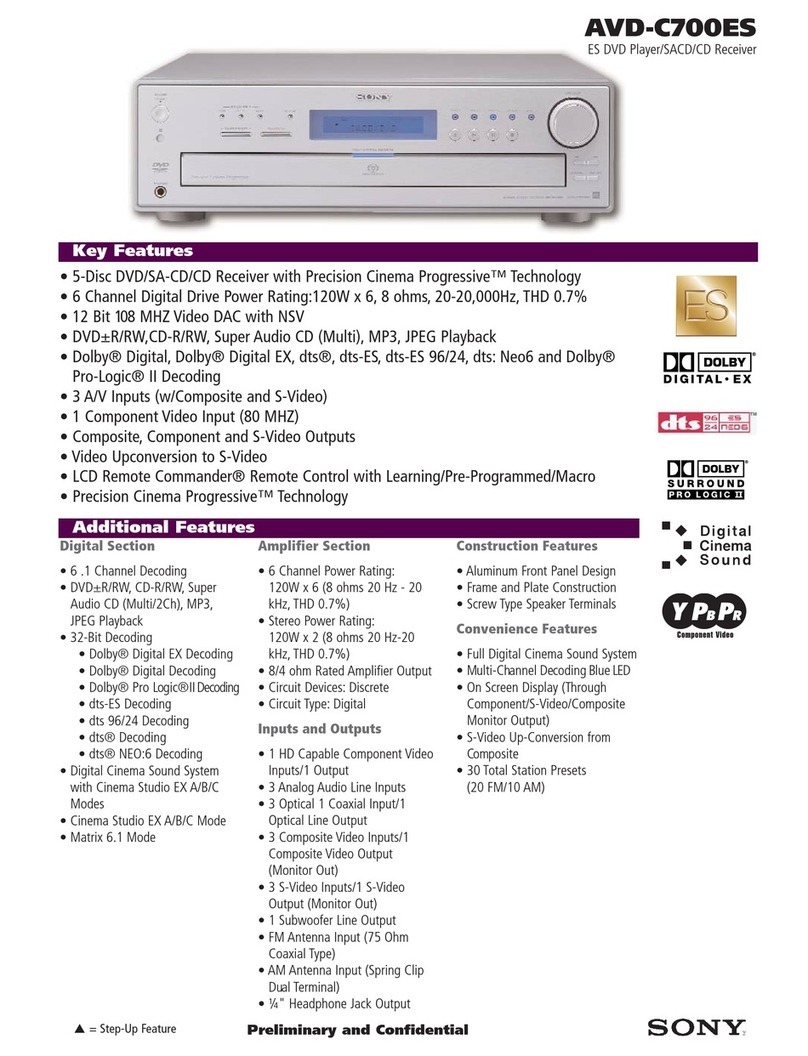
Sony
Sony AVD-C700ES - 5 Dvd Changer/receiver User manual
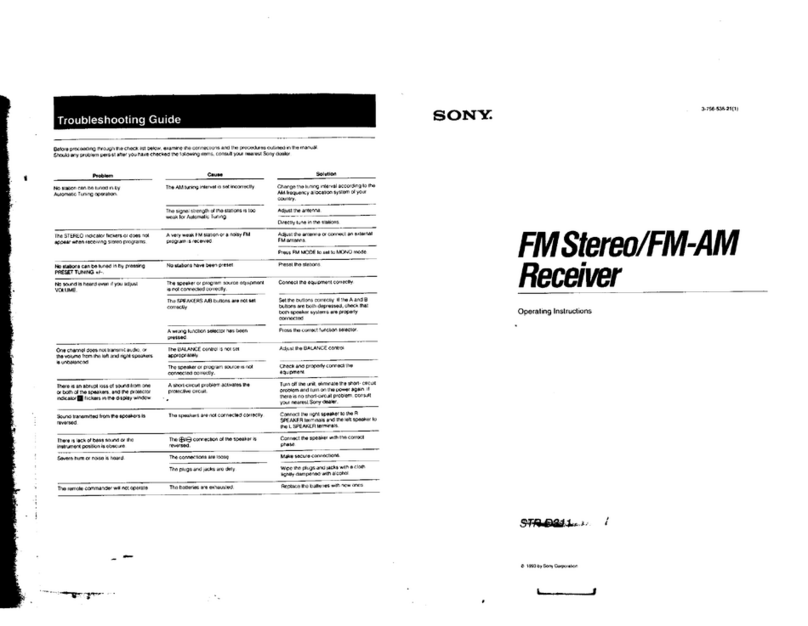
Sony
Sony STR-D311 User manual

Sony
Sony STR-DG600 - Multi Channel Av Receiver User manual
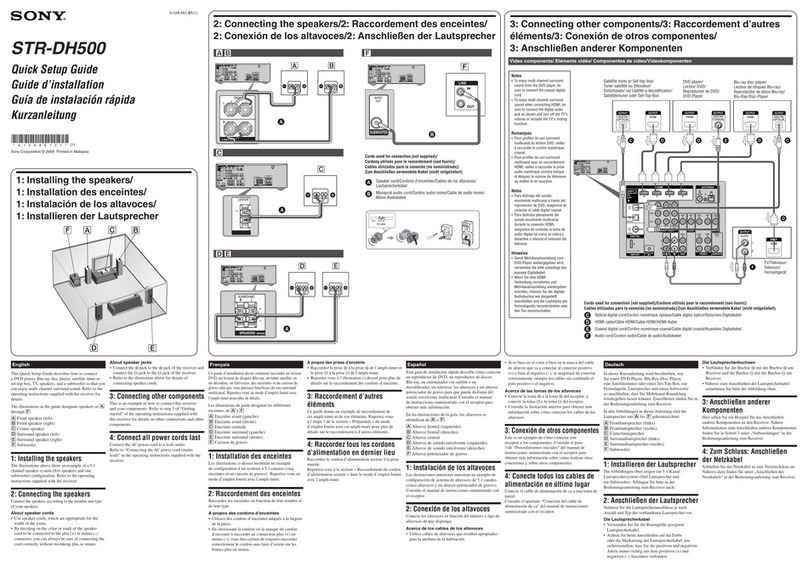
Sony
Sony STR-DH500 User manual

Sony
Sony HCD-DZ110 User manual

Sony
Sony STR-DH730 User manual

Sony
Sony STR-DE495 User manual
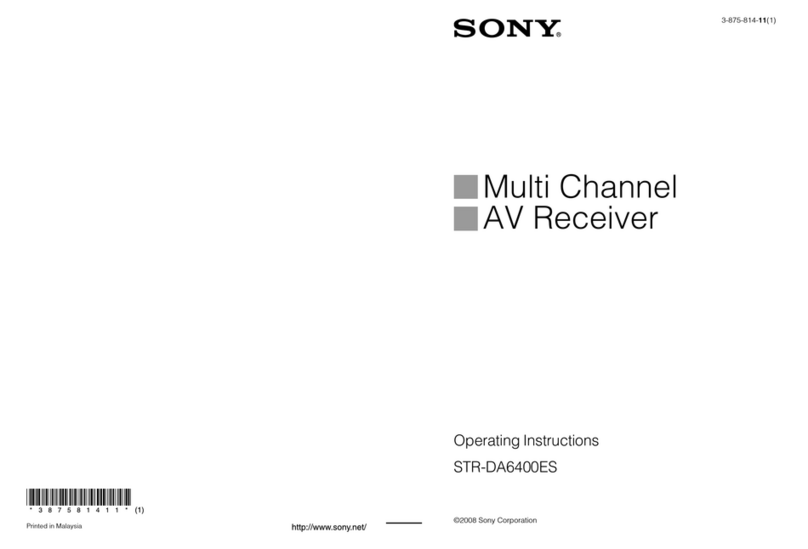
Sony
Sony STR DA6400ES User manual

Sony
Sony HCD-SR4W User manual

Sony
Sony STR-DE685 Owner's manual

Sony
Sony STR-DH510 - 10str Hifi User manual

Sony
Sony STR-DA5300ES - Multi Channel Av Receiver User manual

Sony
Sony HT-DDW1500 User manual

Sony
Sony STR-DA3400ES User manual

Sony
Sony STR-DG800 User manual