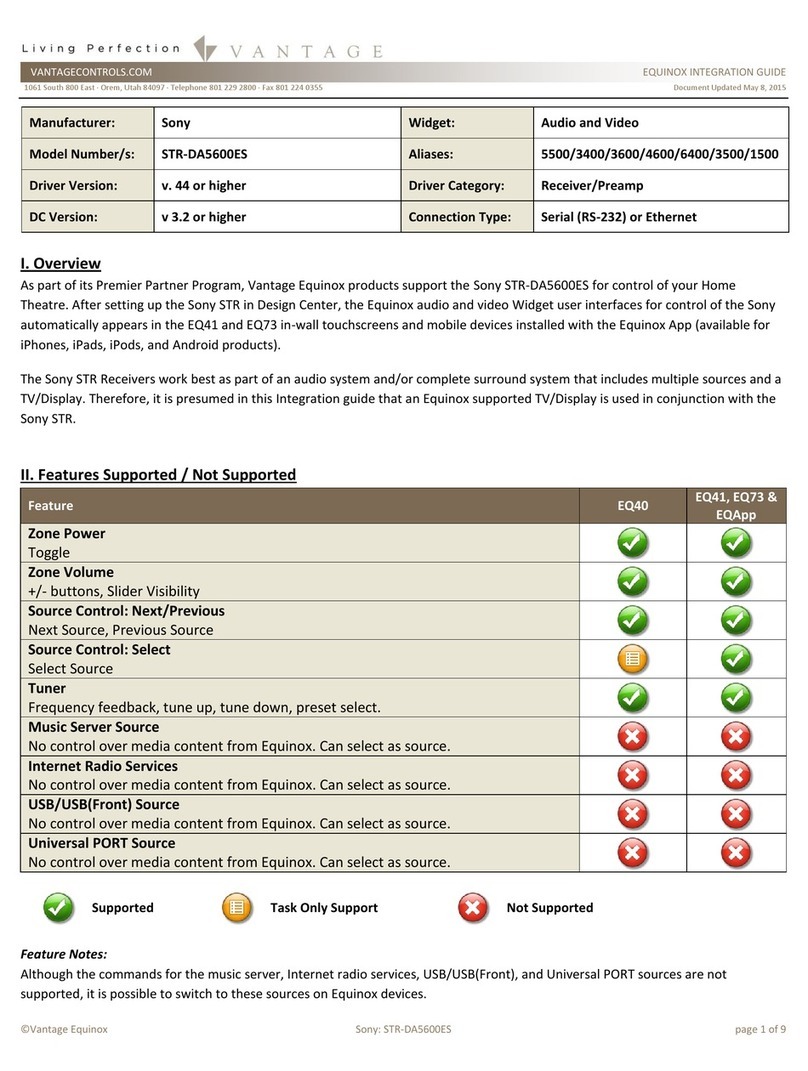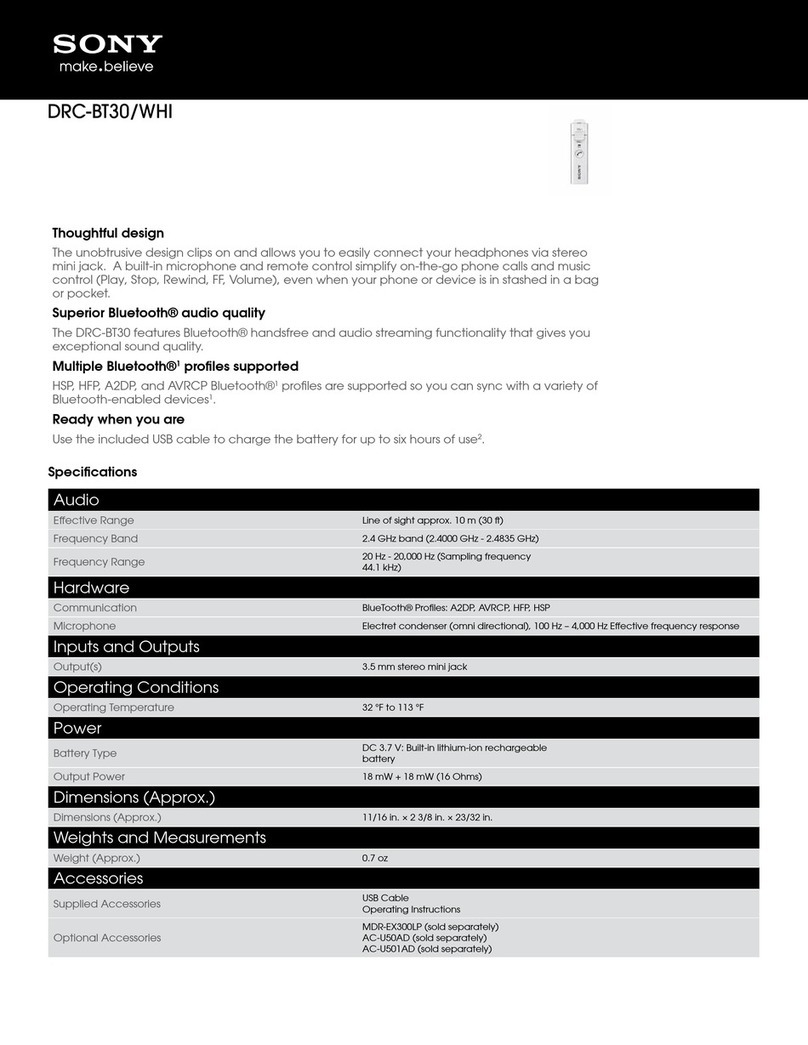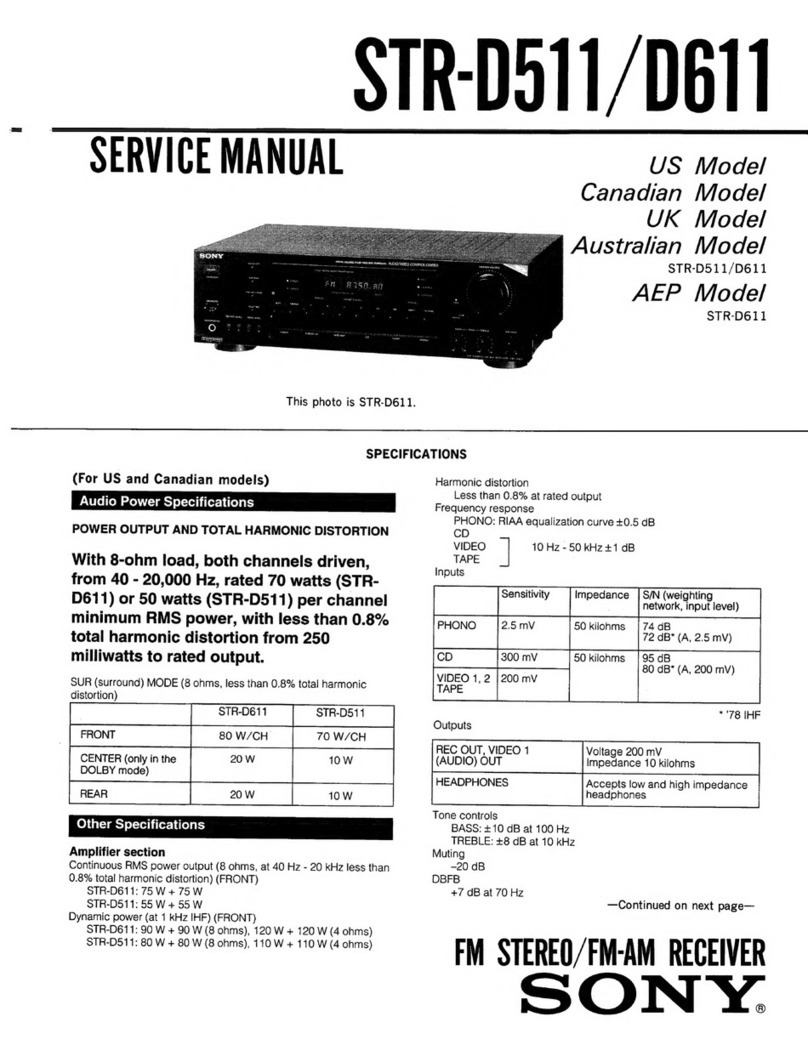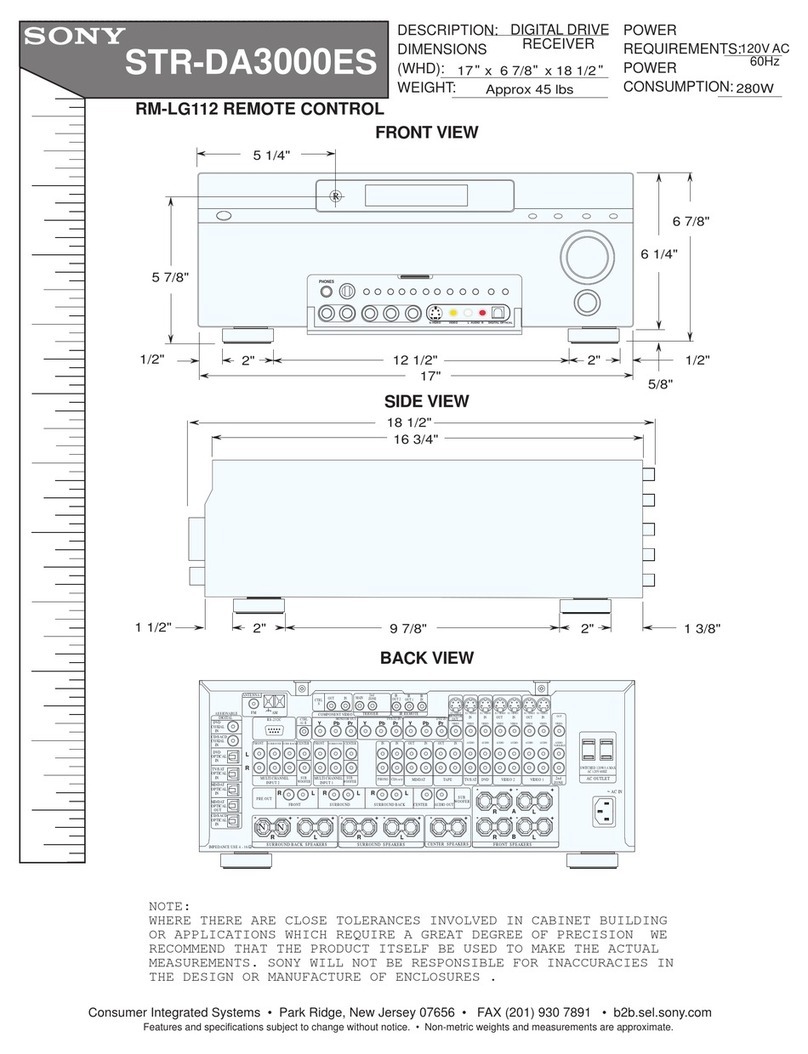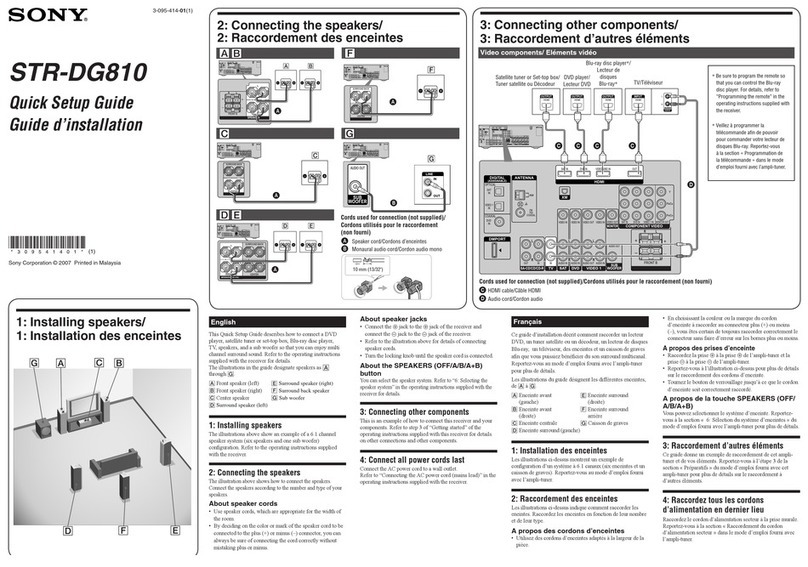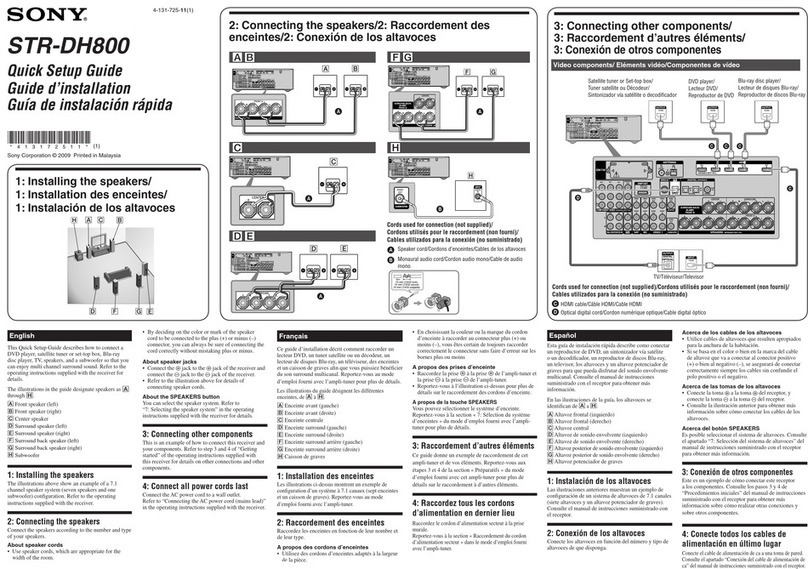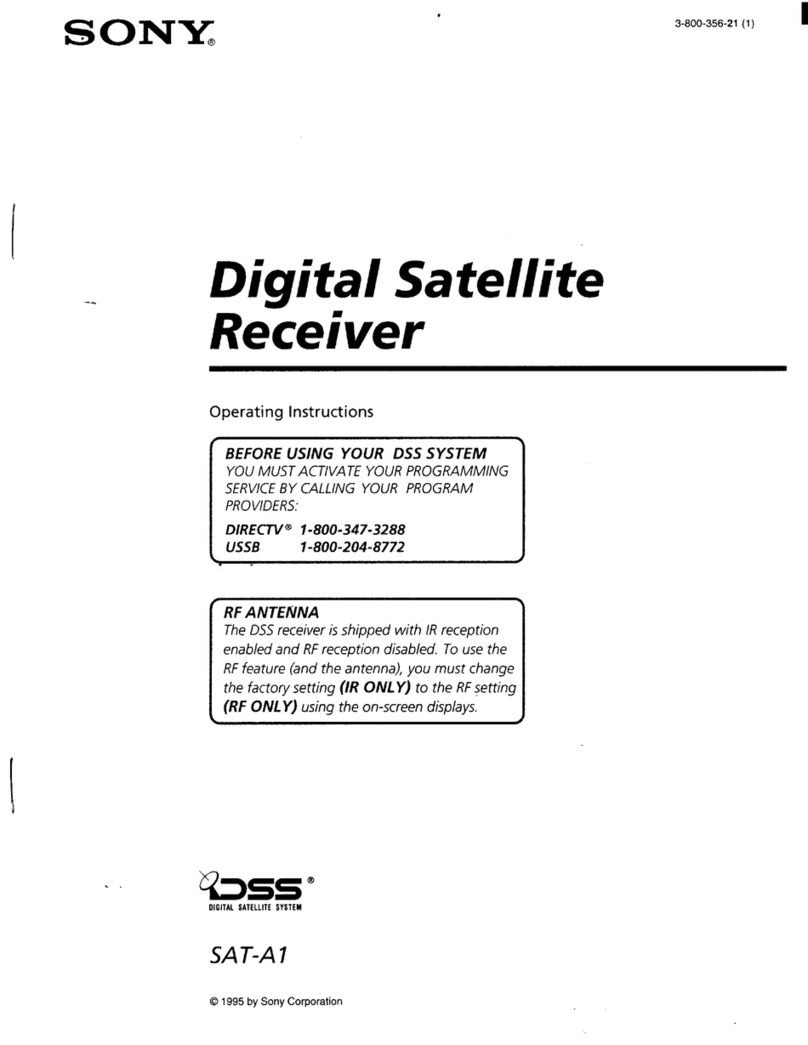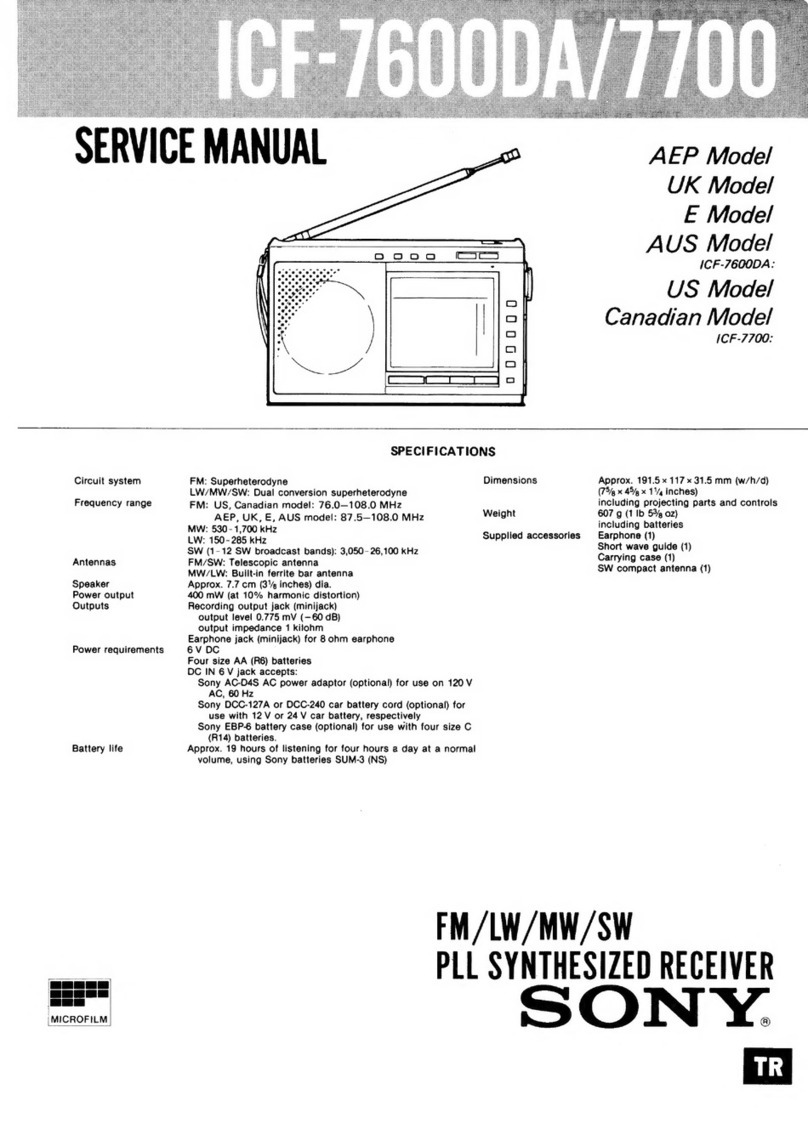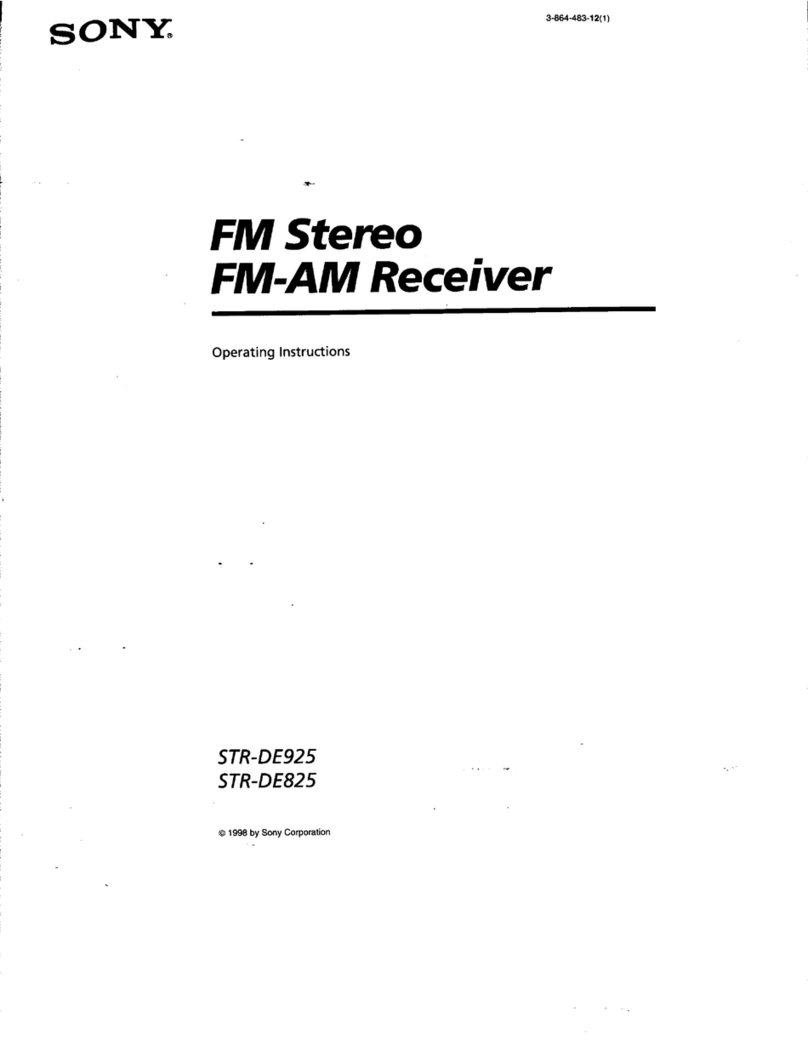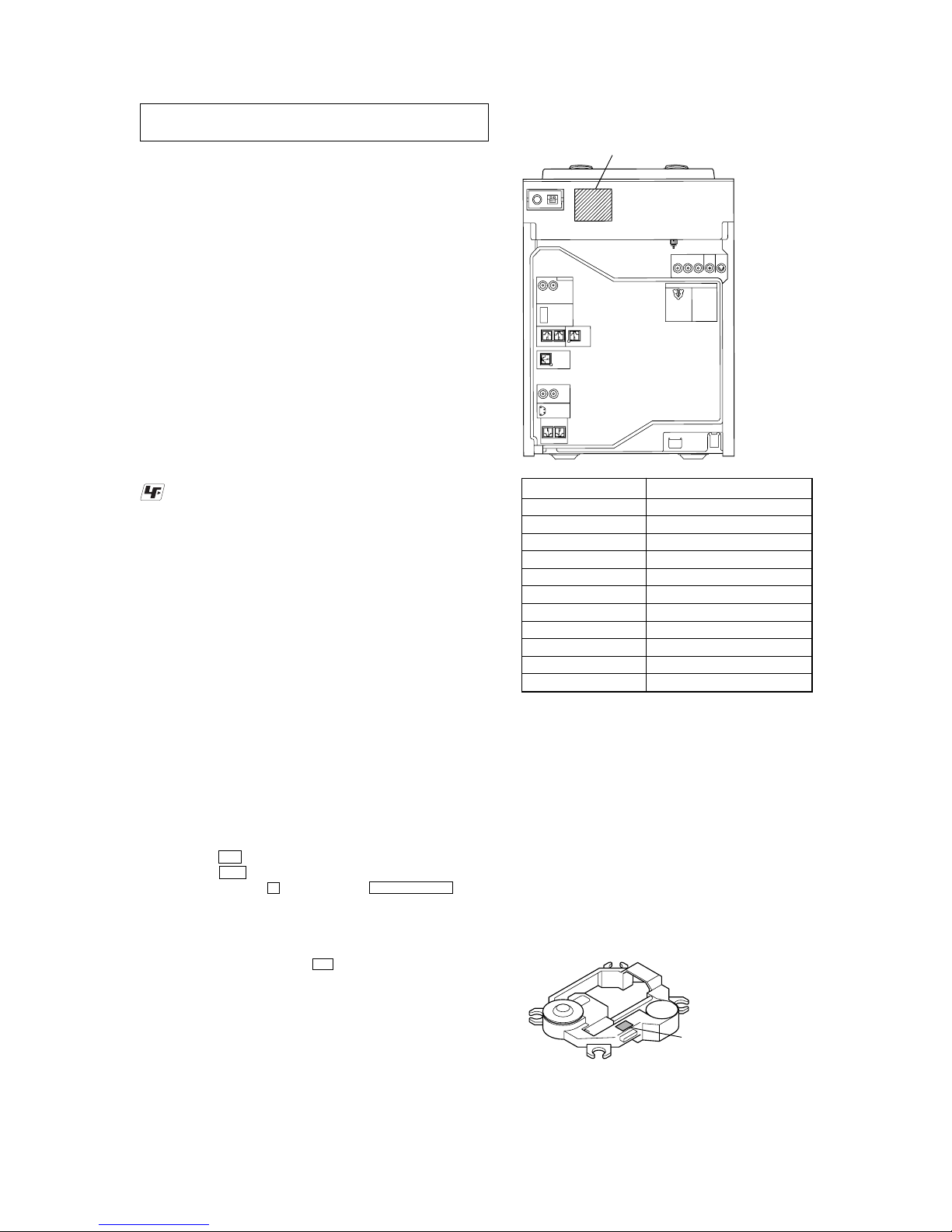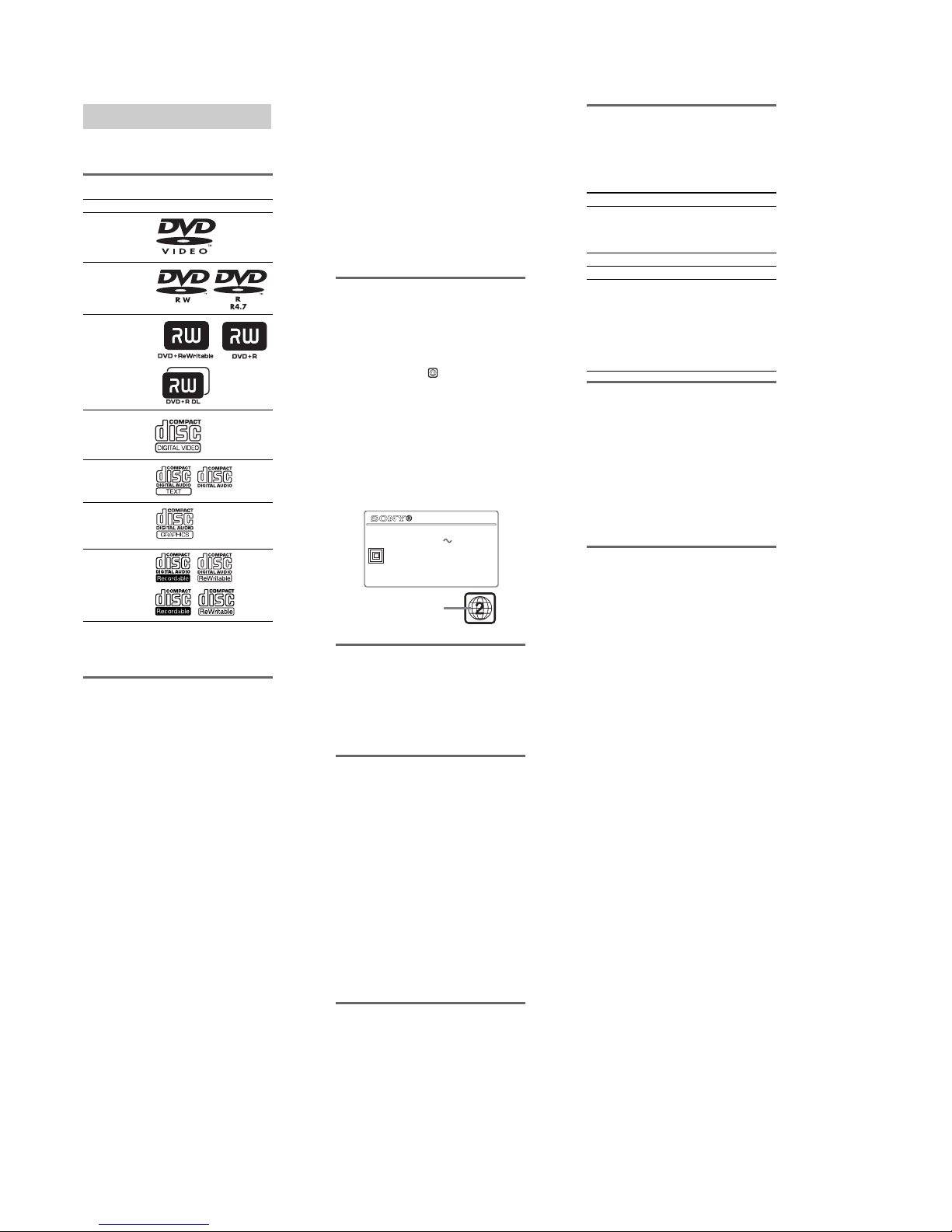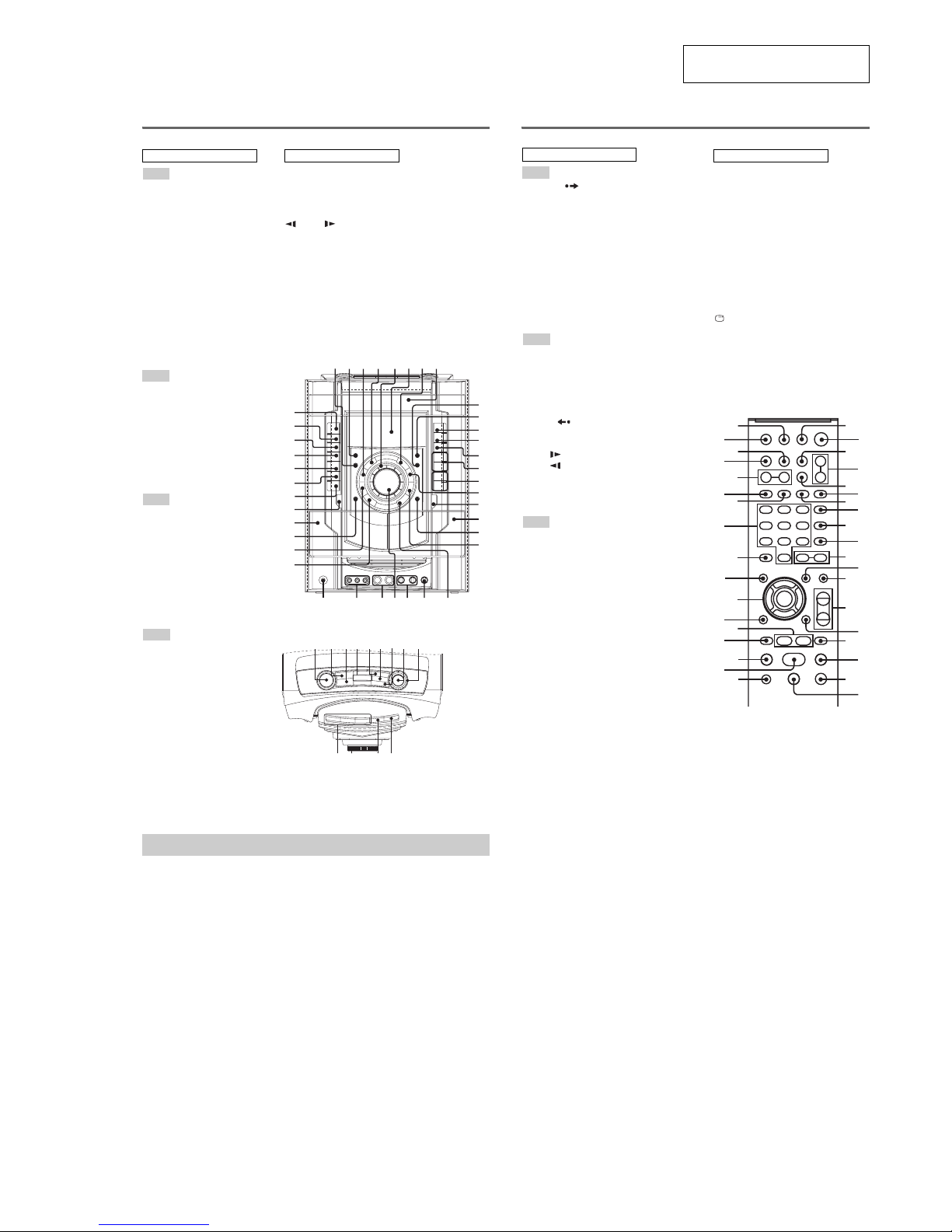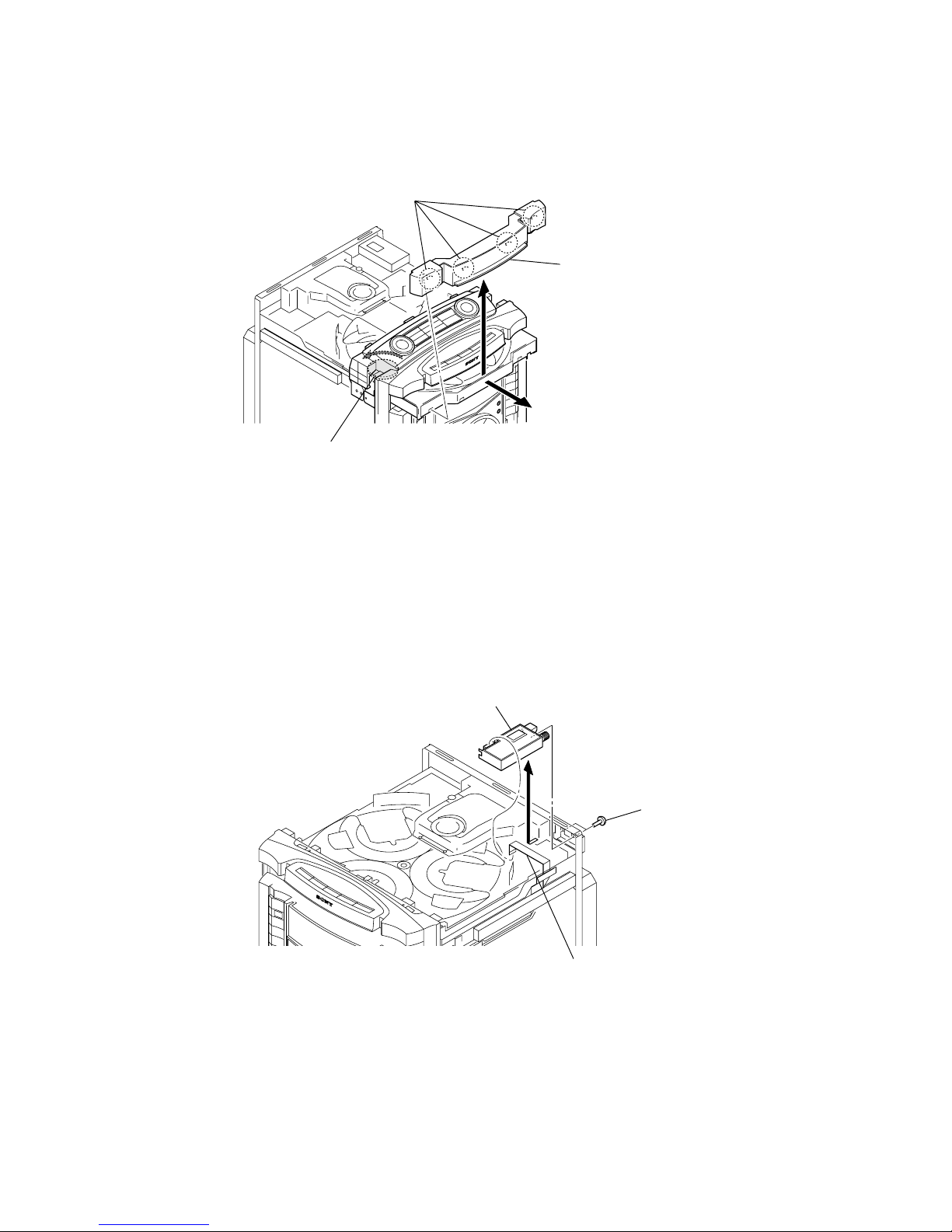4
HCD-ZX80D/ZX100D
TABLE OF CONTENTS
1. SERVICING NOTES ............................................... 5
2. GENERAL ................................................................... 7
3. DISASSEMBLY
3-1. Disassembly Flow ........................................................... 8
3-2. Case ................................................................................. 9
3-3. Escution Top Block ......................................................... 9
3-4. Loading Panel .................................................................. 10
3-5. Tuner (FM/AM) (TM10SE) ............................................ 10
3-6. DVD Mechanism Deck Block ......................................... 11
3-7. Front Panel Block ............................................................ 11
3-8. Back Panel Block ............................................................ 12
3-9. MAIN Board Block ......................................................... 12
3-10. MAIN Board.................................................................... 13
3-11. Cover (CDM)................................................................... 13
3-12. DRIVER Board, SW Board............................................. 14
3-13. Optical Pick-Up Block
(KHM-310CAB or KHM-313CAB) ............................... 14
3-14. SENSOR Board ............................................................... 15
3-15. MOTOR (TB) Board ....................................................... 15
3-16. MOTOR (LD) Board ....................................................... 16
4. TEST MODE.............................................................. 17
5. MECHANICAL ADJUSTMENTS ....................... 21
6. ELECTRICAL ADJUSTMENTS ......................... 21
7. DIAGRAMS
7-1. Block Diagram – RF SERVO/VIDEO Section – ............ 23
7-2. Block Diagram – MIC/EFFECTOR Section –................ 24
7-3. Block Diagram – TUNER/TAPE Section – .................... 25
7-4. Block Diagram – AUDIO Section – ................................ 26
7-5. Block Diagram – AMP Section – .................................... 27
7-6. Block Diagram
– PANEL/POWER SUPPLY Section – ........................... 28
7-7. Printed Wiring Board – DMB15 Board (SideA) – ......... 30
7-8. Printed Wiring Board – DMB15 Board (Side B) – ......... 31
7-9. Schematic Diagram – DMB15 Board (1/4) –.................. 32
7-10. Schematic Diagram – DMB15 Board (2/4) –.................. 33
7-11. Schematic Diagram – DMB15 Board (3/4) –.................. 34
7-12. Schematic Diagram – DMB15 Board (4/4) –.................. 35
7-13. Printed Wiring Boards – CHANGER Section – .............. 36
7-14. Schematic Diagram – CHANGER Section – .................. 37
7-15. Printed Wiring Board – VIDEO Board –......................... 38
7-16. Schematic Diagram – VIDEO Board – ........................... 39
7-17. Printed Wiring Board – MIC Board – ............................. 40
7-18. Schematic Diagram – MIC Board – ................................ 41
7-19. Printed Wiring Board – EFFECTOR Board – ................. 42
7-20. Schematic Diagram – EFFECTOR Board –.................... 43
7-21. Printed Wiring Board – KARAOKE Board – ................. 44
7-22. Schematic Diagram – KARAOKE Board – .................... 44
7-23. Printed Wiring Board – MAIN Board – .......................... 45
7-24. Schematic Diagram – MAIN Board (1/6) – .................... 46
7-25. Schematic Diagram – MAIN Board (2/6) – .................... 47
7-26. Schematic Diagram – MAIN Board (3/6) – .................... 48
7-27. Schematic Diagram – MAIN Board (4/6) – .................... 49
7-28. Schematic Diagram – MAIN Board (5/6) – .................... 50
7-29. Schematic Diagram – MAIN Board (6/6) – .................... 51
7-30. Printed Wiring Board – PA Board – ................................ 52
7-31. Schematic Diagram – PA Board – ................................... 53
7-32. Printed Wiring Board – SURROUND Board – ............... 55
7-33. Schematic Diagram – SURROUND Board (1/2) – ......... 56
7-34. Schematic Diagram – SURROUND Board (2/2) – ......... 57
7-35. Printed Wiring Board – PANEL Board – ........................ 58
7-36. Schematic Diagram – PANEL Board – ........................... 59
7-37. Printed Wiring Boards – FRONT KEY Section – ........... 60
7-38. Schematic Diagram – FRONT KEY Section – ............... 61
7-39. Printed Wiring Boards – TOP KEY Section – ................ 62
7-40. Schematic Diagram – TOP KEY Section –..................... 63
7-41. Printed Wiring Board – TRANSFORMER Board – ....... 64
7-42. Printed Wiring Board – PRIMARY Board – ................... 65
7-43. Schematic Diagram – POWER SUPPLY Section – ........ 66
8. EXPLODED VIEWS
8-1. Case, Escutcheon Top Section......................................... 81
8-2. PANEL Board Section..................................................... 82
8-3. Tape Mecha Deck Section ............................................... 83
8-4. Back Panel Section .......................................................... 84
8-5. DMB15/KARAOKE/VIDEO Boards Section................. 85
8-6. MAIN/PA/SURROUND Boards Section ........................ 86
8-7. Power Transformer Section ............................................. 87
8-8. DVD Mechanism Deck Section-1
(CDM74HF-DVBU101).................................................. 88
8-9. DVD Mechanism Deck Section-2
(CDM74HF-DVBU101).................................................. 89
9. ELECTRICAL PARTS LIST................................ 90
Note: Refer to SUPPLEMENT-1 for the MAIN board of printed
wiring board, schematic diagram and electrical parts list of
US model.
Ver. 1.1