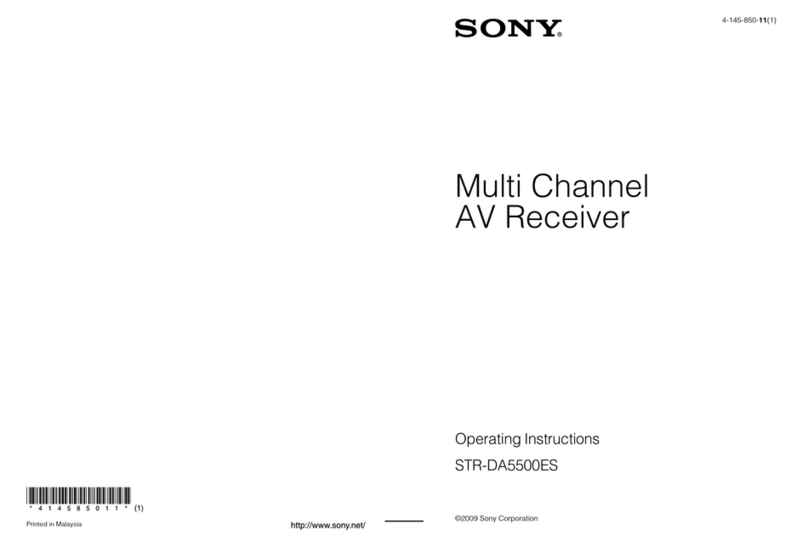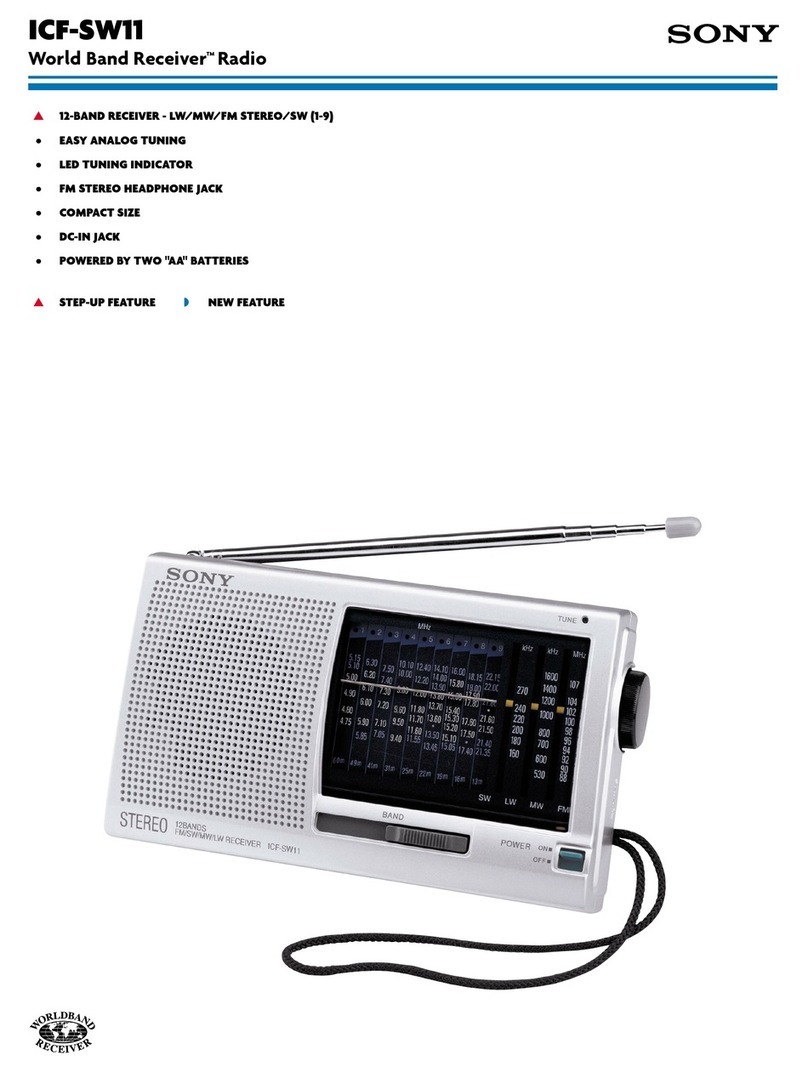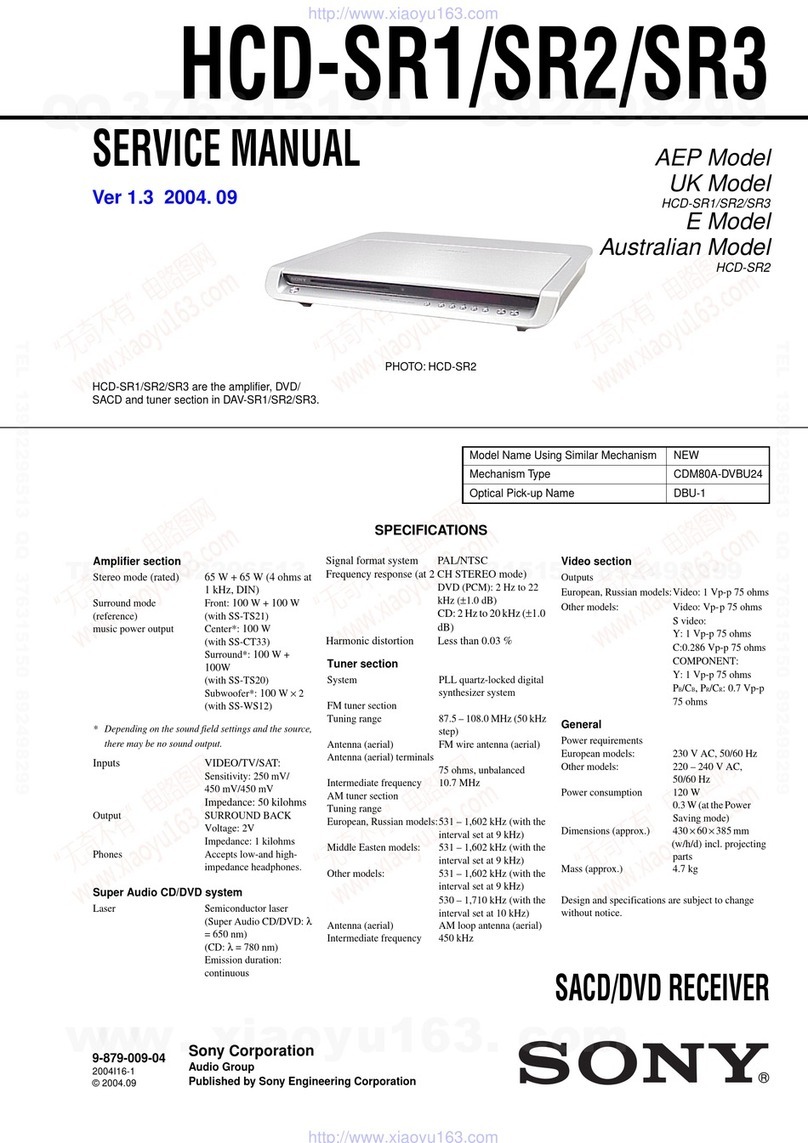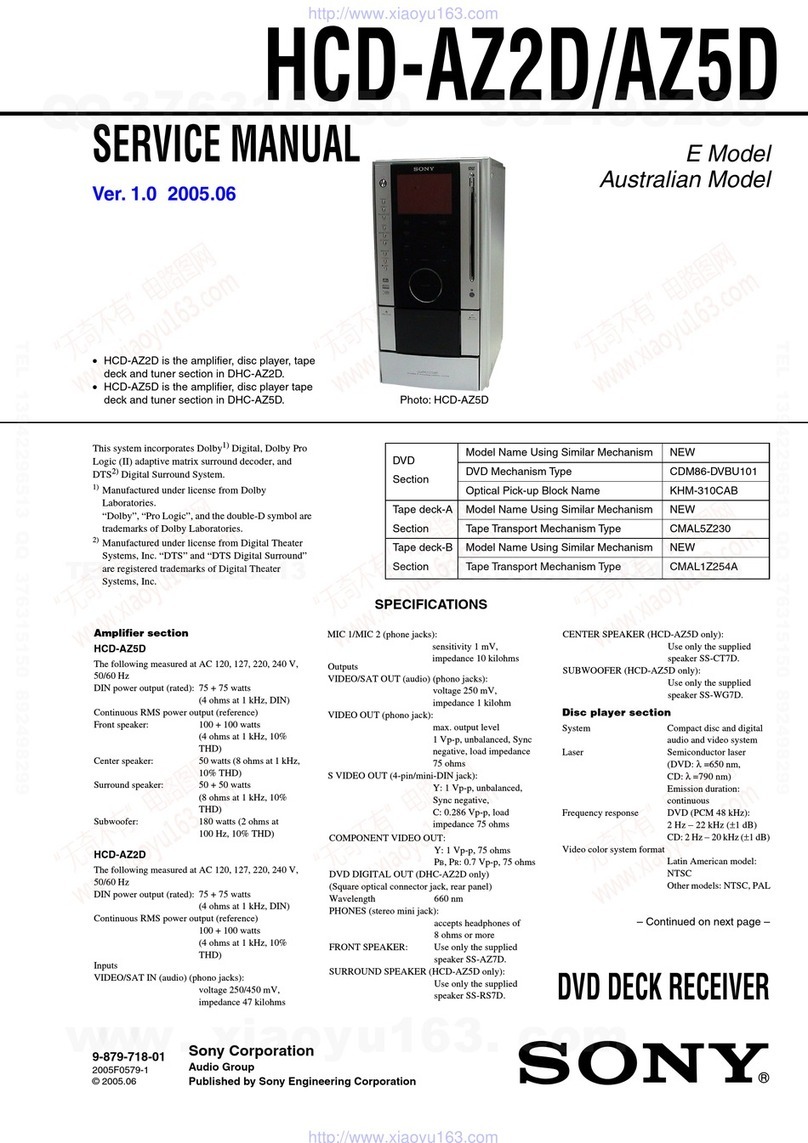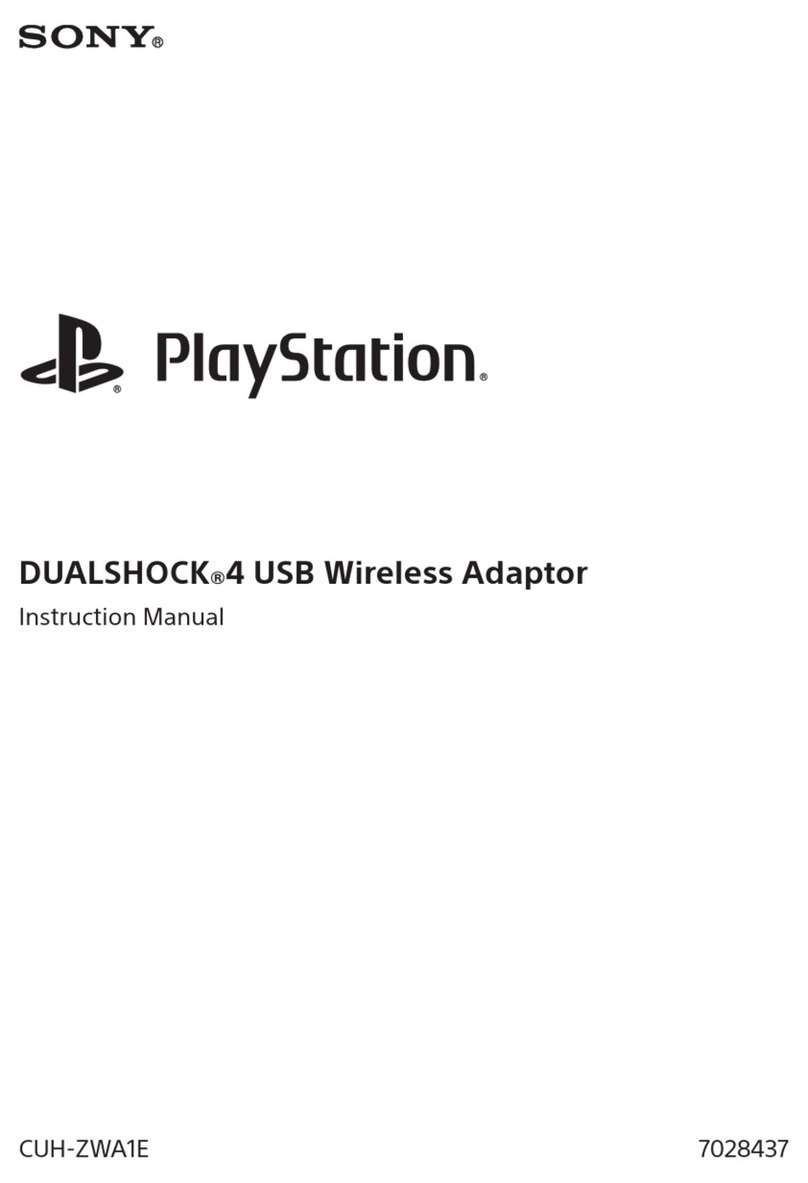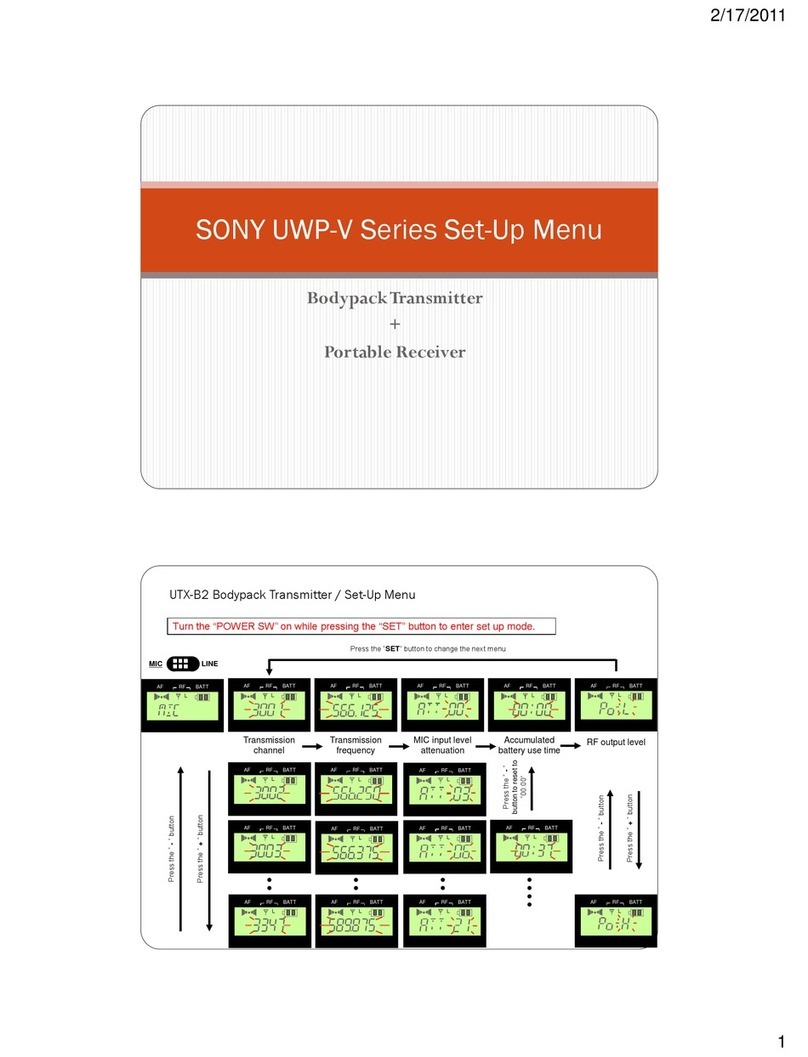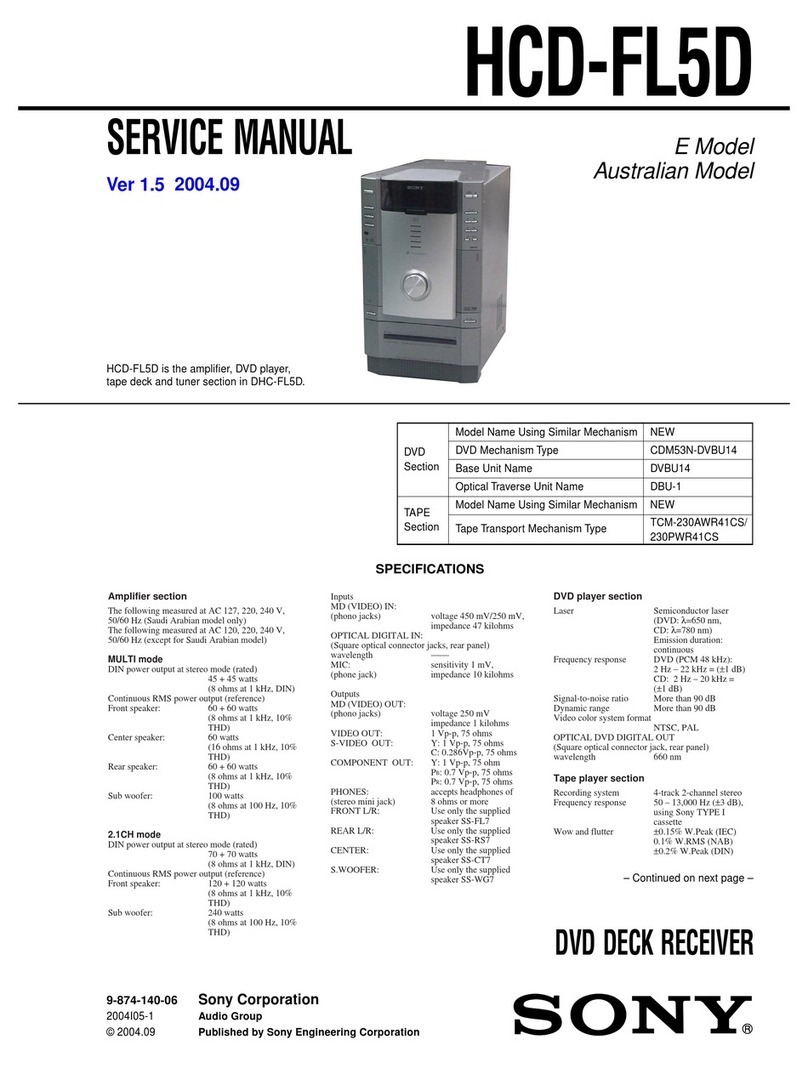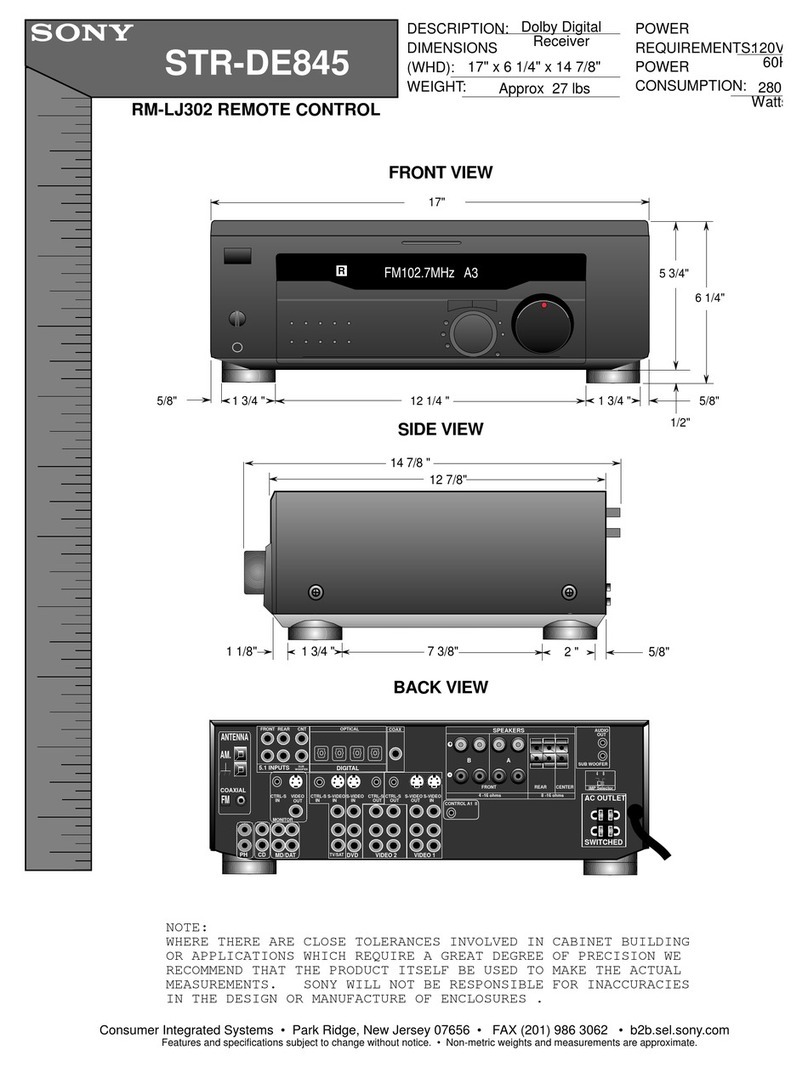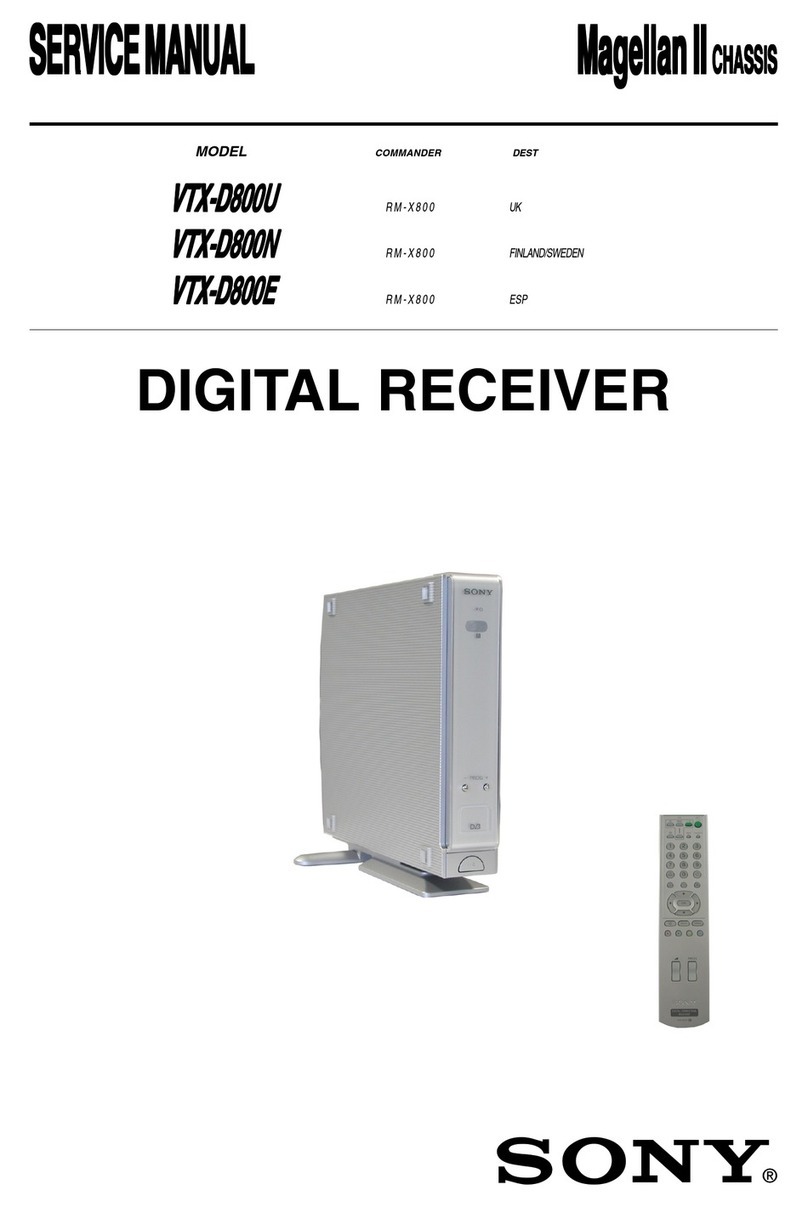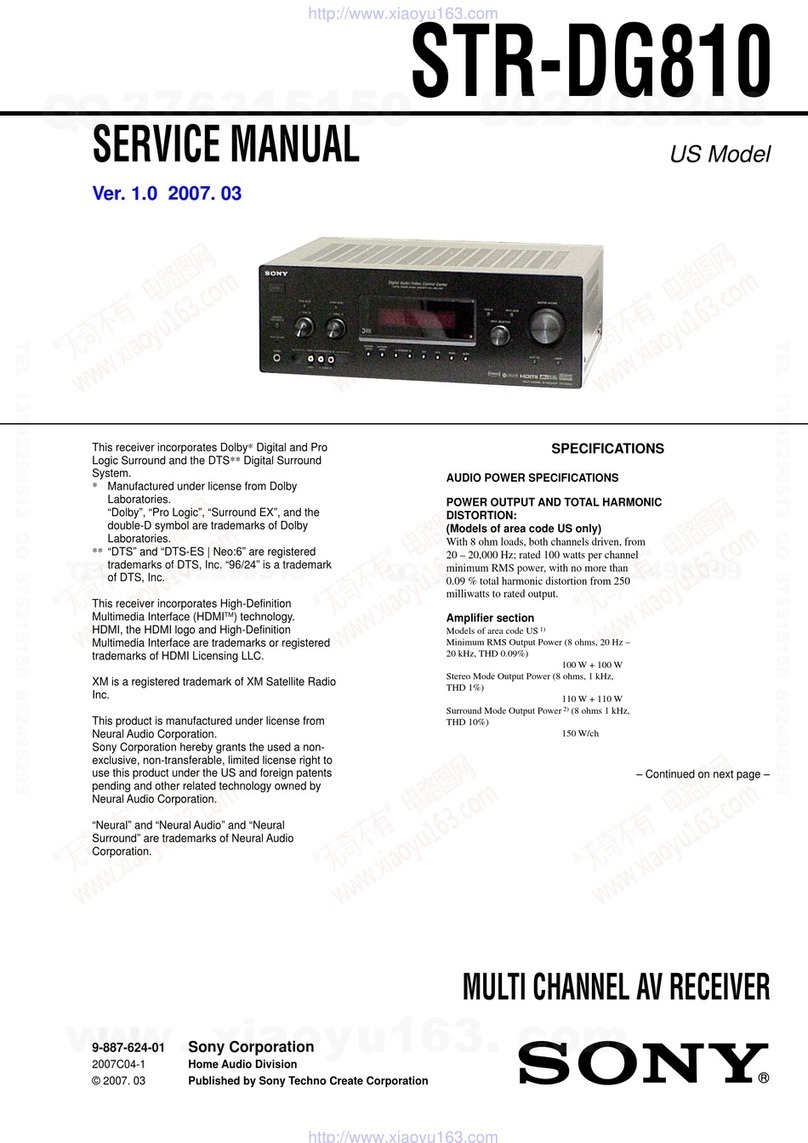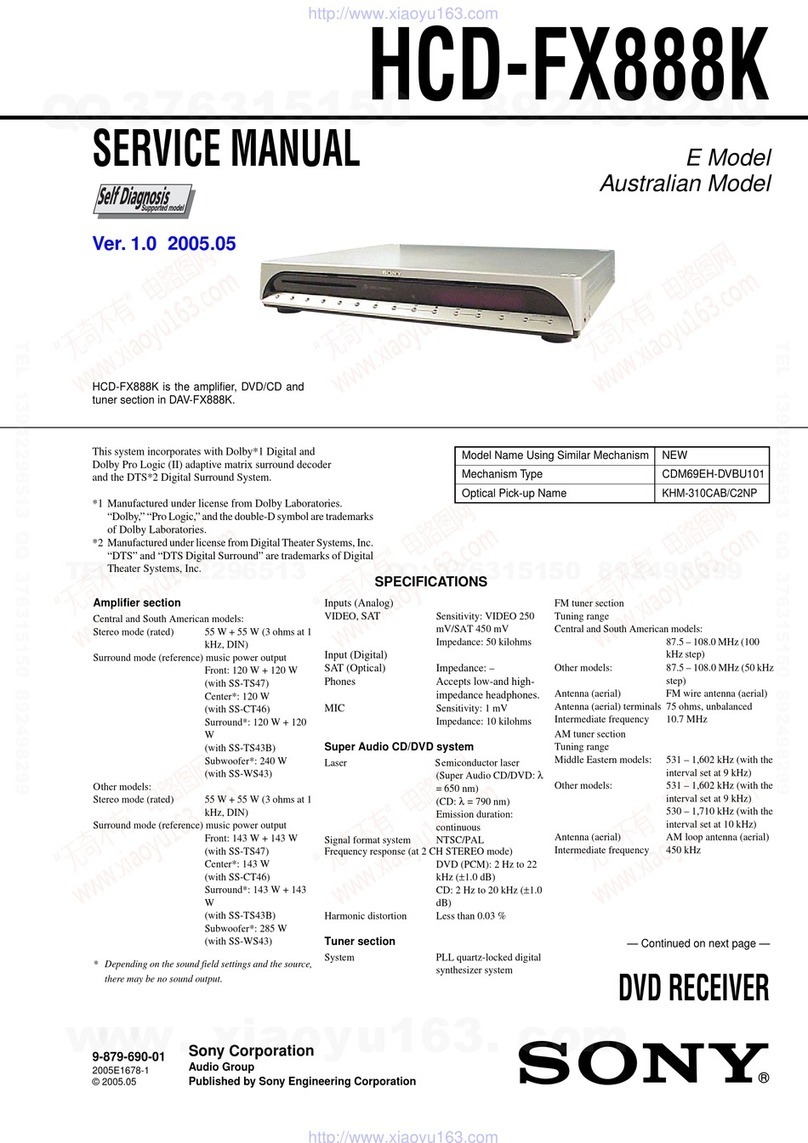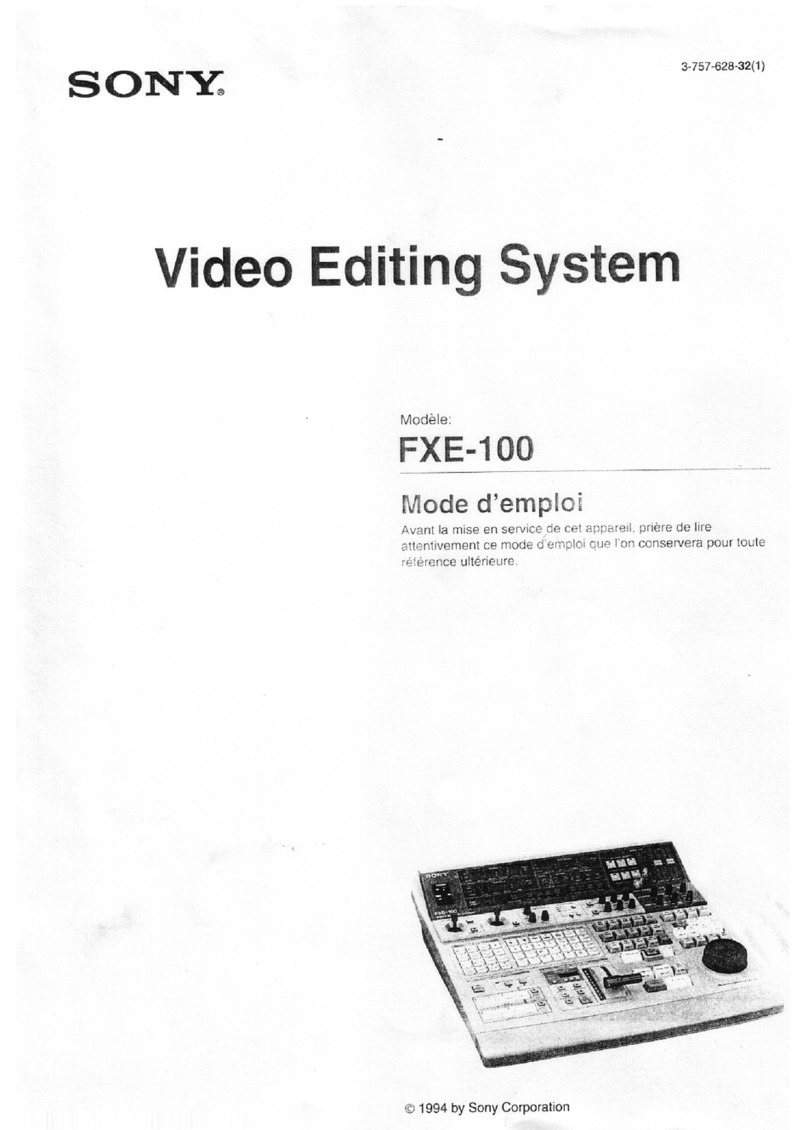STR-DG1100 3-210-811-11(1) GB
3-210-811-11(1)
© 2007 Sony Corporation Printed in Malaysia
1: Installing speakers
STR-DG1100
Quick Setup Guide
2: Connecting the speakers 3: Connecting other components
10 mm (13/32")
Super Audio CD player
Video components
TV
HDMI cable (not supplied)
HDMI cable (not supplied)
This Quick Setup Guide describes how to connect a Super Audio CD/CD player, DVD player, Blu-ray
Disc Player, speakers, and a sub woofer so that you can enjoy multi-channel surround sound. Refer to the
operating instructions supplied with the receiver for details.
1: Installing speakers
The illustrations above show an example of a 7.1 channel speaker system (seven speakers and one sub
woofer) configuration. Refer to the operating instructions supplied with the receiver and the other side of
this guide.
The illustrations in the guide designate speakers as through .
Front left speaker Surround right speaker
Front right speaker Surround back left speaker
Center speaker Surround back right speaker
Surround left speaker Sub woofer
2: Connecting the speakers
Connect the speakers according to the number and kind of your speakers.
About speaker cords
Use speaker cords, which are appropriate for the width of the room.
By deciding on the color or mark of the speaker cord to be connected to the plus (+) or minus (–) connector, you can always be sure of connecting the cord correctly without mistaking plus or
minus.
About speaker terminals
Connect the terminals to the terminals of the receiver and connect the terminals to the terminals of the receiver.
Refer to the illustration or the operating instructions supplied with the receiver for details of connecting speaker cords.
Turn the locking knob until the speaker cord is connected securely.
About the SPEAKERS (OFF/A/B/A+B) switch
You can select the front speaker system. Refer to “8: Setting the speakers” in the operating instructions supplied with the receiver for details.
Audio cord (not supplied)
Speaker cord (not supplied)
Speaker cord (not supplied)
Speaker cord (not supplied)
DVD player, Blu-ray Disc Player
Super Audio CD player
Speaker cord (not supplied)
Audio cord (not supplied)
3: Connecting other components
This is an example of how to connect this receiver and your components. Refer to step 4 of “Getting Started” of the operating instructions
supplied with this receiver for details on other connections and other components.
This receiver is equipped with function for converting video signals. Refer to “4b:Connecting the video components” in the operating
instructions supplied with the receiver.
4: Connect all power cords last
Connect the supplied AC power cord (mains lead) to the AC IN terminal on the receiver, then connect the AC power cord (mains lead) to a wall
outlet.