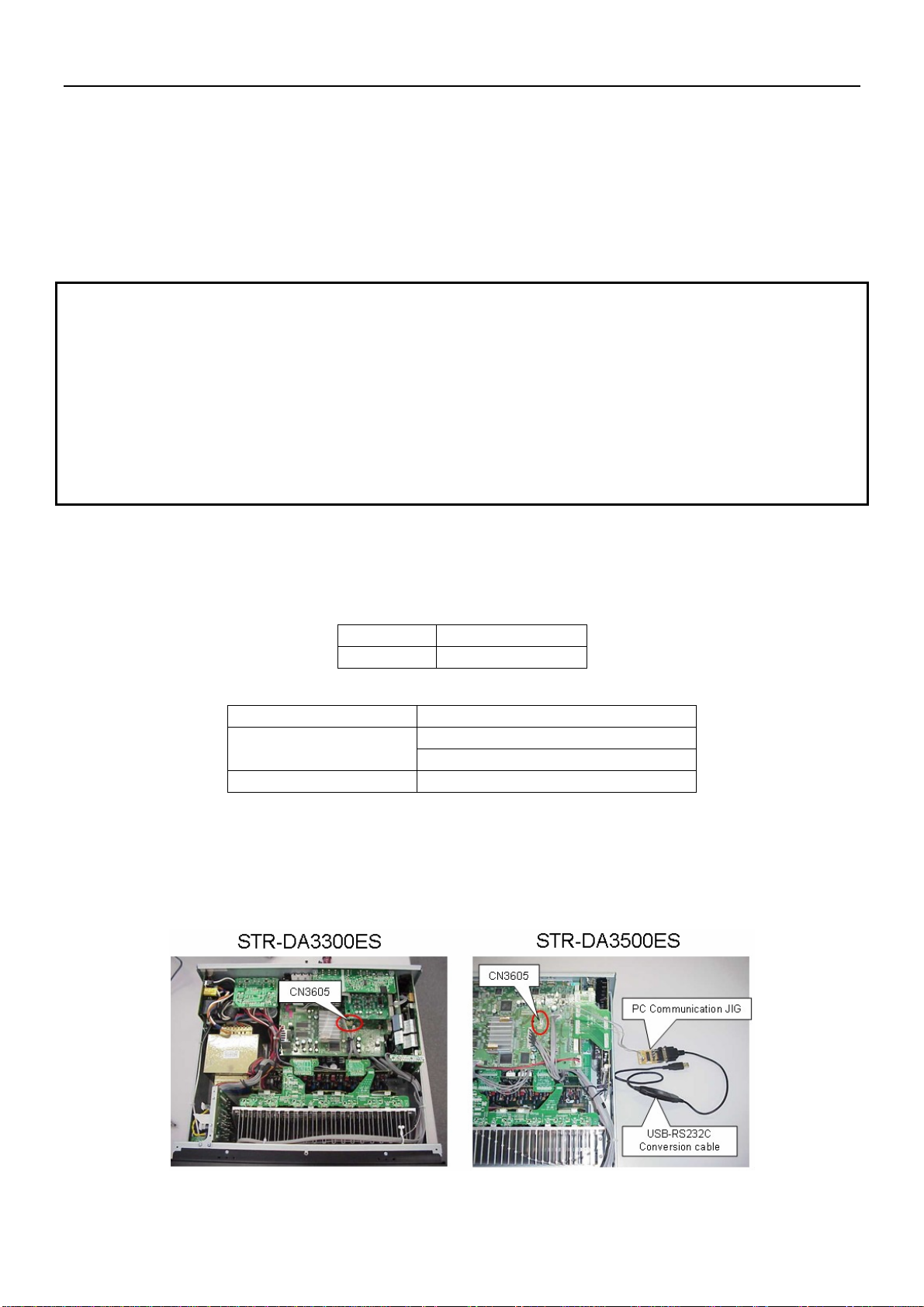Sony STR-DA3300ES - Multi Channel Av Receiver Service manual
Other Sony Receiver manuals

Sony
Sony XT-XM1 - Xm Satellite Radio Tuner User manual

Sony
Sony STR-AV550 User manual

Sony
Sony XLR-1 User manual

Sony
Sony ICF-7600D User manual
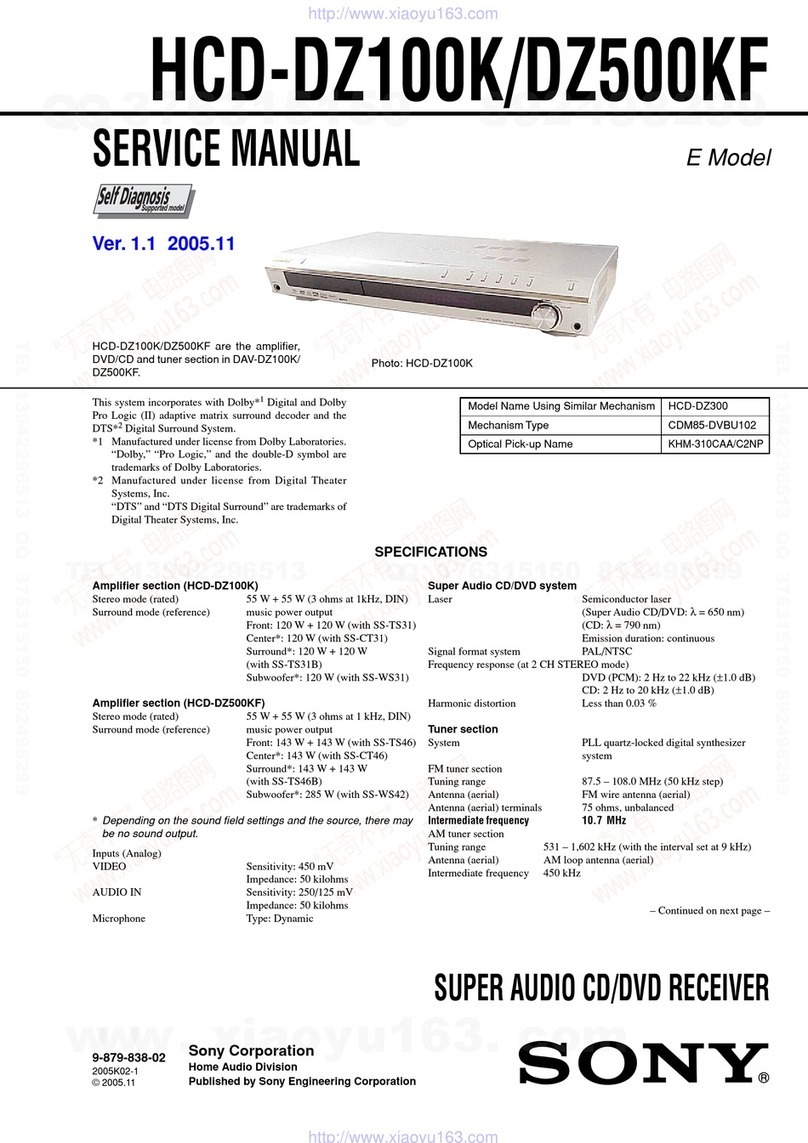
Sony
Sony HCD-DZ100K User manual

Sony
Sony ICF-SW7600GR - Portable Radio User manual

Sony
Sony DSX-M80 User manual
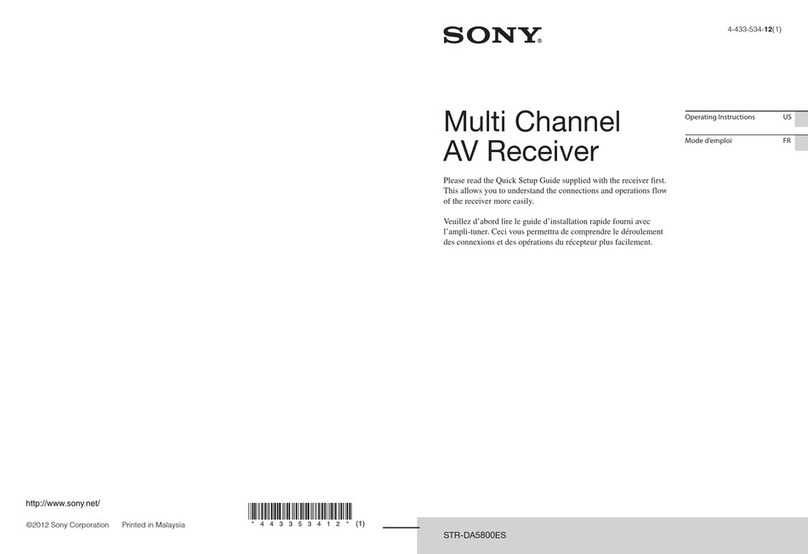
Sony
Sony STR-DA5800ES User manual
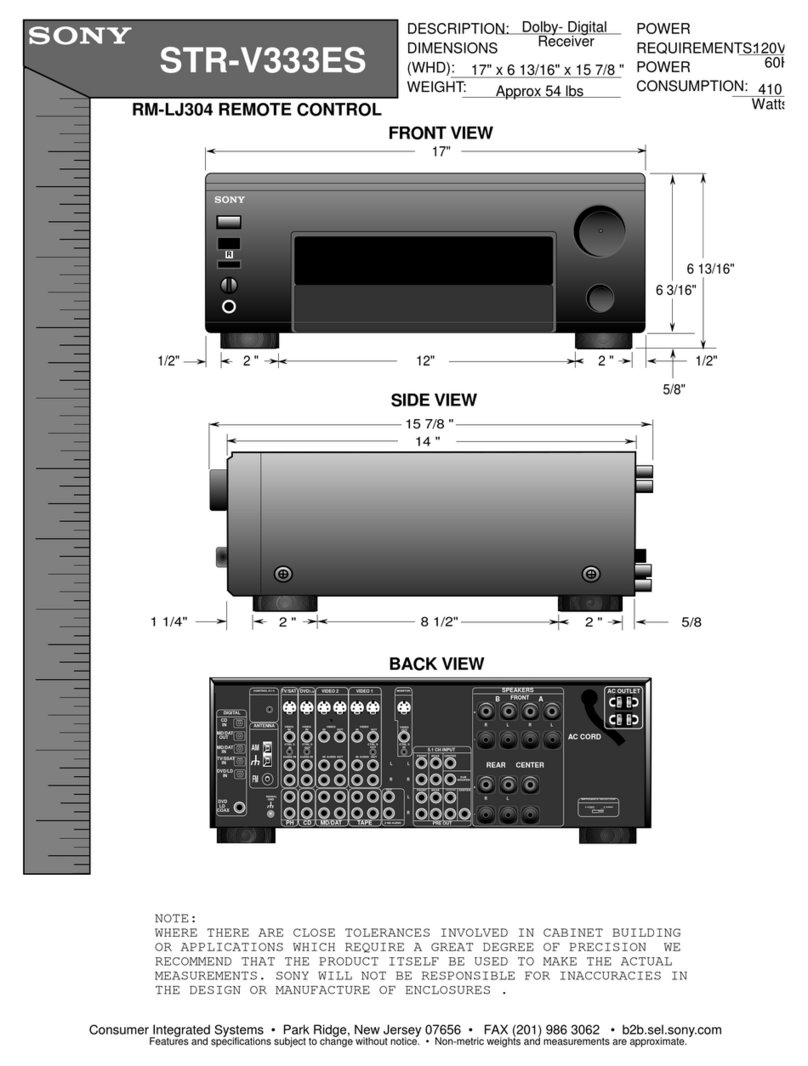
Sony
Sony STR-V333ES - Fm Stereo/fm-am Receiver Guide
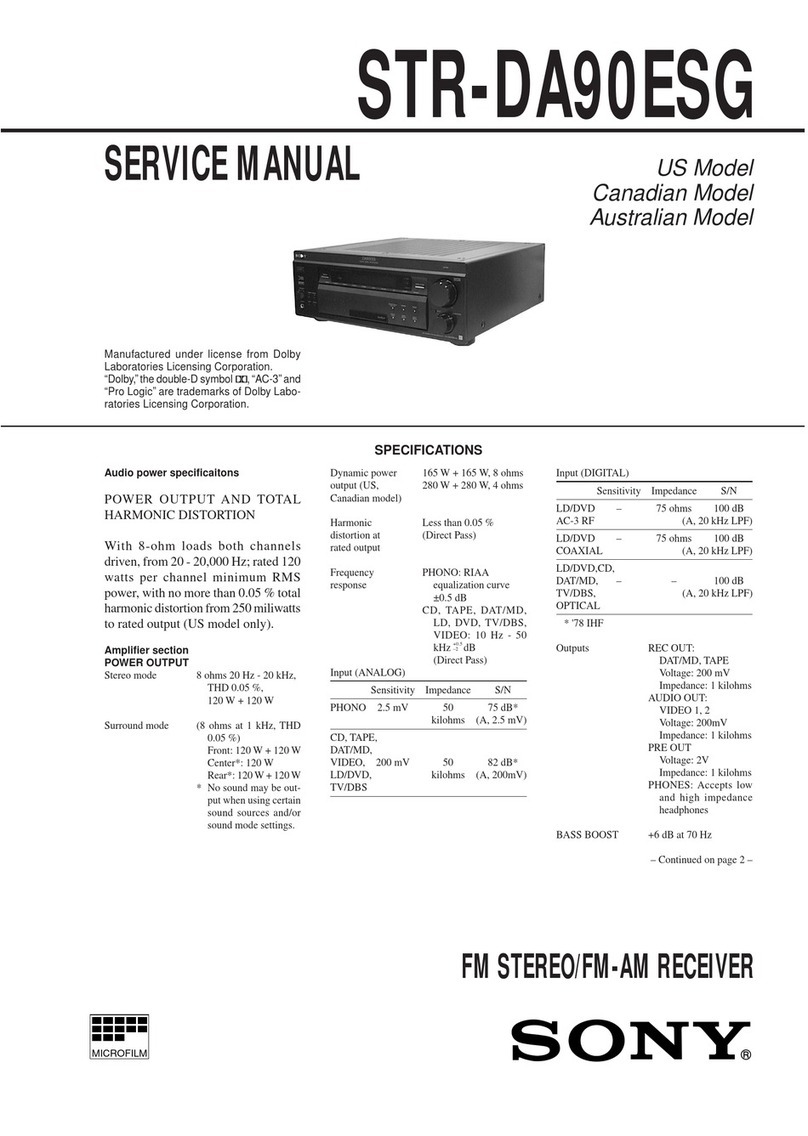
Sony
Sony STR-DA9000ES - Fm Stereo/fm-am Receiver User manual
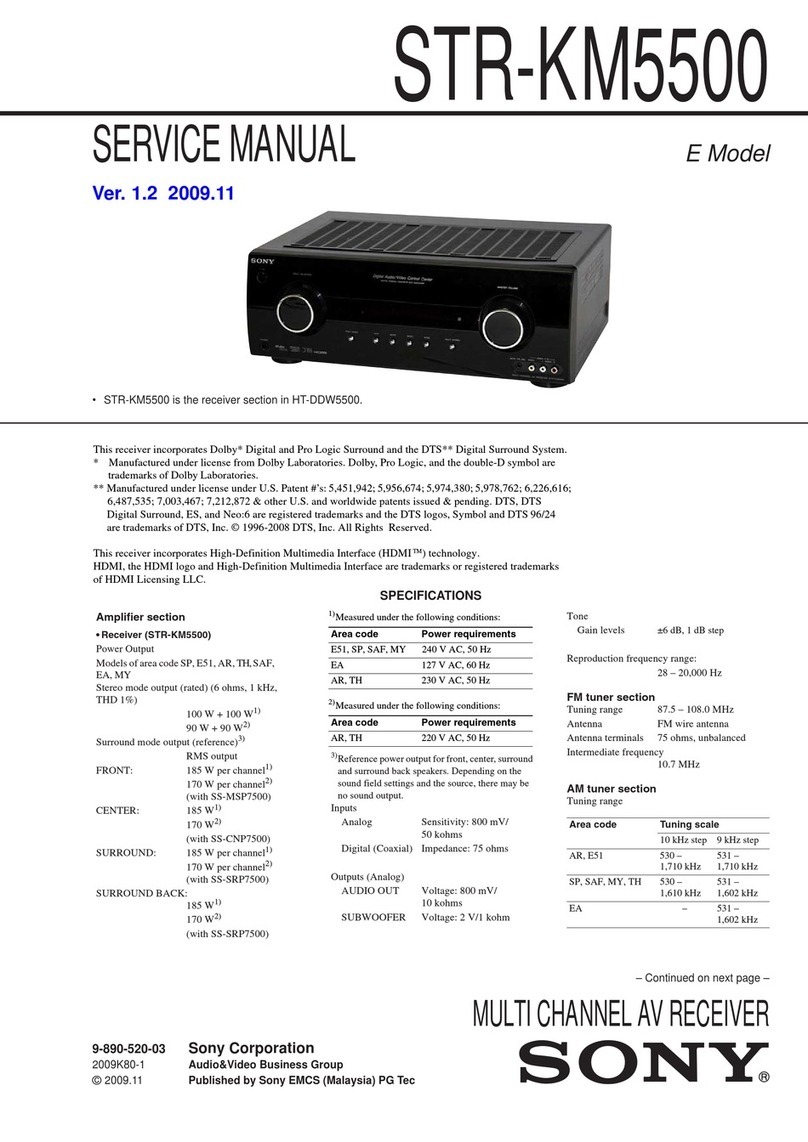
Sony
Sony STR-KM5500 User manual

Sony
Sony STR-DH710 - 10str Hifi User manual

Sony
Sony HCD-DZ230 User manual
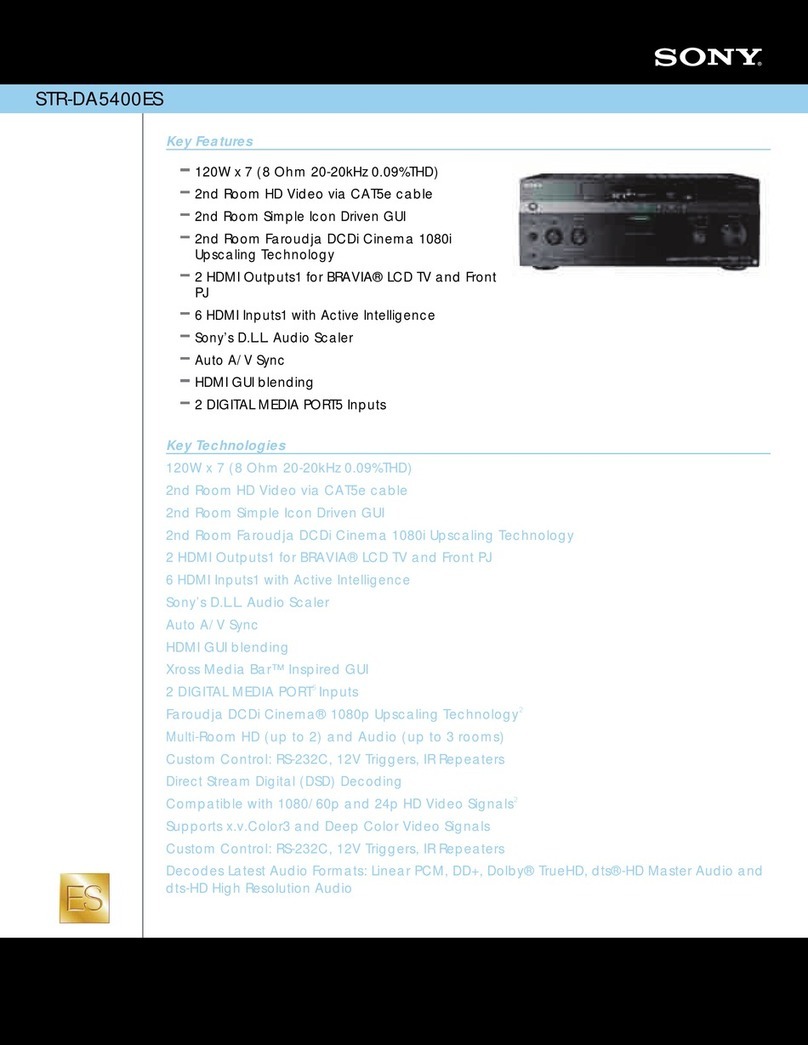
Sony
Sony STR-DA5400ES User manual

Sony
Sony STR-DA3200ES - Es Receiver User manual

Sony
Sony ICF-SW1000TS User manual
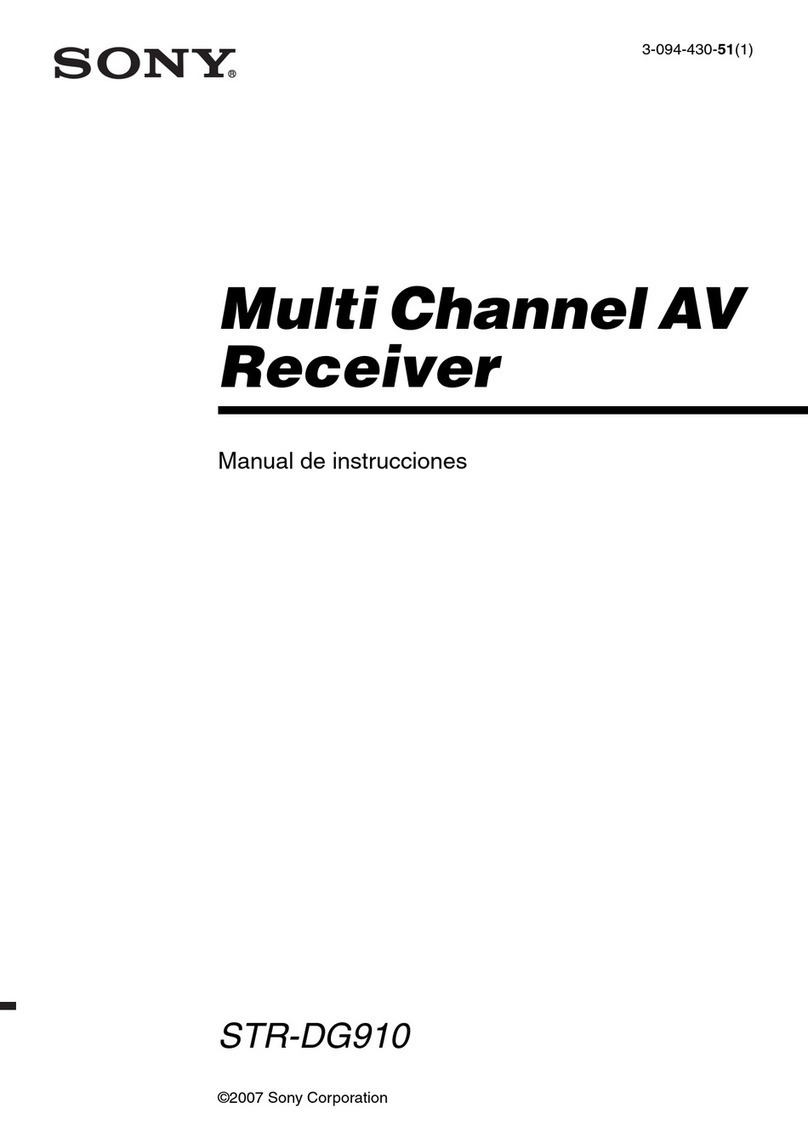
Sony
Sony STR-DG910 Setup guide

Sony
Sony STR DA2400ES - 7.1 Channel Home Theater AV... User manual

Sony
Sony STRDG920 - STR AV Receiver User manual

Sony
Sony STR-DG300 User manual