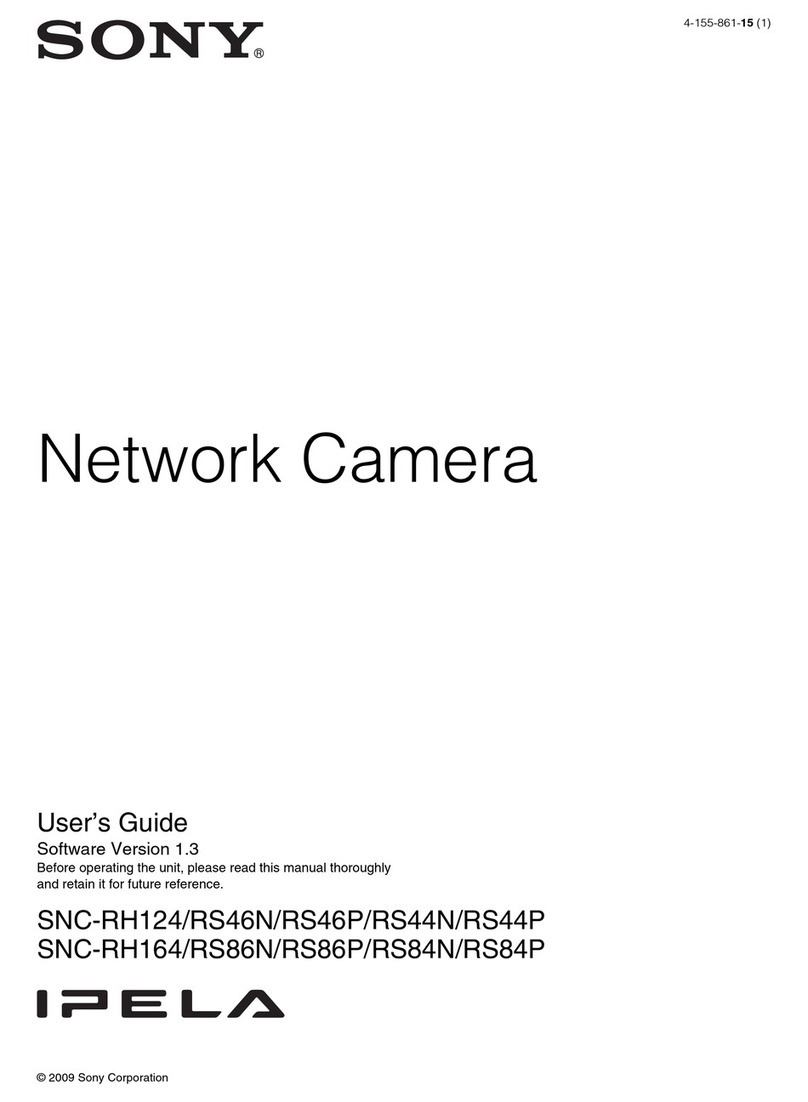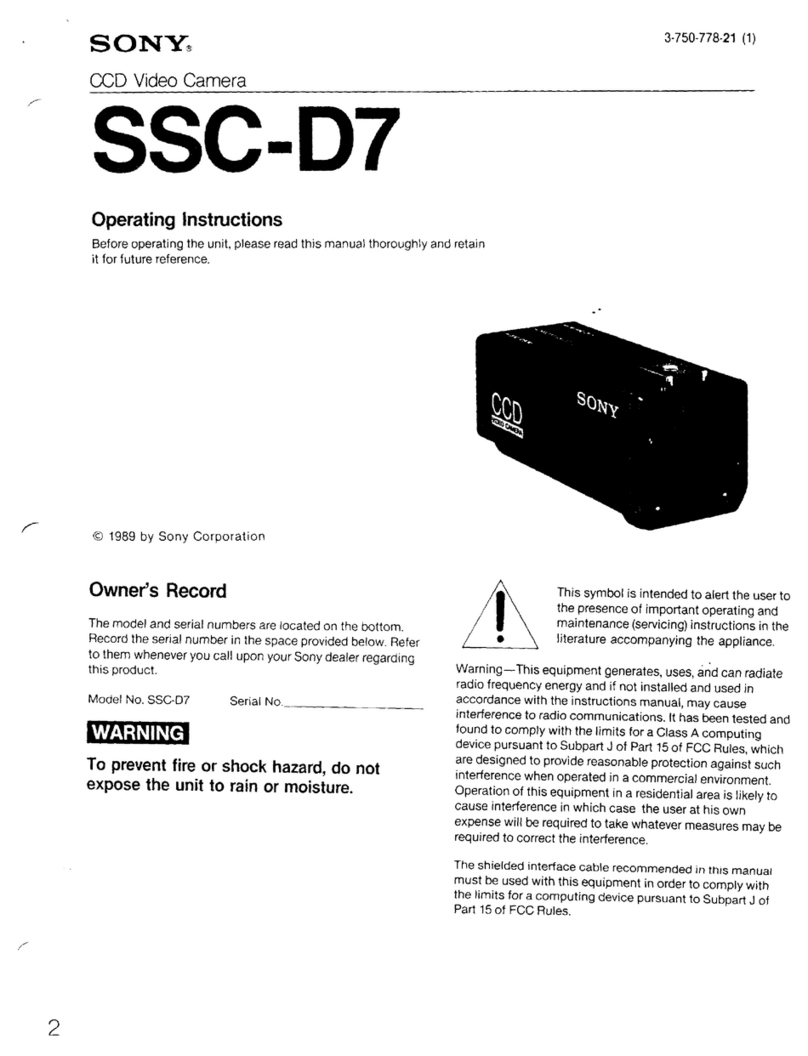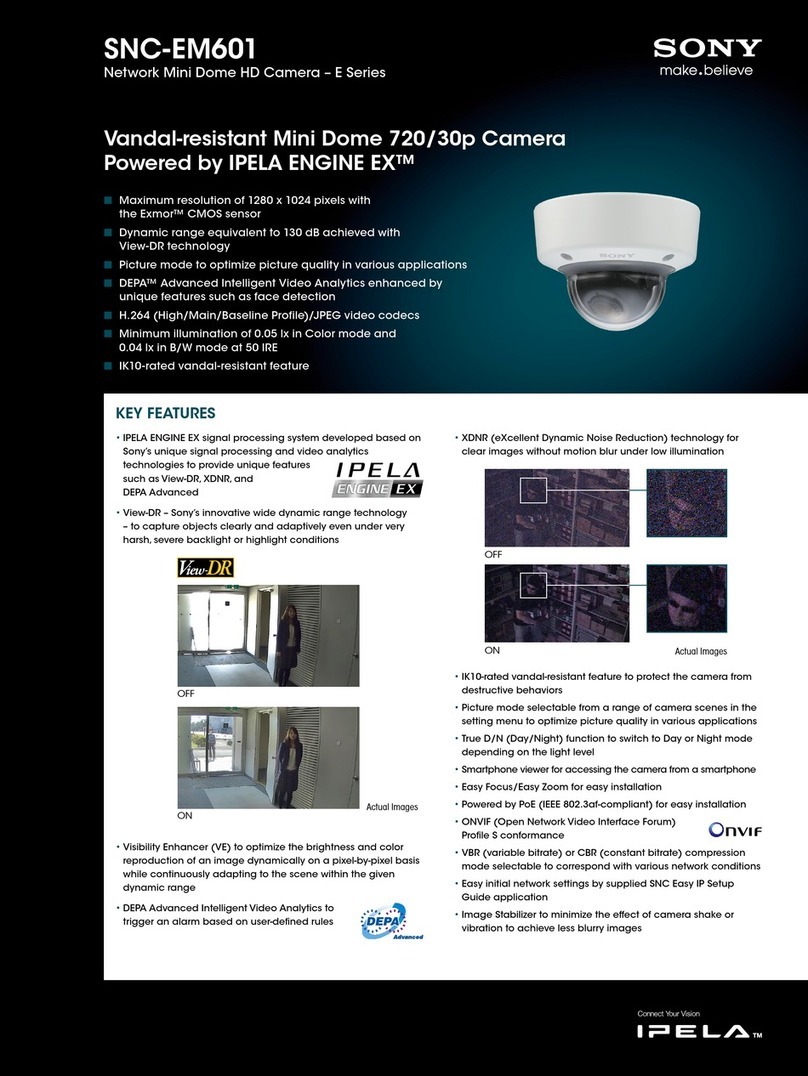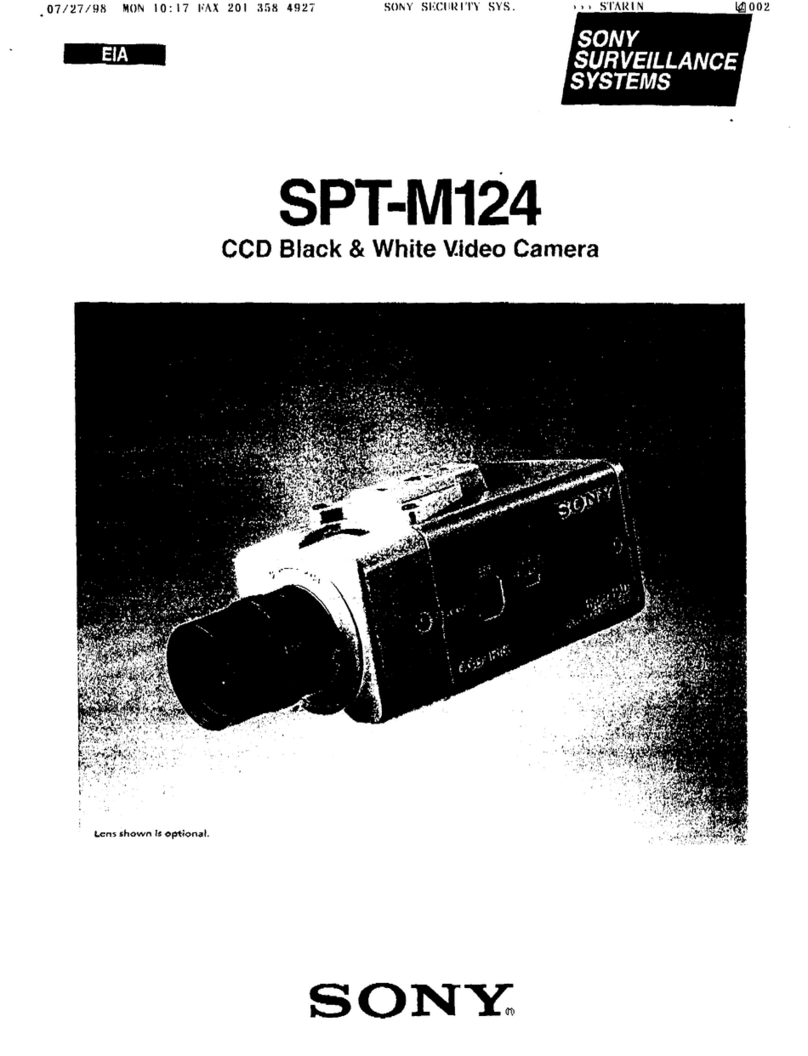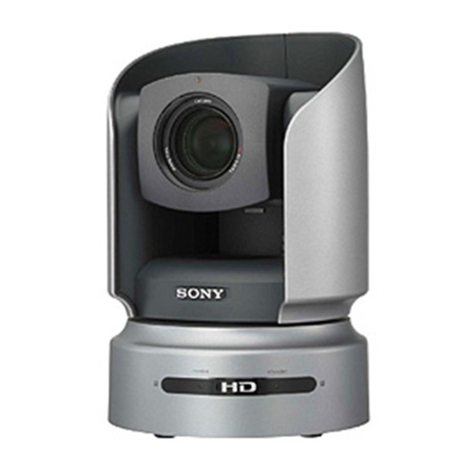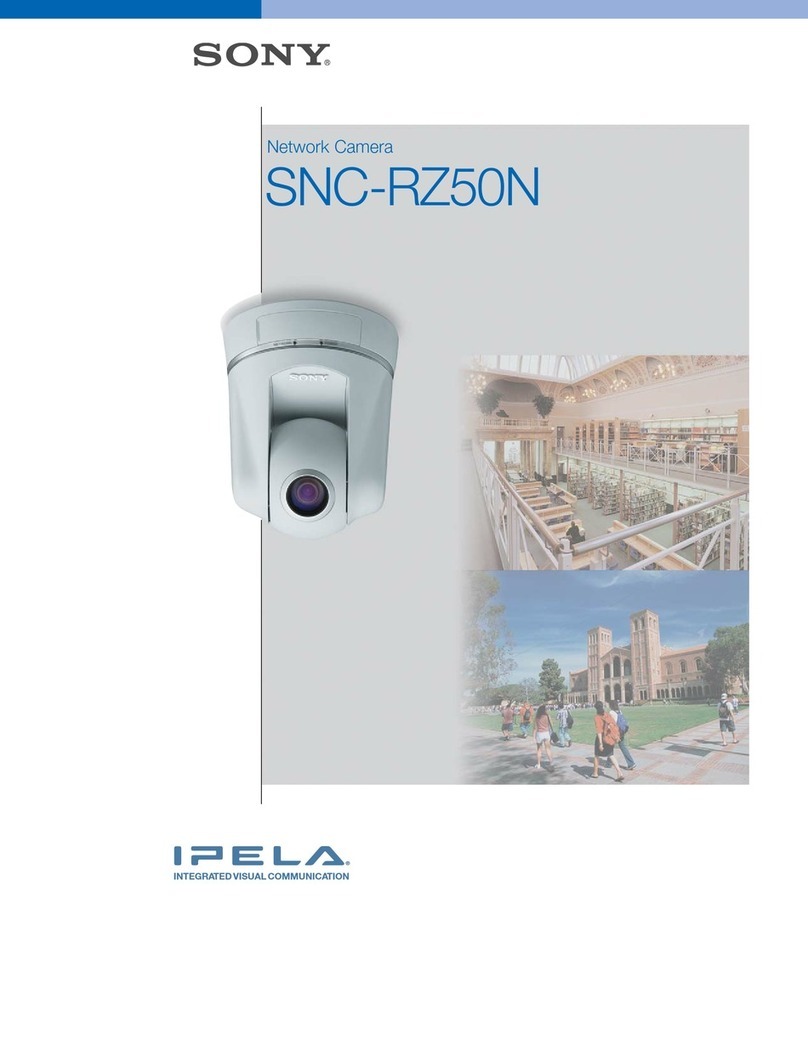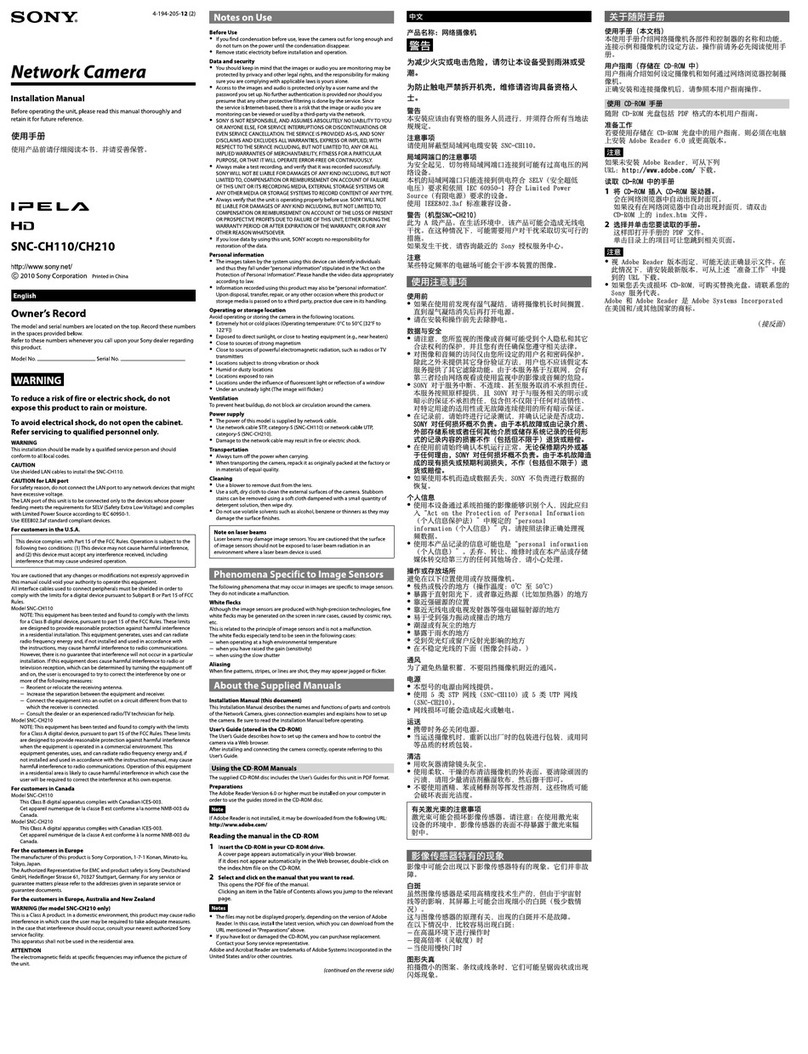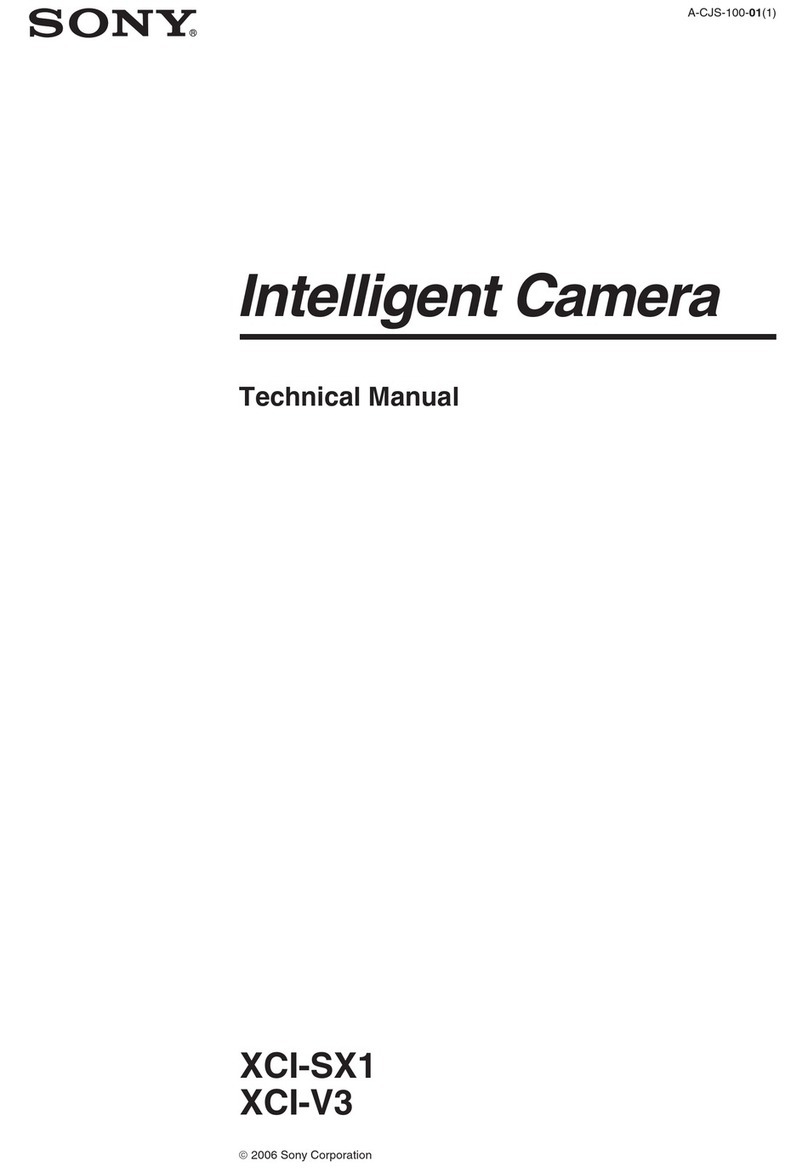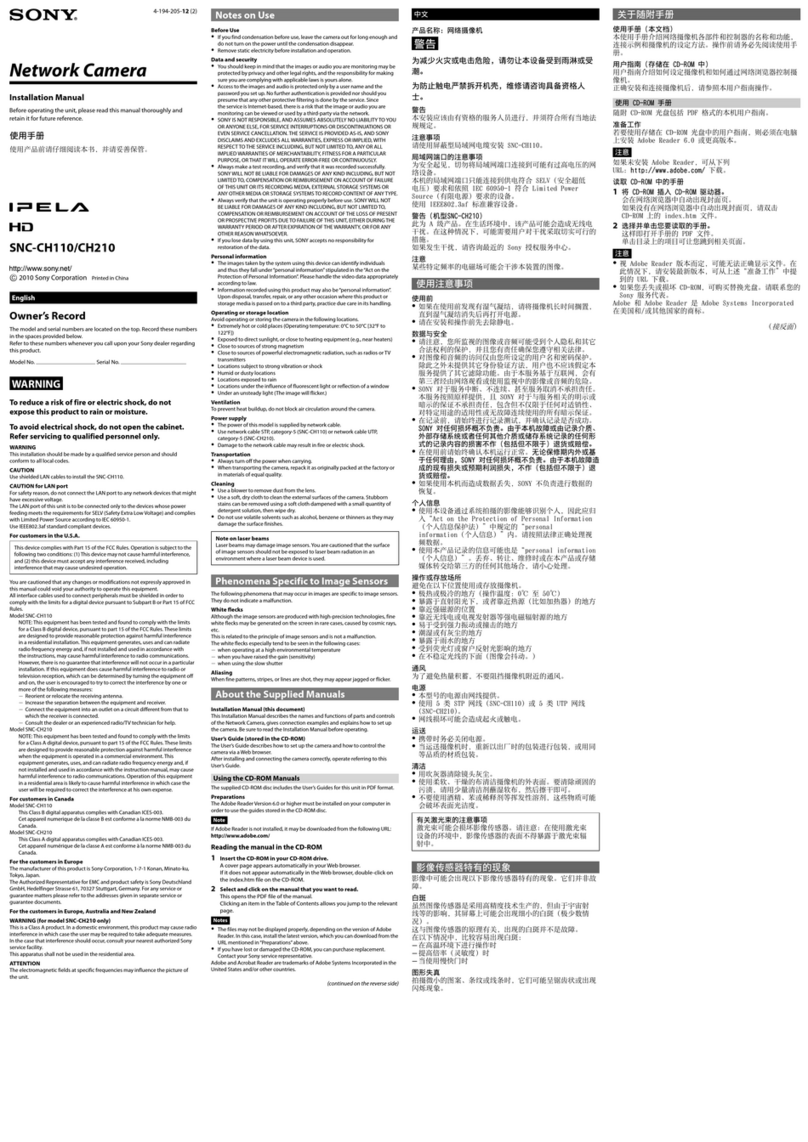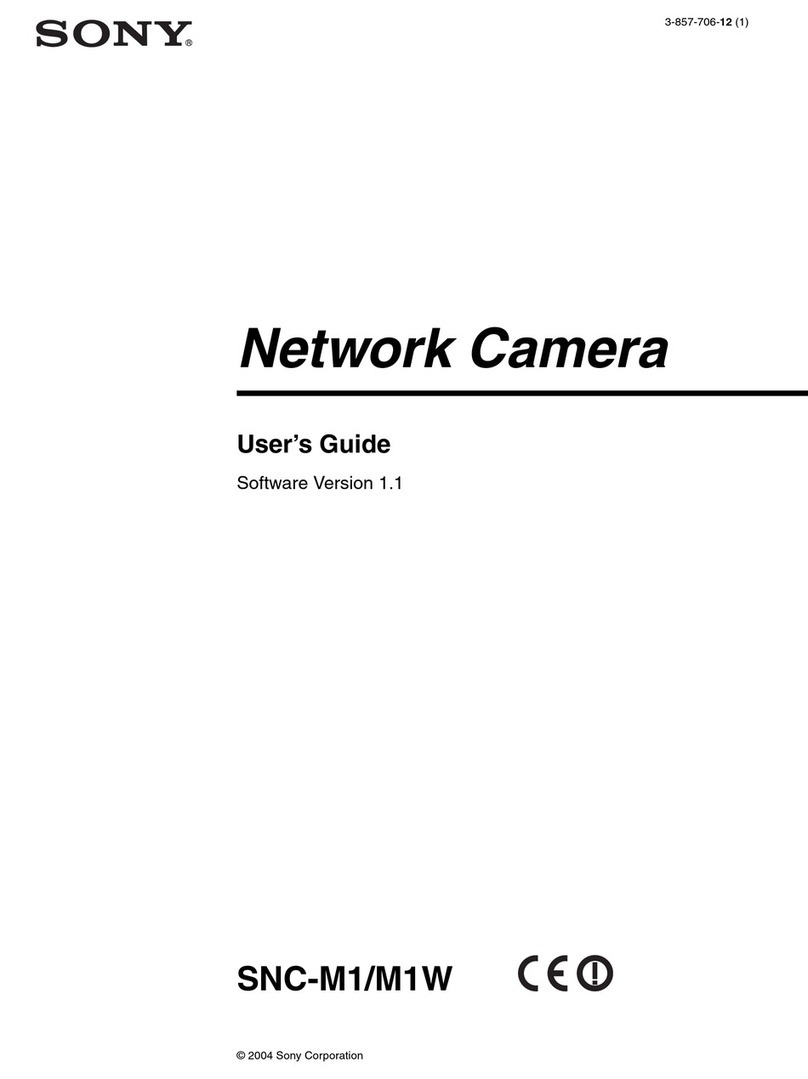3
What is the BRC Series? ................................4
Product Lineup .................................................7
Key Features ......................................................8
System Configuration...................................12
Location and Function of Parts ................14
5.1 BRC Series of Cameras ................................14
5.1.1 BRC-H900 ..............................................14
5.1.2 BRC-H700 ..............................................16
5.1.3 BRC-Z700 ..............................................17
5.1.4 BRC-Z330................................................19
5.1.5 BRC-300/300P........................................20
5.2 Optical Multiplex Units .................................21
5.2.1 BRU-SF10 HD Optical Multiplex Unit for
use with the BRC-H900 and BRC-Z330...21
5.2.2 BRU-H700 HD Optical Multiplex Unit
for use with the BRC-H700 and BRC-
Z700 .........................................................23
5.2.3 BRU-300/300P SD Optical Multiplex
Unit for use with the BRC-300/300P .....24
5.3 Optical Multiplex Cards and Optional Video
Cards .............................................................24
5.3.1
BRBK-H700 HD Optical Multiplex Card
..24
5.3.2 HFBK-HD1 HD Interface Board ..............25
5.3.3 HFBK-SD1 SD Interface Board ...............25
5.3.4 HFBK-XG1 XGA Interface Board ...........25
5.3.5 HFBK-TS1 HDV Interface Board .............25
5.3.6 BRBK-MF1 HD Optical Multiplex Card ..26
5.3.7 BRBK-HSD1 HD/SD-SDI Output Card ....26
5.3.8 BRBK-HD2 HD-SDI Output Card ............26
5.3.9 BRBK-303 Optical Multiplex Card .........26
5.3.10 BRBK-301 Analog RGB Component
Card ....................................................26
5.3.11 BRBK-302 SDI Card .............................26
5.3.12 BRBK-304 DV Card .............................27
5.3.13 BRBK-HSD2 HD/SD-SDI Output Card ...27
5.3.14 BRBK-SA1 Analog SD Output Card .....27
5.3.15 BRBK-SF1 HD Optical Multiplex Card ..28
5.4 IP Control Cards............................................28
5.4.1 BRBK-IP10 for use with the BRC-H900
and BRC-Z330........................................28
5.4.2 BRBK-IP7Z for use with the BRC-Z700.....28
Basic Set-up and Operation......................30
6.1 Connections .................................................30
6.2 Monitor Set-up...............................................30
Remote Operation.........................................31
7.1 IR Remote Commander Unit........................31
7.2 RM-BR300 Remote Control Unit....................32
7.2.1
Features......................................................... 32
7.2.2
Operation...................................................... 33
Table of contents
1
2
3
4
5
Operation with the RM-IP10 IP Remote
Controller..........................................................43
8.1 Required Equipment.....................................43
8.2 System Configuration ...................................44
Operation with the BRS-200 Remote
Camera Operating Switcher.....................45
9.1 System Configuration ...................................45
9.2 CAM mode/Switcher mode ........................45
9.3 Connecting the BRC Series with the BRS-200
(RS-422) .........................................................46
Operation with the AWS-G500 Series
Anycast Station ..............................................47
10.1 Controlling cameras with the AWS-G500
Series Anycast Station ................................47
10.2 Controlling the camera with VISCA
support ........................................................48
10.3 Operating the PGM and NEXT Selection
buttons from the RM-BR300........................49
Using the BRC Series Cameras as a
Second Camera for the Sony Video
Conferencing Systems.................................50
Specifications .................................................51
Dimensions.......................................................52
Techinical Appendix ....................................59
14.1 Color Adjustment .......................................59
14.2 Color Detail ................................................59
14.3 Color AE ......................................................59
14.4 KNEE/GAMMA Adjustment ........................59
14.5 Sync Lock Setting........................................60
14.6 Audio Configuration...................................60
14.7 Function priority ..........................................61
14.8 Using the VISCA RS-422 Connector Plug...61
14. 9 Wiring Diagram ..........................................62
14.9.1 Wiring Diagram of VISCA RS-422
Connection for the RM-BR300 and
RM-IP10 ................................................62
14.9.2 Wiring Diagram of VISCA RS-422
Connection for the BRS-200 ...............63
Installing the Camera in a High Position...64
8
9
10
11
12
6
13
14
715