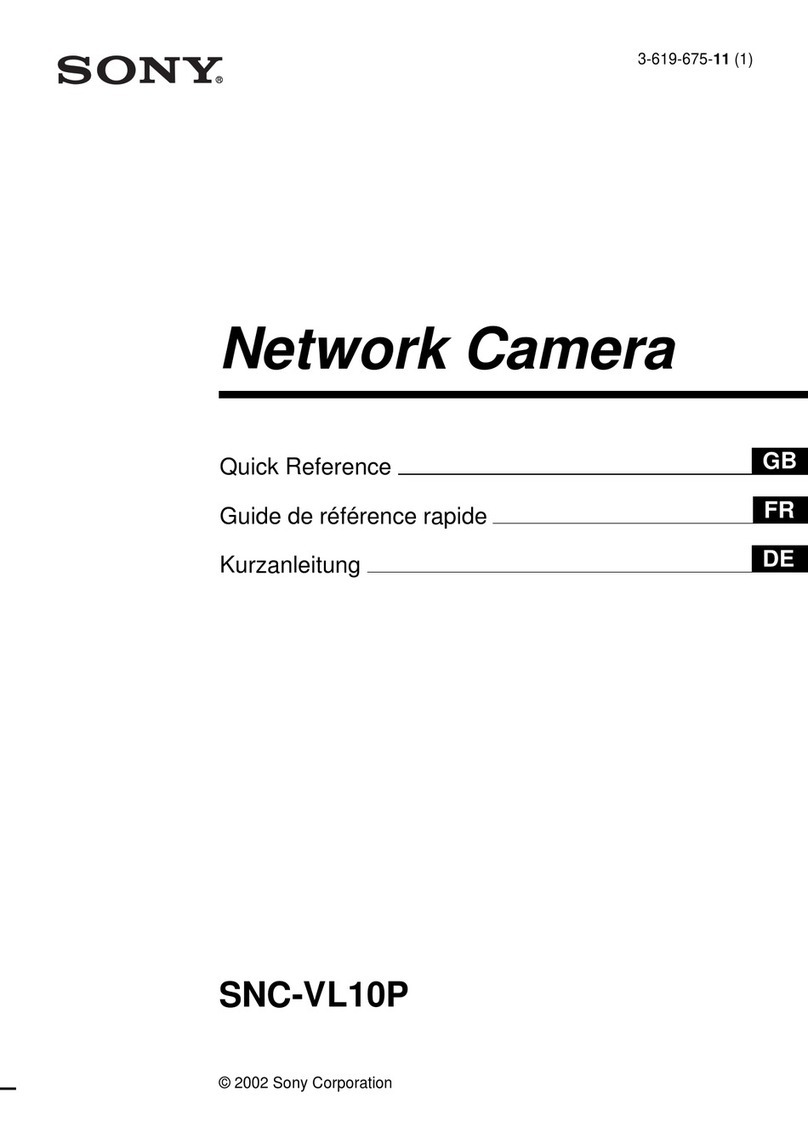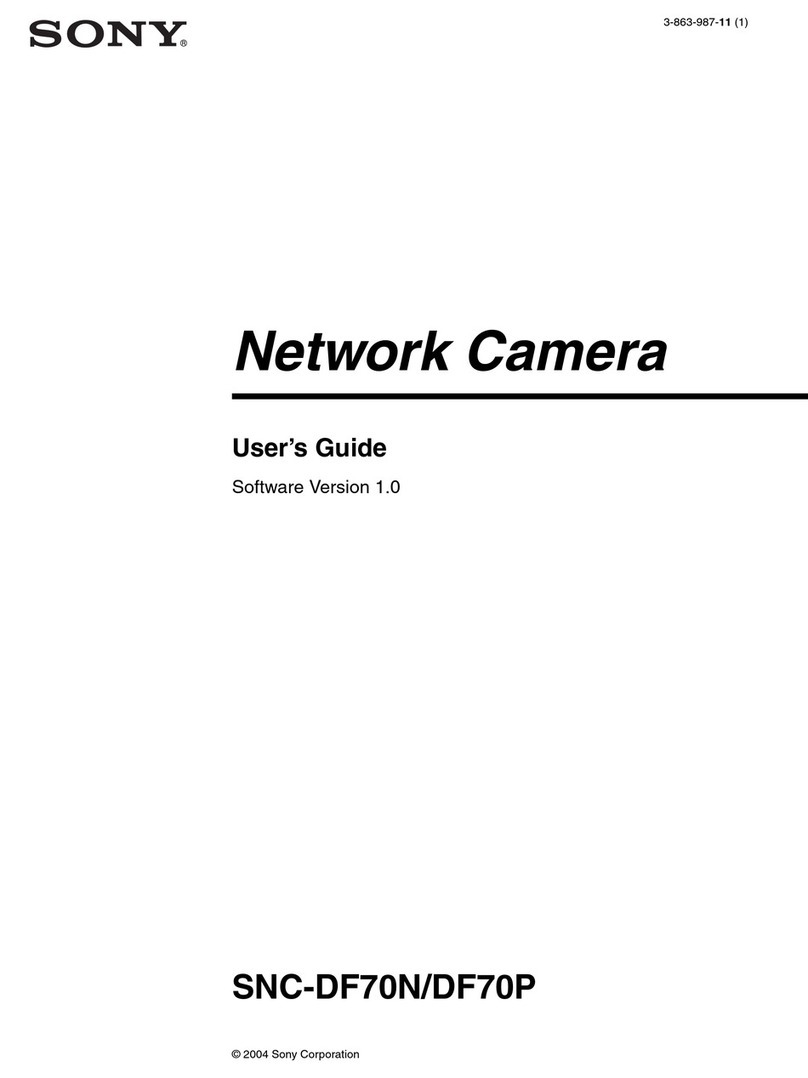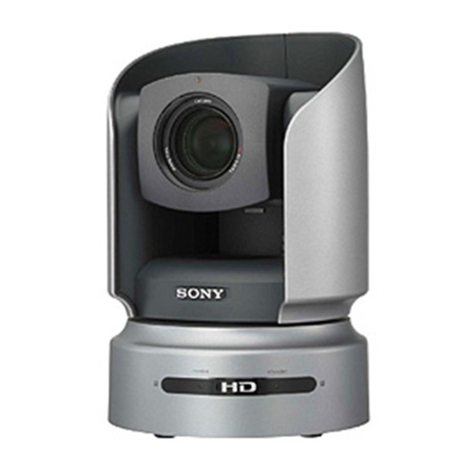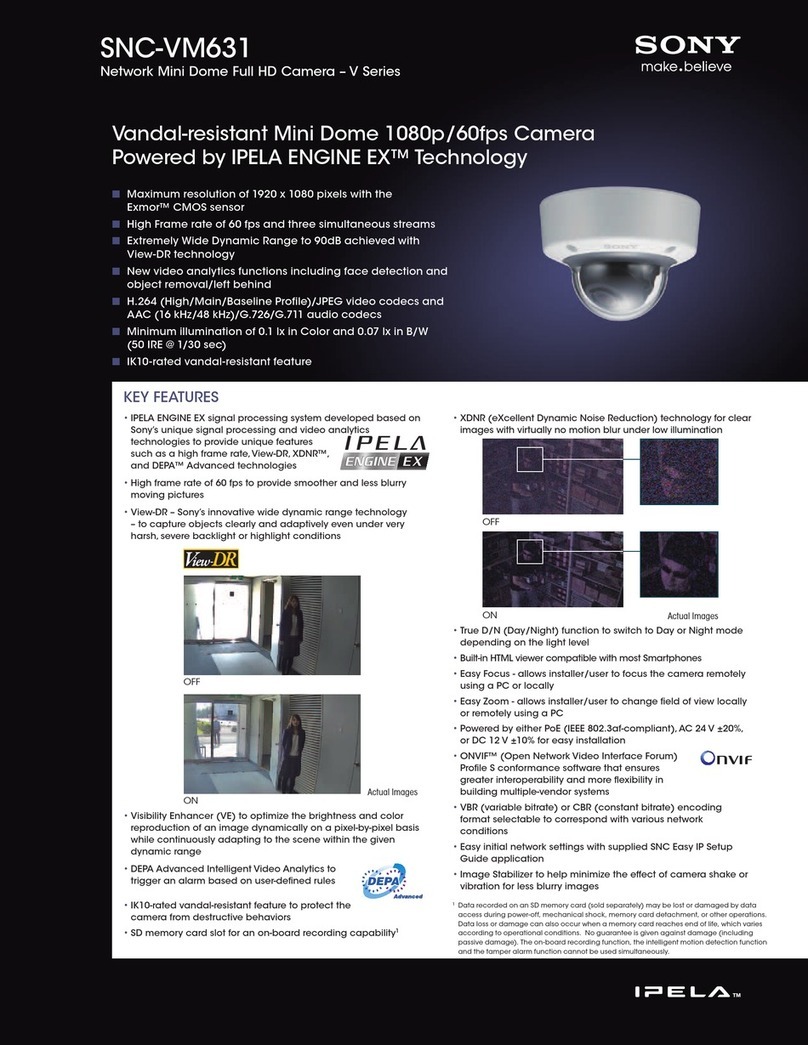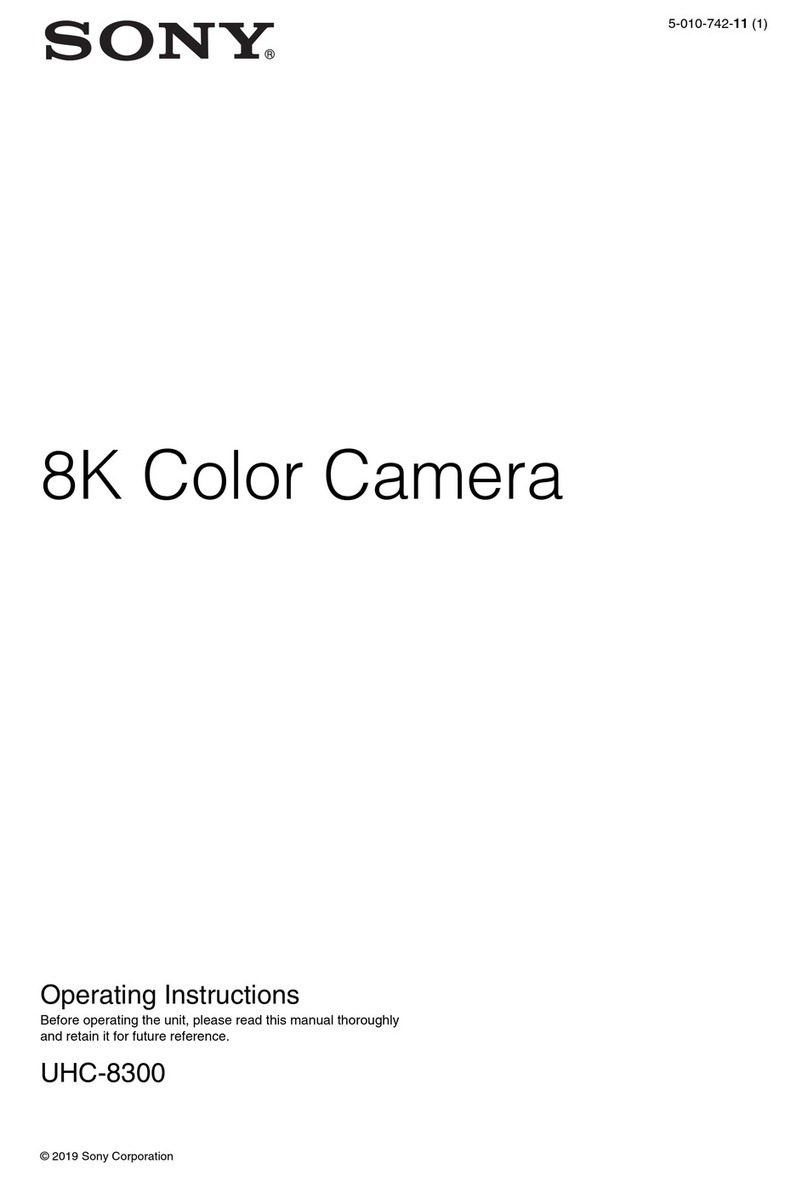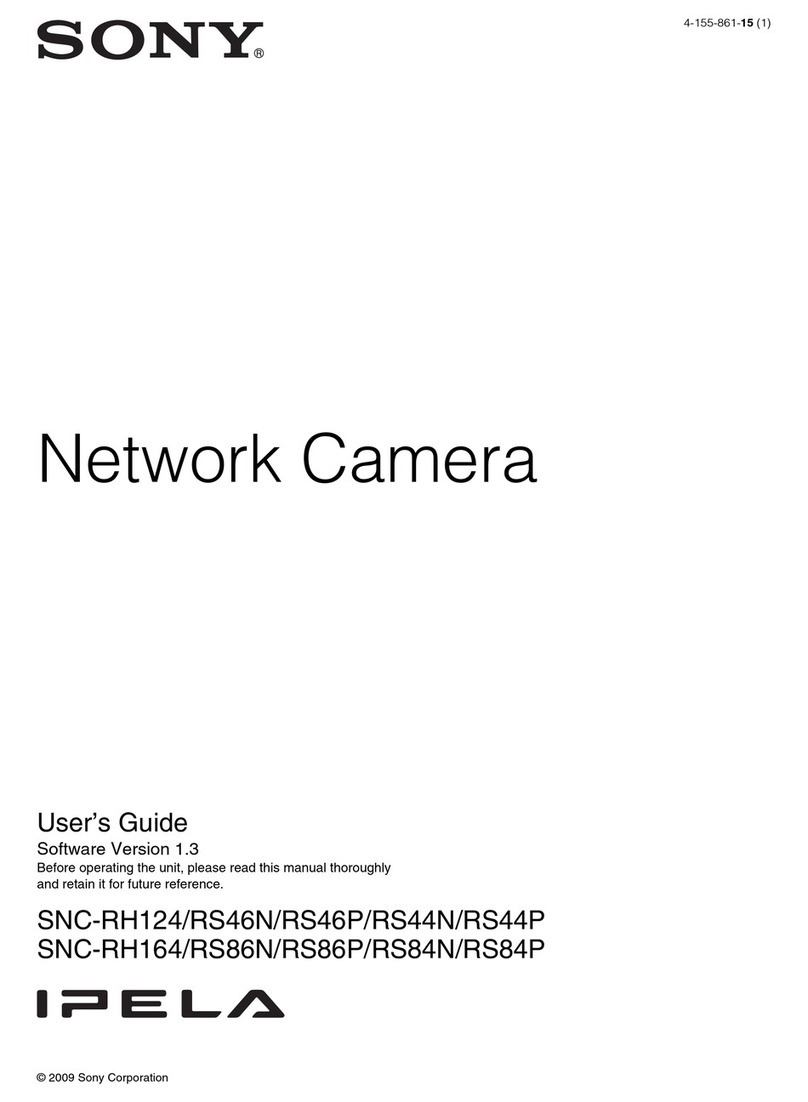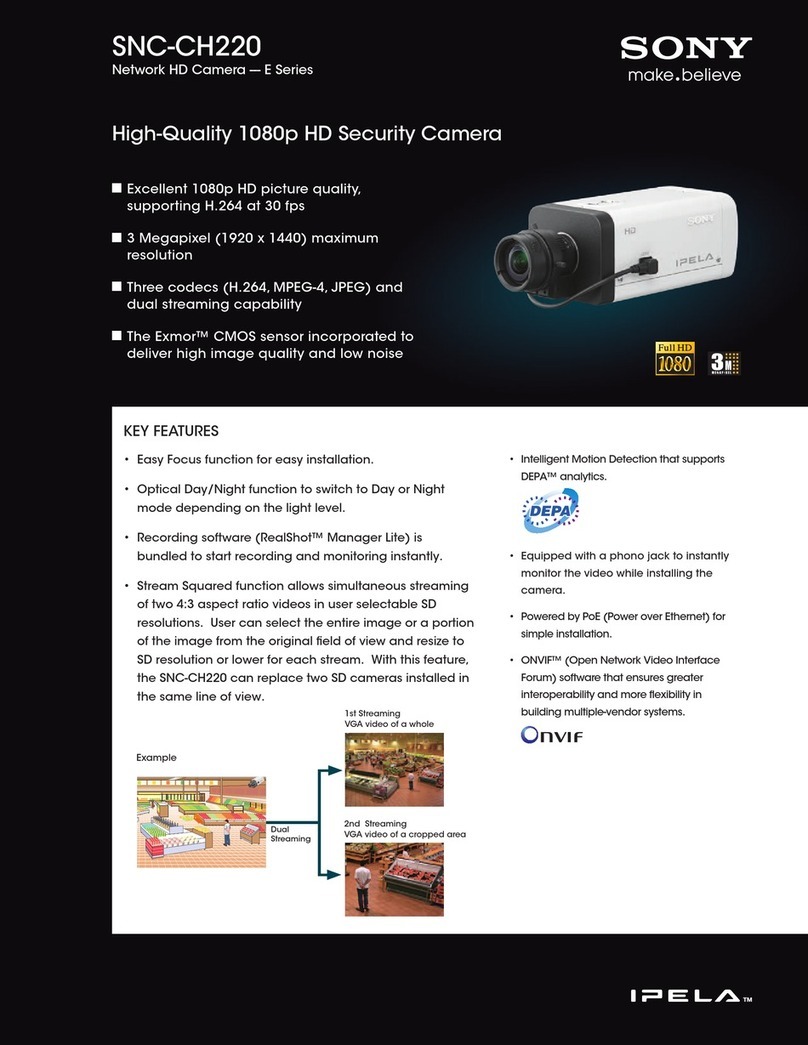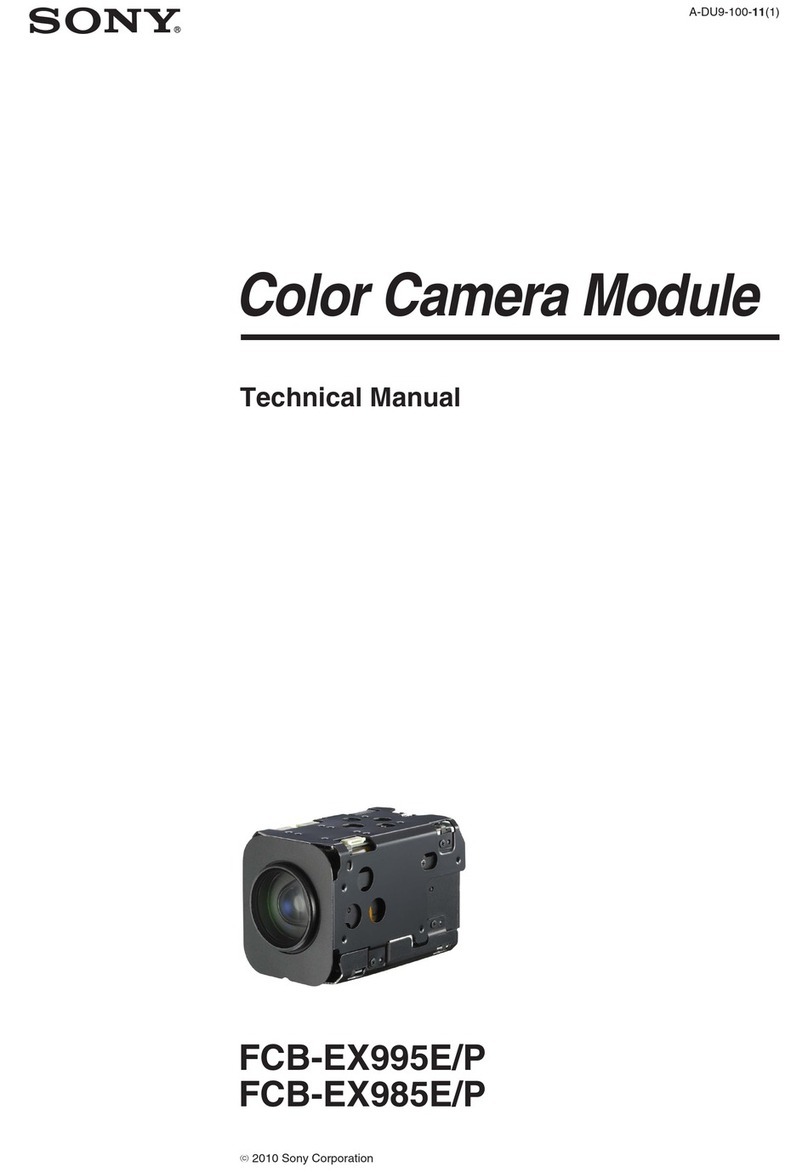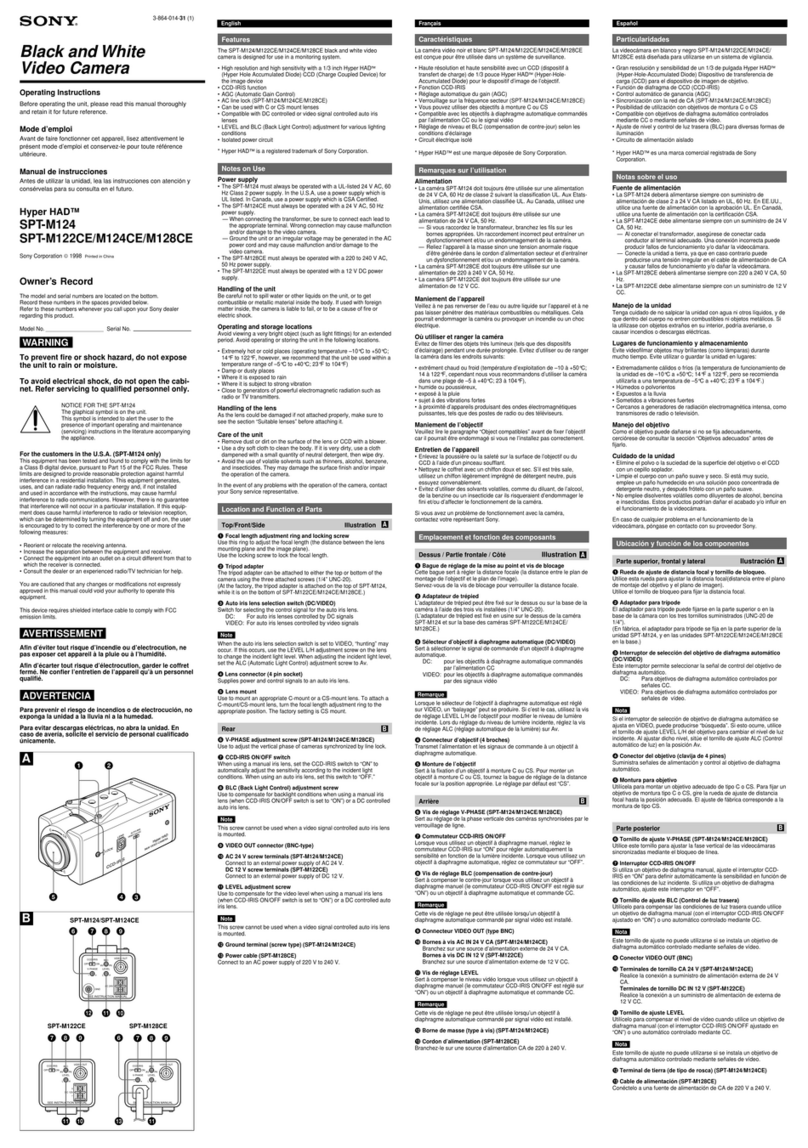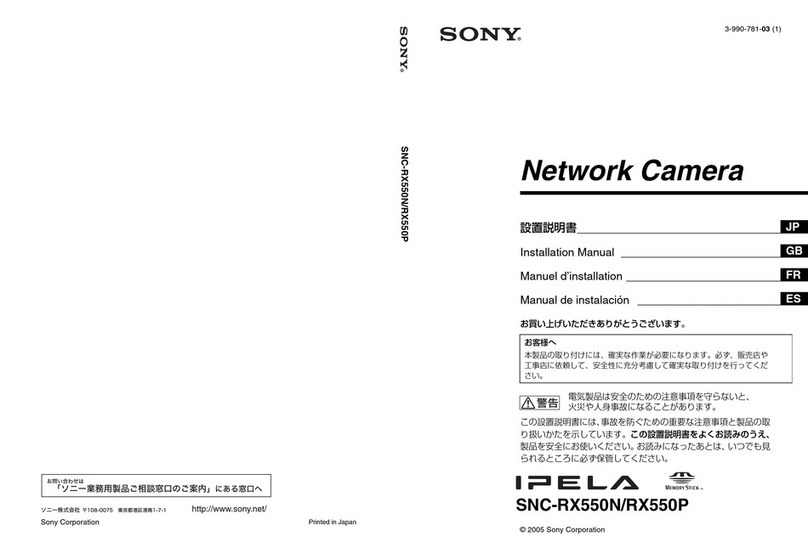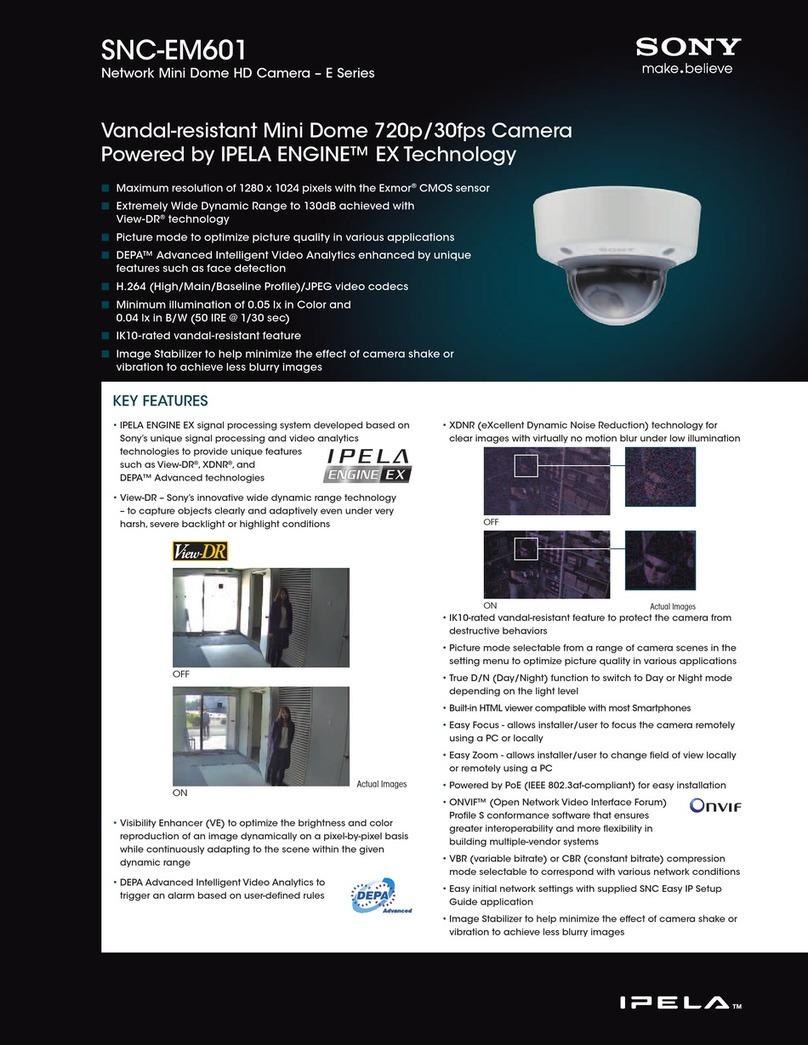2Table of Contents
Table of Contents
Overview
Features .................................................................. 3
How to Use This User’s Guide .............................. 4
System Requirements ............................................ 4
Accessing the Camera Using the Web
Browser ................................................................... 5
Basic Configuration by the Administrator ......... 6
Operating the Camera
Administrator and User ........................................ 7
Logging in to System ............................................. 8
Logging in as a user ........................................... 8
About Viewers .................................................... 8
Configuration of Main Viewer ............................. 9
Main menu ......................................................... 9
Control panel section ......................................... 9
Monitor image .................................................. 10
Plug-in free viewer ........................................... 11
Using Solid PTZ function ................................ 11
Controlling via the control panel (Operation
common to Area zoom mode and Vector
dragging mode) .............................................. 12
Panning and tilting by clicking the monitor image
(Area zoom mode only) ................................. 12
Panning, tilting and zooming by specifying the
area (Area zoom mode only) .......................... 12
Panning and tilting by dragging the screen (Vector
dragging mode only) ...................................... 12
Switching Transmission Mode ........................... 13
Administrating the Camera
Basic Operations of the Administrator
Menu ..................................................................... 14
How to set up the Administrator menu ............ 14
Configuration of the Administrator menu ........ 14
Configuring the System — System Menu ......... 15
Information Tab ................................................ 15
Date & time Tab ............................................... 15
Installation Tab ................................................. 16
Initialize Tab ..................................................... 17
System log Tab ................................................. 17
Access log Tab ................................................. 17
Setting the Camera Image and Audio
— Video / Audio Menu ........................................ 18
Picture Tab ....................................................... 18
Focus Tab — Adjusting the Focus (SNC-VB600/
VB630 only) ...................................................19
Focus/Zoom Tab — Adjusting the focus/zoom
(SNC-VM600/VM601/VM630/
VM631 only) ..................................................19
Video codec Tab ...............................................19
Audio Tab .........................................................20
Day/Night Tab ..................................................20
Privacy masking Tab .........................................21
Superimpose Tab ..............................................21
Streaming Tab ...................................................22
Configuring the Network — Network Menu .....23
Network Tab .....................................................23
Setting the Security — Security Menu ...............25
User Tab ............................................................25
Setting the PTZ control — PTZ control
Menu .....................................................................26
PTZ control Tab ................................................26
Setting the Sensor input/Camera tampering
detection/Motion detection
— Action input Menu ..........................................26
Event condition Tab ..........................................26
Sensor input Tab — Set the sensor input 1/2 ....27
Camera tampering detection Tab — Set the
camera tampering detection ............................27
Motion detection Tab — Set the motion/VMF
detection ..........................................................27
What is VMF ....................................................27
Setting items for motion detection ....................28
VMF settings ....................................................29
Network disconnection Tab
— Monitoring the connection of a specified IP
address ............................................................31
Setting the Action output — Action output
Menu .....................................................................32
Execution Condition Tab ..................................32
Mail Transfer Tab — Setting the e-Mail (SMTP)
Function ..........................................................32
Alarm output Tab — Setting the Alarm
output ..............................................................33
Edge Storage Tab — Setting the Edge
Storage ............................................................33
Setting the Schedule — Schedule Menu ............34
Schedule Tab .....................................................34
Others
Glossary ................................................................35
Index ......................................................................37