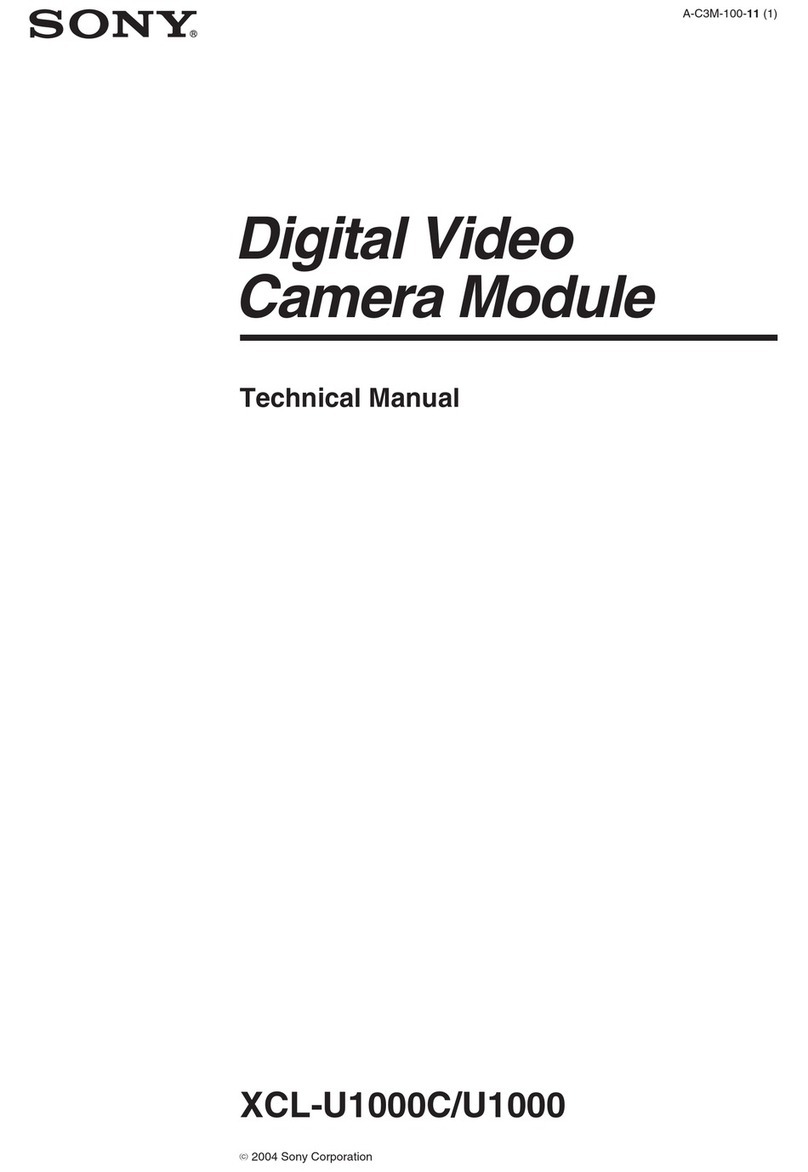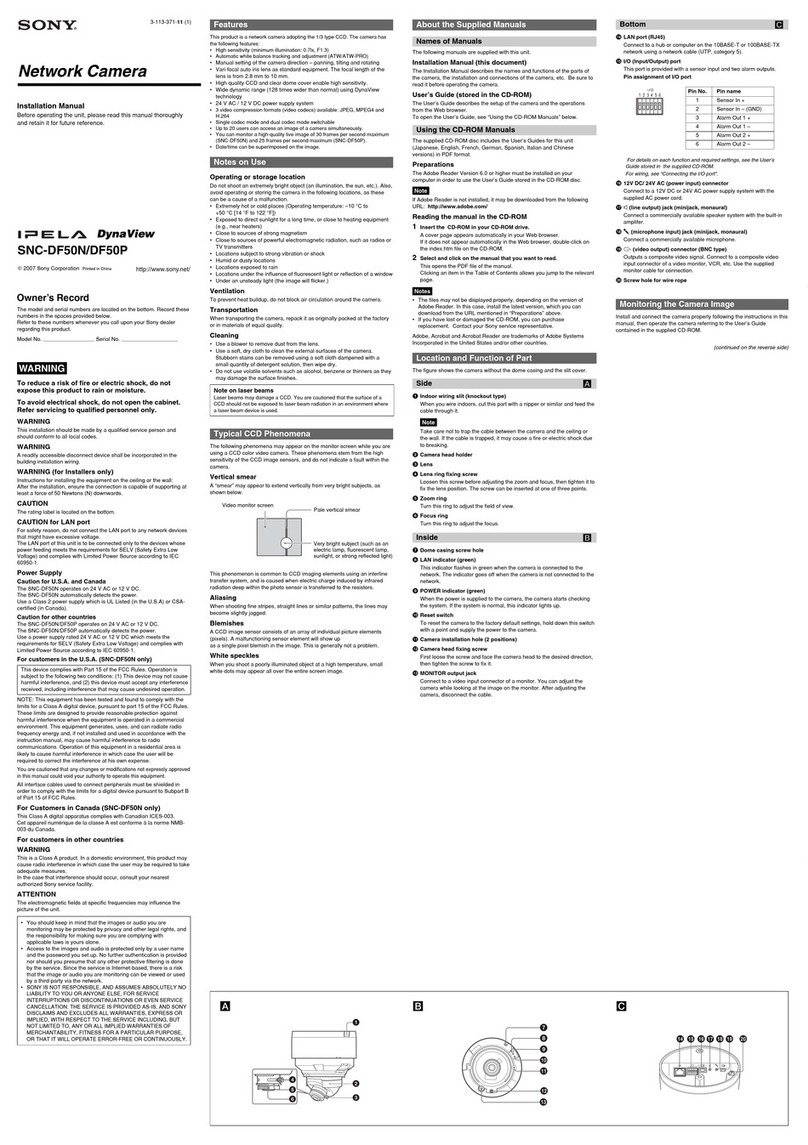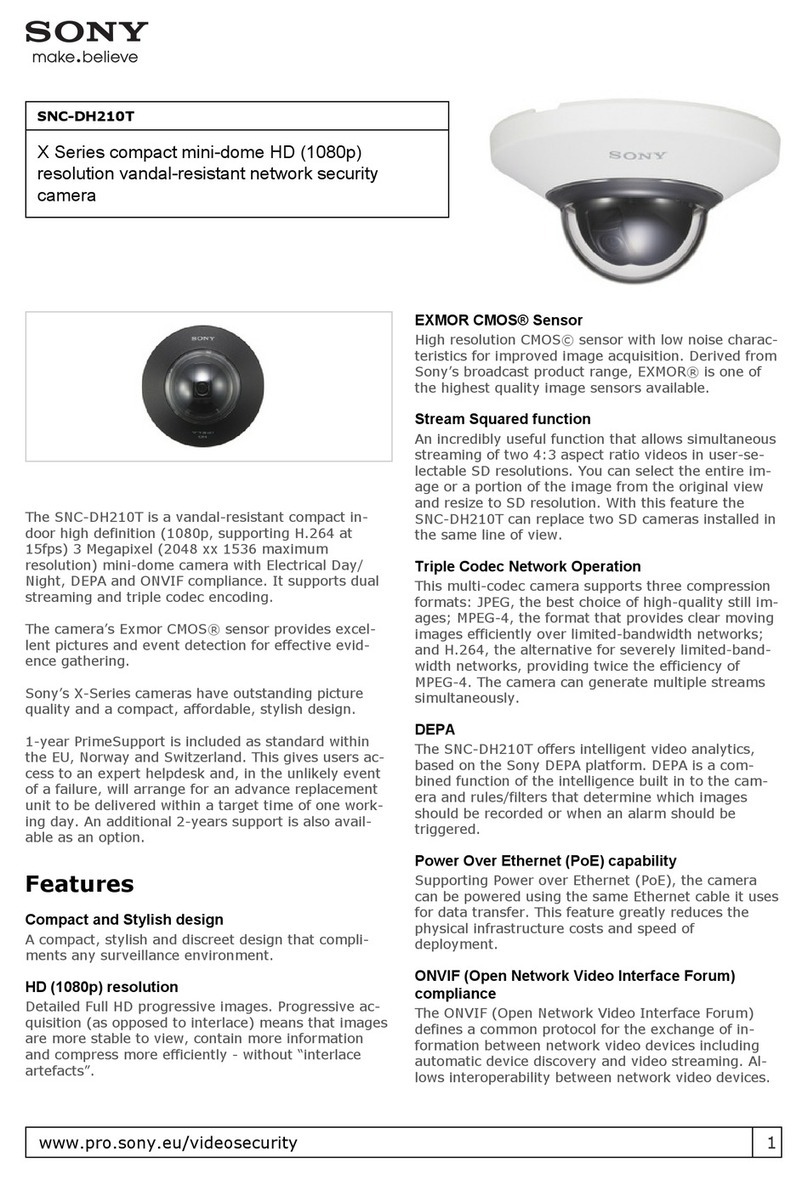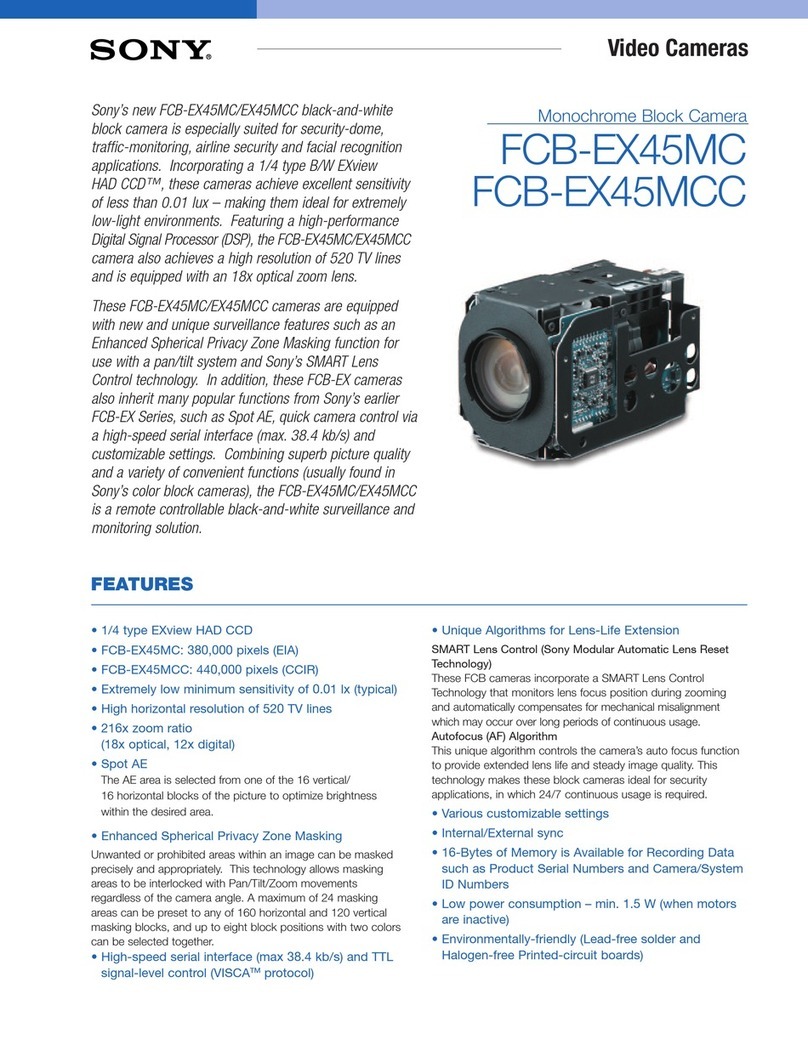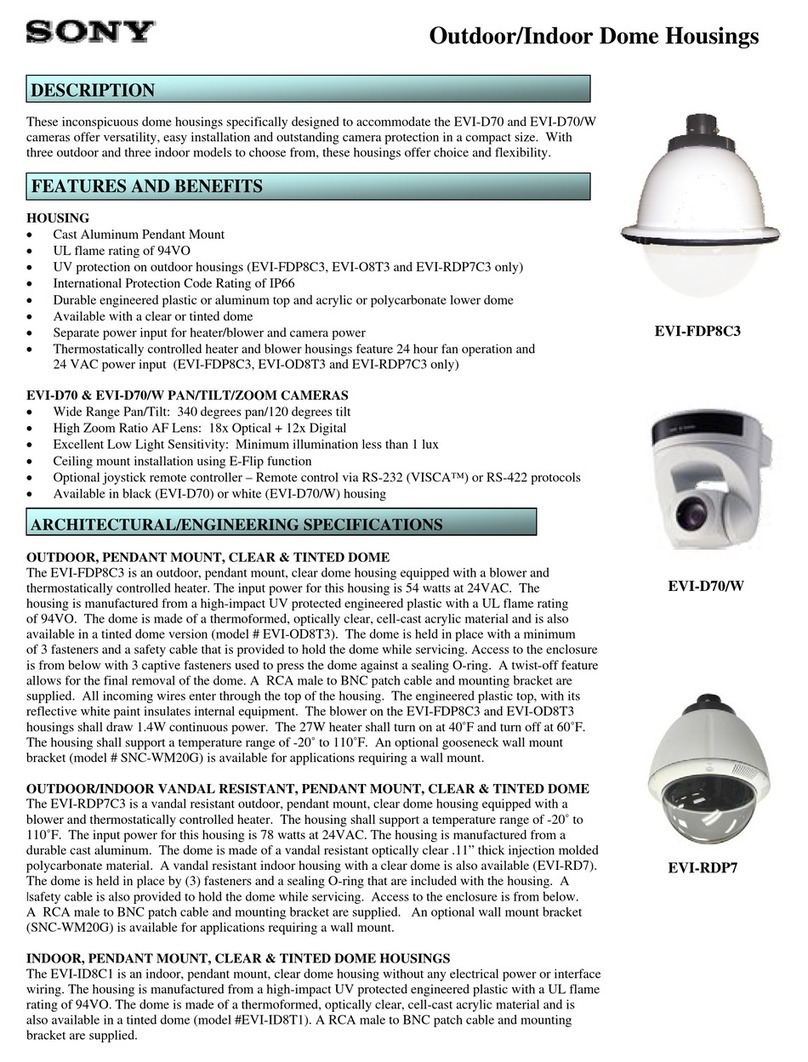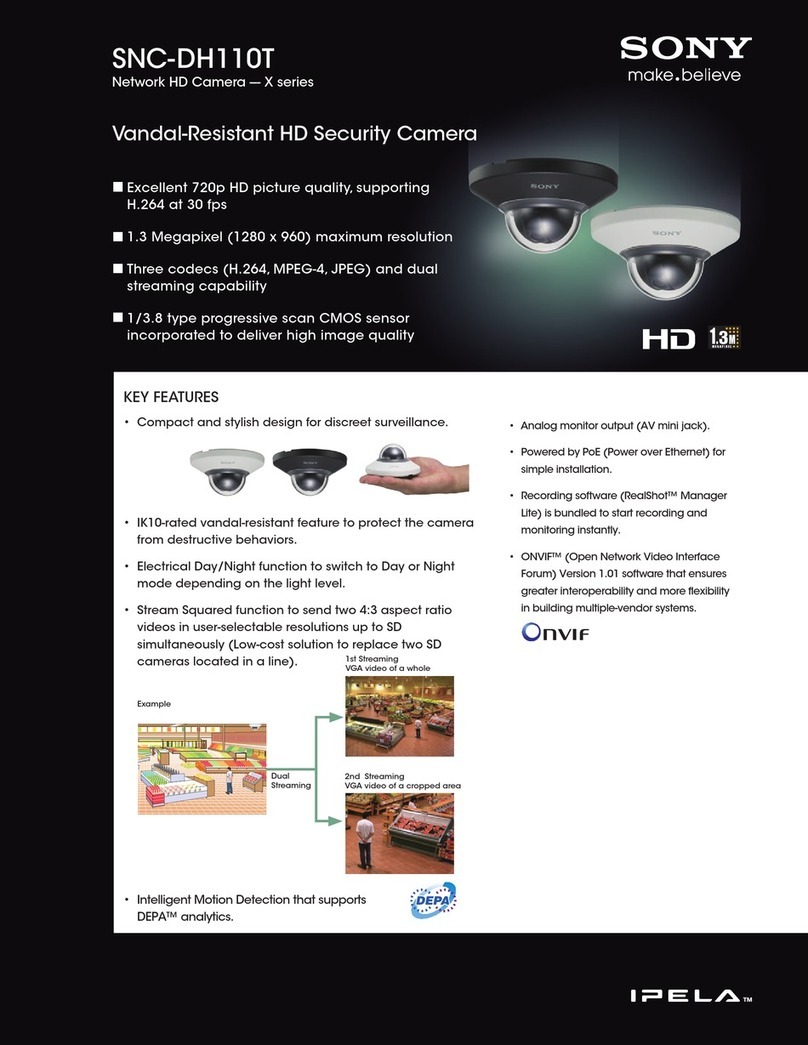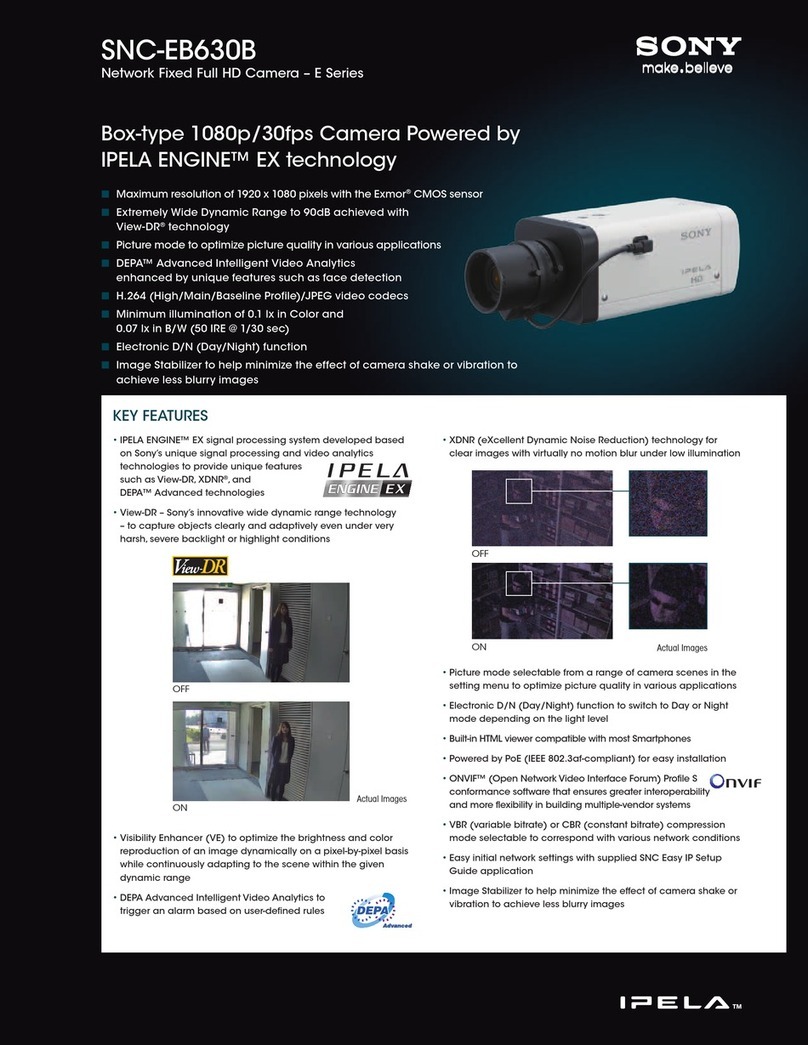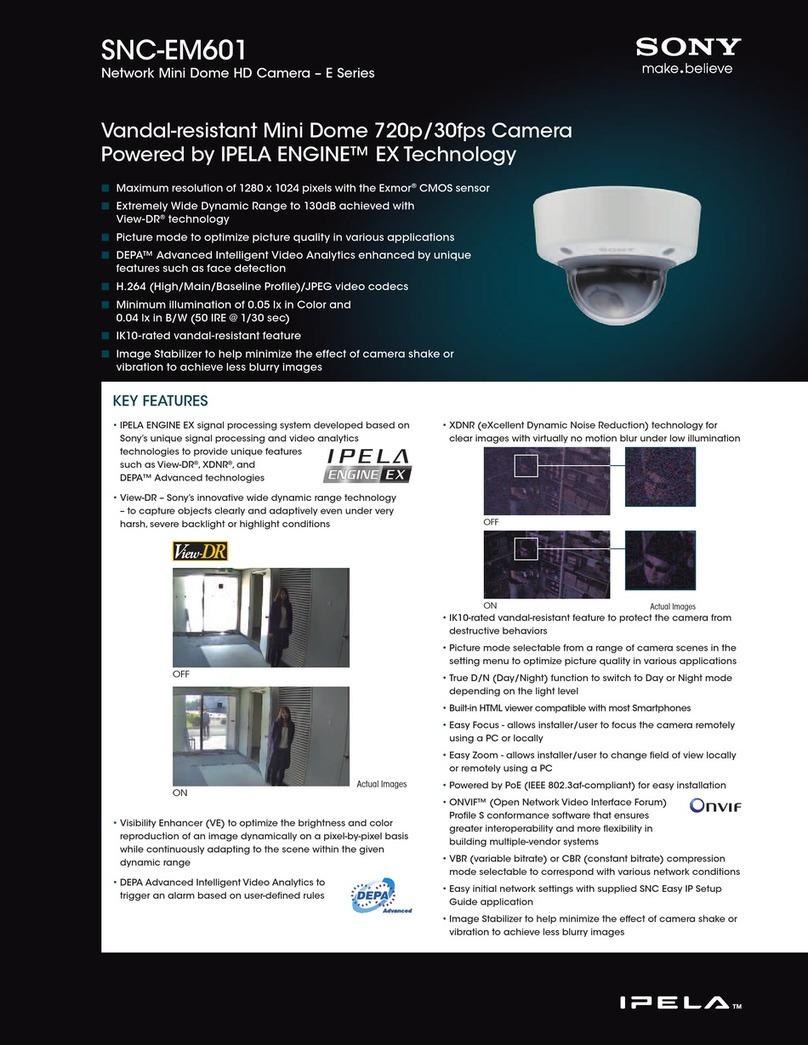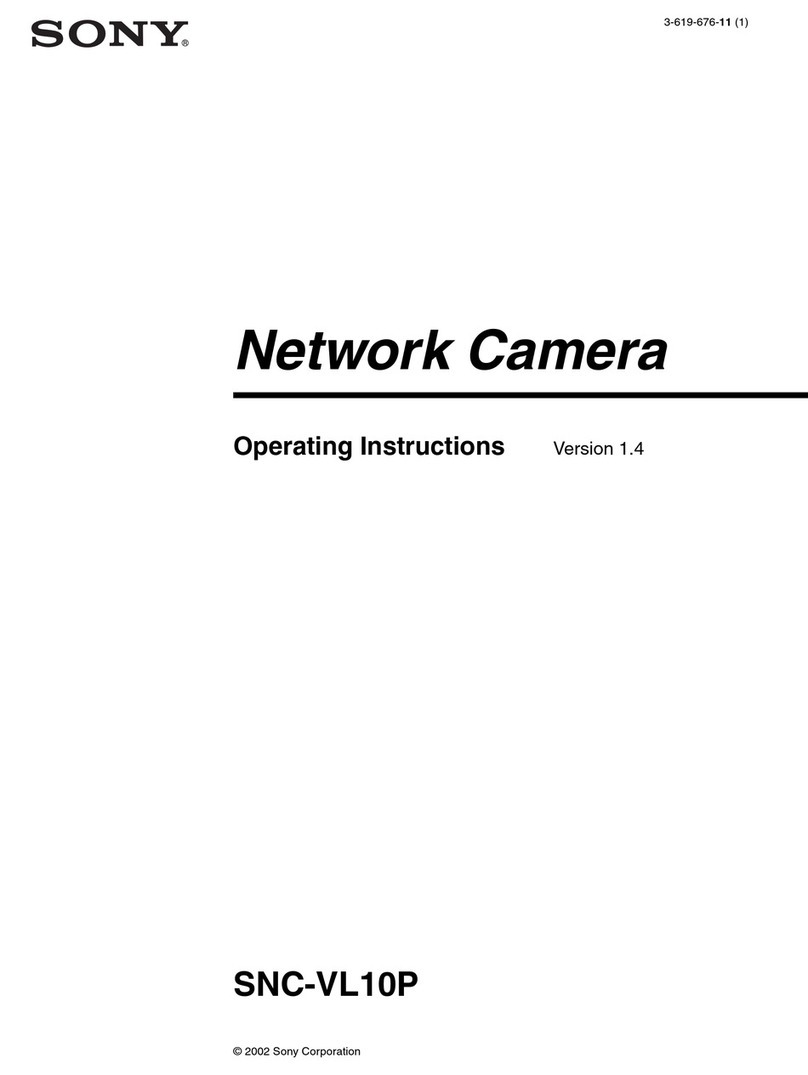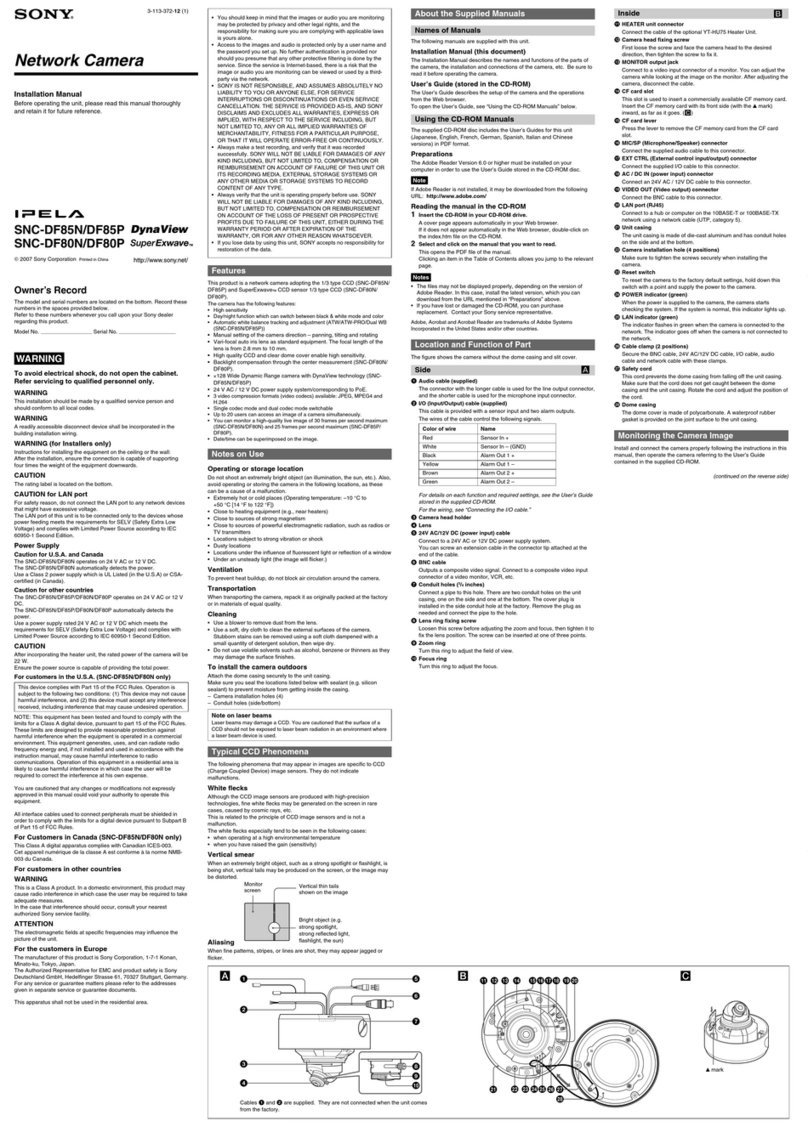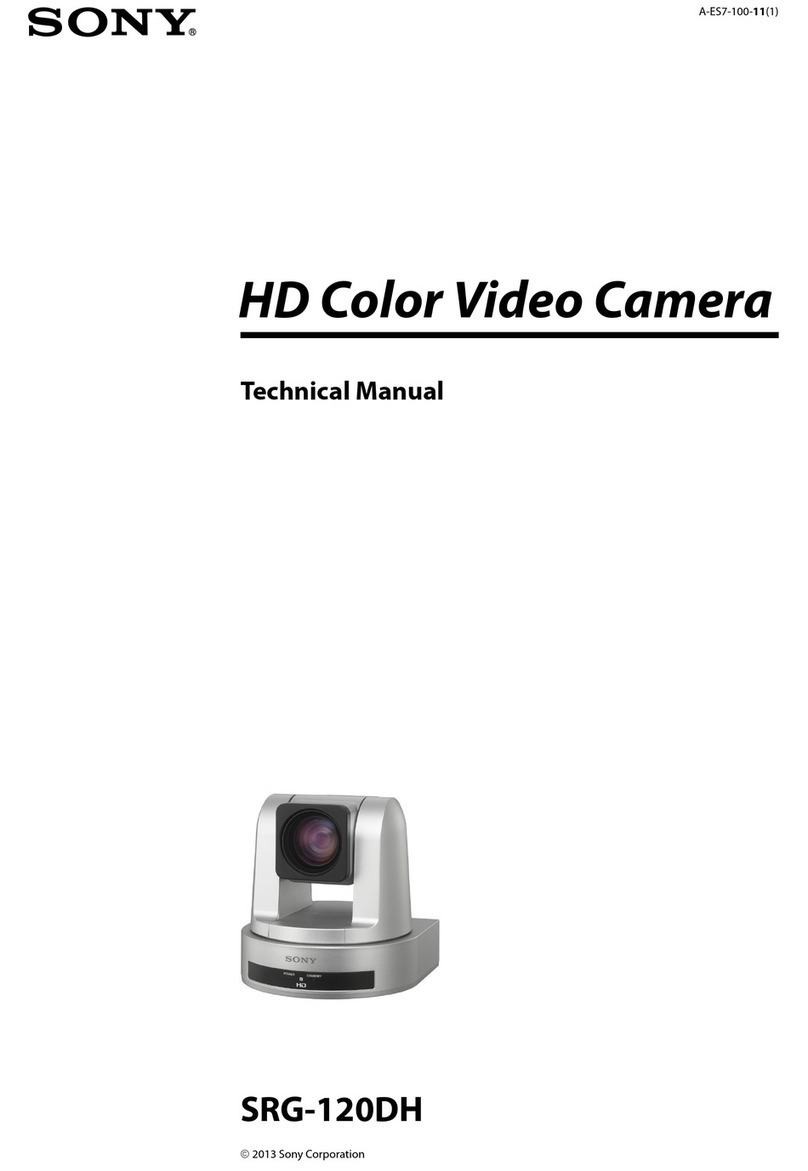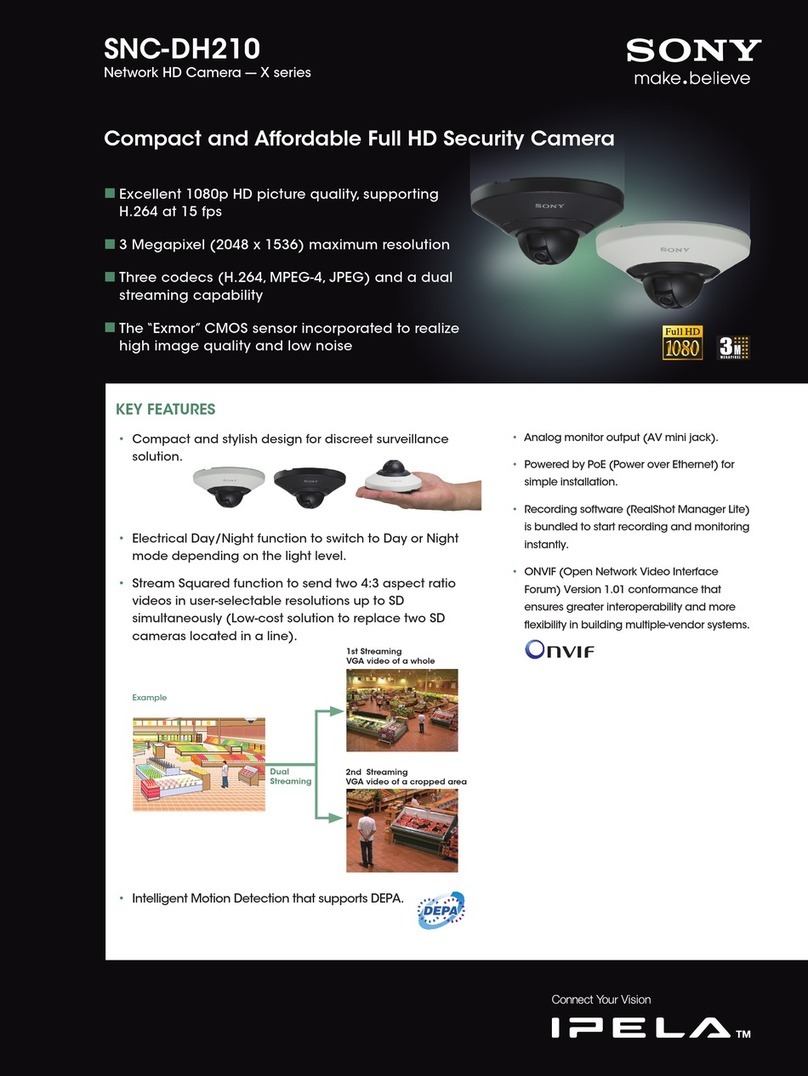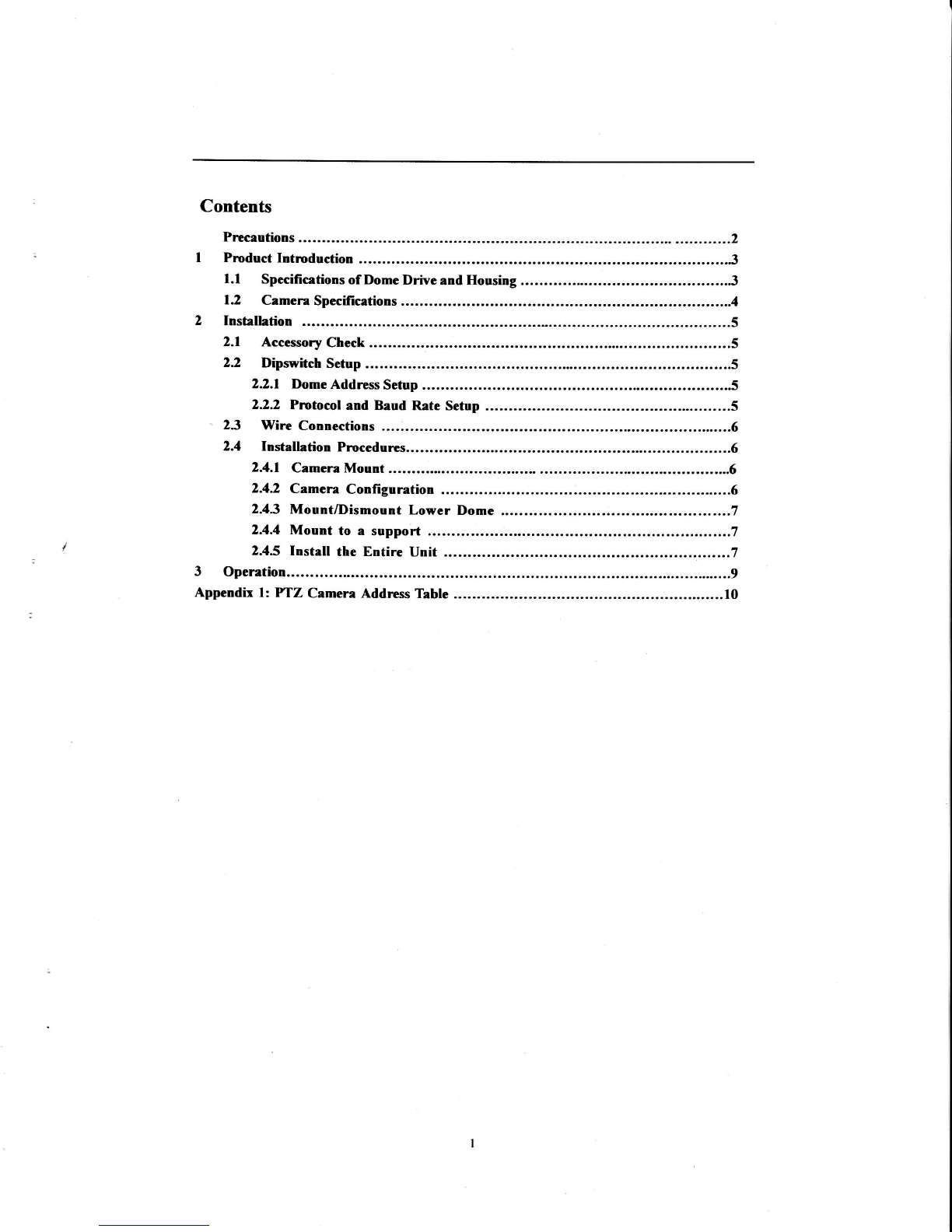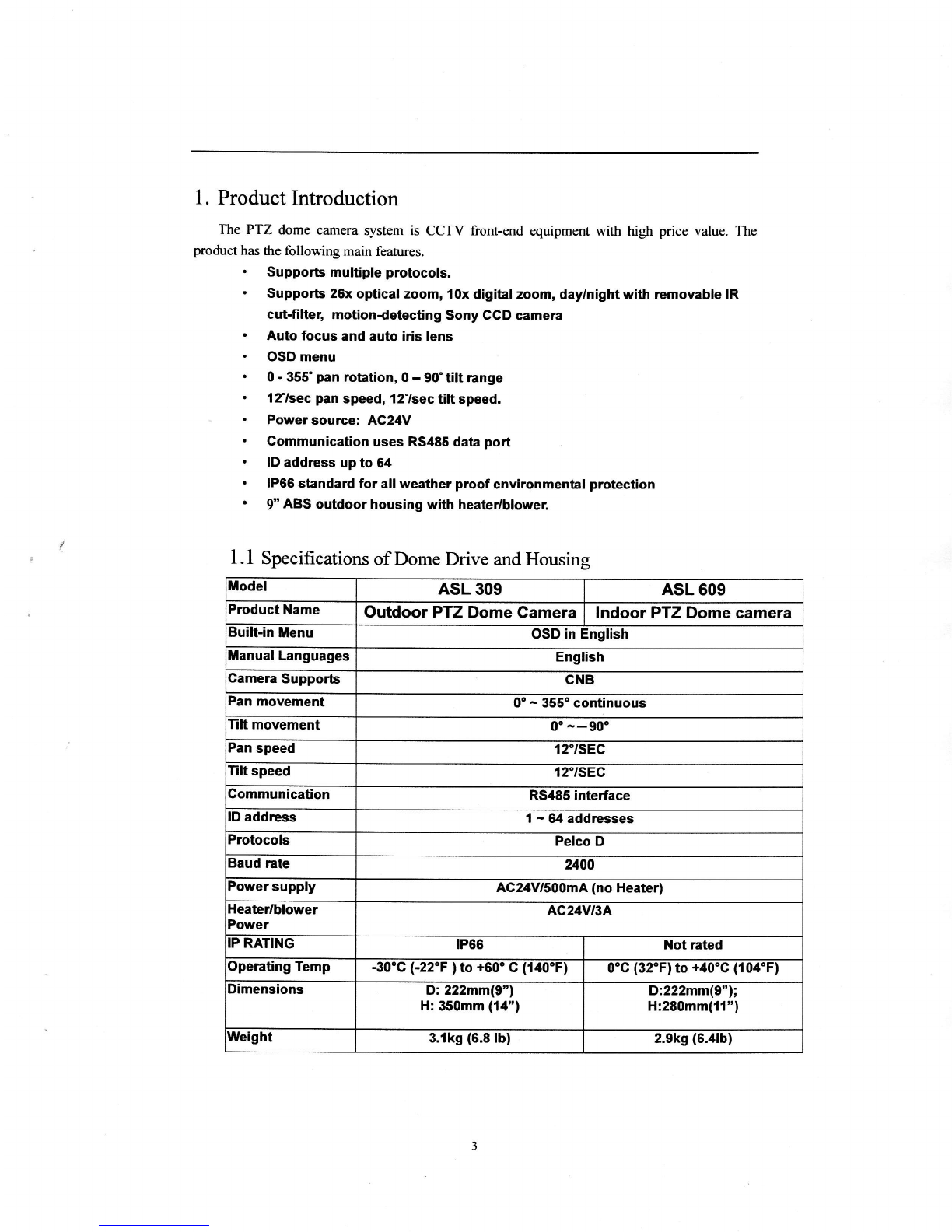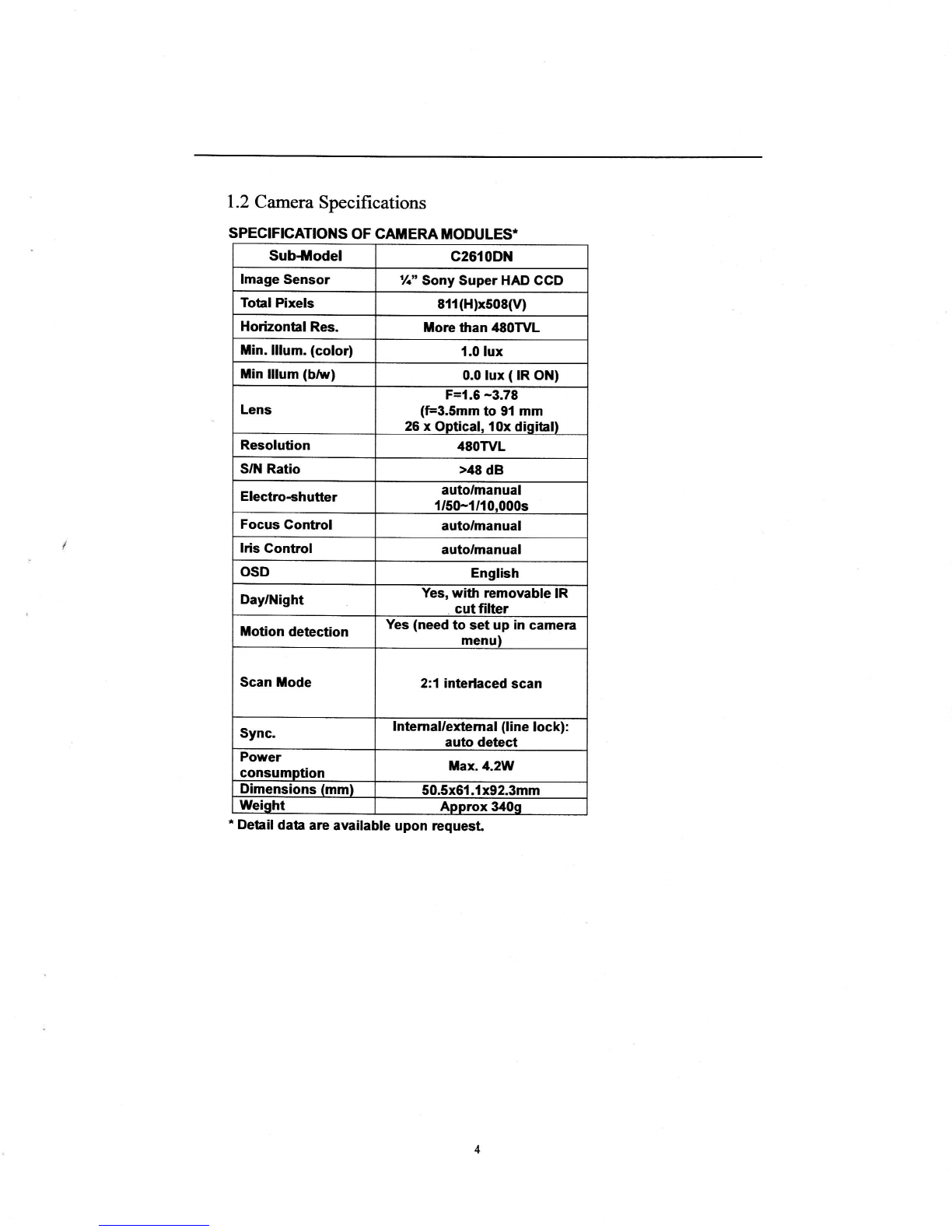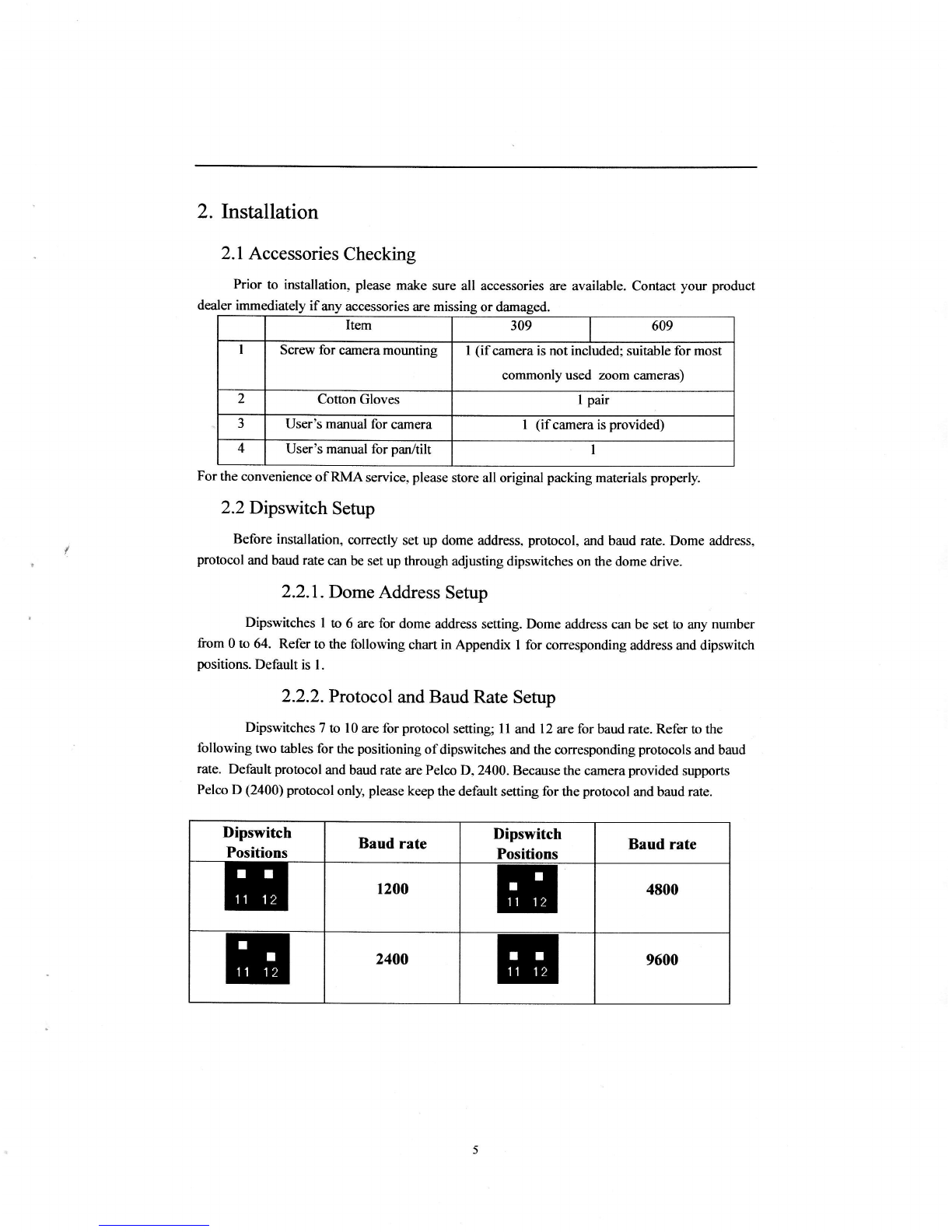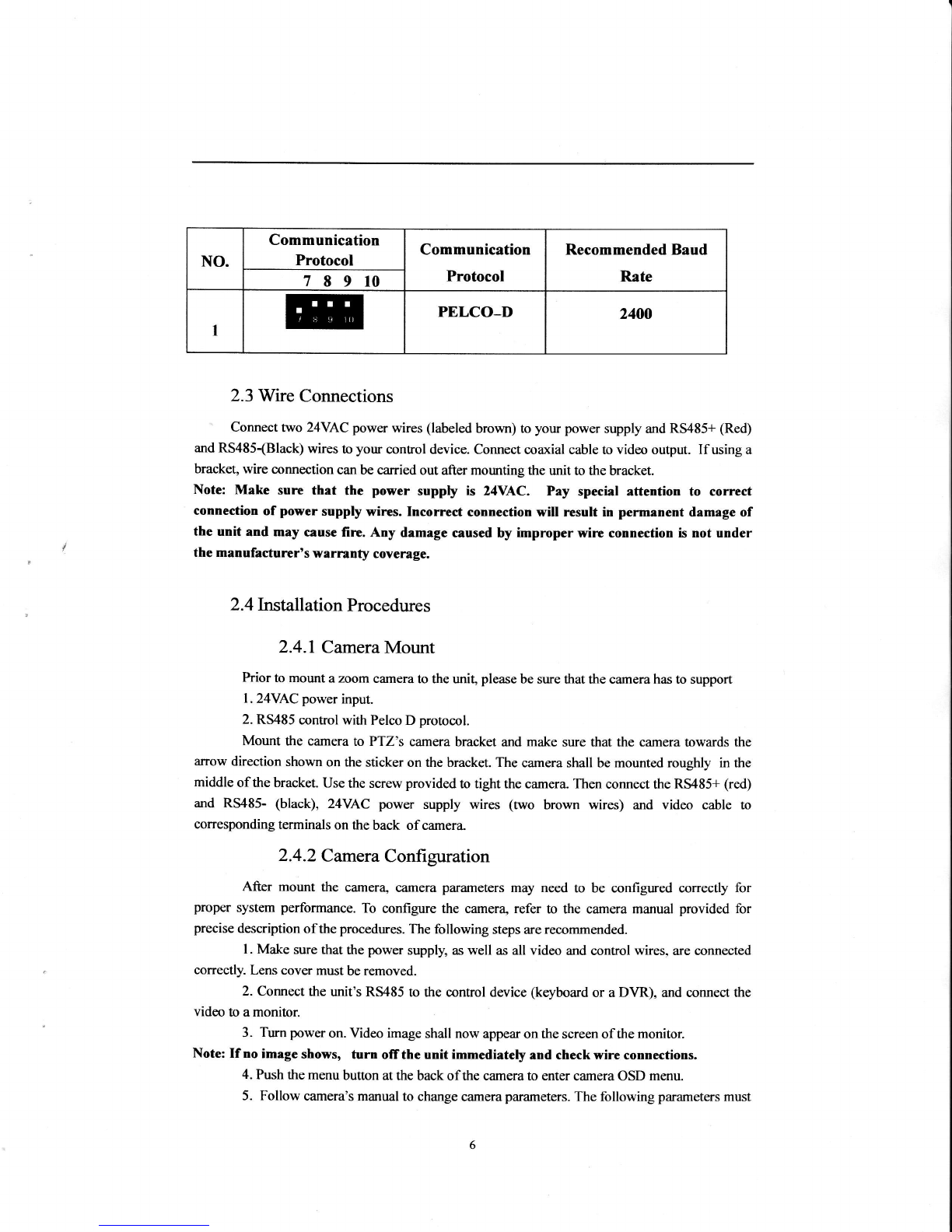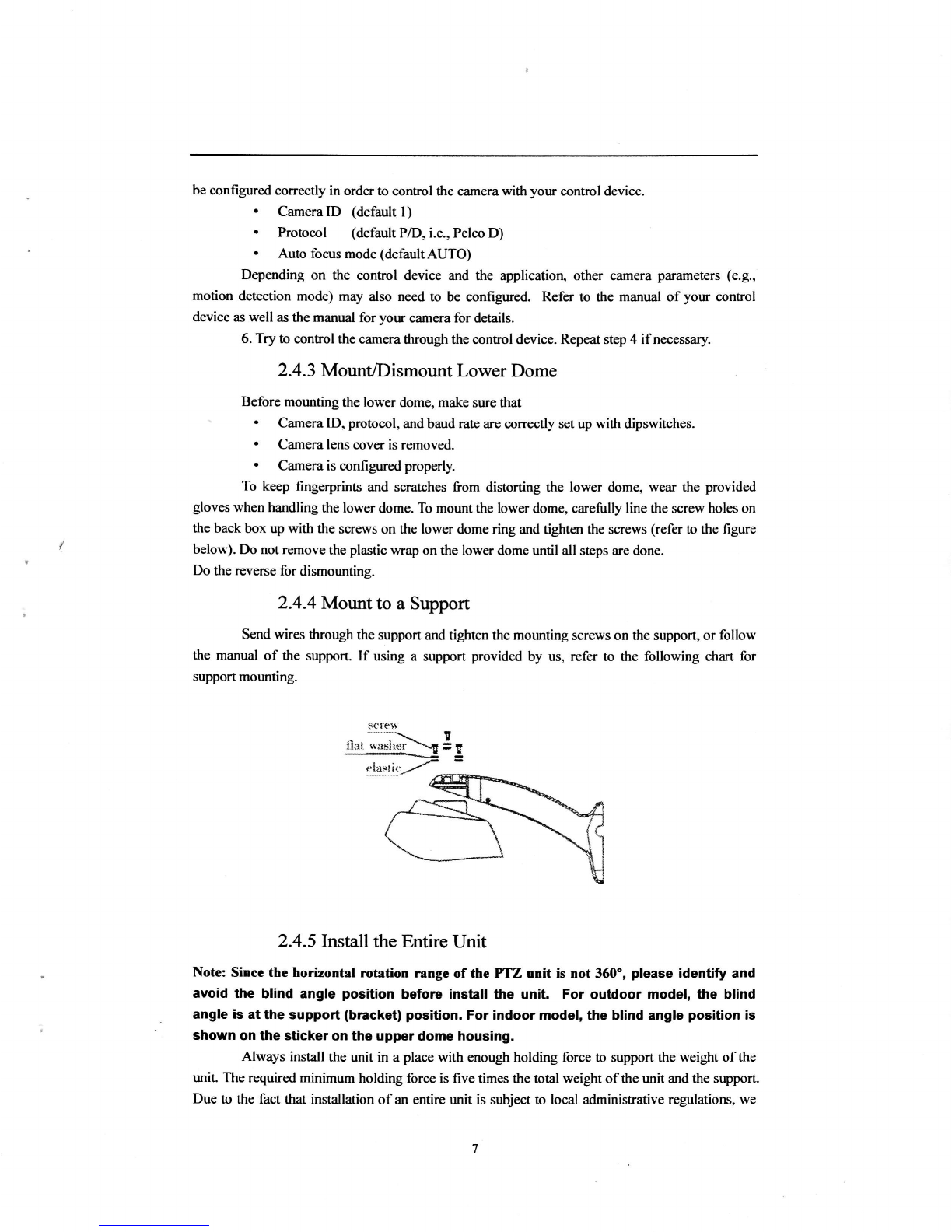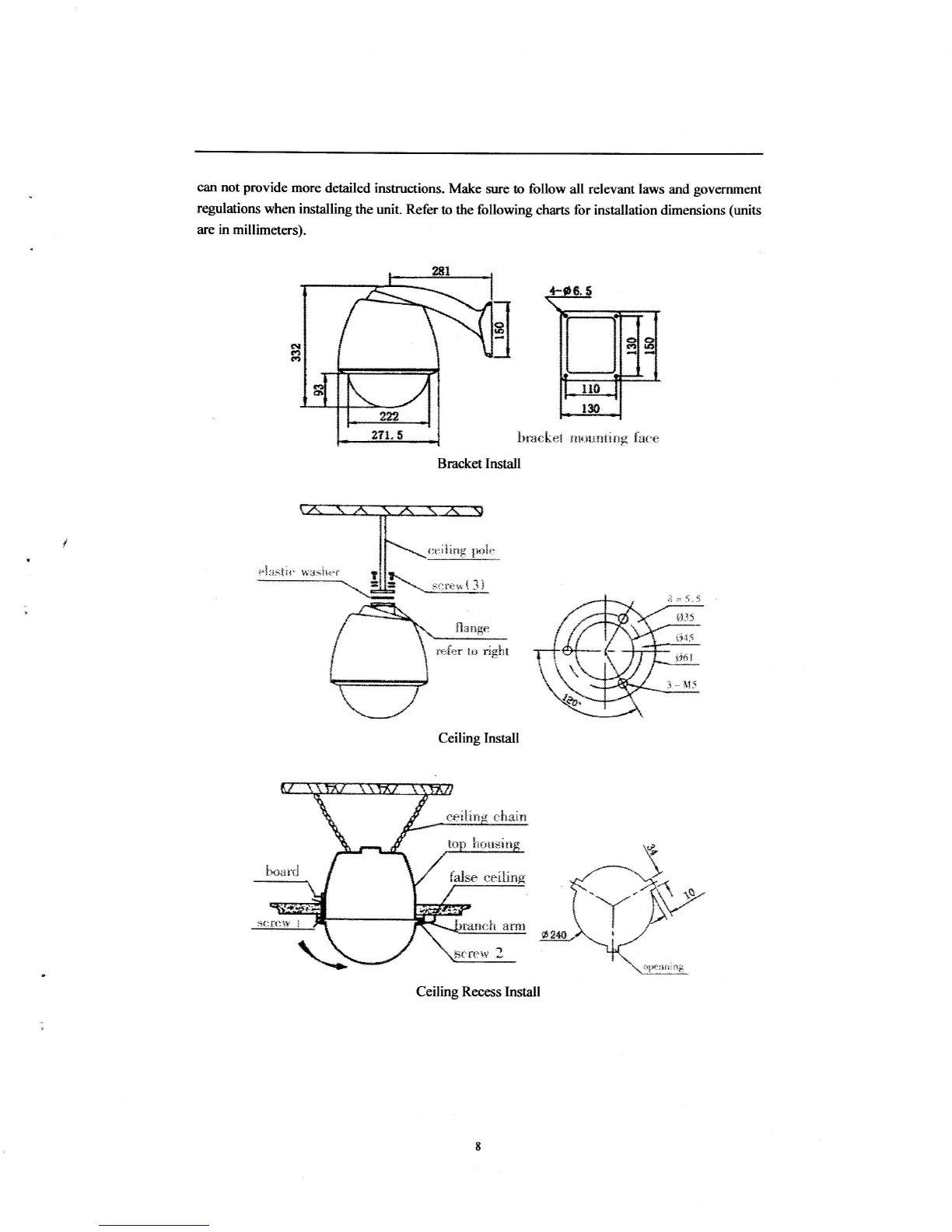Precautions
l. Please read this manual thoroughly prior to installation and operation. Store this manual
properly for future reference. Consult your speed dome camera dealer if you have
uncertainties or questions.
2. Make sure to use correct power supply indicated in the specifications. Wrong power supply
may cause improper performance, damage of the product, or fire. It is recommended that you
usethe power supply that your speeddome dealer may provide.
3. The High-SpeedDome Cameracontainsprecisionoptical andelectrical instruments.To avoid
possible damage caused by striking or shocking, please handle the unit carefully during
delivery, storage and installation.
4. In the caseof any unusual performance, unplug the unit and contact your dealer immediately
for help. Do not disassembleor remove any internal parts of the unit without professional help.
5. To enswe optimal performance, make sure there is enough distance between video cable and
RM85 wires from theunit andany local high-voltage equipmentor cables.
6. Please do not install and use the unit in an environment with temperature or humidity that
o<ceedstheresfictive limits listed in the specifications.
7. To avoid damageto camera's CCD, do not aim the camera at the sunor very bright object and
do not aim at bright object for a long time evenwhen power is off.
8. Do not use any strong chemical liquids when cleaning. If necessary,useneutral detergent and
water to clean the housing and lower bubble, and gently dry them offwith soft cotton fabric.
9. Always install the unit in a place with enough holding force to avoid dropping the unit. The
required minimum holding force is five times of the total weight of the unit and the support.
10. Always usespecialoptical lenspaperor fabric to cleanlens.
I I' Wear cotton gloves when handling dome bubble during installation or disassernbleto avoid
bubble surface being scratched.