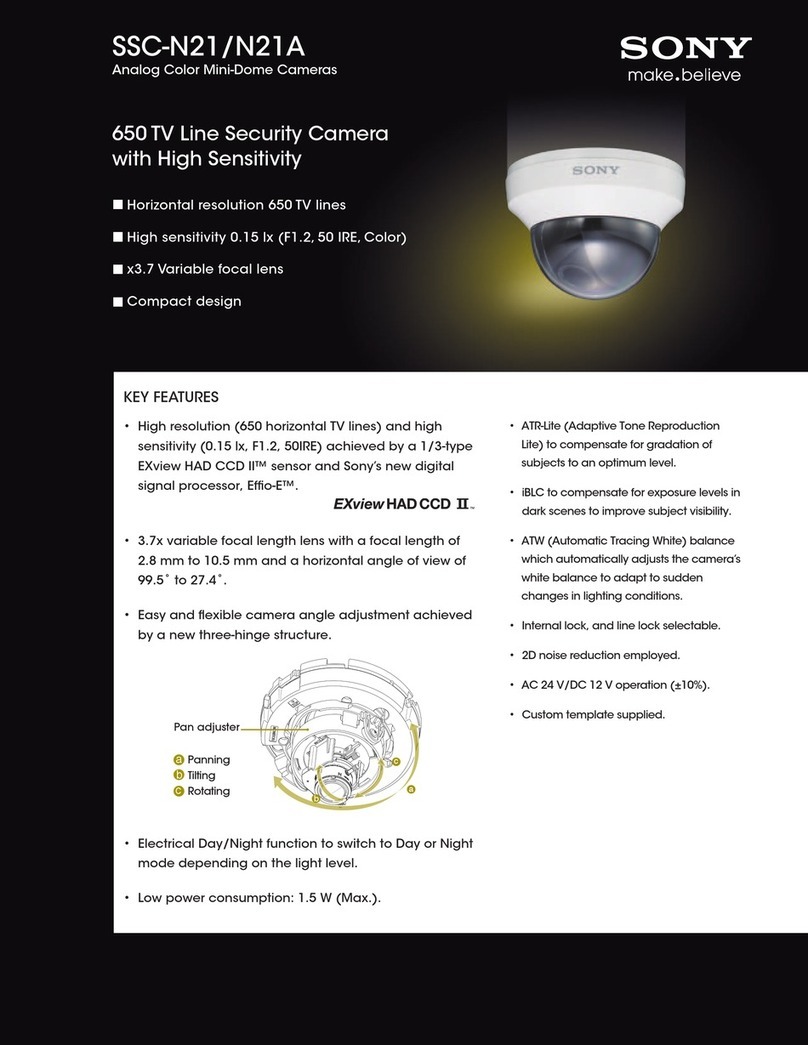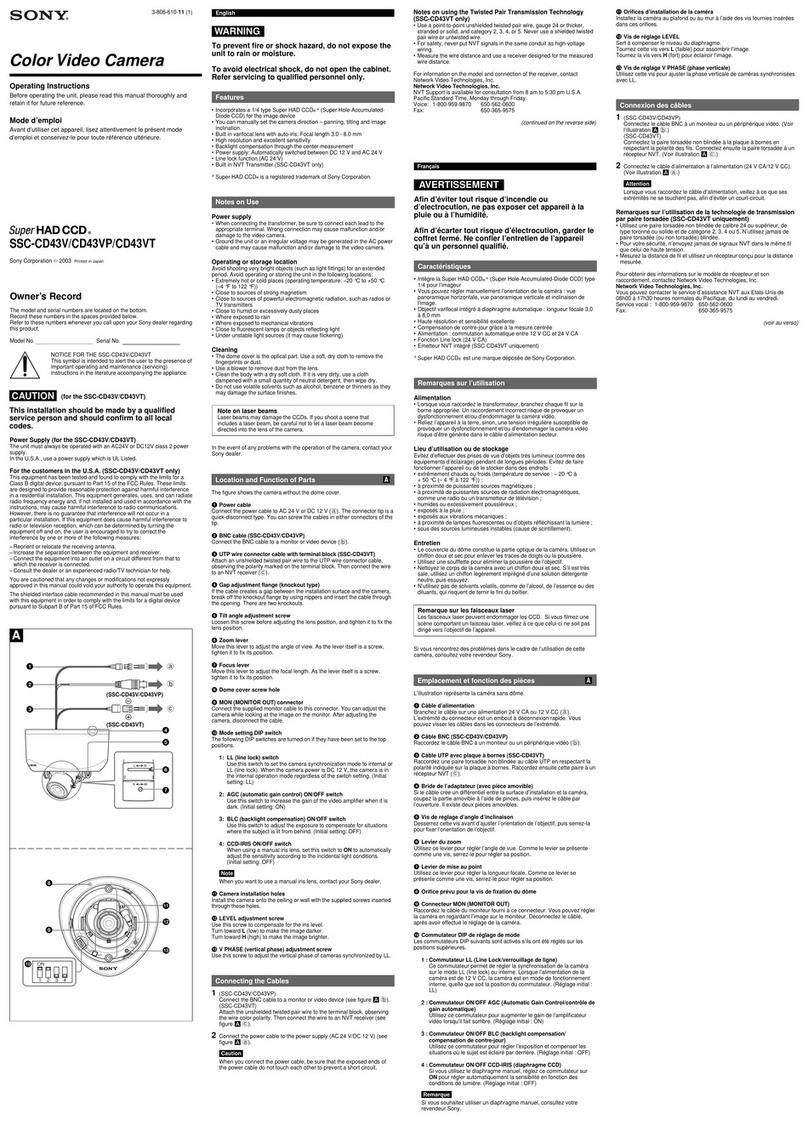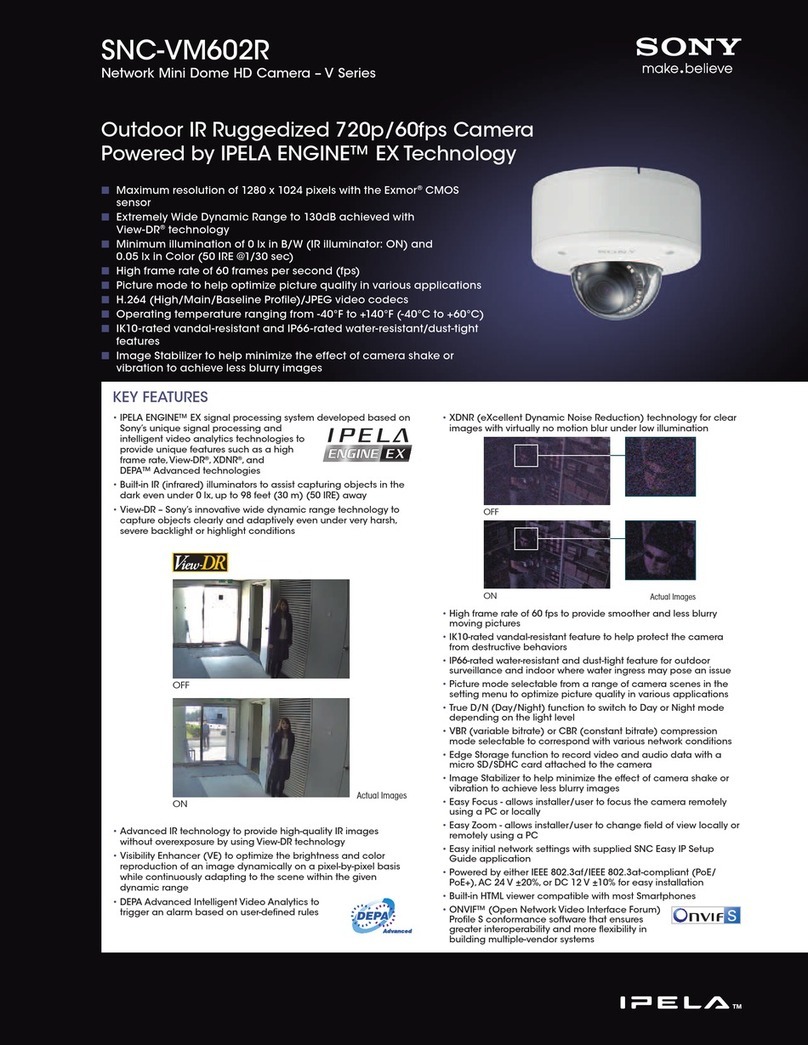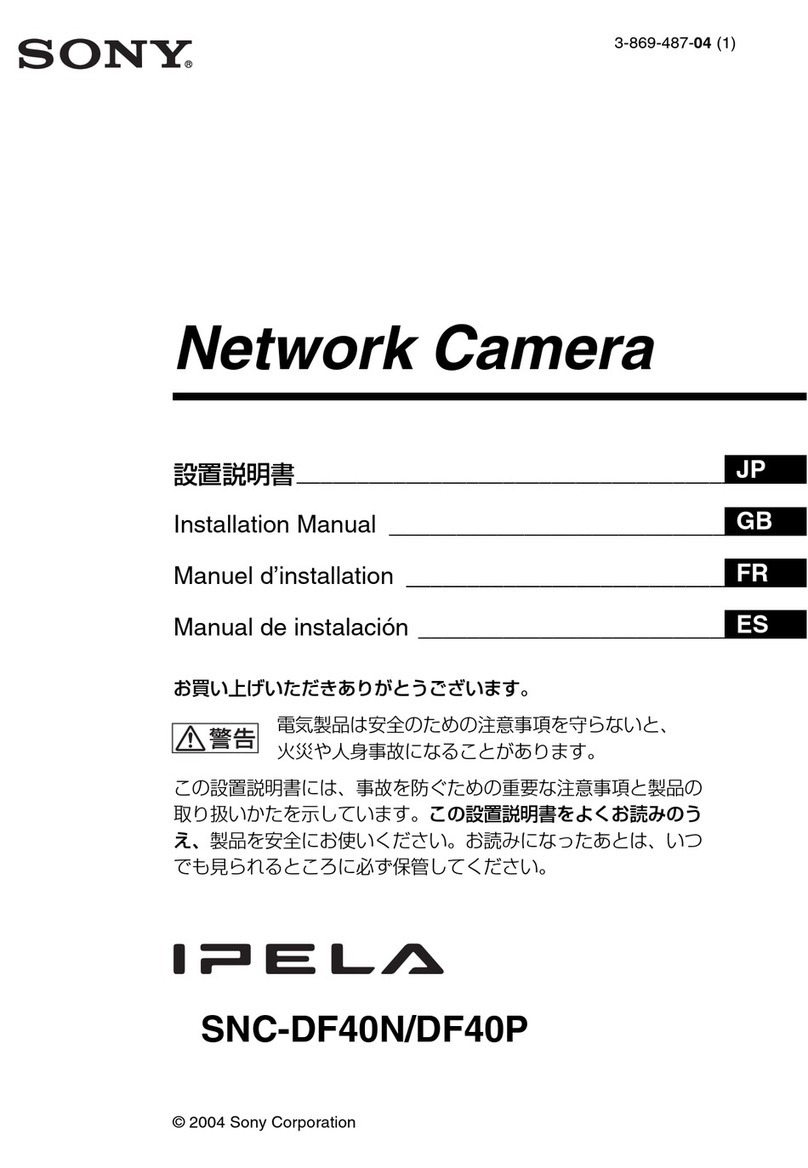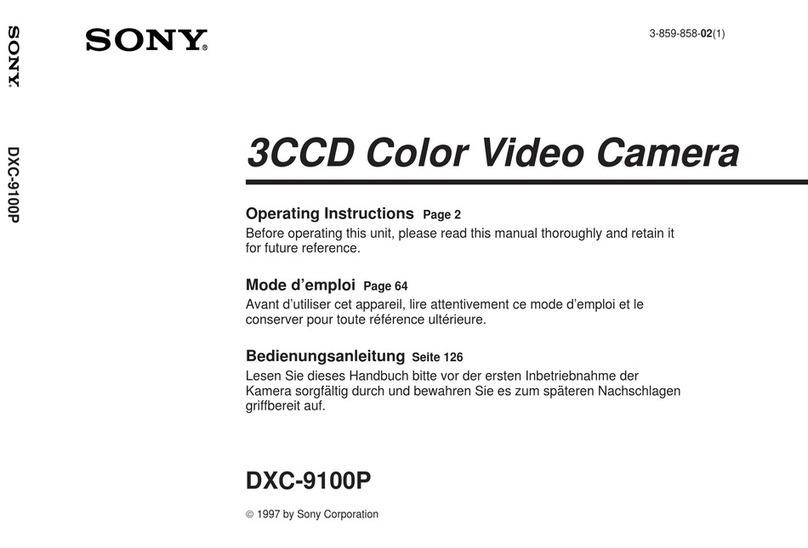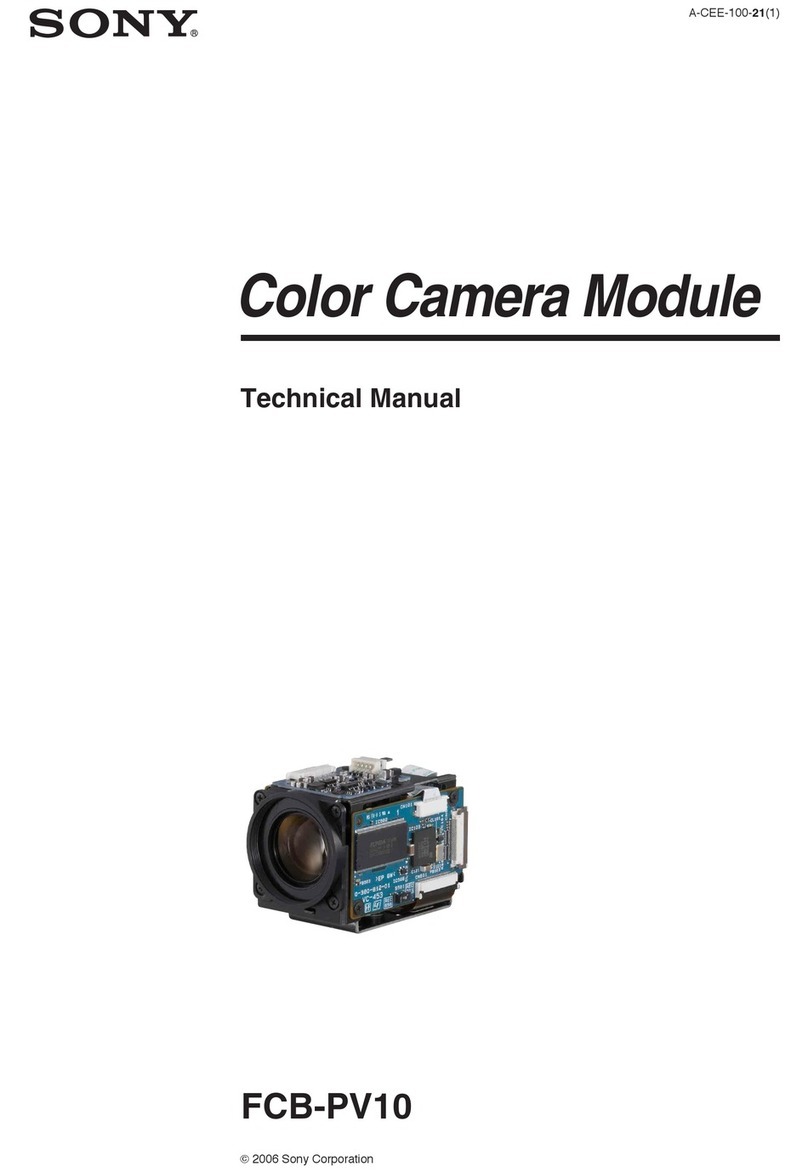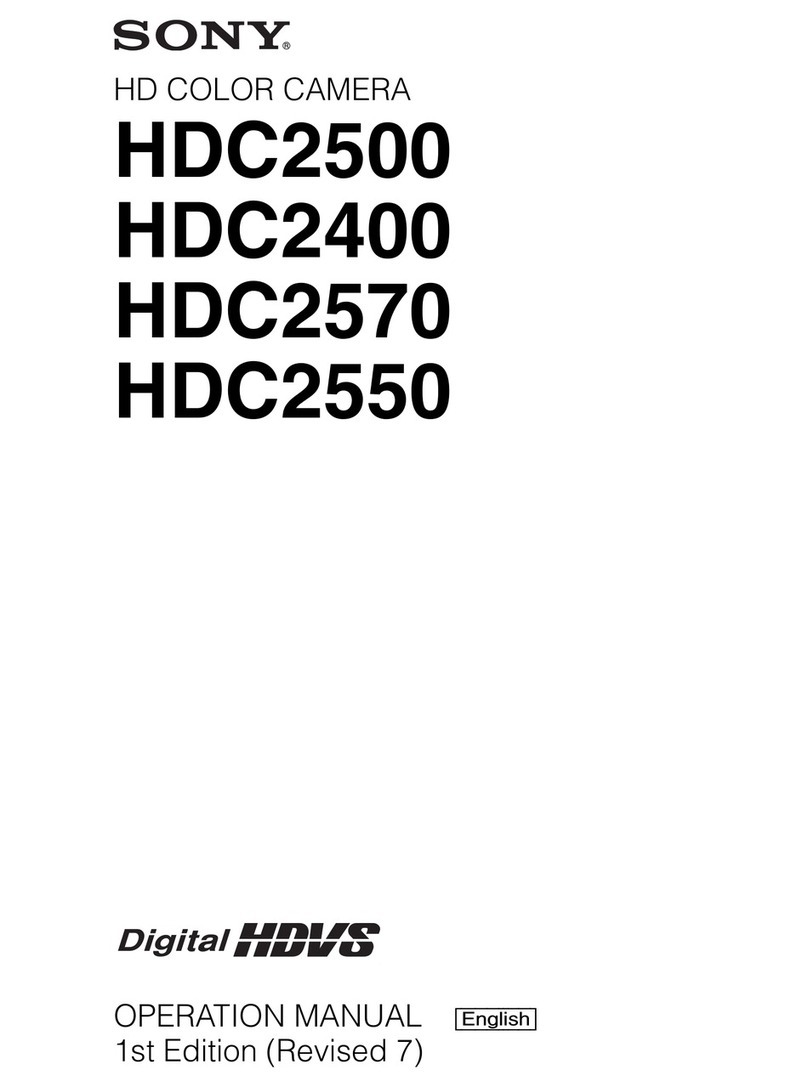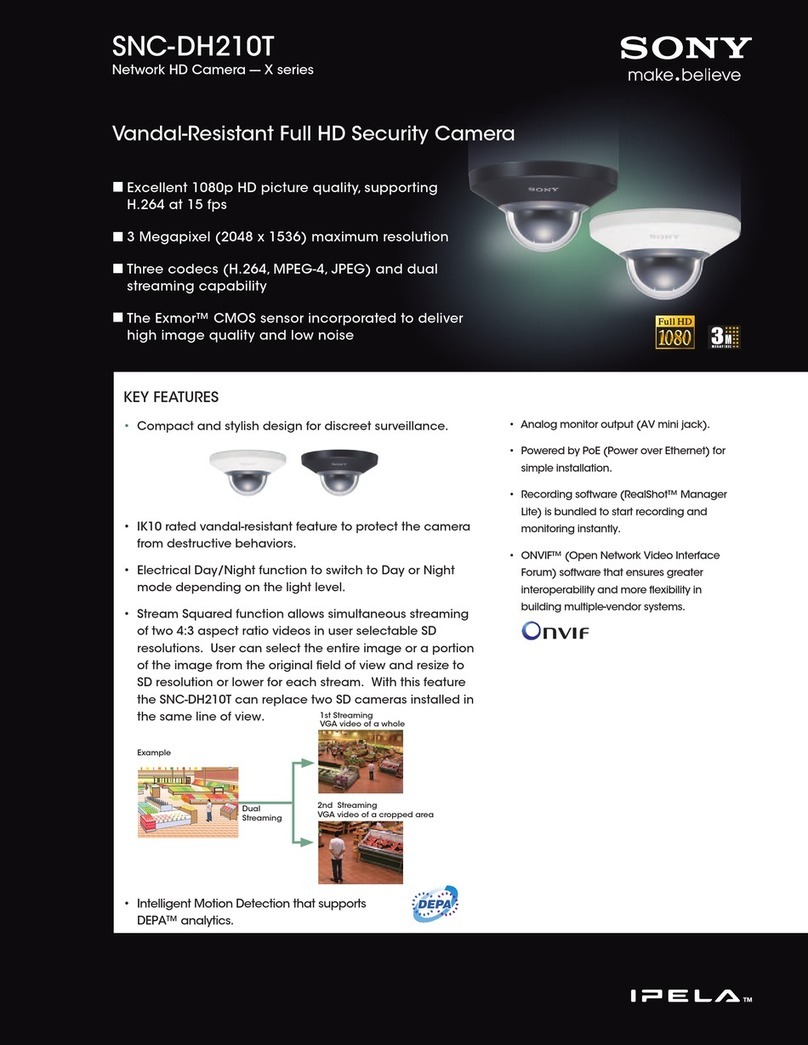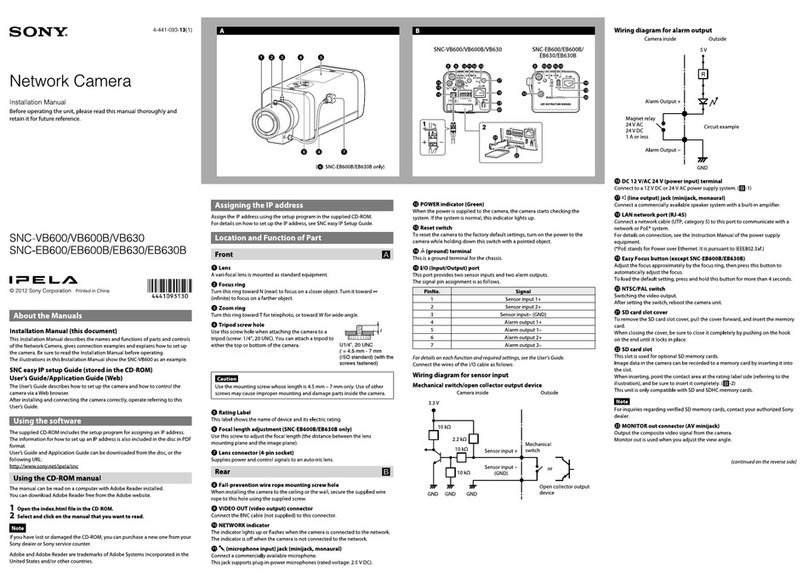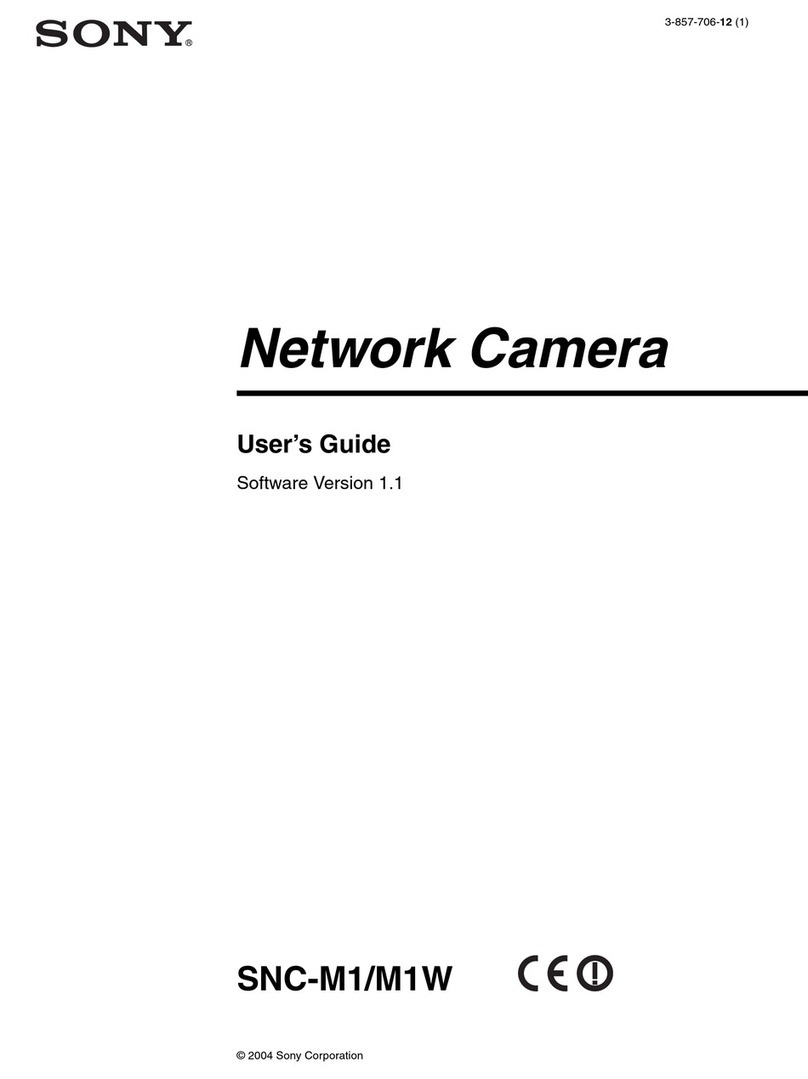6
Overview
Rear Panel
Note
When you do switch settings, make sure the unit is off.
1Read mode selector
This switch selects either the 2I mode (interlace) or the
1N mode (non-interlace).
2GAIN switch
This switch selects fixed gain (F) or manual gain
control (M). (Factory setting: F)
3Manual gain control
When the GAIN switch 2is set to M (Manual), adjust
the gain using this control.
4Restart reset/External trigger shutter mode
switch
The factory setting is N (Normal).
575Ωtermination switch
Turn this to OFF when not terminated. (Factory
setting: ON)
6HD/VD signal input/output switch
Set the switch to INT to output HD/VD signals from
the camera module.
Set the switch to EXT to input HD/VD signals from an
external unit. (Factory setting: EXT)
1Read mode selector
2GAIN switch
3Manual gain control
4Restart reset/External trigger shutter
mode switch
575Ωtermination switch
6HD/VD signal input/output switch
7SHUTTER SPEED setting DIP switch
8HIGH RATE (Partial scanning) controls
9VIDEO OUT/DC IN/SYNC (video output/DC power
input/sync signal I/O) connector (12-pin)
7SHUTTER SPEED setting DIP switch
Set an appropriate shutter speed when you have set the
restart reset/external trigger shutter mode switch 4to
external trigger shutter mode M1 or M2. (Factory
setting: shutter OFF)
8HIGH RATE (Partial scanning) controls
These controls operate when you have set the restart
reset/external trigger shutter mode switch 4to R.R,
M1 or M2.
Increasing the number by one with the ten’s digit
control (left side) decreases the effective video output
lines by 50 ~ 60 lines*. Increasing the number by one
with the first’s digit control (right side) decreases the
effective video output lines by 5 ~ 6 lines*.
The partial scanning operation is turned off when both
controls are set to 0.
* For details of the relation between effective pixels and
BLKG, see “Example of Usage of the Partial Scanning
Mode (Restart/Reset)”, page 12 and 13, or “Example of
Usage of the Partial Scanning Mode (Trigger shutter) “,
page 15 and 16.
9VIDEO OUT/DC IN/SYNC (video output/DC
power input/sync signal I/O) connector (12-pin)
Connect a CCXC-12P05N camera cable to this
connector for the +12V DC power supply and the
video signal output from the camera module. When a
sync signal generator is connected to this connector,
the camera module is synchronized with the external
sync signals (HD/VD signals).