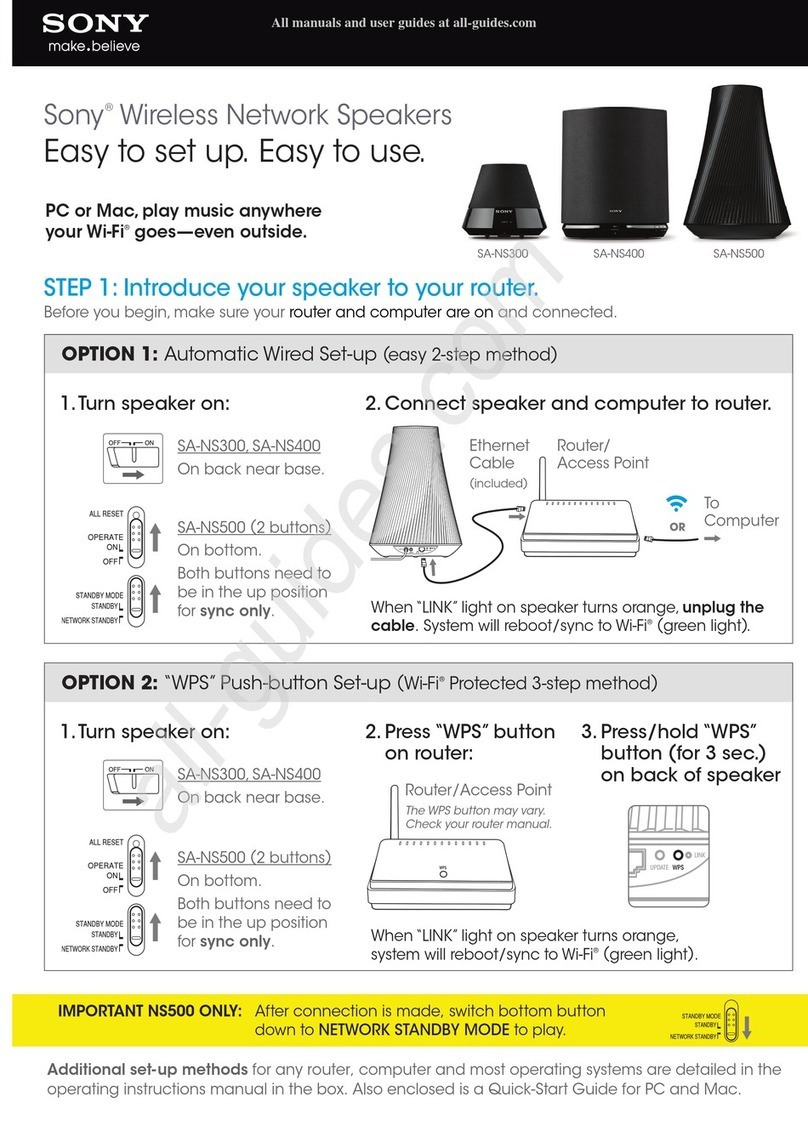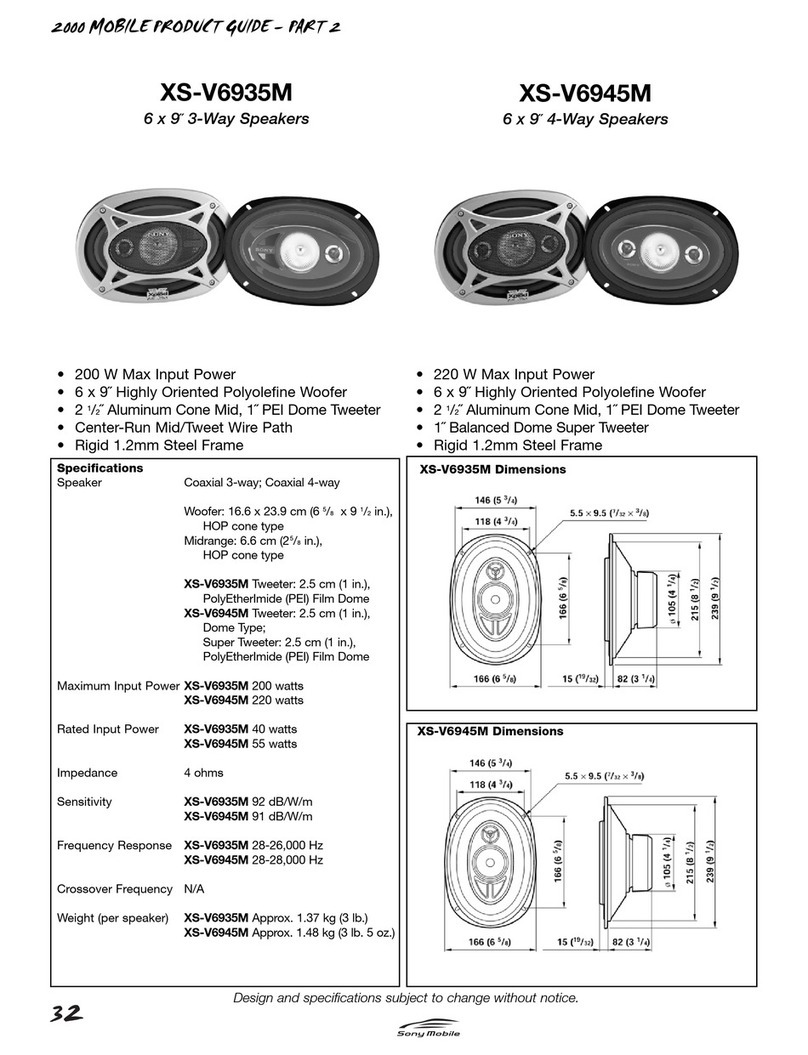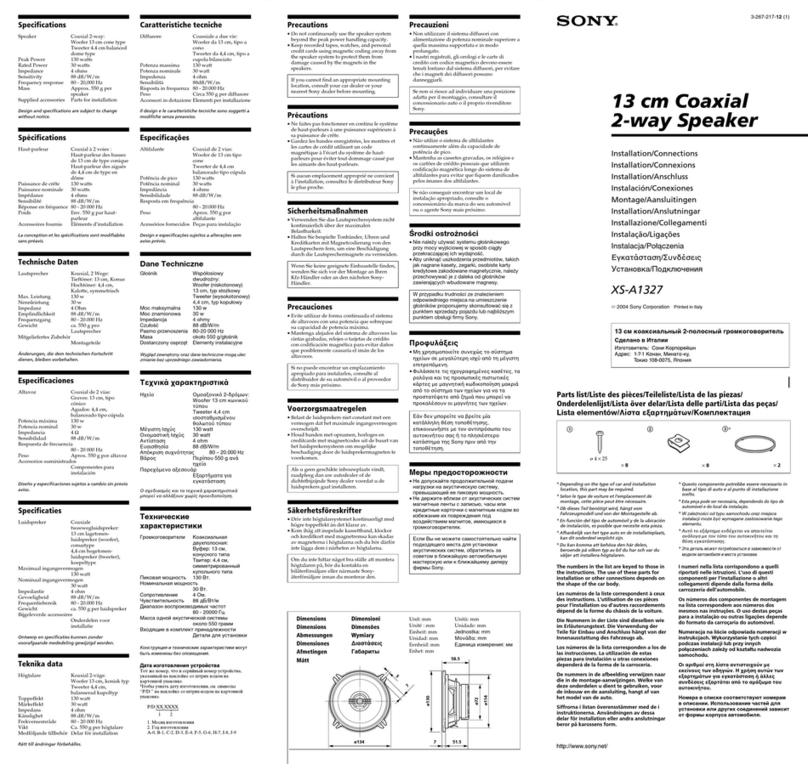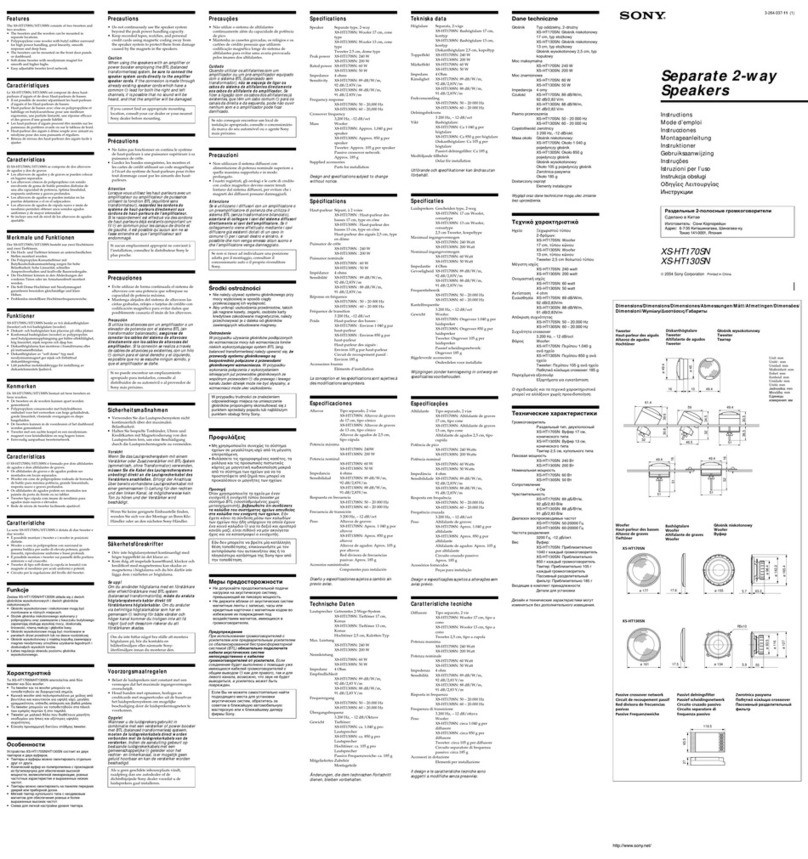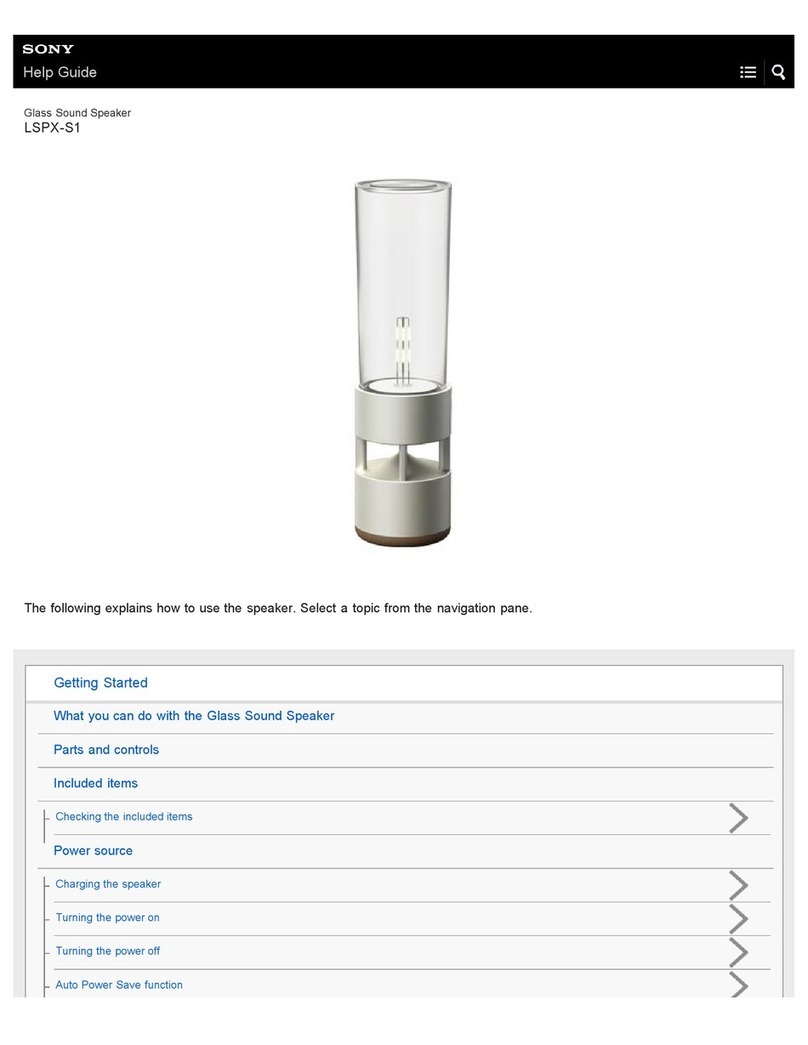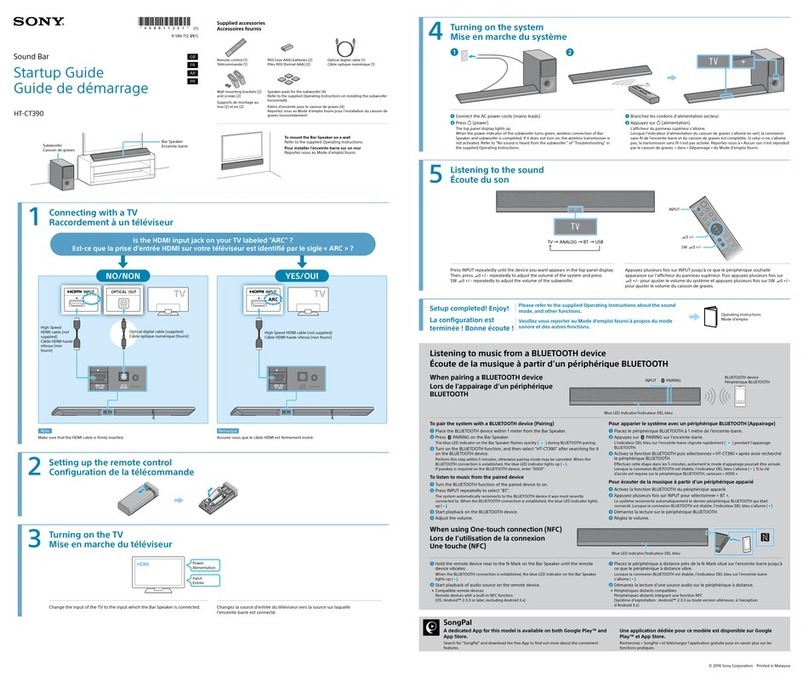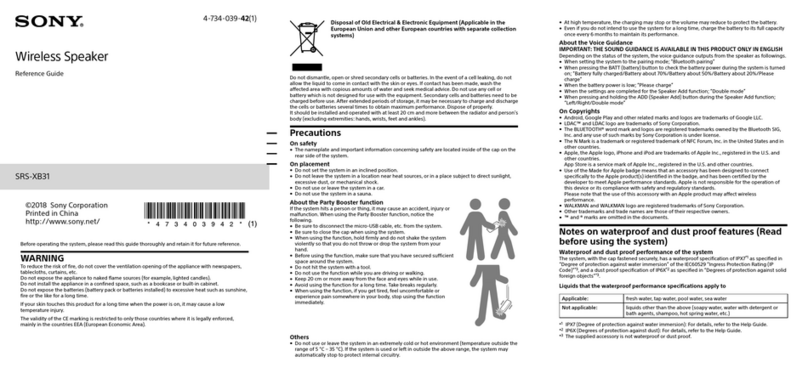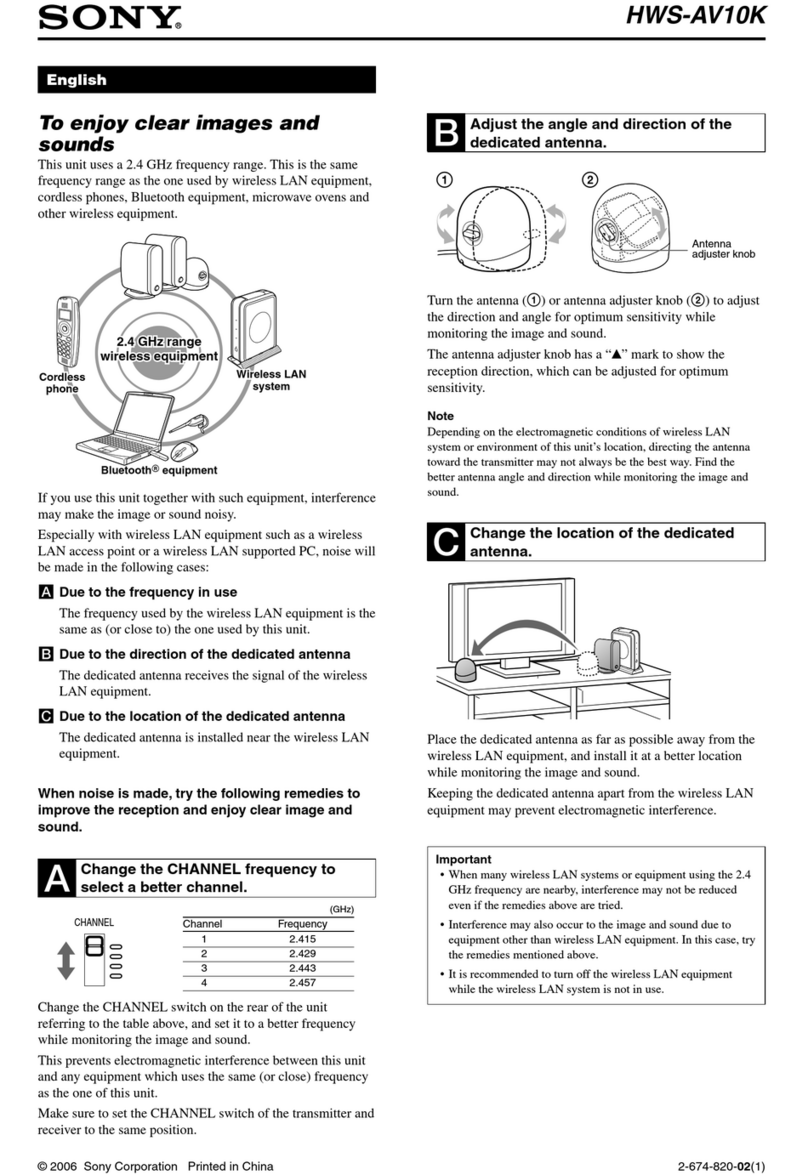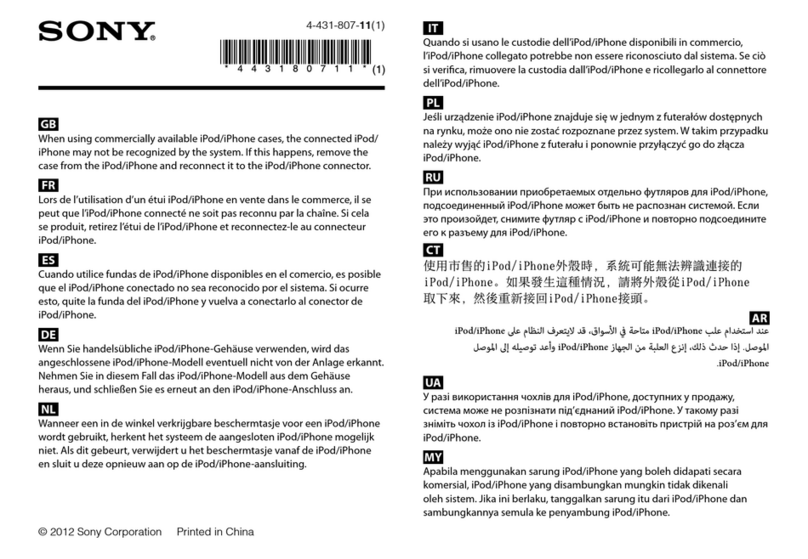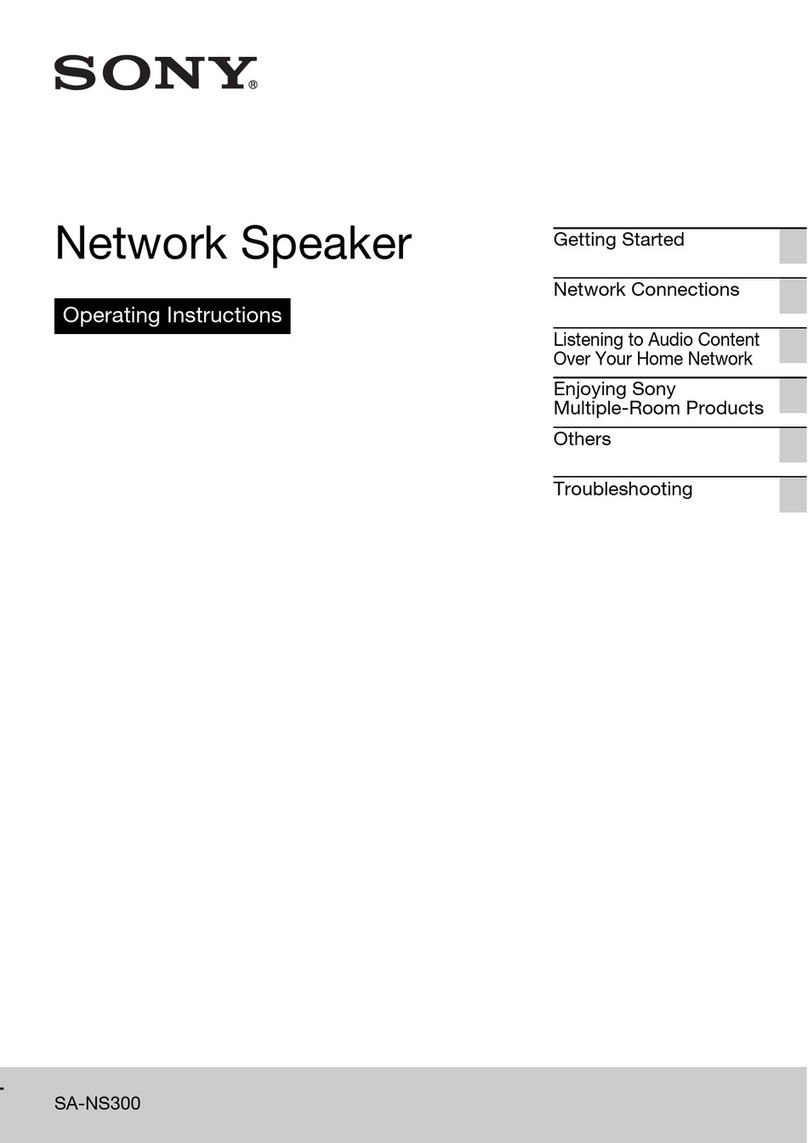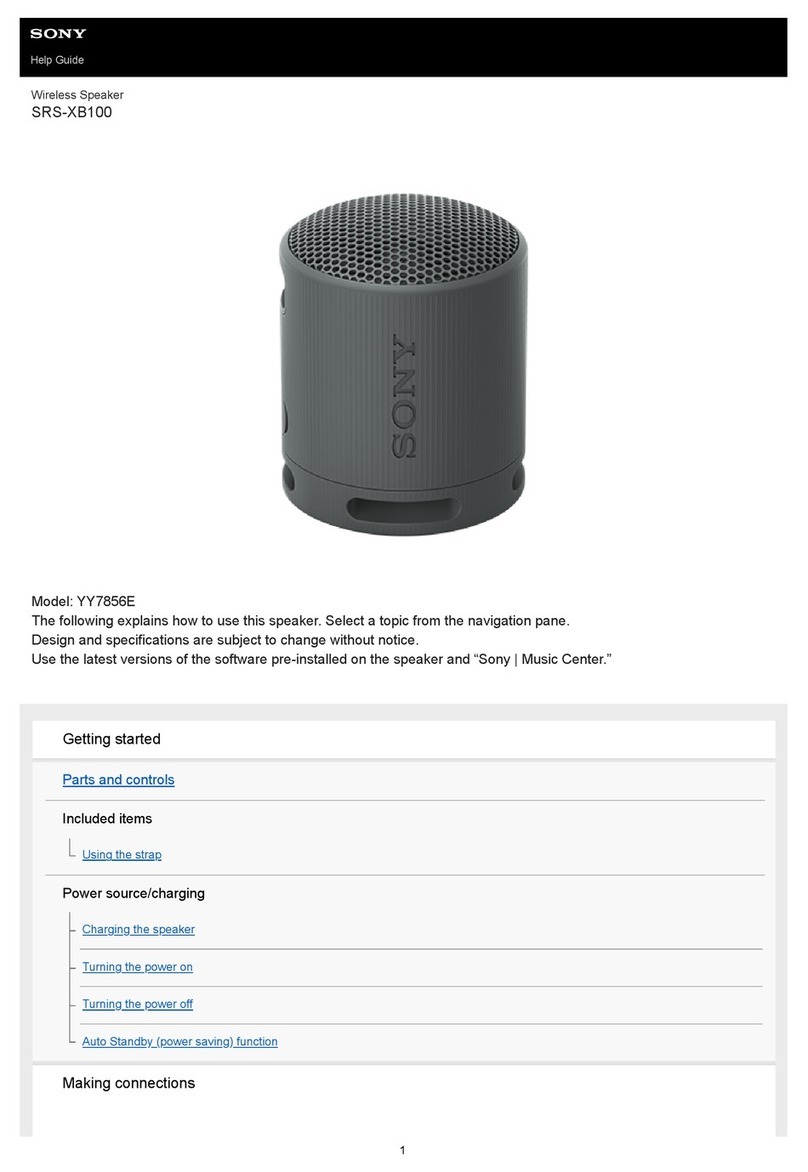Listen to music wirelessly streamed from your PC4 or Sony® Blu-ray Disc™ home
theater system5 with the compact SA-NS400 Wi-Fi® Network Speaker including
subwoofer capabilities.1 This large speaker delivers amazing sound and allows
share your music in other rooms by adding more speakers and using PartyStream
playback.5
SA-NS400 Wireless Multi-room audio speaker
Bullets
• Wirelessly stream music from your PC music library to any room1
• Syncronize playback with Sony® Netspeaker, BD players and BD systems using PartyStream technology5
• PartyStream5 playback of BRAVIA® Internet music apps, Pandora®, Slacker® and more2
• Powerful, 360-degree, room lling sound
• iPhone® Remote Control App available3
• Expand to more rooms with Sony’s family of Wi-Fi® speakers
• Simple guided set up CD for easy installation
• Works with DLNA® enabled computers and electronics1
• WPS (Wi-Fi® Protected Setup) home network sync6
• Auxiliary input for direct playback of portable devices
• Remote Control
• Compact Design
Features
Stream and listen to music throughout your home
Wirelessly listen to music throughout your home1. Using your Wi-Fi® network, wirelessly control music
tracks volume and music location with app for your smartphone.3
PartyStream
Sync with other Sony® network speakers, select Sony Blu-ray Disc™ home theater systems and BD
players to enjoy music throughout the house5. Music from the BD system can play on the Network
Speaker, creating the perfect environment for enjoying music throughout your home.
Enjoy BRAVIA® Internet music
Enjoy Sony’s incredible range of BRAVIA® Internet music services including Pandora, Slacker, Qriocity™
and many more2 when connected in PartyStream mode with compatible Sony® Blu-ray Disc™ systems,
BD players,5 AV receivers and multi-room iPod®/iPhone® docks.
360° room-lling sound
The speaker spreads sound throughout the room, thanks to one full-range speaker. Unique omni-
directional design and small footprint let you place the SA-NS400 almost anywhere in the room.
Expand to more rooms
No room should be without music. Purchase additional Sony® network speakers or docks to expand
your music enjoyment into every room of the home.6 Each room can be independently controlled with
the remote app3 or synchronized for whole-home music enjoyment.
DLNA® streaming
The speaker streams music from DLNA® (Digital Living Network Alliance) compatible computers and
storage devices.
Wi-Fi® w/WPS
Connect to compatible WPS Wi-Fi® routers with a simple press of a button. No passwords or lengthy
numbers to remember.6
Auxiliary input