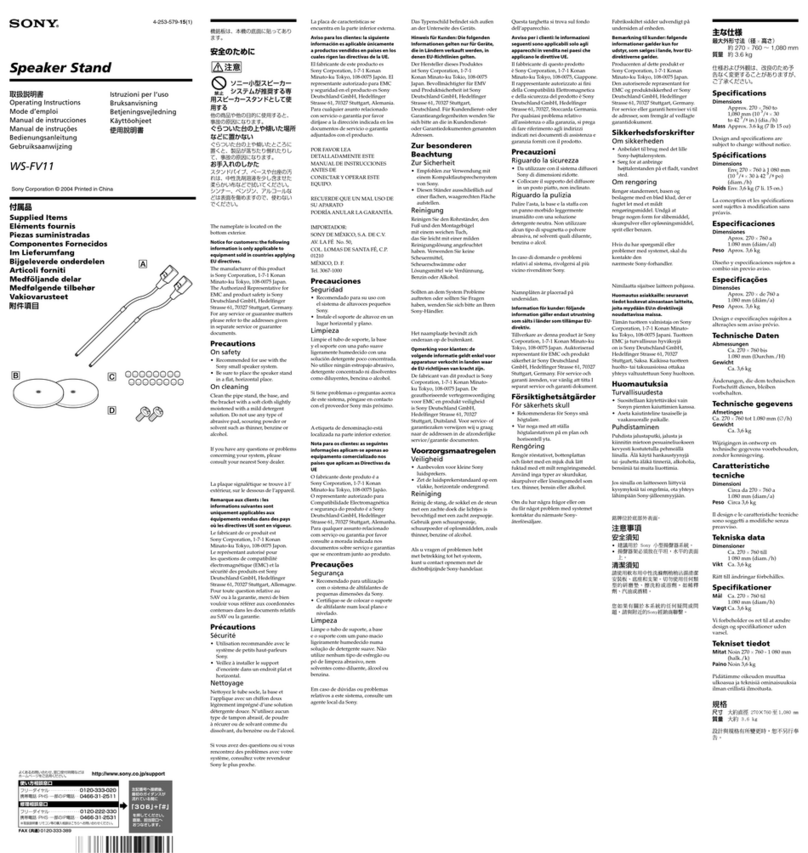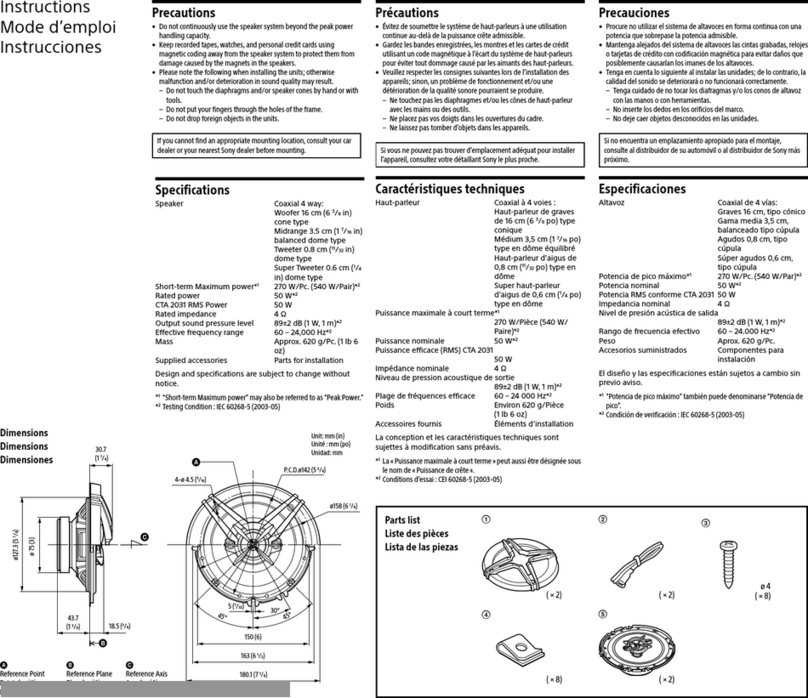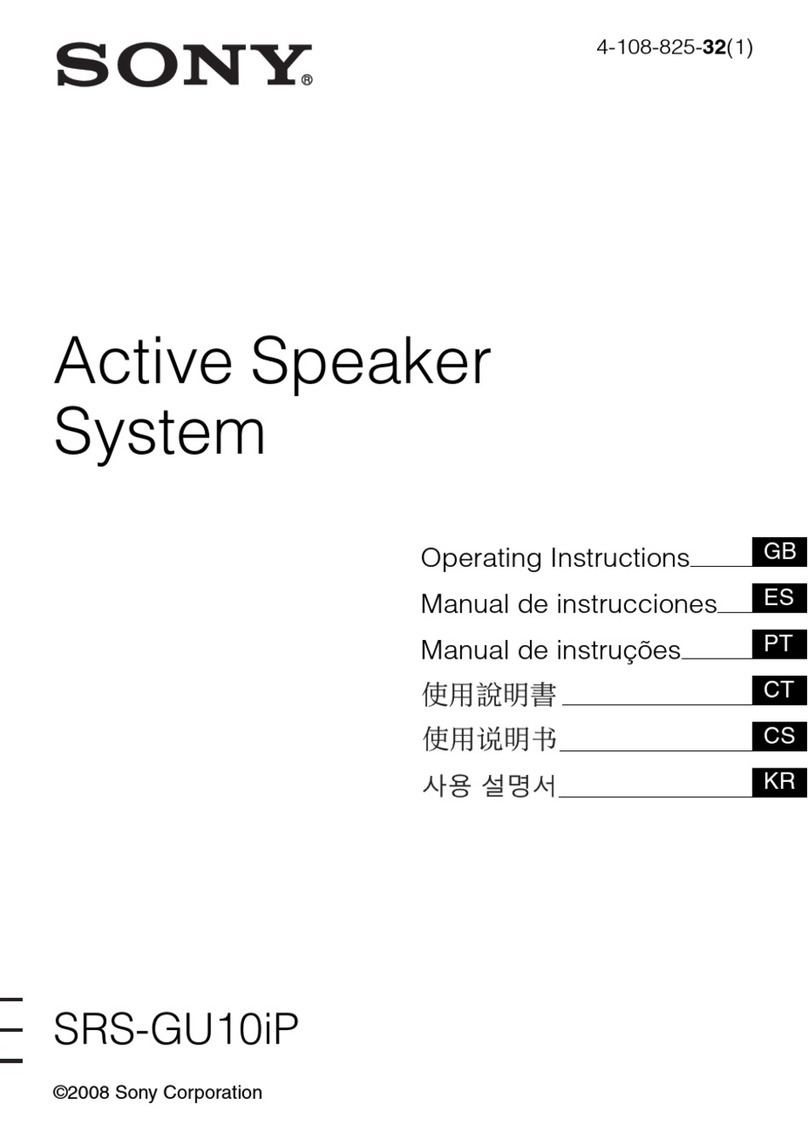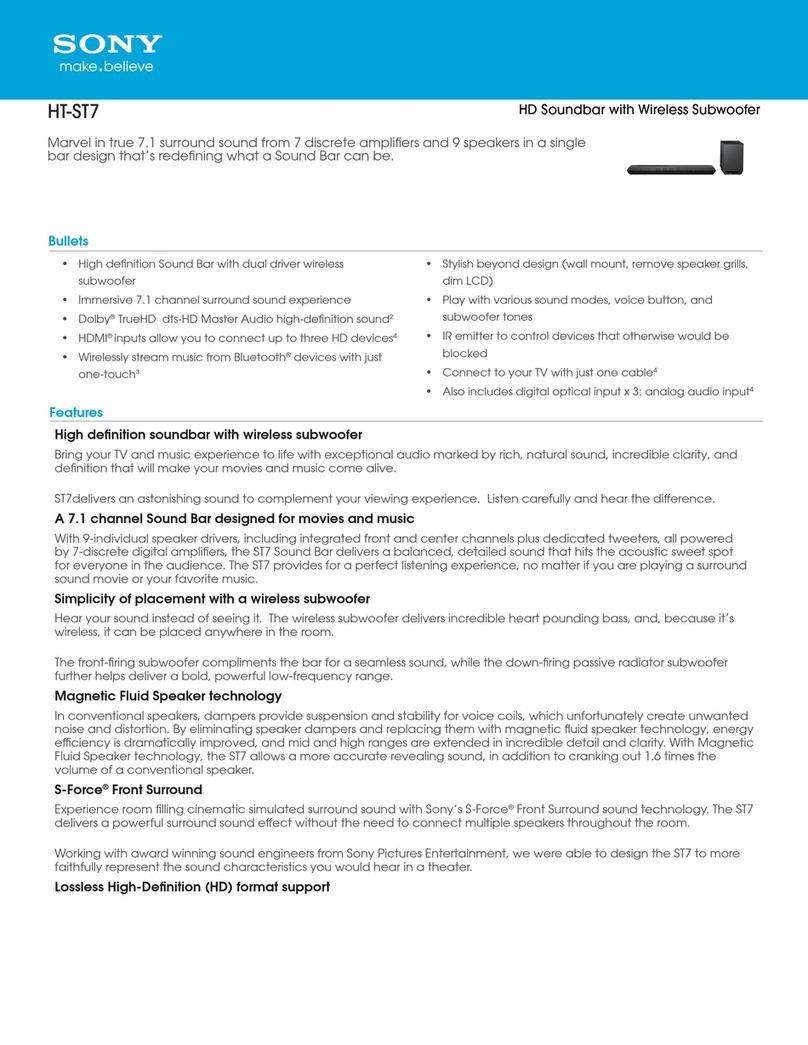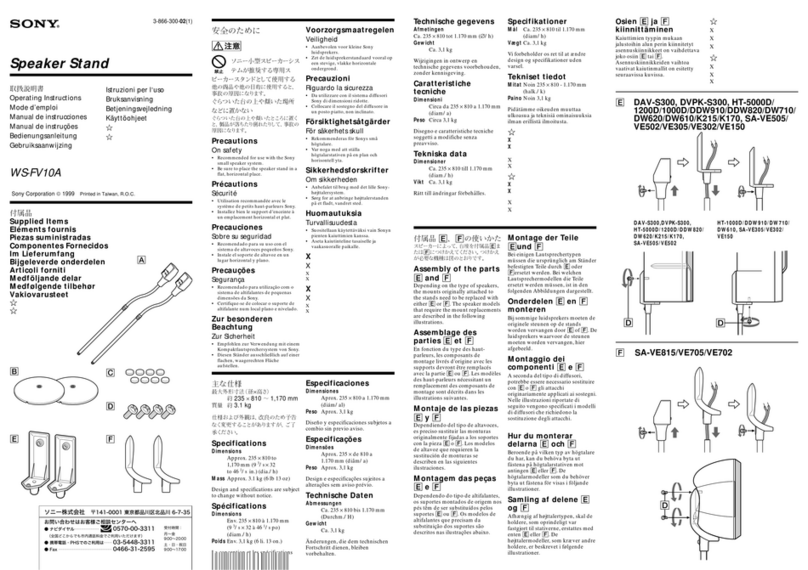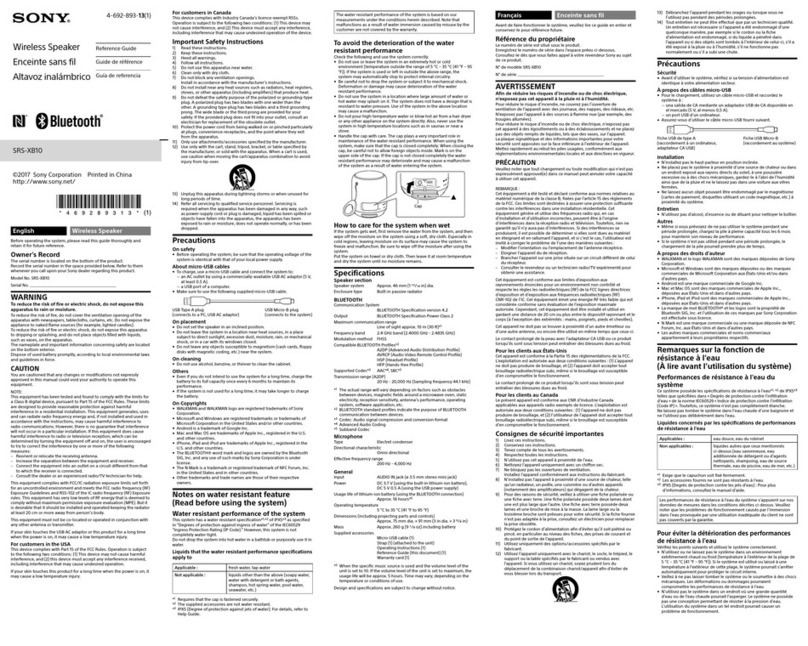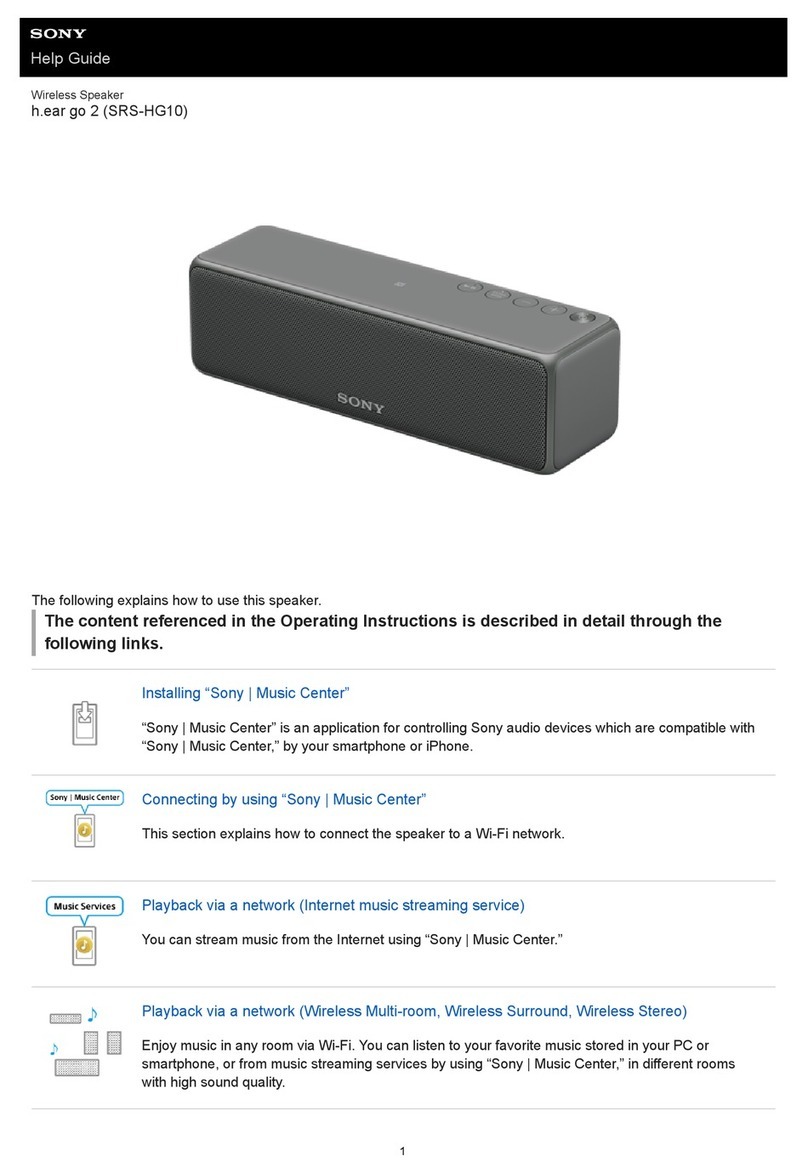HT-DDW3000 3-292-326-01(1) GB/CT
Video components/ 視頻組成機
3: Connecting other components/
3: 連接其它組成機
TV/電視機
BOptical digital cord (not supplied)/光纖數位線(無附帶)
CCoaxial digital cord (supplied)/同軸數位線(附帶)
DAudio cord (not supplied)/⾳頻線(無附帶)
EVideo cord (not supplied)/視頻線(無附帶)
DVD player or Blu-ray disc
player/ DVD 播放機或藍⾊光
芒光碟播放機
Notes
• Be sure to connect the video
output of the DVD player/Blu-ray
disc player and Satellite tuner/
Set-top box to the TV, so that the
image is displayed on the TV.
Refer to the operating instructions
of each connected component for
details.
• To fully enjoy surround sound while
watching TV programmes, connect
the audio output of your TV jacks
as shown and turn off the TV’s
volume or activate the TV’s muting
function.
• To enjoy multi channel surround
sound from the DVD player or
Blu-ray disc player, be sure to
connect the coaxial digital cord.
註
•務必將 DVD 播放機/藍⾊光芒光碟
播放機和衛星調諧器/機上盒的視
頻輸出連接到電視機,以便在電視
機上顯⽰影像。請參閱各連接組成
機的使⽤說明書以獲取詳情。
• 若要在觀看電視節⽬時充分欣賞環
繞聲,請如圖所⽰連接電視機插孔
的⾳頻輸出,並關閉電視⾳量或啟
動電視機的靜⾳功能。
• 若要欣賞來⾃DVD播放機或藍⾊光
芒光碟播放機的多聲道環繞聲,則
必須連接同軸數位線。
Satellite tuner or Set-top box/
衛星調諧器或機上盒
5: Calibrating the speaker settings automatically/
5: ⾃動校準揚聲器設定
Optimizer microphone (supplied)/
優化器⿆克⾵ (附帶)
123
46
78
0/10
ENTER
9
SYSTEM STANDBY
SLEEP TV INPUT
VIDEO DVD/BD SAT TV
2CH A.F.D.
RETURN/EXIT
TV CH –
PRESET –
TV CH +
PRESET +
REPLAY ADVANCE
MOVIE MUSIC
AMP MENU
CLEAR
DISPLAY MUTING
TV VOL
MASTER VOL
DVD/BD
MENU
D.TUNING
AUTO CAL
D.SKIP
SA-CD/CD TUNER
?/1
.<
<
>
5
TOOLS/
OPTIONS
TV
?/1
AV
?/1
MEMORY
MENU/HOME
-/--
>10/
AUTO CAL
AMP MENU
VIDEO IN/
PORTABLEAUDIO IN/
AUTOCAL MIC
PHONES
INPUT SELECTOR
A.F.D. MOVIE MUSIC
?/1
DIMMER SLEEP 2CH
DISPLAY
MASTERVOLUME
INPUT MODE
VIDEO IN/
PORTABLE AUDIO IN/
AUTO C AL M IC
English
3: Connecting other components
This is an example of how to connect this receiver and your components. Refer
to step 3 of “Getting started” of the operating instructions supplied with this
receiver for details on other connections and other components.
4: Connect all power cords last
Connect the AC power cord to a wall outlet.
Refer to “Connecting the AC power cord” in the operating instructions supplied
with the receiver.
5: Calibrating the speaker settings automatically
You can set up the speakers to obtain the sound you want from all connected
speakers automatically by using the Auto Calibration function. The Auto
Calibration function will:
• Check the connection between each speaker and the receiver.
• Adjust the speaker level.
• Measure the distance of each speaker from your listening position.
1Connect the supplied optimizer microphone to the VIDEO
IN/PORTABLE AUDIO IN/AUTO CAL MIC jack on the
receiver.
2Set up the optimizer microphone.
Place the optimizer microphone at your listening position.You can
also use a stool or tripod so that the optimizer microphone remains at
the same height as your ears.
3Press AMP MENU, then press AUTO CAL.
The Auto Calibration function starts.
For details on the Auto Calibration function, refer to step 6 of "Getting started"
of the operating instructions supplied with this receiver.
Notes
• If there are any obstacles in the path between the optimizer microphone and the
speakers, the calibration cannot be performed correctly. Remove any obstacles from the
measurement area to avoid measurement error.
•The Auto Calibration function cannot detect the subwoofer. Therefore, all subwoofer
settings will be maintained.
6: Setting up other components
You should set up each component so that the sound is output from the speakers
correctly when you playback a connected component. Refer to the operating
instructions supplied with each component.
After the setting
The receiver is now ready to use. Refer to the operating instructions supplied
with the receiver for details.
中⽂
3: 連接其它組件
此部份介紹如何連接本接收機和其它組成機。有關其它連接⽅法和其它組成
機的詳細内容,請參閱隨本接收機附帶的使⽤說明書中的“準備⼯作”的步
驟 3。
4: 最後連接所有電源線
把 AC(交流)電源線連接到牆上電源插座。
請參閱隨本接收機附帶的使⽤說明書中的“連接交流電源線”。
5: ⾃動校準揚聲器設定
您可以使⽤⾃動校準功能設定揚聲器來⾃動從所有連接的揚聲器獲得您想要的
聲⾳。⾃動校準功能會:
• 檢查每個揚聲器和接收機之間的連接。
• 調整揚聲器電平。
• 從您的聆聽位置測量與每個揚聲器的距離。
1將附帶的優化器⿆克⾵連接到接收機的 VIDEO IN/PORTABLE
AUDIO IN/AUTO CAL MIC 插孔。
2裝設優化器⿆克⾵。
將優化器⿆克⾵裝設在您的聆聽位置。您也可使⽤椅凳或三腳架,使優化
器⿆克⾵維持在與您⽿朵等⾼的⾼度。
3按下 AMP MENU,然後按下 AUTO CAL。
⾃動校準功能即開始。
有關⾃動校準功能的詳細内容,請參閱隨本接收機附帶的使⽤說明書中的“準
備⼯作”的步驟 6。
註
• 如果優化器⿆克⾵和揚聲器通道之間具有任何阻礙物,便無法準確進⾏校準。請移開測量
區域內的任何阻礙物,以避免出現測量錯誤的情況。
• ⾃動校凖功能無法檢測超低⾳揚聲器。因此,所有的超低⾳揚聲器設定將保持不變。
6: 設定其它組成機
應該對所連接的各个組成機進⾏設定,以便在播放某个連接組成機時能够從揚
聲器正確輸出聲⾳。請參閱隨各組成機附帶的使⽤說明書。
設定後
接收機已可以使⽤。有關詳細内容,請參閱隨本接收機附帶的使⽤說明書。
DVD/BD
IN
DIGITAL
OPTICAL
SAT
IN
COAXIAL
ANTENNA
AM
SA-CD
/
CD
L
R
TV SAT
IN IN IN
DVD/BD
IN
DIGITAL
OPTICAL
SAT
IN
COAXIAL
ANTENNA
AM
SA-CD
/
CD
L
R
TV SAT
IN IN IN
SURROUND
SUBWOOFER
LR
SPEAKERS
FRONTCENTER
LR
GBCT+DDW3000_2UC.indd 2GBCT+DDW3000_2UC.indd 2 2008-2-4 16:08:142008-2-4 16:08:14