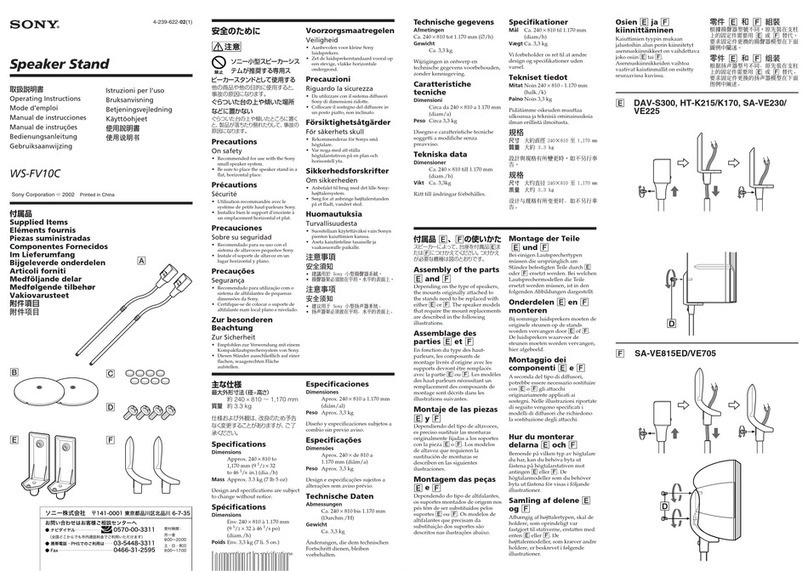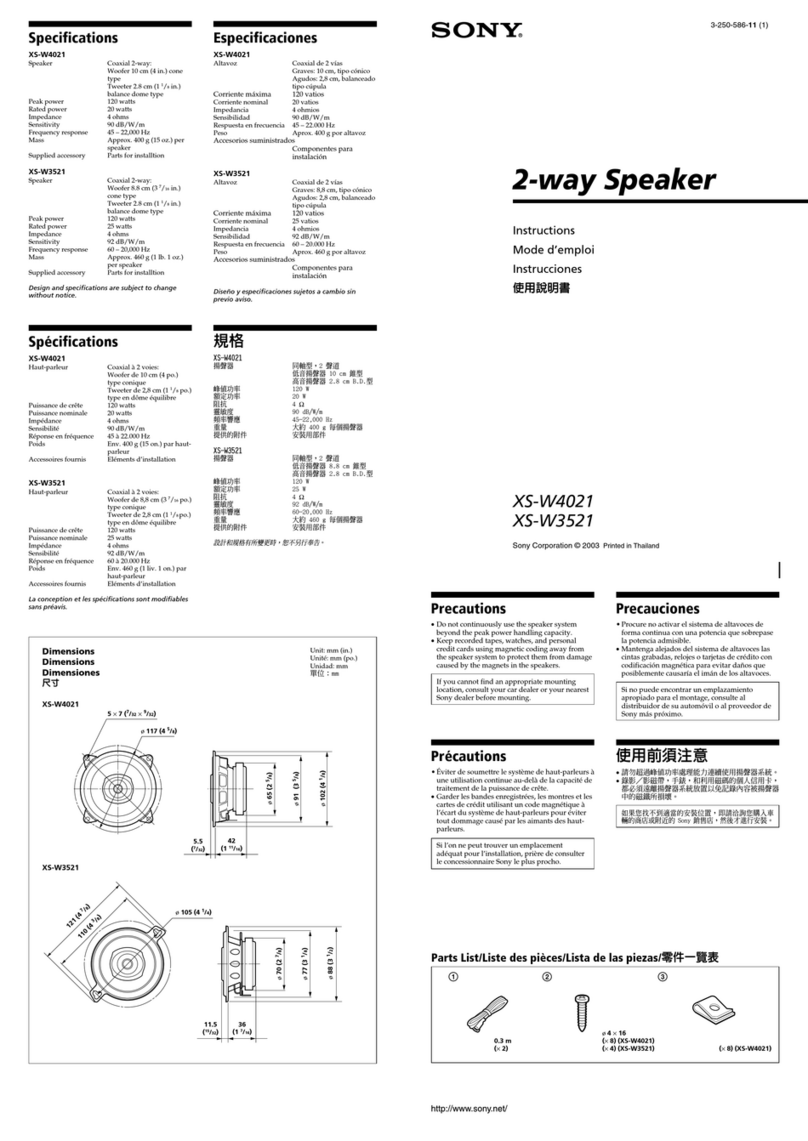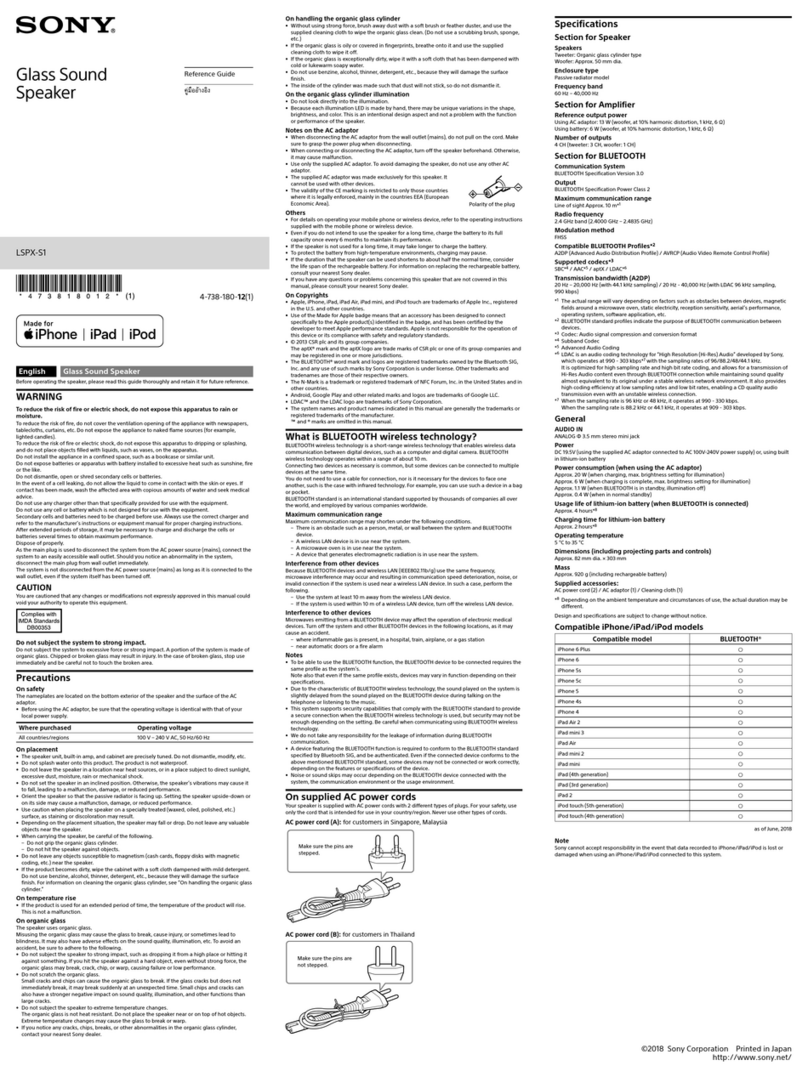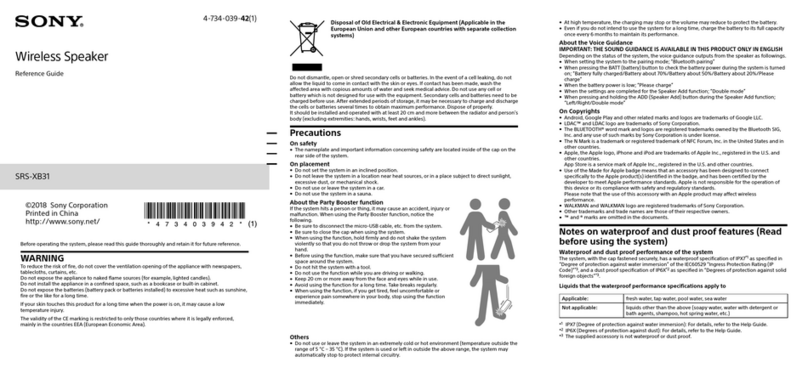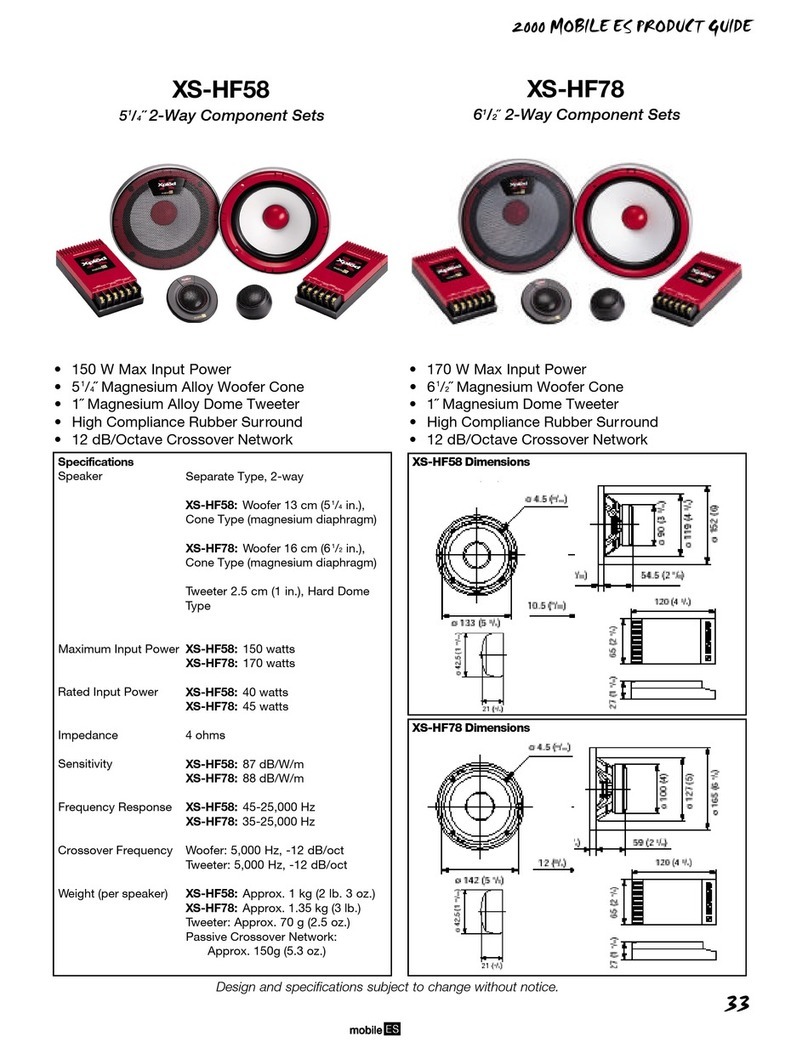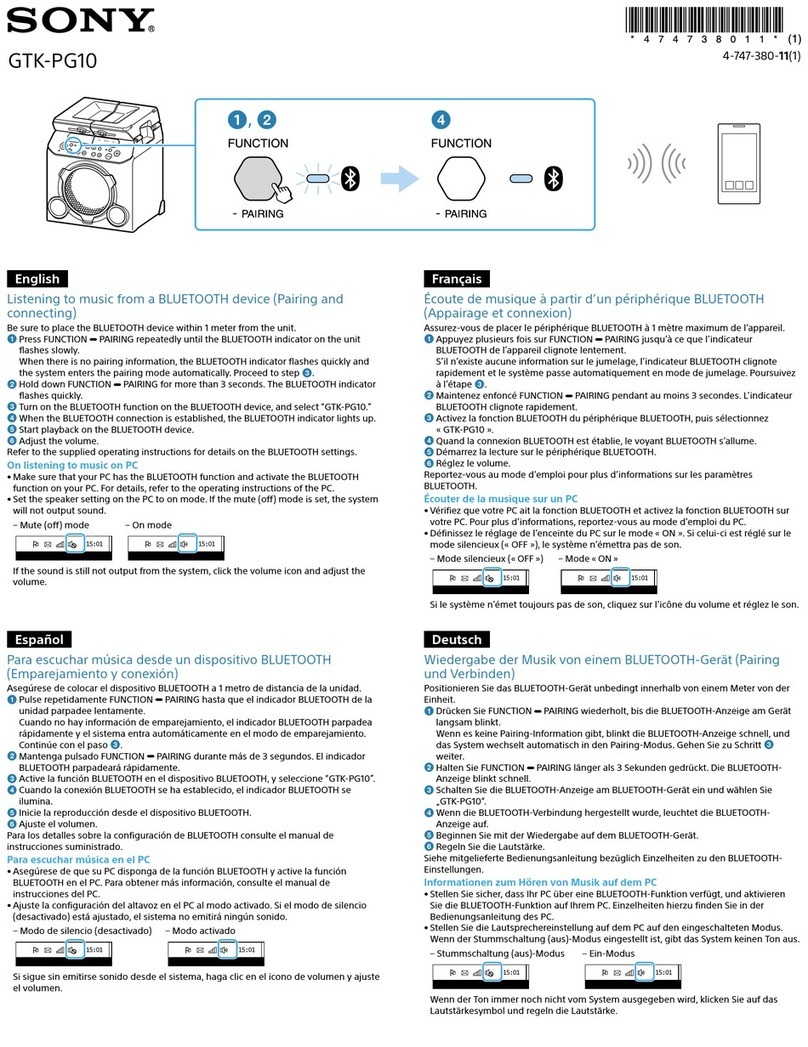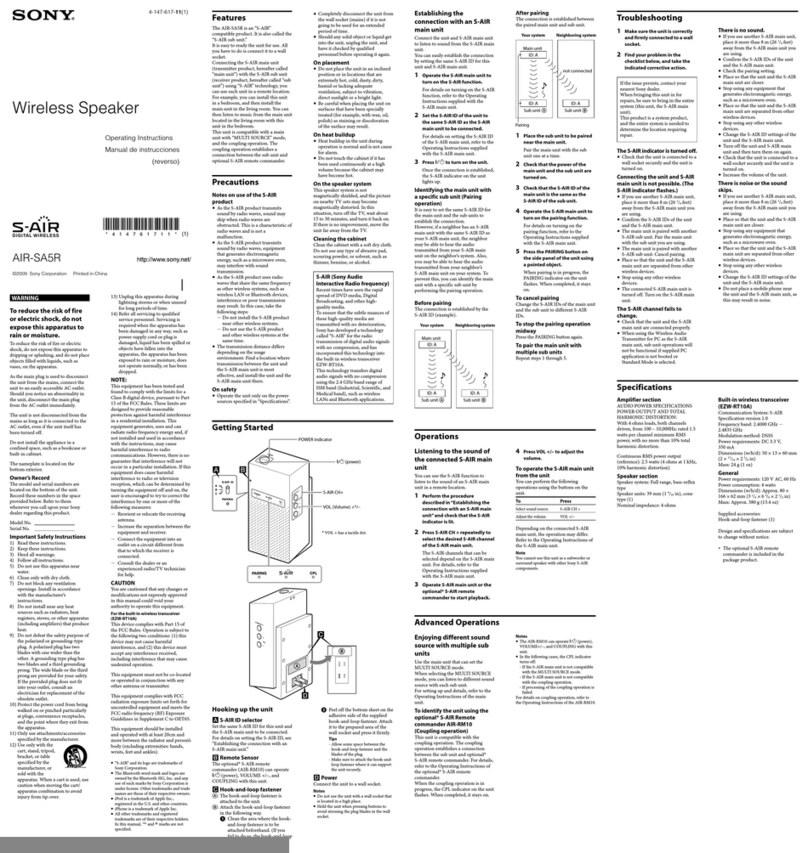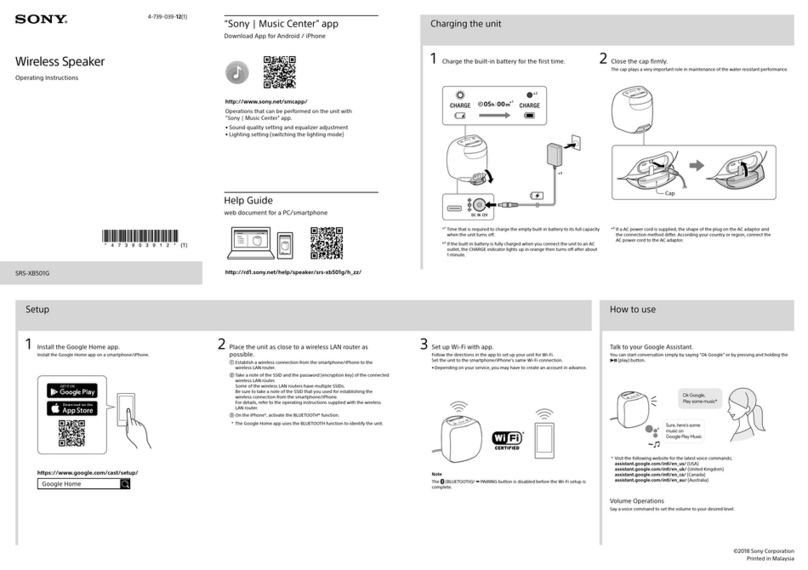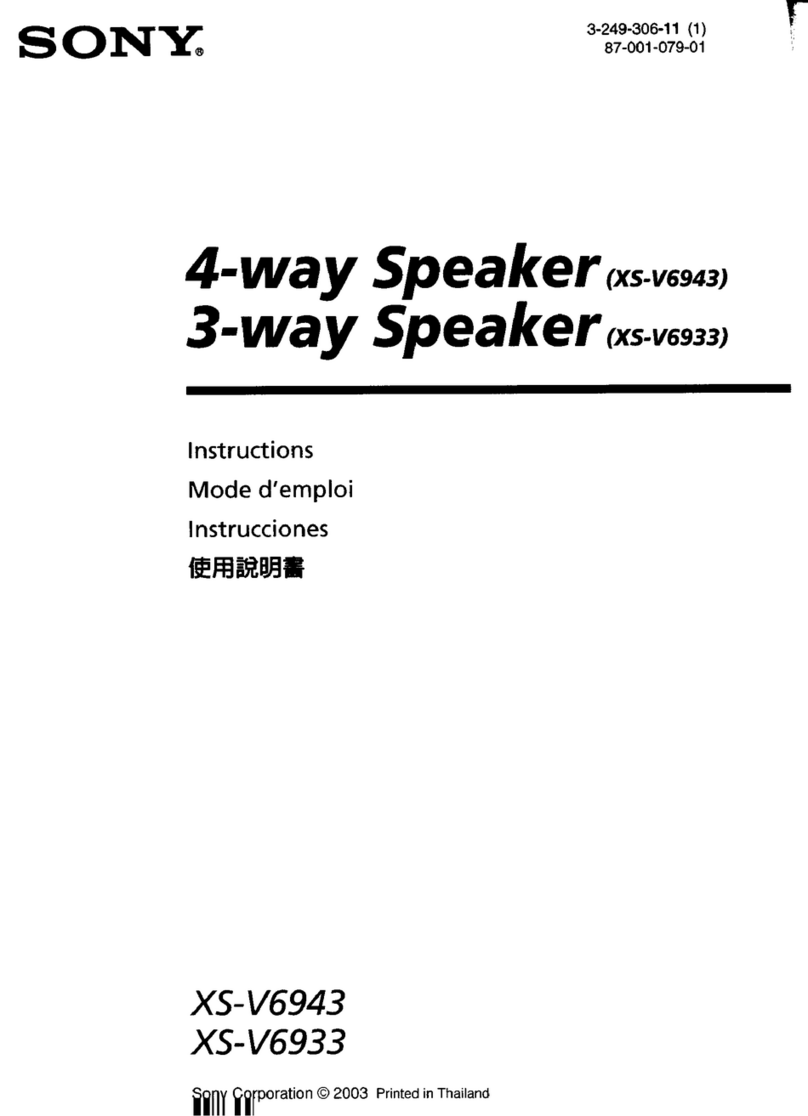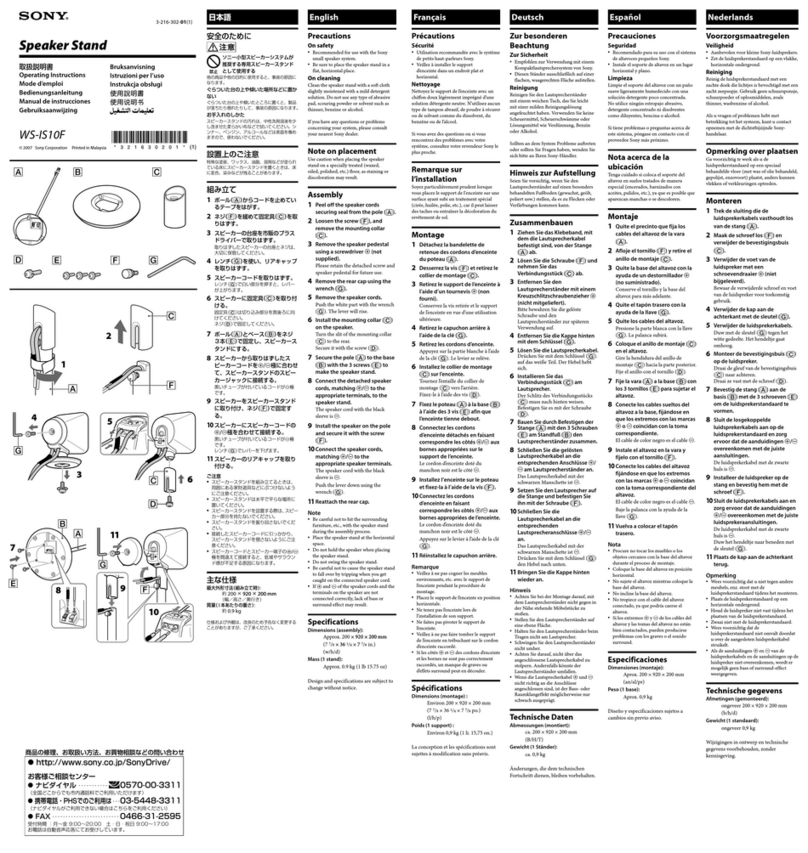4
Part names
Power indicator
(Green): Power on
(Amber): BLUETOOTH/Network
Standby
(Turns off):Power off
(Red): The speaker is in
protect mode. Refer to
“Troubleshooting” in the
Help Guide.
Input LED indicators
(Music Service)
(White): Wi-Fi network
input is
selected.
(Green):The speaker
connects to a
music service
through input
from the Wi-Fi
network.
AUDIO IN (White):Audio input is
selected.
(BLUETOOTH)
(Blue): BLUETOOTH
input is selected.
(Blue): The speaker is
in BLUETOOTH
pairing mode.
(Power)/ PAIRING button
• Touch to turn the power on/off.
• Touch and hold for more than
2 seconds to put the speaker in
BLUETOOTH pairing mode.
(Input) button
Touch to select the input. Each time
you touch the button, the input
changes cyclically as follows:
AUDIO IN
(Music Service)
BLUETOOTH
(Sound Mode)/ CAL (Sound
Calibration) button
• Touch to turn the Immersive Audio
Enhancement on/off (page19).
• Touch and hold for more than
2seconds to start the Sound
Calibration. To cancel the Sound
Calibration, touch the button again.
Back