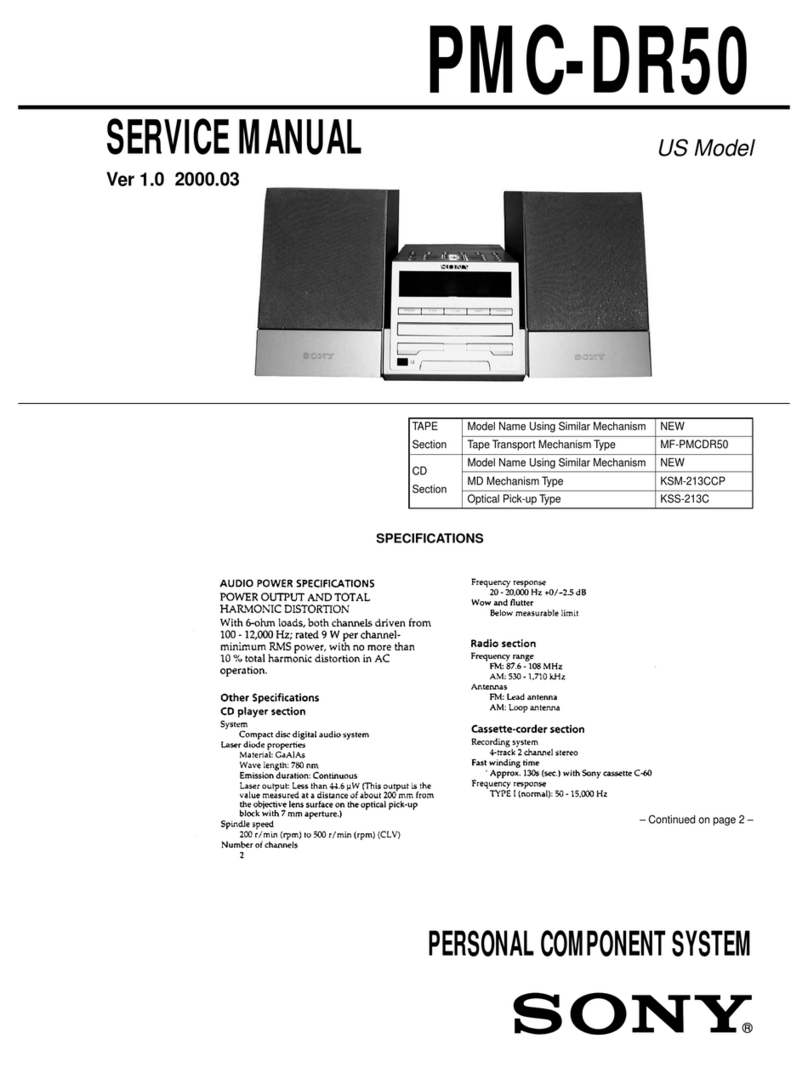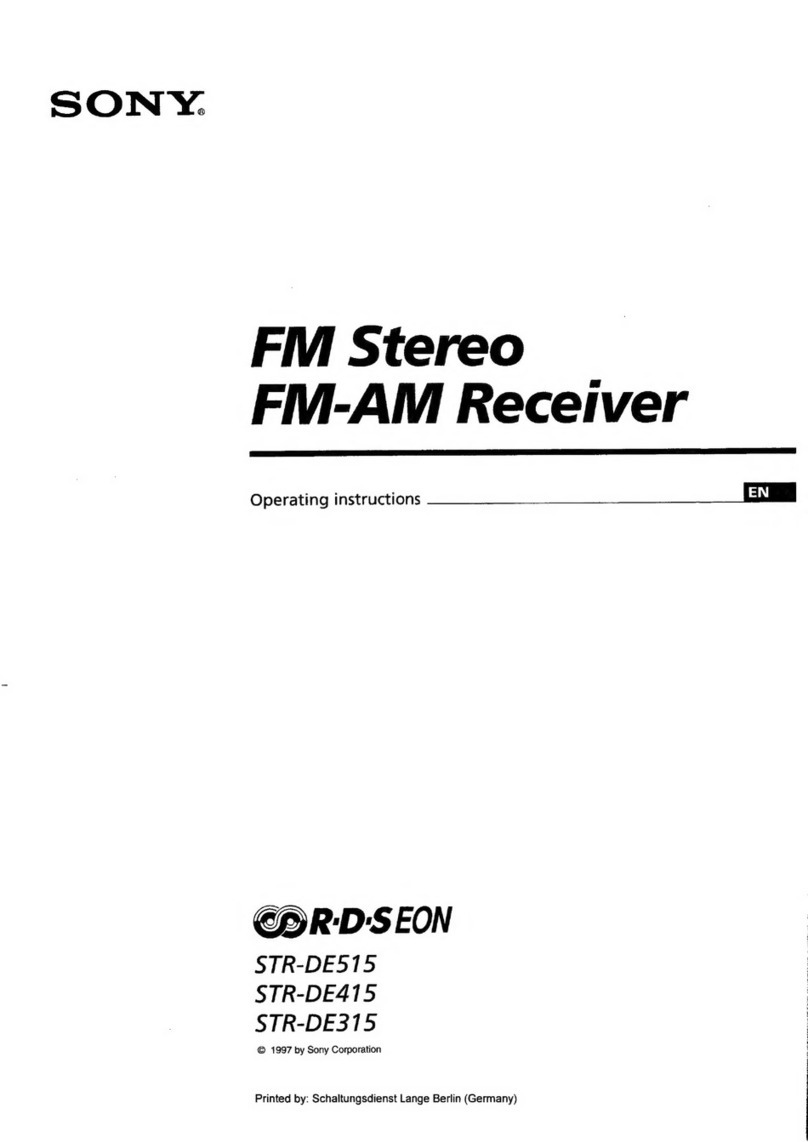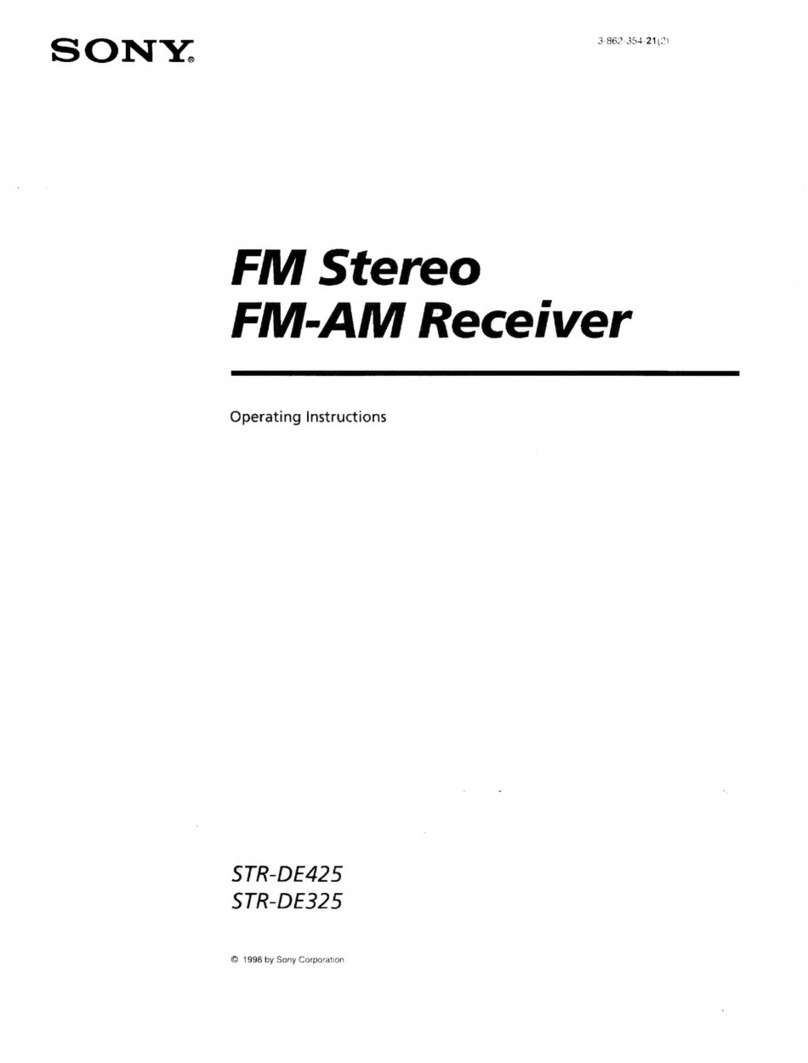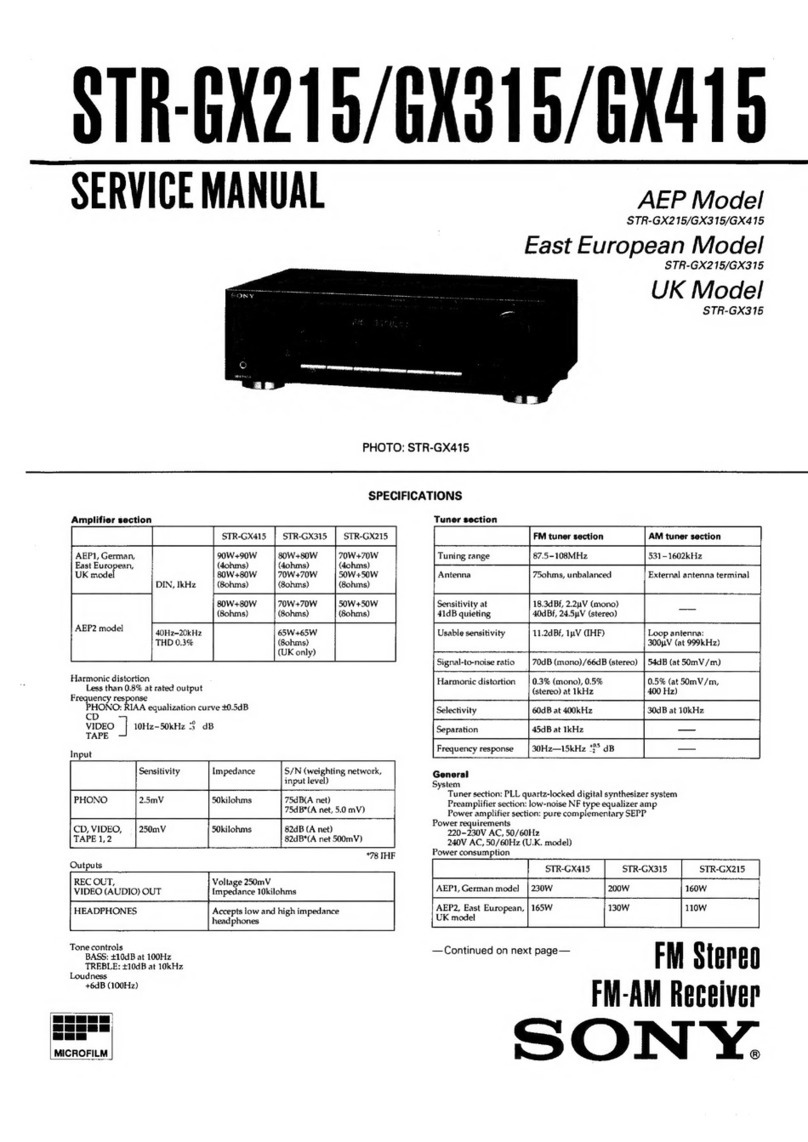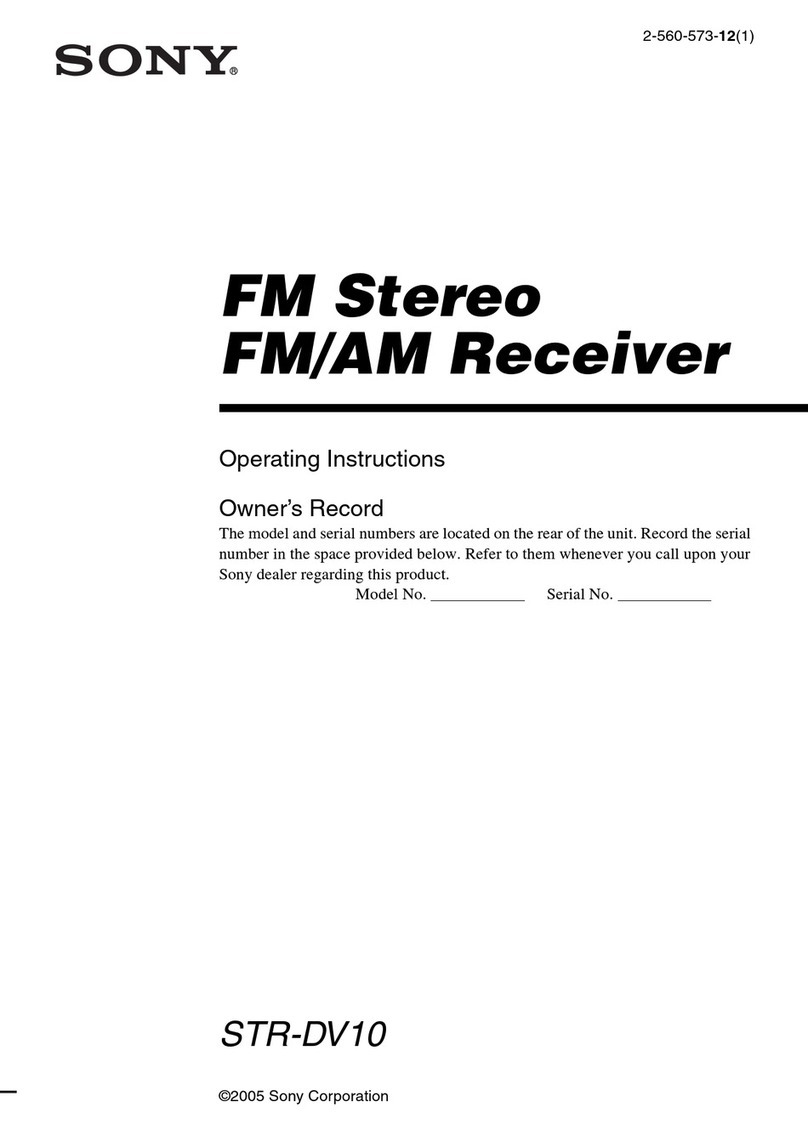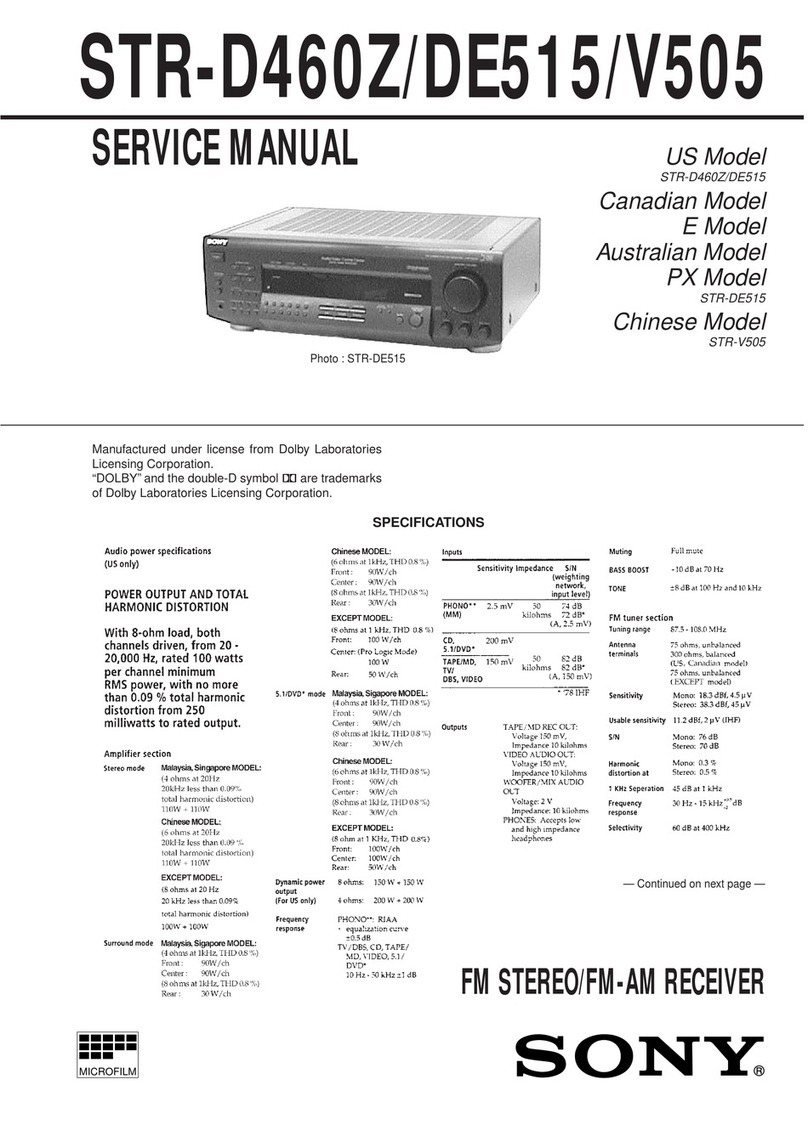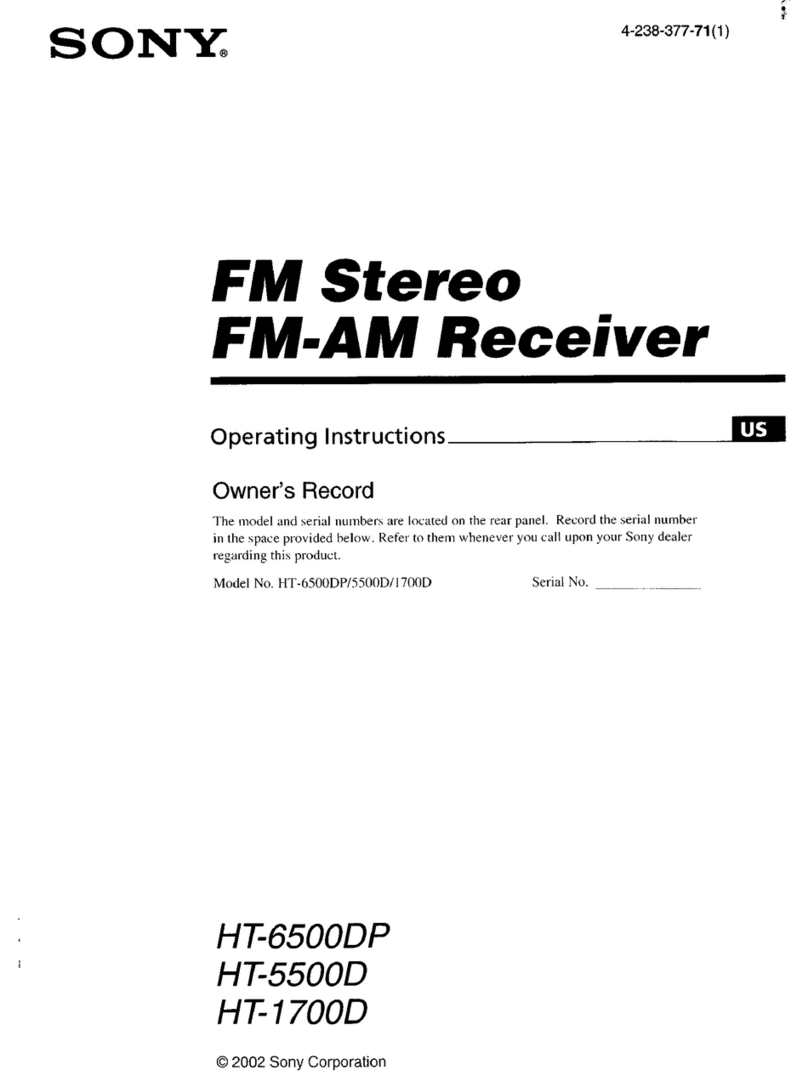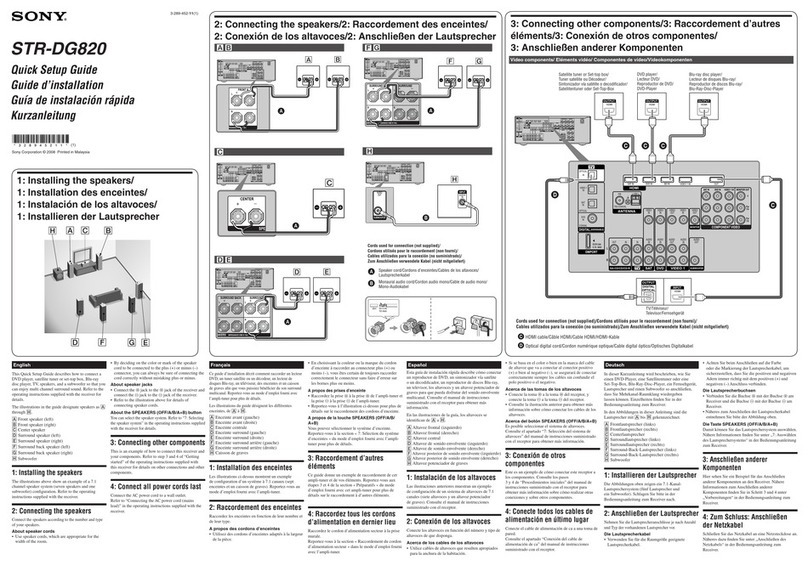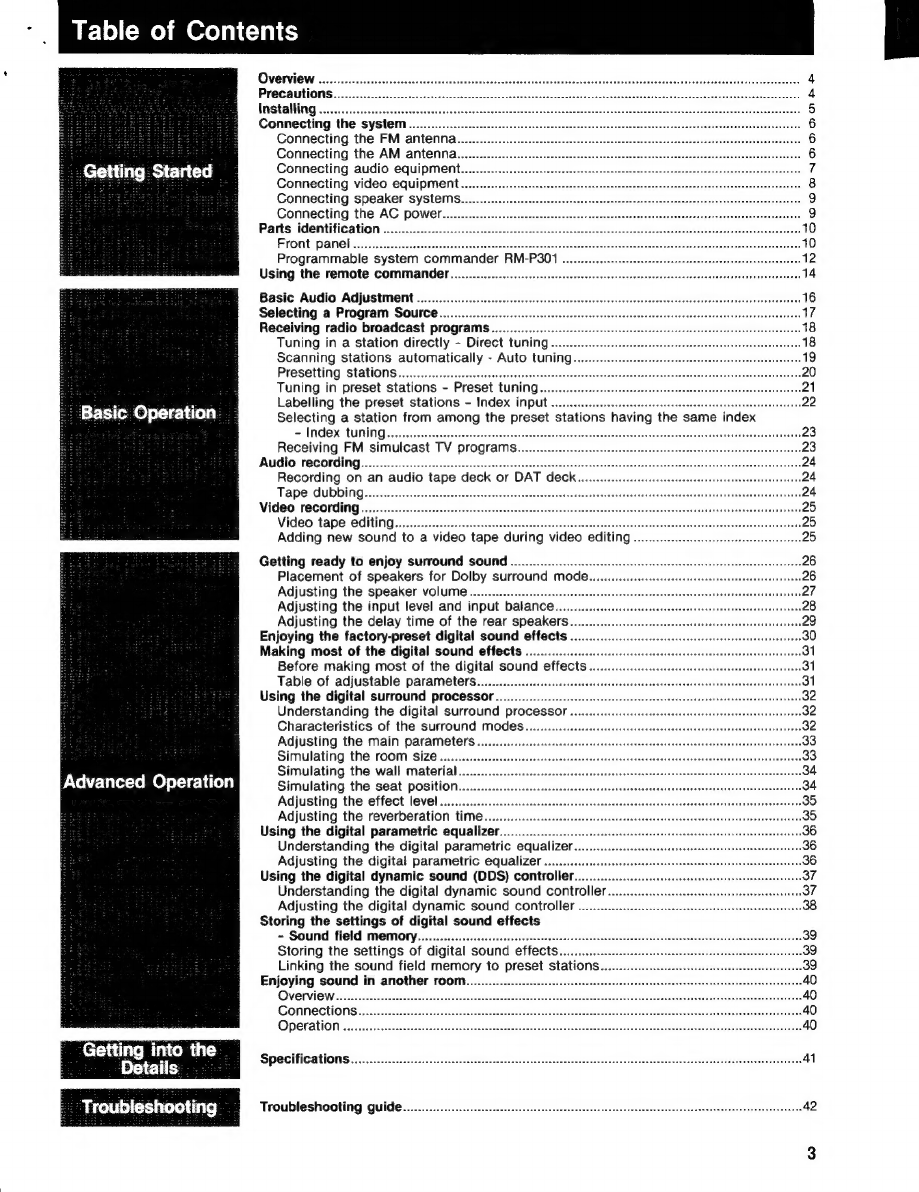Table
of
Contents
Getting
Started
Basic
Operation
Advanced
Operation
Getting
into
the
Details
Troubleshooting
Overview
Precautions.
Installing
........
Connecting
the
system...
Connecting
the
FM
antenna.
Connecting
the
AM
antenna
Connecting
audio
equipment
Connecting
video
equipment
Connecting
speaker
systems.
Connecting
the
AC
power.
Parts
identification
Front
panel.............
Programmable
system
commander
RM-P301
Using
the
remote
commander
ODOOONDOOAAL
Basic
Audio
Adjustment
Selecting
a
Program
Source......
Receiving
radio
broadcast
programs.......
Tuning
in
a
station
directly
-
Direct
tuning...
Scanning
stations
automatically
-
Auto
tuning
Presetting
Stations...
eeeccceceeseetseneeeeeeee
Tuning
in
preset
stations
-
Preset
tuning...
Labelling
the
preset
stations
-
Index
input......
we
22
Selecting
a
station
from
among
the
preset
stations
having
-
Index
tuning
Receiving
FM
simulcast
TV
programs..
Audio
recording................ceceseceeseeeeeeetsenerees
Recording
on
an
audio
tape
deck
or
DAT
deck
Tape
dubbing...
Video
recording....
Video
tape
editing.....
Adding
new
sound
to
a
video
tape
during
video
editing....
Getting
ready
to
enjoy
surround
sound
Placement
of
speakers
for
Dolby
surround
mode
Adjusting
the
speaker
volumeé..............:
cee
Adjusting
the
input
level
and
input
balance..
Adjusting
the
delay
time
of
the
rear
speakers.
Enjoying
the
factory-preset
digital
sound
effects
.
Making
most
of
the
digital
sound
effects
...
Before
making
most
of
the
digital
sound
Table
of
adjustable
parameters.........
Using
the
digital
surround
processor
....
Understanding
the
digital
surround
processor
.
32
Characteristics
of
the
surround
modes...
32
Adjusting
the
main
parameters...
33
Simulating
the
room
size......
Simulating
the
wall
material.
Simulating
the
seat
position.
Adjusting
the
effect
level...
Adjusting
the
reverberation
;
Using
the
digital
parametric
equalizer...
Understanding
the
digital
parametric
equalizer
Adjusting
the
digital
parametric
equalizer........
Using
the
digital
dynamic
sound
(DDS)
controller.
Understanding
the
digital
dynamic
sound
contro
Adjusting
the
digital
dynamic
sound
controller
Storing
the
settings
of
digital
sound
effects
-
Sound
field
memory
Storing
the
settings
of
digital
sound
effects.
Linking
the
sound
field
memory
to
preset
stati
Enjoying
sound
in
another
room......
Overview...........
Connections.
Operation
..
SP@CiPCATIONS
25
..c
cic
ase
scl)
Social
cece
lace
Abas
eed
denitet
pusnsecudeebbenthssuuasdsdevsitesaseturaddises’
4
Troubleshooting
guide...
cee
cece
cece
enseee
cee
seeceeseecseeeceacaesseenesesseeessseeeieeesseesaee
42