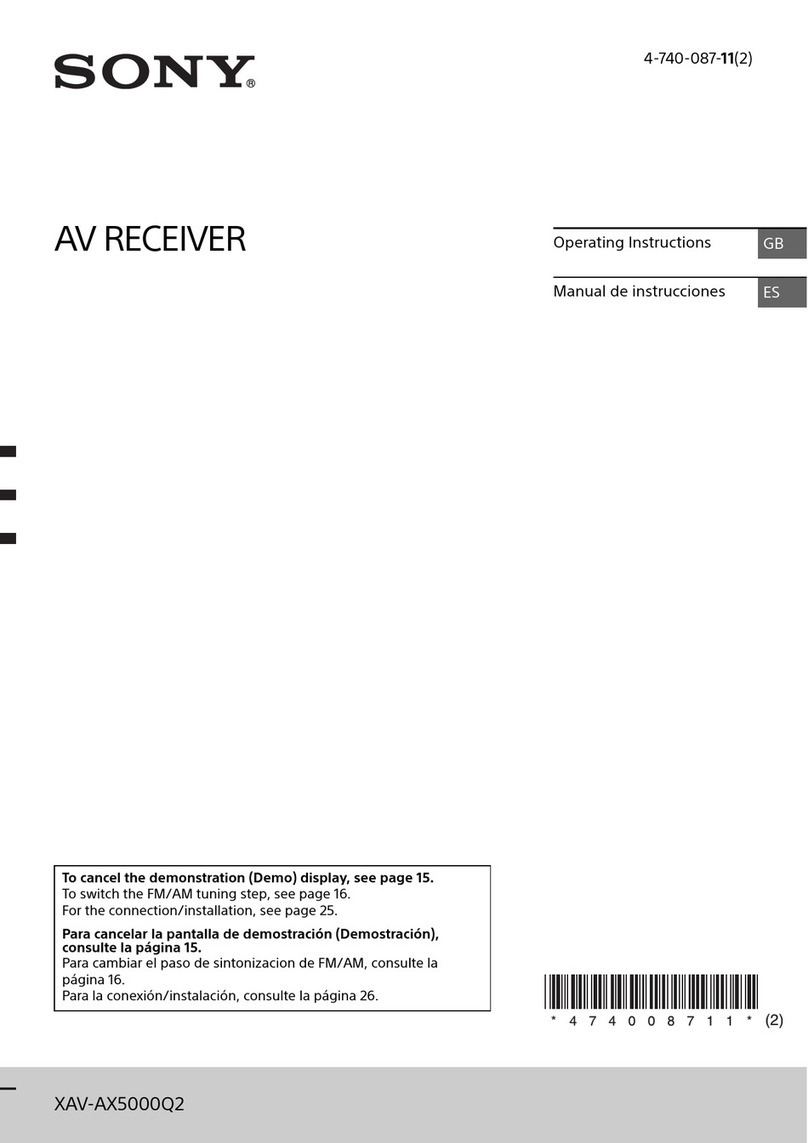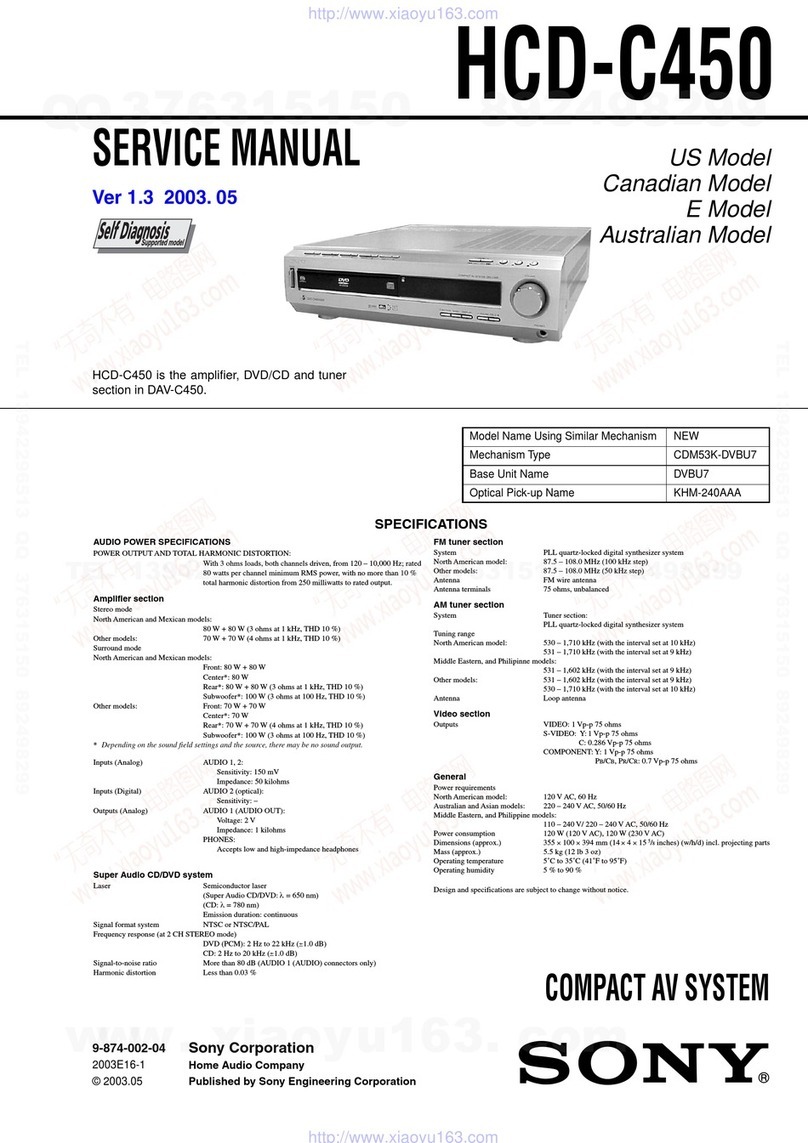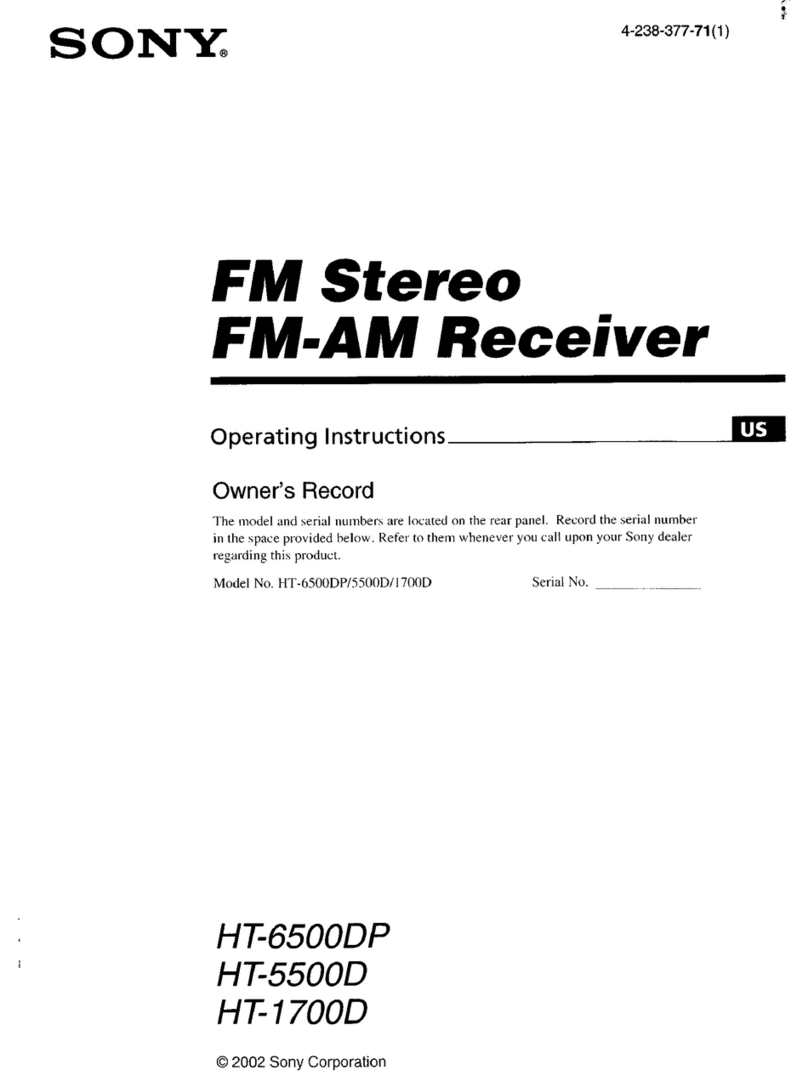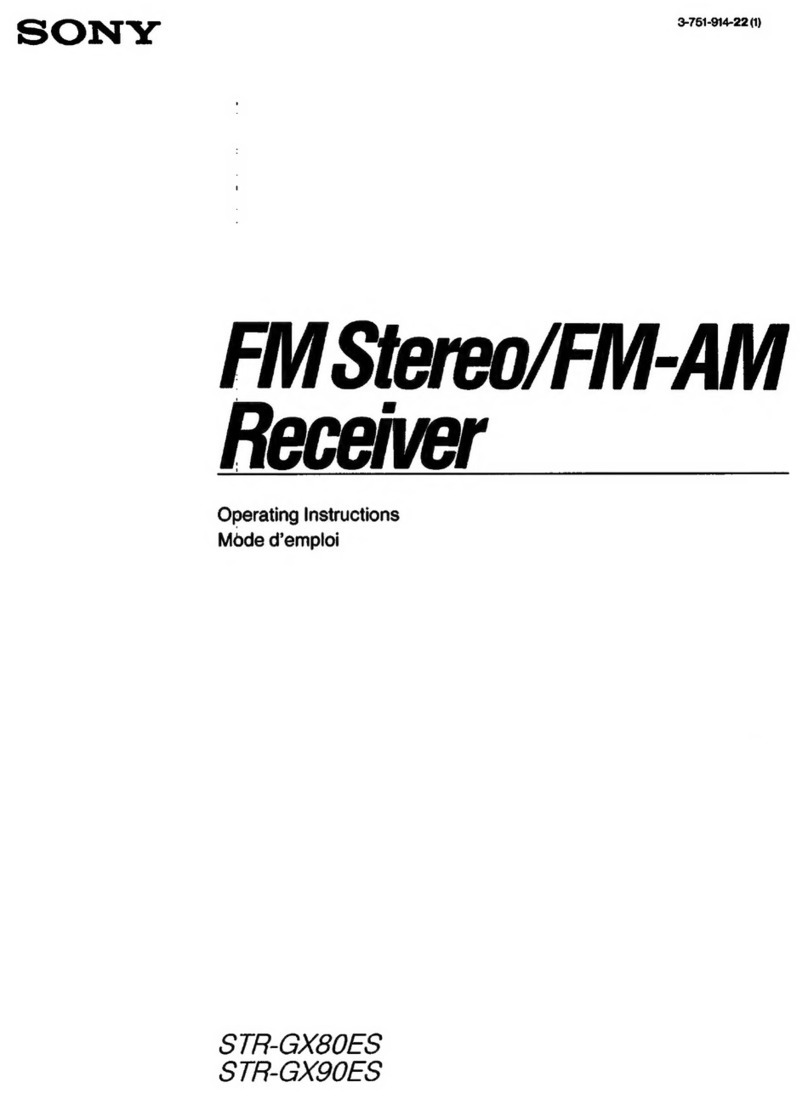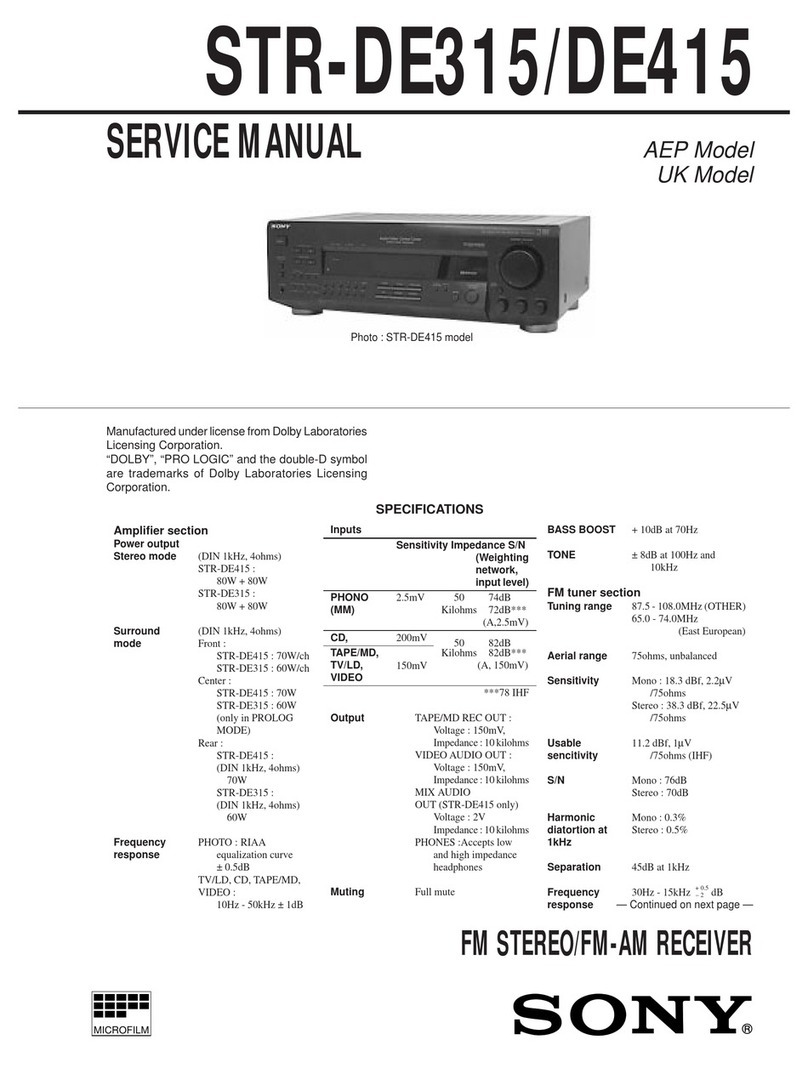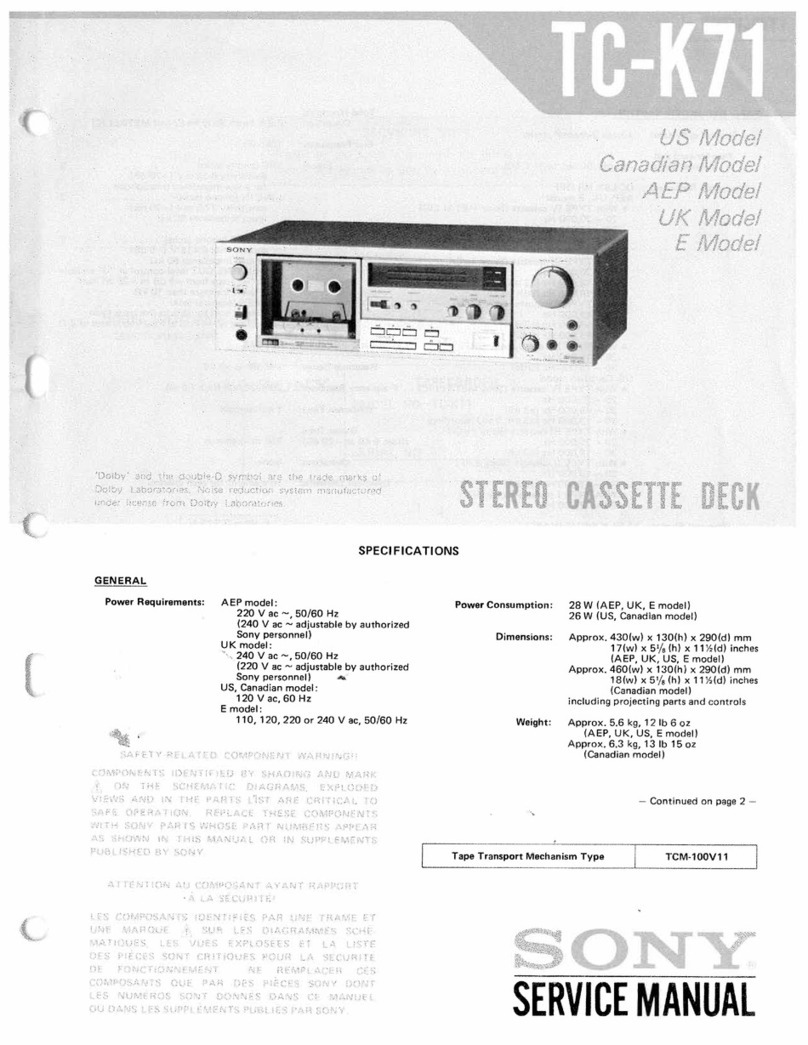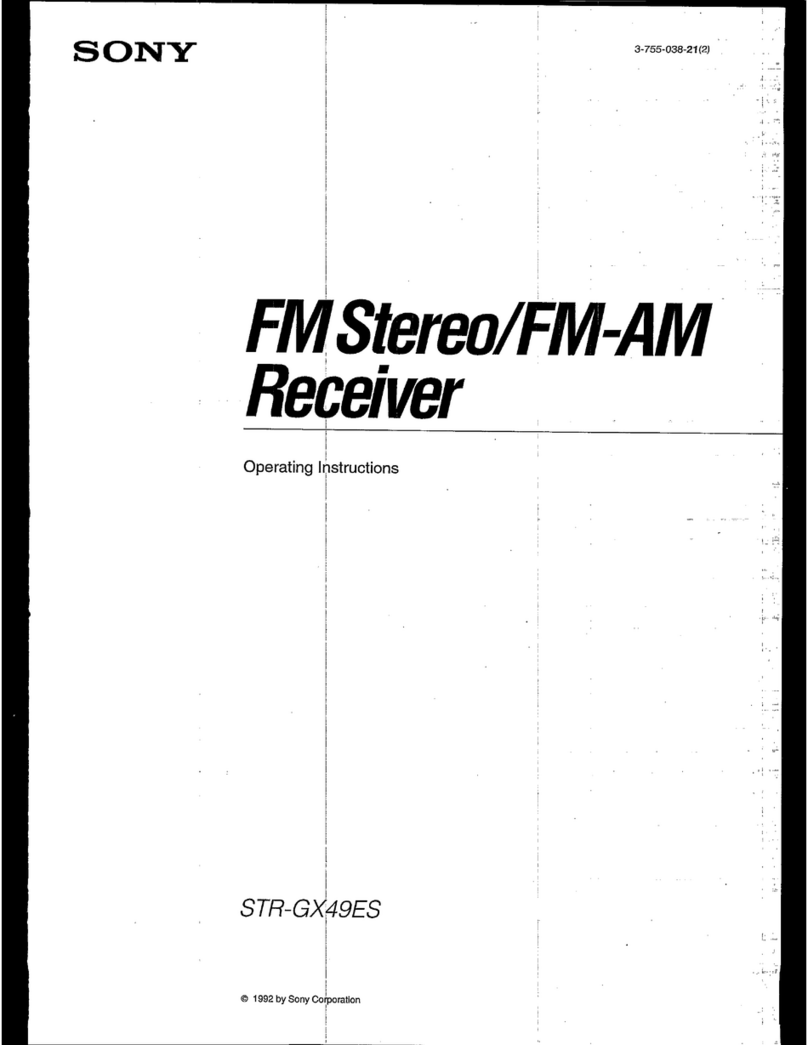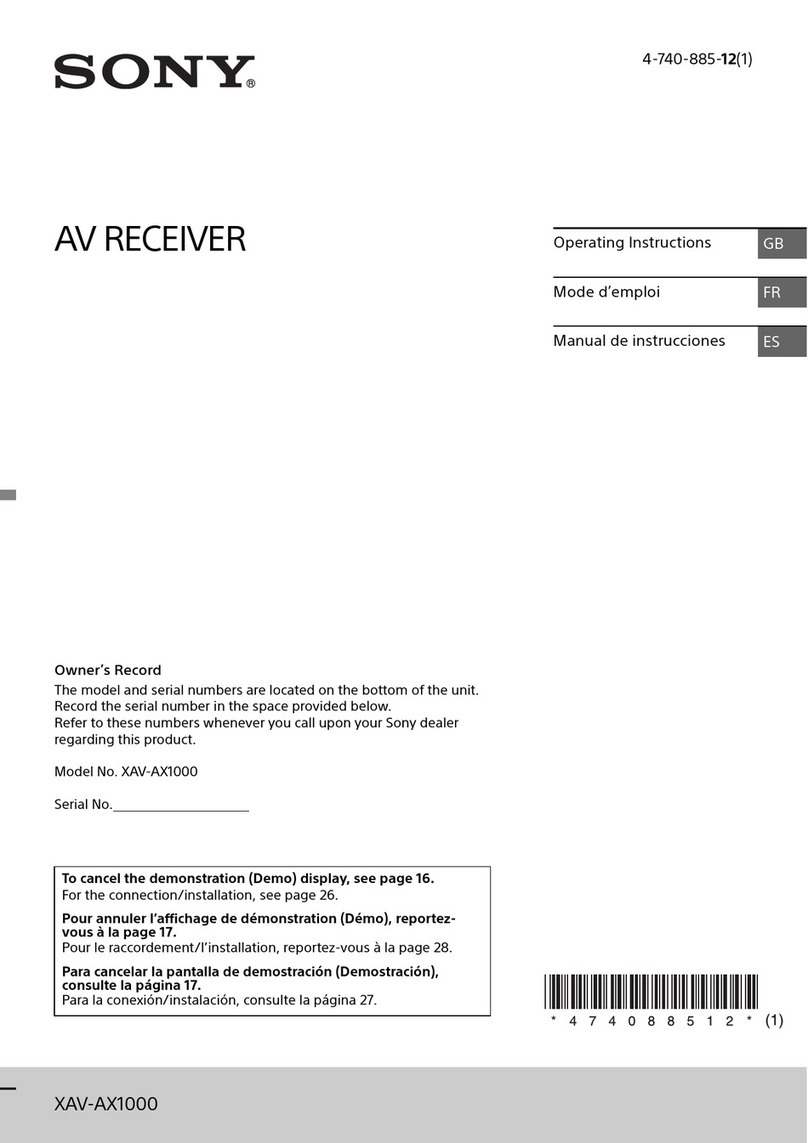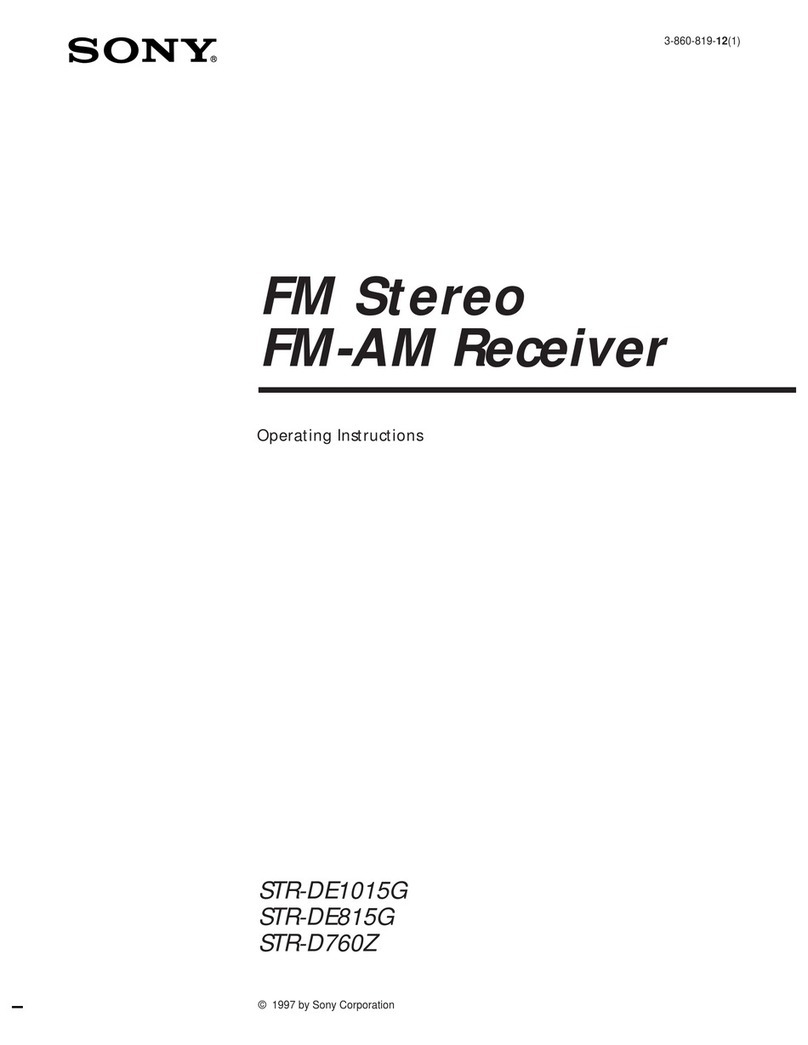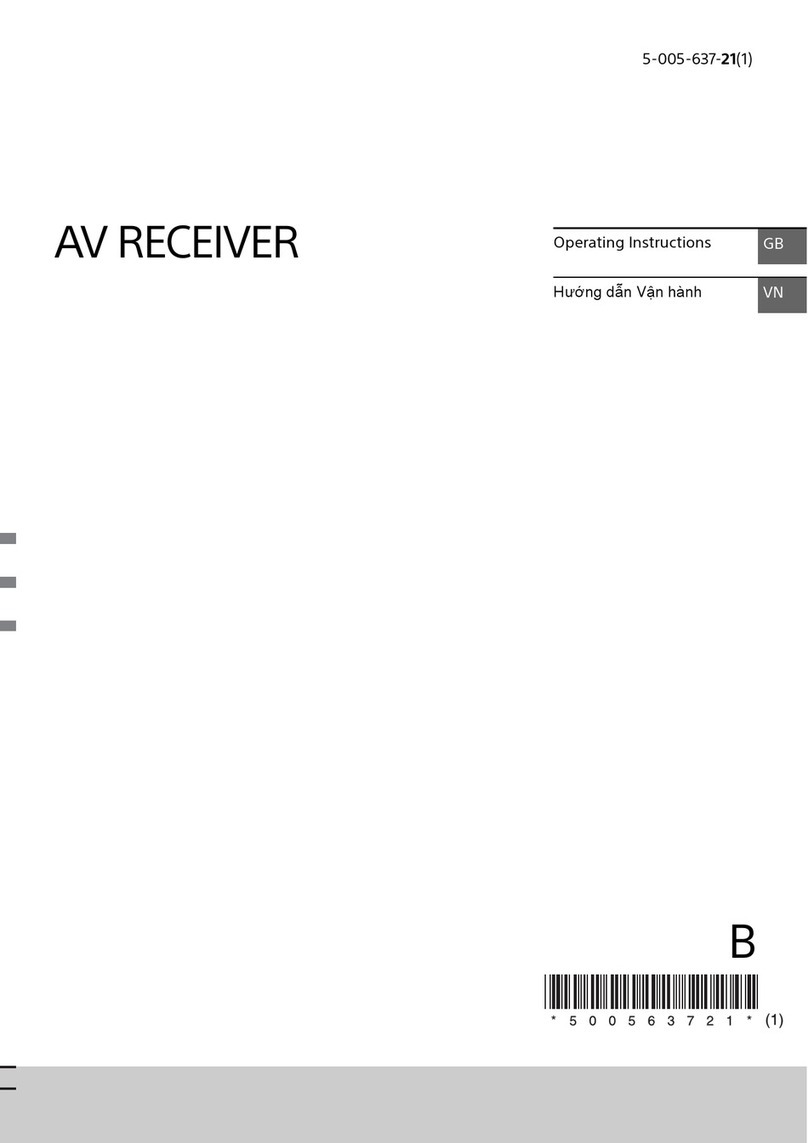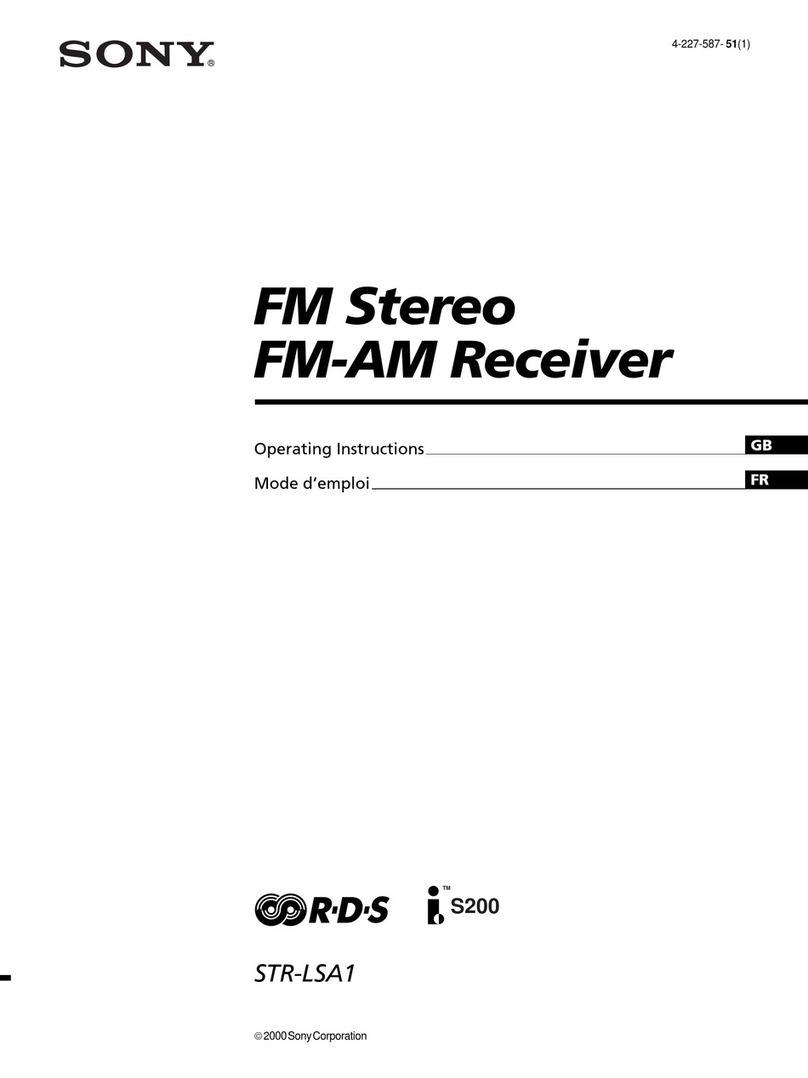FL DISPLAY/KEY LED TEST MODE
PresstheREPEA T,ENTER/NEXTandSURR OUND buttons
sim ultaneousl y.
1. AllFLsegmentsandallLEDsturnon.
2. Toaccessthemicr opr ocessorinf ormation, pressthePFILE
key. Eac hpressingofthePFILEke yad vancesthedispla yon
theFLtubeinthef ollo wingsequence .
3.Toc hec ktheencoder ,presstheMUSICke y.Thef ollo wingdispla y
appearsontheFLtube.
"K0J0V0"
Then umberafterKindicatesthen umberoftimesthattheke yis
pressed. Theke ywhic hwaspressedinthepast, isnotcounted.
Theke ywhic hispressedhereafteriscounted. Pressingan yke y
increasesthenumberafterK.
ThenumberafterJindicatesthenumberofrotationsthattheJOG
dialisr otated. TurningtheJOGdialc loc kwiseincreasesthen umber
afterJ . TurningtheJOGdialcounter -cloc kwisedecreasesthe
numberafterJ.
Then umberafter V indicatesthen umberofr otationsthatthe
VOLUMEdialis r otated. Turning the VOLUME dialc loc kwise
increasesthen umberafter V. Turningthe VOLUMEdialcounter -
cloc kwisedecreasesthen umberafter V.
Toe xitthismode ,perf ormthe"ColdReset"(resetc learingmemor y)
asdescribedbelo w.
GENERALTEST MODE
(INCLUDING AMPLIFIER ANDTUNER)
Press the REPEA T, ENTER/NEXT and CLOCK TIMER SET
buttonssim ultaneousl ywhilethemainpo werison.
1. Soundv olumedispla ysegmentstar tsb linking.
2. ThetuningentersthePRESETmode.
3. Rotatingthe VOLUMEcontr ol c loc kwiseincreasesthev olume
leveltomaxim um.
Rotatingthe VOLUMEcontr olcounter -cloc kwisedecreases
thev olumele veltominim um.
4. Pressingthe MUSIC ke y decreases theequaliz ercur veto
minim umand"EQCHECK"appear sonthedispla y.
PressingtheMO VIEkeyincreasestheequaliz er cur veto
maximum.
PressingtheGAMEke ymakestheequaliz ercur veflat.
5. Pressingan y ofthe DBFB, GROOVE orSURR OUNDke y
disappear s"EQCHECK"onthedispla y.
Toe xitthismode ,perf ormthe"ColdReset"(resetc learingmemor y)
asdescribedbelo w.
SECTION 2
TEST MODE
AGING MODE
1. CDagingmode
Toe xecutetheCDa ging, setthethreediscstotheCDtra yand
setthefunctionto CD .REPEA T,ENTER/NEXTandLOOP
buttonssim ultaneousl y.TheCDa gingmodestar tsandthedisc
calendarstartsblinking.
2. Tapea gingmode
Toe xecutethetapea ging, setthetw otapestothetapeAandB
drives. Setthefunctionto TAPE. PresstheREPEA T, ENTER/
NEXTandLOOPb uttonssim ultaneousl y.PresstheAf orwar d
keytostar tthetapea gingmode . "AGING" appear sonthe
displa y.
CD SERVICE MODE
Turnonthemainpo wer.PresstheREPEA T,ENTER/NEXTand
KARAOKEPON/MPXb uttonssim ultaneousl y.
VACStog glesbetweenONandOFF .
VACS LEVEL DISPLAY
Turnon the main po wer. Pressthe EDIT ,ENTER/NEXTand
KARAOKEPON/MPXb uttonssim ultaneousl y.
VACSle velappear sonthedispla y.
CD SHIP MODE
Turnonthe mainpo wer.Press the PLA Y MODEand PO WER
buttonssim ultaneousl y.
Themainpo weristurnedoffandLOCKappear sonthedispla y.
TUNER STEP CHANGE
Turnonthemainpo wer. Setthefunctionto TUNER. SelectMW
bandfromthepresenttuning.
Turnoffthemainpo wer. PresstheENTER/NEXTandPO WER
buttons sim ultaneousl y. Themainpo weristurnedonand the
chang edstepappear sonthedispla y.
MD/VIDEO 1 FUNCTION CHANGE
PresstheFUNCTIONandPO WERb uttonssim ultaneousl ywhile
themainpo werison. Whenthefunctionissetto VIDEO1, the
functionisc hang edtoMDandMDappear sonthedispla y.
WhenthefunctionissettoMD ,thefunctionisc hang edto VIDEO
1and VIDEO1appear sonthedispla y.
COLD RESET (Reset which clears memory.)
Press the REPEA T, ENTER/NEXT and DISPLA Y buttons
sim ultaneousl yatan ytime . Thesystemisresetwhilec learing
memor y.
HOT RESET
(Reset which does not clear memory.)
PresstheREPEA T,ENTER/NEXTand TIMERSELECTb uttons
sim ultaneousl y atan ytime . Thesystem isreset withoutc learing
memor y.
STR microprocessor version number
HCD microprocessor version number
VCD microprocessor version number (VCD model only)
Model name
Destination
3-1. CIRCUIT BOARDS LOCATION
SECTION 3
DIAGRAMS
PRI BOARD
SEC BOARD
PANEL BOARD
AVIN BOARD
JOG BOARD
VOLUME BOARD
MIC ECHO BOARD
AMP-A BOARD
MAIN BOARD
SUR BOARD
SURROUND
AMP BOARD
ENCAPSULATED
COMPONENT
— 5 — — 6 —
SUPPLY BOARD