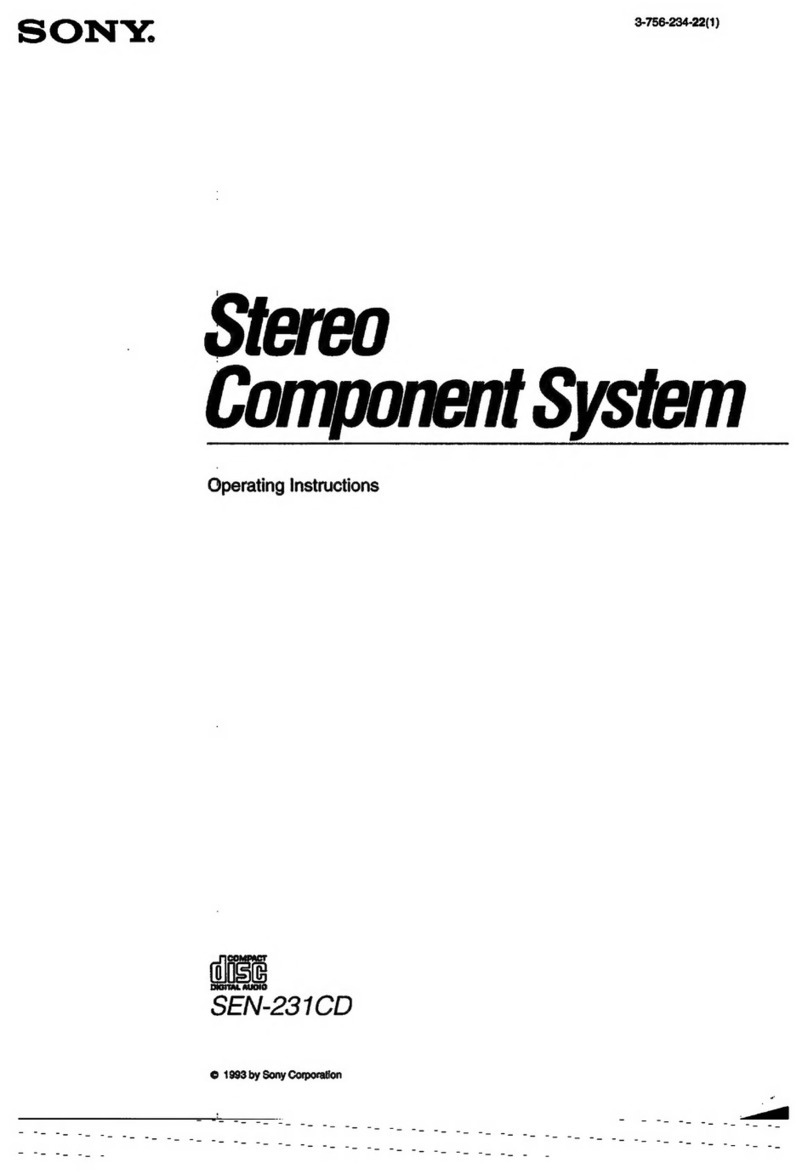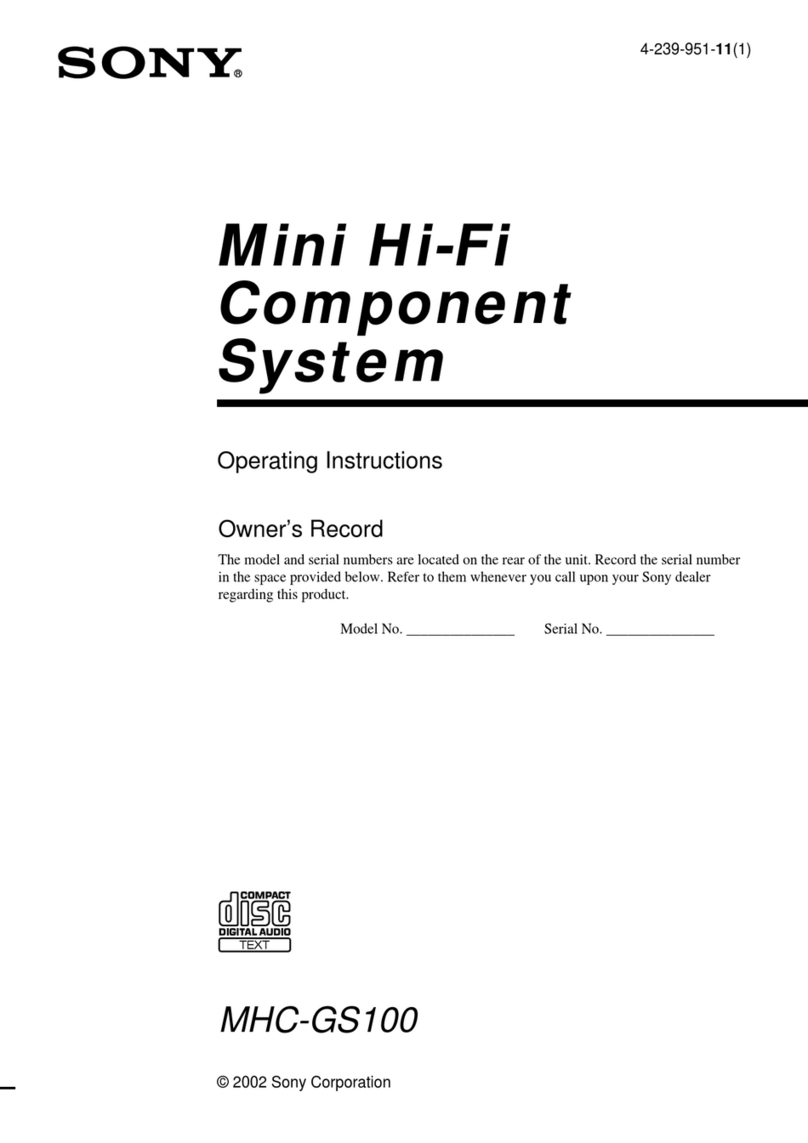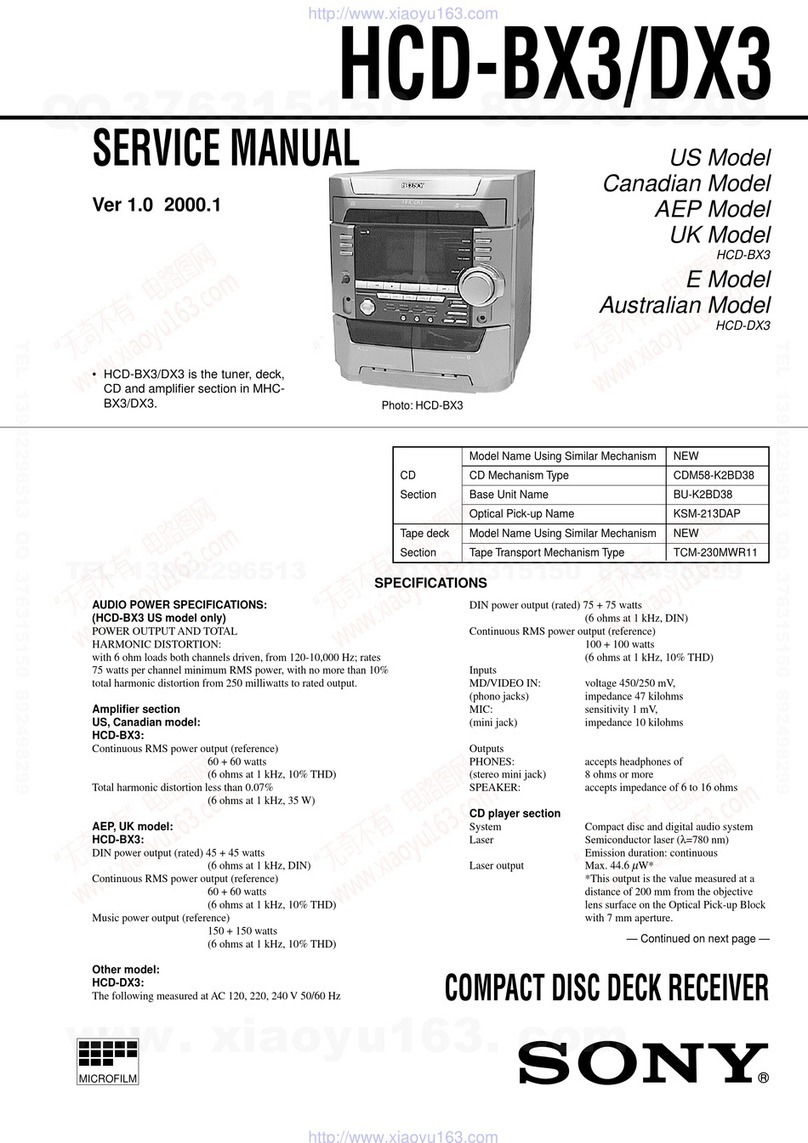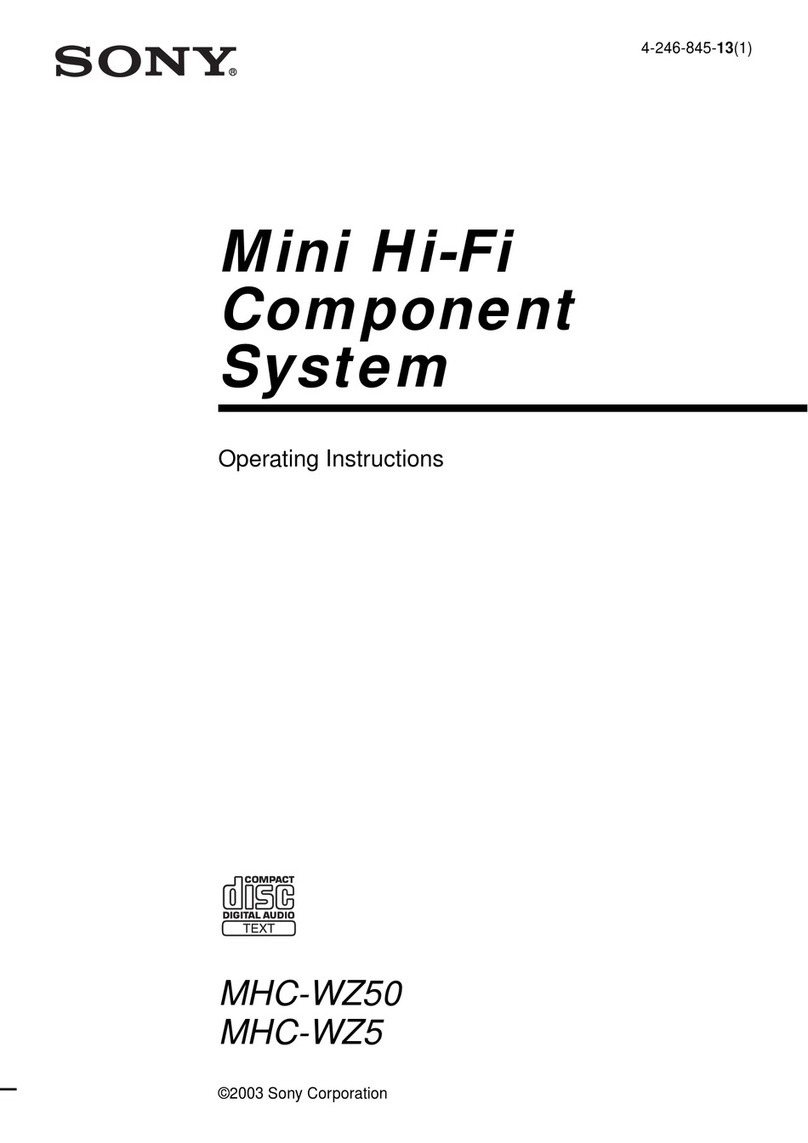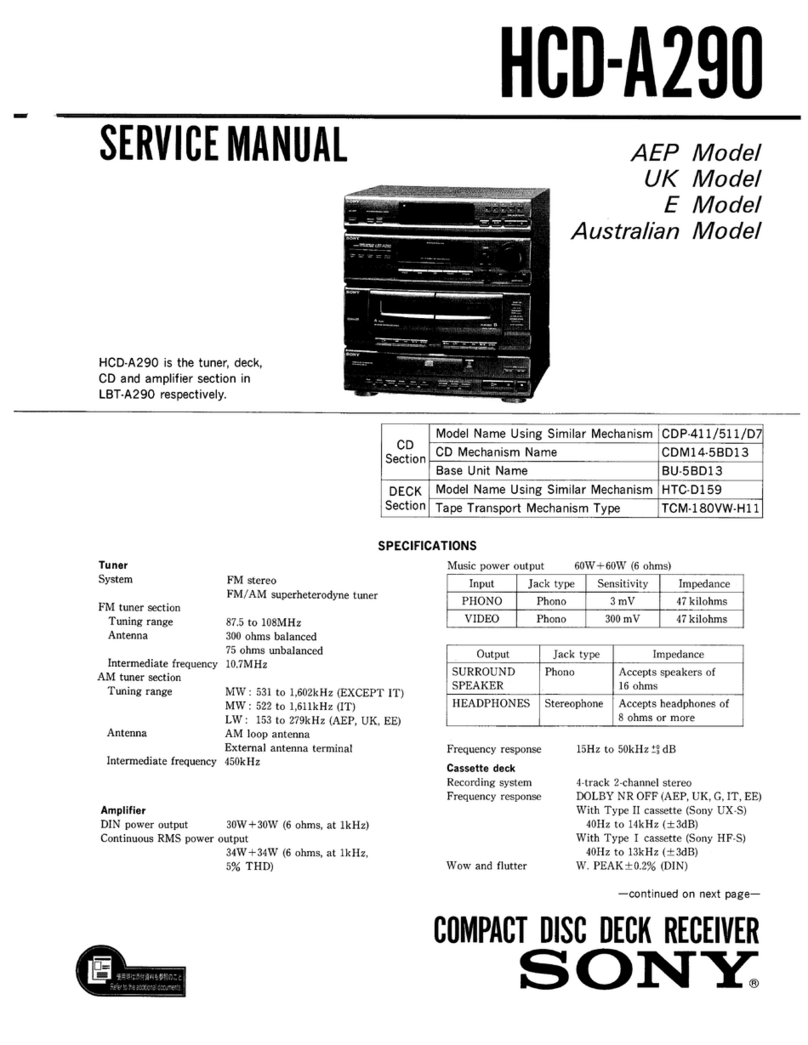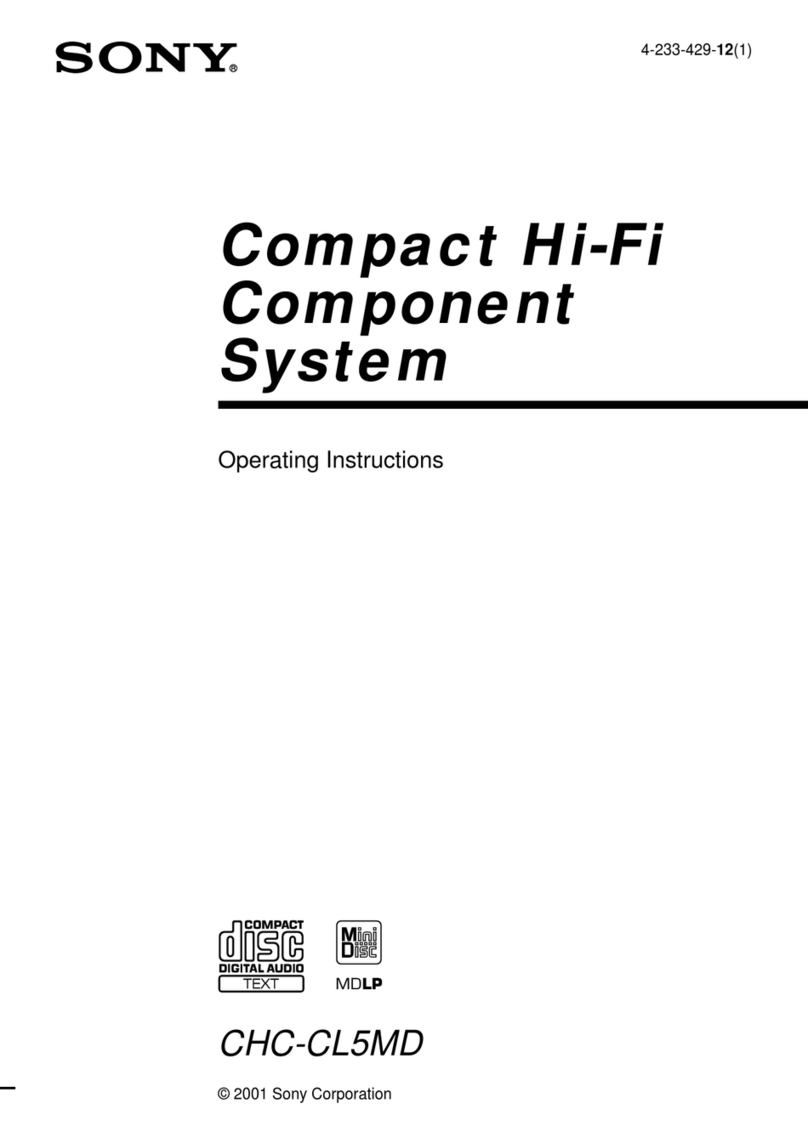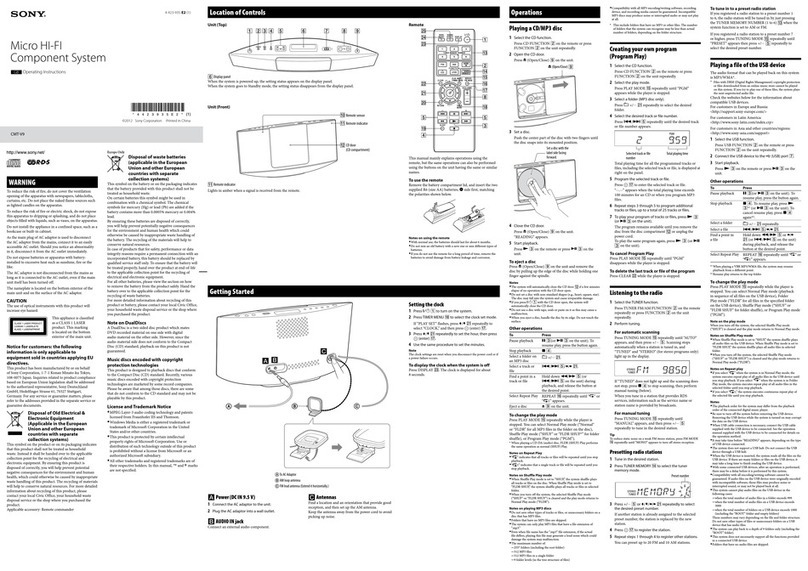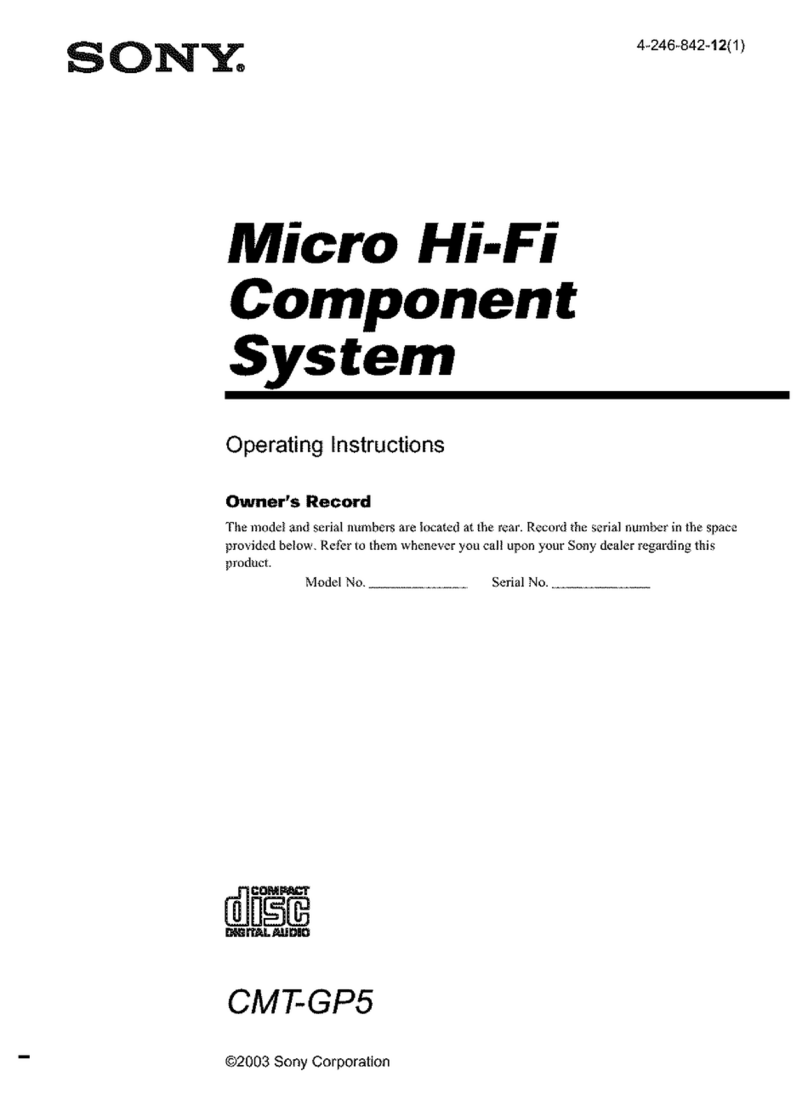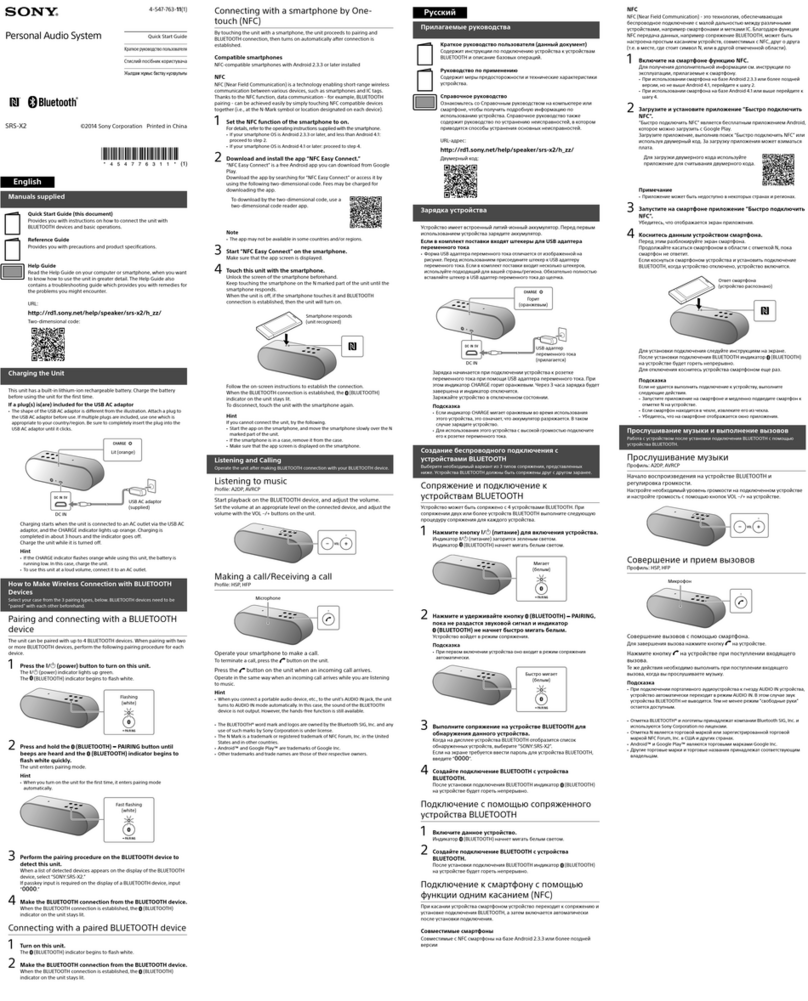SERVICE MANUAL
Sony Corporation
Audio&Video Business Group
Published by Sony Techno Create Corporation
HCD-GTX999
SPECIFICATIONS
HDD AUDIO SYSTEM
9-889-164-02
2008I05-1
© 2008.09
E Model
Ver. 1.1 2008.09
• HCD-GTX999 is the amplifier, USB, CD player,
HDD Jukebox and tuner section in DSK-GTX999.
CD Section
Model Name Using Similar Drive NEW
CD Mechanism Type CDM77B-F2BD82F-WAO
Base Unit Name BU-F2BD82F-A
Optical Pick-up Block Name KSM215DHAP
HD Section Model Name Using Similar Drive NEW
Hard Disc Drive Name HDD/SG-NIGHTHAWK-S (80GB)
•“WALKMAN” and “WALKMAN”
logo are registered trademarks of Sony
Corporation.
•MICROVAULT is a trademark of Sony
Corporation.
•MPEG Layer-3 audio coding
technology and patents licensed from
•Title Updater is a trademark of Sony
Corporation.
•
and Windows Media are trademarks
Corporation in the United States and/
or other countries.
•
intellectual property rights of
distribution of such technology
outside of this product is prohibited
•BuiltwithLinterDatabase.
Copyright © 2006-2007, Brycen Corp.,
Ltd.
Copyright © 1990-2003, Relex, Inc., All
rights reserved.
• Music recognition technology and
related data are provided by Gracenote®.
Gracenote is the industry standard in music
recognition technology and related content
delivery. For more information, please visit
www.gracenote.com.
CD and music-related data from Gracenote,
Inc., copyright © 2000-2008 Gracenote.
practice one or more of the following U.S.
Patents: #5,987,525; #6,061,680; #6,154,773,
#6,161,132, #6,230,192, #6,230,207,
#6,240,459, #6,330,593, and other patents
issued or pending. Some services supplied
under license from Open Globe, Inc. for U.S.
Patent: #6,304,523.
Gracenote and CDDB are registered
logo and logotype, and the “Powered
by Gracenote” logo are trademarks of
Gracenote.
Gracenote®End User License
Agreement
from Gracenote, Inc. of Emeryville, California
information, including name, artist, track,
and title information (“Gracenote Data”)
from online servers or embedded databases
(collectively, “Gracenote Servers”) and
to perform other functions. You may use
Gracenote Data only by means of the intended
End-User functions of this application or
device.
You agree that you will use Gracenote Data,
for your own personal non-commercial
useonly.Youagreenottoassign,copy,
or any Gracenote Data to any third party.
YOU AGREE NOT TO USE OR EXPLOIT
GRACENOTE DATA, THE GRACENOTE
SOFTWARE, OR GRACENOTE SERVERS,
EXCEPT AS EXPRESSLY PERMITTED
HEREIN.
You agree that your non-exclusive license
to use the Gracenote Data, the Gracenote
if you violate these restrictions. If your license
terminates, you agree to cease any and all use
and Gracenote Servers. Gracenote reserves
all rights in Gracenote Data, the Gracenote
all ownership rights. Under no circumstances
will Gracenote become liable for any payment
to you for any information that you provide.
You agree that Gracenote, Inc. may enforce
its rights under this Agreement against you
directly in its own name.
purpose of a randomly assigned numeric
count queries without knowing anything about
who you are. For more information, see the
web page for the Gracenote Privacy Policy for
the Gracenote service.
Gracenote Data are licensed to you “AS IS.”
Gracenote makes no representations or
warranties, express or implied, regarding the
accuracy of any Gracenote Data from in the
Gracenote Servers. Gracenote reserves the right
to delete data from the Gracenote Servers or
to change data categories for any cause that
Servers are error-free or that functioning of
be uninterrupted. Gracenote is not obligated to
provide you with new enhanced or additional
data types or categories that Gracenote may
provide in the future and is free to discontinue
its services at any time.
GRACENOTE DISCLAIMS ALL
WARRANTIES EXPRESS OR IMPLIED,
INCLUDING, BUT NOT LIMITED
TO, IMPLIED WARRANTIES OF
MERCHANTABILITY, FITNESS FOR A
PARTICULAR PURPOSE, TITLE, AND
NON-INFRINGEMENT. GRACENOTE
DOES NOT WARRANT THE RESULTS
THAT WILL BE OBTAINED BY YOUR
USE OF THE GRACENOTE SOFTWARE
OR ANY GRACENOTE SERVER. IN NO
CASE WILL GRACENOTE BE LIABLE FOR
ANY CONSEQUENTIAL OR INCIDENTAL
DAMAGES OR FOR ANY LOST PROFITS OR
LOST REVENUES.
indicated in this manual are generally the
trademarks or registered trademarks of the
manufacturer.
™and ®marks are omitted in this manual.
240 V, 50/60 Hz (Latin American models
(except for Brazilian model))
V,
50/60 Hz (Brazilian model)
Except for Brazilian model
Front speaker:
Power output (rated):
120 W + 120 W (at 6 ohms, 1 kHz,
1% THD)
RMS output power (reference):
200 W + 200 W (per channel at 6
ohms, 1 kHz, 10% THD)
Subwoofer:
RMS output power (reference):
190 W (100 Hz, 10% THD)
Brazilian model
Front speaker:
Power output (rated):
120 W + 120 W (at 6 ohms, 1 kHz,
1% THD)
RMS output power (reference):
150 W + 150 W (at 6 ohms, 1 kHz,
10% THD)
Subwoofer:
RMS output power (reference):
190 W (100 Hz, 10% THD)
Inputs
AUDIO IN L/R (phono jacks):
voltage 250 mV, impedance
47 kilohms
VIDEO AUDIO IN L/R (phono jacks):
voltage 250 mV, impedance
47 kilohms
MIC (phone jack):
sensitivity 1 mV, impedance
10 kilohms
Outputs
PHONES (stereo mini jack):
accepts headphones with an
impedance of 8 ohms or more
FRONT SPEAKER:
Use only the supplied speaker
SS-GTX999
SUBWOOFER:
Use only the supplied subwoofer
SS-WG999
HDD Jukebox section
Capacity:
80 GB*
*A portion of the memory is used for
system management functions. Actual
available memory is approx. 72 GB.
Recording system:
MP3
Maximum recording time (measured with
MP3 128 kbps):
About 1,300 h
Maximum number of tracks:
20,000
Maximum number of albums:
2,000
Supported bit rate:
MP3 (MPEG 1 Audio Layer-3):
32 −320 kbps, VBR
WMA: 48 −192 kbps, VBR
AAC: 48 −320 kbps
Sampling frequencies:
MP3 (MPEG 1 Audio Layer-3):
32/44.1/48 kHz
WMA: 44.1 kHz
AAC: 44.1 kHz
USB section
(USB) port:
Type A
Supported bit rate:
MP3 (MPEG 1 Audio Layer-3):
32 −320 kbps, VBR
WMA: 48 −192 kbps, VBR
AAC: 48 −320 kbps
Sampling frequencies:
MP3 (MPEG 1 Audio Layer-3):
32/44.1/48 kHz
WMA: 44.1 kHz
AAC: 44.1 kHz
CD player section
System:
Compact disc and digital audio
system
Laser Diode Properties
Emission duration: Continuous
Laser Output*: Less than 44.6μW
*
at a distance of 200mm from the
objective lens surface on the Optical
Pick-up Block with 7mm aperture.
Frequency response:
20 Hz −20 kHz
Signal-to-noise ratio:
More than 90 dB
Dynamic range:
More than 88 dB
V, 60 Hz
(Mexican model)
– Continued on next page –
w
w
w
.
x
i
a
o
y
u
1
6
3
.
c
o
m
Q
Q
3
7
6
3
1
5
1
5
0
9
9
2
8
9
4
2
9
8
T
E
L
1
3
9
4
2
2
9
6
5
1
3
9
9
2
8
9
4
2
9
8
0
5
1
5
1
3
6
7
3
Q
Q
TEL 13942296513 QQ 376315150 892498299
TEL 13942296513 QQ 376315150 892498299
http://www.xiaoyu163.com
http://www.xiaoyu163.com