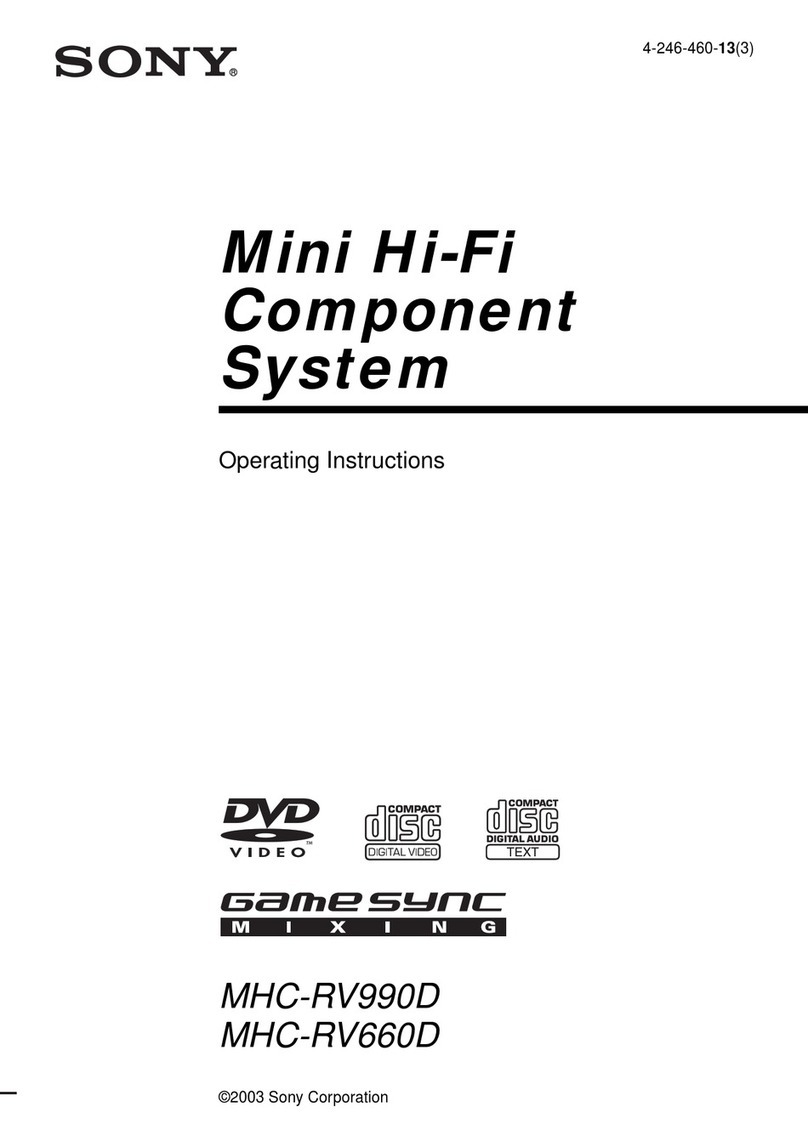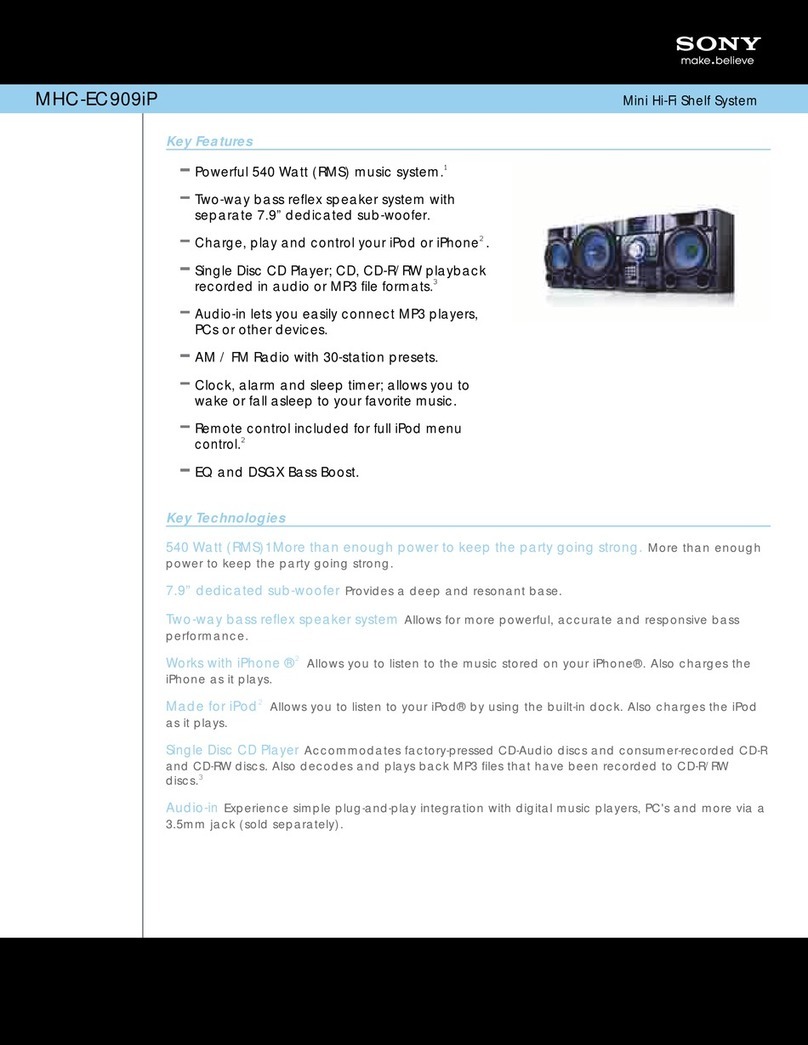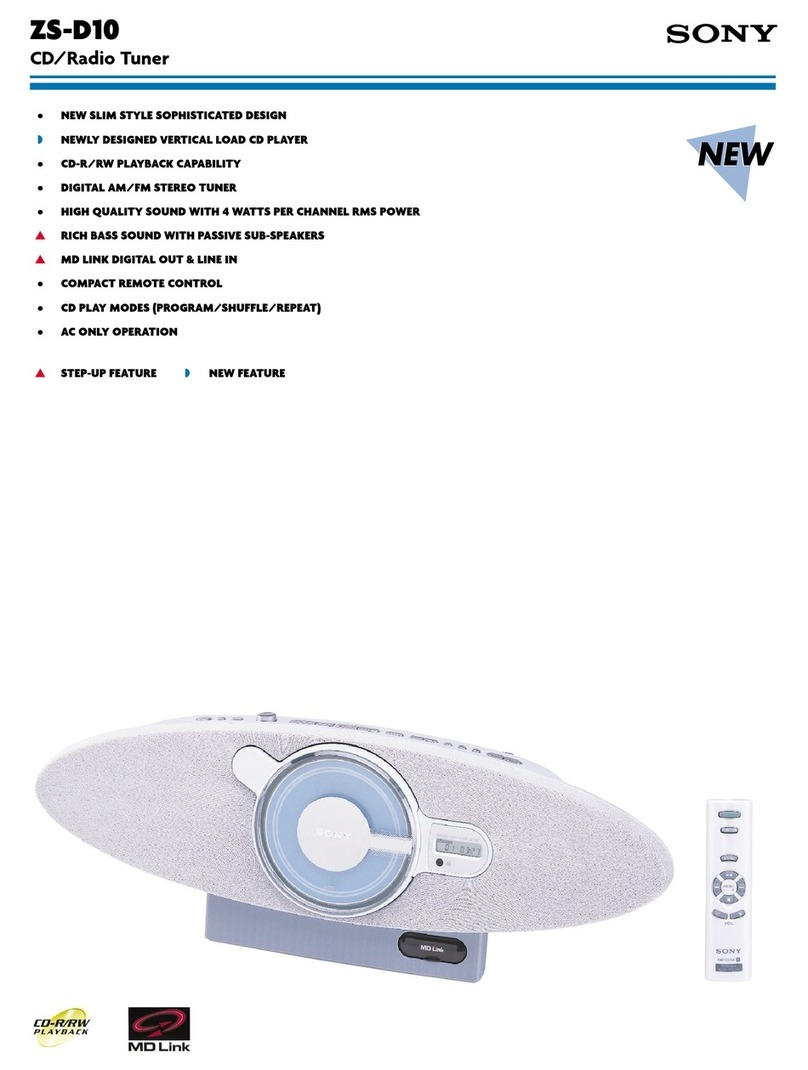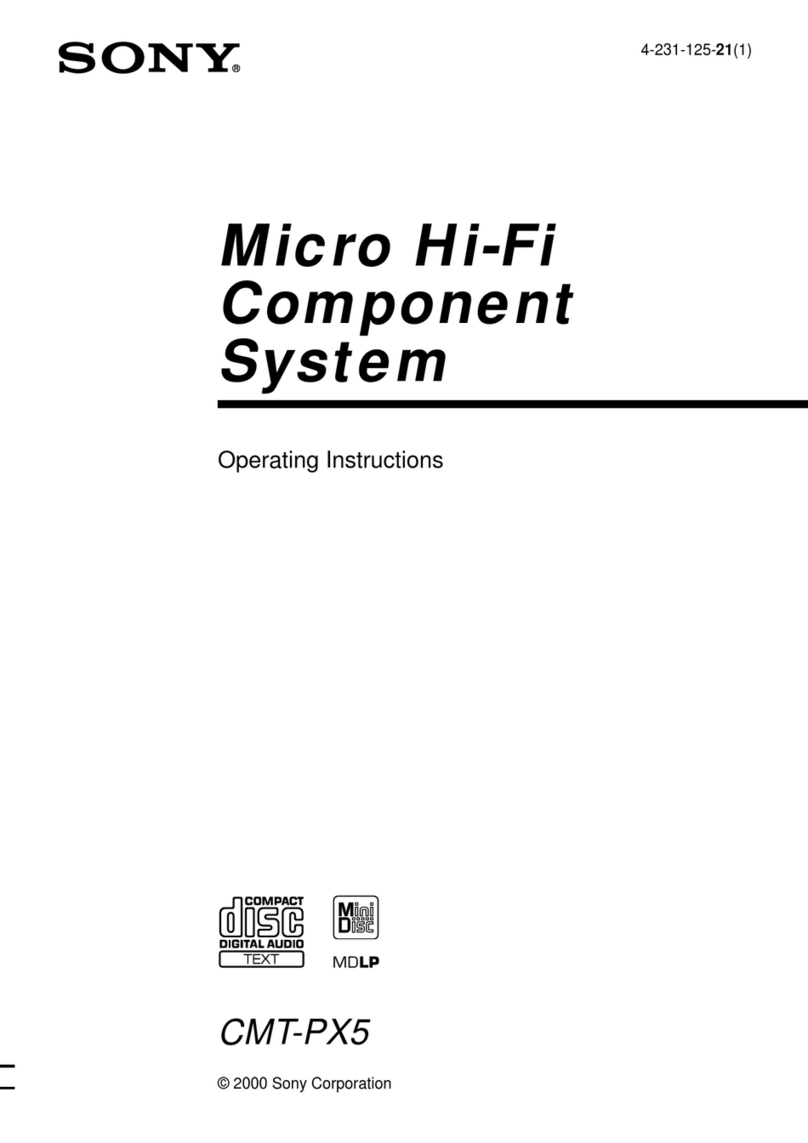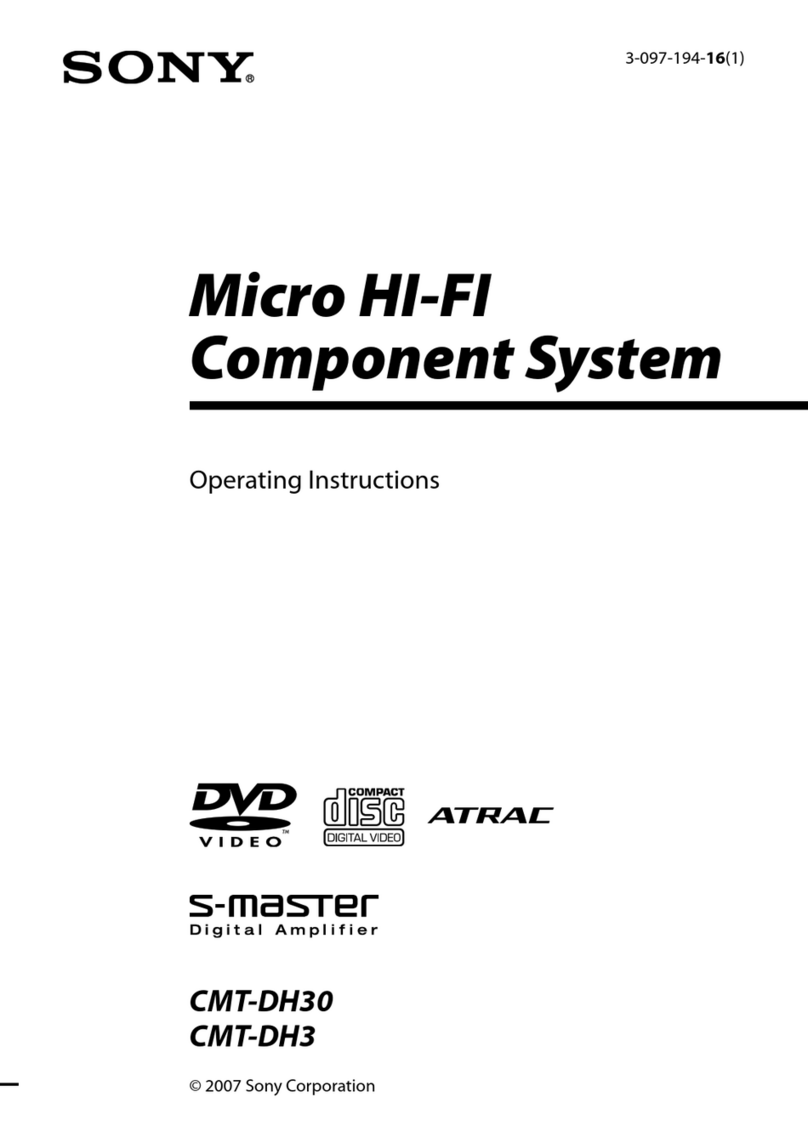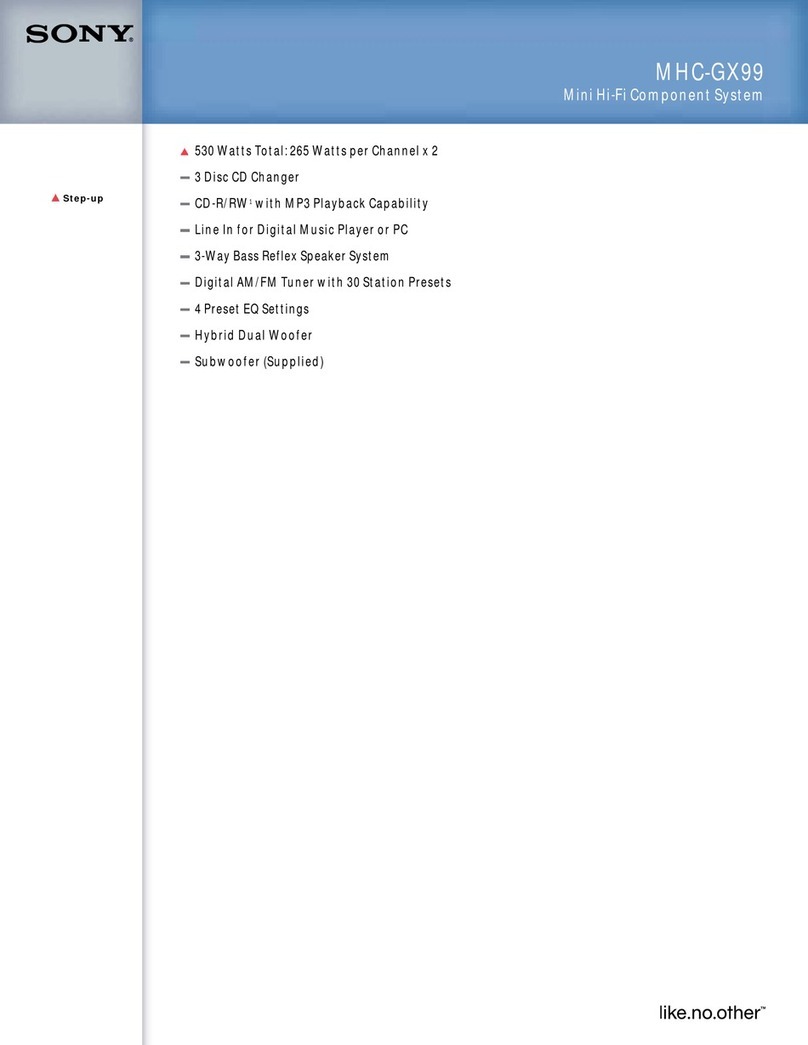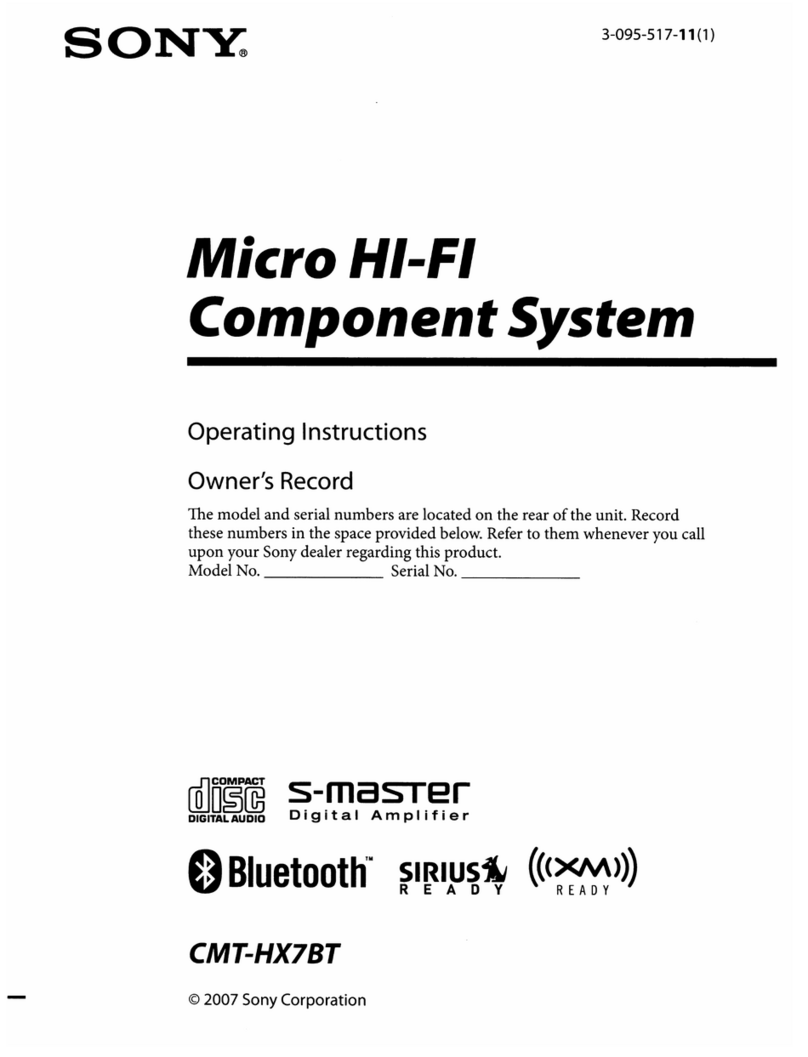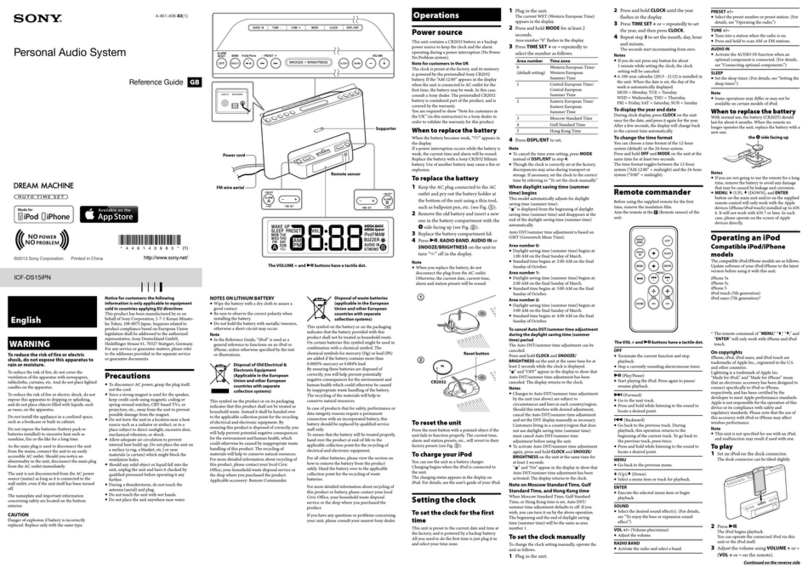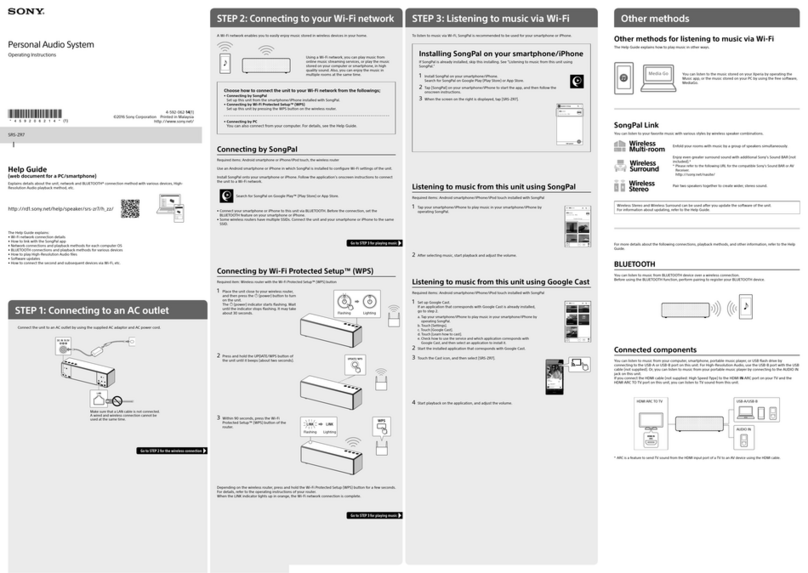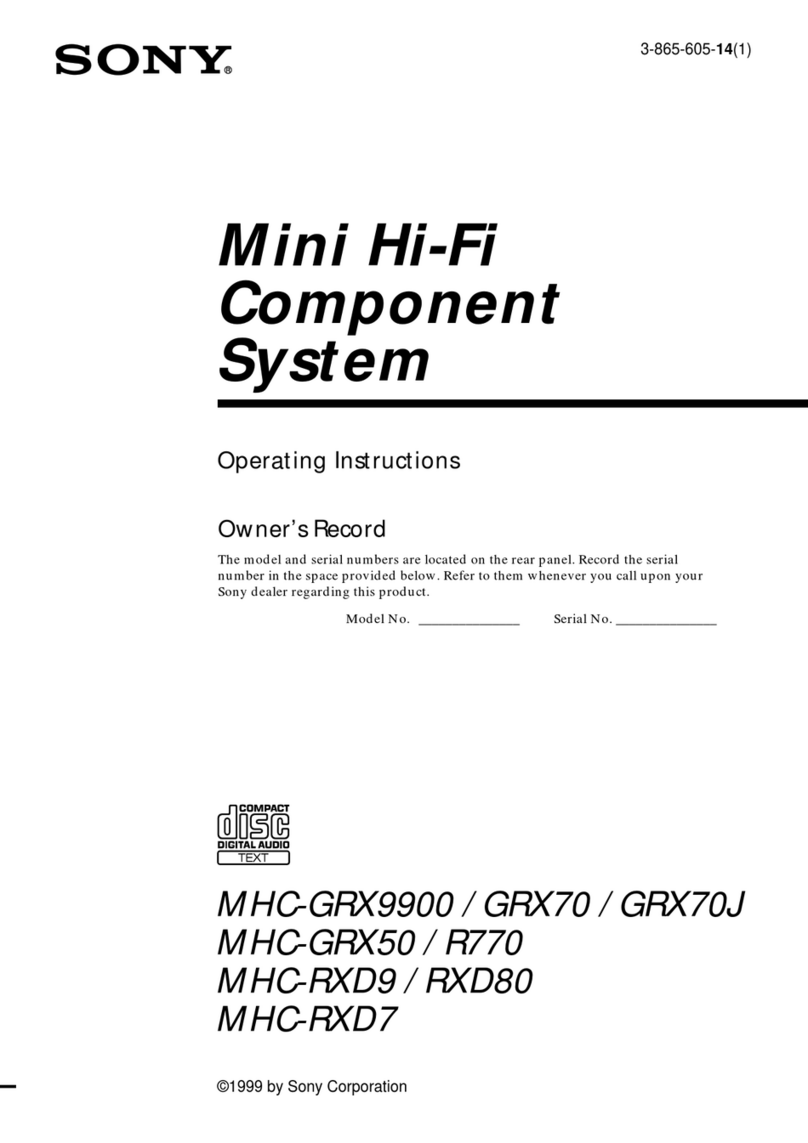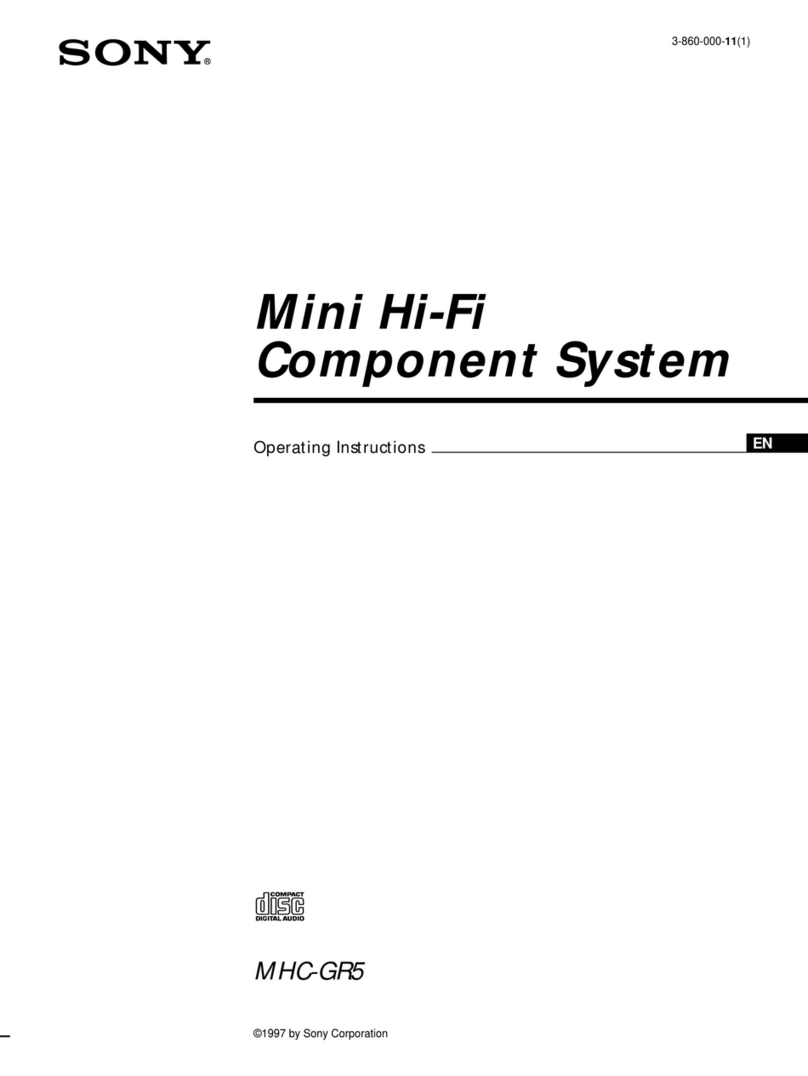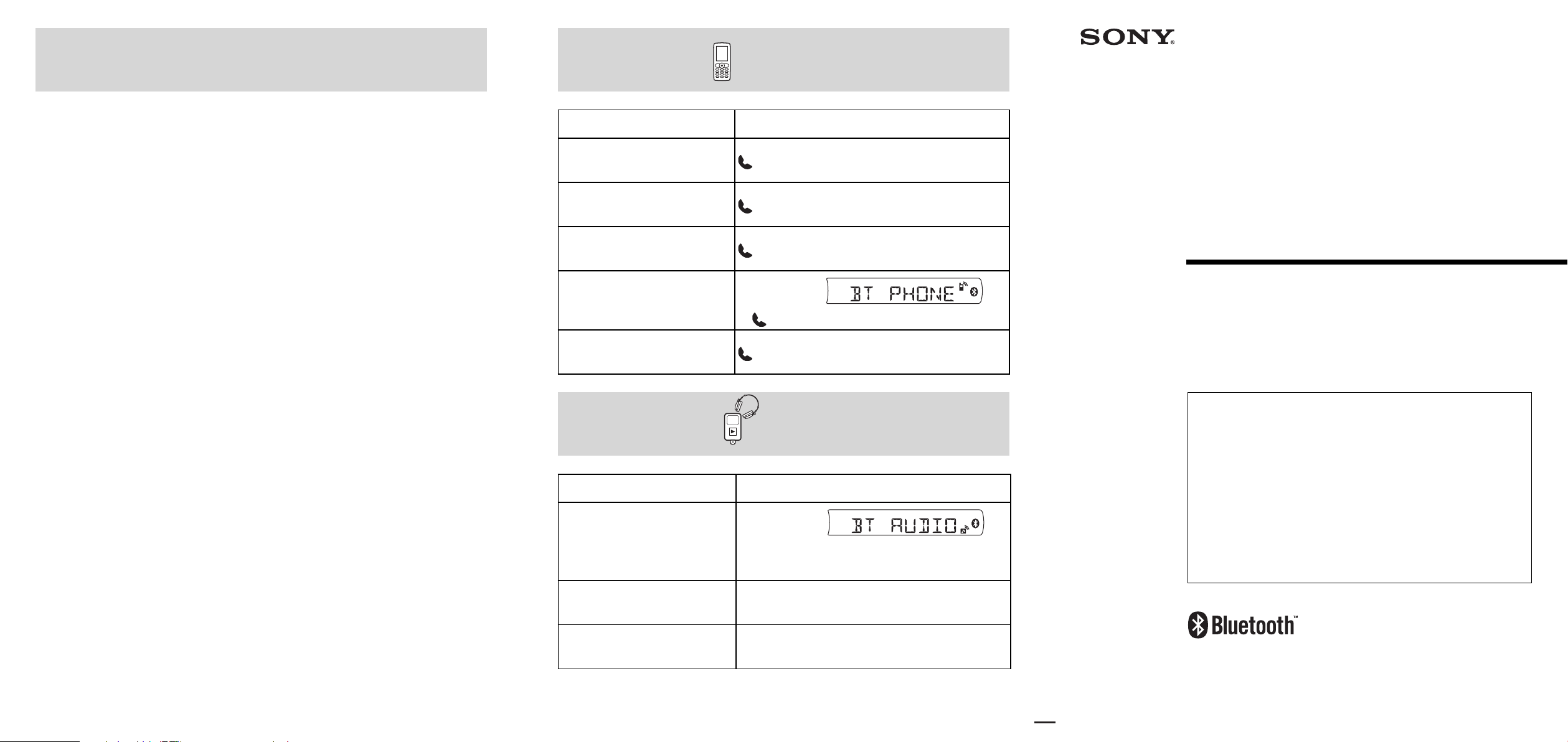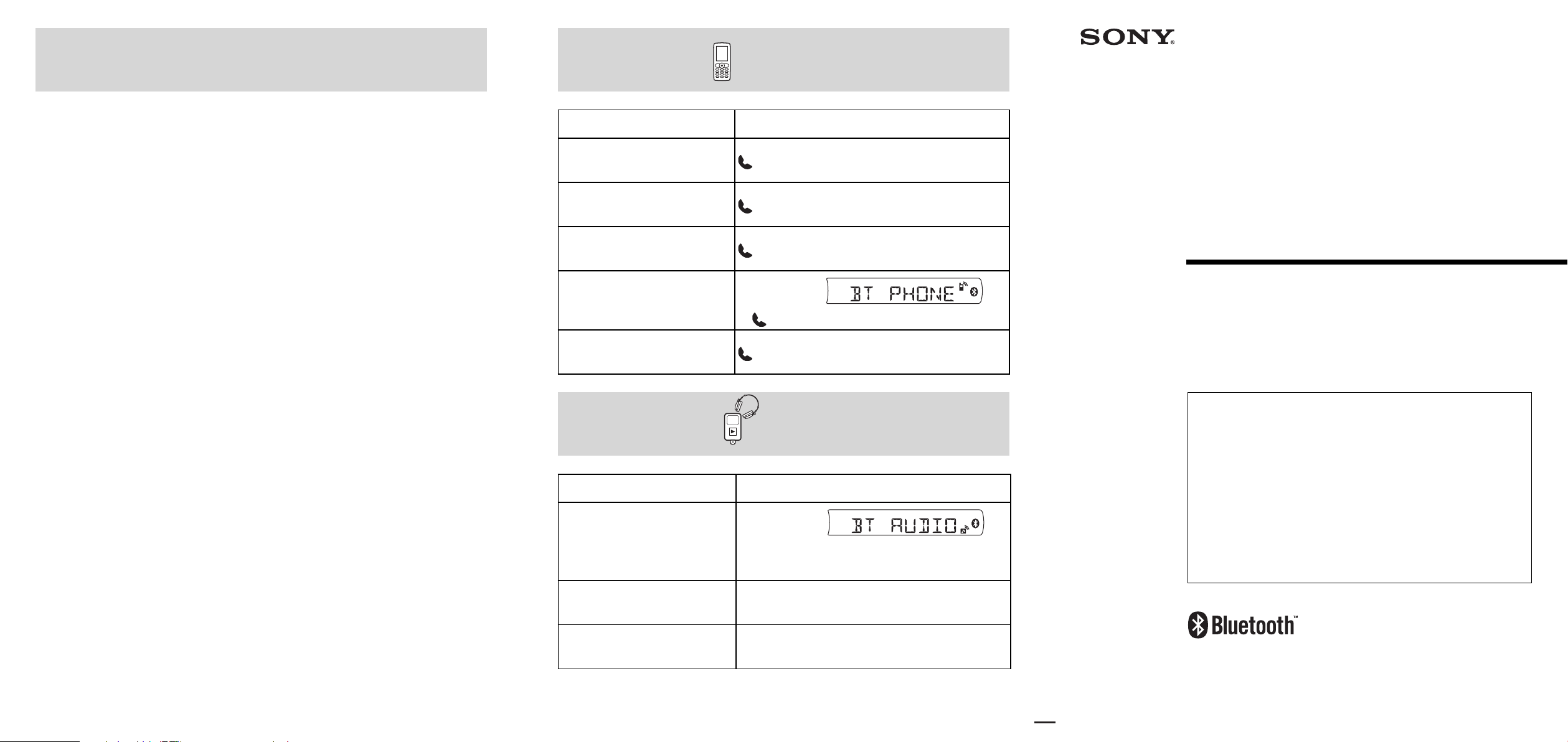
2007 Sony Corporation Printed in Thailand
3-100-201-11 (1)
Quick Guide for Bluetooth function
Présentation rapide de lafonction Bluetooth
Guíarápidade lafunción Bluetooth
MEX-BT2500
Bluetooth™
Audio System
is “Quick Reference” manual is to remind you in case you happen to forget
how to use the Bluetooth function on this unit aer you have already read the
supplied operating instructions. For full details on operation, see the supplied
operating instructions and the Bluetooth device operating instructions.
Ce manuel de « Référence rapide » est un aide-mémoire à utiliser en cas
d’oubli concernant l’utilisation de la fonction Bluetooth de cet appareil une
fois que vous avez lu le mode d’emploi fourni. Pour des informations détaillées
sur ces opérations, reportez-vous au mode d’emploi fourni avec votre appareil
ainsi qu’à celui du périphérique Bluetooth.
Este manual de “Referencia rápida” describe cómo usar la función Bluetooth
en esta unidad una vez ha leído el manual de instrucciones suministrado.
Para obtener más información sobre el funcionamiento, consulte el manual
de instrucciones suministrado y el manual de instrucciones del dispositivo
Bluetooth.
HANDSFREE TALK
MUSIC STREAMING
To do/Pour/Operaciones Press/Appuyez sur/Presione
To receive a call
Recevoir un appel
Para recibir una llamada
To end a call
Terminer un appel
Para nalizar una llamada
To reject a call
Refuser un appel
Para rechazar una llamada
×2 sec
To redial
Recomposer
Para volver a marcar
1 t
2 ×3 sec
To transfer a call
Transférer un appel
Para transferir una llamada
×2 sec
To do/Pour/Operaciones Press/Appuyez sur/Presione
Listen
Écouter
Escuchar música
1 t
2 Start playback on the audio device.
Démarrez la lecture sur le périphérique audio.
Inicie la reproducción en el dispositivo de audio.
Play back/pause (AVRCP)*
Lire/eectuer une pause (AVRCP)*
Reproducir/insertar una pausa (AVRCP)
* (PAUSE)
Skip tracks (AVRCP)*
Ignorer des plages (AVRCP)*
Omitir pistas (AVRCP)*
./>
*The operation may differ depending on the audio device.
*Le fonctionnement peut varier selon le périphérique audio.
*El funcionamiento puede variar según el dispositivo de audio.
3 STEP TO BLUETOOTH FUNCTION
Pairing
First, register (“pair”) Bluetooth device (cellular phone, etc.) with this unit. Pairing is no
longer required aer the rst time.
Commencez par enregistrer (« apparier ») le périphérique Bluetooth (téléphone mobile,
etc.) sur cet appareil. Le pairage n’est nécessaire que la première fois.
Primero, registre (“empareje”) el dispositivo Bluetooth (teléfono celular, etc.) con esta
unidad. Después de la primera vez, ya no se es necesario realizar el emparejamiento.
Connection
Sometimes pairing allows to connect automatically. To use the device aer pairing is made,
start the connection.
Le pairage permet parfois une connexion automatique. Pour utiliser le périphérique une
fois le pairage eectué, lancez la connexion.
A veces, el emparejamiento permite conectarse automáticamente. Para utilizar el dispositivo
después de realizar el emparejamiento, inicie la conexión.
Handsfree Talk/Music Streaming
You can call a cellular phone and listen to music when the connection is made.
Vous pouvez appeler un téléphone mobile et écoutez de la musique une fois la connexion
établie.
Podrá llamar a un teléfono celular y escuchar música cuando haya realizado la conexión.