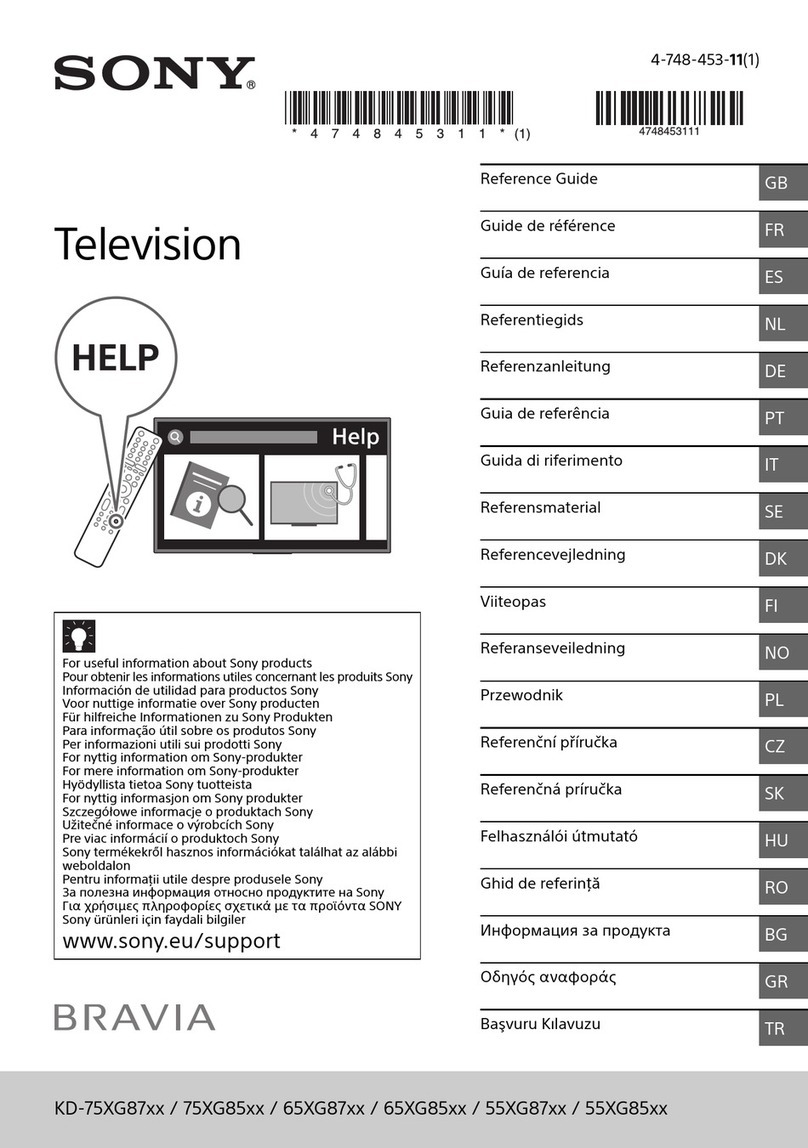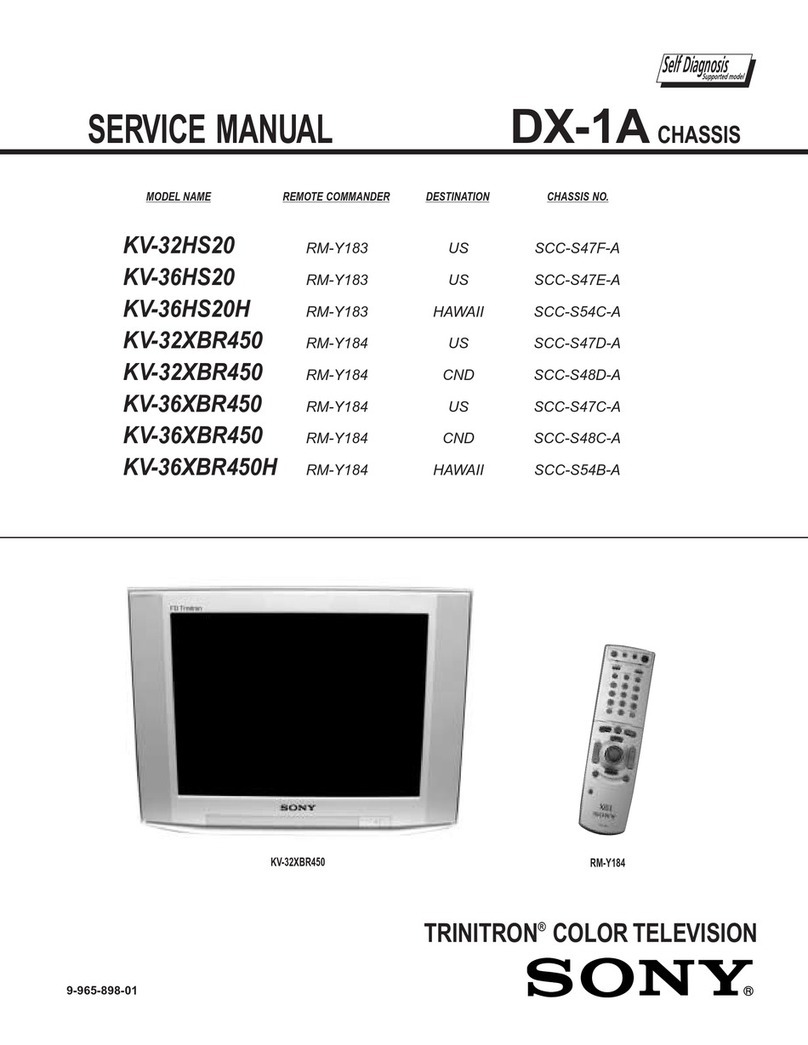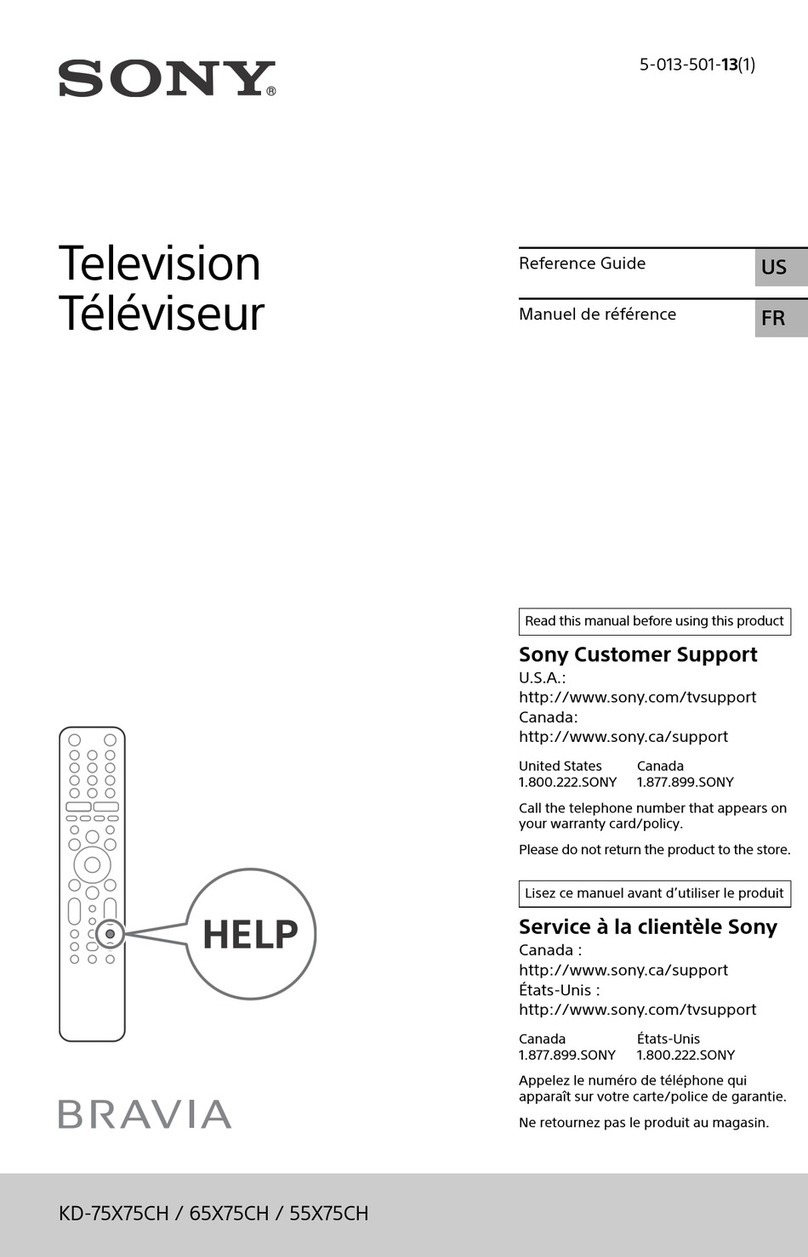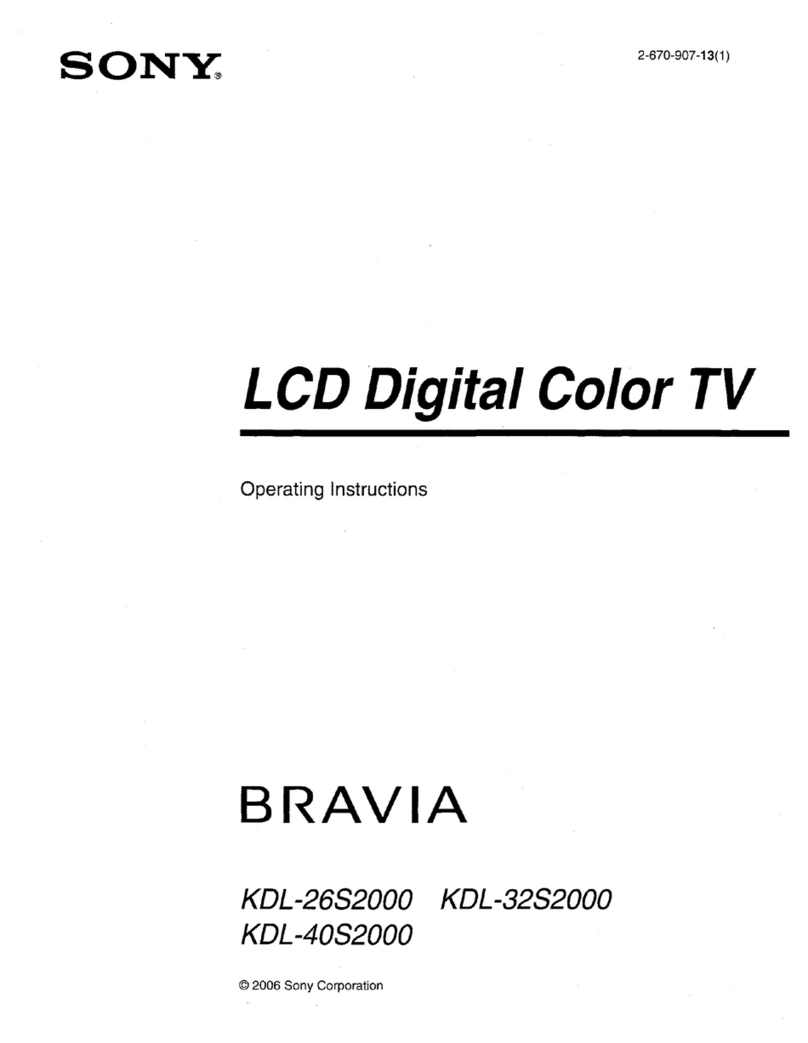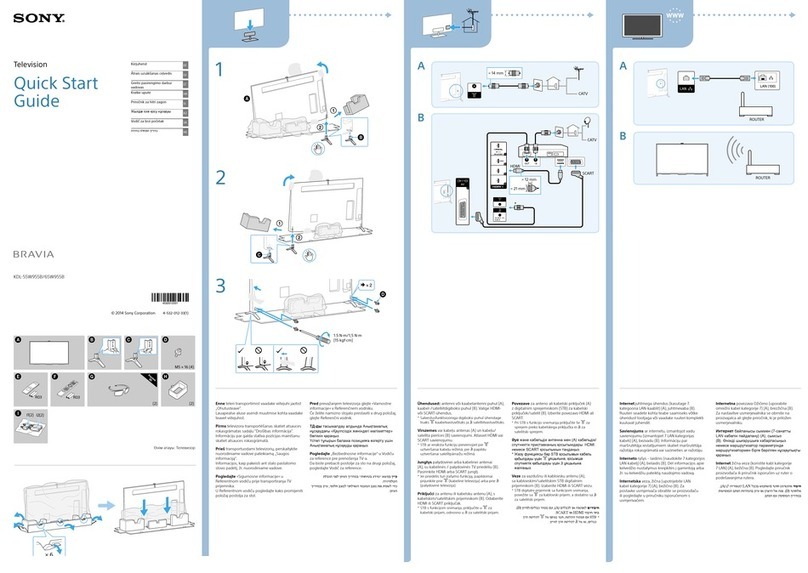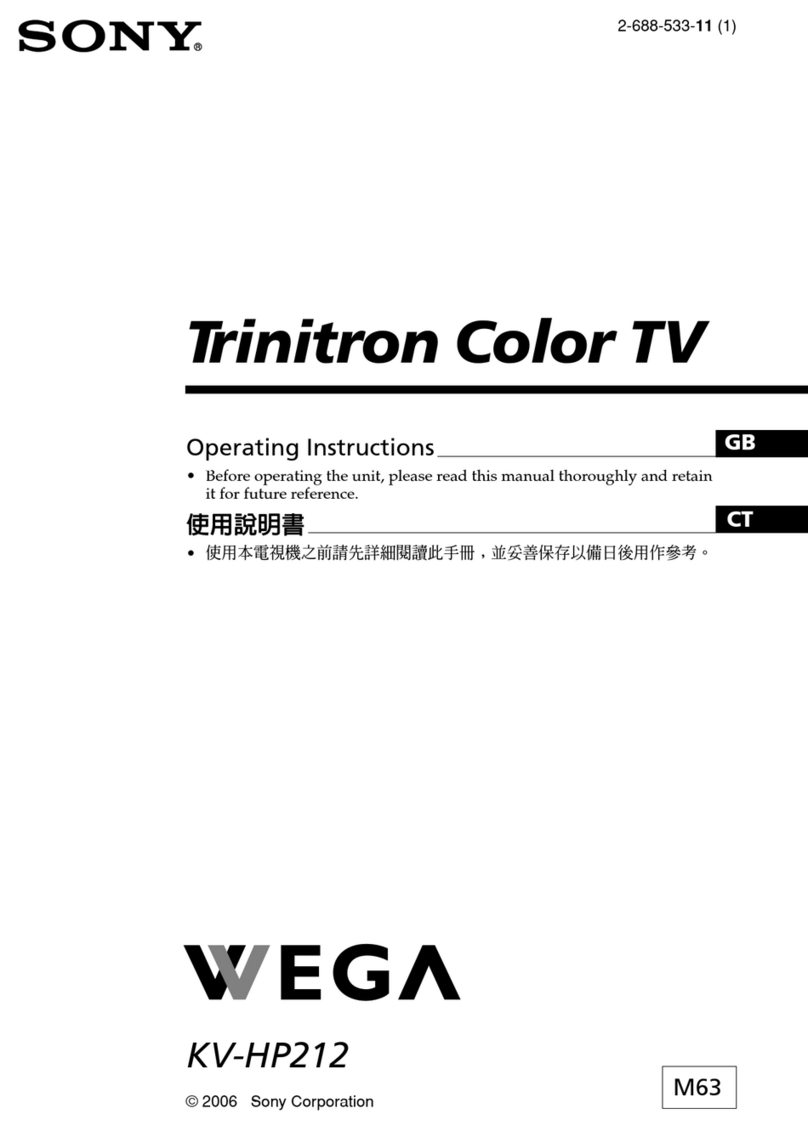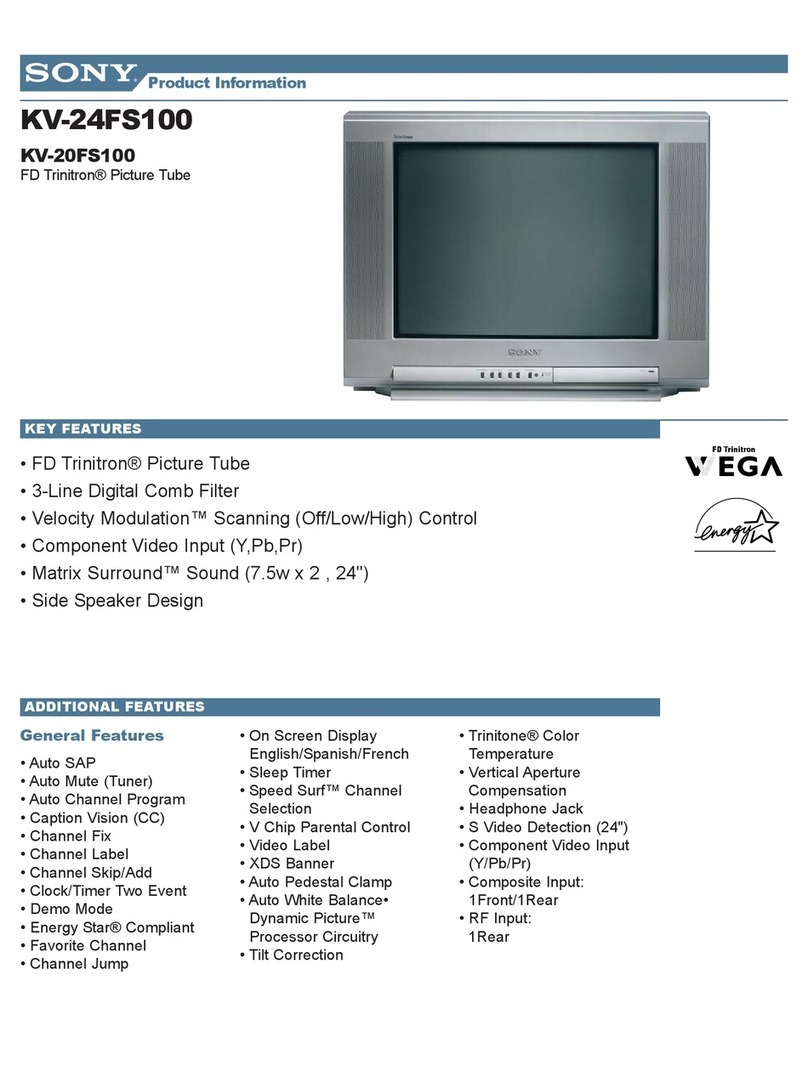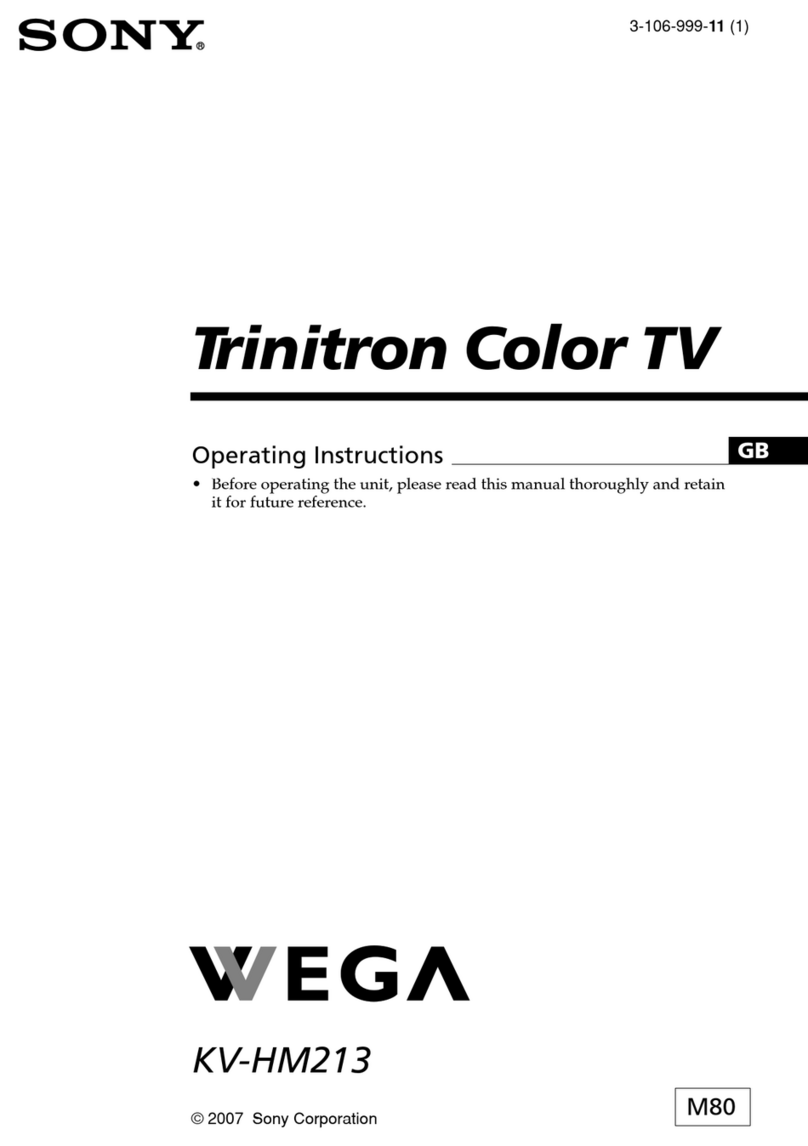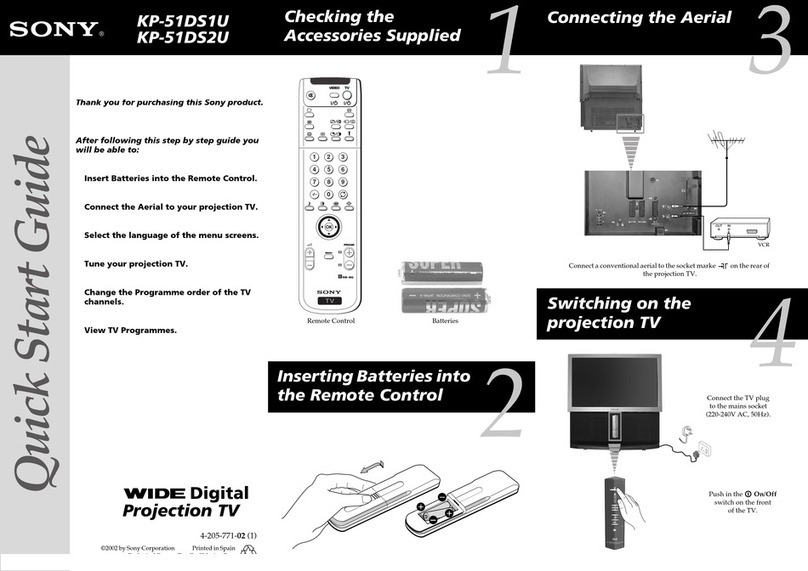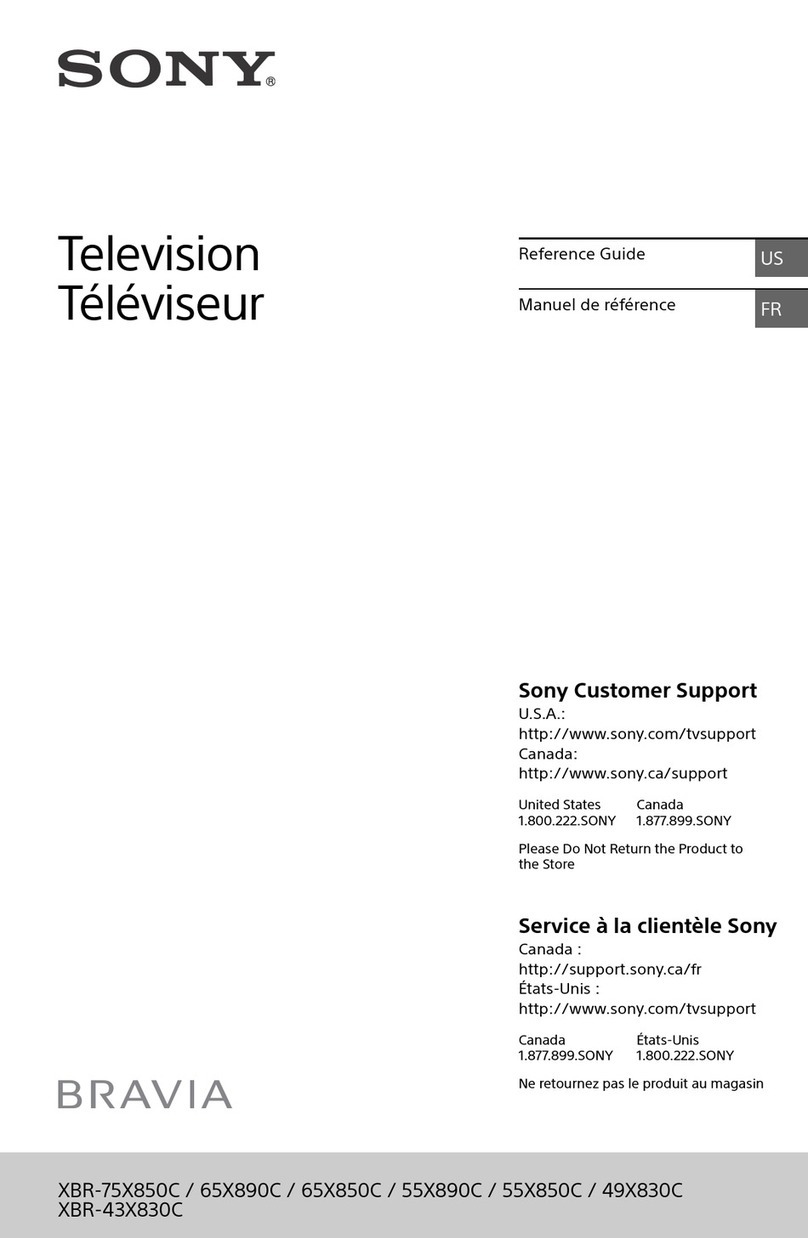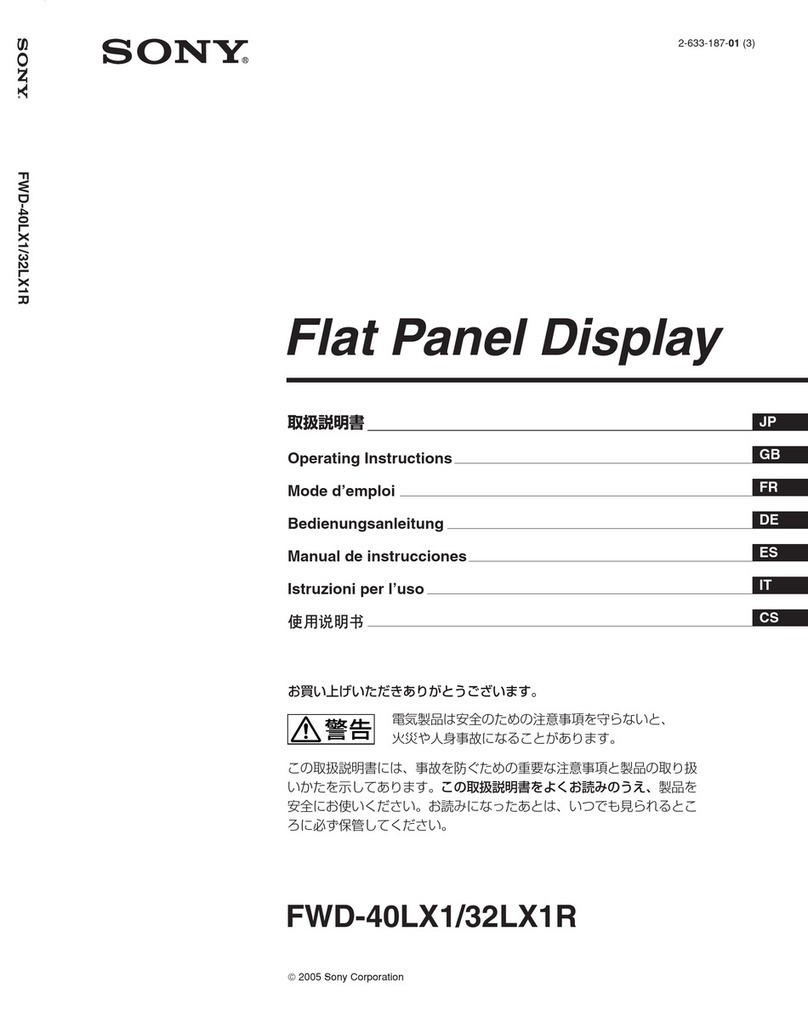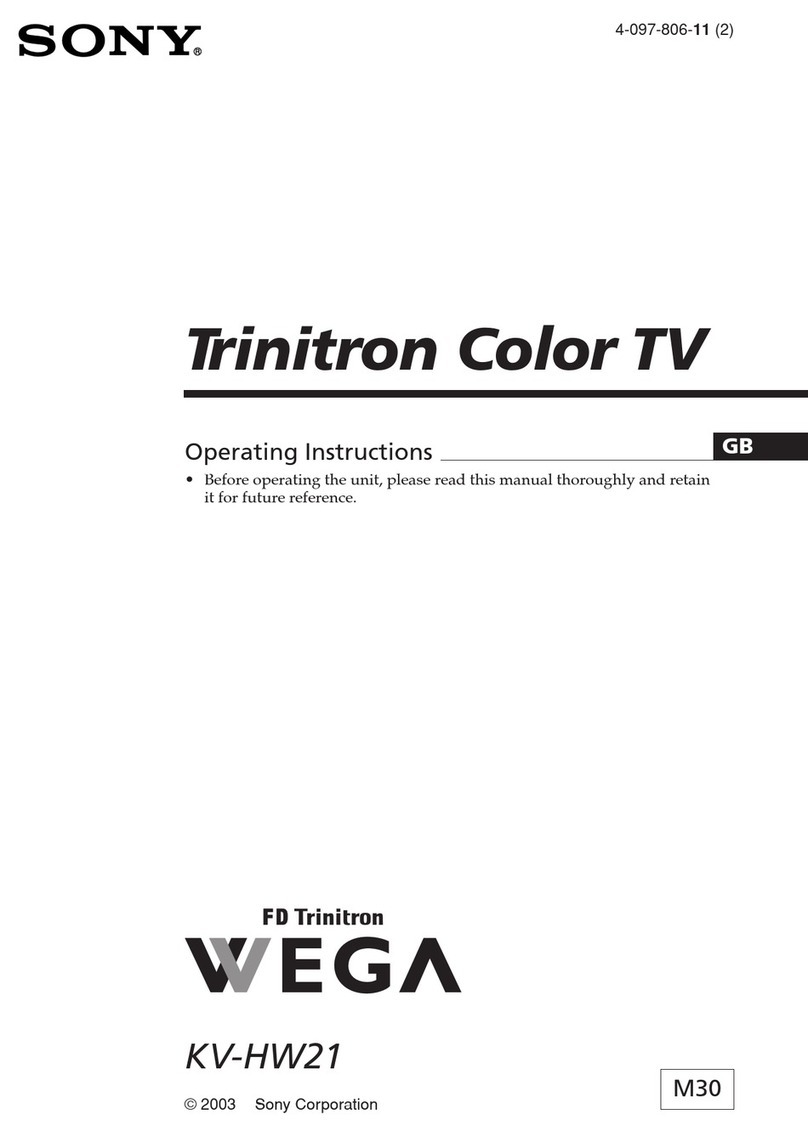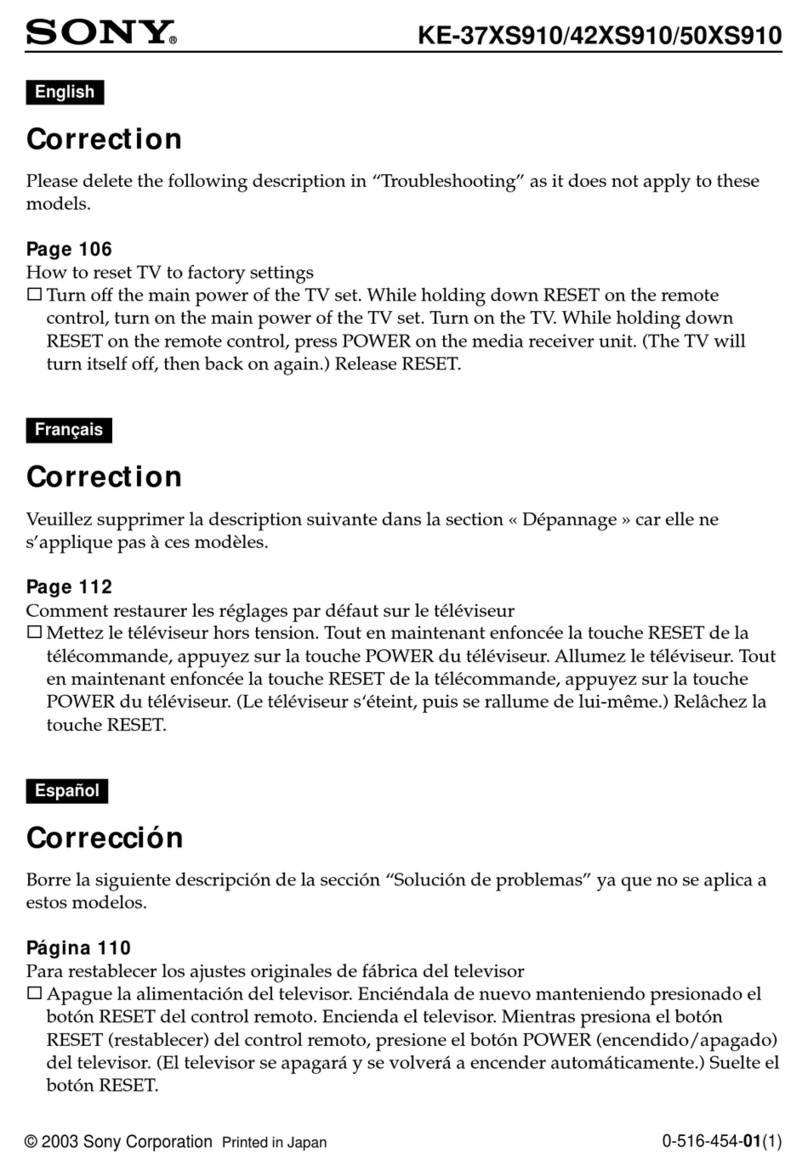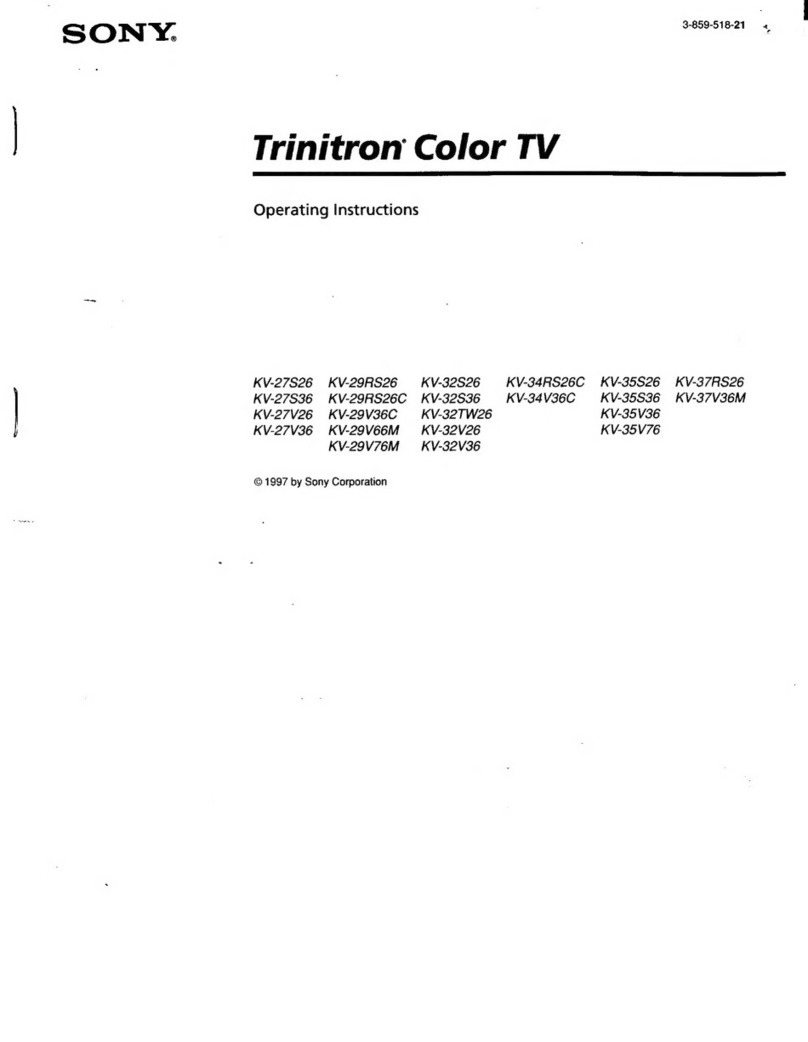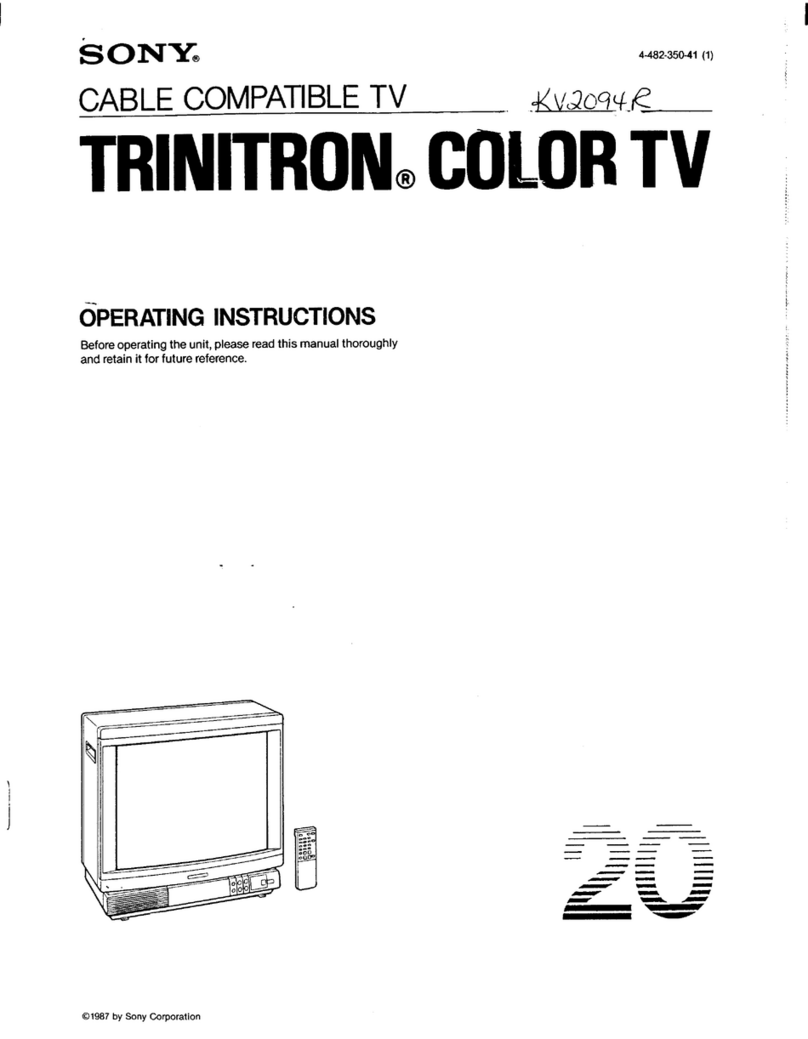MANUAL PROGRAM
1
and press
Select ENTER
PRG SYS CH LABEL AFT
B/G C04 ––––– ON
2 B/G C05 ––––– ON
3 B/G C09 ––––– ON
4 B/G C12 ––––– –
5 B/G C21 ––––– ON
6 B/G C25 ––––– ON
3
Manual fine-tuning
Normally, the automatic fine-tuning (AFT) is already
working. However, if the picture of a program is
distorted, you can use the manual fine-tuning function
to obtain better picture reception.
1Press MENU.
The main menu appears.
2Press ›or ¢to select “PROGRAM PRESET”
and press ENTER.
The PROGRAM PRESET menu appears.
3Press ›or ¢to select “MANUAL PROGRAM”
and press ENTER.
The MANUAL PROGRAM menu appears.
4Press ›or ¢to select the program position
corresponding to the channel which you
want to manually fine-tune, and press
ENTER repeatedly until the AFT position
turns red.
5Fine-tune the channel with ›or ¢so that
you get the best TV reception. As you press
these buttons, the frequency changes from
-15 to +15.
6After fine-tuning, press ENTER.
The cursor appears beside the program position.
Now the fine-tuned level is stored.
7Repeat steps 4 to 6 to fine-tune other
channels.
8Press MENU to go back to the original
screen.
Captioning a station name
You can name a channel using up to five characters
(letters or numbers) to be displayed on the TV screen
(e.g. MTV). Using this function, you can easily identify
which channel you are watching.
1Press MENU.
The main menu appears.
2Press ›or ¢to select “PROGRAM PRESET”
and press ENTER.
The PROGRAM PRESET menu appears.
3Press ›or ¢to select “MANUAL PROGRAM”
and press ENTER.
The MANUAL PROGRAM menu appears.
4Press ›or ¢to select the program position
you want to caption and press ENTER
repeatedly until the first element of the
“LABEL” position turns red.
5Select a letter or number with ›or ¢and
press ENTER.
The next element turns red. Select other characters
in the same way. For the element you want to leave
blank, select “-” and press ENTER.
6After selecting all the characters, press
ENTER repeatedly until the cursor appears
again. Now the caption you chose is stored.
7Repeat steps 4 to 6 to caption other
channels.
8Press MENU to go back to the original
screen.
MANUAL PROGRAM
1
and press ENTER
PRG SYS CH LABEL AFT
B/G C04 ––––– ON
2 B/G C05 ––––– ON
3 B/G C09 ––––– ON
4 B/G C12 ––––– ON
5 B/G C21 ––––– ON
6 B/G C25 ––––– ON
Select