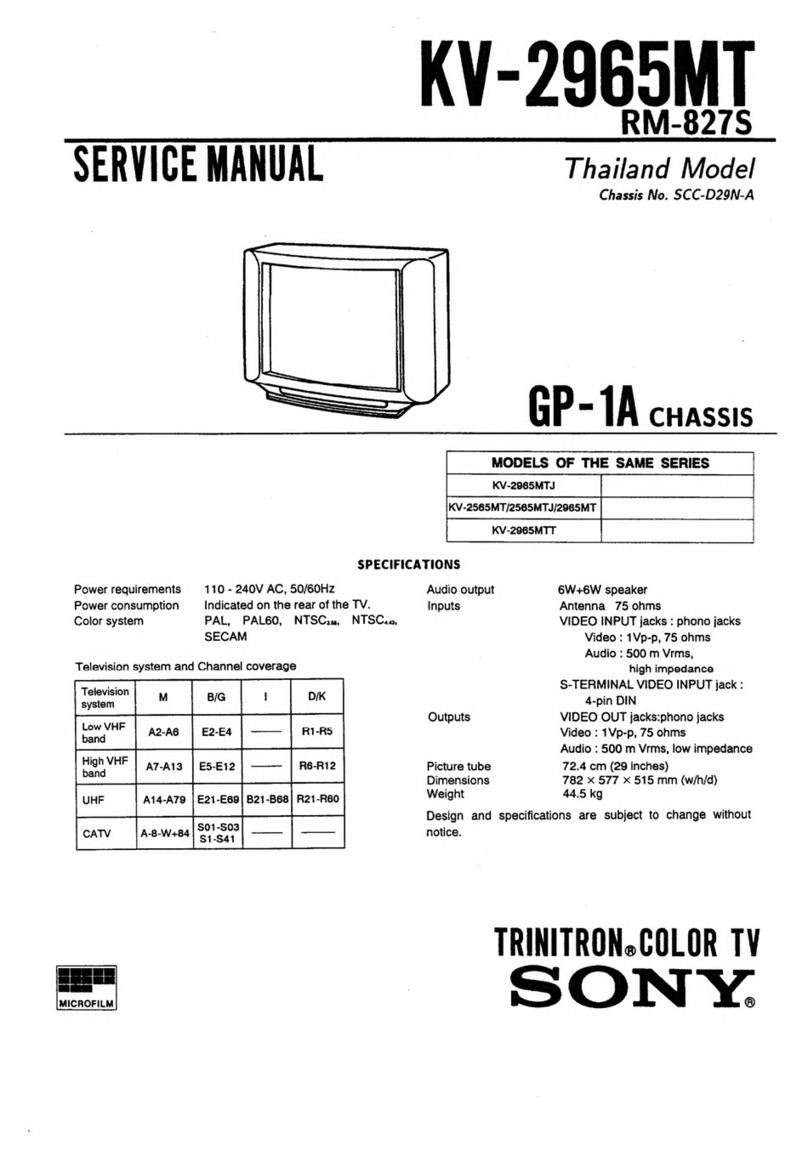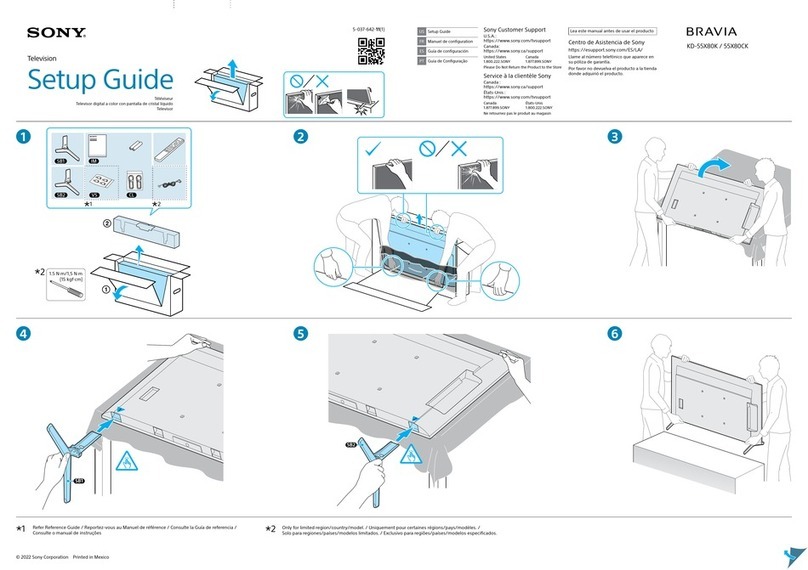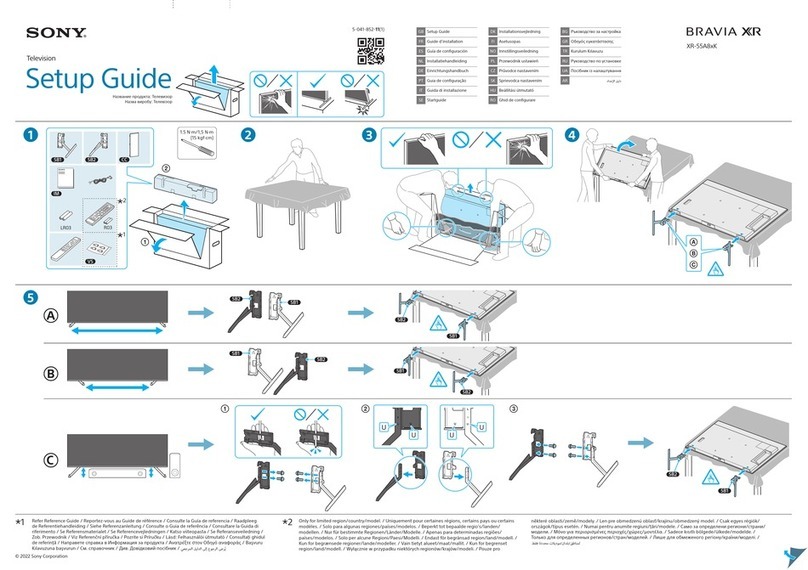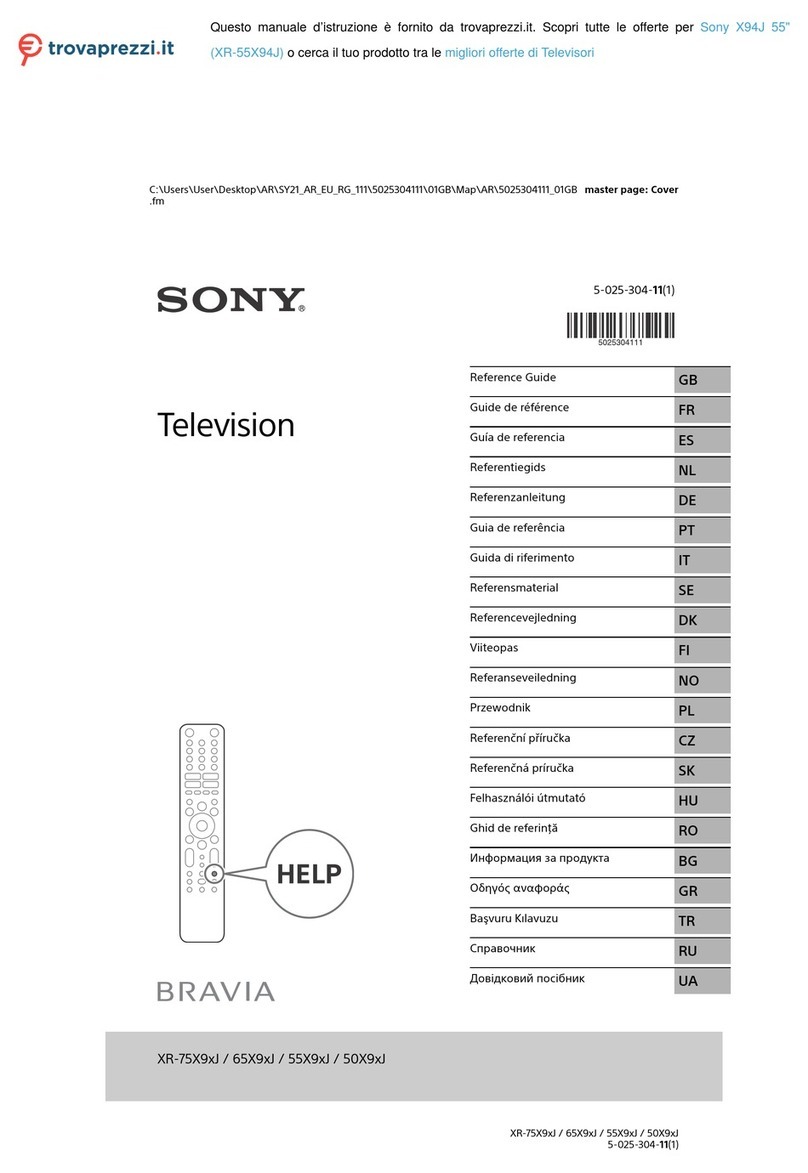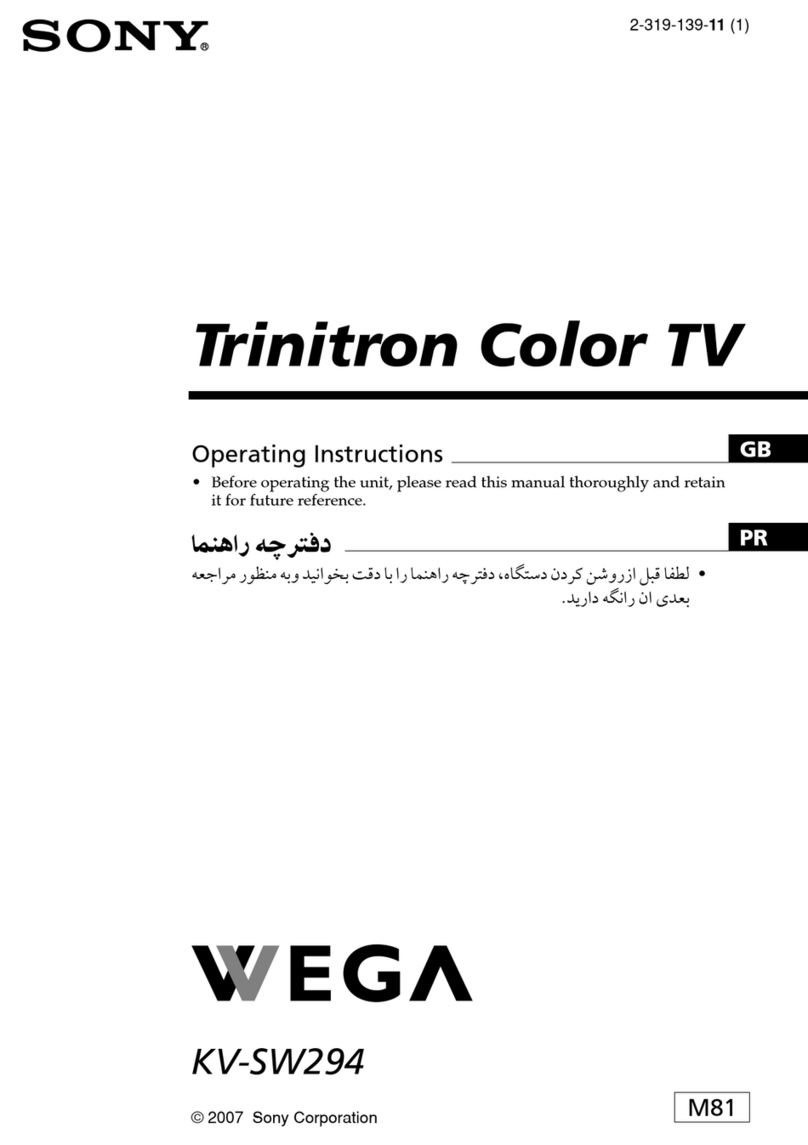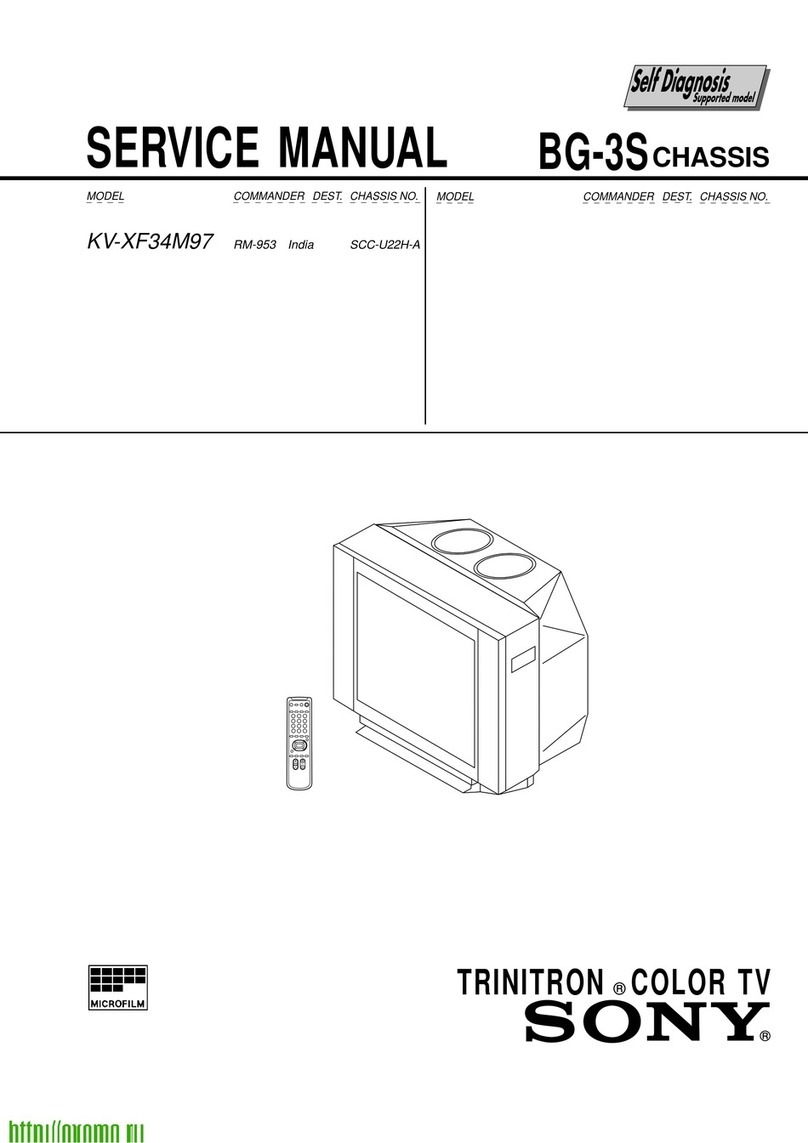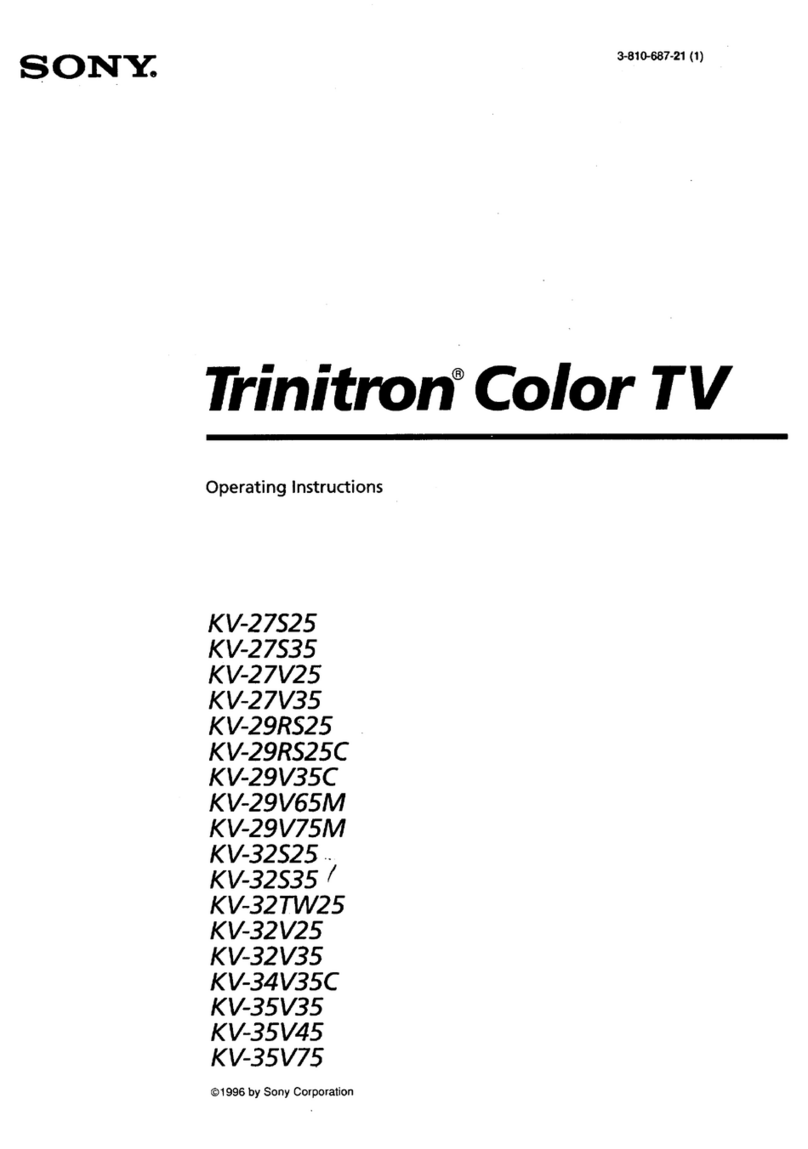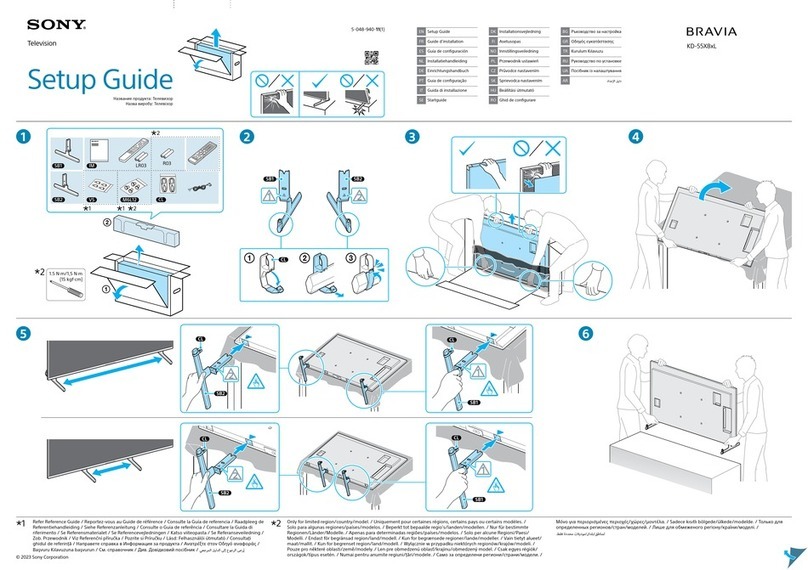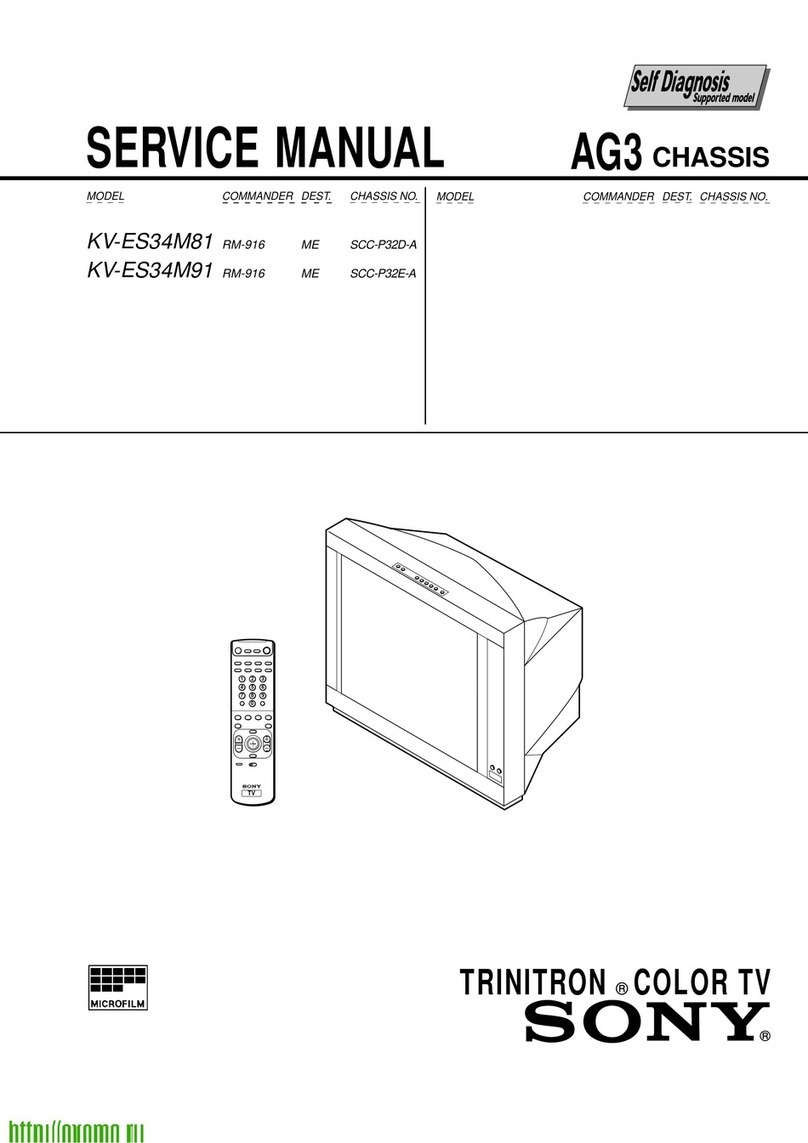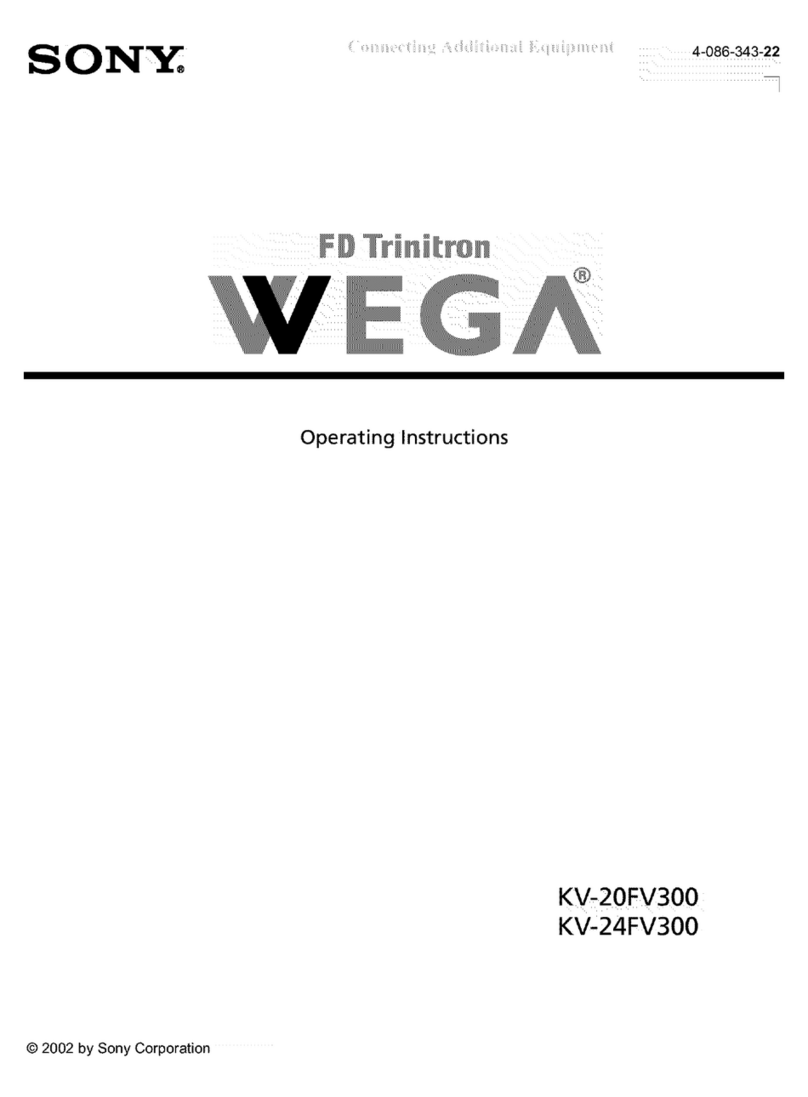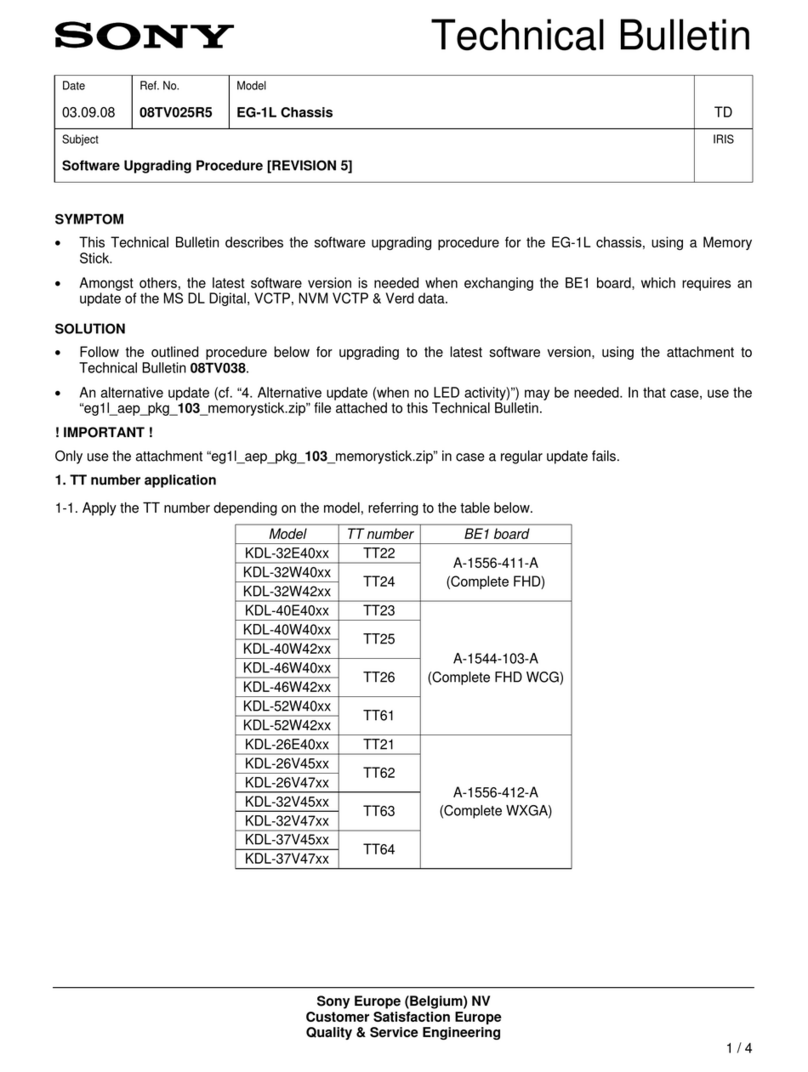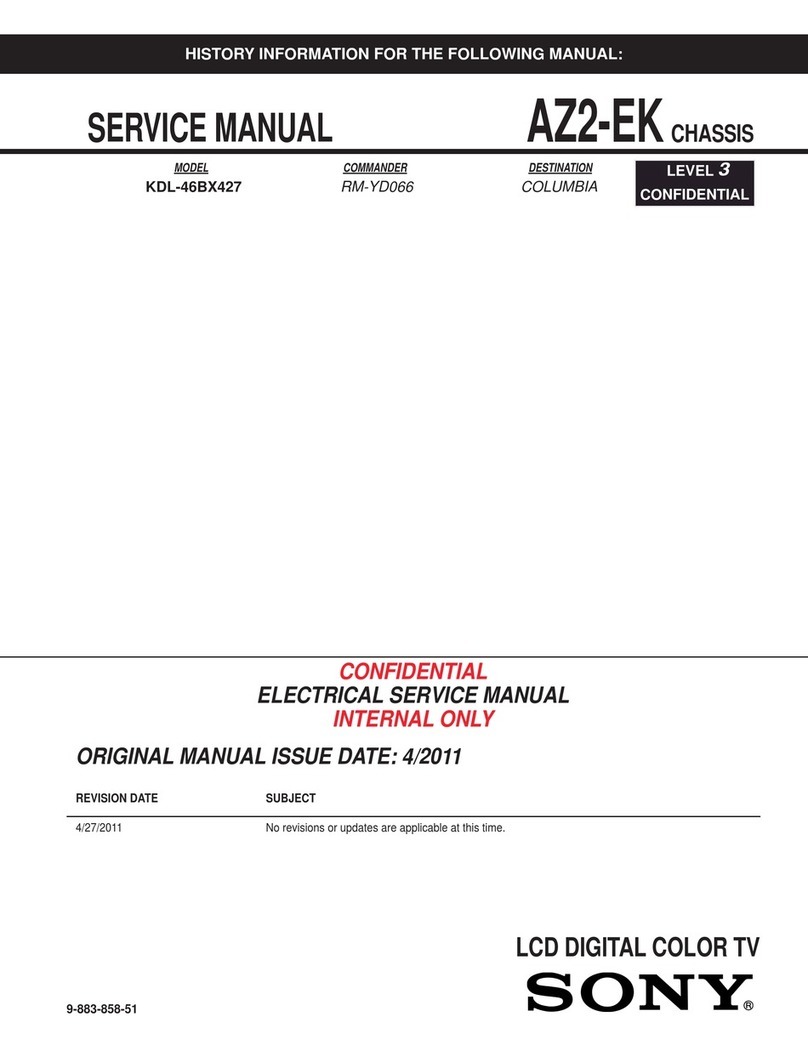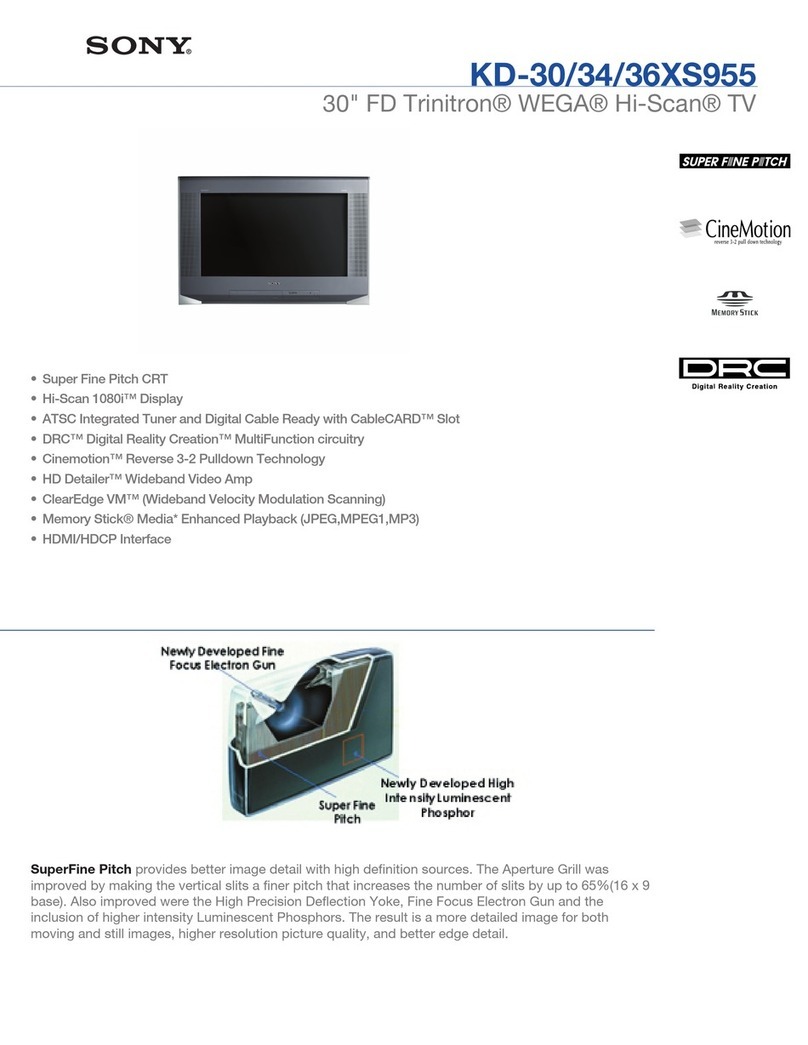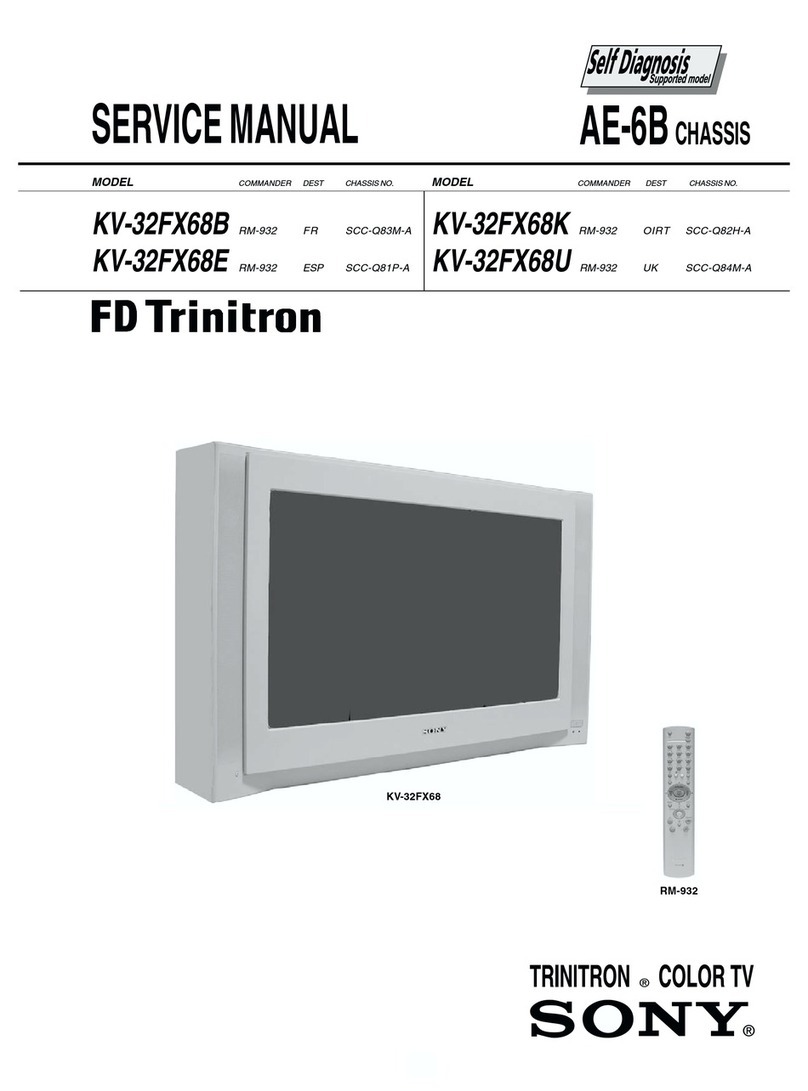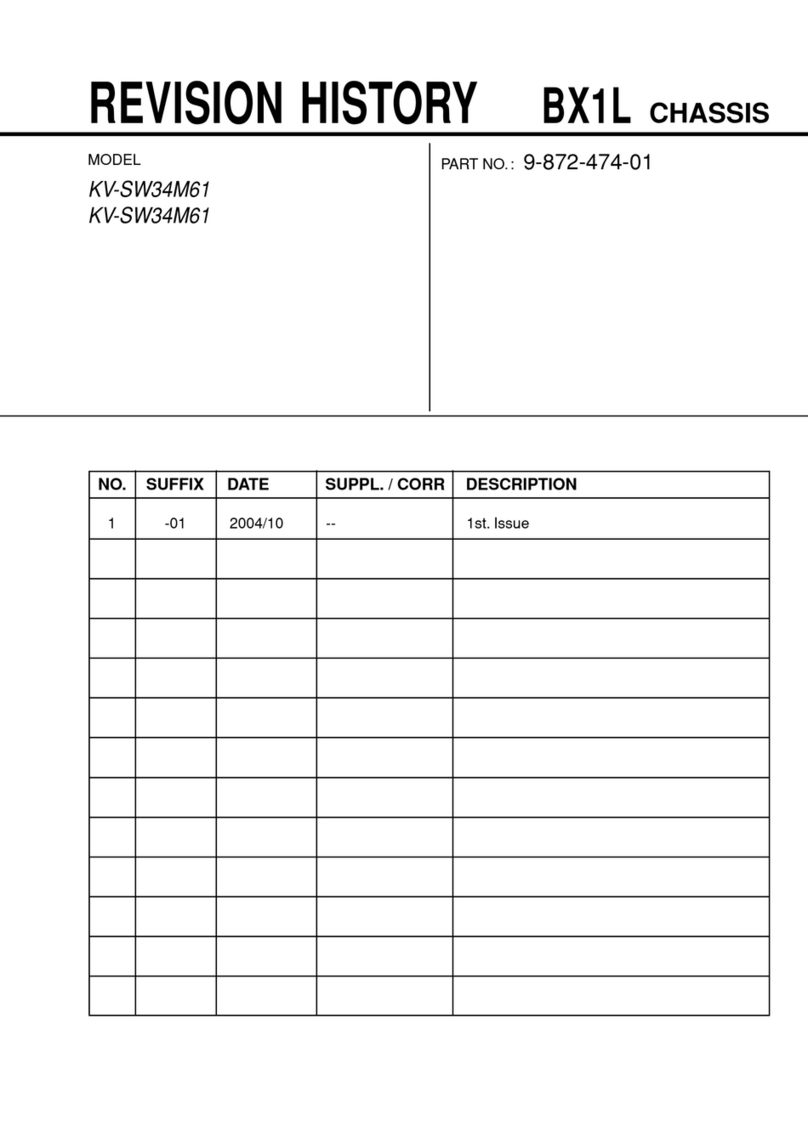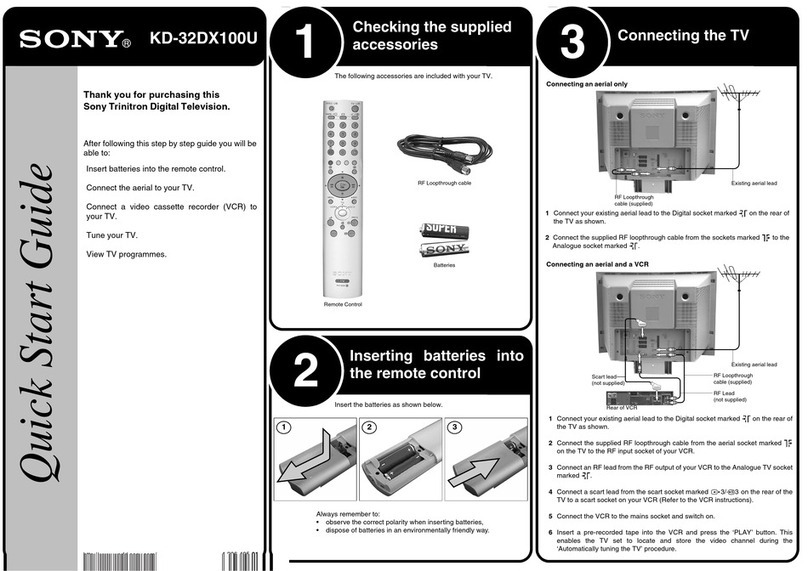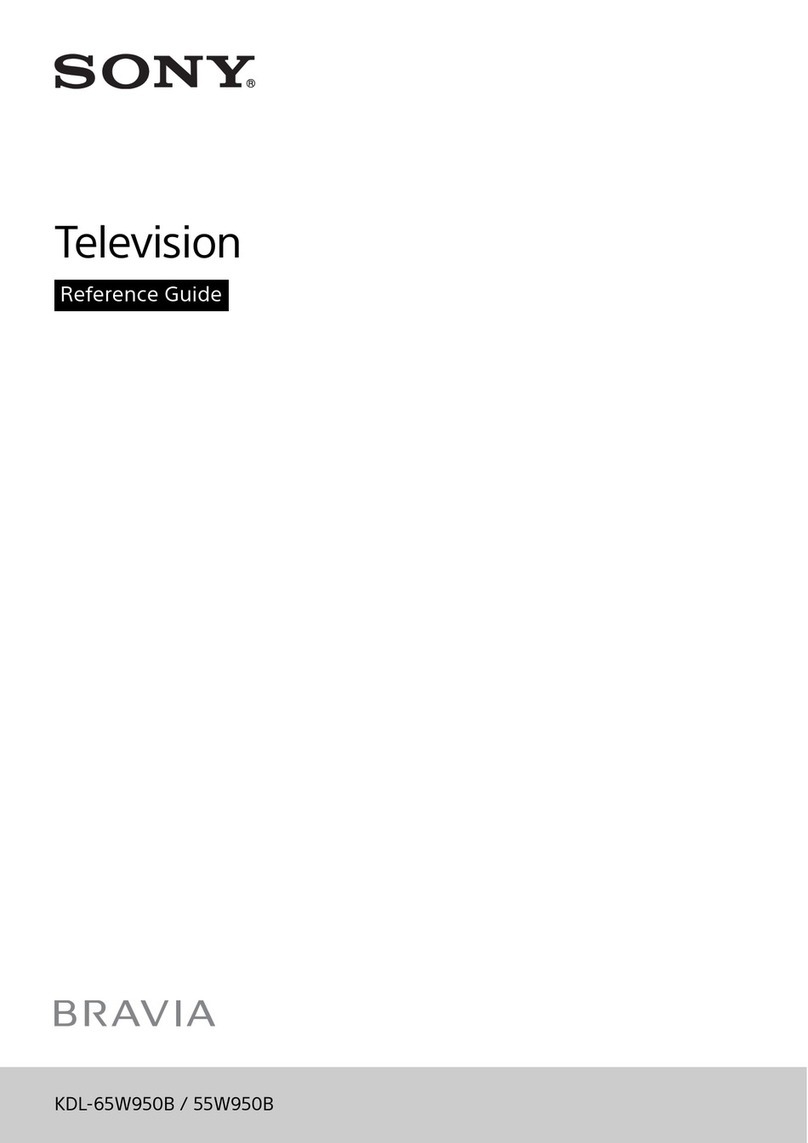MIM
E
Table
of
Contents
Welcome!
cesscssssessecsssessesessessssesereseees
1
Precautions
...csseceseeessescereeeeerscenecnsnees
1
Using
This
Manual
....cccessssseereeerees
1
Connecting
and
Installing
the
TV
Connector
Types
......:ccccsseeecreessessteseneescenes
2
Making
Connections
.........sceceesereereseesees
2
Connecting
directly
to
cable
OF
AN
antenna
«2...
eeseereeeteteeetseseseteneees
2
Cable
or
antenna
.........::cssseeeeeeeeees
ee,
Cable
and
antenna
.........sscscecseeeeereeeees
3
Connecting
a
cable
box
Suances
Cable
box
and
cable
«0.0.0...
Connecting-an
antenna/cable
TV
system
With
a
VCR
o.cesesscssssesesseeseesesseeseeseessenes
4
Connecting
to
an
S
Video
equipped
VCR
aa
4
Connecting
a
VCR
and
TV
with
a
cable
BOX
RENE
EEE
E
E
5
Connecting
to
an
S
Video
equipped
VCR
with
a
cable
DX
«0...
sceseesssereeneees
5
Connecting
a
DBS
receiver
.......:seeeeees
6
Connecting
a
DBS
receiver
and
a
VCR.....6
Connecting
an
audio
system
........:sse
7
Connecting
an
AV
receiver
.......sseseeeees
7
Connecting
two
VCRs
for
tape
editing
using
MONITOR
OUT
.........:seeee
8
Using
the
S-Link
function
...........cccce
9
Connecting
a
camcorder
........
ssc
9
Installing
the
glass
door
..........eseeeeees
10
Adjusting
the
shelf
...........csccsssseseseees
11
Basic
Set
Up
Inserting
batteries
............cccceeseeseeeseeeneres
12
Using
the
remote
control
Select
buttons
.....
12
Adjusting
sliders
..........:ccceecsseseeseseseseeeeeees
12
On
Line
Help/Instructions
............0:cceee
12
Using
your
New
TV
Setting
up
the
TV
automatically
Watching
the
TV
..........ccccccccesseeseesessesseseens
Watching
two
programs
at
one
time
—
PIP
0...
cecscsscssessststsosesseeeees
16
Adjusting
your
SET
UP
(menus)
Learning
menu
selection
.........:cccesesseeess
18
Using
the
VIDEO
menu
.........cccceeseseseeeees
19
Using
the
AUDIO
meru
........cccsesesereeneees
20
Using
the
TIMER
menu
..........cssssseseeseeseees
21
Using
the
SET
UP
menu
.........::cceesseiees
22
Operating
video
equipment
Setting
the
manufacturer's
code
.............0.
24
Operating
a
cable
box
or
DBS
receiver
Programming
the
remote
..........:.ccccseceeees
26
Troubleshooting
........:ccccesccesseneees
27
Specifications
......::ccsccecceecssereeen
28
n
ES
eatin
tan
ae
tne
at
On
31
Owner’s
Record
The
model
and
serial
numbers
are
located
at
the
rear
of
the
TV,
below
the
Sony
logo,
on
the
sticker,
and
also
on
the
TV
box
(white
label).
Record
these
numbers
in
the
spaces
provided
below.
Refer
to
them
whenever
you
call
upon
your
Sony
dealer
regarding
this
product.
Model
No.
KV-
Serial
No.