SOONWELL Element G900 User manual

card
warranty
Customer name
Customer address
contact
number
Order number
Purchase date
Product model
Description
Shenzhen Soonwell Technology Co., Ltd
Tel: +86 755 86725072
」.-
M
主
AVAVω
Web: www.soonwell.com
FB@soonwellfoto /
IG
@soonwell_official
一∞
2CC
豆」∞
ω2
00
∞臼
怦
E
黑暗
NKE
米酬,民识哑
ω
~叭队
<~
L
雪
J
「
•JIJ
而引
~
护~
'"1
国
南Y
田
E
南
Y

111
、
FCC
COMPLIANCE STATEMENT
This
device
complies
with
Part
15
of
the
FCC
Rules.
Operation
Is
subject
to
the
following
two
conditions:
@This device may not cause harmful interference.
@This device must accept
any
interference received, including interference
that
may cause
undesired
。
peration.
[Warning]
Changes
。
r
m
。
dificati
。
ns
n
。
t
expressly approved
by
the
party responsible for
c
。
mpliance
c
。
uldv
。
id
the user’s
auth
。
rityto
。
perate
the equipment.
[NOTE]
This
equipment has been tested and
f
。
und
to
c
。
mply
with the limits
f
。
r
a Class Bdigital device, pursuant to Part
15
。
f
the
FCC
Rules. These limits are designed
t
。
pr
。
vide
reasonable
pr
。
tection
against harmful interference
in
a
residential
installati
。
n
This
equipment
gene
咱
tes,
uses.and
can
旧
diate
radi
。
frequency
energy and,
if
n
。
t
installed
and used
,n
ace
。
rdance
with the
instructi
。
ns,
may cause harmful interference
t
。
rad
,。
c
。
mmun,cat
,。
ns
H
。
weveιthere
is
n
。
gua
阳
ntee
that interference
will
n
。
t
occur
in
a particular
installati
。
n
•
If
this equipment does cause harmful interference to
radi
。。
r
televisi
。n
recepti
。
n,
which can be determined
by
turning
the
equipment
。忏
and
。
n,
the user
is
enc
。
u
阳
ged
t
。
try
re
。
rient
。
r rel
。
cate
the receiving antenna.
Increase the
separati
。
n
between
the
equipment and
receive
仁
•
c。
nnect
the equipment
t
。
an
。
utlet
。
n
a different
c1rcu1t
than
the
receiver
is
c
。
nnected
t
。
.
•
c。
nsult
the dealer
。
r
an experienced radio/TV technician for help.
IV
、
RF
WARNING
STATEMENT
This
device
has
been
evaluated
to
meet
general
RF
exposure
requirements.
15
V
、
PACKING
LIST
Please
make
sure
all
accessories
listed
below
are
c
。
mpleted
before
using.
If
not,
please
c
。
ntact
with
your
sellers
immediately.
U-
Frame
(lpc)
Quick
Release
Clamp
(lpc)
t
一一一-
H
andle
Grip
(lpc)
Protection
c
。
ver
(lpc)
Power
Cable
H
ead
Cable
(lpc)
(lpc)
c
。
ntr
,。
I
Box
(lpc)
※
Tips:
The
illustrations
in
the
manual
are
。
nly
diagrams
for
reference.
Due
to
the
c
。
ntinuous
development
of
new
versions
of
the
product,
if
there
are
any
di
何
erences
between
the
product
and
the
user
manual
diagrams,
please
refer
to
the
product
itself.
16
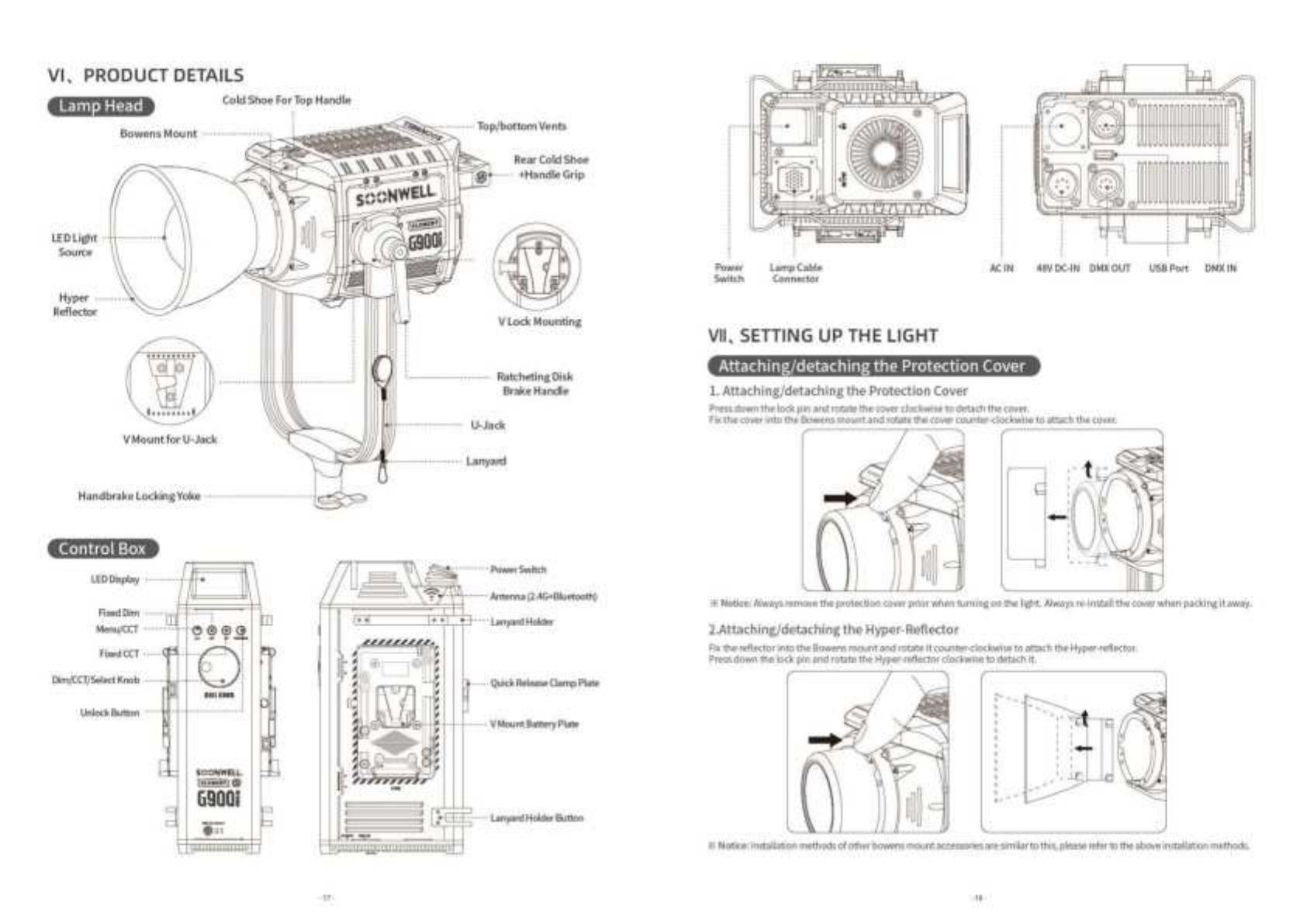
VI, PRODUCT DETAILS
·.”.....
:1:,;11•
c
。
I
d
Sh
。e
For
li
。
p
H
and
le
H
yper
-
Reflector
@|
H
andbrake
L
。
cking
Y
,。
ke
……........
.l[i)ilfli司
1
:罚交
..
LED
Display
……··--•
-
17
-
⑩
VL
ock
Mounting
• Ratcheting
Di
sk
Brake H
and
le
U
·J
ack
…
L
anya
时
··……·
••
Power
Switch
·
+…·
Lanya
时
Holder
...
Quick
Release
Clamp
Plate
Power
Lamp
Cable
AC
IN
4
8V
DC
-
IN
OMX
OUT
DMXIN
Switch Connector
VII
、
SETTING
UP THE LIGHT
·四
ir.
回
i1li
可
E
曰
E
回回
E
阴阳理
:llill:til
币
fiil[il
回
"im
1.
Attaching/detaching
the
Protection
Cover
Pressd
。
wn
the
lock
pin
and
r
。恼
te
the
co
v
er
cl
。
ckwise
to detach the
c
。
v
er
.
Fix
the
co
v
er
int
。
the
Bowens
m
。
untand
m恒
tethe
c
。
ver
c
。
unter-clockw,se
to
at
回
ch
the
c
。
v
er
.
※
Notice:
Always
remove the
protecti
。
n
co
v
erpri
。
r
when
turning on the
light.
Alway
s re-install the cover when
packing
it
away
.
2Attaching/detaching
the
Hyper
-
Reflector
Fix
the
refle
c
t
。
r int,。
the
B。
wens
m
。
unt
and rotate it
c
。
unter-clockw,se
to
at
恼
ch
the
Hyper-reflect
。
t
Pressd
。
wn
the
lock
pin
and
m
切
te
the
Hyper-reflect
。
r cl
。
c
kwise
to detach
it.
※
Notice:
I
nstallati
。
n
methods of other
b
。
wens
m
。
unt
accessories
are
similar
to this,
pl
国
se
refer
to
the
above
ins
回
Uati
。
n meth
。
ds
.
-
18
-
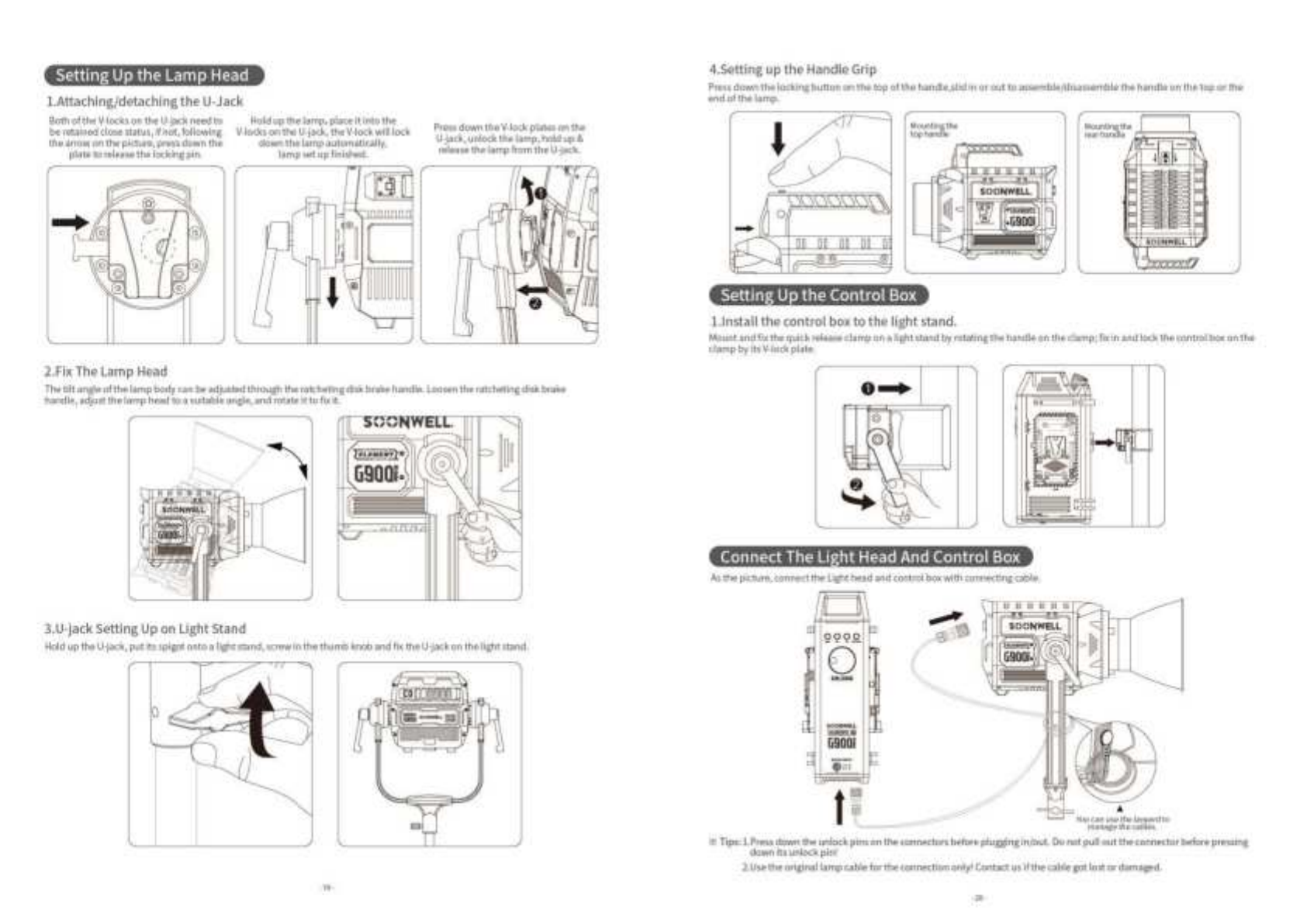
&'T:llllil
理由西阳理摩
ffilill
:原
Ii-
1.A
忧
aching/detaching
the U-Jack
B。
th
。
f
the V-locks
。
n
the
U-jack need
to
be retained
cl
。
se
status,
if
n
。
t,f
,。
II
。
wing
the
arrow
。
n
the
picture, press
down
the
plate
t
。
release
the
l
。
e
king
pin.
4.Setting
up
the Handle Grip
Press
d
。
wn
the
locking
bu
忱。
n
。
n
the
t
。
p
。
f
the
handle,slid
in
。
r
。
ut
t
。
assemble
/
disassemble
the
handle on
the
t
。p
。
rthe
end
。
f
the
lamp
.
H 。
Id
up
the
lamp,
place
it
into
the
V-1
。
cks
。
n
the
U-jack,
the
V-lock
will
l
。
ck
d。
wn
the
lamp
aut
。
matically,
lamp set up finished.
Press
d。
wn
theV-1
。
ck
plates
。
n
the
U-jack,
unlock
the lamp,
hold
up
&
release
the
lamp
fr
。
m
the
U-jack.
·西
m
胃
mr.
回理
ffl'l1ffll
哥哥.
1.Jnstall the control
box
to the light stand.
M
。
unt
and
fix
the
qui
ck release
clamp
。
n
a
lights
恒
nd
by
m恼
ting
the handle
。
n
the
clamp;
fix
in
and
lock
the
c
。
ntrol
b。x 。
n
the
clamp
by itsV-lock plate.
2.Fix
The
Lamp
Head
The
tilt
angle
。
f
the
lamp
body
can be
adj
us
恒
d
through
the
阳
tcheting
disk
brake handle.
L
。。
sen
the
阳
tcheting
disk
brake
handle, adjust
the
lamp
head
to
a suitable angle,
and
rotate
it
t
。
fix
it.
沪、
\
偷
蛐
榻
-+
LI
晨
.使司
il'iY
在...
ir:11
田曰白面
E
『事币’
1
币
Till
键司
ilRiJI
:罚交
..
As
the
pi
cture,
c
。
n
nect
the
Light head and
c
。
ntrol
box
with
c
。
nnecting
cable.
3.U
才
ack
Setting
Up
on
Light
Stand
H
。
Id
up
the
U-jack,
put
its
spigot
。
ntoa
lights
恼
nd,
screw
in
the
thumb
kn
。
b
and
fix
the
U-jack
。
n
the
light
s
恒
nd
.
吧
才
t~
※
Tips:
!.Press
d
。wn
the
unlock
pins
on
the
connect
。陌
before
plugging
in
/
out.
Do
not
pull
。
ut
the
connect
。
r
before pressing
d
。
wn
its
unlock
pin!
2
.
Usethe
。
riginal
lamp
cable
for
the
c
。
nnecti
。
n
。
nly!
c。
ntact
us
if
the
cable
g
。
t
lost
。
r
damaged.
-
19
-
-
20
-

l.
回
…
·由
.。。。。。
。
。。。。。。re。。
•:•
。。。。。。。。。。。。。”。。。。。-Q+ 。。。。。。斗。
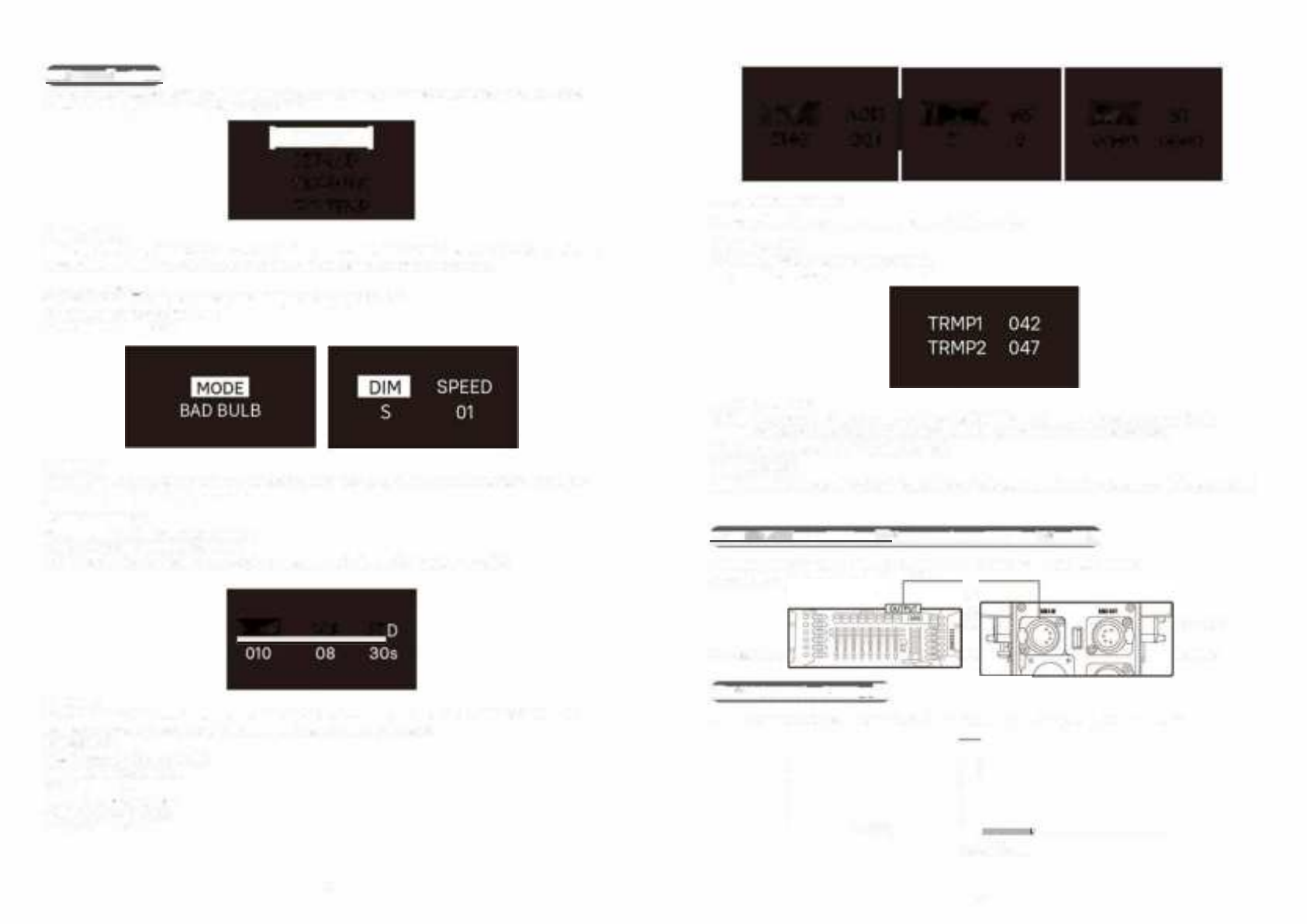
-。回、’”川血飞F