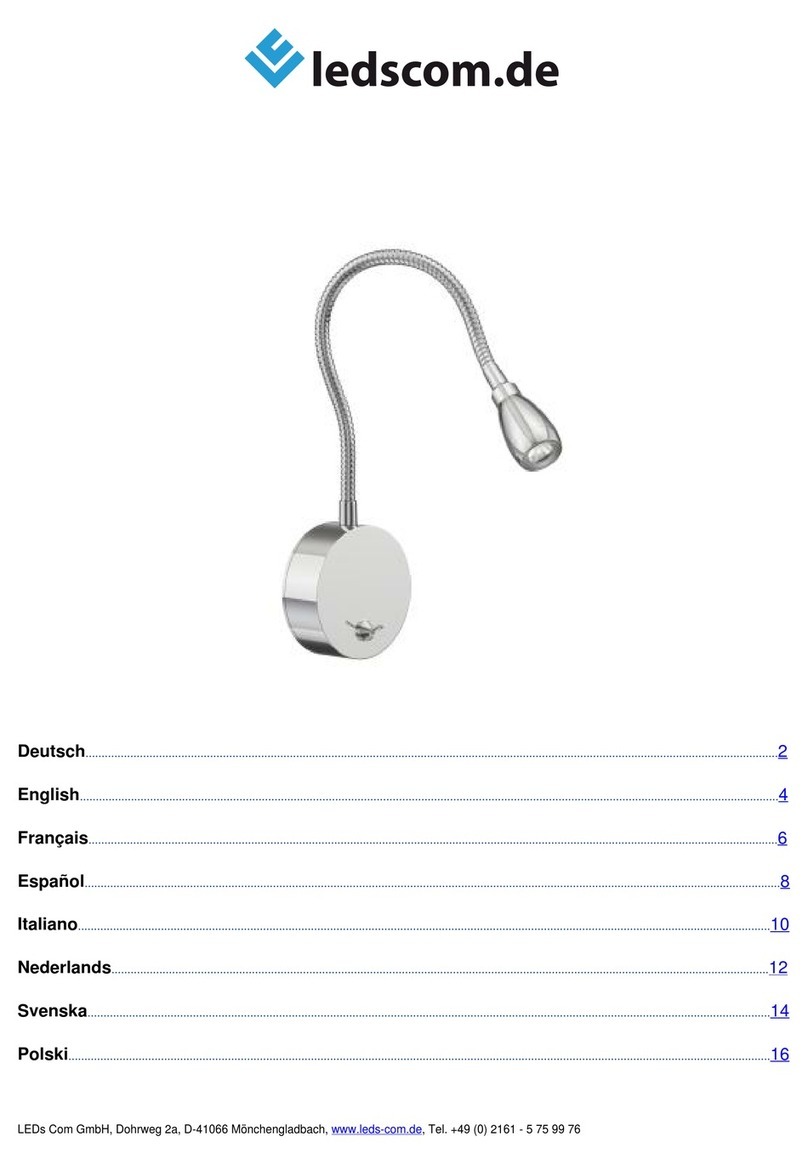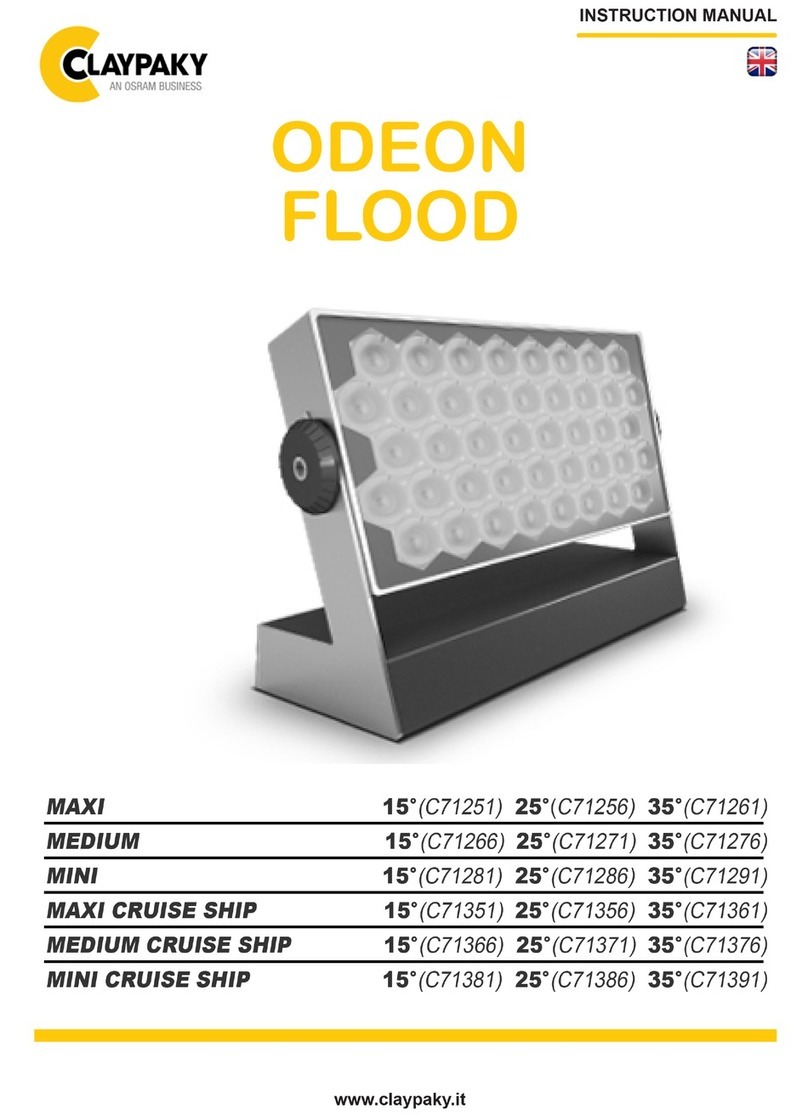TRANSNECT BC108 User manual
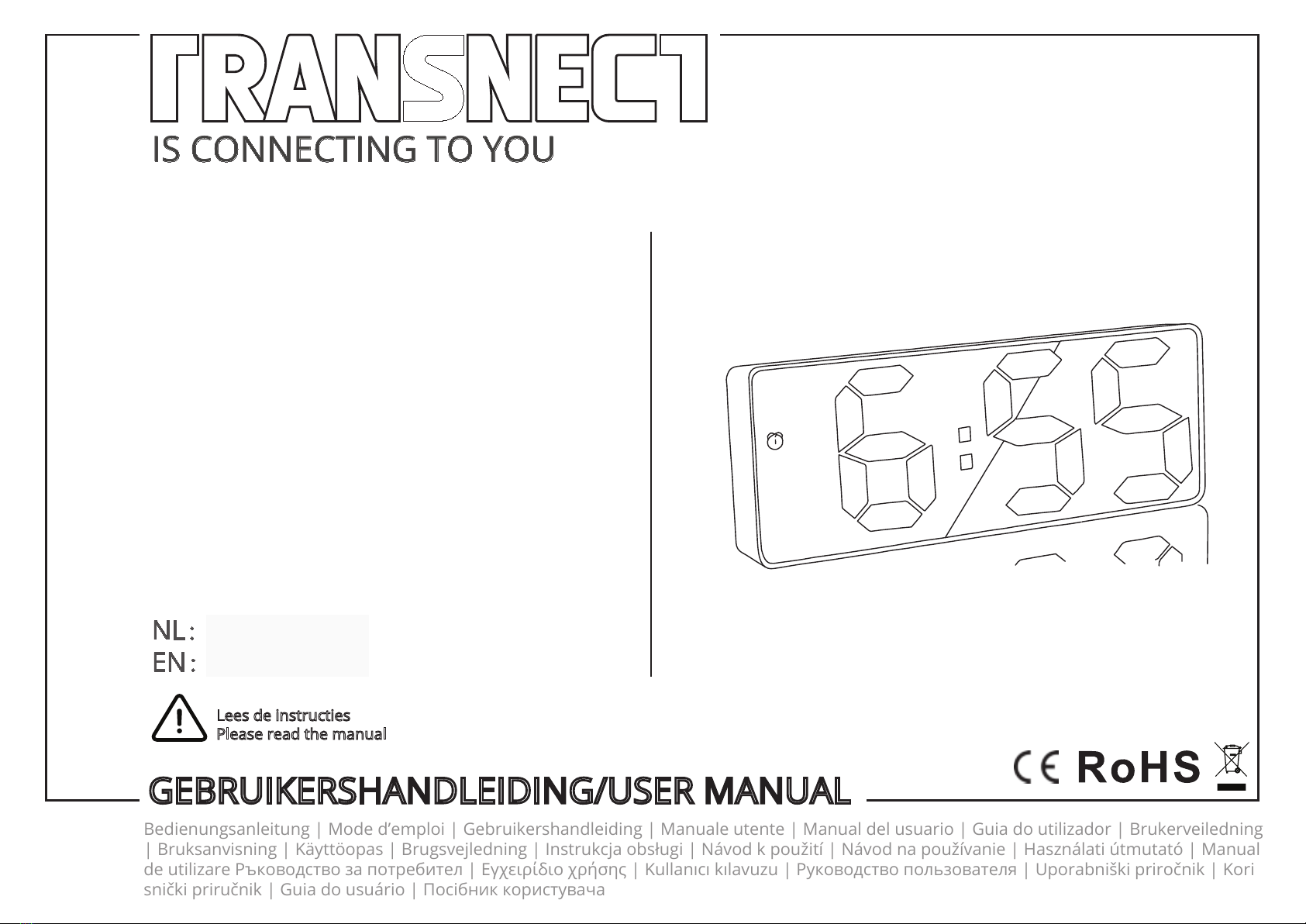
GEBRUIKERSHANDLEIDING/USER MANUAL
IS CONNECTING TO YOU
NL:EN:
Bedienungsanleitung | Mode d’emploi | Gebruikershandleiding | Manuale utente | Manual del usuario | Guia do utilizador | Brukerveiledning
| Bruksanvisning | Käyttöopas | Brugsvejledning | Instrukcja obsługi | Návod k použití | Návod na používanie | Használati útmutató | Manual
de utilizare Ръководство за потребител | Εγχειρίδιο χρήσης | Kullanıcı kılavuzu | Руководство пользователя | Uporabniški priročnik | Kori
snički priručnik | Guia do usuário | Посібник користувача
Modèle/Model:BC108
Lees de instructies
Please read the manual
LED Spiegel
Digitale Wekker
P. 7-11
P. 2-6
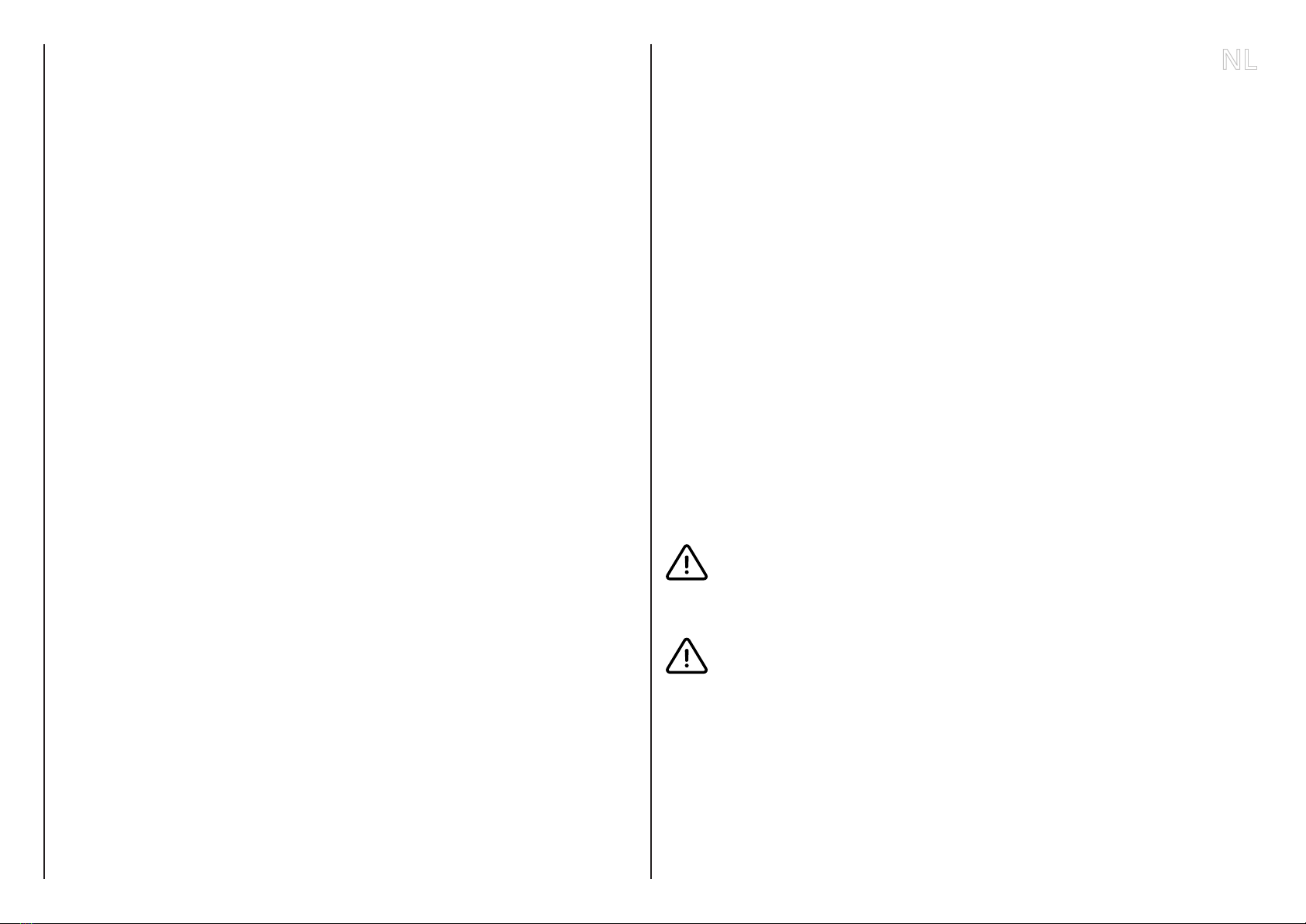
NL
2
TRANSNECT
Introductie
- Groot LED-display en snooze-functie: Deze digitale wekker heeft een
6,7 inch groot LED-spiegeldisplay, waardoor het gemakkelijk te lezen
is, ultradunne behuizing, kan ook als spiegel worden gebruikt; Een van
de beste wekkers voor slaapkamers vanwege zijn eenvoud, deze pre-
mium digitale klok is iets waar je elke ochtend van zult genieten. Met
de snooze-knop kunt u de alarmring eenvoudig uitschakelen zonder
uw ogen te openen. Kan de sluimertijd van 1-60 minuten instellen (de
standaard sluimertijd is 5 minuten).
- Instelbare helderheid: Duidelijk en comfortabel visueel gevoel, het
wordt automatisch gedimd tijdens 18:00 uur. Wanneer aangesloten
met een USB-kabel, zal het LED-lampje altijd branden. Als de batteri-
jmodus wordt gebruikt, wordt het scherm automatisch na 10 secon-
den uitgeschakeld. U kunt het scherm met uw stem activeren of op
een willekeurige toets drukken om het scherm in te schakelen. Houd
“LIGHT / SNOOZE” in een willekeurige modus 3 seconden ingedrukt
om het scherm uit te schakelen.
- Voeding via USB of batterij: Wekkers kunnen worden gevoed door een
USB-kabel of 3 AAA-batterijen (niet inbegrepen). OPMERKING: Als de
wekker loopt via het gebruik van de batterij, licht de wekker 5 secon-
den op en vervolgens UIT, en kunt u het openingsscherm activeren
door te klappen. Bespaar energie en zorg voor een betere nachtrust.
De klok zal de hele tijd aanstaan als via USB.
- Eenvoudig in gebruik en ideaal cadeau: De klok is ontworpen met
het oog op absolute eenvoud en u zult er geen enkel probleem mee
hebben om hem te bedienen. Prachtige digitale klok met nauwkeurige
tijd voor zware slapers, kinderen, jongeren, studenten en ouderlin-
gen - Gunstige afmetingen maken het ideaal voor uw doeleinden
als reiswekker, bureauklok of nachtkastklok. Het is een uitstekend
cadeau-idee voor verjaardag, afstuderen, housewarmings en nieuw-
jaar ect.
Ontvangen van Verzending
- Controleer of de inhoud van het pakket overeenkomt met de pakbon
wanneerje de verzending ontvangt. Licht je leverancier in als er on-
derdelen ontbreken. Lijkt de apparatuur beschadigd, dien dan on-
middellijk een klacht in bij de vervoerder en geef de leverancier een
gedetailleerde beschrijving van de schade. Bewaar de beschadigde
verpakkingen om je klacht te onderbouwen.
Inhoud Verpakking
- TRANSNECT LED Spiegel Digitale Wekker - Model BC108 -
EAN8720256660903
- Bijgevoegde accessoires
+ 1 LED-spiegelwekker
+ 1 USB-kabel
+ 1 handleiding
Waarschuwingen en
Veiligheidsinstructies
- Let erop dat het verpakkingsmateriaal niet in handen komt van kin-
deren. Zij kunnen erin stikken!
Lees voor gebruik de gebruiksaanwijzing aandachtig door en bewaar
deze goed!
- Let op de risico’s en consequenties die verbonden zijn aan verkeerd
gebruik en incorrecte montage van het product. Dit kan resulteren in
persoonlijk letsel en schade aan het apparaat of producten die erop
zijn aangesloten.
- Gebruik het product alleen voor de doeleinden aangegeven in deze
handleiding.
- Als het product of de accessoires niet goed functioneren, gevallen of
beschadigd zijn, gebruik ze dan NIET en raadpleeg dan de Customer
Service.

NL
3
TRANSNECT
- Het product is ontworpen en bedoeld voor privégebruik. Gebruik hem
niet voor commerciële doeleinden.
- Trek NIET aan het snoer om de stekker uit het stopcontact te halen.
Verplaats het apparaat NIET door aan het snoerte trekken en draai het
snoer NIET. Zorg ervoor dat je NIET over de kabel struikelt en dat de
kabel NIET geknakt of gedraaid is, of vast zit.
- Het product dient niet gemonteerd te worden door kinderen of door
mensen met een fysieke of mentale beperking. Gebruik van het ap-
paraat is alleen toegestaan als er een toezichthouderbij is, die verant-
woordelijk is voor de veiligheidvan de gebruiker.
- Gebruik en bewaar het product buiten het bereik van kinderen.
- Haal het product en de onderdelen NIET uit elkaar, repareer en herstel
het apparaat NIET. Dit kan schade aan het apparaat en toebehoren
aanbrengen. Voor de eigen veiligheid mogen deze onderdelen alleen
vervangen worden door geautoriseerd onderhoudspersoneel. Stuur
het product altijd naar een servicecentrum voor reparaties om schade
en persoonlijk letsel te voorkomen.
- Zorg ervoor dat de netspanning die op het type-aanduidingsplaatje
staat aangegeven, overeenkomt met die van je stroomnet, voor je het
het product aansluit.
- Gebruik en installeer het product NIET in de buurt van een bad, een
douche, een zwembad, of bij een (was)bak gevuld met water. Zorg
ervoor dat het product en accessoires NIET in contact komt met water.
Dompel ze NIET onder in water.
- Als er toch water in of op het product of accessoires komt, zet het
apparaat dan direct uit en neem contact op met onze klantenservice.
Raak het product en accessoires NIET met natte handen aan.
- Inspecteer de plek waar je het product neerzet goed en monteer hem
NIET: Op plekken met een hoge temperatuur/vochtigheidsgraad of
plekken waar het product in contact kan komen met water; In de buurt
van ventilatieroosters of plekken met veel stof of dampen; Op verticale
of schuine oppervlaktes; Op plekken waar vaak schokken of trillingen
voorkomen.
- Laat het product en de accessoires niet vallen en bescherm het prod-
uct tegen heftige schokken.
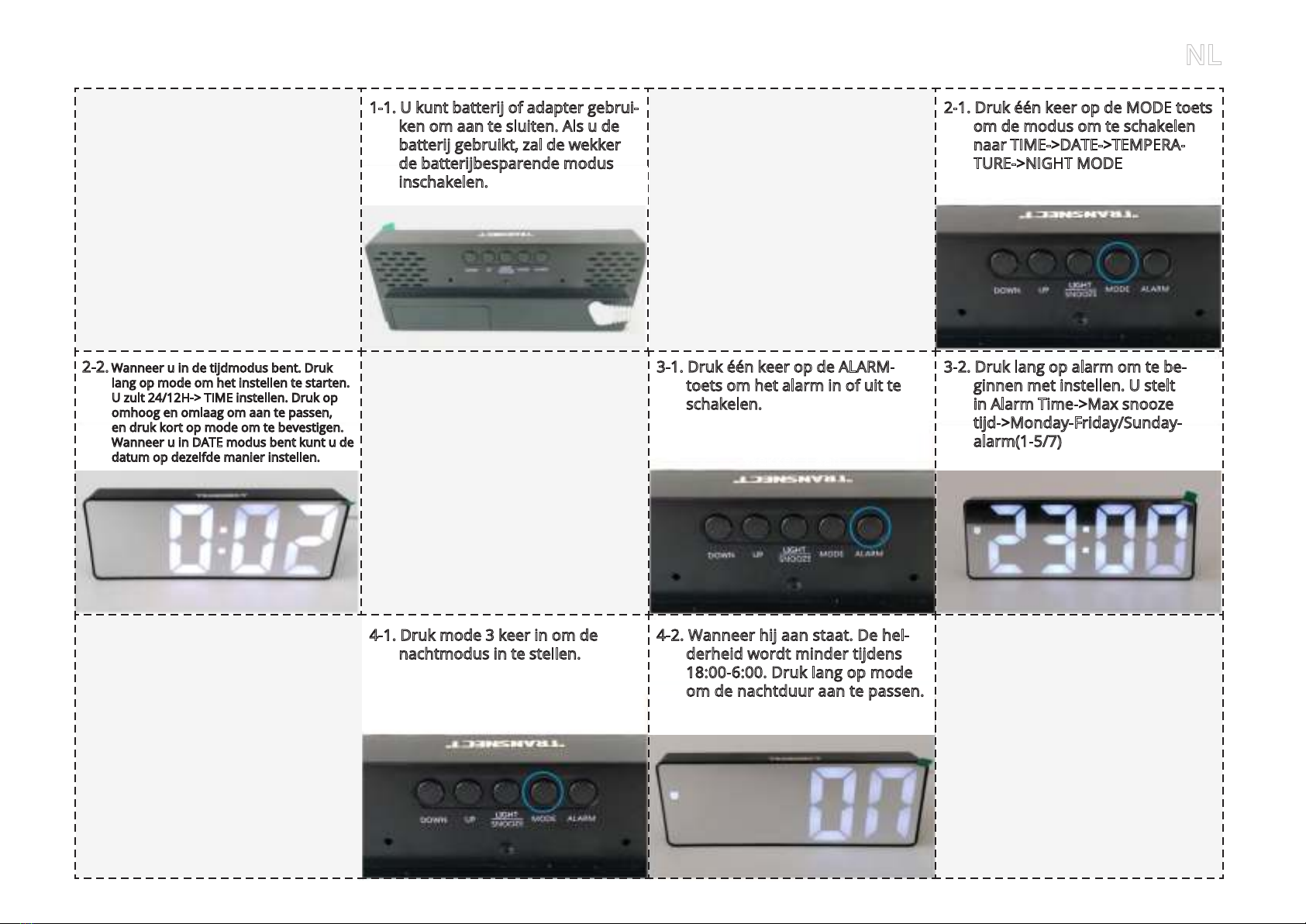
Instructies voor Gebruik NL
4
TRANSNECT
2. TIJD INSTELLING
3-2. Druk lang op alarm om te be-
ginnen met instellen. U stelt
in Alarm Time->Max snooze
tijd->Monday-Friday/Sunday-
alarm(1-5/7)
Wekker 1 aan
3-1. Druk één keer op de ALARM-
toets om het alarm in of uit te
schakelen.
4-2. Wanneer hij aan staat. De hel-
derheid wordt minder tijdens
18:00-6:00. Druk lang op mode
om de nachtduur aan te passen.
2-1. Druk één keer op de MODE toets
om de modus om te schakelen
naar TIME->DATE->TEMPERA-
TURE->NIGHT MODE
2-2. Wanneer u in de tijdmodus bent. Druk
lang op mode om het instellen te starten.
U zult 24/12H-> TIME instellen. Druk op
omhoog en omlaag om aan te passen,
en druk kort op mode om te bevestigen.
Wanneer u in DATE modus bent kunt u de
datum op dezelfde manier instellen.
4-1. Druk mode 3 keer in om de
nachtmodus in te stellen.
1. GEBRUIK KABEL/
BATTERIJ
3.ALARM
INSTELLING
4.NACHTMODUS 5.HELDERHEID
1-1. U kunt batterij of adapter gebrui-
ken om aan te sluiten. Als u de
batterij gebruikt, zal de wekker
de batterijbesparende modus
inschakelen.
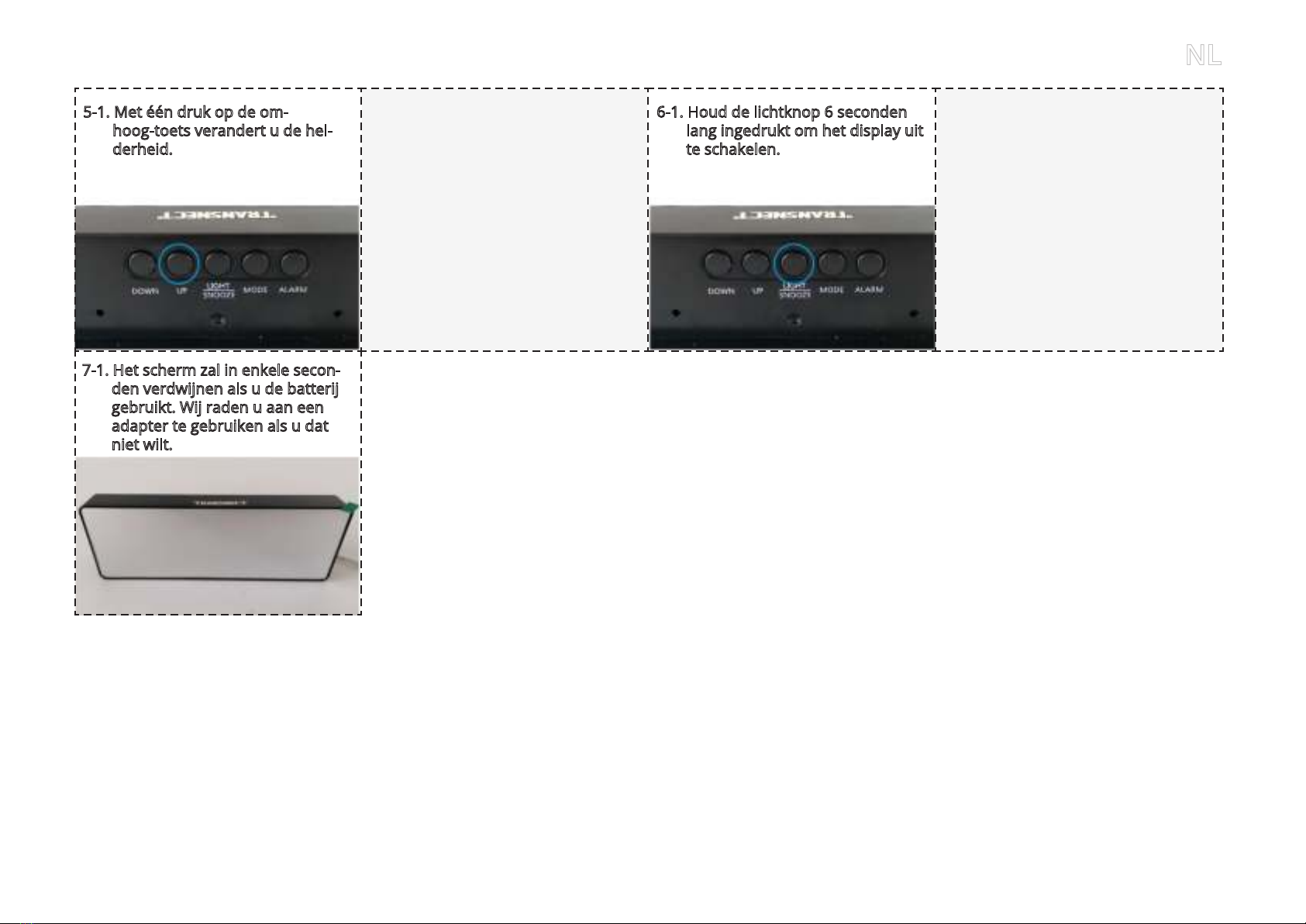
Instructies voor Gebruik NL
5
TRANSNECT
7. HET SCHERM
VERDWIJNT
AUTOMATISCH?
HET IS BATTERIJ SPAARSTAND!
5-1. Met één druk op de om-
hoog-toets verandert u de hel-
derheid.
6-1. Houd de lichtknop 6 seconden
lang ingedrukt om het display uit
te schakelen.
7-1. Het scherm zal in enkele secon-
den verdwijnen als u de batterij
gebruikt. Wij raden u aan een
adapter te gebruiken als u dat
niet wilt.
6. TE BRIGHT?
ZET HET DISPLAY
UIT!
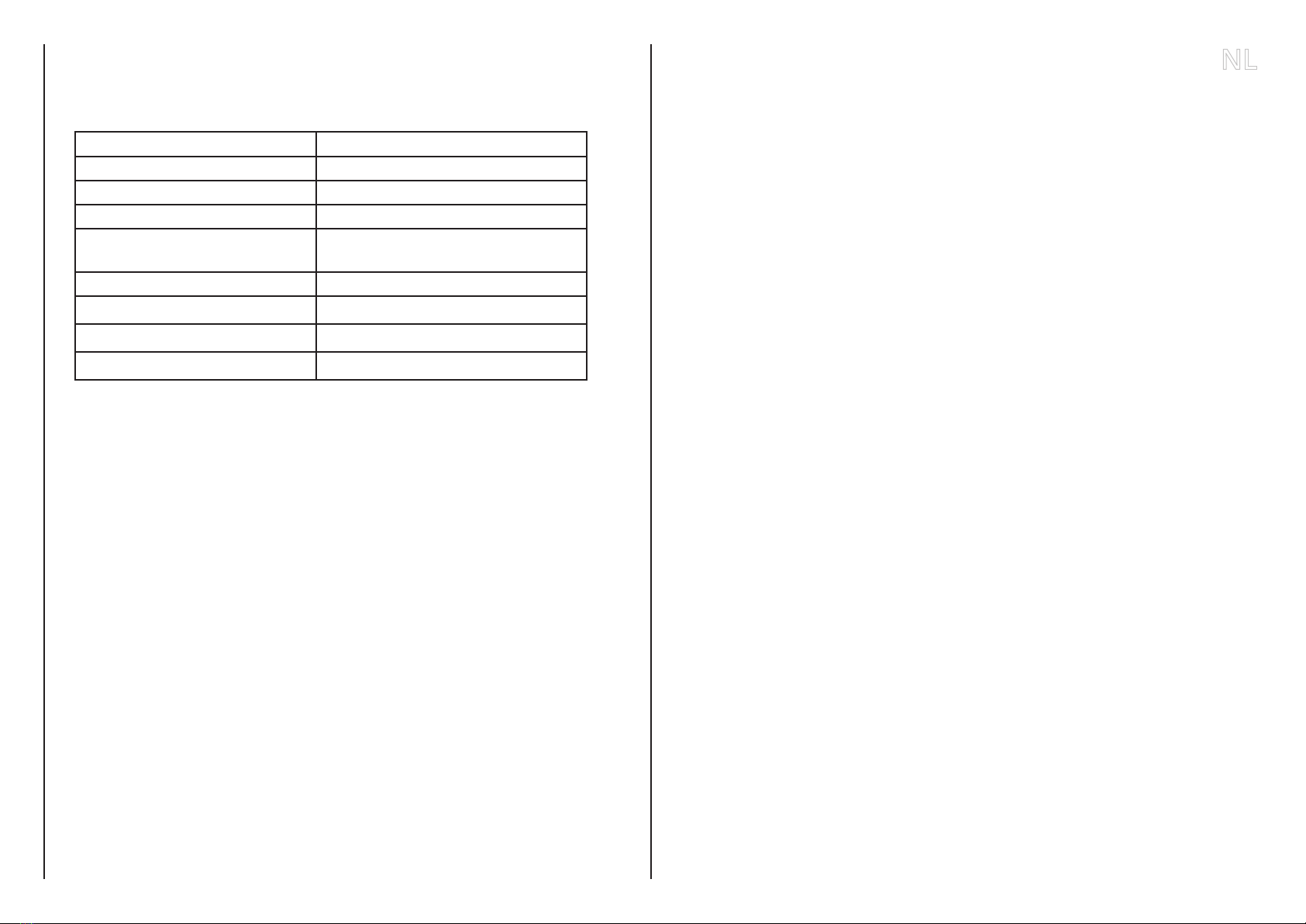
NL
6
TRANSNECT
Technische Data
Vorm Rechthoek
Stijl Modern
Thema Abstract
Kleur Zwart - grijs
Aantal meegeleverde accu's/
batterijen 3*AAA
Geschikt voor onder de douche Nee
Product breedte 2.4 cm
Product hoogte 6 cm
Product lengte 16 cm
Onderhoud en Reiniging
- Reinig het product met een schone, droge doek. Zorg ervoor dat het
product en de andere accessoires NIET in con- tact komen met water.
Opslag
- Bewaar het product en accessoires op een droge, schone plek. Bewaar
het apparaat niet in extreem hoge of lage temperaturen.
Weggooien - Recyclen
- Denk aan het milieu en lever een bijdrage aan een schonere leefom-
geving! Gooi het product en de accessoires aan het einde van zijn lev-
ensduur niet weg met het normale huisvuil, maar lever het in op een
door de overheid aangewezen inzamelpunt om het te laten recyclen.
Service en Garantie
- Indien je service of informatie nodig hebt omtrent je product, schroom
dan niet en stuur een e-mail naar
- Wij verlenen 1 jaar garantie op onze producten. De klant dient een
aankoopbewijs te kunnen tonen en de garantie dient binnen een peri-
ode van 1 jaar na de aankoopdatum geldend te worden gemaakt. Let
op de garantie geldt niet: bij schade veroorzaakt door onjuist gebruik
of reparatie; voor aan slijtage onderhevige onderdelen; voor gebrek-
en waarvan de klant bij aankoop op de hoogte was; bij defecten door
eigen schuld van de klant, bij schade door derden.
Disclaimer
- Veranderingen onder voorbehoud; specicaties kunnen veranderen-
zonder opgaaf van redenen.

EN
7
TRANSNECT
Introduction
- Large LED display and snooze function: This digital alarm clock has a 6.7-
inch large LED mirror display, making it easy to read, ultra-thin case,
can also be used as a mirror; One of the best alarm clocks for bed-
rooms because of its simplicity, this premium digital clock is something
you will enjoy every morning. With the snooze button, you can easily
turn o the alarm ring without opening your eyes. Can set the snooze
time from 1-60 minutes (the default snooze time is 5 minutes).
- Adjustable brightness: Clear and comfortable visual feeling, it auto-
matically dims at 6pm. When connected with a USB cable, the LED will
always be on. When in battery mode, the screen will automatically
turn o after 10 seconds. You can activate the screen by voice or press
any key to turn on the screen. To turn o the screen, press and hold
“LIGHT / SNOOZE” for 3 seconds in any mode.
- USB or Battery Power: Alarms can be powered by USB cable or 3 AAA
batteries (not included). NOTE: When running on battery, the alarm
clock will light up for 5 seconds and then OFF, and you can activate
the opening screen by ipping it. Save energy and get a better night’s
sleep. The clock will be on all the time if via USB.
- Easy to use and ideal gift: the clock is designed for absolute simplicity
and you will have no problem operating it. Wonderful digital clock with
accurate time for heavy sleepers, children, youngsters, students and
elders - Convenient size makes it ideal for your purposes as a travel
alarm clock, desk clock or bedside table clock. It is an excellent gift idea
for birthday, graduation, housewarming and new year ect.
Receiving Shipment
- When you receive the shipment, check that the contents of the pack-
age correspond to the packing slip. Inform your supplier if any parts
are missing. If the equipment appears damaged, complain to the
carrier immediately and give the supplier a detailed description of the
damage. Keep the damaged packaging to substantiate your complaint.
Contents of Package
- TRANSNECT LED Mirror Digital Alarm Clock - Model BC108 -
EAN8720256660903
- Attached accessories
+ 1 LED mirror alarm clock
+ 1 USB cable
+1 manual
Warnings and safety instructions
- Make sure that the packaging material does not fall into the hands of
children. They may suocate!
Read the instructions carefully before use and keep them in a safe
place!
- Please note the risks and consequences associated with incorrect use
and installation of the product. This may result in personal injury and
damage to the device or products connected to it.
- Use the product only for the purposes specied in this manual.
- If the product or its accessories malfunction, are dropped or damaged,
DO NOT use them and consult Customer Service.
- The product is designed and intended for private use. Do not use it for
commercial purposes.
- DO NOT pull on the cord to unplug the appliance. DO NOT move the
appliance by pulling or twisting the cord. DO NOT trip over the cable or
make sure that the cable is NOT kinked, twisted or trapped.
- The product should not be assembled by children or by people with
physical or mental disabilities. The device may only be used if a super-
visor is present who is responsible for the user’s safety.
- Use and store the product out of the reach of children.
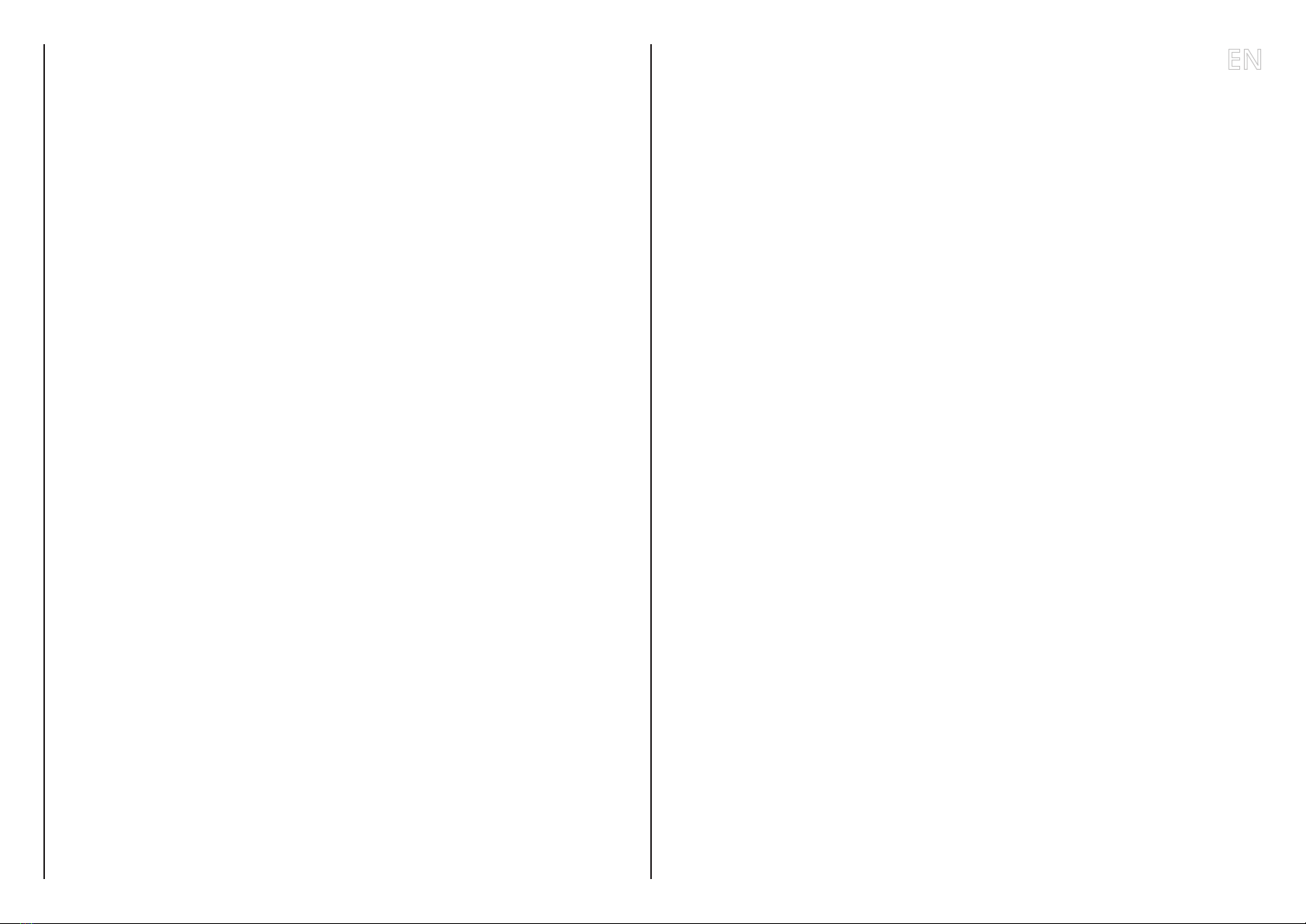
EN
8
TRANSNECT
- DO NOT disassemble, repair or restore the product and its parts. This
may cause damage to the unit and accessories. For your own safety,
these parts should only be replaced by authorised service personnel.
Always send the product to a service centre for repair in order to avoid
damage and personal injury.
- Before connecting the product, make sure that the mains voltage indi-
cated on the type plate matches that of your mains.
- DO NOT use or install the product near a bathtub, shower, swimming
pool, or near a sink or basin lled with water. DO NOT allow the prod-
uct and accessories to come into contact with water. DO NOT immerse
them in water.
- If water gets into or on the product or accessories, switch o the de-
vice immediately and contact our customer service. DO NOT touch the
product or accessories with wet hands.
- Carefully inspect the place where you place the product and DO NOT
place it In places with high temperature/humidity or where the prod-
uct may come into contact with water; Near ventilation grills or places
with a lot of dust or fumes; On vertical or sloping surfaces; In places
where shocks or vibrations are frequent.
- Do not drop the product and accessories and protect the product from
strong impacts.
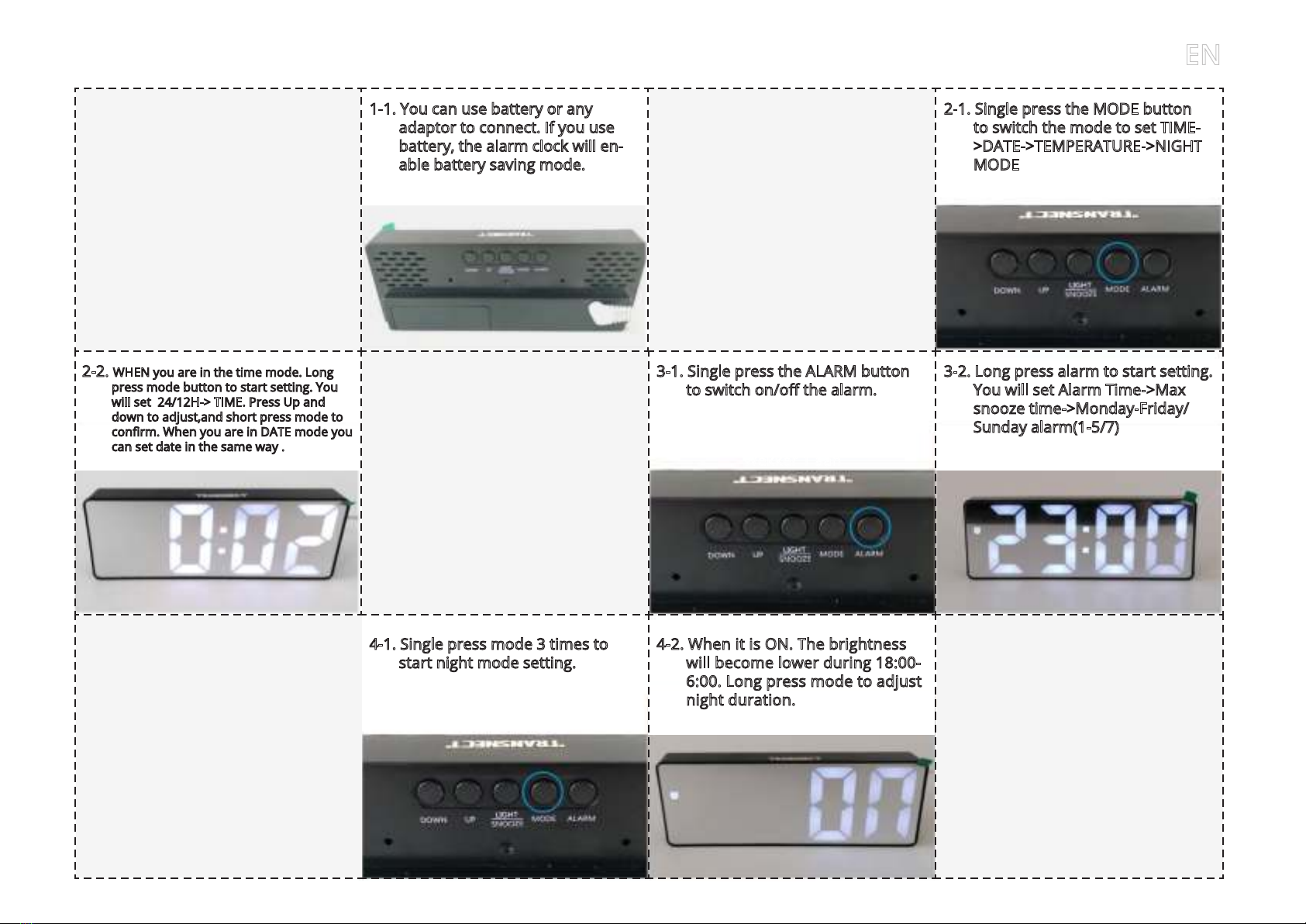
Instructions for OPERATION EN
9
TRANSNECT
2. TIME SETTING
3-2. Long press alarm to start setting.
You will set Alarm Time->Max
snooze time->Monday-Friday/
Sunday alarm(1-5/7)
Wekker 1 aan
3-1. Single press the ALARM button
to switch on/o the alarm.
4-2. When it is ON. The brightness
will become lower during 18:00-
6:00. Long press mode to adjust
night duration.
2-1. Single press the MODE button
to switch the mode to set TIME-
>DATE->TEMPERATURE->NIGHT
MODE
2-2. WHEN you are in the time mode. Long
press mode button to start setting. You
will set 24/12H-> TIME. Press Up and
down to adjust,and short press mode to
conrm. When you are in DATE mode you
can set date in the same way .
4-1. Single press mode 3 times to
start night mode setting.
1. USE CABLE
/BATTERY
3.ALARM SETTING
4.NIGHT MODE 5.BRIGHTNESS
1-1. You can use battery or any
adaptor to connect. If you use
battery, the alarm clock will en-
able battery saving mode.

Instructions for OPERATION EN
10
TRANSNECT
7. THE DISPLAY
DISAPPEAR
AUTOMATICALLY?
IT IS BATTERY SAVING MODE!
5-1. Single presss up button to
change the brightness.
6-1. Long press LIGHT button for 6
seconds to turn the display o.
7-1. The display will disappear in few
seconds if you use battery. We
recommand you to use adaptor if
you do not like it .
6. TOO BRIGHT?
TURN OFF THE
DISPLAY!

EN
11
TRANSNECT
Technical Data
Form Rectangle
Style Modern
Theme Abstract
Colour Black - Grey
Number of batteries included 3*AAA
Suitable for shower No
Product width 2.4 cm
Product height 6 cm
Product length 16 cm
Maintenance and Cleaning
- Clean the product with a clean, dry cloth. Do NOT allow the product
and other accessories to come into contact with water.
Storage
- Store the product and accessories in a dry, clean place. Do not store
the device in extremely high or low temperatures.
Discarding - Recycling
- Think of the environment and contribute to a cleaner living environ-
ment! At the end of its life, do not throw away the product and its
accessories with normal household waste, but take them to a govern-
mental collection point for recycling.
Service and Warranty
- If you need service or information about your product, please do not
- We grant a 1-year warranty on our products. The customer must
be able to present a proof of purchase and the guarantee must be
claimed within a period of 1 years from the date of purchase. Please
note that the guarantee does not apply: for damage caused by incor-
rect use or repair; for parts subject to wear and tear; for defects of
which the customer was aware at the time of purchase; for defects
caused by the customer’s own fault; for damage caused by third par-
ties.
Disclaimer
- Changes subject to change; specications may change without notice.

IS CONNECTING TO YOU
::
Bedienungsanleitung | Mode d’emploi | Gebruikershandleiding | Manuale utente | Manual del usuario | Guia do utilizador | Bruker
| Bruksanvisning | Käyttöopas | Brugsvejledning | Instrukcja obsługi | Návod k použití | Návod na používanie | Használati útmutató | Manual
de utilizare Ръководство за потребител | Εγχειρίδιο χρήσης | Kullanıcı kılavuzu | Руководство пользователя | Uporabniški priročnik | Kori
snički priručnik | Guia do usuário | Посібник користувача
IS CONNECTING TO YOU
::
Bedienungsanleitung | Mode d’emploi | Gebruikershandleiding | Manuale utente | Manual del usuario | Guia do utilizador | Bruker
| Bruksanvisning | Käyttöopas | Brugsvejledning | Instrukcja obsługi | Návod k použití | Návod na používanie | Használati útmutató | Manual
de utilizare Ръководство за потребител | Εγχειρίδιο χρήσης | Kullanıcı kılavuzu | Руководство пользователя | Uporabniški priročnik | Kori
snički priručnik | Guia do usuário | Посібник користувача
R
Rijswijk, Netherlands
Other manuals for BC108
8
Table of contents
Languages:
Other TRANSNECT Lighting Equipment manuals
Popular Lighting Equipment manuals by other brands
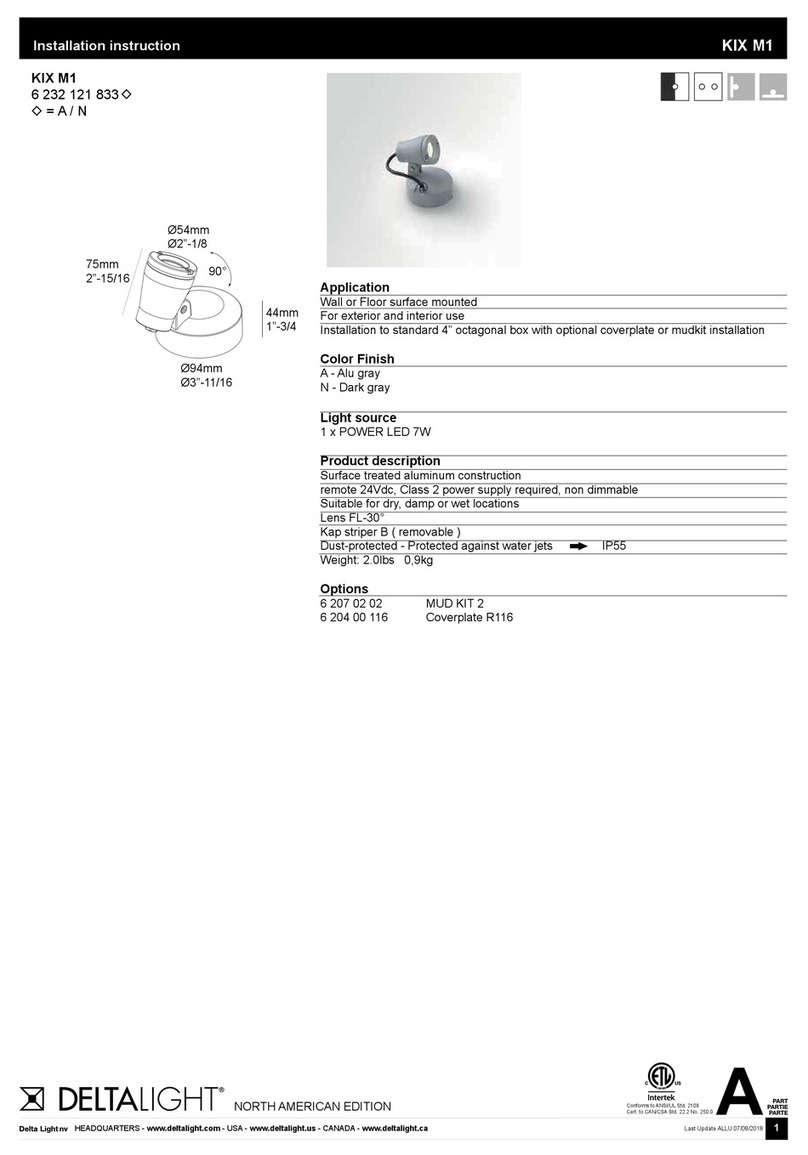
Delta Light
Delta Light KIX M1 Installation instruction
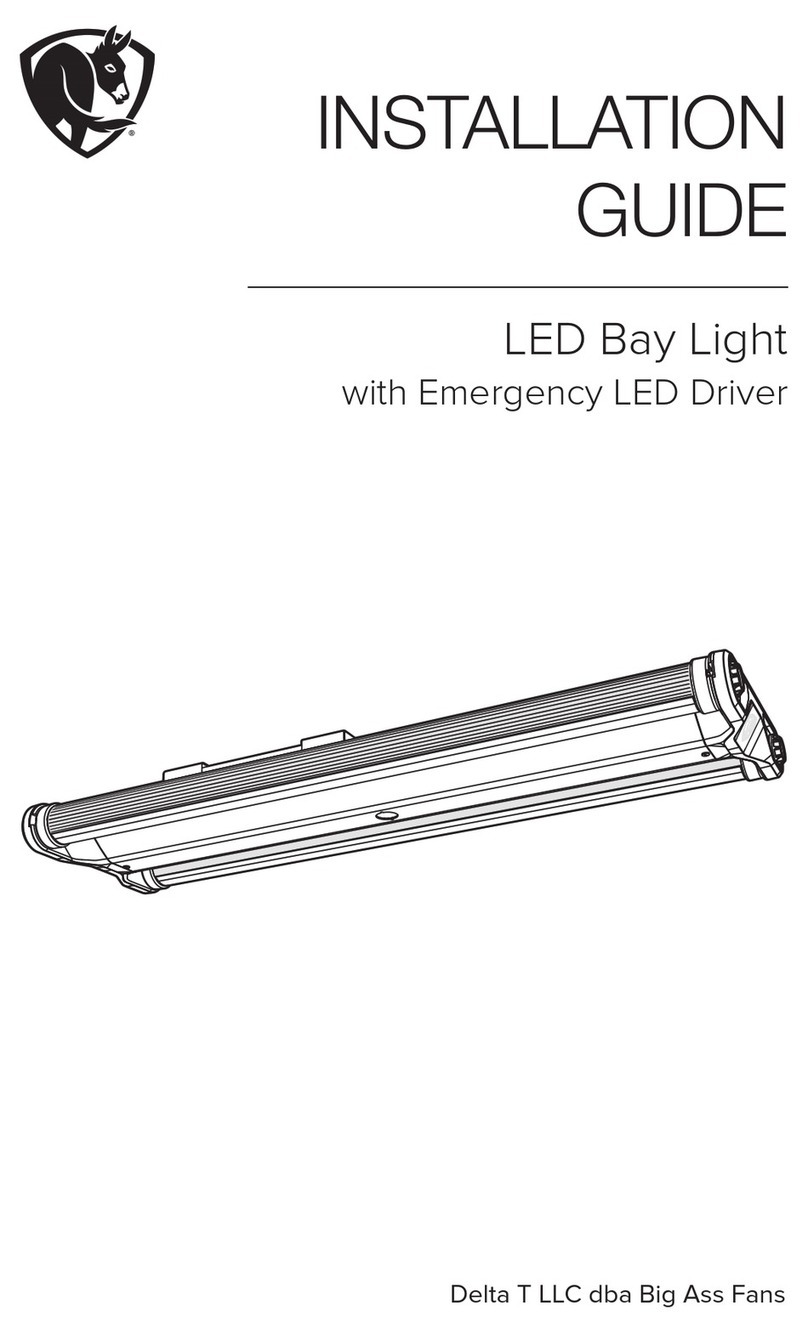
Bigassfans
Bigassfans Delta T LLC dba installation guide
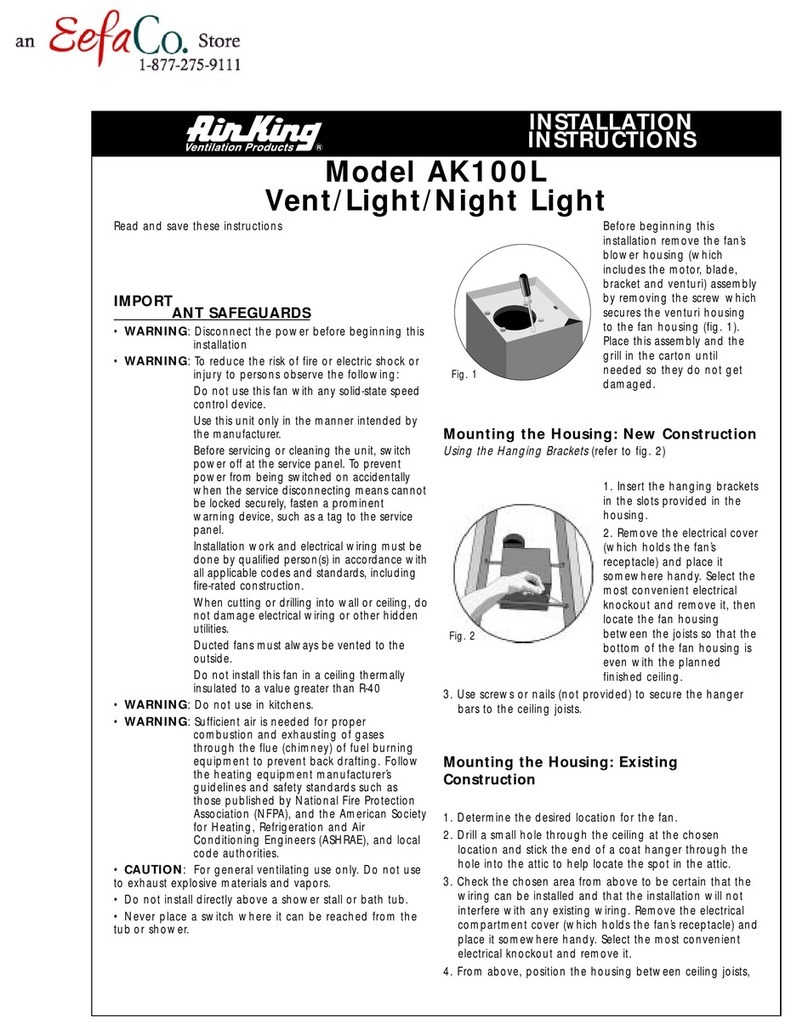
Air King
Air King AK100L installation instructions
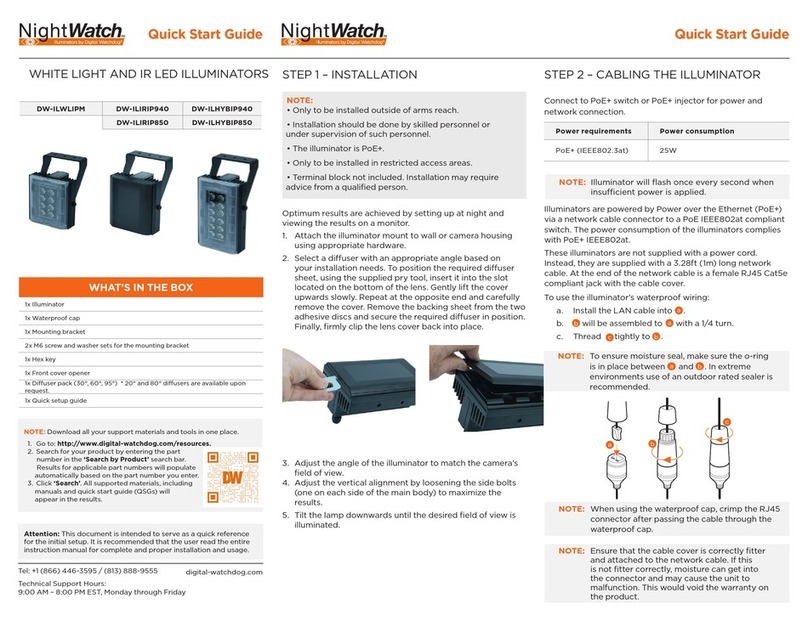
Night Watcher
Night Watcher DW-ILWLIPM quick start guide

CO/Tech
CO/Tech SP-LS3M30LRGB-01B quick start guide

Claypaky
Claypaky C71050 instruction manual

LIVARNO LUX
LIVARNO LUX 280508 operating instructions
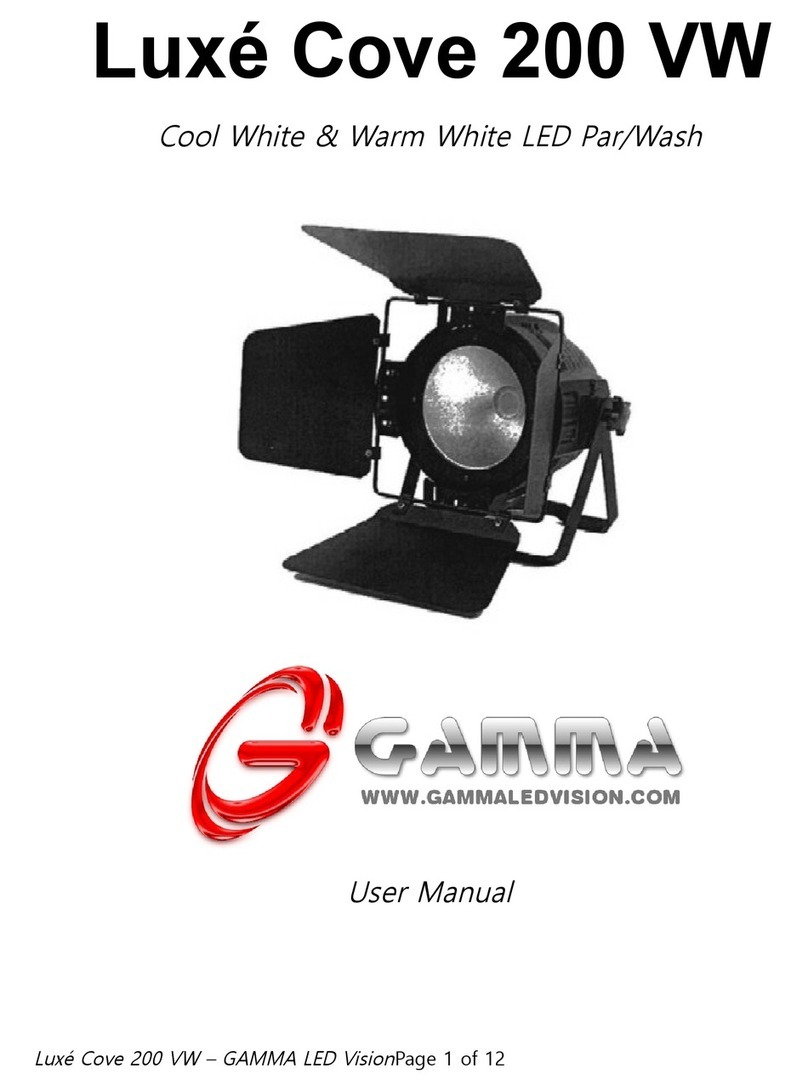
Gamma+
Gamma+ Luxe Cove 200 VW user manual
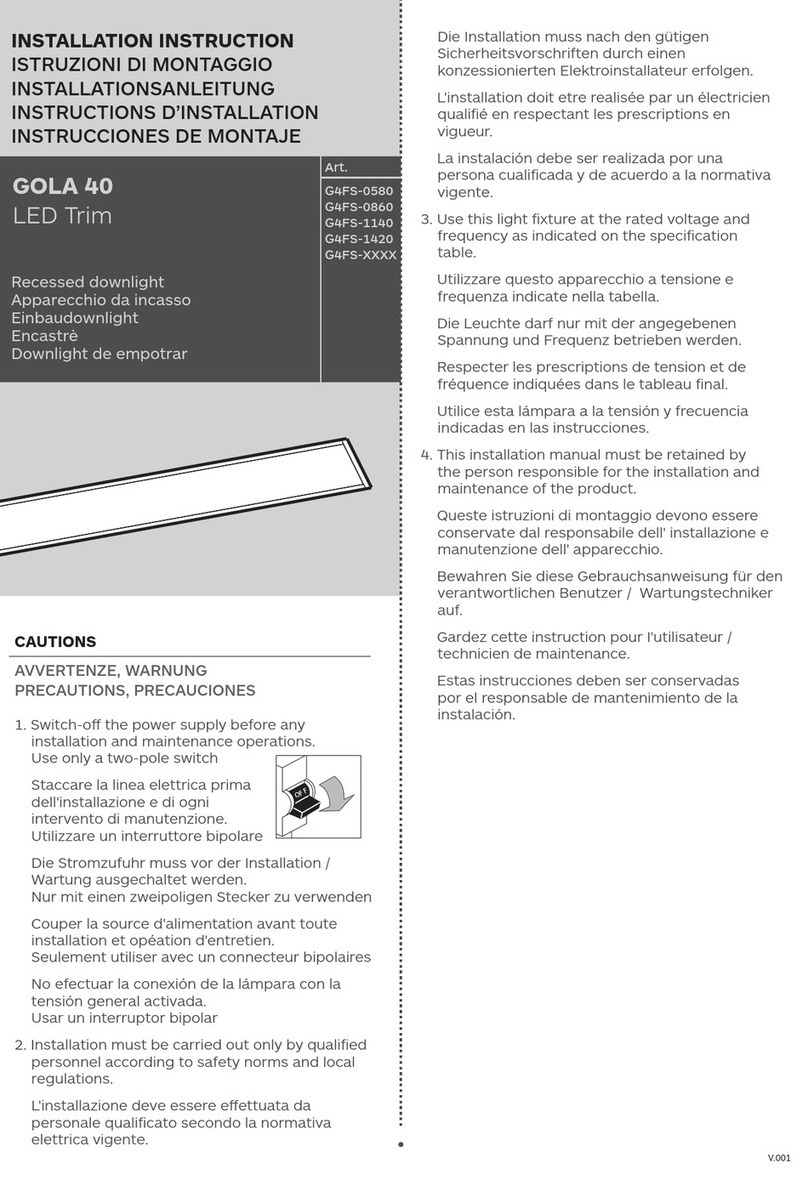
FormaLighting
FormaLighting GOLA 40 G4FS-0580 Installation instruction

Members Mark
Members Mark 980296395 Assembly instruction and manual

MegaLite
MegaLite IDOL-LITE P24 user manual

Show Tec
Show Tec Performer 5000 LED manual