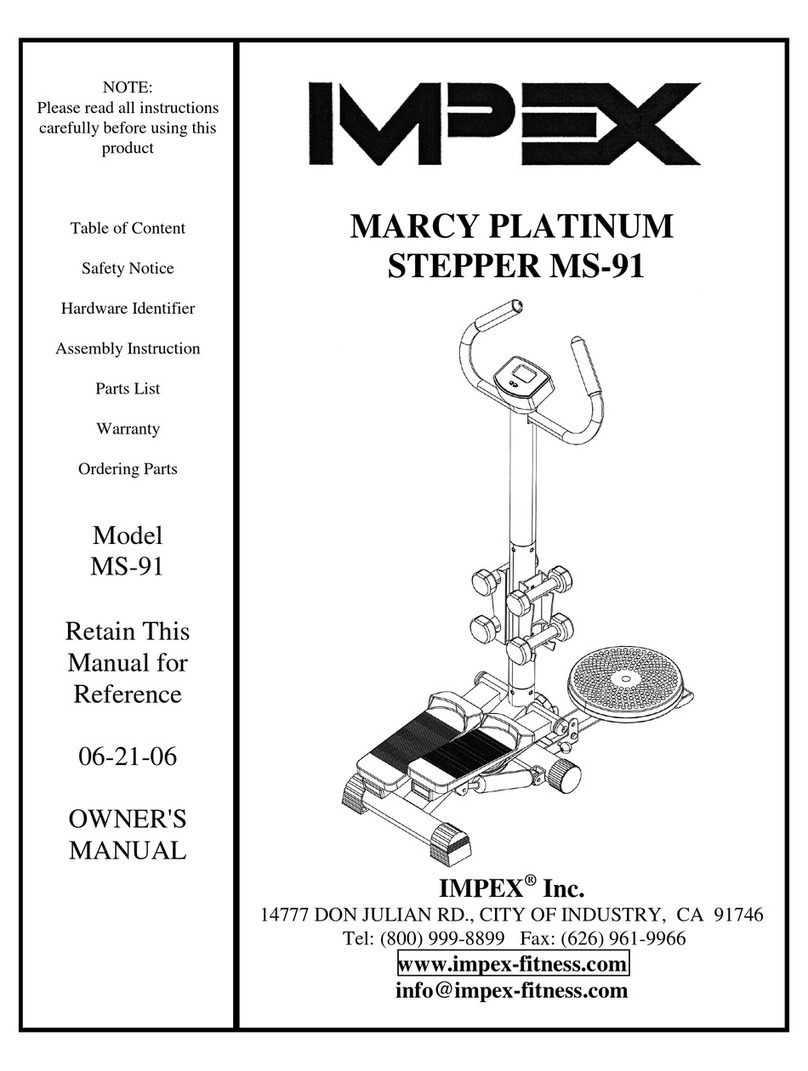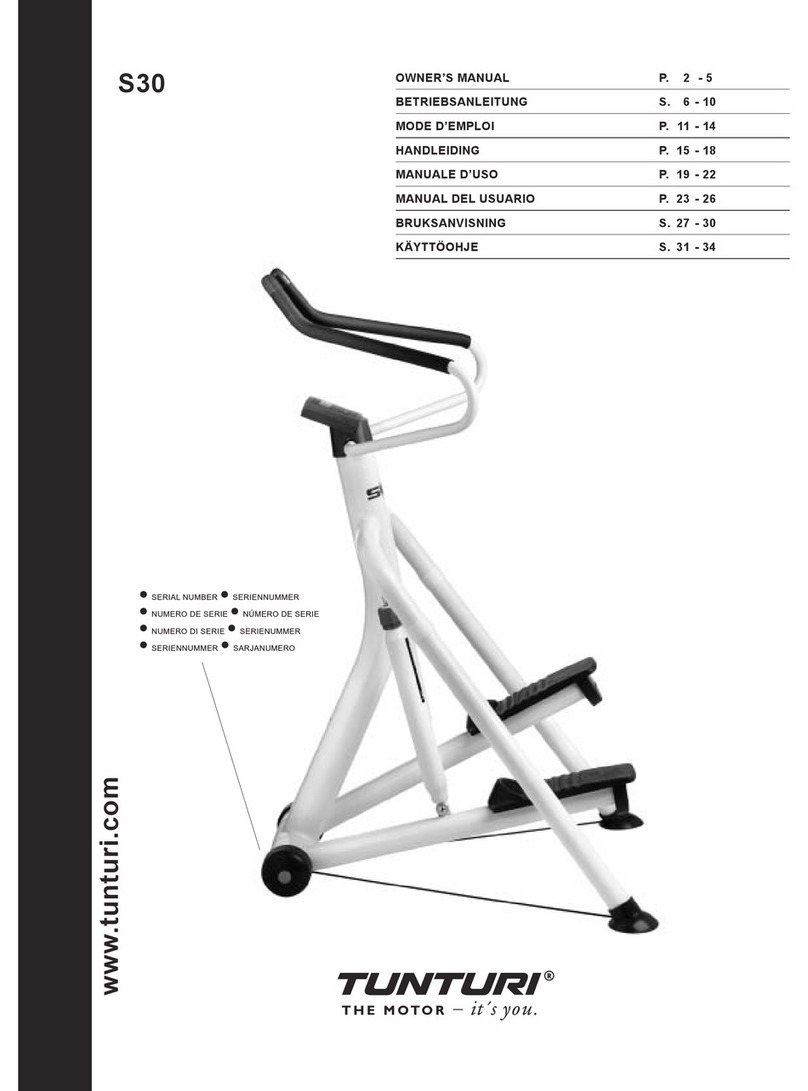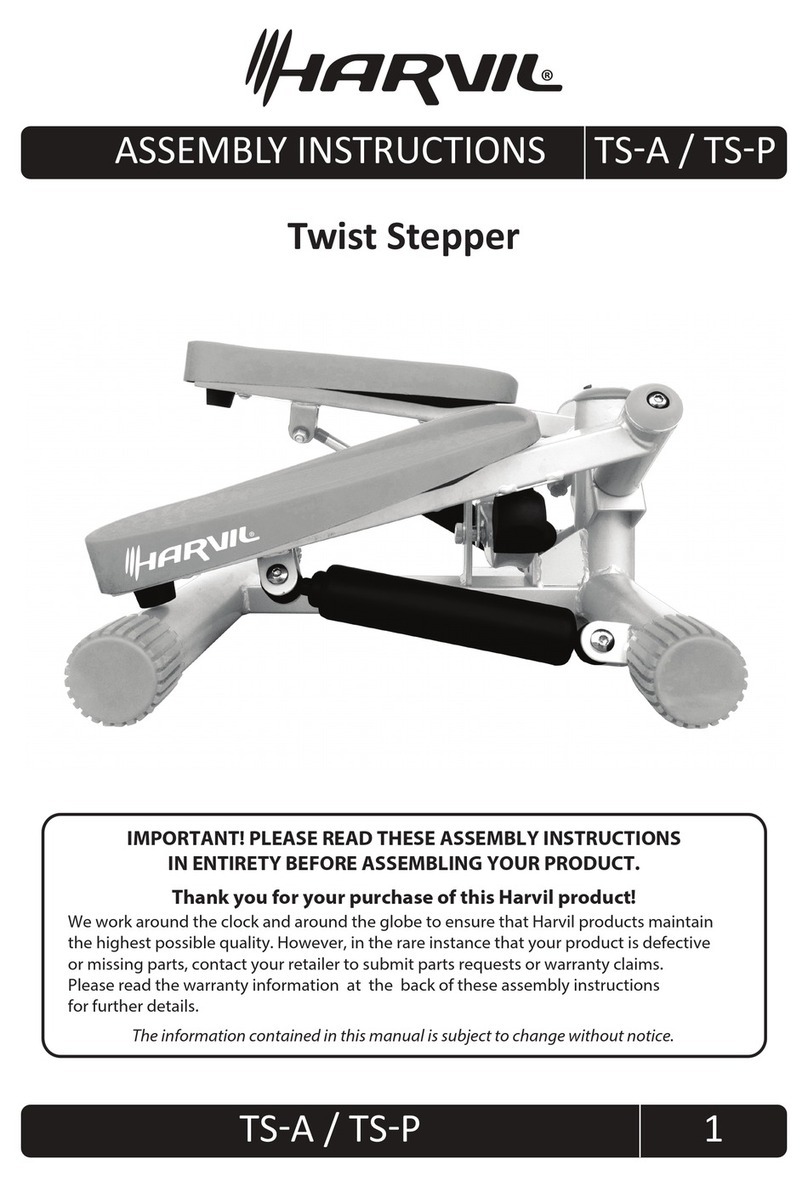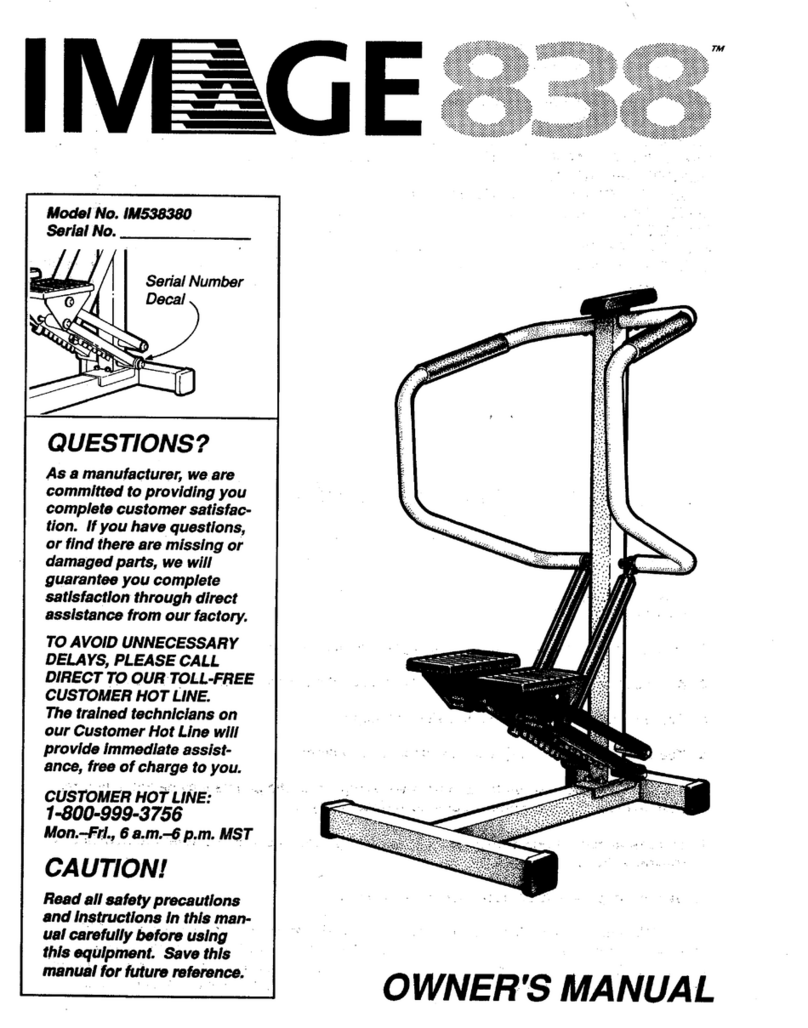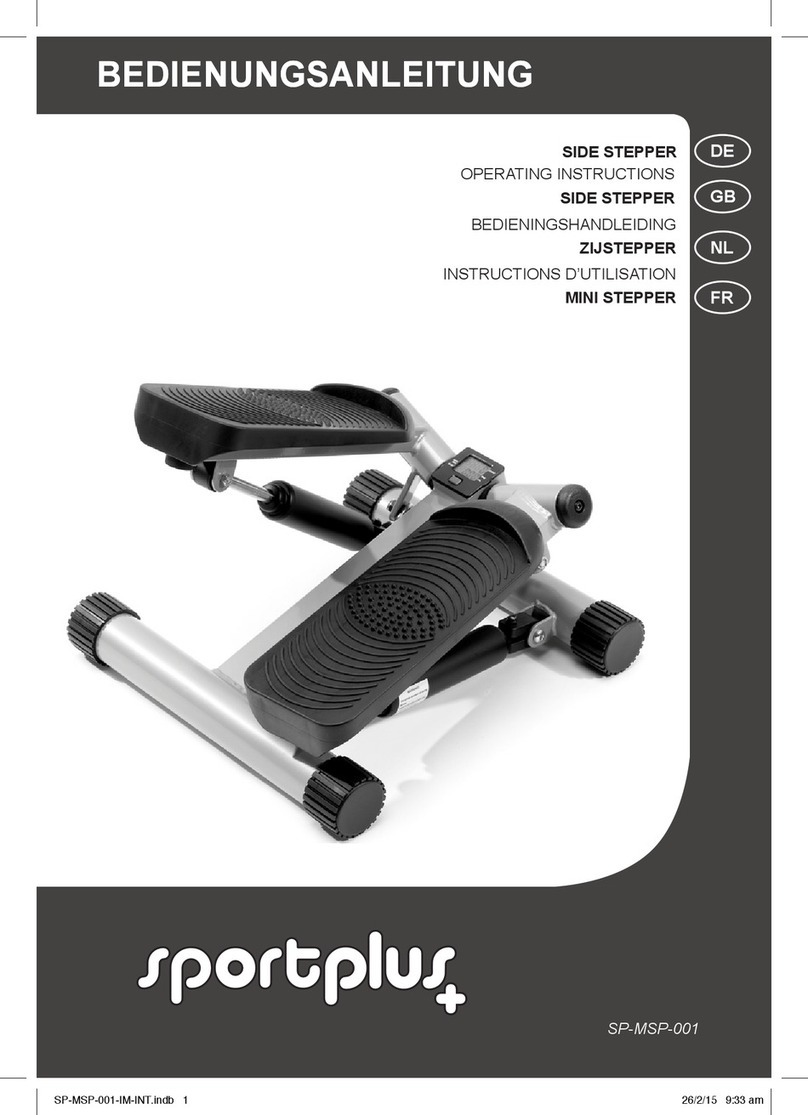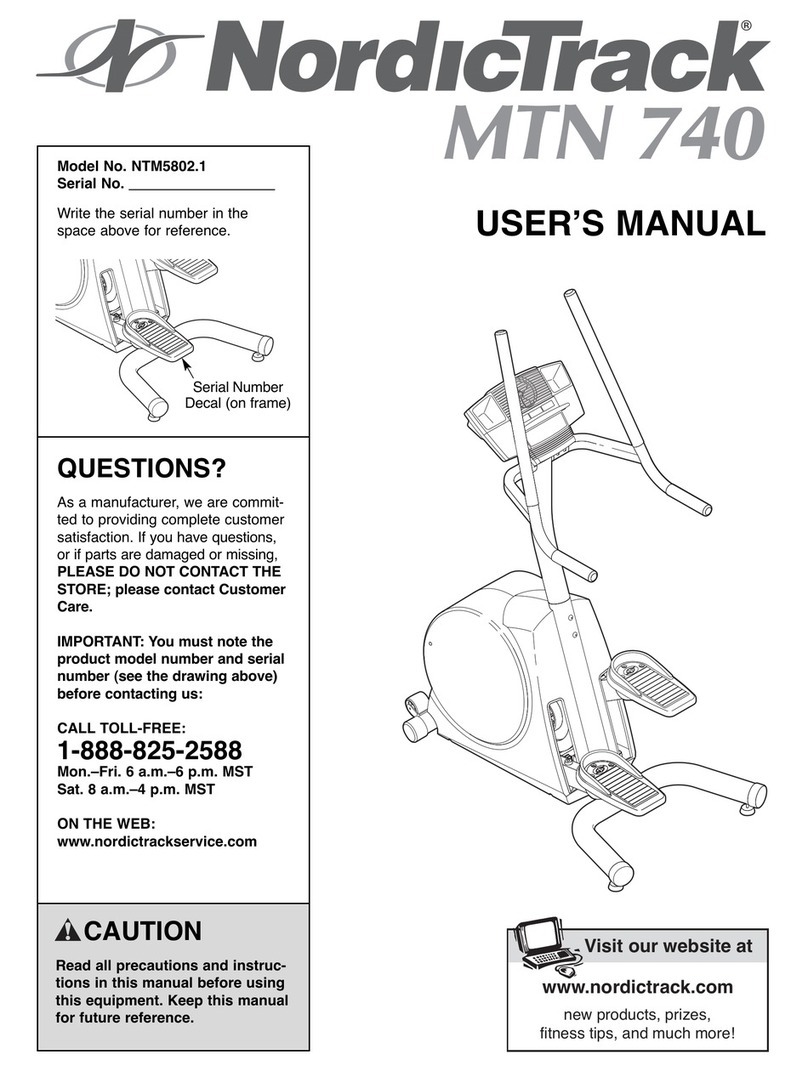Soozier A90-281 User manual

ASSEMBLY & INSTRUCTION MANUAL
INapc003_US
IMPORTANT, RETAIN FOR FUTURE REFERENCE: READ CAREFULLY
A90-281_A90-281V01
Instruction Manual
Twist stepper with handle
* Maximum user weight is 100 kg.

SAFETY INSTRUCTIONS
READING CAREFULLY!
Please keep this manual in a safe place for easy reference
1.It is important to read this entire manual before assembling and using the
equipment. Safe and effective use can only be achieved if the equipment is
assembled, maintained and used properly. It is your responsibility to ensure the tall
users of the equipment are informed of all warnings and precautions.
2.Before starting any exercise program you should consult your doctor to determine if
you have any medical or physical conditions that could put your health and safety at
risk, or prevent you from using the equipment properly. Your doctor's advice is
essential if you are taking medication that affects your heart rate, blood pressure or
cholesterol level.
3.Be aware of your body's signals Incorrect or excessive exercise can damage your
health. Stop exercising if you experience any of the following symptoms: pain,
tightness in your chest, irregular heartbeat, extreme shortness of breath,
lightheadedness, dizziness, or feelings of nausea. If you do experience any of these
conditions, you should consult your doctor before continuing with your exercise
program only.
4.Keep children and pets away from the equipment. The equipment is designed for
adult use only.
5.Use the equipment on a solid, flat level surface with a protective cover on your floor
or carpet. To ensure safety, the equipment should have at least 0.5 meters of free
space all around it.
6.Before using the equipment, check that the nuts and bolts are securely tightened.
7.The safety of the equipment can only be maintained if it is regularly examined for
damage and/or wear and tear.
8.Always use the equipment as indicated. if you find any defective components while
assembling 'or checking the equipment, or if you hear any unusual noises coming
from the equipment during use, stop immediately. Do not use the equipment until the
problem has been rectified."
9.An error may occur due to unstable power. DO NOT share a power socket with other
high-powered items such as computers or air conditioning units.
10.Wear suitable clothing while using the equipment. Avoid wearing loose clothing
that may get caught in the equipment or that may restrict or prevent movement.
11.The equipment has passed relevant tests and certifications. Suitable for home use
only. Braking ability is independent of speed.
12.The equipment is not suitable for therapeutic use.
13.Care must be taken when lifting or moving the equipment so as not to injure your
back. Always use proper lifting techniques and/or seek assistance necessary.
14.DO NOT attempt to service the treadmill yourself except for the maintenance tasks
which are described in this manual. The treadmill does not contain any user-
serviceable parts so disassembling it yourself will not only void your warranty and
could result in serious injury
2
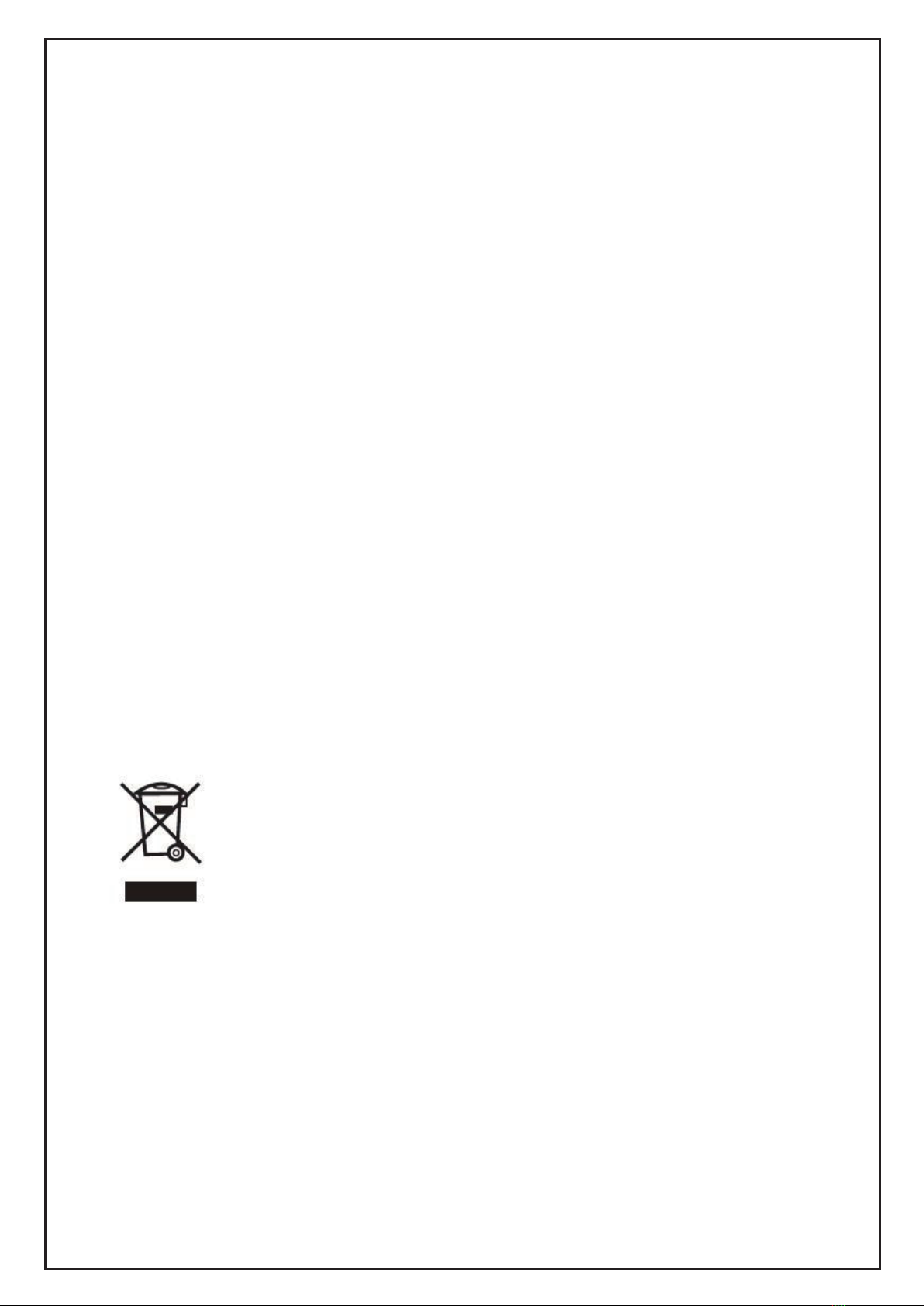
Correct ways to dispose this equipment.
Attention!
1.If the computer would not be displaying data normally, please install the battery
again.
2.The battery must be taken out from the computer for safe treatment once it was
out of energy for trash.
3.This manual is also suitable for equipment without computer.
MAINTAIN
Neutral detergent can be used to dilute the water to wipe the cloth carefully wipe the
oil, and then dry with a dry cloth.
Do not use alkaline solvents, solvents such as solvent,volatile oils and other solvents.
MAINTENANCE / INSPECTION
Avoid high temperature, moisture or direct sunlight, please place in a well-ventilated
place.
When not in use please fold the admission, and placed in the children can not touch
the Department.
If you do not use it for a while, be sure to check the precautions before using this
product and use it for normal use.
When you accidentally wet the product, use a dry cloth to avoid skidding.
ln case of malfunction, abnormality or any operational problem, please contact us at
the company.
PRODUCT RECYCLING
Due to the different national recycling regulations, please refer to the relevant
regulations.
This marking indicates that this equipment should not be disposed with other household
wastes throughout the EU. To prevent possible harm to the environment or human health
from uncontrolled waste disposal, recycle it responsibly to promote the sustainable reuse
of material resources.
3

EXPLODED DRAWING
4

PARTS LIST
PART
NO.
DESCRIPTION
QTY
PART
NO.
DESCRIPTION
QTY
1
Main frame
1
22
Computer
1
2
Pedal frame (L)
1
23
Bolt
2
3
Pedal frame (R)
2
22
Computer
1
4
EVA Cushion
2
23
Bolt
2
5
Pedal (R)
1
24
Magnet
1
6
Pedal (L)
1
25
Washer
4
7
Adjustment knob
1
26
Plastic washer
4
8
Plastic bushing
(Ǿ40)
4
27
Washer
1
9
Bolt cap
2
28
Screw
2
10
Bolt (M6 * 15)
2
29
Handle fix seat
2
11
Stopper
2
30
Washer
2
12 Bolt (M5 * 20mm) 4 31 Knob 2
13
Bolt (M6 * 36mm)
4
32
Lower handle
2
14
Bolt (M6 * 31mm)
2
33
Screw
6
15 Nut (M6) 4 34 Nut 6
16
Pulley bracket
1
35
Middle handle
2
17
Pulley (100)
1
36
Upper handle
2
18 Pulley bolt (M8 *
37mm)
1 37 Foam 2
19
Nut (M8)
1
38
Cover
2
20 Cable (355mm) 1
21
Stop collar
2
5

Step 1:
Step 2:
ASSEMBLY INSTRUCTIONS
Carefully follow all the assembly steps as explained on this manual. Please refer to the
illustrations in order to assemble all parts correctly.
1:Take the Main frame and handles out
of carton. Lay out all the parts as illus-
trated in the image on the left picture.
Open the oil bag to Lubricate part (29)
on both sides before assembling
2: Assemble the handle fit seat to front
tube use the knob to fasten . Put the low
tube insert into handle fit seat and fasten
by screw and nut.
6

SESSIONE DI ALLENAMENTO
Step 3
Step 4
3 : Assemble the middle tube into low
parts and fasten it as like left picture
show.
4 : Assemble the upper tube into middle
and fasten it as shown.
Pls repeat above assemble step for left
handle assembly.
7

FUNCTION PARAMETER
SCAN
Automatically scans each function in sequence.
TIME
Displays the total time of the workout session starts from 00:00 –
99:59.
COUNT
Displays the total number of steps taken during the workout session.
REPS/MIN
Displays the repetitions (or strides) per minute during the workout
session.
CAL
Displays the calories burned during the workout session. NOTE: This
is an approximate measurement.
FUNCTION
BUTTON
To select TIME, COUNT, REPS/MIN, CALORIES To RESET the
values to default. Press 4 secs to reset the value.
8

BATTERY REPLACEMENT
If the figure of display show dim and power use out ,pls replace the battery.
Take the computer from main frame ,
Open the Computer (Part: 22), replace old battery to new one (Pic.: 1)
Install the Computer (Part: 22) into Main Frame (Part: 1), then to check the function again.
Battery
Step 1
Step 2
9

PRODUCT OPERATION GUIDE
METHOD OF USE GUIDANCE
SAFE AND EFFECTIVE PRACTICE
1: Before using stepper , please put the pedal position by hand carried to the highest, then
adjusting knob at the bottom of stepper to keep the pulley on the condition of tight ,see
below pictures .
2: Choose the flat ground, put on the stepper ahead of yourself .
3: Put one foot on the pedal, keep legs vertically completely . Trample down hard slowly,
make the pedals fully placed in the direction of the tilt, until the pedal down to end
4: Keep the balance at same time and use another foot to trample pedal as per the way
mentioned at step 3
5: Please try to adopt low frequency step in early stage. After skilled, can speed up the
frequent of steps and combine with body movements so as to achieve the purpose of
body exercise.
1: Please exercise appropriately ,don’t too be tired
2: In order to avoid the body appear dehydration phenomenon, please keep hydrated
3: Please have a proper rest according to yourself body , don’t exercise overload
4: If you feel uncomfortable when you are exercising , please stop immediately and to the
hospital
10

This manual suits for next models
1
Table of contents