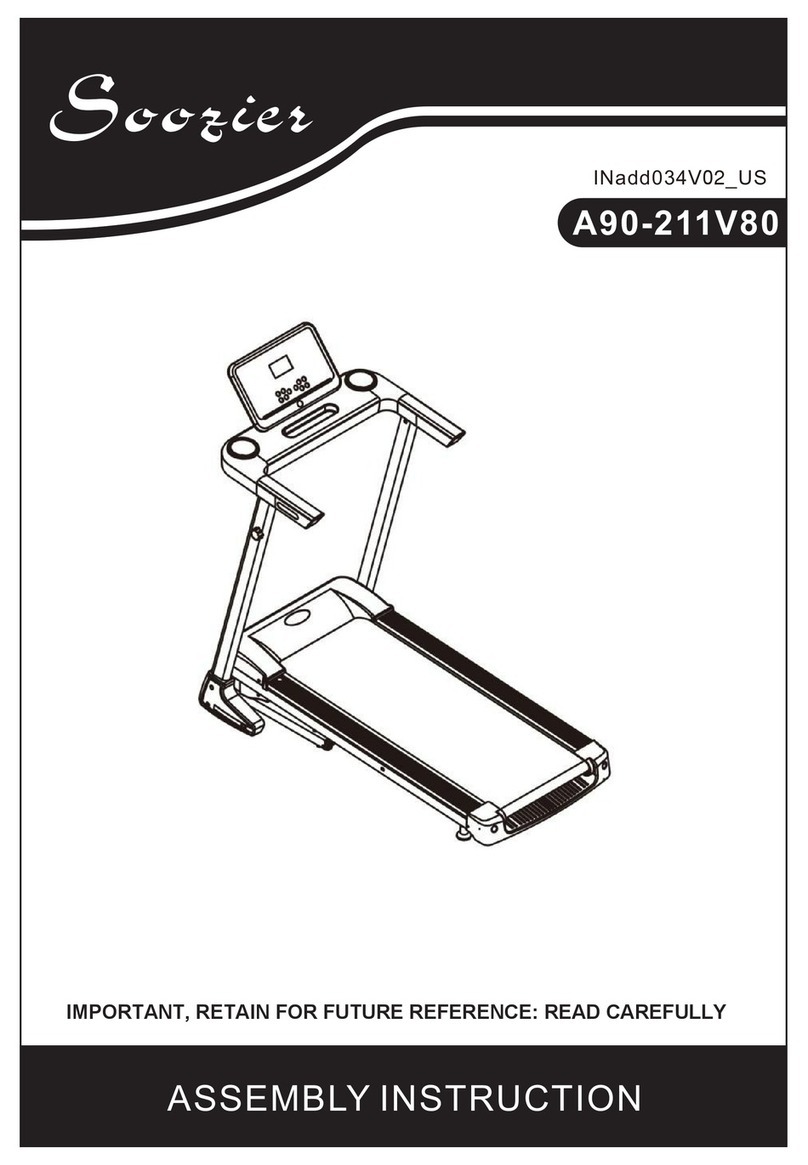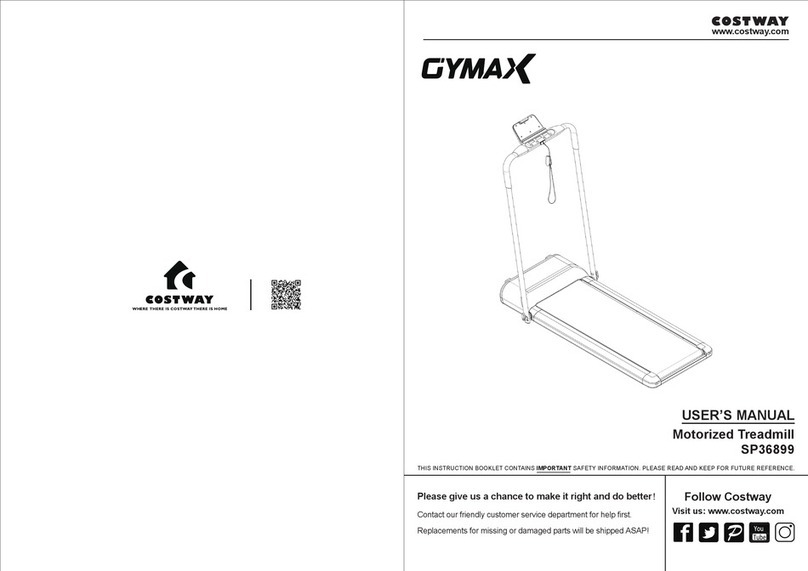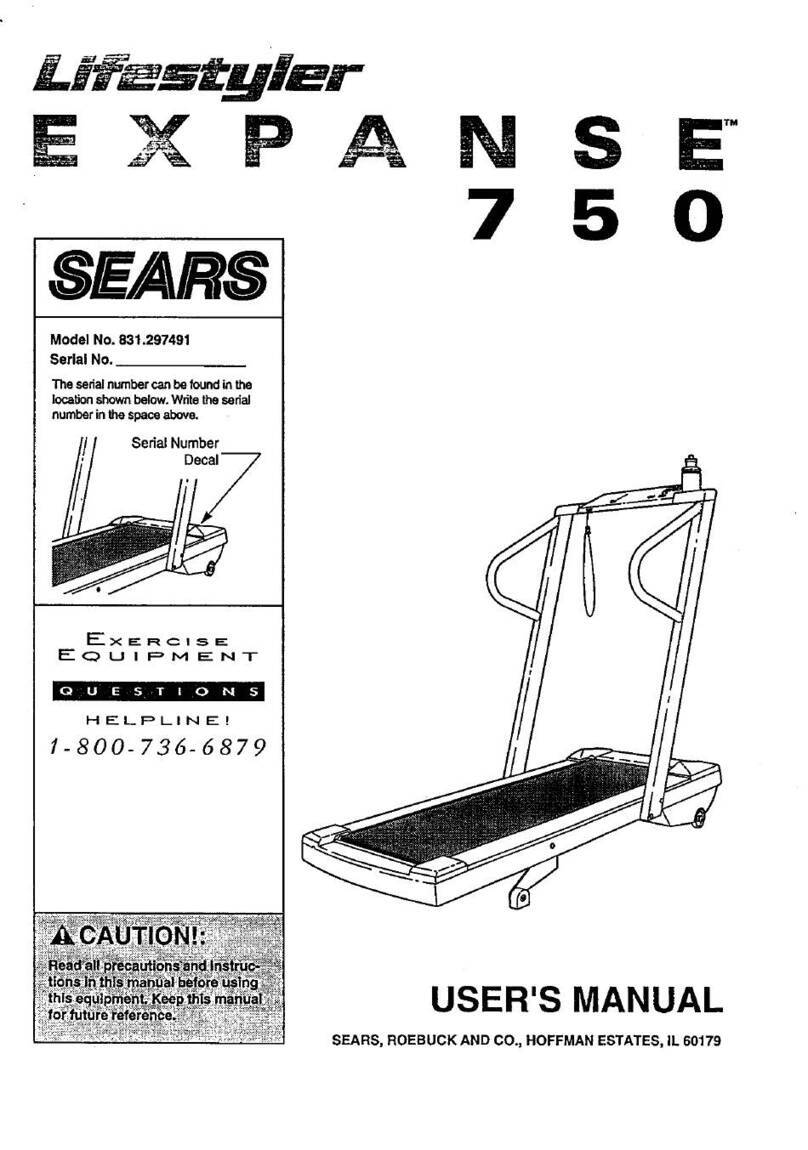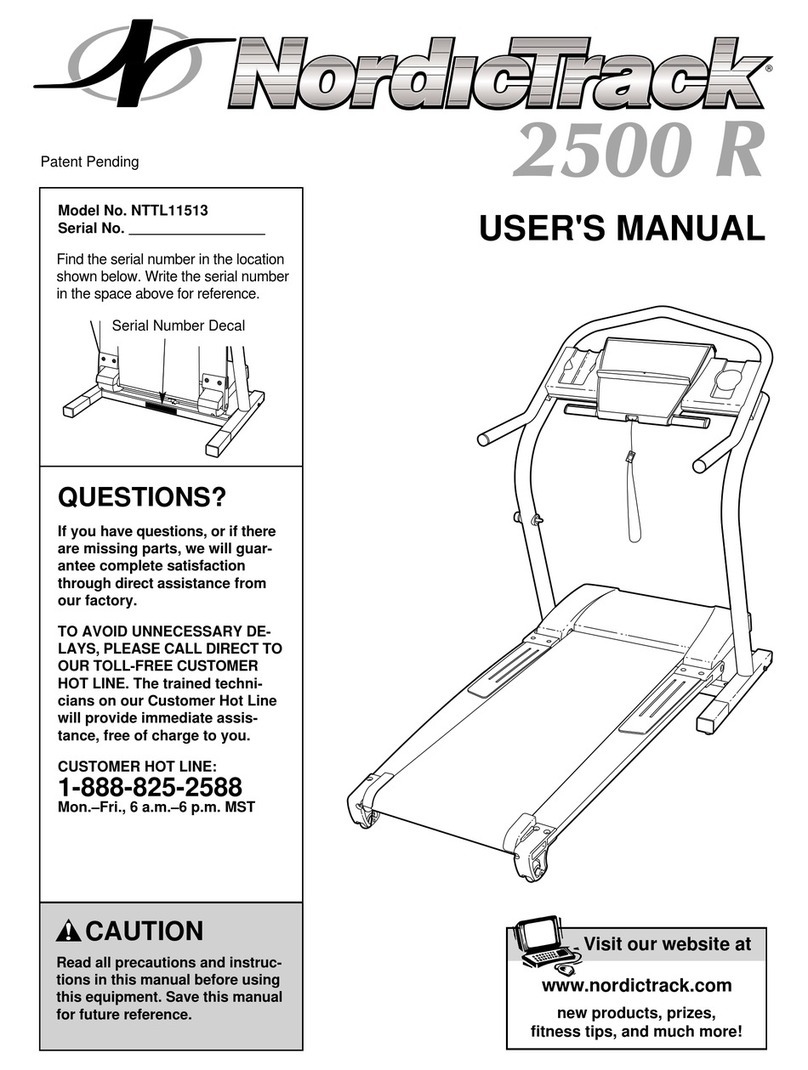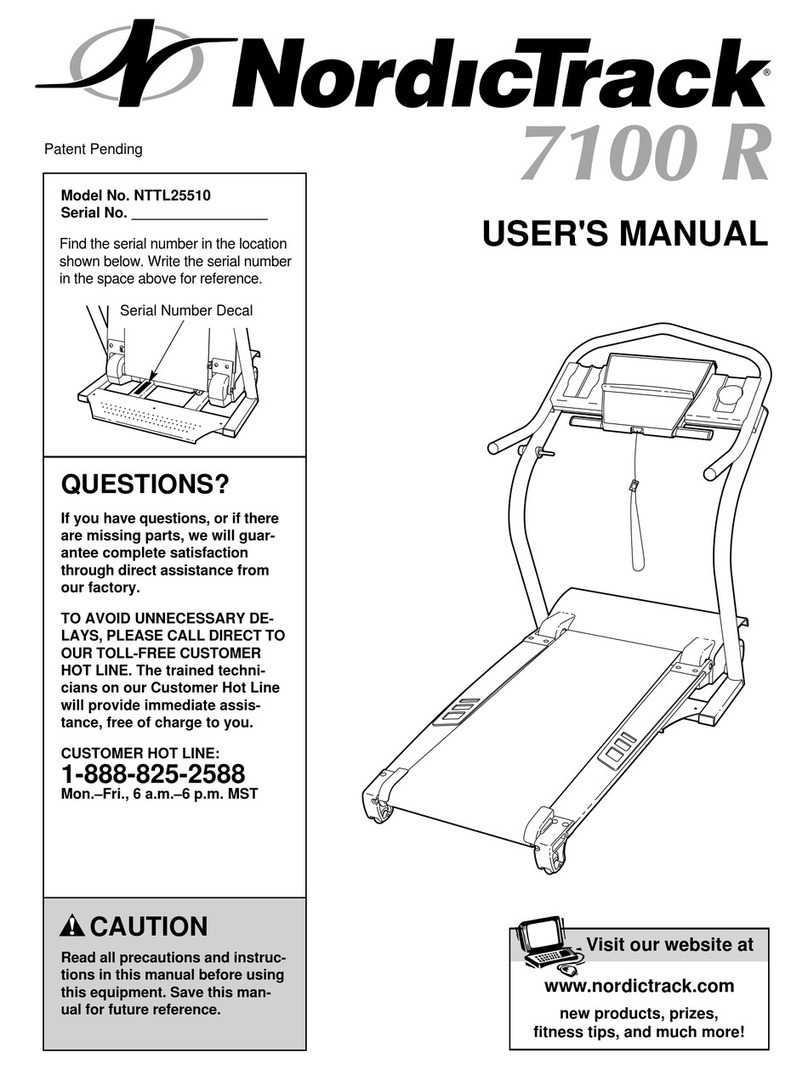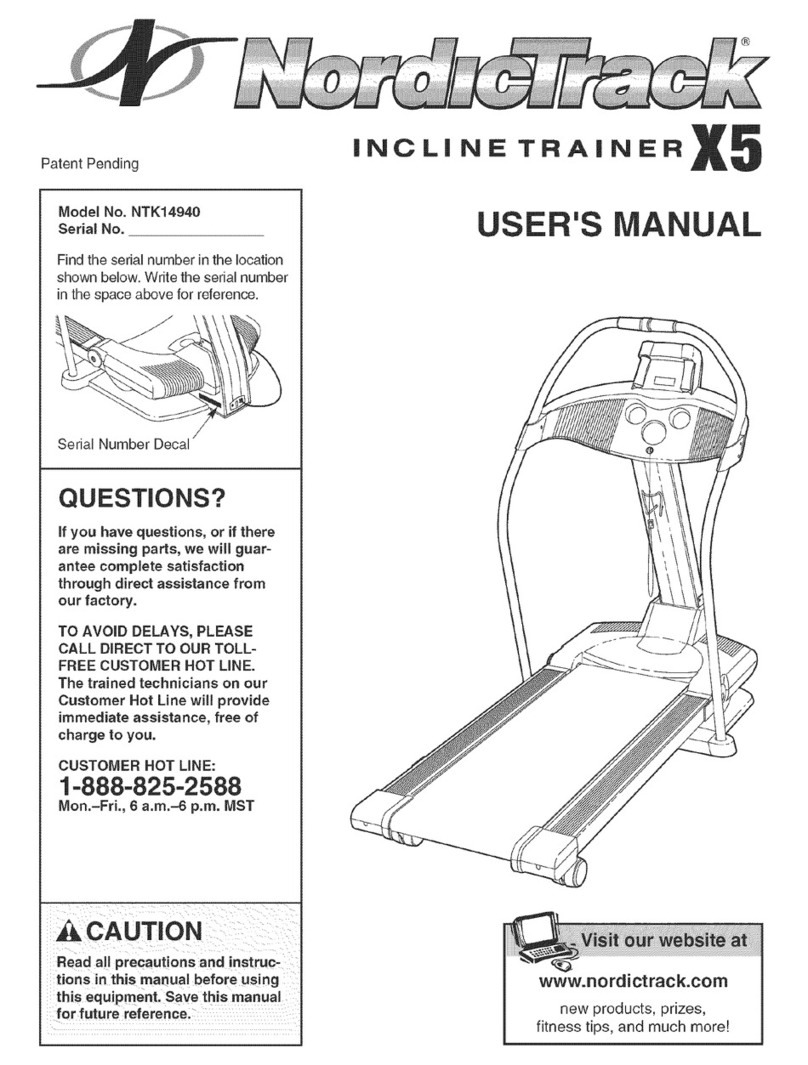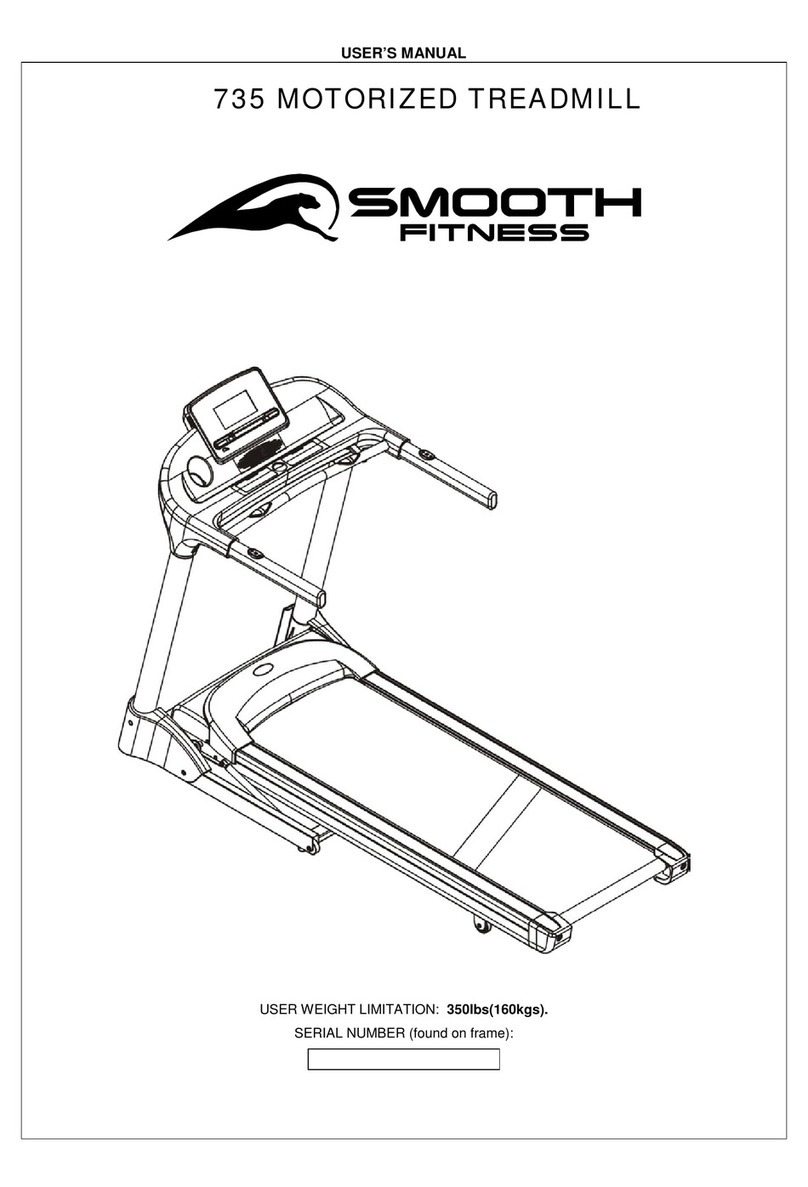Soozier A90-327V80 User manual

INapb006_US
A90-327V80
TREADMILL
IMPORTANT, RETAIN FOR FUTURE REFERENCE: READ CAREFULLY
UESR’S MANUAL

1. CAUTION
To avoid injury, please read this manual carefully before using.
For safety purposes, never start the treadmill when you are standing on the running belt.
If you feel faint, ill or nauseous, please stop using immediately.
Please adjust the speed slowly.
Do not adjust the belt during use.
It is recommended to wear sports shoes when using this machine.
Small children and pregnant women must not use this machine.
This product is for domestic use only. Do not use in any commercial, rental or institutional
setting.
2. SAFETY NOTICE
1This treadmill must be placed on a stable and level surface. Unsuitable locations
include:
2Outdoors. (The machine is intended for indoor use only).
3Slanted or sloped surfaces.
4In direct sunlight or near sources of heat.
5Noisy places.
Do not plug this product into the same socket as other electrical appliances.
It is recommended to wear sports attire when using this machine. Do not wear loose clothing
or jewellery.
Please increase or decrease the speed slowly.
Keep this product in a clean dry location. Water and other liquids can damage the product.
Damaged power cords must be replaced by the manufacturer, its service agent or similarly
qualified persons.
Keep the oil bottle out the reach of small children. If it is accidentally swallowed or gets into
eyes, rinse with water and seek medical advice immediately.
There should be at least 1m of space on both sides and at the front of the treadmill. There
must be at least 2x1m of space at the back, so you can jump off in emergencies.
-2-

3. CAUTION DURING USE
If you do not feel well before using, please seek medical advice.
Our company assumes no responsibility for personal injury or property damage by or through
the use of this product.
Always unplug this product after use.
When moving, cleaning or doing maintenance, ensure the product is unplugged.
Small children and pregnant women must not use this machine.
This treadmill must be placed on a stable and level surface. Do not place objects within 2m
behind the machine.
Keep water and other liquids away from the machine, especially the motor, power cord and
plug.
Do not wear loose or baggy clothing, as it may get caught in the machine.
Do not use this product in enclosed places or places with poor air circulation. Do not use this
product near flammable products – this is a fire and explosion hazard.
Do not put any objects on the machine.
Keep the plug away from heated sources.
Switch off and unplug the product after use.
Please do not stand directly on the belt while starting the machine.
Do not disassemble the machine without a professional person present.
Please make sure the running belt is fastened before use.
Never jump while the machine is in use – you could fall and injure yourself.
Ensure the machine is grounded. If the machine malfunctions, grounding will provide a path
of least resistance for the current, reducing the risk of an electric shock.
4. Technical Specification
Product Name
Treadmill
Item No.
A90-327
Power
0.75HP
Voltage
100-110V
Frequency
50Hz
Speed
0.5-6KM/H
User Capacity
100KG
-3-

5. Control Panel
(1) Display
1.1 TIME: Two modes which display the running time. ①Time will count from 0:00 to
99:59 minutes. ②To set a countdown timer, the range is between 5:00-99:00
minutes. When it reaches ‘00:00’, the machine will slowly stop and display ‘end’.
The machine will enter standby after five seconds.
1.2 “DISTANCE: Two modes which display distance covered. ①The number will
keep increasing from 0.0 to 99.9km. Once it reaches the maximum number, it will
reset and count again. ②To set a countdown, select a number between 1-99km.
When the number reaches 0, the machine will slowly stop and display ‘end’. The
machine will enter standby after five seconds.
1.3 “CALORIES: Two modes which display calories burnt. ①The number will keep
increasing from 0 to 9999 cal. Once it reaches the maximum number, it will reset
and count again. ②To set a countdown, select a number between 20-9990 kcal.
When the number reaches 0, the machine will slowly stop and display ‘end’. The
machine will enter standby after five seconds. Note: The window will be
switched from DISTANCE and CALORIES cyclically, you can press ‘M’ to
switch between cyclic display mode and single display mode, while the
machine is running.
1.4 “SPEED: Displays the current running speed – the range is between 0.5-6km/h.
The speed will increase/decrease by 0.1km each time you press ‘+’ or ‘-‘.
P1-P12 are displayed under the setting for automatic selection.
1.5 Once the treadmill starts, each window will be displayed cyclically every five seconds.
Press the ‘M’ button to switch between cyclic and single display mode.
-4-

(2) Using the remote control
2.1 Power button.
(1) In standby or countdown mode: Press the power button to start the machine.
Note: The default speed is 0.5km/h.
(2) Choosing the preset programme: Press the power button to start the machine –
the speed will change according to the preset speed.
(3) In its running state: Pressing the power button will slowly stop the treadmill – it
will go back to standby.
2.2 ‘+’ and ‘-‘ adjusts the speed. Keep pressing ‘+ / -‘ over 0.5 seconds, the speed
will keep increasing or decreasing by 0.1km.
2.3 M: ①In standby: It can switch between modes, including time, distance and
Calories. ②In its running state: Pressing ‘M’ will switch the display mode
between cyclic and single display mode.
2.4 P: The preset programmes range between P01-P12 – they can be chosen when
the machine is in standby.
2.5 Press once to mute the machine – press again to resume the ‘beeping’
sound.
2.6 After use, press to slowly stop the treadmill – it will retain its data until
powered off. It will resume the previous speed when turned back on.
Reset: Press to reset the data. This will only work in standby.
(3) Functional Instructions
3.1 Sports mode: Press the ‘start’ key to begin – the SPEED display will count down from
‘3, 2, 1’. Machine starts in P00 mode and starts counting from 0:00 to 99:59 minutes.
The number will reset to 0:00 when it reaches the maximum number. Note: The
default speed is 0.5km/h. Press + or - to adjust the speed.
3.2 Countdown mode: when in standby, press ‘M’ to set a timer (5:00-99:00 minutes. The
default is 30:00), distance (1-99 mi. The default is 1.0 mi) and calories (20-9990 kcal.
The default is 50 kcal). Press + or - to select a desired number. After setting, press
the power button to start the treadmill, it will count down from the set number. The
-5-

machine will stop automatically once it reaches 0.
3.3 Preset programme (P01-P12): Choose one programme first, then press + or - to set
the running time (5:00-99:00 mins. The default time is 30:00 mins). Press the power
button to start the machine, which will run according to the preset speed. The speed
will change according to the time ‘(Time/20)’.
6.Bluetooth Speaker Instructions
Ensure the Bluetooth on your mobile device is on, then find available Bluetooth devices that
are ready for connection. Select and connect to the relevant device.
7. Using SILICONE OIL
Pull up the running belt, then put silicone oil onto the running
board. Start the machine and let it run for three minutes without
loading. It is best to do this after every 30 hours of use, ensuring
parts are maintained.
-6-

8. Run belt Adjustment
(1) Deviating the running belt to the left
Start the machine at 2-3KM/h without loading. Use a die nut to screw a 1/4 circle (Fig 1). Let
the machine run without getting on for 1-2 minutes. Use these same instructions, so the belt goes
back into the middle.
(2) Deviating the running belt to the right
Start the machine at 2-3 km/h without loading. Use a die nut to screw a ¼ circle (Fig 2).
Let the machine run without loading for 1-2 minutes. Use these same instructions, so the belt
goes back into the middle.
(3) Running belt logjam
If there is something blocking the running belt, use the die nut to screw a ½ circle, both left and
right until the issue is resolved.
9. DAILY MAINTAINANCE
1. Always unplug the machine before checking or cleaning.
2. Clean belt and dial plate after use, or at least once a week.
3. Check and tighten screws where necessary.
4. Do not hang clothes or other objects on the machine.
-7-

10.Troubleshooting
Error
Code
Meaning Problem Solution
E2 Control Board Error. Control board or wires
are damaged. Replace control board.
E4 Control Board Error. Control board is broken. Replace control board.
E5 Overcurrent Protecti
on.
Control board has a
short circuit or the motor
is blocked.
1. Open the motor cover and check
whether the motor is blocked. Remove
anything blocking the motor.
2. If it is not blocked or the error still
shows, replace the control board.
E6 Motor Error. The motor is broken or
the wire is loose.
1. Open the motor cover and check
whether the motor is broken. Check
whether the motor wire is connected to
control board properly. Reconnect the
wire if necessary.
2. Replace the control board if the error
still shows.
E7 Communication
Failure.
Wires from the control
board to panel board are
broken or loose.
1. Make sure the wires from the control
board and panel board are connected
securely and not damaged.
2. Replace the control board if the error
still shows.
E8 Overload Protection
Excess of electricity or
user exceeded the
maximum load.
1. Ensure you do not go over the
maximum load.
2. Reconnect power and restart the
machine.
3. Replace the control board if the error
code still shows.
-8-
Table of contents
Other Soozier Treadmill manuals