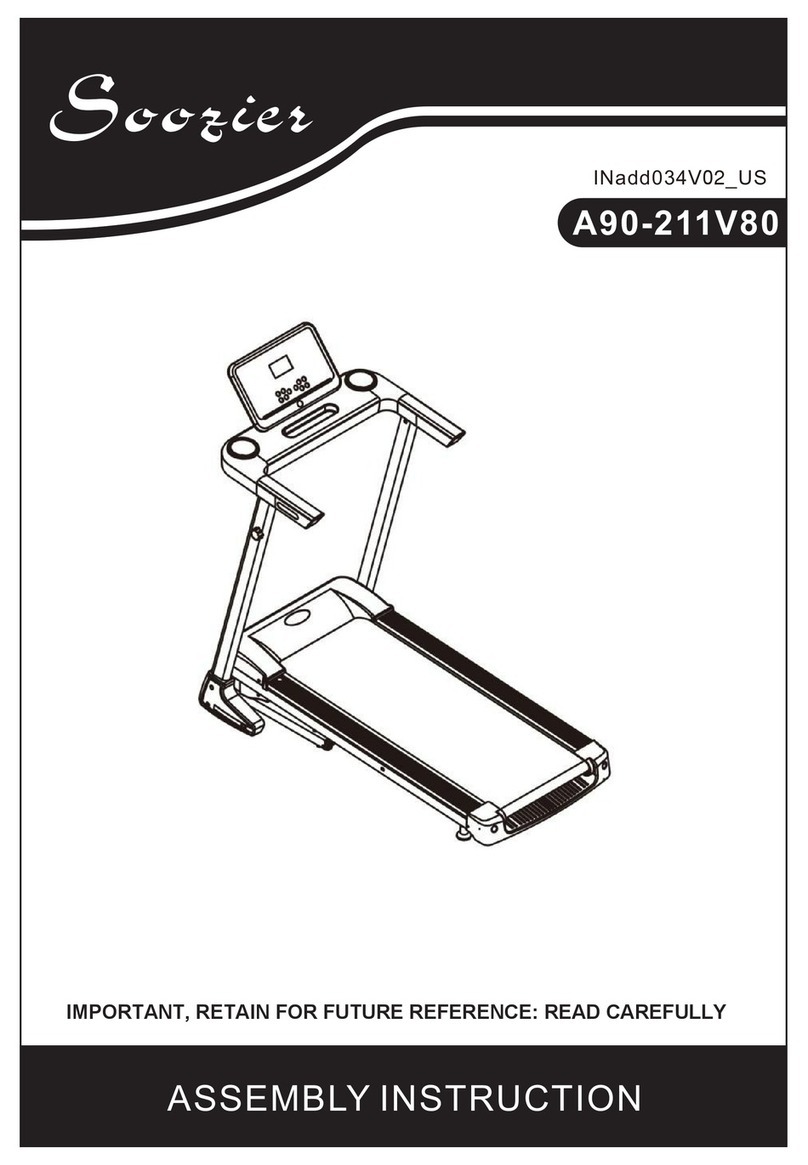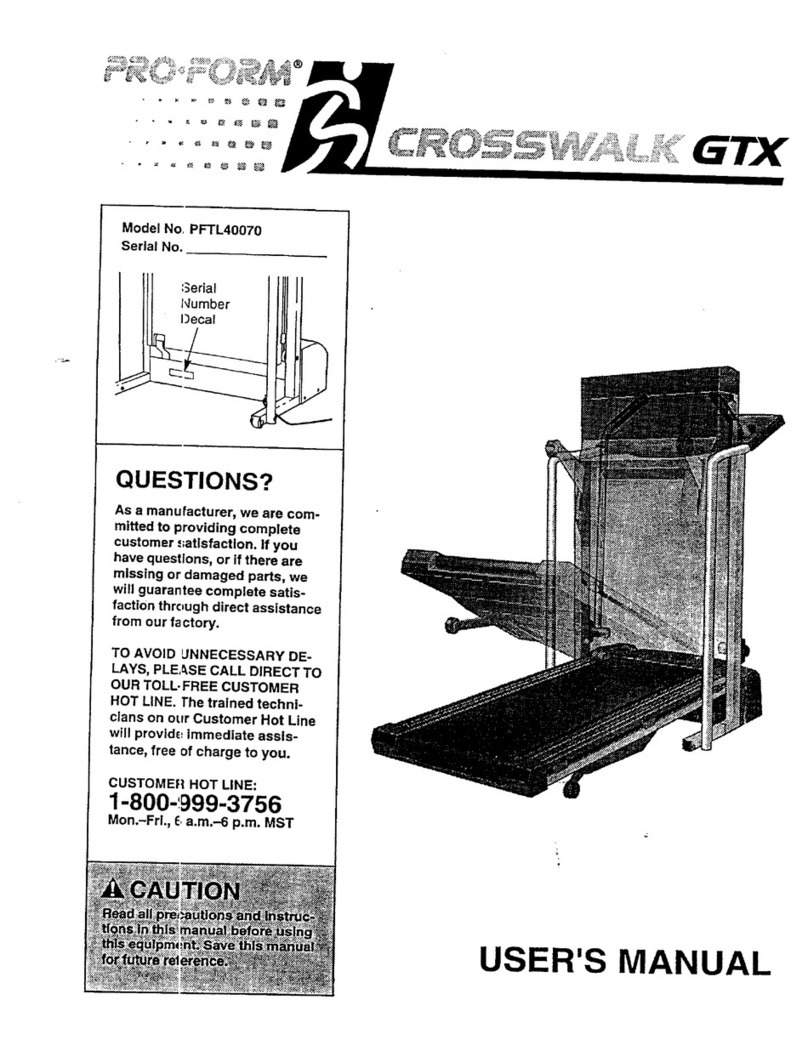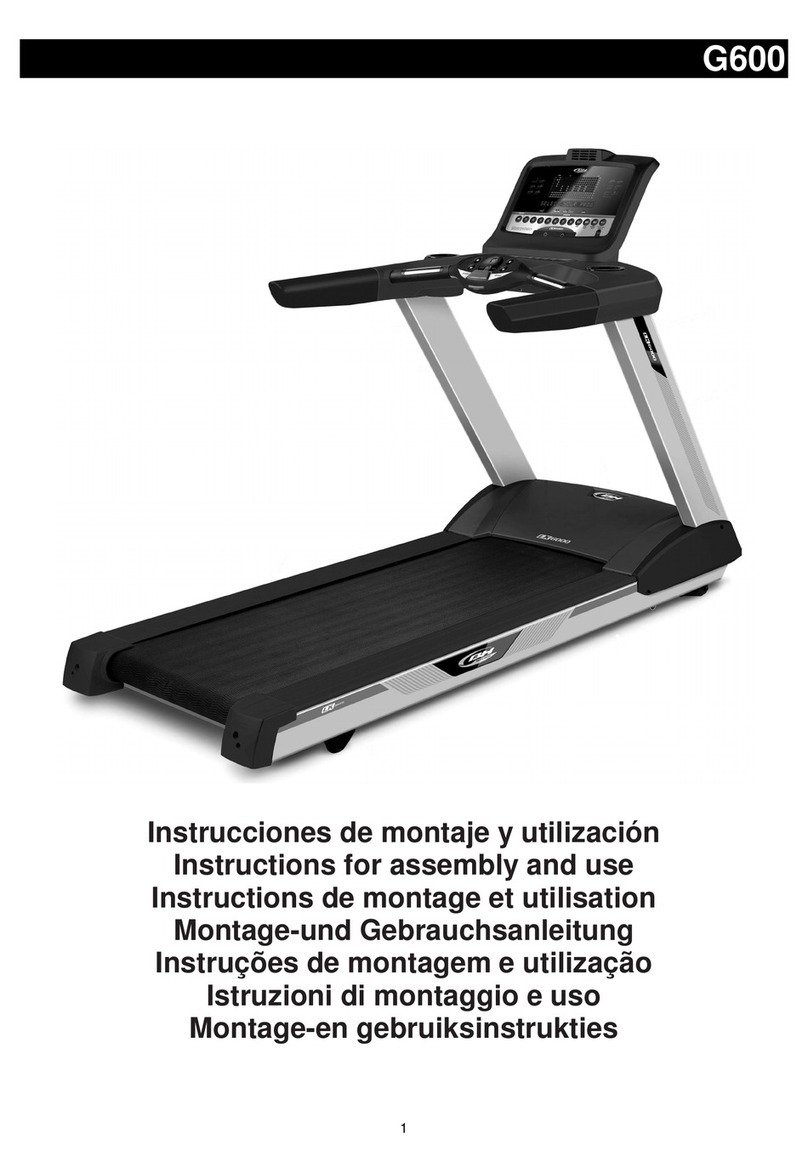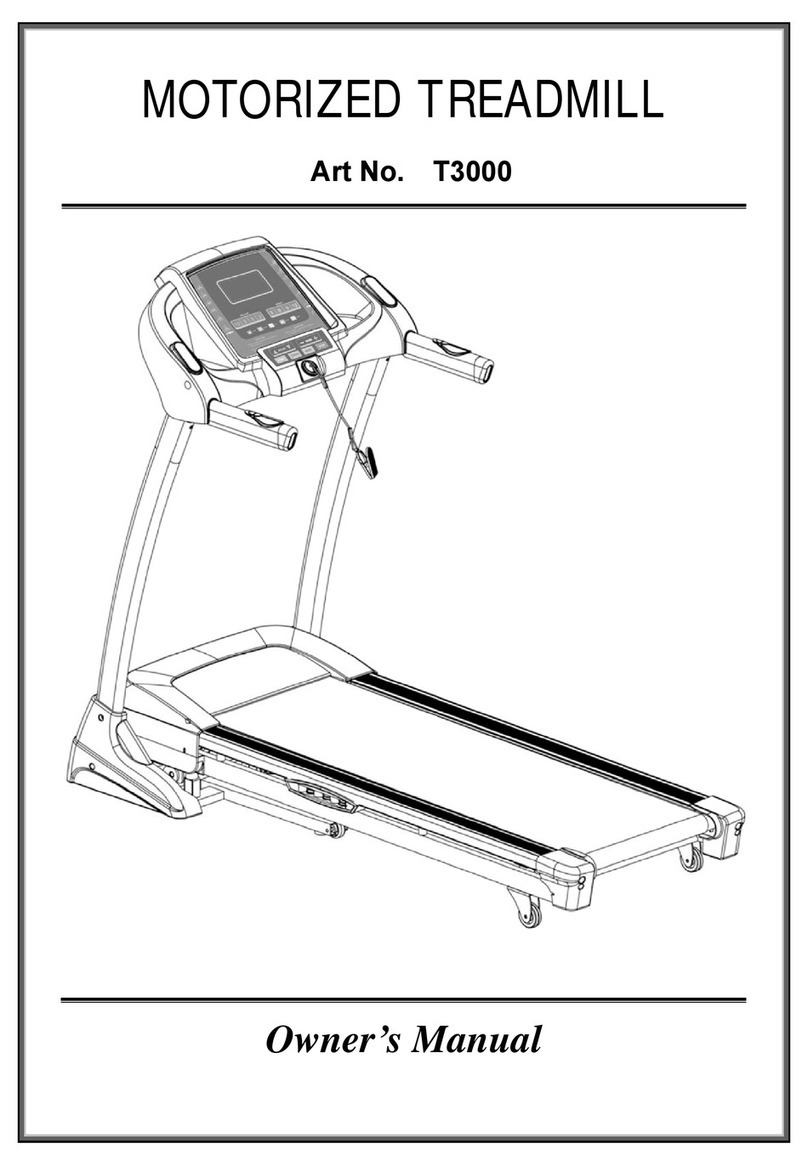Soozier A90-249V80 User manual

ASSEMBLY INSTRUCTION
INan007_US
A90-249V80
IMPORTANT, RETAIN FOR FUTURE REFERENCE: READ CAREFULLY
Treadmill
User Manual

CONTENTS
1SAFETY INFORMATION ......................................................................................................................................... 1
2PACKAGE SPECIFICATIONS ................................................................................................................................ 2
3ASSEMBLY SPECIFICATIONS.............................................................................................................................. 3
4ELECTRONIC CONTROL INSTRUCTIONS......................................................................................................... 5
5. MANUAL MODE:....................................................................................................................................................... 6
6ENERGY SAVING MODE:....................................................................................................................................... 8
7PROGRAM DESCRIPTION..................................................................................................................................... 8
8DISPLAY RANGE OF EACH VALUE..................................................................................................................... 9
9SAFETY LOCK FUNCTION:.................................................................................................................................... 9
10 SHUT DOWN:............................................................................................................................................................ 9
11 MAINTENANCE INSTRUCTIONS.......................................................................................................................... 9
12 LUBRICANTS .......................................................................................................................................................... 11
13 ERRORS AND TROUBLE SHOOTING............................................................................................................... 11
14 EXERCISE GUIDELINES ...................................................................................................................................... 12
15 WARM UP EXERCISES......................................................................................................................................... 13

1 SAFETY INFORMATION
Please read all contents of this manual carefully before use for the safety of all users. We are not liable for any injuries
because of improper operation.
RISK
Please do not use the heart rate device together with other wireless heart monitors as it can cause an electrical
interference.
WARNING
Please follow the instructions below to avoid any accidents to you or others.
1. Before using the treadmill, please ensure the treadmill is fully grounded to avoid accidents and dangers.
2. When running, please clamp the safety lock (red) clip in the proper position of the clothes to facilitate an
emergency to pull off the safety lock and stop the machine safely.
3. Before the fitness exercise, please consult your health care doctor.
3.1 Please wear appropriate sportswear for exercise (do not wear soft-soled shoes for running,
otherwise the shoe scraps will get caught in the motor and control system, causing the machine to
malfunction).
3.2 Keep the room clean and tidy: avoid dirt being absorbed into the treadmill, which will cause
operating multifunction. The user's weight should not exceed 100kg.
4. This product is for use by one person only. Do not let children or pets play on or around to avoid accidents.
5. The minimum spacing required for the treadmill, after setup, (the distance from the wall and furniture), the front
and the sides should not be less than 100CM and the rear not less than 200CM.
6. Do not use the unit if the power cord is damaged.
7. If the treadmill is damaged or broken, do not use the unit and contact your local dealer for repair.
8. Do not touch any moving parts with your hands. Do not press or insert any objects into the unit.
9. This machine is suitable for indoor use only and should not be used outdoors or in a gym.
10. Place the treadmill on a clean, level surface and in a well-ventilated room. Ensure there are no sharp objects
nearby. Do not use near water and fire sources.
11. Please use the handrail when stepping on and off the machine. Ensure the treadmill has come to a complete
stop before stepping off. In case of an emergency, you must unplug the safety lock: the treadmill will stop
immediately.
12. Do not operate the treadmill if you use oxygen equipment.
13. To maintain the normal operation of this unit, do not install any accessories that are not provided by the original
manufacturer on this unit.
14. All parts of the machine must be kept secure.
15. Please switch off the power and unplug the power cable after using the treadmill.
1

2 PACKAGE SPECIFICATIONS
Number Spare parts
1 Main Frame
2 Electronic watch holder
3 Instruction Manual
4 Screw pack Illustrated below
Screw bag
Serial number Spare parts Number
A Safety Key 1
B 6mm hexagon wrench 1
C Lubricating oil 1
D M8 * 15 half round head
hexagon screw 6
E M8 flat washer 4
F M8 * 45 half round head
hexagon screw 2
2

3 ASSEMBLY SPECIFICATIONS
Step 1: : Lift the main frame and the electronic watch stand out of the carton, and open the binding belt
of the frame.
Step 2: Unfold the frame: please hold the column with your hand and gently pull it up in the direction
shown by the arrow on the icon and fix it on the base with F# m8 * 45 and D# M8 * 15 screws.
Step 3: First insert the electronic watch holder into the column in the direction of the arrow, and then fix
the electronic watch holder on the column with E# M8 gasket and D# M8 * 15.
3

Safety Key
Step 4: Product use: turn on the power switch, the electronic watch screen is on, press the start key
before the machine can run! (Note: the safety lock must be placed on the yellow label position in
the middle under the instrument to start the treadmill normally; if "E7" is displayed in the
electronic watch window, it means that the safety lock is not placed or in place).
Emergency stop function: after the safety lock is pulled off, the power supply is disconnected,
and the weak current part keeps power supply. This operation is not controlled by software. For
your safety: please use the safety lock when you exercise!
Step 5: Product folding: when you need to carry or do not use this product for a long time, please fold it as
shown in the following figure: hold the rear end of the running platform by hand, and slowly lift the
running table in the direction indicated by the arrow until the air spring makes a "click" sound.
Step 6: Product deployment: gently kick the clamping position of the air spring with your foot according
to the following figure to unfold the product.
7
4

4 ELECTRONIC CONTROL INSTRUCTIONS
5.1 Window display:
4.1.1 "SPEED":
The current speed value is displayed in the running state, and the speed display range is 1.0-12KM /
H.
During the countdown, "3", "2", and "1" are displayed.
4.1.2 "TIME"
Displays exercise time. The display will count from 0:00 to a maximum of 99:59. Once the counter
reaches the selected time, the display will countdown to 0:00 from the set time, when the countdown
reaches 0:00, the treadmill will decrease speed slowly and come to a stop. Once the treadmill stops
completely, it will enter standby mode.
4.1.3 "DIS."
Displays the movement distance. The forward count will be from 0.0 - 99.9, and it will be re-
counted after overflow. The reverse count will decrease from the set value to zero. When the
countdown reaches 0, the treadmill will stop running at a steady speed and stop, and then enter
the standby state after completely stopping.
4.1.4 "CAL.":
Displays calories burnt value from 000-990 when counting forward, and recount after overflow,
count down from set value to 0 when counting backward, when the treadmill is down smoothly
when counting down to 0. "PULSE" heart rate window:
4.1.5 “PULSE”
When a heart rate signal is detected, the heart-shaped marker flashes, and the pulse value is
displayed. When the treadmill is powered on, there is a heart rate display within 5 seconds of
holding the heartbeat. The initial value is the actual measurement.
4.2 Key functions:
4.2.1 "PROG" is the program selection key: In standby mode, press this key first to select the built-in
programs "P01-P02 -...- P12" in sequence-> Body fat test mode-> Manual mode->-.
4.2.2 "MODE" is the mode selection key: Press this key to cycle through "15:00", "1.0", "50.0"
("15:00" is the time countdown mode, and "1.0" is the distance countdown mode, "50.0" is the
calorie countdown mode.) When selecting various modes, you can use the setting plus and
minus keys to set the relevant countdown value after completion, press the "START" key to
start the treadmill.
5

4.2.3 "START" is the start key: When the power is on and the safety lock is engaged, press this key
at any time to start the running of the treadmill.
4.2.4 "STOP" is the stop button: during the exercise, you can use this button to stop the running of
the treadmill and reset it to zero. After stopping, press and hold the stop button to enter the
sleep state. Press any button to wake up the meter.
4.2.5 "+" and "-" are speed plus and minus keys: standby state, used to adjust the set value. It is
used to adjust the speed after startup. The adjustment range is 0.1km/time. Continue to press
and hold for more than 1 second to automatically increase for decrease.
4.2.6 Speed key: 6-9KM /H.
4.2.7 “Previous song” “Next song” Bluetooth music fast switching.
4.2.8 Turn on the power switch and properly attach the magnetic safety lock to the safety lock
position under the panel.
4.2.9 Press the "START" key, the system enters a 3 second countdown, the buzzer sounds, and the
speed window displays the countdown. At the end of the 3 second countdown, the treadmill
starts running at a speed of 1.0KM /H.
4.2.10After starting, you can use the "+" and "-" keys to adjust the speed of the treadmill as
needed.
4.2.11Operations during exercise:
4.2.12Pressing "-" will decrease the running speed of the treadmill.
4.2.13Pressing the "+" key will increase the running speed of the treadmill.
4.2.14Press the "STOP" button to reduce the running speed to stop running.
5. MANUAL MODE:
In the standby state, directly press the "START" key, the treadmill starts running at a speed of
1.0KM/H; other windows start counting from 0 and press the "+" and "-" keys to change the
speed.
In the standby state, press the "MODE" key to enter the time countdown mode. The "TIME"
window displays "15:00" and blinks. Press the "+" and "-" keys to set the exercise time. The
setting range is: 5: 00--99:00.
In the time countdown mode, press the "MODE" key to enter the distance countdown mode.
The "DIS" window displays "1.0"and blinks. Press the "+" and "-" keys to set the movement
distance and distance setting range. It is: 0.5-99.9.
In the distance countdown mode, press the "MODE" key to enter the calorie countdown
mode. The "CAL" window displays "50.0" and blinks. Press the "+" and "-" keys to set the
calories between 10.0 - 990.
Select one of the three countdown modes and press the "START" key after the setting is
completed. The treadmill will start running after a delay of 3 seconds. Press the "+" and "-"
keys to adjust the speed. The treadmill stops running.
1. Built-in programs:
This system has 12 built-in programs (P01-P12). In standby mode, press the "PROG" key. The
program window displays "P01" to select the program you like, and the "TIME" window flashes; the
6

preset time is 30:00, press"+","-"Keys to set the required exercise time, and then press the "START
"key to start the built-in program, the built-in program is divided into 10 segments, each segment of
exercise time = set time / 10. When entering, there are 3 “Bi-Bi-Bi-” prompts in the system during one
period. The speed of the system changes with the change of the program segment. During this
period, you can press the “+” and “-” keys to change the speed, but it will resume when the program
enters the next segment. At this speed, after running a program, the system will issue 3 beeps of “Bi-
Bi- Bi”, the treadmill will stop running at a steady speed, and it will enter the standby state after
stopping completely.
2. Physical Fitness Test (FAT)
In the standby state, continuously press the "Program" key to enter the body mass index (F-1) test,
and the window displays"F-1".
Press the "Mode" key to select the parameters to be set (F1--Sex, F2-Age, F3-Height, F4-Weight),
and press the "Speed+" and "Speed-1" keys to set these parameters. After setting, press the "Mode"
key to display F5. Hold the pulse device and enter the physical fitness test to see if your weight and
height are commensurate. Body mass index (FAT) is a measure of the relationship between a
person's height and weight. It does not refer to the proportion of the body. FAT is suitable for any
male and female. Together with other health indicators, it provides a basis for people to adjust
weight. The ideal FAT should be between 20-25, if it is below 19 it means too thin, if it is between 25
and 29, it is overweight, and if it exceeds 30, it is considered obese. The parameter ranges are as
follows.
(This data is for reference only and cannot be regarded as medical data.) When exiting the body fat
test, press the "Program" key to exit.
01 Sex 01 Man 02 Women
02 Age 10 - 99
03 Height
04 Weight
05 FAT ≤19
(20---25)
(25---29)
≥30
Underweight
Normal weight
Overweight
Obese
7

6 ENERGY SAVING MODE:
In the standby mode, no operation machine enters the energy-saving mode for 10 minutes. At this time, the display will
be blank, press any button to exit standby mode.
7PROGRAM DESCRIPTION
Time set by time segment program / 10 = Run time of each segment, each program divides exercise time into 10
equal parts, and each time has a corresponding speed.
Time slot
Program
Set time / 10 = run time of each time slot
12345678910
P1 22535644323
P2 13546657644
P3 24668875322
P4 33567784323
P5 36624577314
P6 26546889522
P7 15468793222
P8 23645987532
P9 24688965322
P10 25354677433
P11 35789965322
P12 23565646533
8

8 DISPLAY RANGE OF EACH VALUE
Setting parameter
Initial Initial Set the initial value Set range Show range
Time (minutes:seconds) 0:00 15:00 5:00-99:00 0:00-99:59
Slope (Segment) - - - -
Speed (KM/H) 1.0 1.0 1.0-12 1.0-12
Distance (km) 0.00 1.00 0.5-99.9 0.0-99.9
Heart rate (times/minute) - - - -
Calories (kcal) 0.0 50.0 10.0-990 0.0-990
9 SAFETY LOCK FUNCTION:
Anytime during exercising, pulling off the safety lock will immediately stop the treadmill operation. After the emergency
stop, the speed window will display the code "E07", at this time the treadmill will shut down completely. The treadmill will
not operate, until the safety lock has been re-installed correctly and the treadmill will go into standby mode, waiting for
input instructions.
10 SHUT DOWN:
The treadmill can be turned off at any time by turning off the power switch so that it does not damage the treadmill.
If you purchased a treadmill with Bluetooth music, please follow the following method after powering on:
Bluetooth Music: Enter the phone settings - Bluetooth - turn on Bluetooth - search device - Appears EsAudioV2.3
Bluetooth device name click pairing, pairing successfully returns to music APP to broadcast music.
11 MAINTENANCE INSTRUCTIONS
1. MAINTENANCE INSTRUCTIONS
Proper maintenance keeps your treadmill in optimal condition, improper care and maintenance can result in an injury or
shorten the life of the treadmill.
Warning: Always unplug the treadmill before cleaning or maintaining the appliance!
1. Regularly remove dust to keep the parts clean.
2. After each use of the treadmill, use a clean towel or cloth to clean the meter and other parts with sweat and
debris. Please be careful not to splash water on any electrical components and under the running belt.
3. Please place your treadmill in a clean and dry environment, ensure the power is turned off and the power cable
has been unplugged.
4. To facilitate easy movement, the treadmill is equipped with wheels, please ensure you disconnect the power
supply and fold the body before moving.
5. Check and lock all parts of the treadmill frequently.
9

6. To maintain and extend the life of the treadmill, it is recommended that you rest the treadmill for 10 minutes after
30 minutes of continuous use.
7. The running belt has been adjusted before leaving the factory, but after use, the running belt will be stretched and
will deviate from the centre position, causing the running belt to rub the side bars and the rear cover and damage
it. It is normal for the running belt to be forced to stretch during use. After using the treadmill for a period, if the
running belt slips or is not smooth when using the treadmill, you can adjust the tightness of the running belt to
improve it, as indicated below.
7.1 Running belt loose adjustment.
If the running belt is too loose, step off the treadmill, insert a hex wrench into the adjustment hole
of the left guard and rotate clockwise 1/4 turn, and then rotate 1/4 lap clockwise on the right foot. Pay
particular attention when tightening the belt and ensure both sides are adjusted synchronously, so that
the running belt can be tightened and will not deviate from the centre point. If the running belt is too
tight, adjust the left and right synchronisation counter clockwise.
Note: The running belt cannot be adjusted too tightly. This will pull the running belt, increase the
pressure of the front/rear drum, and damage the drum bearings, resulting is damage to the treadmill.
Only adjust the running belt so that it does not slip during operation.
Note: The running belt cannot be adjusted too tightly. This will pull the running belt, increase the pressure of the front /
rear drum, the drum bearings and other damage, produce a different tone or other problems, just adjust to the
running belt does not slip for the most appropriate.
7.2 Running belt alignment.
When you use a treadmill, the pressure on the running belt is unbalanced because the force of both feet is not the
same when running, causing the running belt to deviate from the centre. This deviation is normal, and when no one
is running on a running belt, it automatically returns to the centre. If your belt does not do this, you will need to run
the belt back to centre.
Run the treadmill without stepping onto it, and increase the speed to 6th gear, observe the distance from the left
and right-side bars:
● If left, use a hex wrench to rotate the left screw clockwise 1/4 turn;
● If right, use a hex wrench to rotate the right screw clockwise 1/4 turn;
● If the running belt is still not in the middle, repeat the above action until adjusted to the middle.
After adjusting the belt to the middle, adjust the speed to 6th gear, and observe the deviation of the running belt
and the smoothness of the run, if there is a deviation, repeat the adjustment step.
Warning! Do not over tighten the drum! This will result in permanent damage to the bearings!
10

12 LUBRICANTS
Treadmills are oiled when they are shipped, but the lubricity of the treadmills is often checked to help keep the
treadmills at peak use. The treadmill must be lubricated after one year of use or 100 hours of operation.
After 30 hours or 30 days of use, in the treadmill stationary state, pull the starting belt from the side to reach as far as
possible to touch the table surface, if you feel touch the lubricant, do not need to add lubricant;(Use non-petroleum
lubricants).
How to add lubricant.
Please adhere to the following instructions carefully.
Open the side bar on the front left of the refuelling decorative cover. Insert the bottle into the
opening to measure the size, use a pair of scissors or art knife to cut off tip of the bottle to
size. Place the bottle into the hole and squeeze the bottle (as illustrated to refuel). Please
ensure the oil bottle tip of the thin rod is inserted correctly and securely into the fuel pipe on
the platform and then pour oil into it.
13 ERRORS AND TROUBLE SHOOTING
13.1 The electronic table displays the error message codes:
Fault
code Description of the fault Fault handling
E1 Communication anomalies:power-on control
and electronic table communication
abnormal
Possible causes: electronic control and electronic table communication is
blocked, check the electronic table to the next section of the control
communication line of the connection, to ensure that each core is fully
inserted. Check if the electronic table is connected to the controller break,
replace the cable.
E2 High voltage fault Check the motor line for damage, odour, replace the motor.
E3 motor detected Check that the motor line is connected and reconnect the motor line.
Check the motor line for damage, odor, replace the motor.
E5 Over current protection: In the operational
state, the control continuously detects
that the DC motor current is greater than
the amount of fixed current, up to 3
seconds
Possible reasons: more than the rated load caused by excessive current,
system self-preservation, or a part of the treadmill is stuck dead, resulting
in the motor cannot turn, the load is too heavy, the current is too large, the
system self-insurance; There is also checking the motor for over current or
burning odor, replacing the motor, checking the controller for burning air,
replacing the controller, or checking that the supply voltage specifications
are not high or low, retest using the correct voltage specifications.
E6 Explosion protection: abnormal supply
voltage or motor anomalies, etc. lead to
drive motor circuitry damage.
Possible cause: Check if the supply voltage is below normal. 50%, retest
with the correct voltage specifications, check the controller for odour,
replace the controller, check that the motor line is connected, and
reconnect the motor line.
E07 Safety switch not on inserted Put the security lock in place.
11

13.2 Common problems and troubleshooting methods.
13.2.1 Some or all the buttons are not working well.
➢Uncover the upper case of the electronic watch and test whether the buttons are working.
➢Check or replace the electronic board.
➢Check the button can be worked after the power is turned back on .
13.2.2 The electronic watch has no display.
Troubleshooting methods:
➢Check if the input voltage is within the allowable range:AC 200-240V.
➢Check if the switch on the electric running machine is turned on.
➢Check if the fuse inside the power outlet is blown. If it is blown, replace it with a spare fuse.
➢Check the controller if LED is lit.
➢Check each cable.
➢Check or replace the electronic board.
➢Check or replace control board.
➢Other problems and troubleshooting
13.2.3 The treadmill does not start.
➢Check if the power plug is plugged in, the power switch is turned on, and the safety switch is
removed.
13.2.4 Treadmill slips
➢Adjust the running belt tightly by referring to the instructions.
13.2.5 Running belt deviation.
➢Refer to the instructions to adjust the running belt to centre.
13.2.6 Running abnormal sound.
➢Check if the machine screws are loose and the running belt needs to be lubricated .
14 EXERCISE GUIDELINES
✓Consult your doctor before starting an exercise or training program. Please follow the doctor's advice and
instructions for training.
✓Set your goals with your doctor beforehand, and ensure the plan is realistic and start the training program with
ease.
✓You can add some aerobic exercise to your exercise plan, such as walking, jogging, swimming, dancing or
cycling. Always check the pulse. If you do not have an electronic heartbeat monitor, ask your doctor how to
measure the pulse by hand or neck. In addition, you must set the target heart rate based on age and physical
well-being.
✓Drink plenty of water during exercise. You must replenish moisture lost from excessive exercise to prevent
dehydration. Avoid drinking plenty of ice water or beverages, and the temperature of your drinking water or
beverage is equal to room temperature.
12

15 WARM UP EXERCISES
Warm-up and soothing exercise: A successful exercise program must include warm-up, aerobic and soothing
exercises. The number of exercises should start with at least two or three times a week, increasing to four or
five times a day after a few months. Warm-up is an important part of your fitness routine and should not be
skipped. Carrying out warm up exercise before your workout can help prepare your body for more intense
exercises as it helps muscles warm, stretch, improve blood circulation, increases pulse, and delivers more
oxygen into the muscles. After the aerobic exercise, repeated warm-up exercises can also reduce muscle
soreness. We recommend the following warm-up and soothing exercises.
1. 1.Stretch down:
The knees are slightly curved, the body slowly bends forward, let the
back and shoulders relax, hands touch the toes as much as
possible. Hold for 10-15 seconds and then relax. Repeat 3 times
2. The tendon stretch:
Sit on a clean cushion, straighten one leg, and then put the other leg
inward so that it fits snugly against the inside of the straight leg and
try to touch the toe with your hand. Hold for 10-15 seconds and then
relax. Repeat 3 times for each leg
3. The calf and heel are stretched:
Hold the wall with both hands or stand with one foot behind, keep
the hind legs upright, and the heels touch the ground and tilt toward
the wall. Hold for 10-15 seconds and then relax. Repeat 3 times for
each leg
4. Quadriceps stretching:
Grasp the balance with your left hand or the table, then extend your
right hand backwards and grab the right heel and slowly pull it
toward your hips until you feel the muscles in front of your thighs.
Hold for 10-15 seconds and then relax.
5. The sartorius muscle (muscle inside the thigh) stretches:
The soles of the feet are opposite, the knees are seated outwards,
and both hands grasp the feet and pull toward the groin. Hold for
10-15 seconds and then relax. Repeat 3 times
13

Table of contents
Other Soozier Treadmill manuals
Popular Treadmill manuals by other brands

Casall
Casall T200 Service manual

Assault Fitness Products
Assault Fitness Products Air Runner 23-AS-566 quick start guide

ESPRIT
ESPRIT CT80-NT04 Service manual

York Fitness
York Fitness York Racer 3100 instruction manual
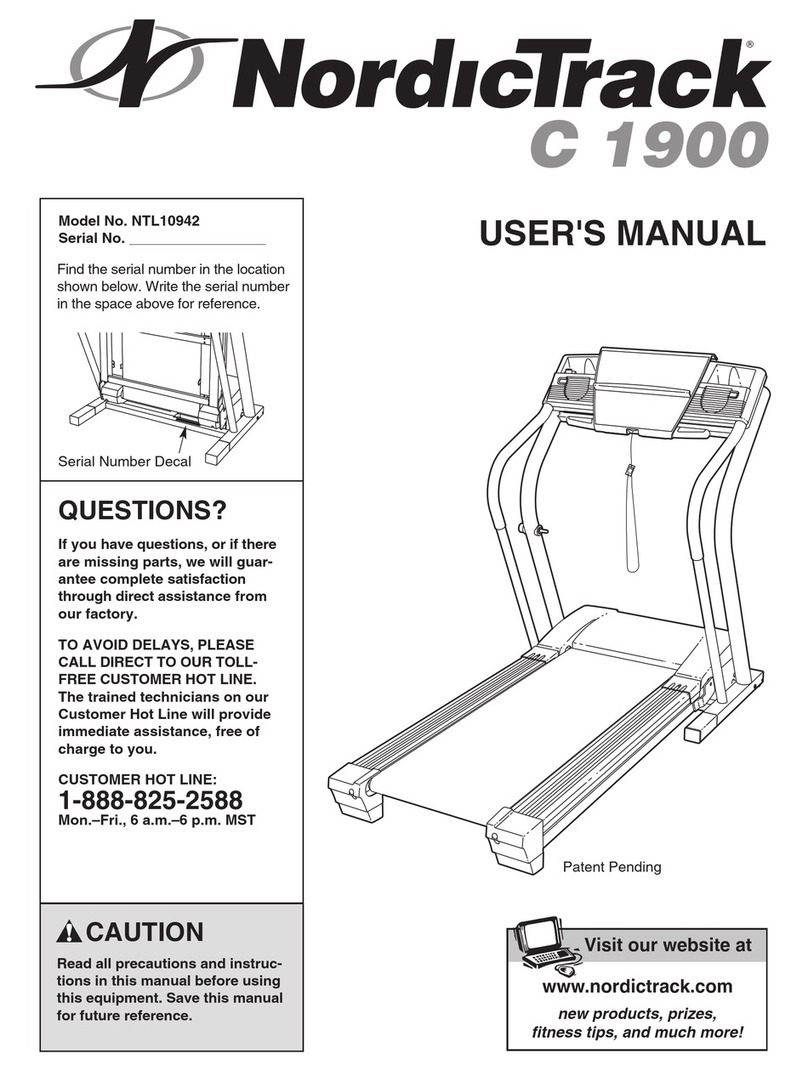
NordicTrack
NordicTrack C 1900 Treadmill user manual

Everfit
Everfit TFK 430 Instruction