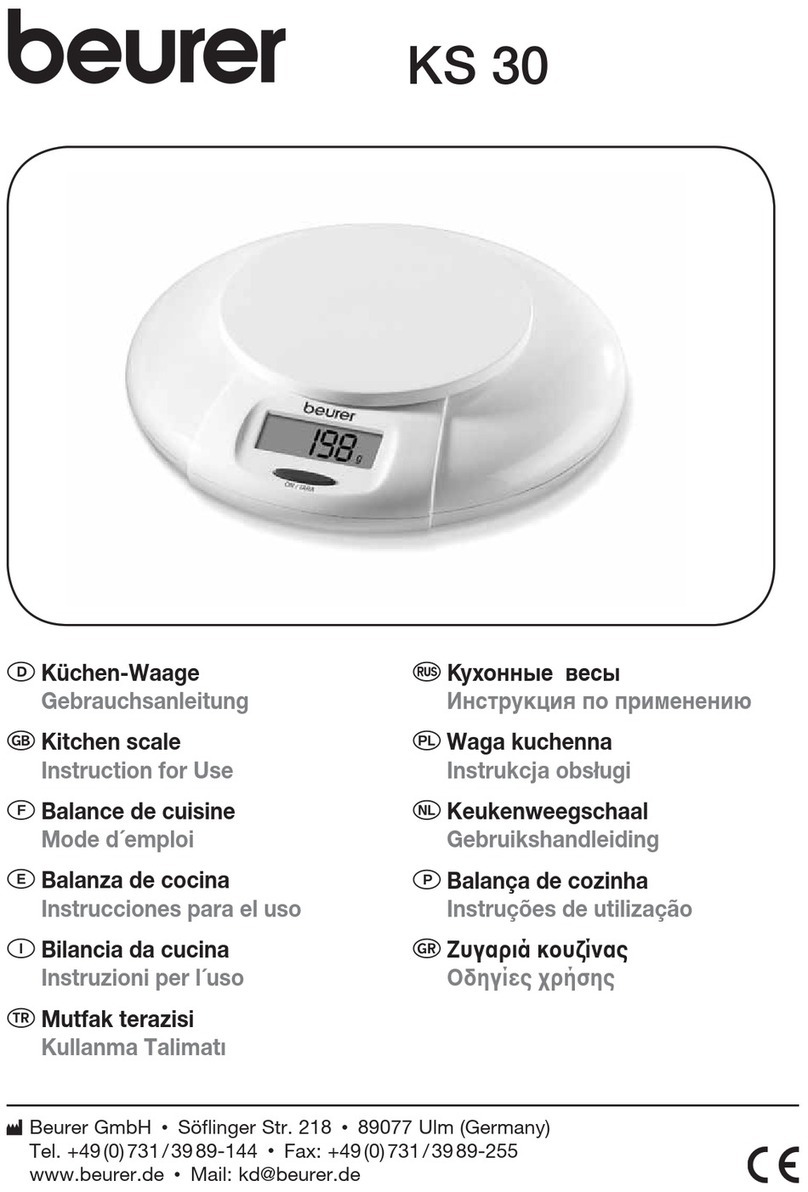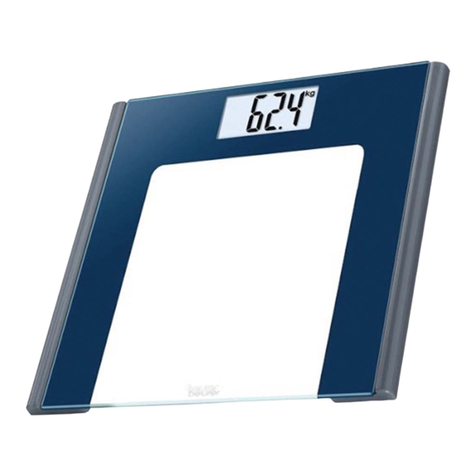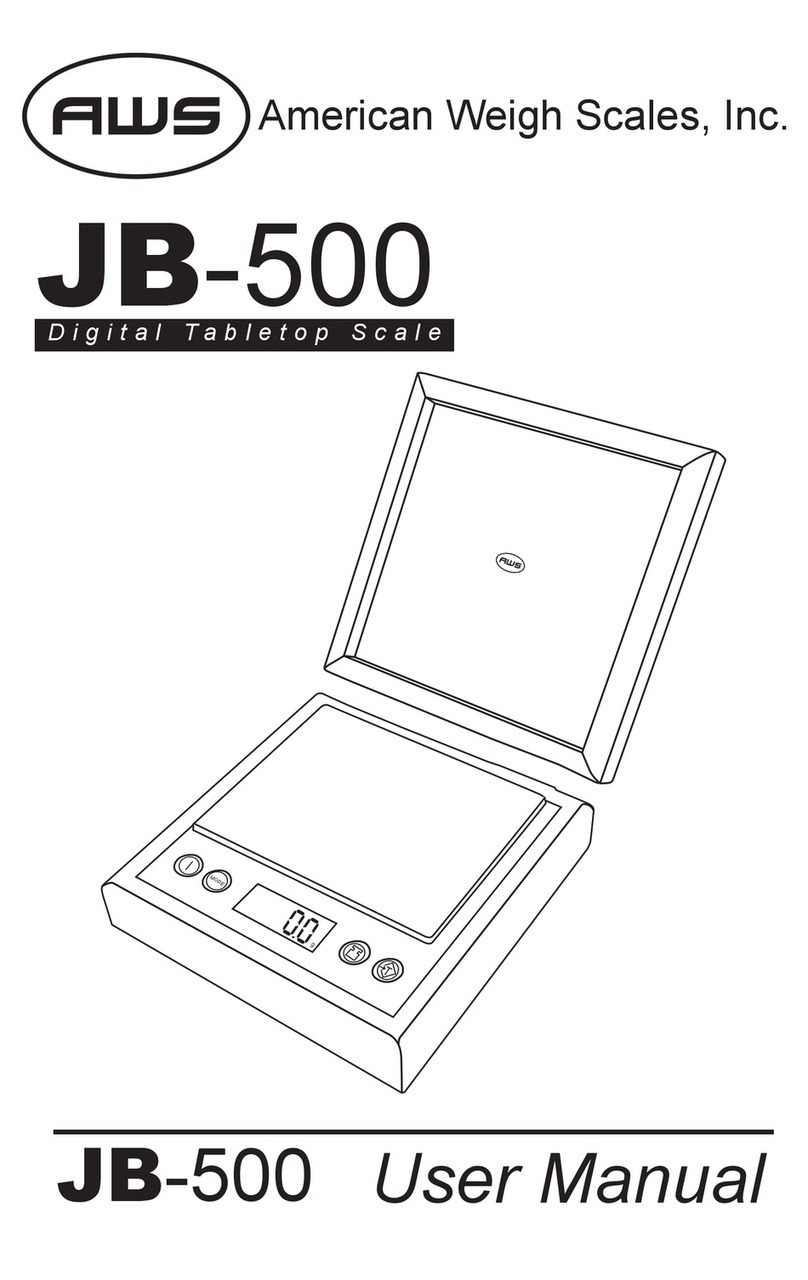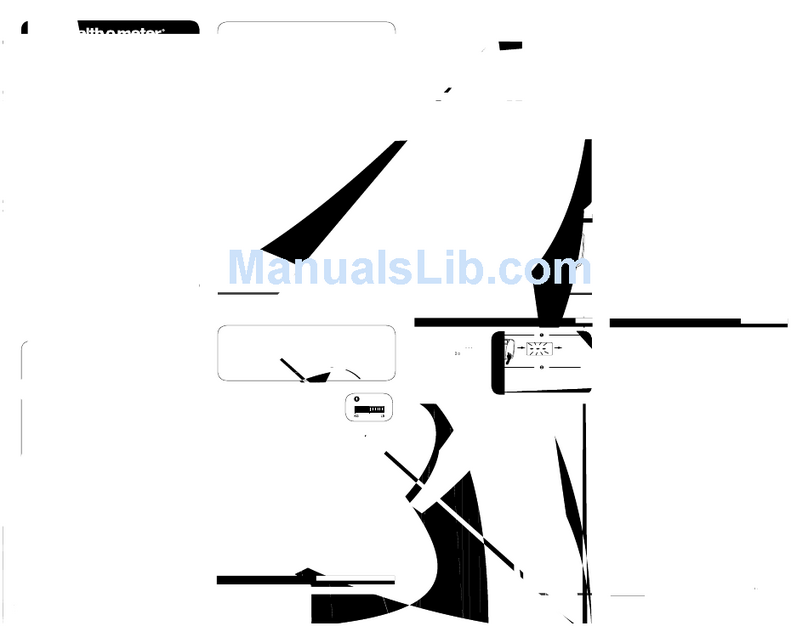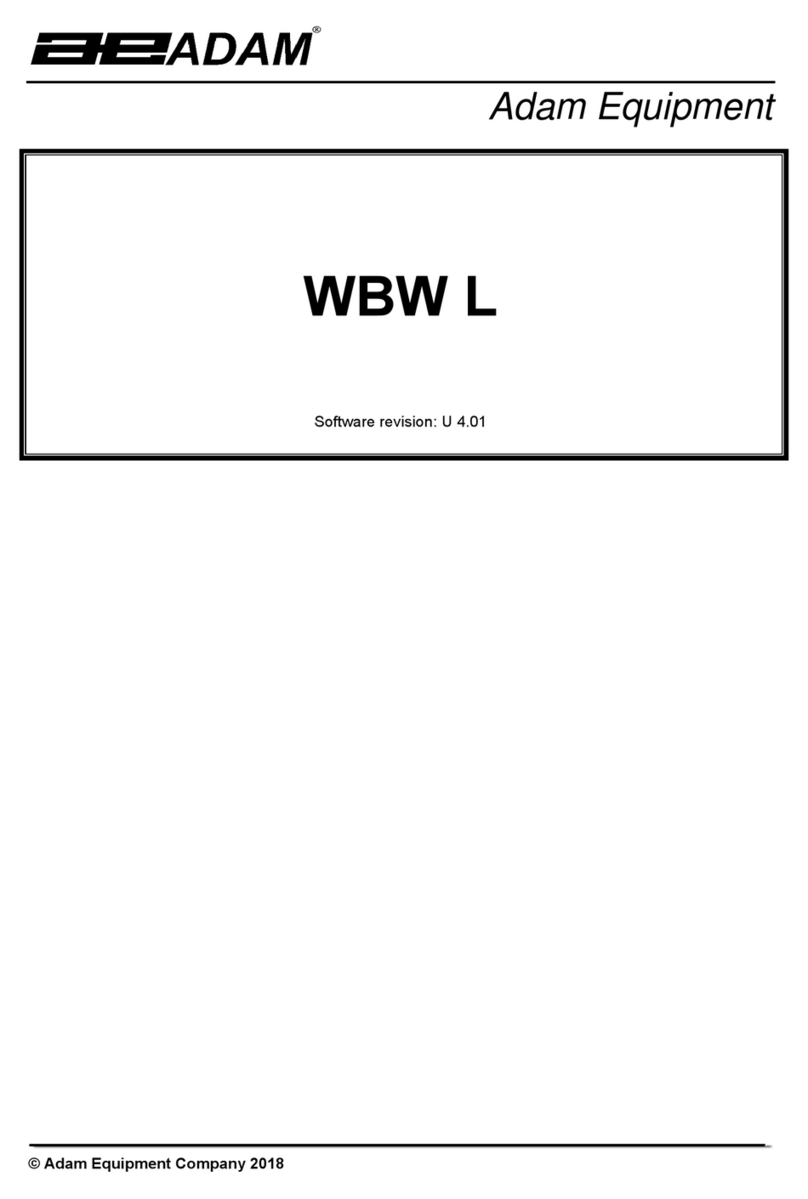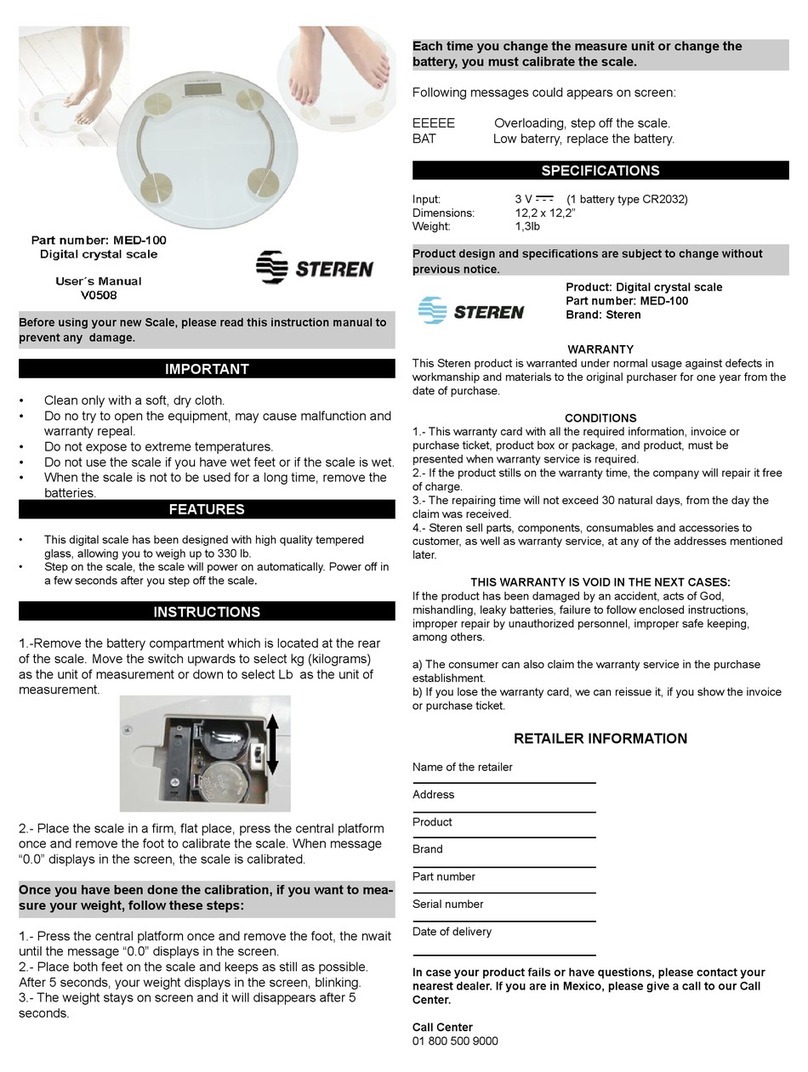Soptop JS Series User manual

Manual
Balance Series
FA Electronic Balance(Electronic Analytical Balance)
FB Electronic Balance(Auto Internal Calibration Electronic Analytical Balance)
JA Electronic Balance(Electronic Precision Balance)
FA/FB/JA Series

2
Hold on to click the button , until appear required hints
Quick Use Guide
Max: gdg
100%0
Max:
g
100%0
gdg
Max:
g
100%0
gdg
Max: g
d
g
100%0
开 关
开 关
g
g
100%0
g
100%0
100%0
Max: g
d
g
Max: g
d
g
Max: g
d
g
准校 Cal
0
Cal
g
100%0
100%0
Cal
Cal
g
100%0
100%0
Cal
Cal
100%0
Max: gdg
Max: gdg
Max: g
d
g
Max: gdg
Max: g
d
g
Max: gdg
Max:
g
100%0
g
d
g
Max: gd
g
g
100%0
Max: g
d
p
g
100%0
Max: g
d
g
100%0
oz
Max: g
d
g
g
100%0
oz
Max: g
d
g
100%0
ct
能功
Max: g
d
g
g
100%0
Max: g
d
g
g
100%0
零置
Menu
Max: gd
pcs
g
100%0
Menu
Max: gd
%
g
100%0
Densi ty
Max: g
d
g/cm 3
g
100%0
Menu
Max: gdg
100%0
能功
能功
g
100%0
g
100%0
g
100%0
Max: gdg
Max: gdg
Max: gdg
皮去
皮
去
能功
能功
皮
去
皮
去
Max: gd
g
g
100%0
Menu
Max: gd
pcs
g
100%0
Max: g
d
pcs
g
100%0
Max: gd
pcs
g
100%0
Max: gd
pcs
g
100%0
Max: gd
pcs
g
100%0
零置
能功
能功
皮
去
Max: g
d
g
g
100%0
Menu
Max: g
d
pcs
g
100%0
Menu
Max: gd
%
g
100%0
Max: gd
%
g
100%0
Max: gd
%
g
100%0
Max: d
%
100%0
Power On
Power Off
Basic Weighing
Calibration
Tare
Piece
Zero
Percentage
Units Conversion
Function Mode Conve
rsion

3
1 BALANCE SERIES INTRODUCTION ...........................................................................................................................4
1.1 INTRODUCTION ...................................................................................................................................................... 5
1.2 BALANCE STRUCTURE .......................................................................................................................................... 6
1.3 OPERAING KEY FUNCTION INDEX ............................................................................................................................... 7
2 USAGE ...................................................................................................................................................................8
2.1 PACKAGE LIST .......................................................................................................................................................... 8
2.2 INSTALL, LEVEL ADJUSTMENT ....................................................................................................................................... 9
2.3 SAFETY GUIDELINES/POWER ....................................................................................................................................... 9
2.4 CALIBRATION ..........................................................................................................................................................10
3 WEIGHING ................................................................................................................................................................ 11
3.1 POWER ON/OFF .....................................................................................................................................................11
3.2 BASIC WEIGHING ....................................................................................................................................................11
3.3 TARE ..................................................................................................................................................................11
3.4 ZERO .................................................................................................................................................................11
4 MENU ....................................................................................................................................................................... 12
4.1 OVERVIEW .............................................................................................................................................................13
4.2 FUNCTION MENU OPERATION ..................................................................................................................................13
4.3 BASIC WEIGHING OPERATION...................................................................................................................................14
1
、
Basic Weighing ............................................................................................................................................. 14
2
、
Weighing with Container ................................................................................................................................ 14
3
、
Unit Conversion .............................................................................................................................................. 14
4.4 FUNCTION WEIGHING OPERATION.............................................................................................................................15
1
、
Piece Count .................................................................................................................................................... 15
2
、
Weighing in Percent ........................................................................................................................................ 16
4.5 DENSITY WEIGHING (ONLY FOR JS SERIES) ....................................................................................................................17
1、DENSITY DEVICE INSTALLATION ...............................................................................................................................17
2、DENSITY MODE SELECT .........................................................................................................................................17
3、STANDARD MATERIAL SELECT .................................................................................................................................18
4、OPERATION ........................................................................................................................................................19
4.6 SYSTEM .................................................................................................................................................................22
CONTENTS

4
4.7 DATE COMMUNICATION ............................................................................................................................................23
5 CONFIGURING BALANCE ...................................................................................................................................... 23
5.1 OPERATING THE CONFIGURING KEYS ..........................................................................................................................23
5.2 BALANCE FUNCTION SETTING LIST(* MEASN FACTORY SET) ...........................................................................................24
5.3 BALANCE SETTING FUNCATION EXPLAIN ........................................................................................................................25
5.4 BALANCE SETTING FOR QUICK WEIGHING ......................................................................................................................25
5.5 BALANCE SETTING FOR STRONG AIR ENVIROMENT ...........................................................................................................25
5.6 BALANCE SETTING FOR LINEAR CORRECTION ..................................................................................................................25
5.7 RECOVER FACTORY SETTING .......................................................................................................................................26
6 TECHNICAL PARAMETERS, FUNCTION OPTIONSL, PARTS OPTIONAL, DIMENSION ................................................ 26
6.1 TECHNICAL PARAMETERS .........................................................................................................................................29
6.2 RS232 PORT .........................................................................................................................................................29
6.3 FIGURE DIMENSION .................................................................................................................................................30
7 APPENDIX .............................................................................................................................................................. 31
7.1 RS232 PORT DATE COMMUNICATION ..........................................................................................................................31
7.2 FAILURE INFORMATION AND SOLUTIONS ......................................................................................................................32
7.3 MAINTENANCE AND CLEANING ..................................................................................................................................33
7.4 DENSITY PARAMETER TABLE ........................................................................................................................................34

1 BALANCE SERIES INTRODUCTION
1.1 Introduction
Same appearance, similar to the operation, not the
same sensor module. It contains four series products:
1. FA series electronic analytic balance
Readability: 0.1mg
2. FB series internal calibration balance
Readability: 0.1/1mg
3. JA series electronic precision balance
Readability: 1mg
4. JS series density balance
Readability: 0.1mg/1mg
The basic function of four series balance is almost same; expect special function (such as density measurement).
Detail as follow:
Series No FA FB JA JS
Weighing capacity (g) 100- 220 120-220 220-420 100-500 110-210
300-500
Actual scale interval (g) 0.0001 0.0001 0.001 0.001 0.0001
0.001
Accuracy class
Calibration method External Internal External External
External
Density device None None None Have
contour dimension (mm) 365×223×338(length×width×height)
Package dimension(mm) 498×313×453(length×width×height)
Pan size(mm) ø 90
Effective height above pan 150×165×2002(length×width×height)
Net weight(kg) 5.5 6 5.5 6
Gross weight(kg) 7.5 8 7.5 8

6
1.2 Balance Structure
1)Operating Key
2)Display Screen
3)Unlocked pen for glass doors
4)Windbreak
5)Handing ring for hook
(In the bottom of balance)
6)Leveling foot
7)Windproof cover
8)Lock for glass
9)Weighting pan
10)Level indicator
11)RS232 port
12)USB port(optional)
13)Power adapter socket
1) Operating Key
2) Display Screen
3) Unlocked pen for glass doors
4) Handing ring for hook
(In the bottom of balance)
5) Leveling foot
6) Windproof cover
7) Lock for glass
8) Testing Shelf
9) C-Style Bracket
10) Arched glass
11) Shelve table
12) Fixed Ring
13) Level indicator
14) RS232 port
15) USB port(optional)
16) Power adapter socket

7
ON
/
OFF
ON
/
OF
F
MODE
/
MODE/
CAL/
CAL
/
TARE
/
TARE
/
ZERO
/
ZERO
/
ON
/
OFF
ON
/
OFF
MODE/MODE/
CAL
/
CAL/
TARE
/
TARE
/
ZERO
/
ZERO
/
1.3 Operating Key Function Index
The balance have two operating methods:weighing mode and function mode. According to the choice of
operating mode and the length of pressing key. It has different meaning.
Operating key in weighing mode
Press key for short time Press key for long time
ON(Shutdown State)
OFF(Start State)
Unit convert Into function mode
Print Calibration
Weighting tare
Zero, cancel
Operating key in function mode
Press key for short time Press key for long time
OFF(Start State)
Switch
Return to function
menu
Print
Enter, choice
Return to previous
menu
Return to basic
weighing mode
Weighing Mode
能开 关 功 准校 皮
去零置
g
100%0
Max: gdg
Function Mode
能开 关 功 准校 皮
去零置
Menu
Max: g
d
pcs
g
100%0

8
2 USAGE
2.1 Package List
FA、FB、JA Balance Standard
Configuration:
♦ Balance 1 pc
♦ AC Power 1 pc
♦ Pan 1 pc
♦ Windbreak 1 pc
♦ Calibration weight 1 pc(Except
internal calibration balance)
♦ Manual 1 pc
♦ Certificate of quality 1 pc
♦ Guarantee card 1 pc
♦ Unlocked pen for glass doors 1pc
♦ Panel shelter 1 pc
JS Density balance
Configuration:
♦ Balance 1 pc
♦ AC Power 1 pc
♦ Pan 1 pc
♦ Windbreak 1 pc
♦ Calibration weight 1 pc(Except
internal calibration balance)
Manual 1 pc
♦ Certificate of quality 1 pc
♦ Guarantee card 1 pc
♦ Unlocked pen for glass doors 1pc
♦ Panel shelter 1 pc
♦ C-Style bracket 1pc ♦ Shelve table 1pc ♦ Arched glass 1pc ♦ Testing shelf 2pc ♦ Standard weight 1pc
Explanation:
Open the package, take out the balance and accessories. Then check the balance if there is damage, accessories
are complete. Check all the windproof door is in perfect condition and operation normally. If there is any fault,
please connect to the agency of Shanghai Sunny Hengping.
FA、FB、JA Electronic Balance
JS Electronic Density Balance

9
Different model balance has different calibration weight, please see parameter list at part six.
Please keep packing materials properly for transport
2.2 Install, level Adjustment
Best placed place
For high resolution analytical and precise balance, the right
placed place is the key for accurately weighing. So please
ensure that:
·Stable and no vibration position, as far as possible be level
·Avoid direct sunlight
·Avoid strenuous temperature variations
·Avoid air convection
Best placed place: the corner of shelter, stable table, as far as
possible from the door, window, radiator and the outlet of air
condition
Through regulating the leveling foot, make the level bubble moving to the
center of circle. Please adjust balance in the stable table, avoid the
position of the large air flow, virbration and high rate temperature change.
(as shown)
Notice: Please adjust level, when the balance move to a new place.
2.3 Safety Guidelines/Power
• Do not use the balance equipped with standard AC power in the
damage area.
• Please confirm the power adapter whether is match to your local
volatge before getting through the power.
• The balance can only be used in dry enviroment.
Power connection:
→Plug jack-plug of AC adapter in the socket of balance, another side
connect the power.
→Turn on the power, a buzzer emits beep. The balance could be used.
Notice:The balance should be warmed-up for 60 minutes in first time, to

10
achieve the working temperature, in order to obtain the accurate resultes.
2.4 Calibration
In order to obtain the accurate resultes, it is need to calibration according to the local acceleration of gravity.
Necessary situations to calibrate the balance:
·Before the first measurement
·After weighing for a period
·Weighing location changed
Should start the balance for 60 minutes before calibration to achieve the working temperature, in order to obtain
the accurate.
External Calibrtaion
Clear weighting pan, perpare calibration weights.
Press , untill display " ".
The needed calibraion weight value will flicker on the display
screen.
Put the right calibration weight on the scale pan. When it
shows” “, remove weight.
When it displays " " and emits prompting
voice, the calibration is over. The balance return to the
working situtaion. When shows “ ”, the balance is
ready.
Hint:
Press short time, could interrupt calibration
any time.
Zero
/
准校 Cal
0
Cal
g
100%0
100%0
Cal
Cal
g
100%0
100%0
Cal
Cal
100%0
Max: g
d
g
Max: gdg
Max: g
d
g
Max: gdg
Max: g
d
g
Max: g
d
g
Max:
g
100%0
g
d
g
g
CAL
/
g

11
3 WEIGHING
3.1 Power On/Off
Power On
→Press
A self-test will be performed, and then return to zero, now it can be used.
Power Off
→Press for a while,then display screen power off.
3.2 Basic Weighing
→Put the sample on the weighing pan.
→Wait until it is stable.
→Read the data
3.3 Tare
→Put vacant container on the weighing pan.
→It shows weight of container.
→Press
→Put the sample on the container, it reads data of weight of sample.
ON
/
OFF
Tare
/
Max: g
d
g
100%0
Max:
g
100%0
g
d
g
Max:
g
100%0
g
d
g
Max: g
d
g
100%0
开关
开 关
g
g
100%0
g
100%0
100%0
Max: gdg
Max: gdg
Max: g
d
g
g
100%0
g
100%0
g
100%0
Max: gdg
Max: g
d
g
Max : g
d
g
皮
去
ON
/
OFF

12
If remove the container from balance, the data will be negative. The data will keep until power off or
press .
Notice: This function can not be used under zero or above the maximum weighing.
3.4 Zero
Press , balance return to zero.
4 MENU
4.1 Overview
In the menu, you can change the weighing unit or choose other functions for different settings. It can be found in
the 4.2.
Function menu
ZERO
/
Max: gd
g
g
100%0
Max: g
d
g
g
100%0
零置
Tare
/
MODE
/

13
Into the function menu: Press
Menu Navigation: Press to switch menu items.
Exit menu: Press for long time to return weighing mode, or press for short time to
return to last menu.
4.2 Function Menu Operation
Enter the function mode.
In the mode of basic weighing, press for long
time untill screen displys “ ”. It now in the piece mode.
Function menu switch
Press for short time to switch different items
Function menu enter
Press for short time to into the next menu
TARE
/
Max: g
d
g
g
100%0
Max: gd
p
g
100%0
Max: g
d
g
100%0
oz
Max: gd
g
g
100%0
oz
Max: g
d
g
100%0
ct
能
功
能功
Max: g
d
g
g
100%0
Menu
Max: gd
pcs
g
100%0
Menu
Max: g
d
pcs
g
100%0
Max: g
d
pcs
g
100%0
皮
去
MODE
/
ZERO
/
ZERO
/
MODE
/
pcs
MODE
/

14
Return
Press for short time to return last menu.
4.3 Basic Weighing Operation
1、 Basic Weighing
Press ,to make the balance return to zero, the balance
shows” ”, put the sample on the weighing pan. When it is stable,
read the data.
2、Weighing with Container
If it is necessary to weight the object (such as liguid) with a container
(the weight of container will not be including), please follow the streps:
·Put the vacant container on the scale pan firstly.
·Press , then it shows” ”.
·Then put the object for weighing into the container. Please read the data
after the balance is stable.
3、Unit Conversion
There are seveal units in the balance, including gram, pound, gold ounces,
ZERO
/
ZERO
/
TARE
/
MODE
/
g
g
零
置
Max: g
d
g
g
100%0
g
g
100%0
g
100%0
100%0
Max: g
d
g
Max: g
d
g
Max: gdg
Max: g
d
g
g
100%0
Max: g
d
p
g
100%0
Max: gdg
100%0
oz
M
ax:
g
d
g
能功
g
100%0
g
100%0
g
100%0
g
100%0
g
100%0
Ma x: g
d
g
Max: gdg
Max: g
d
g
Max: gdg
Ma x: g
d
g
皮
去

15
ounces and carat. Press to shift the units.
Their relationship as follows
Pound 1P=453.59237g Gold Ounces 1oz.g=31.1034768g
Ounces 1oz=28.349523125 g Carat 1ct=0.2g
4.4 Function Weighing Operation
Press to switch piece count, percentage and system.
1、 Piece Count
The reference coefficient could be chose from 5pcs, 10pcs, 20pcs, 50pcs and 100pcs. The bigger the coefficient is,
the higher precision the result is.
Steps(Such as 10pcs):
·Put container on the balance. (Quit this step if no container is
needed.)
·Press , then balance shows” ”;
·Place 10 sample on the weighing pan.
·Press for long time,then balance shows
“ “
·Press enter into piece count mode.
·Press to choose reference coefficient.
·Press to switch to “ “
·Put the same quantity of sample
·Press for longtime to exit.
Notice:The minimum weight =10d(d:minimum scale), Minimum weight of one piece not less than 1d. The
sample could not be more than maximum weight.
TARE
/
MODE
/
MODE
/
/
TARE
/
g
pcs
Max: g
d
g
g
10 0%0
M enu
Max: gd
pcs
g
10 0%0
Max: g
d
pcs
g
100 %0
Max: g
d
pcs
g
100 %0
Max: gd
pcs
g
100 %0
Max: g
d
pcs
g
100 %0
皮
去
能功
能功
皮
去
皮
去
pcs
TARE
/
MO
DE
/
TARE
/

16
Switching between piece and weight reading
· Add sample on the container, shows piece count
· Press , shows weight.
· Press again,return to showing piece.
2、Weighing in Percent
Steps:
·Put container on the balance. (Quit this step if no container is
needed.)
· Press , then balance shows” ”.
· Place sample on the weighing pan.
· Press untill balance show “ “.
· Press to switch “ ”.
· Press twice, then shows “ “.
· Remove reference sample, then balance shows “ “.
· Put the tested sample on the weighing pan.
· Press for long time to exit.
Notice:Notice:The minimum weight =10d(d:minimum scale),. The sample could not be more than maximum
weight.
Switching between percentage and weight reading
· Add sample on the container, shows percentage.
· Press , shows weight.
· Press again,return to showing percentage.
ZERO
/
TARE
/
ZERO
/
TARE
/
TARE
/
TARE
/
g
pcs
%
%
%
pcs
%
Ma x : g
d
%
g
1 00%0
Ma x : gd
g
g
1 00%0
皮
去
g
100%
pcs
100%
%
100%
%
100%
%
100%
%
100%
TARE
/
MODE
/
/
MODE
/
/

17
4.5 Density Weighing*(The function is just for JS series)
1、Density device installation
Adjust two level adjusting foots.
The fixed ring is mounted to the table top.
Install the C-Style on the core of
weighting pan, and it could
turn agilely.
Put the shelve table on the working platform, the limited post fix
秤盘
吊篮

18
on the edge of fixed circle. Level rotate and the shelve table do not
meet the C-style bracket.
Put arched glass on the shelve table.
Then put the testing shelf on the C-style bracket.
2. Density Mode Select
Long press into the mode menu
(g/cm3). Short press to shift unit of density
Short press into the desity mode.
In the Density Mode, short press to shift:
Solid Density Measure → Liquid Density Measure
→ Standard Solid Set→ Standard Liquid Set
Short press to confirm.

19
3. Standard Material Select
When the material is soluble in water or the density of material is close to the density of water, user could choose
appropriate standard media to measure. The system has set eight kinds of solid density and eight kinds of liquid
density for chosen, also the system store the last choose, avoid repetitive operation. Factory preset material
density in system as follows:
Table One: Standard Liquid Density (Windows Default: 4)
Table Two: Standard Liquid Density (Windows Default: 4)
Table one: Table two:
4.
Opera
tion
1)
Solid
Densit
y
Measu
re
1.
Balance display , and then remove the object on the weighting pan and press
2. Balance display , until showing put the measure solid on the weighting pan. When the
balance is table, press .
3. Balance display , until showing , immerse the measure solid to the liquid. When the
balance is stable, press .
4. Balance display , Showing the density of measure solid.
S-SD Name Standard Density Value
(g/cm3)
1 Wax 0.9
2 Aluminum 2.7
3 Copper 8.9
4 Steel 7.8597
5 Silver 10.5
6 Aluminum 11.3
7 Gold 19.3
8 Osmium 22.5
9 User-defined
S-LD Name Standard Density Value
(g/cm3)
1 Gasoline 0.70
2 Alcohol 0.79
3 Kerosene 0.80
4 Water(20℃) 0.998229
5 Water(4℃) 1.0000
6 Honey 1.40
7 Bromine(0℃)
3.12
8 Mercury 13.60
9 User-defined
g
g

20
5. Short press , return to the step one.
6. In the process of measurement, press , to return to the step one directly.
2)Liquid Density Measure
1. Balance display , and remove the object on the weighing pan and basket, then short
press .
2. Balance display , until showing put the solid which have known the density on the
weighting pan. When the balance is stable, press.
3. Balance display , until showing . Immerse the solid into the measure liquid. When balance
is stable, press.
4. Balance display ,showing the density of measure liquid.
5. Short press , return to the step one.
6. In the process of measurement, short press to return to the step one directly.
3)Standard Solid Set
1. Balance display , XX means the solid system selecting currently.
2. Short press , to shift the kind of solid. Balance display , the range of XX is from 01 to 09.
Each number stands each kind of standard solid.
3. Short press , select current solid. Balance display to return to the step one.
4) Standard Liquid Set
1. Balance display ,XX means the liquid system selecting currently.
2. Short press ,to shift the kind of liquid. Balance display t, the range of XX is from 01 to 09.
Each number stands each kind of standard liquid.
3. Short press , select current solid. Balance display to return to the step one.
Notice: In the process of measurement, press at any time to return to the mode of basic weighing.
5)User-defined Standard Material
According to the method of test of solid density or liquid density to measure the density of a
standard material. When balance display the density of material, long press
Then store the density of standard material to the corresponding table number 09
XX
-XX
XX
XX
-XX
XX
g
g
This manual suits for next models
14
Table of contents