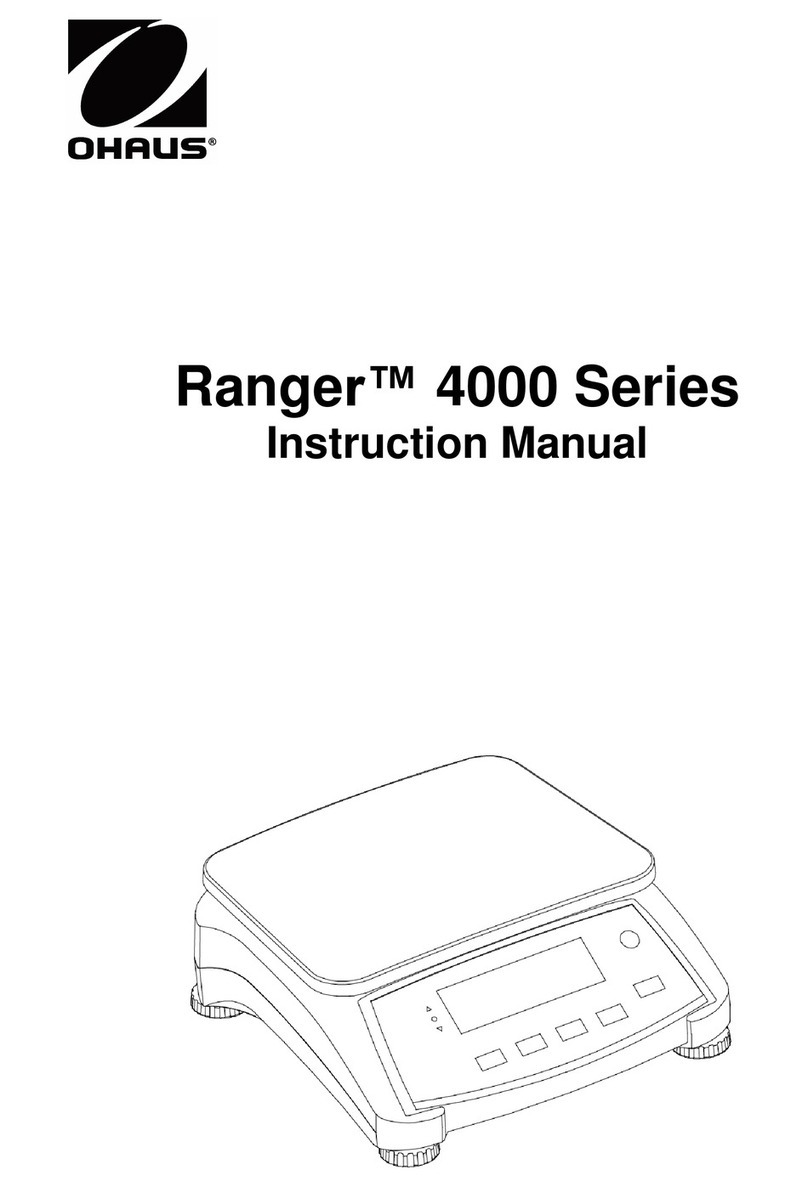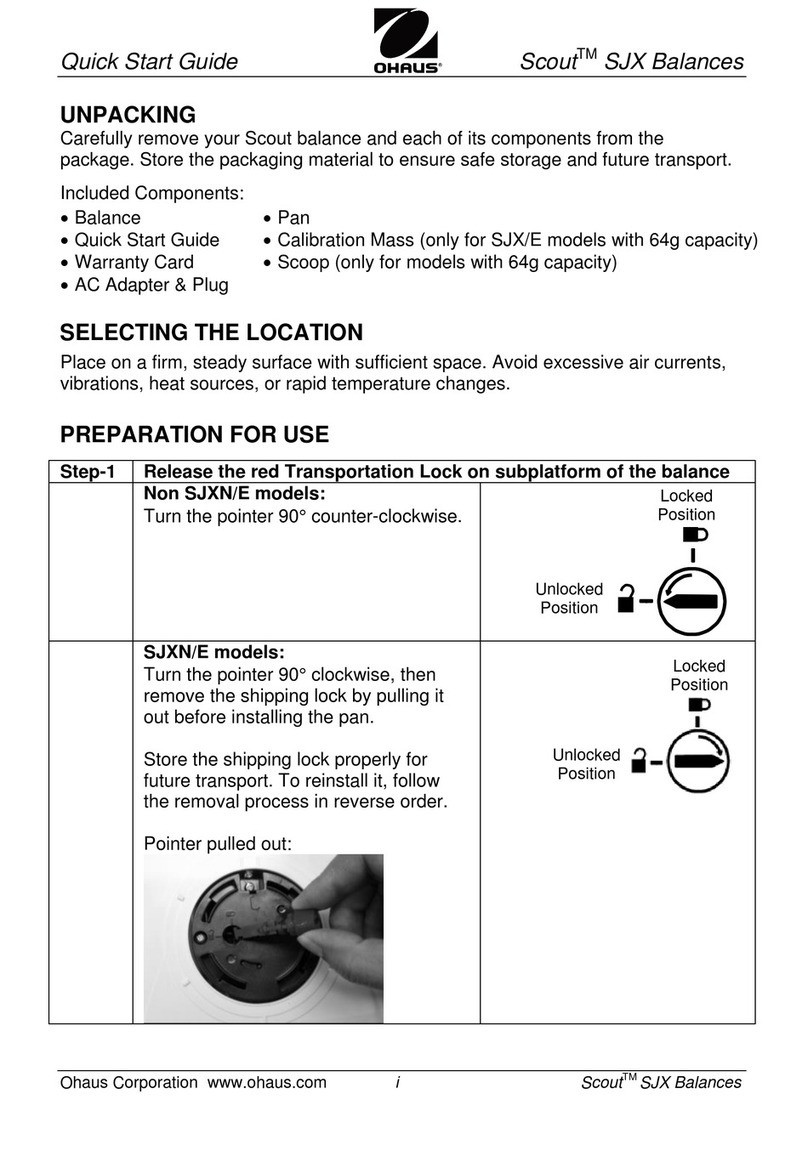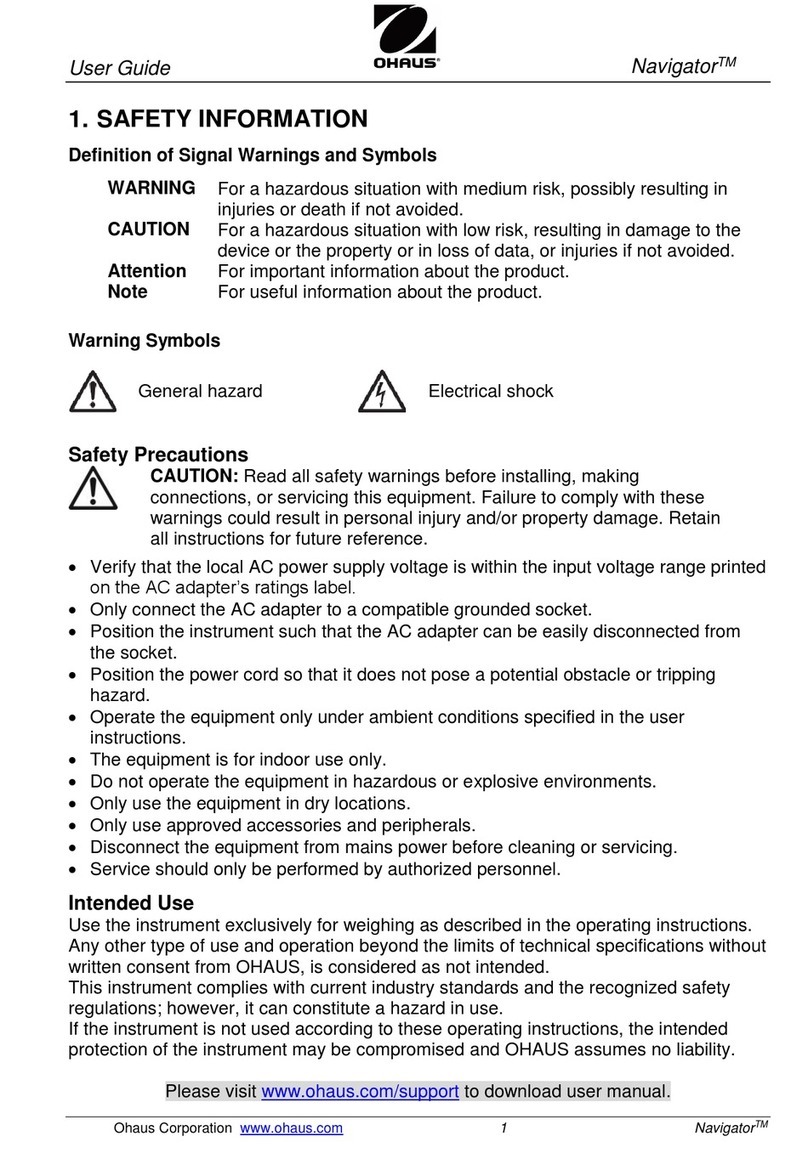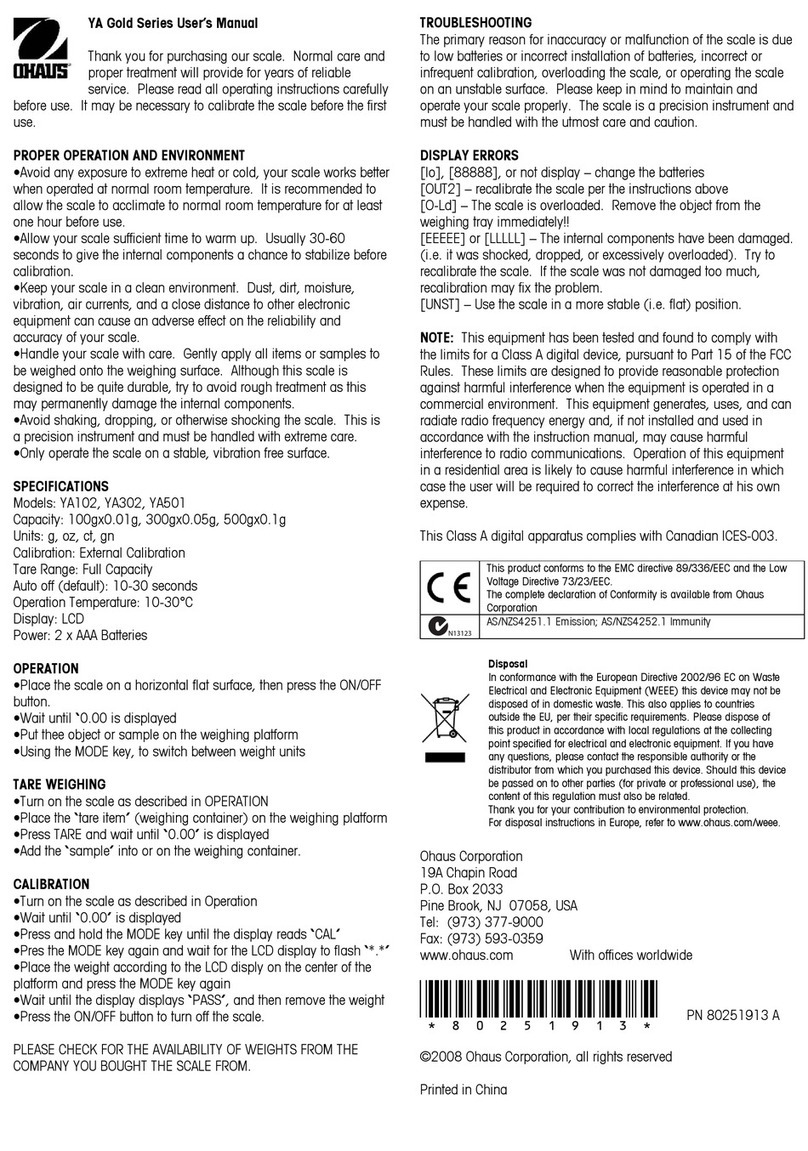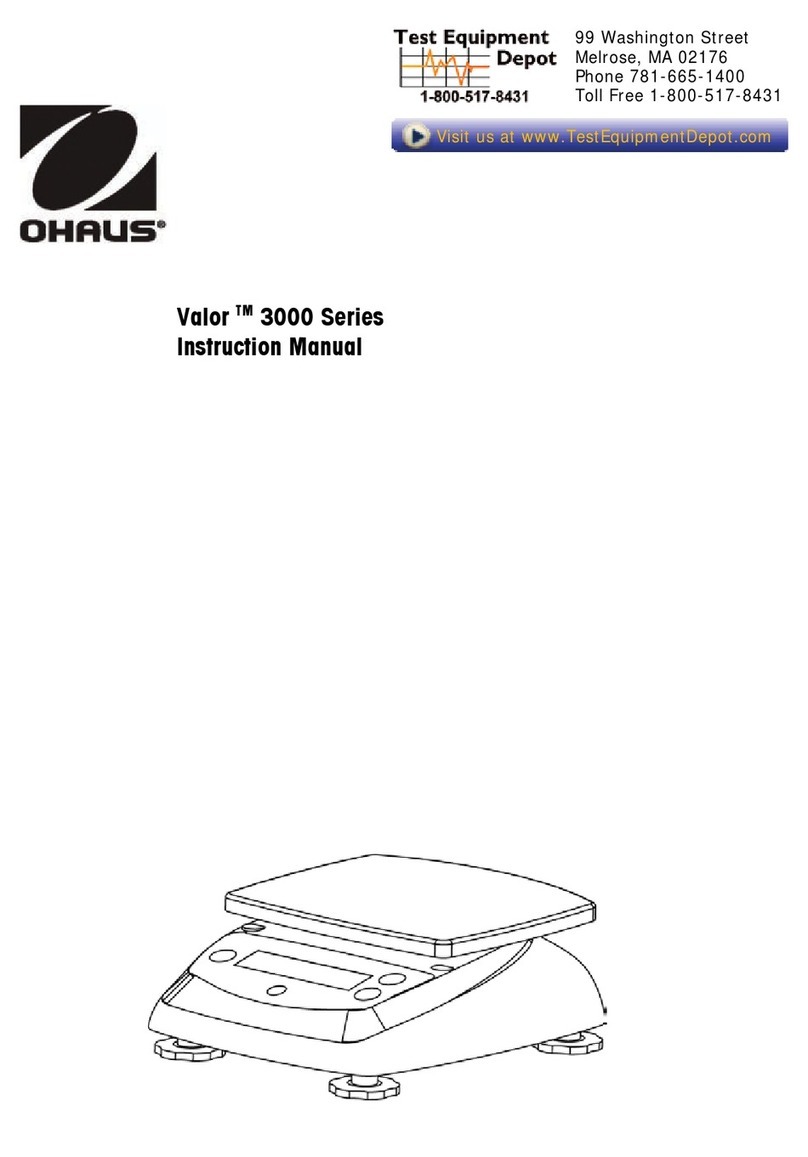Adventurer Pro EN-1
1. INTRODUCTION ......................................................................................... EN-3
1.1 Description ............................................................................................... EN-3
1.2 Features ................................................................................................... EN-3
1.3 Safety Precautions ..................................................................................... EN-3
2. INSTALLATION ........................................................................................... EN-4
2.1 Unpacking ................................................................................................ EN-4
2.2 Installing Components ............................................................................... EN-4
2.3. Selecting the Location ................................................................................ EN-4
2.4 Connecting Power ..................................................................................... EN-5
2.4.1 AC Adapter ...................................................................................... EN-5
2.4.2 attery Installation ............................................................................ EN-5
2.4.3 Turning Power On and Off ................................................................. EN-5
2.5 Initial Calibration ....................................................................................... EN-5
3. OPERATION .................................................................................................. EN-6
3.1 Overview of Controls .................................................................................. EN-6
3.2 Control Functions ...................................................................................... EN-8
3.3 asic Operation ........................................................................................ EN-9
3.3.1 Zeroing ........................................................................................ EN-9
3.3.2 Taring .......................................................................................... EN-9
3.3.3 Changing Units of Measure ............................................................ EN-9
3.3.4 Changing Application modes .......................................................... EN-9
3.3.5 Printing Data ................................................................................ EN-9
3.4 Menu ..................................................................................................... EN-10
3.4.1 Menu Structure ............................................................................ EN-10
3.4.2 Navigation ................................................................................. EN-11
3.4.3 Changing Settings ....................................................................... EN-11
3.5 Application Modes ................................................................................... EN-12
3.5.1 Weighing ................................................................................... EN-12
3.5.2 Parts Counting ............................................................................ EN-12
3.5.3 Percent Weighing ........................................................................ EN-13
3.5.4 Check Weighing .......................................................................... EN-14
3.5.5 Animal Weighing ........................................................................ EN-15
3.5.6 Totalize ...................................................................................... EN-16
3.6 Additional Features .................................................................................. EN-17
3.6.1 Weigh elow .............................................................................. EN-17
3.6.2 attery Operation ........................................................................ EN-18
TABLE OF CONTENTS
2 Adventurer Pro Table of contents.P65 4/10/2003, 6:00 AM1