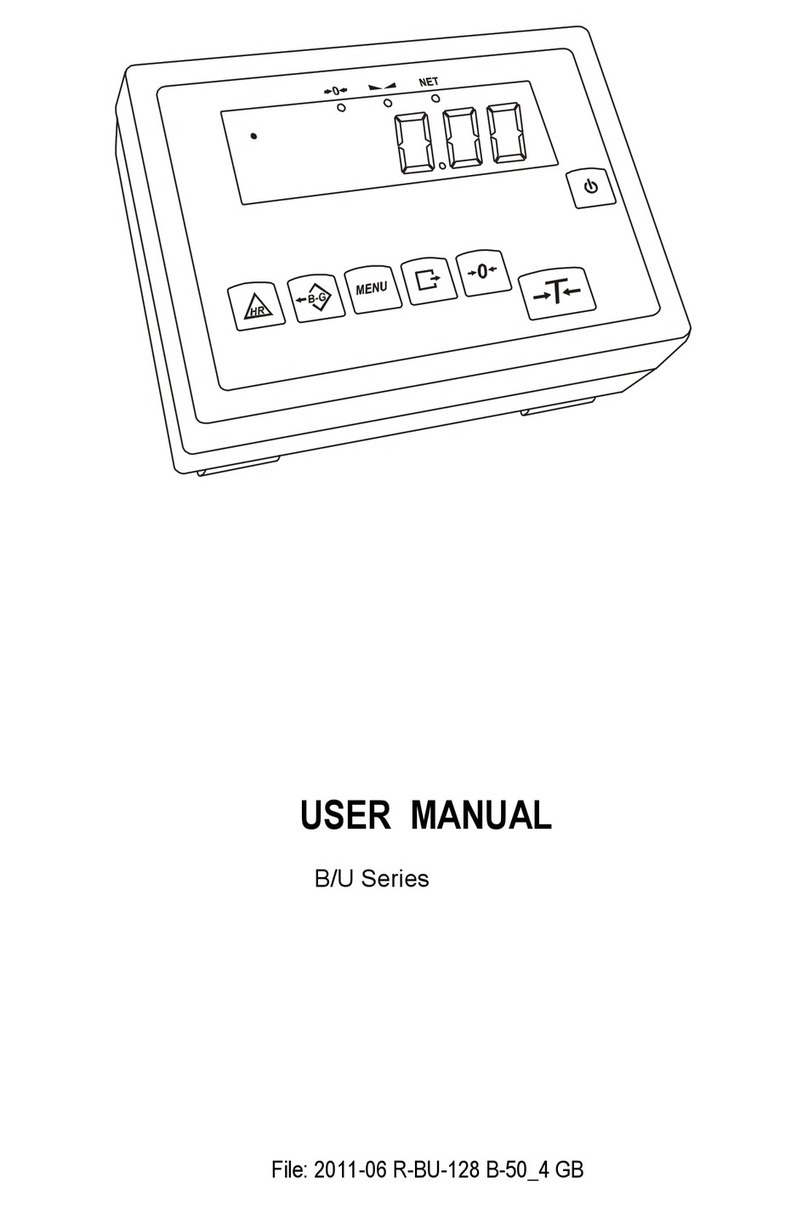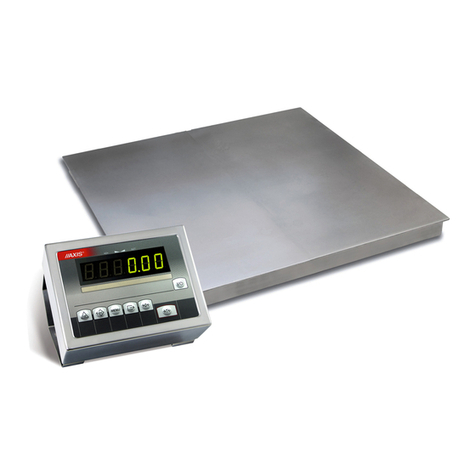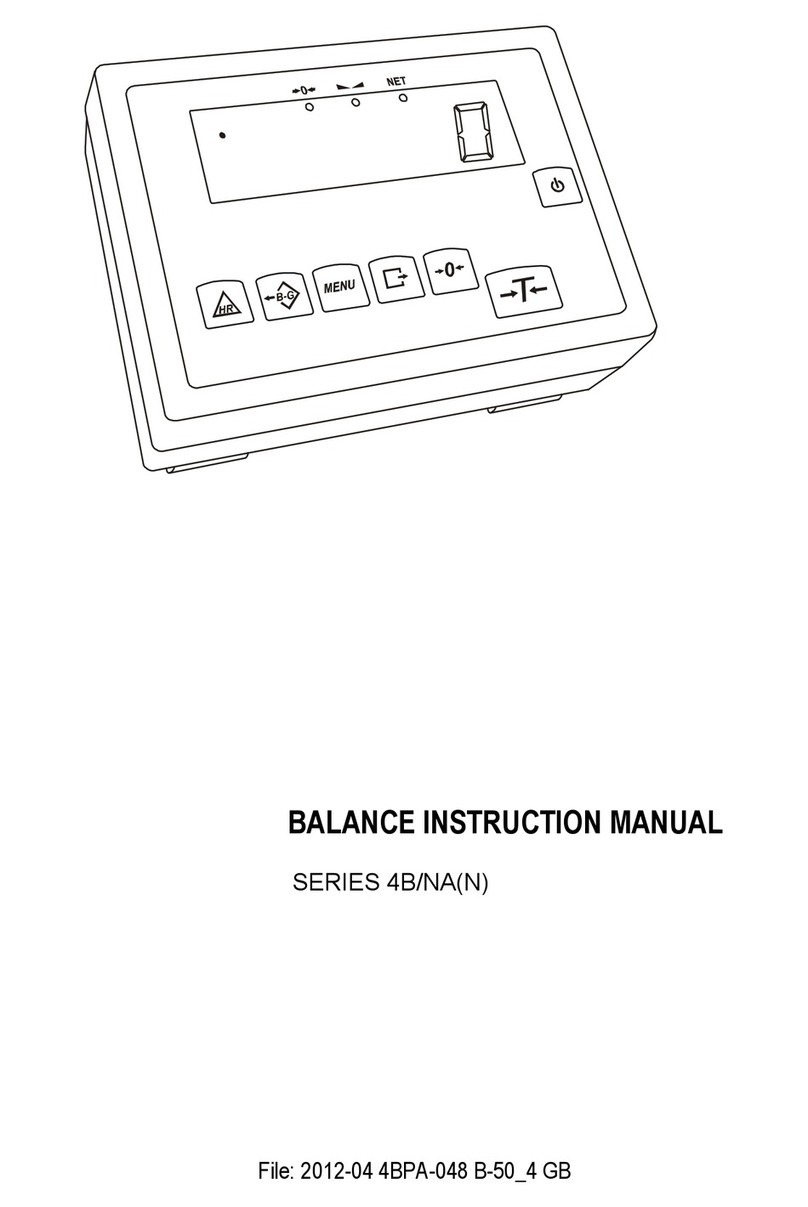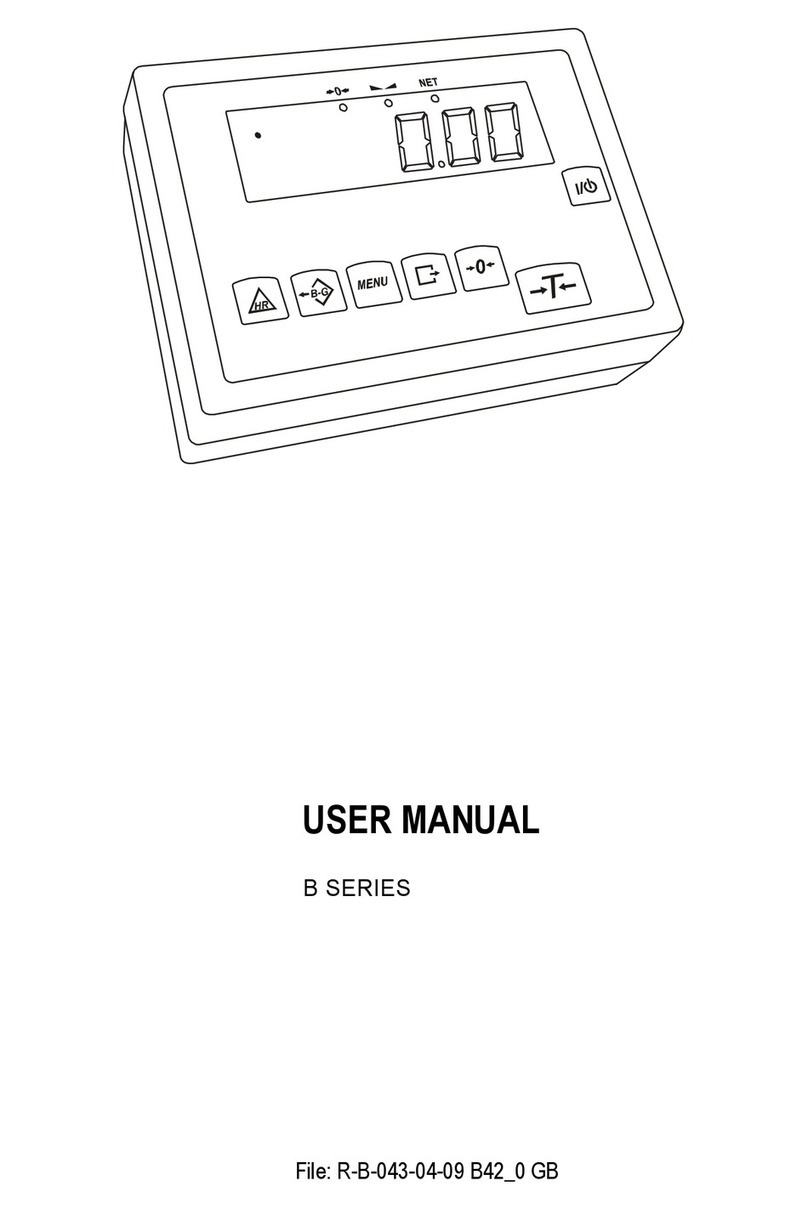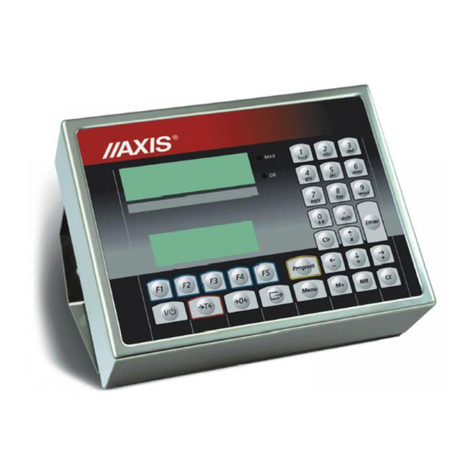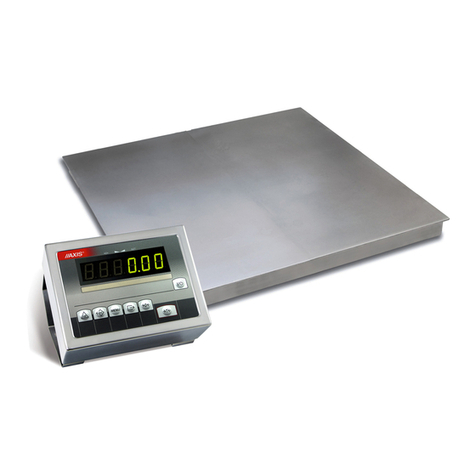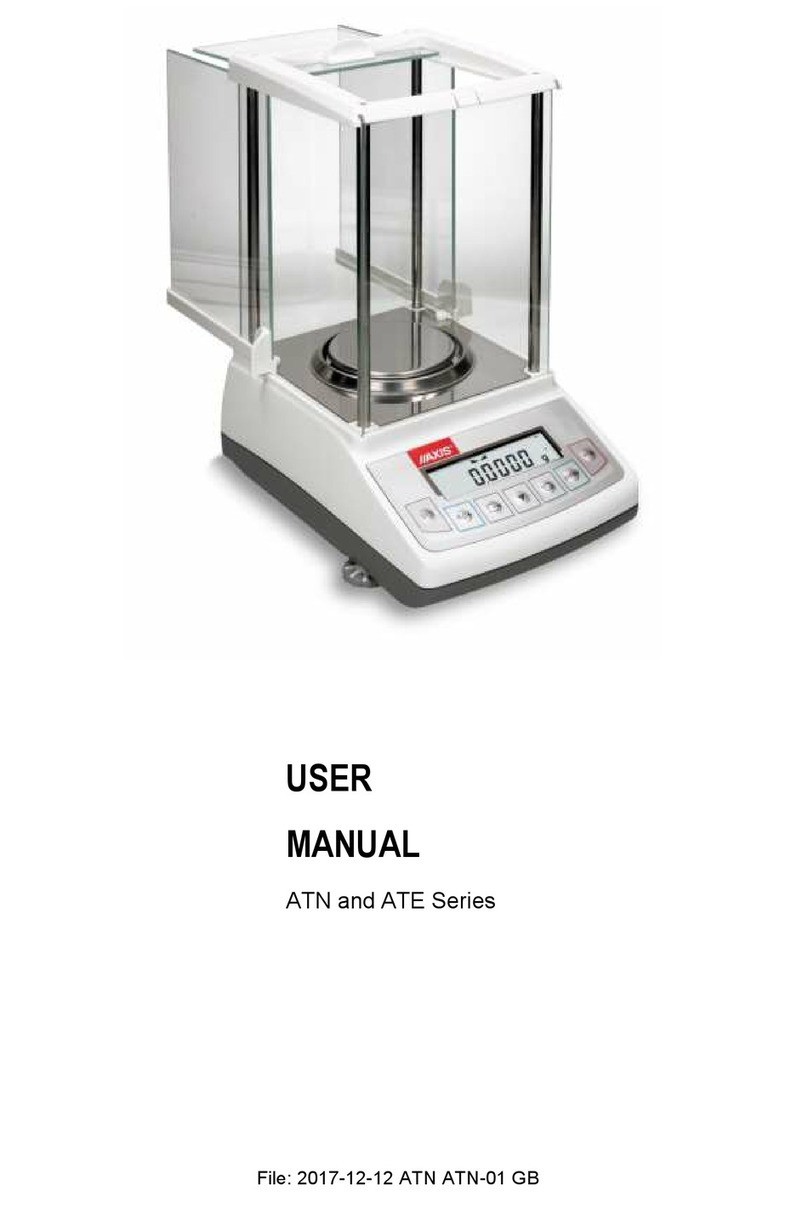2
INSTRUCTION MANUAL
_____________________________________________________________________________________________________________________
Table of contents:
1. General description ................................................................................................................................................................ 3
2. Completation .......................................................................................................................................................................... 4
3. Tec nical data ........................................................................................................................................................................ 4
4. Balance keys and indicators .................................................................................................................................................. 5
5. Safety principles ..................................................................................................................................................................... 6
6. Principles of used balance treatment ..................................................................................................................................... 6
7. Foundation preparation .......................................................................................................................................................... 7
8. Balance installation ................................................................................................................................................................ 9
9. Balance start ........................................................................................................................................................................ 10
10. Operation principles ........................................................................................................................................................ 11
11. Balance test .................................................................................................................................................................... 12
12. Balance adjustment ........................................................................................................................................................ 12
13. Connection witc computer, printer or label printer ....................................................................................................... 12
14. Basic function.................................................................................................................................................................. 16
14.1 Normal weig ing ............................................................................................................................................................. 16
14.2 Weig ing wit tare .......................................................................................................................................................... 17
14.3 Increased readability ....................................................................................................................................................... 17
15. Special functions describtion .......................................................................................................................................... 18
15.1 Menu customization function (ACtIV and dEFAUL) ........................................................................................................ 19
15.2 Autozeroing function (AutoZE) ....................................................................................................................................... 20
15.3 Pieces counting (PCS) ................................................................................................................................................... 21
15.4 Printer cooperation settings (PrInt) ................................................................................................................................ 22
15.5 Serial port parameters setting (Port) .............................................................................................................................. 23
15.6 Constant tare (tArE) ........................................................................................................................................................ 24
15.7 Average calculation function (AVErAG) ......................................................................................................................... 26
15.8 Recipe weig ing function (RECIPE) .............................................................................................................................. 27
15.9 Percentage weig ing function (PErC) ............................................................................................................................ 28
15.10 Anti-disturbance filter function (FILtEr) ..................................................................................................................... 29
15.11 Function for maximum value indication (UP) ............................................................................................................. 30
15.12 Force measuring function (nEWto) ........................................................................................................................... 31
15.13 Function for weig ing large animals (LOC) ............................................................................................................... 32
15.14 C eckweig ing function (t r) ..................................................................................................................................... 33
15.15 Total weig t function (totAL) ...................................................................................................................................... 36
15.16 Function for setting date and time (dAtE) .................................................................................................................. 38
15.17 Function for selecting label number (LAbEL) ............................................................................................................ 39
15.18 External calibration (CALIb) ........................................................................................................................................ 40
15.19 Setting time of stabilization function (Stb) .................................................................................................................. 41
15.20 Entering reference zero function (Zero) ..................................................................................................................... 42
15.21 Automatic switc ing off t e scale function (AutoOF) ................................................................................................. 43
15.22 Density determining function (dEnSIt) ....................................................................................................................... 44
15.23 Statistical calculations function (StAt) ........................................................................................................................ 47
Maintenance and small repairs ....................................................................................................................................................... 49
Declaration of Conformity ............................................................................................................................................................... 50
Appendix A ..................................................................................................................................................................................... 51