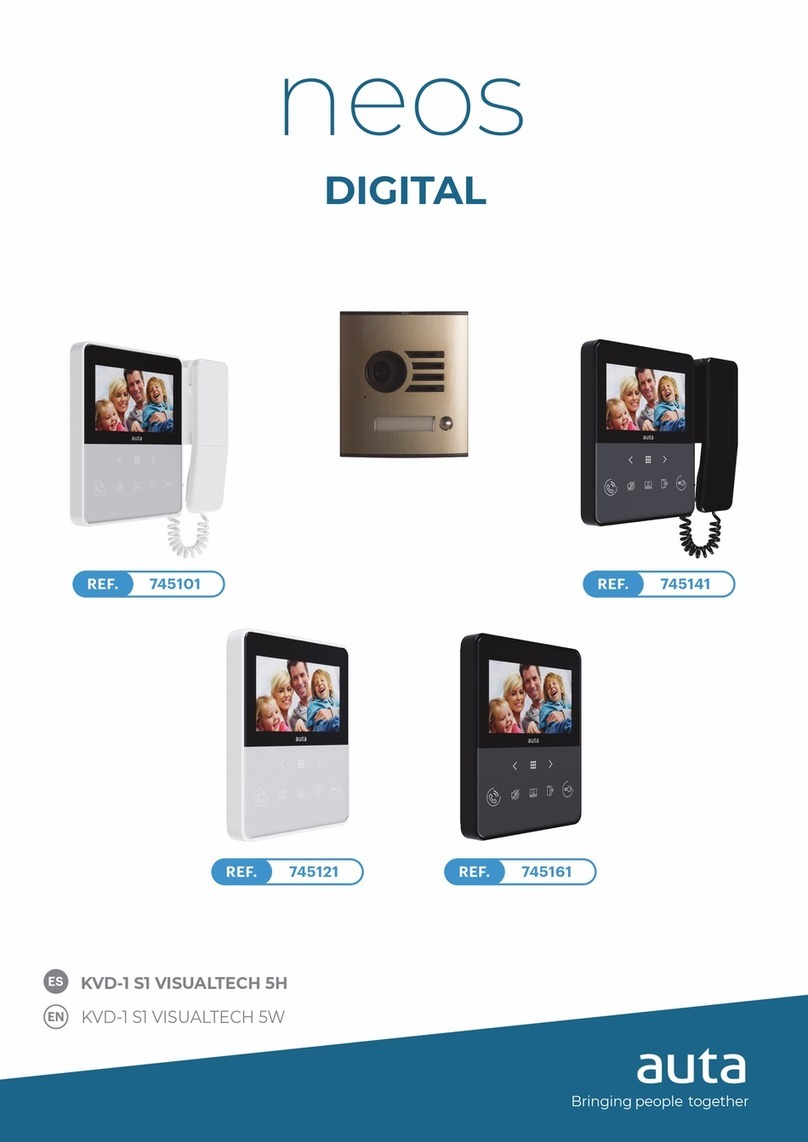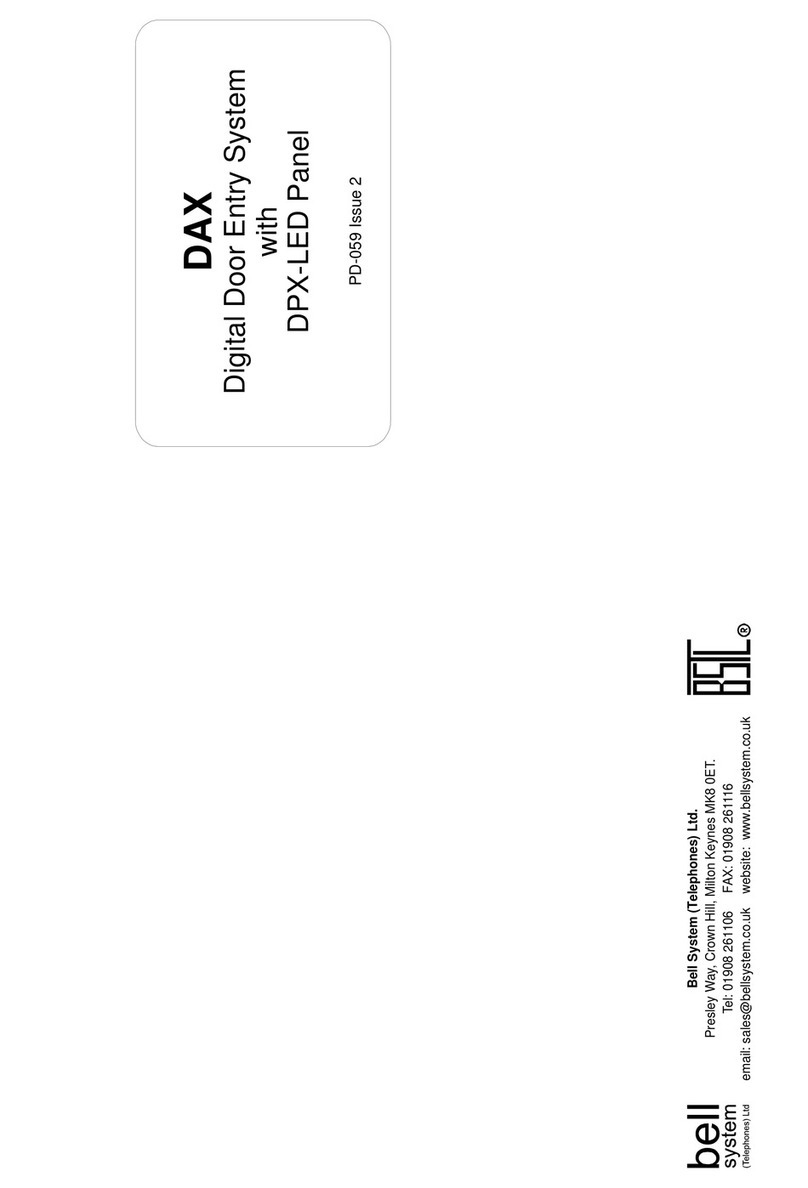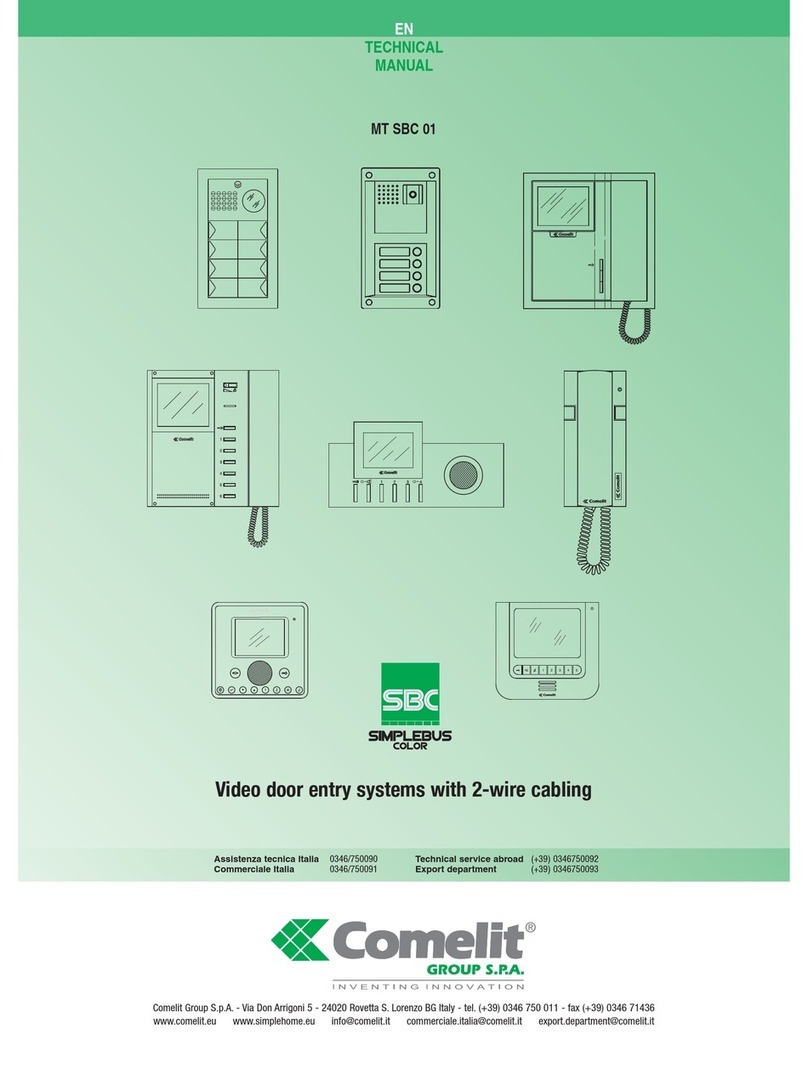Sorex wireless DO101000C02 User manual

1
SOREX Door Phone & Code
User manual
Product Code: DO101000C02
www.sorex.eu
www.sorex.eu
www.sorex.eu
www.sorex.eu
V1.2
21.11.2016


3
Dear customer,
thank you for buying our SOREX Door Phone and Code. This
innovative entry system allows you to open your doors via
mobile phone or by typing in a code on a numerical keyboard.
By deciding to use the Sorex Door Phone and Code, you have
received a comfortable, keyless access system.

4
Table of contents
1. Delivery Contents .........................................................6
2. Assembly .....................................................................7
2.1 Cable functions ......................................................7
2.2 Wiring ...................................................................8
2.3 Mounting ............................................................. 11
3. Milling diagram ........................................................... 16
4. Using the numerical keypad ........................................17
4.1 Programming a new code ..................................... 17
4.2 Deleting a code....................................................18
4.3 Assigning a code to a mobile phone user ...............20
5. Using a mobile phone ................................................. 21
5.1 Pairing a mobile phone ......................................... 21
5.2 Deleting a mobile phone....................................... 22
5.3 Deleting all paired mobile phones.......................... 23
5.4 One-sided termination of pairing ........................... 23
5.5 Temporarily blocking a mobile phone from access..24
6. Settings ..................................................................... 25
6.1 Reactivation time ................................................. 25
6.2 Duration of the relay circuit .................................. 25
6.3 User–specific setting of the detection range/touch-
function.........................................................................26
6.4 Setting the lighting...............................................26
6.5 Setting the beeper ...............................................27
7. Opening procedure ..................................................... 28

5
7.1 Opening with the mobile phone ............................ 28
7.2 Opening by entering a code..................................28
8. Factory reset .............................................................. 29
9. FAQ ........................................................................... 31
10. Technical Data ........................................................ 33
11. Warranty & Liability ................................................. 34
12. Support ..................................................................35

6
1. Delivery Contents
After reception of the goods please check, if the scope of
supply is complete. Included are:
-SOREX Door Phone and Code module
-Front panel in your ordered colour
-Relay cable
-Quick starting guide
-Rubber gasket ring (only included if ordered with PVC
Front panel)
-Instructions for testing of functionality
-Wiring plan
-Envelope with Default-PIN (for use of electrician).
Inside are two stickers (see Figure 1 and Figure 2)
with the Tür-PIN (only for end user)
Figure 1: Sticker with default PIN (for use of electrician)
Figure 2: Sticker with door PIN (only for end user)
The power adapter is not included in delivery.

7
2. Assembly
2.1 Cable functions
The SOREX Door Phone & Code can be installed either directly
on the door panel or on the wall next to the door.
The function of the single cables are described in Figure 3
and in the table below.
Potential-free relay contact (max. 60V; 0.5A)
Potential-free relay contact (max 60V; 0.5A)
9-24 VDC power supply negative
9-24 VDC power supply positive
Figure 3: Relay cable & cable for power supply
Yellow
Green
Brown
White

8
2.2 Wiring
Depending on your electronic lock system, there are different
ways of wiring. Please find a list of the most common wirings
on the following pages.
GU-BKS A-Opener
KFV motorlock

9
Fuhr motorlock
Winkhaus motorlock

10
E-opener
ROTO Door Safe Eneo

11
2.3 Mounting
The SOREX Door Phone & Code has to be mounted into a
cutout according to Figure 6.
Depending on your front panel design, different steps are
necessary to mount the module to the designed destination.
Please compare your product to Figure 4 and Figure 5 and
follow the appropriate instructions further below.
Figure 4: SOREX Door Phone & Code with PVC front panel
Figure 5: SOREX Door Phone & Code with glass front panel

12
2.3.1 Mounting of the SOREX Door Phone & Code
with PVC front panel
1. Feed the relay cable trough the wall / the door
ATTENTION The cable must not be accessible from the
outside. In this way manipulation from the outside can be
prevented.
2. Put the rubber gasket ring on the SOREX Door
Phone & Code

13
3. Connect the relay cable to the SOREX Door
Phone & Code module and put it into the cut-
out.
Mind the diagramm in Figure 6. The SOREX Door Phone
& Code is fixated with the four screw clamps on the sides
of the product.
4. Slide the front panel on to the housing from top
to bottom.
5. To prevent water inlet, if the module is
mounted in an outdoor environment, a sealing
ring out of acrylic or silicone should be applied
around the front panel.
6. Apply voltage to the module.
Please mind that functionality of the keypad is only
given, if the voltage is applied after the front panel
has been attached.

14
2.3.2 Mounting of the SOREX Door Phone & Code
with glass cover
ATTENTION The SOREX Door Phone & Code with glass cover
will be permanently glued to the surface it is mounted. It is
advisable to fully connect the device for test purposes before
the installation, to check functionality of the whole electrical
installation. Also it should be checked before the installation if
the module fits into the cut-out.
1. Feed the relay cable trough the wall / the door
ATTENTION The cable must not be accessible from the
outside. In this way manipulation from the outside can be
prevented.
2. Pull off the foil of the adhesive frame on the
back of the front panel.
3. Connect the relay cable to the SOREX Door
Phone & Code. Put the module into the cut-out
and push it firmly to the surface.
Mind the diagramm in Figure 6. The surface the
adhesive frame touches should be free of dust and
oils.

15
Note: If sealing against water is not given (eg. on a
porous underground) it is advisable to seal the front
panel with a stripe of acrylic or silicone.
4. Apply voltage to the module.

16
3. Milling diagram
Figure 6: Cut-out diagram, all measurements in Millimeters
This figure is to scale. A depth of at least 16,8mm is necessary.

17
4. Using the numerical keypad
Up to 18 different codes can be programmed on the SOREX
Door Phone & Code.
4.1 Programming a new code
Please follow the steps bellow to program a new code.
Please note:
-If one code is entered repeatedly during this
procedure, the code will be deleted (see chapter 4.2).
-A code which has already been programmed through
the app, cannot be programmed again.
Programming a code
Beeper
Lighting
1. Enter the 6-digit code on
the numerical keypad and
confirm with OK.
Depending on
chosen mode.
Depending on
chosen mode.
Programming mode is starting.
Single, high
pitched beep
Programming mode is active.
two rising tones
Please wait with entering your personal code, until
having heard two rising tones and the blue LED’s
have stopped blinking.

18
4.2 Deleting a code
To delete one of the programmed codes for the keypad,
please follow the steps below. For deleting a code via app,
please consult the user manual for the SOREX app.
2. Enter your personal code.
This code can consist of 4 to
10 digits.
“Beep” when
button is pressed.
3. Confirm with OK. The
code is now successfully
saved.
Two rising tones
The door is now unlocking.
Depending on
chosen mode.
Depending on
chosen mode.
The programming mode
stopped automatically.
----------
----------

19
Please note: If a code was assigned to a mobile phone user
via app, only the code for the keyboard will be deleted. The
mobile phone user can still access the door using his/her
phone.
Deleting a code
Beeper
Lighting
1. Enter the 6-digit code on
the numerical keypad.
Confirm with OK.
Depending on
chosen mode.
Depending on
chosen mode.
Programming mode is starting.
Single, high
pitched beep.
Programming mode is active.
Two rising tones
Please wait with entering your personal code, until
having heard two rising tones and the blue LED’s
have stopped blinking!
2. Enter the code you want
to delete.
“Beep” when
button is pressed.
3. Confirm with OK button.
The code is now successfully
saved.
Two rising tones
The programming mode
stopped automatically.
----------
----------

20
4.3 Assigning a code to a mobile phone user
To assign a code to a mobile phone user, the app has to be
used. Please refer to the user manual for the SOREX app.
Table of contents
Popular Intercom System manuals by other brands
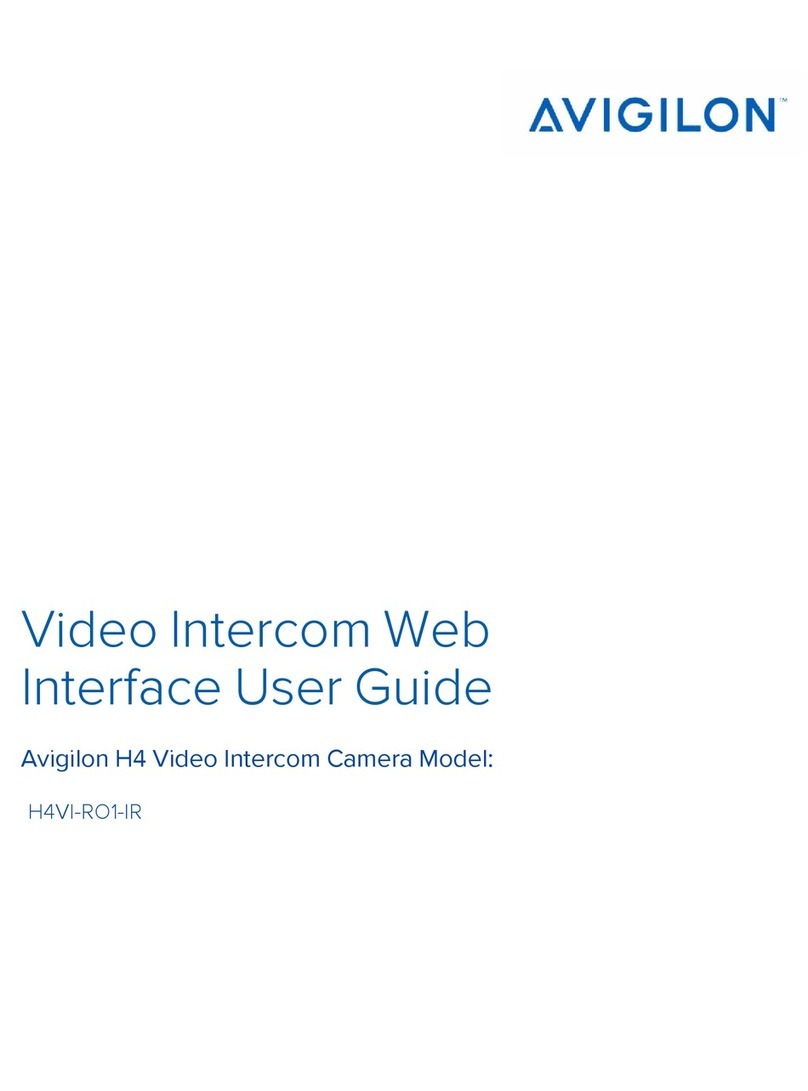
Avigilon
Avigilon H4VI-RO1-IR Interface User Guide

Ezviz
Ezviz HP7 user manual

Aiphone
Aiphone Tenant IXG Series Operation manual

Trigon
Trigon Miniguard HF-2 Series Installation and operational instructions

Bticino
Bticino IP DES 375000 User and installation manual
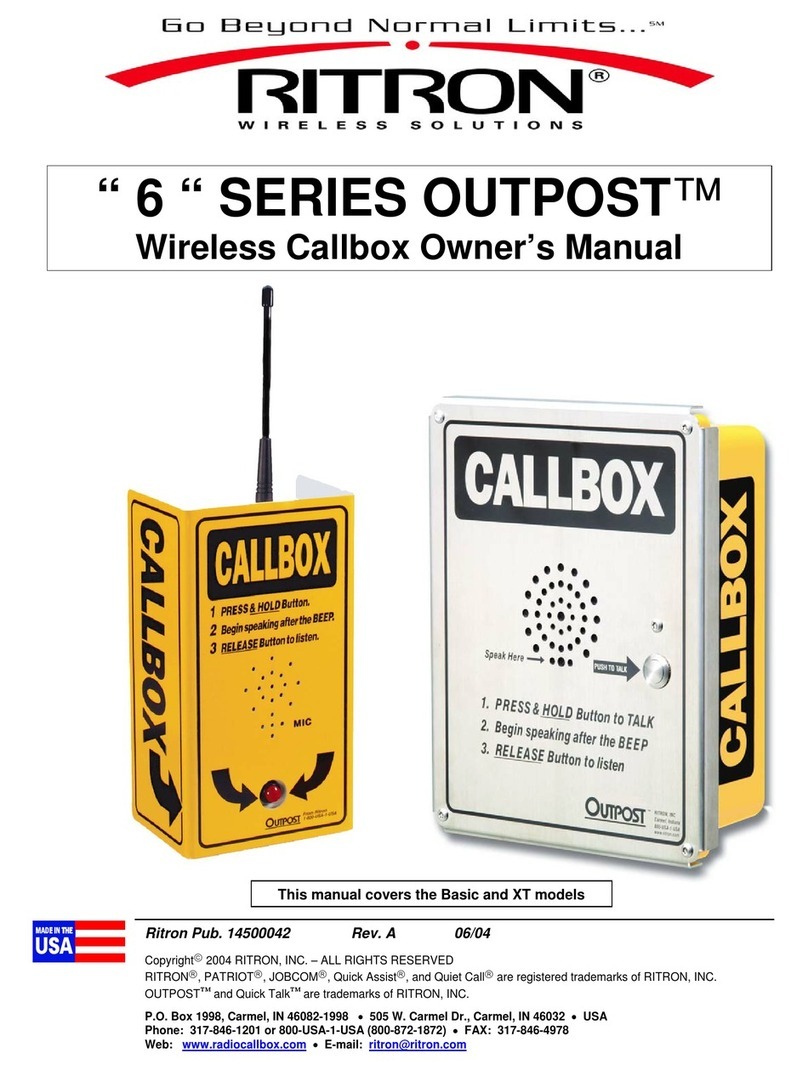
Ritron
Ritron " 6 " SERIES OUTPOST owner's manual

Dormakaba
Dormakaba SafeRoute STL-G Series Mounting instructions

RTS
RTS User Station MCE-325 User instructions

Vimar
Vimar 6600 SERIES Installation and operation manual

urmet domus
urmet domus 2 Voice Mikra Digital 1784 INSTALLATION AND USE BOOKLET

Aiphone
Aiphone DA-1MD Operation manual

KOCOM
KOCOM KIP-612ML User's manual for operation and installation