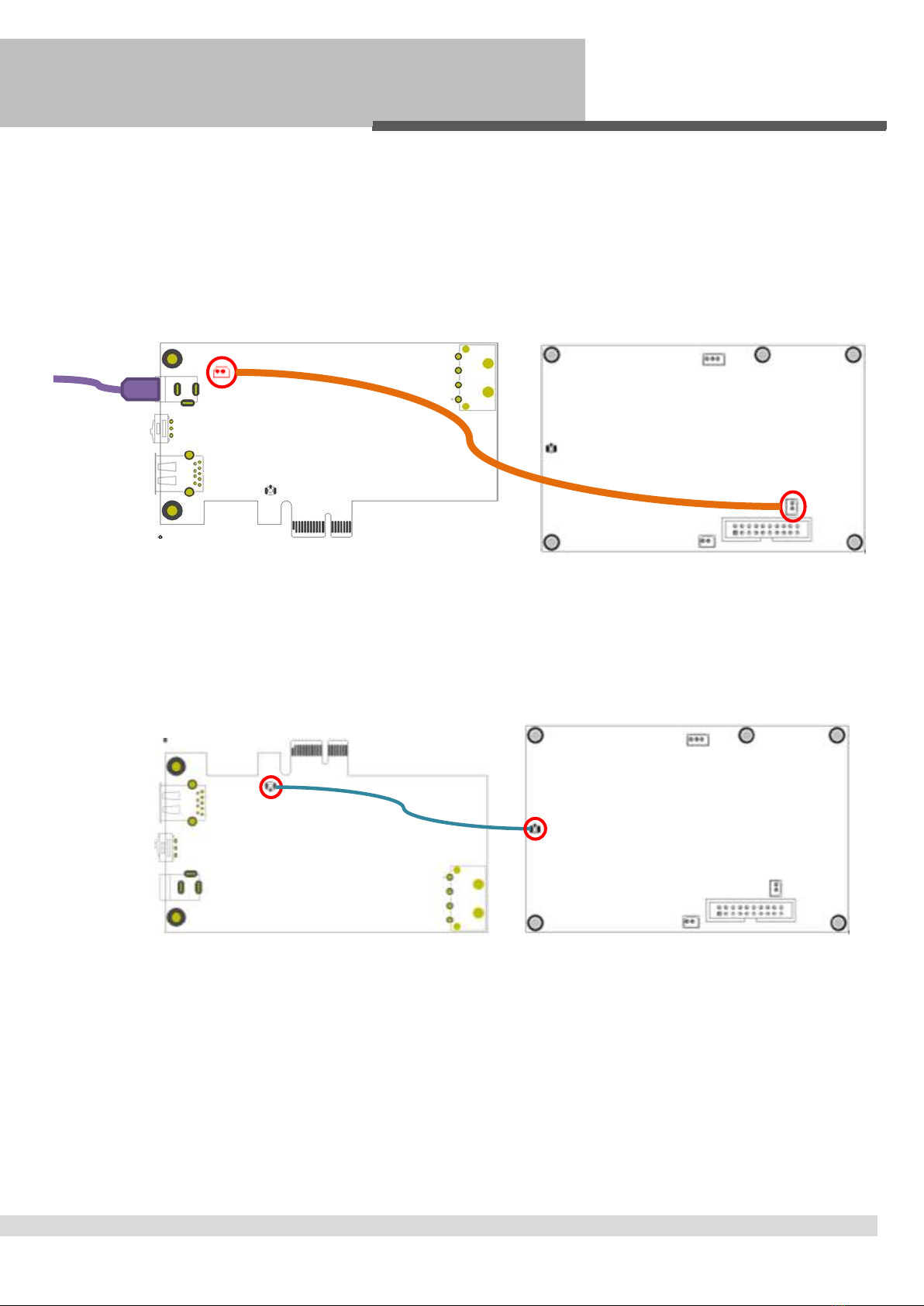
- 2 -
How to install tX-USBexp with sCLK-48.0
2.3 Using the external power
For using the external power to sCLK-48.0, the tX-USBexp should be connected to the external power.
And the internal 4pin power connection is recommended to be made for the safety use.
2.3.1 Connect the supplied power cable for sCLK-48.0 from the J305 connector on sCLK-48.0 to the J403 on tX-
USBexp.
2.3.2 Connect the regulated 9V/2A external power to tX-USBexp.
<tX-USBexp> <sCLK-48.0>
3Connect tX-USBexp and sCLK-48.0 by the RF cable
3.1 To transfer the clock signal, connect J301 RF connector on tX-USBexp to J304 RF connector on sCLK-48.0 by
the supplied RF cable.
<tX-USBexp(bottom side)> <sCLK-48.0>
4Close the PC case and power on the PC
5If using Windows OS on your PC, install the windows driver accordingly.
If using Linux OS on your PC, the driver installation is not required.
6 Connect tX-USBexp USB port to the USB audio device by USB cable and then use the combo.
RF cable for Clock signal
Power cable for sCLK-48.0