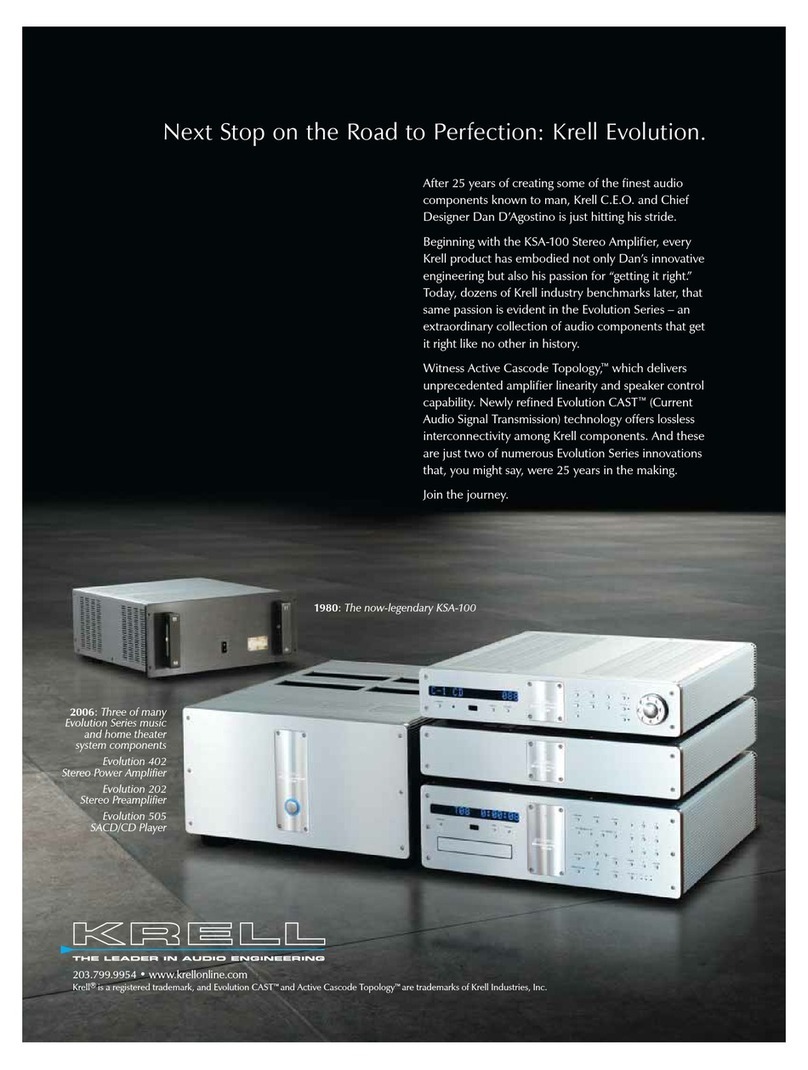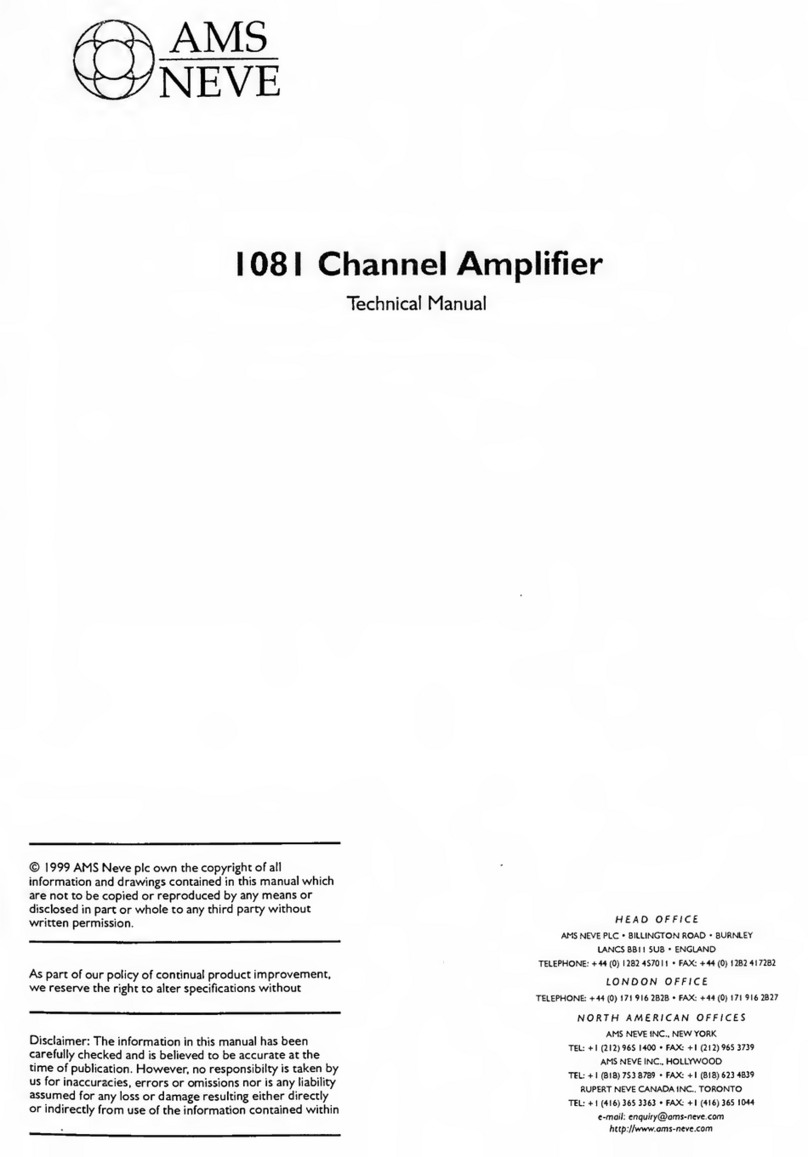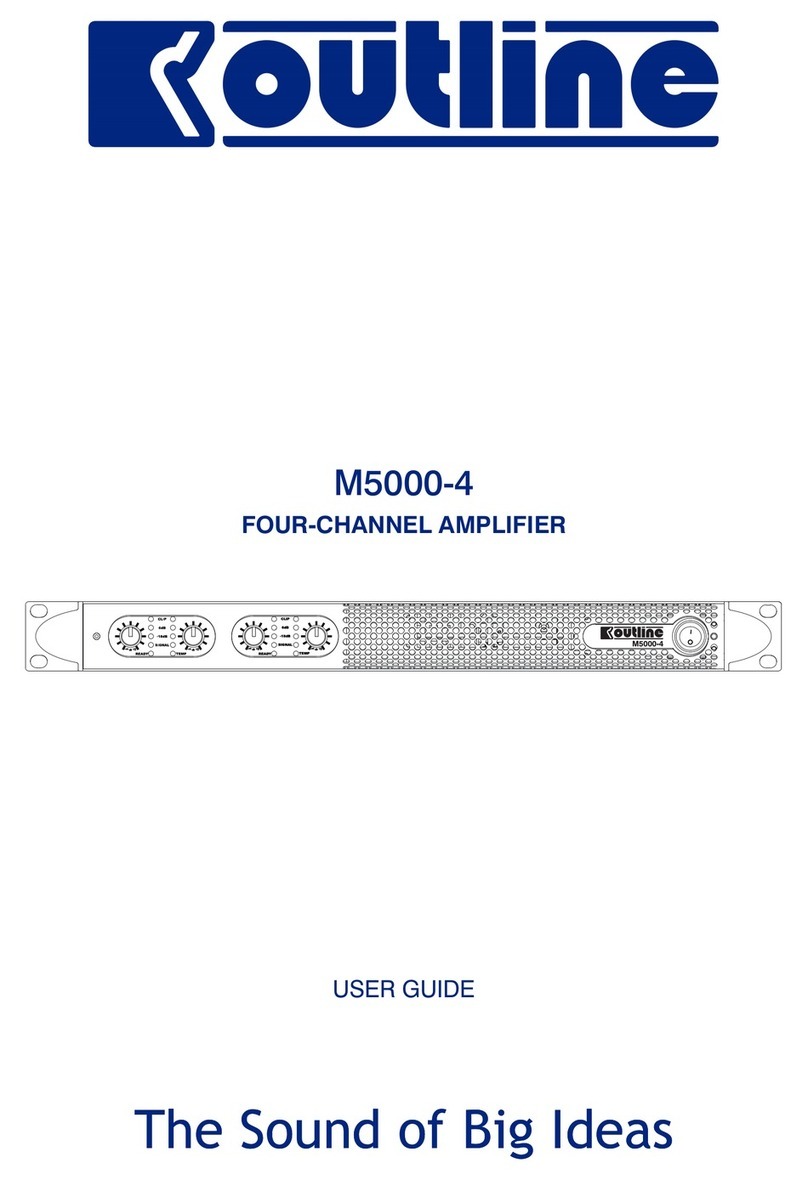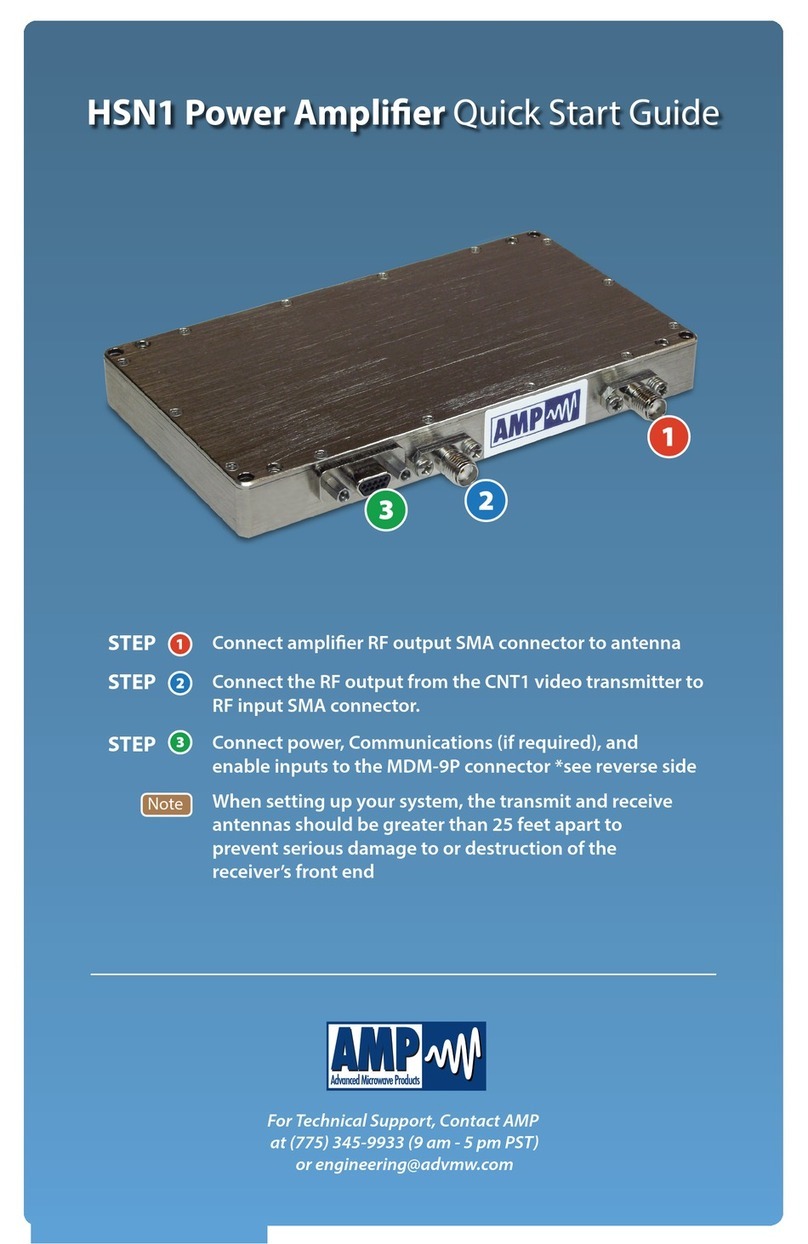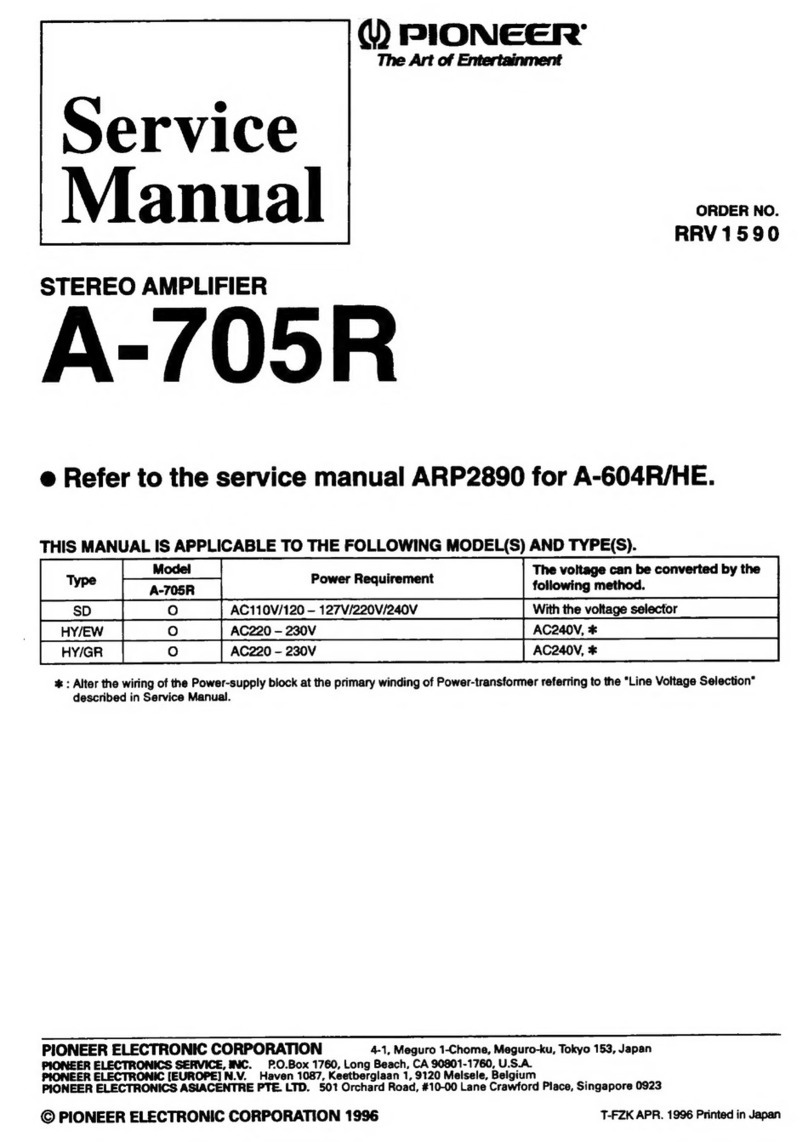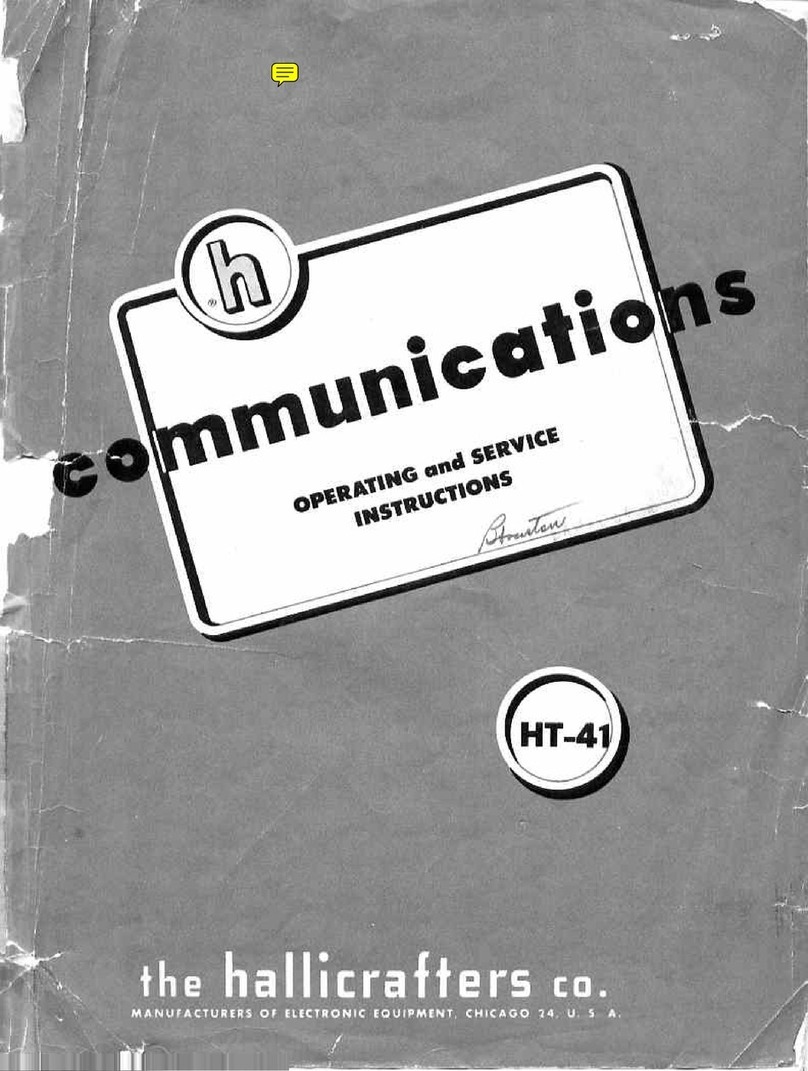Soulution 727 User manual

7
727 preamplifier
User manual


727 preamplifier
User manual
page 1
Dear client
We are proud that you have chosen a soulution preamplifier. In doing so, you have
acquired an audio component of outstanding quality with exceptional sonic perfor-
mance which we are sure you will enjoy for many years to come.
It is important that you study this user manual carefully, step by step, before you install
the 727 preamplifier in your audio system. The manual contains information on how
the 727 preamplifier works, relevant safety instructions and recommendations for opti-
mizing your entire audio system.
If you have any questions regarding the installation, setup or operation of your 727
preamplifier, please do not hesitate to contact your dealer.
Enjoy!
soulution Team

soulution
nature of sound
page 2
CE-Declaration of Conformity
Spemot AG declares that this product conforms to the following directives and stand-
ards:
Low Voltage Directive 2014/35/EU
Electromagnetic Compatibility 2014/30/EU
FCC-Notice
Note: This equipment has been tested and found to comply with the limits for a Class B
digital device, pursuant to Part 15 of the FCC Rules. These limits are designed to pro-
vide reasonable protection against harmful interference in a residential installation.
This equipment generates, uses and can radiate radio frequency energy and, if not
installed and used in accordance with the instructions, may cause harmful interference
to radio communications. However there is no guarantee that interference will not oc-
cur in a particular installation.
If this equipment is found to cause unwanted or harmful interference to radio or televi-
sion reception when switching on or off, the user is encouraged to take one or more of
the following measures:
-adjust or relocate the receiving antenna of the affected appliance
-increase the separation between the equipment and the receiver
-connect the equipment into a mains outlet on a circuit different from that to which
the receiver is connected
-consult your dealer or an experienced radio/TV technician for help
Disposal
According to Directive 2012/19/EU of the European Parliament, consumer
electro-technical appliances must display the following symbol and must be
disposed of separately. In the event of this component requiring disposal
please do so in conformity with all locally applicable legal and environmental
regulations.

727 preamplifier
User manual
page 3
Table of contents
1Highlights ............................................................................................................. 4
2Safety advice: ...................................................................................................... 6
3Unpacking ............................................................................................................ 7
4Scope of delivery ................................................................................................. 8
5Setup.................................................................................................................... 8
6Rear and front view ............................................................................................. 9
7Connections....................................................................................................... 10
8Operation ........................................................................................................... 14
9Configuration ..................................................................................................... 17
10 Remote control .................................................................................................. 22
11 Firmware Update ............................................................................................... 23
12 Troubleshooting................................................................................................. 24
13 Service ............................................................................................................... 24
14 Specifications .................................................................................................... 25
15 Dimension sheet ............................................................................................... 26

soulution
nature of sound
page 4
1Highlights
1.1 Layout
The 727 preamplifier (including the power supplies and optional phono amplifier) was
designed to be entirely dual-mono in its layout. The left and right channels each have
their own PCB and are thus completely separated from each other. This results in much
better channel separation (> 130 dB) than with previous models. The sensitive analog
circuits of the 727 preamplifier are also physically separated from the mains and digi-
tal sections of the preamplifier. A massive aluminum shield separates the two sections
for minimal interference.
1.2 Input stage
The innovative input stage of the727 preamplifier enables exceptional common mode
rejection without compromising the input stage by introducing noise. This is achieved
with parallelized instrumentation amplifiers designed for wide bandwidth (20MHz),
lowest noise (noise density < -160dBV/√Hz) and optimal common mode rejection
(CMMR >105dB). This ensures that even the faintest musical signals can be properly
received by the 727 preamplifier.
1.3 Volume control
Relay-switched high precision metal foil resistors form an 80 step (1 dB) volume con-
trol. Each channel has its own volume control resistor network. The volume control also
allows balance adjustment.
To avoid unpleasant clicking noises or harmful voltage peaks during volume adjust-
ments, the 727 preamplifier is provided with a second volume control path which is
active only during volume adjustments. This secondary, IC based volume control alters
the volume without any click or pops. Once the new volume is set, the 727 will revert to
the sonically superior path with its high-precision metal foil resistors.

727 preamplifier
User manual
page 5
1.4 Phono-preamplifier (optional)
Small and fine output signals, especially from MC cartridges, are received by an instru-
mentation amplifier optimised for lowest noise and highest common mode rejection.
With its adjustable gain (+40 dB to +80 dB @ 1kHz) and termination impedance (20
to 1k, 47k, 0pF to 70pF) the phono input can be adapted very precisely to your
pickup system. The use of very fast amplifier stages (-3dB @ 2MHz) ensures highly ac-
curate reproduction of the RIAA equalization curve (frequency and phase response).
1.5 Output stage
The Class-A output stage has been optimised for speed, precision and high peak cur-
rents. Thanks to its low output resistance the output stage can drive even long cables
without difficulty. With a frequency bandwidth of 20 MHz (-3 dB) and the accompanying
minimal phase shift in the audio band, all details of the music are reproduced true to
life. The result is a three-dimensional spatial sound experience full of musicality and
natural timbres. The sheer power of the output stage guarantees that the rich detail of
the music reaches your power amplifier.
1.6 Distributed Local Power Supply:
The basis for the dual mono power supply of the 727 preamplifier is a switched mode
power supply (SMPS) which converts mains voltage into an intermediate DC voltage.
Highly efficient DC-DC converters and extremely low-noise and fast linear regulators
generate the supply voltages needed to operate the 727 preamplifier. Local linear reg-
ulators are placed next to each current sink (OpAmp, transistor, etc.). This ensures low-
est noise levels on the analog supplies and shortest signal paths. Large filter capaci-
tors, as typically used for linear power supplies with transformers and rectifiers, are no
longer required.

soulution
nature of sound
page 6
2Safety advice:
User manual Follow the safety advice
Keep this user manual
Mains supply 3 phase power cords with a ground conductor are mandatory.
Unplug the 727 from the mains:
before you adjust or manipulate mains cables
before cleaning the unit
during thunderstorms
when leaving the unit unused for longer periods
Cabling Unplug the 727 from the mains while connecting or disconnect-
ing interconnect cables. Incorrect cabling may cause damage to
your 727, amplifier or loudspeakers. Excessive volume due to
inappropriate handling may cause hearing damage.
Transport Use only the cart, stand, tripod, bracket or table specified by
the manufacturer or sold with the apparatus. When a cart is
used, take care when moving cart/apparatus combination to
avoid injury or tipping over.
Packing To avoid the formation of water condensation within the 727,
allow it to reach room temperature before unpacking it. Keep
the original packing safely for future transport requirements.
Operation Never run your preamplifier 727
whilst the casing is open
with obstructed cooling slots
in high ambient temperatures (>40°C)
in proximity to heat sources like radiators, etc.
in areas of extreme humidity (for example in a humid cellar)
close to water (sink, bathtub, taps or similar facilities)
Cleaning Use a soft and dry towel. We suggest using a nonabrasive mi-
crofiber towel. Please do not use any solvents or liquids.
Service Service by a qualified person will be required if
the mains cable or the mains connectors are damaged
foreign substances or liquids have entered the 727
if the 727 has been rained on
the 727 exhibits any form of malfunction
the 727 has been dropped
if the casing is damaged

727 preamplifier
User manual
page 7
3Unpacking
Before opening, let the
crate warm up to room
temperature to prevent
water condensation form-
ing inside the unit.
Remove all screws (3-5
screws per side) and keep
them.
Lift off the top cover by
using the metal handles
on the sides of the crate.
The 727 can now be eas-
ily accessed. Take care;
the unit is heavy!
Original packing Please keep the original packing for future transport require-
ments. Always ship the 727 preamplifier in its original packing.

soulution
nature of sound
page 8
4Scope of delivery
727 preamplifier
IR remote control
Mains cable
Spare fuses
User manual
Set of feet washers
Cotton gloves
Please check the scope of delivery. If anything is missing or you notice any damage
while unpacking, please contact your authorised dealer.
5Setup
Remove the 727 preamplifier carefully from the base of the wooden crate and position
it on a stable surface in an appropriate location ensuring cooling air can circulate and
escape unhindered. Do not cover the surface of the 727 preamplifier with a cloth or
any other object as the complete chassis acts as a heat sink.
The feet of the 727 preamplifier feature a constrained layer damping system which will
mitigate vibrations away from the unit. The damping system is designed to work on any
surface material. The feet washers have two purposes; a) they are part of the feet’s
damping system and b) they prevent the feet from generating scratches on soft sur-
faces.
For best results we suggest using a dedicated audio rack system for all of your audio
components.

727 preamplifier
User manual
page 9
6Rear and front view
Rear view of the 727 preamplifier
A) AC mains input
B) Balanced inputs IN 1 … IN 3
C) Unbalanced inputs IN 4, IN 5
D) Phono input IN 6 (optional)
E) Outputs
F) LINK in, LINK out
G) LINK Series 3
H) RS232 –interface
I) Firmware
J) Type label
Front view of 727 preamplifier
K) power button
L) mute button
M) prog button
N) Rotary knob
O) Display and IR eye

soulution
nature of sound
page 10
7Connections
7.1 Mains supply (A)
Connect the 727 preamplifier to the mains supply. Please use a high-quality power
cable for optimal sonic results. The 727preamplifier has no power switch. The device
will enter standby mode as soon as it is connected to the mains supply.
unplug mains Unplug the 727 preamplifier from the mains supply when
left unused for longer periods
adjusting the wiring of your audio system
during thunderstorms
Set the 727 to standby before unplugging it from the mains.
7.2 Balanced inputs IN 1 … IN 3 (B)
Connect your source devices to the 727 preamplifier with high-quality interconnect
cables. For long cable runs, we recommend balanced cables. Thanks to the very high
common mode rejection of the 727 preamplifier, any noise picked up by long cable
runs is effectively suppressed. For best results, we recommend keeping interconnect
and power cables well separated from each other.
The maximum input level for the 727 preamplifier is 9Vpp (peak-peak). Higher input
signals will overload the input stage resulting in very high distortion regardless of the
volume level selected. Ensure your source device does not exceed the maximum input
level of the 727 preamplifier.
XLR-pin-out: pin1 = ground
pin2 = non-inverting input
pin3 = inverting input
Clipping Make sure that the maximum output voltage of your source
devices does not exceed the maximum input voltage of the 727
preamplifier. For best results, the output voltage of your source
devices should match the maximum input voltage of your power
amplifier. The MAX-VOLUME function allows you to protect your
audio system from excessive volume and your power amplifiers
from clipping.
Hot plugging Before you adjust the cabling of the 727 preamplifier always
put the unit into standby and disconnect it from the mains.

727 preamplifier
User manual
page 11
7.3 Unbalanced inputs IN 4, IN 5 (C)
Connect your source devices with unbalanced interconnect cables to the 727 preampli-
fier. For longer cable runs we suggest using the balanced inputs.
The balanced input stage of the 727 preamplifier can be configured as a differential or
an unbalanced input stage. The configuration functions IN 4: INPUT-TYPE and IN 5:
INPUT-TYPE allow you to select the desired mode of operation.
Clipping Make sure that the maximum output voltage of your source
devices does not exceed the maximum input voltage of the 727
preamplifier. For best results, the output voltage of your source
devices should match the maximum input voltage of your power
amplifier. The MAX-VOLUME function allows you to protect your
audio system from excessive volume and your power amplifiers
from clipping.
Hot plugging Before you adjust the cabling of the 727 preamplifier always
put the unit into standby and disconnect it from the mains.
7.4 Phono-input IN 6 (optional) (D)
Connect your turntable (MM or MC cartridge) to the unbalanced input IN 6. The termi-
nation impedance can be optimally adjusted to your cartridge via the configuration
functions. The termination impedance for MC systems ranges from 20to 1k. In
addition to the standard resistive termination of 47kfor MM systems, you can opti-
mize the frequency response by adjusting the capacitance from 0pF to 70pF.
For best sonic results we recommend setting the gain (+40dB to +80dB @ 1 kHz in
10dB steps) as low as possible
The high-pass filter according to RIAA-IEC (-3dB @ 20Hz) can be activated with the con-
figuration function PHONO: HIGH PASS. A high-grade ground terminal at the rear panel
of the 727 ensures optimal ground connection to your turntable if required.
Line level: Never connect a line-level source component to the phono in-
put IN 6. Excessive input levels will cause clipping and over-
heating of the phono preamplifier.
Hot plugging Before you adjust the cabling of the 727 preamplifier always
put the unit into standby and disconnect it from the mains.

soulution
nature of sound
page 12
7.5 Output (E)
The 727 preamplifier features two balanced and one unbalanced outputs. The excel-
lent load stability of the output stage allows even long cables runs to power amplifiers
without any degradation of the music signal. For long cable runs to your power amplifi-
ers we recommend using balanced cables.
Gain (@ Volume 80)
IN 1 … IN 5
IN 6 Phono
XLR-output
+4dB
+44dB … + 84dB
RCA-output
-2dB
+38dB … + 78dB
The IN x: GND-LIFT function determines whether the ground pin of the XLR outputs is
(dis)connected to the ground while the respective input is selected. This can be used to
interrupt ground loops. The negative pin of the RCA output is not affected by this set-
ting and always remains connected to the ground of the 727 preamplifier.
The 727 is a non-inverting amplifier. However, the phase of the output signal can be
inverted by using the configuration functions IN x: POLARITY.
XLR-pin-out: pin1 = ground
pin2 = non-inverting input
pin3 = inverting input
Ground loop If no other measures are able to eliminate hum noise in your
system, use the configuration functions IN x: GND-LIFT. For opti-
mal sonic performance, pin 1 of the XLR outputs should be
CONNECTED to the ground of the 727 preamplifier.
Hot plugging Before you adjust the cabling of the 727 preamplifier always
put the unit into standby and disconnect it from the mains.
7.6 LINK in, LINK out (F)
The LINK connection (RJ45- CAT 5 cable) allows all connected soulution devices to be
switched on and off centrally. Do not connect the LINK in or LINK out to your network
(LAN). The 727 preamplifier does not feature any LAN connectivity.

727 preamplifier
User manual
page 13
7.7 LINK Series 3 (G)
Connect the LINK Series 3 socket to the Link-Com socket on your Series 3 unit. Series
3 units connected to the 727 preamplifier via this interface can be centrally switched
on and off. Use cables with 3.5mm audio jacks. The LINK Series 3 connection does not
convey any audio signal.
7.8 RS232 –interface (H)
The RS232 interface allows home automation systems to control all functions of the
727 preamplifier and to read relevant information about the unit's operating status.
7.9 Firmware (J)
The USB input is provided for firmware updates only. For detailed instructions please
refer to section 11 Firmware Update.

soulution
nature of sound
page 14
8Operation
8.1 power (K)
The power (K) button turns on the 727 preamplifier. The start up sequence takes a
short while as the power supplies for the different sections of the circuit are initiated.
Progress will be reported in the display (O). Once the unit is ready to operate it will show
the active input and volume level in the display (O).
Standby
Power-up sequence
Ready to operate
If the 727 preamplifier is on, the power (K) button will put the unit back into standby
(power consumption <1W).
8.2 mute (L)
The mute (L) button disconnects or reconnects all inputs and outputs from the analog
circuits of 727 preamplifier. While the unit is muted, the volume level cannot be altered
and the DIM-Function is unavailable.4
Mute
Volume zero
If the volume level is turned down to zero, there will be no output signal just as though
the unit is muted. However, the volume and DIM functions remain active.
8.3 prog (M)
The 727 preamplifier can be configured to suit the individual requirements of your au-
dio system. Pressing the prog (M) button (de)activates the configuration functions.

727 preamplifier
User manual
page 15
8.4 Rotary knob (N)
The multi-purpose rotary knob is used to control the volume, select the input, dim the
volume, and to select the configuration functions of the 727 preamplifier.
Operation-Mode
Turning the rotary knob (N) changes the volume.
short
Pressing the rotary knob for less than 1 second (de)activates the
Volume-Dim function.
long
Pressing the rotary knob for more than 1 second activates the In-
put select mode.
Turning the rotary knob while the unit is in input select mode will
in/decrement the input.
Configuration mode
Turning the rotary knob (N) selects the desired configuration
function.
Pressing the rotary knob (N) confirms the selected configuration
function and activates the value range (3 LEDs lit).
Turning the rotary knob (N) selects the desired value.
Pressing the rotary knob (N) confirms the new value.

soulution
nature of sound
page 16
8.5 Display (O)
Normal mode
1) Selected input: IN 1 to IN 6
2) Name of the selected input: INx: NAME
3) Current volume level
4) Volume mode: D = DIM, M = MAX, S = SURROUND
5) Balance setting
6) Ground lift setting
7) Polarity setting
8) High-pass filter (IEC) phono
Configuration mode
9) Configuration function
10) Value of function
11) LEDs are lit whilst values are changeable

727 preamplifier
User manual
page 17
9Configuration
Function
Values
Remarks
IN 1, IN 2,
IN 3, IN 4,
IN 5, IN 6
Defines which input is to be activated
when the unit is switched on.
1..30..50
Defines the start volume level.
1..20..40
Defines the volume for the DIM function.
50...80
Defines the maximum volume.
ENABLED,
DIASBLED
Input IN 1 can be (de)activated. Deac-
tivated inputs can no longer be selected.
OFF, CD, DAC,
PHONO, SACD,
TAPE, etc.
Input IN 1 can be individually named.
<- 9...0...9 ->
The balance for input IN 1 can be ad-
justed in 1dB steps.
IN PHASE
INVERTED
This determines whether the output signal
for input IN 1 is in phase or inverted.
CONNECTED
DISCONNECTED
Determines whether pin 1 of the XLR out-
puts become ground or remain floating
when input IN1 is selected.

soulution
nature of sound
page 18
Function
Value
Remarks
ENABLED,
DIASBLED
Input IN 2 can be (de)activated. Deac-
tivated inputs can no longer be selected.
OFF, CD, DAC,
PHONO, SACD,
TAPE, etc.
Input IN 2 can be individually named.
<- 9...0...9 ->
The balance for input IN 2 can be ad-
justed in 1dB steps.
IN PHASE
INVERTED
This determines whether the output signal
for input IN 2 is in phase or inverted.
CONNECTED
DISCONNECTED
Determines whether pin 1 of the XLR out-
puts become ground or remain floating
when input IN2 is selected.
ENABLED,
DIASBLED
Input IN 3 can be (de)activated. Deac-
tivated inputs can no longer be selected.
OFF, CD, DAC,
PHONO, SACD,
TAPE, etc.
Input IN 3 can be individually named.
<- 9...0...9 ->
The balance for input IN 3 can be ad-
justed in 1dB steps.
IN PHASE
INVERTED
This determines whether the output signal
for input IN 3 is in phase or inverted.
Table of contents
Other Soulution Amplifier manuals