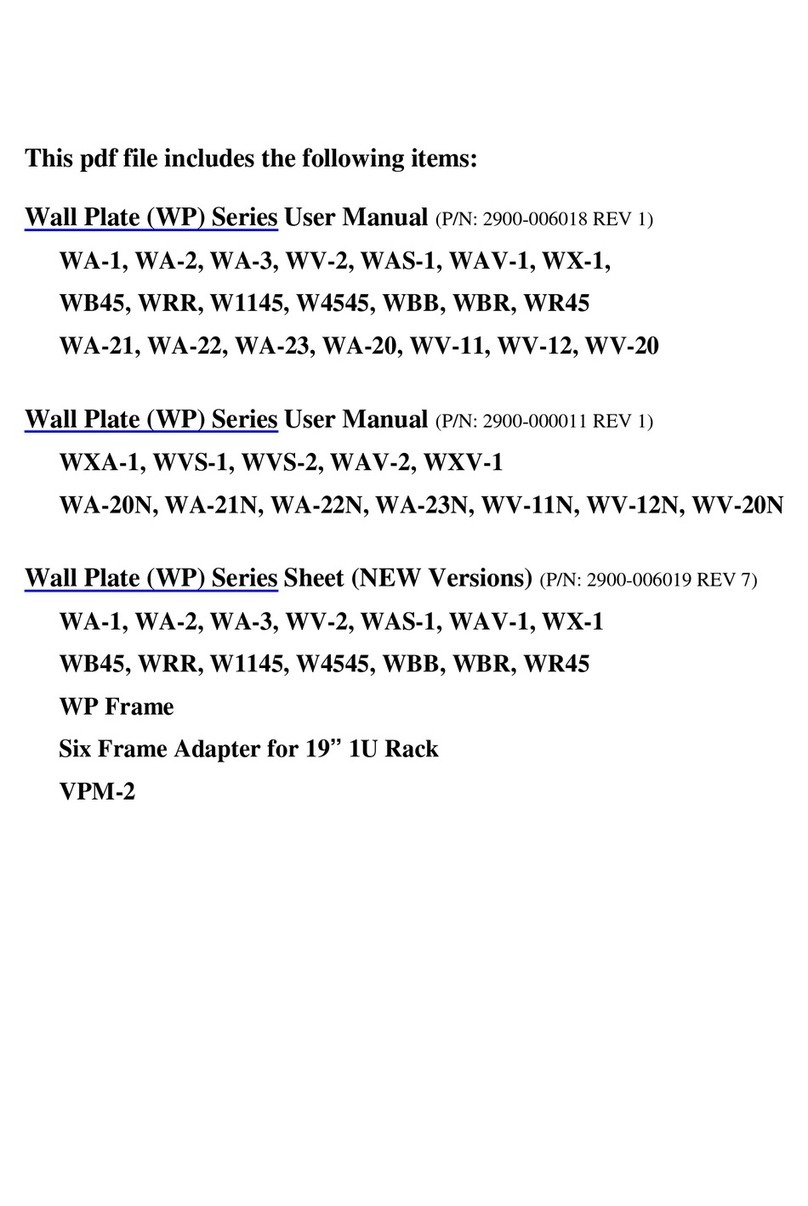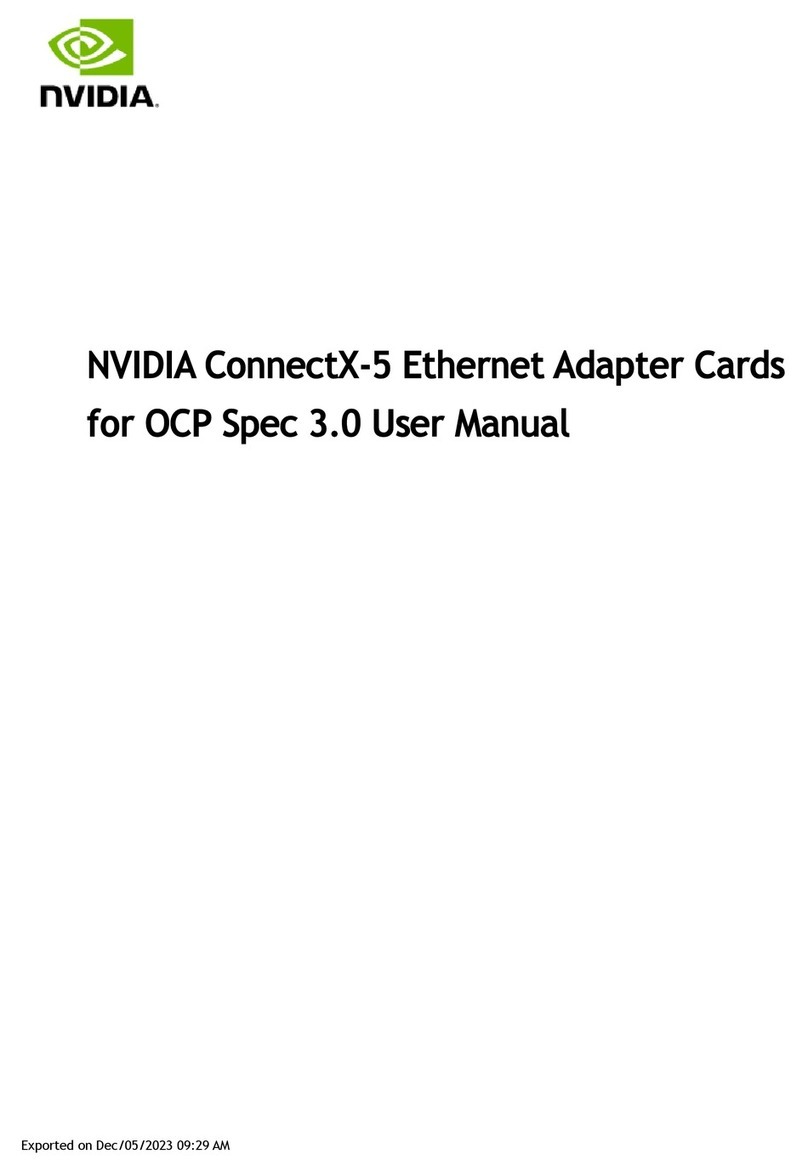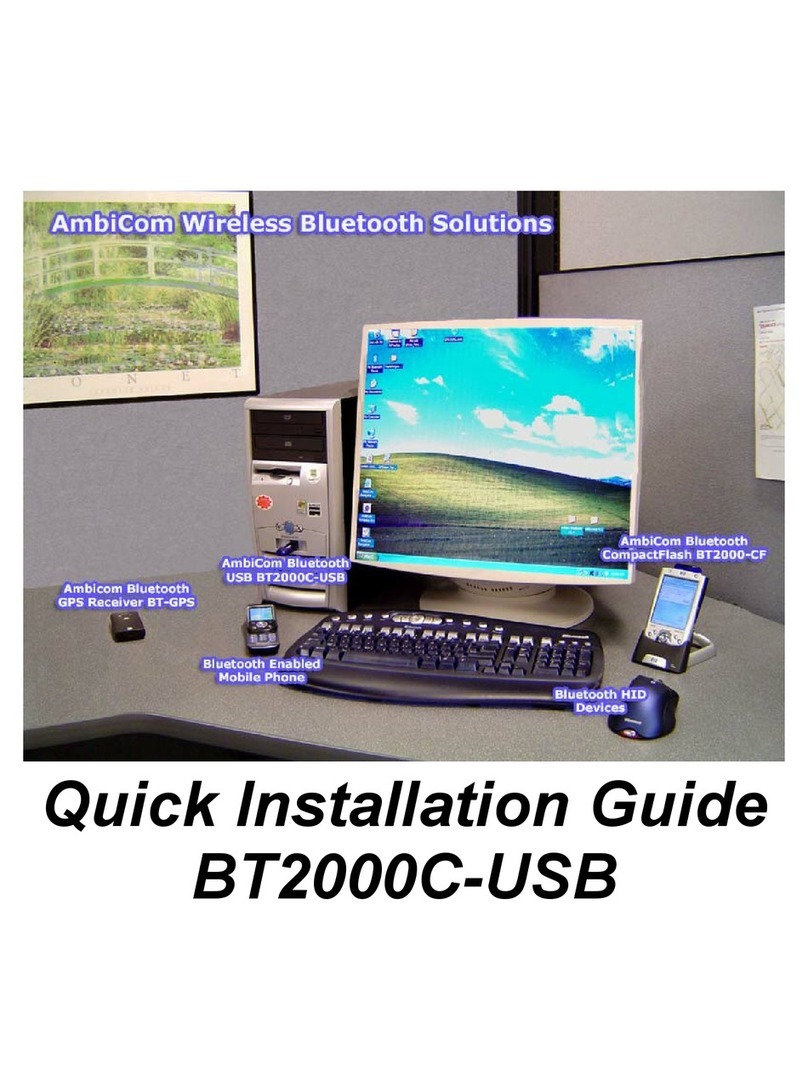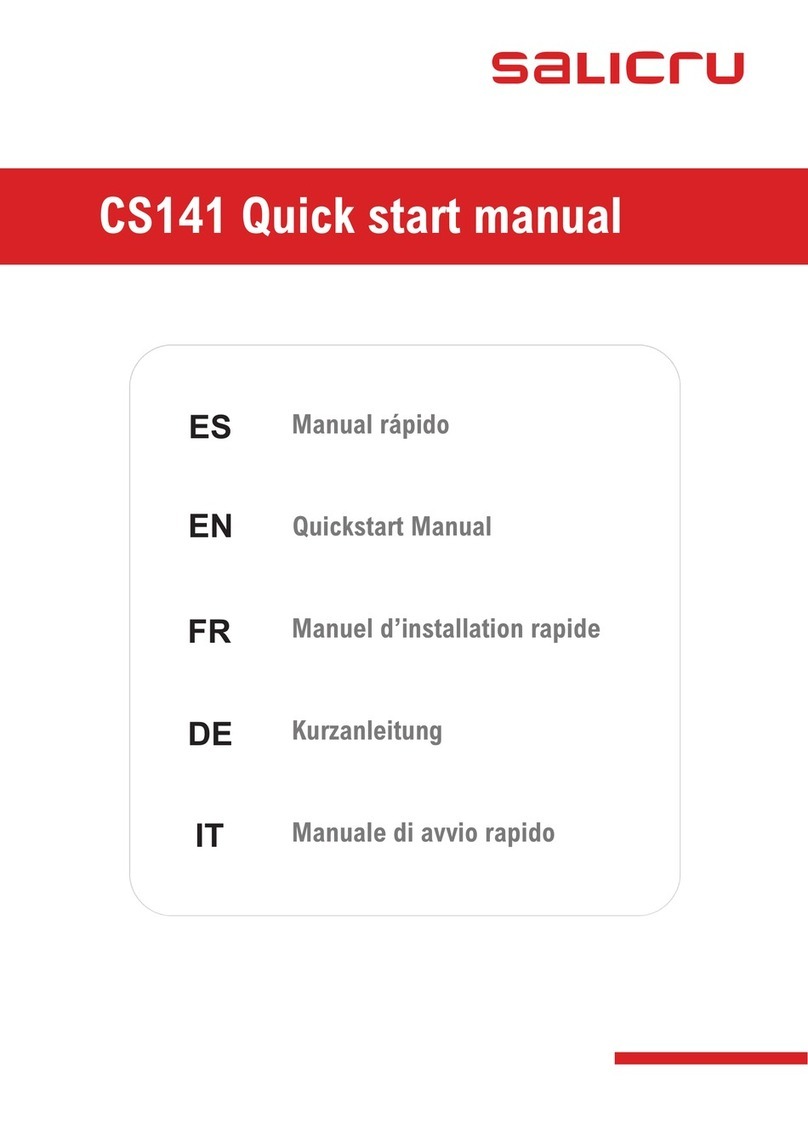Sound Devices WM-Connect User manual

Welcome
Thank you for purchasing the
Sound Devices WM-Connect.
The WM-Connect is a hardware
accessory for the 6-Series mixer/
recorder line. It is a Bluetooth®Smart
USB dongle that provides wireless
remote control and metadata editing
of the 6-Series via the Android and iOS-
based mobile application called Sound
Devices Wingman.
Make sure your 6-Series mixer is running
the latest firmware.
Included with your purchase:
• 1 - WM-Connect dongle
• 1 - USB-A to USB-B right-angle adapter
• 1 - USB-A to USB-B cable adapter
• 1 - Quick Start Guide
Get the Free Wingman App
The Sound Devices Wingman application
is compatible with mobile devices running
iOS version 8.0 or later and is also
compatible with Android version 5.0 or
later.
Wingman is a free download available
on both Apple’s App Store and Google®
play.
Hardware for Wingman App
Wireless Interface for 6-Series
WM-Connect
Application Overview
Wingman has multiple views, accessed
via on-screen icons or a swipe across
the touch screen.
Views Description
Transport Displays track meters,
timecode, frame rate,
absolute time and
lename. From this view,
you can arm/disarm tracks,
edit track names, etc.
On smaller mobile screens, a horizontal swipe
shows an additional Track view to arm/disarm
and rename tracks, etc.
Part # 7168.002
www.sounddevices.com
- QUICK START GUIDE -
Installing the WM-Connect
The WM-Connect is a USB-A dongle, so
it requires an adapter (included) when
connecting it directly to a 6-Series mixer.
To install WM-Connect:
1. Ensure the mixer is off.
2. Plug the dongle into the USB-A
(female) end of the adapter.
3. Plug the adapter’s USB-B (male) end
into the USB port on the mixer’s
right side panel, then turn mixer on.
USB Port
Connecting via Bluetooth:
WM-Connect is a Bluetooth Smart
USB device.
To connect your device via Bluetooth:
1. Ensure your mixer, with
WM-Connect inserted, is turned on
and running the latest version of
rmware.
2. On your Android or iOS mobile
device, open Settings and make
sure Bluetooth is turned on.
3. Start the Wingman application on
your mobile device.
Wingman will automatically pair with
WM-Connect.
Starting the Application
To start the Wingman App:
XTap the Wingman icon.
Views Description
Take List Displays the current, next,
and 50 previous takes from
the 6-Series mixer’s Take List.
Here you may enter and edit
a take’s metadata.
Reports Displays screen used
to create sound reports.
Info Displays version
information and links
to user documentation.
For more information, see the Wingman
User Guide or the “Wingman Wireless
Interface” chapter found in any 6-Series
mixer’s User Guide. These guides are
available as free downloads from the
Sound Devices website.

Service
For all service, including warranty repair, please contact Sound Devices for a Return
Merchandise Authorization (RMA) number before sending your device in for repair.
Product returned without an RMA number may experience delays in repair. Sound Devices
repairs and replacements may be completed using refurbished, returned, or used parts that
have been factory certied as functionally equivalent to new parts.
Sound Devices, LLC
Service Repair RMA #XXXXX
E7556 State Road 23 and 33
Reedsburg, WI 53959 USA
Telephone: (608) 524-0625
Register Your Product
Sound Devices strongly encourages you
to register your product. Registration is
quick and easy, and ensures you will
receive timely product updates.
www.sounddevices.com/
support/registration
For more on this and other products,
visit us at: www.sounddevices.com.
Warranty
Sound Devices, LLC warrants the WM-Connect against defects in materials and workmanship for a period of NINETY (90) days from
date of original retail purchase. Products must be purchased through authorized Sound Devices resellers to qualify for Warranty
coverage. This is a non-transferable warranty that extends only to the original purchaser. Sound Devices, LLC will repair or replace the
product at its discretion at no charge. Warranty claims due to severe service conditions will be addressed on an individual basis.
THE WARRANTY AND REMEDIES SET FORTH ABOVE ARE EXCLUSIVE. SOUND DEVICES, LLC DISCLAIMS ALL
OTHER WARRANTIES, EXPRESS OR IMPLIED, INCLUDING WARRANTIES OF MERCHANTABILITY AND FITNESS
FOR A PARTICULAR PURPOSE. SOUND DEVICES, LLC IS NOT RESPONSIBLE FOR SPECIAL, INCIDENTAL, OR
CONSEQUENTIAL DAMAGES ARISING FROM ANY BREACH OF WARRANTY OR UNDER ANY OTHER LEGAL
THEORY. Because some jurisdictions do not permit the exclusion or limitations set forth above, they may not
apply in all cases.
Limitation of Liability
LIMITATION ON SOUND DEVICES’ LIABILITY. SOUND DEVICES, LLC SHALL NOT BE LIABLE TO THE PURCHASER OF THIS PRODUCT
OR THIRD PARTIES FOR DAMAGES, LOSSES, COSTS, OR EXPENSES INCURRED BY PURCHASER OR THIRD PARTIES AS A RESULT OF:
ACCIDENT, MISUSE, OR ABUSE OF THIS PRODUCT OR UNAUTHORIZED MODIFICATIONS, REPAIRS, OR ALTERATIONS TO THIS PRODUCT,
OR FAILURE TO STRICTLY COMPLY WITH SOUND DEVICES, LLC’S OPERATING AND INSTALLATION INSTRUCTIONS. TO THE FULLEST EXTENT
PERMITTED BY LAW, SOUND DEVICES SHALL HAVE NO LIABILITY TO THE END USER OR ANY OTHER PERSON FOR COSTS, EXPENSES,
DIRECT DAMAGES, INCIDENTAL DAMAGES, PUNITIVE DAMAGES, SPECIAL DAMAGES, CONSEQUENTIAL DAMAGES OR OTHER DAMAGES
OF ANY KIND OR NATURE WHATSOEVER ARISING OUT OF OR RELATING TO THE PRODUCTS, THESE TERM/S AND CONDITIONS OR THE
PARTIES’ RELATIONSHIP, INCLUDING, WITHOUT LIMITATION, DAMAGES RESULTING FROM OR RELATED TO THE DELETION OR OTHER
LOSS OF AUDIO OR VIDEO RECORDINGS OR DATA, REDUCED OR DIMINISHED AUDIO OR VIDEO QUALITY OR OTHER SIMILAR AUDIO
OR VIDEO DEFECTS ARISING FROM, RELATED TO OR OTHERWISE ATTRIBUTABLE TO THE PRODUCTS OR THE END USER’S USE OR
OPERATION THEREOF, REGARDLESS OF WHETHER SUCH DAMAGES ARE CLAIMED UNDER CONTRACT, TORT OR ANY OTHER THEORY.
“CONSEQUENTIAL DAMAGES” FOR WHICH SOUND DEVICES SHALL NOT BE LIABLE SHALL INCLUDE, WITHOUT LIMITATION, LOST PROFITS,
PENALTIES, DELAY DAMAGES, LIQUIDATED DAMAGES AND OTHER DAMAGES AND LIABILITIES WHICH END USER SHALL BE OBLIGATED TO
PAY OR WHICH END USER OR ANY OTHER PARTY MAY INCUR RELATED TO OR ARISING OUT OF ITS CONTRACTS WITH ITS CUSTOMERS OR
OTHER THIRD PARTIES. NOTWITHSTANDING AND WITHOUT LIMITING THE FOREGOING, IN NO EVENT SHALL SOUND DEVICES BE LIABLE
FOR ANY AMOUNT OF DAMAGES IN EXCESS OF AMOUNTS PAID BY THE END USER FOR THE PRODUCTS AS TO WHICH ANY LIABILITY
HAS BEEN DETERMINED TO EXIST. SOUND DEVICES AND END USER EXPRESSLY AGREE THAT THE PRICE FOR THE PRODUCTS WAS
DETERMINED IN CONSIDERATION OF THE LIMITATION ON LIABILITY AND DAMAGES SET FORTH HEREIN AND SUCH LIMITATION HAS BEEN
SPECIFICALLY BARGAINED FOR AND CONSTITUTES AN AGREED ALLOCATION OF RISK WHICH SHALL SURVIVE THE DETERMINATION OF
ANY COURT OF COMPETENT JURISDICTION THAT ANY REMEDY HEREIN FAILS OF ITS ESSENTIAL PURPOSE.
Legal Notes
Product specications and features are subject to change
without prior notication.
Copyright © 2017
Sound Devices, LLC.
All rights reserved.
This document is protected under copyright law. An
authorized licensee of this product may reproduce this
publication for the licensee’s own personal use. This
document may not be reproduced or distributed, in whole
or in part, for commercial purposes, such as selling copies
or providing educational services or support.
Distributed by Sound Devices, LLC, this document is
supplied as a technical guide. Special care has been taken
in preparing the information for publication; however, since
product specications are subject to change, this document
might contain omissions and technical or typographical
inaccuracies. Sound Devices, LLC does not accept
responsibility for any losses due to the use of this guide.
Printed in the USA.
Trademarks
The “wave” logo is a registered trademark and WIngman
logo a trademark of Sound Devices, LLC. Bluetooth Smart
is a registered trademark of Bluetooth SIG, Inc. All other
trademarks are the property of their respective owners.
Technical Support
For technical support on all Video
Devices products contact Sound
Devices, LLC at:
Email: suppor[email protected]
Website: sounddevices.com/support
Call Support: 1-608-524-0625
1-800-505-0625
Specications
The following specications apply to the
WM-Connect Bluetooth Smart USB
dongle. Specications are subject to
change without prior notication.
• Frequency: 2.4 Ghz
• TX power: 0 dBm
• Sensitivity: -93 dBm
• Modulation: GFSK
• Symbol Rate: 1 Mbps
• Operating Supply Voltage: 5 V
• Interface Type: USB
• Antenna: Internal Integrated PCB
Typical line of sight range:
• 0 dBm — 20-40 meters
• -20 dBm — ~5 meters
Download the online Wingman User Guide or any
of the 6-Series User Guides for more information
about the application and hardware accessory.
FCC Notice
This device complies with Part 15 of the FCC Rules.
Operation is subject to the following two conditions:
(1) this device may not cause harmful interference, and
(2) this device must accept any interference received,
including interference that may cause undesired operation.
For more information on WM-Connect
(BLED112) regarding compliance and/or
declaration of conformity issues—as well as
the Wingman User Guide—read the following
documentation, available for download at
the provided link:
• R&TTE Declaration of Conformity BLED112
• BLED112 Data Sheet
• BLED112 Overview
• Wingman User Guide
http://www.sounddevices.com
/support/downloads#wingman
Table of contents
Popular Adapter manuals by other brands
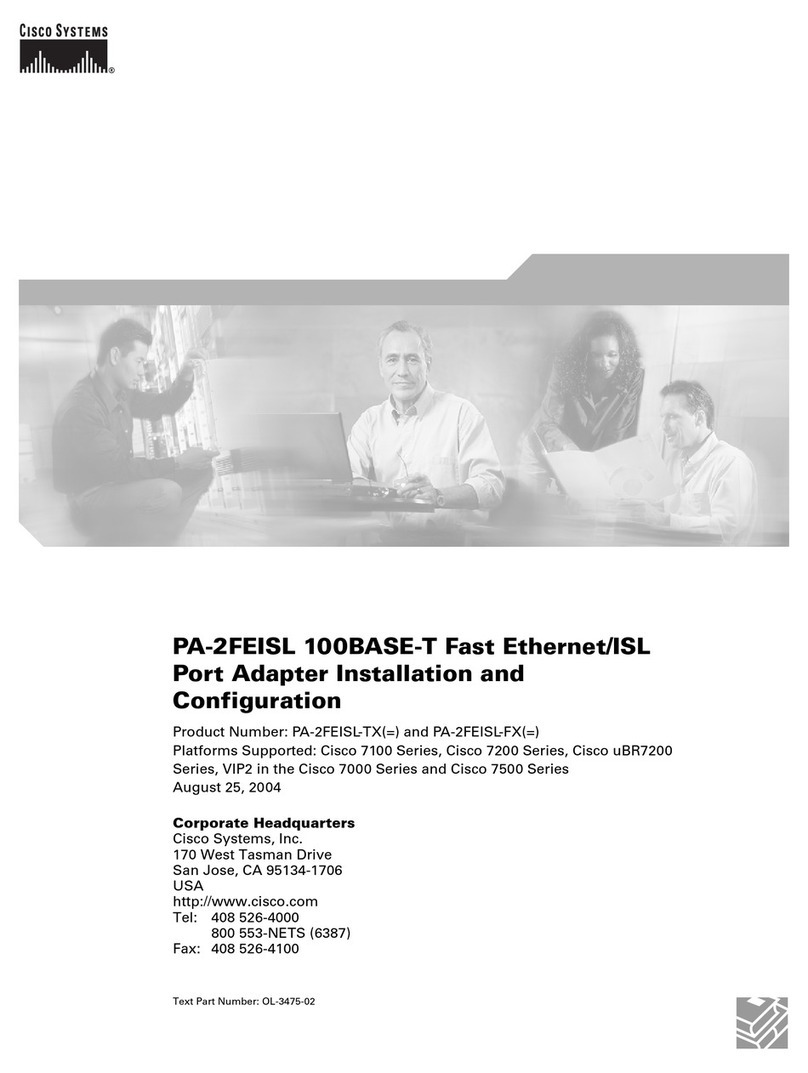
Cisco
Cisco PA-2FEISL-TX Installation and configuration

Digital Equipment
Digital Equipment Digital EtherWORKS 3 Turbo User information
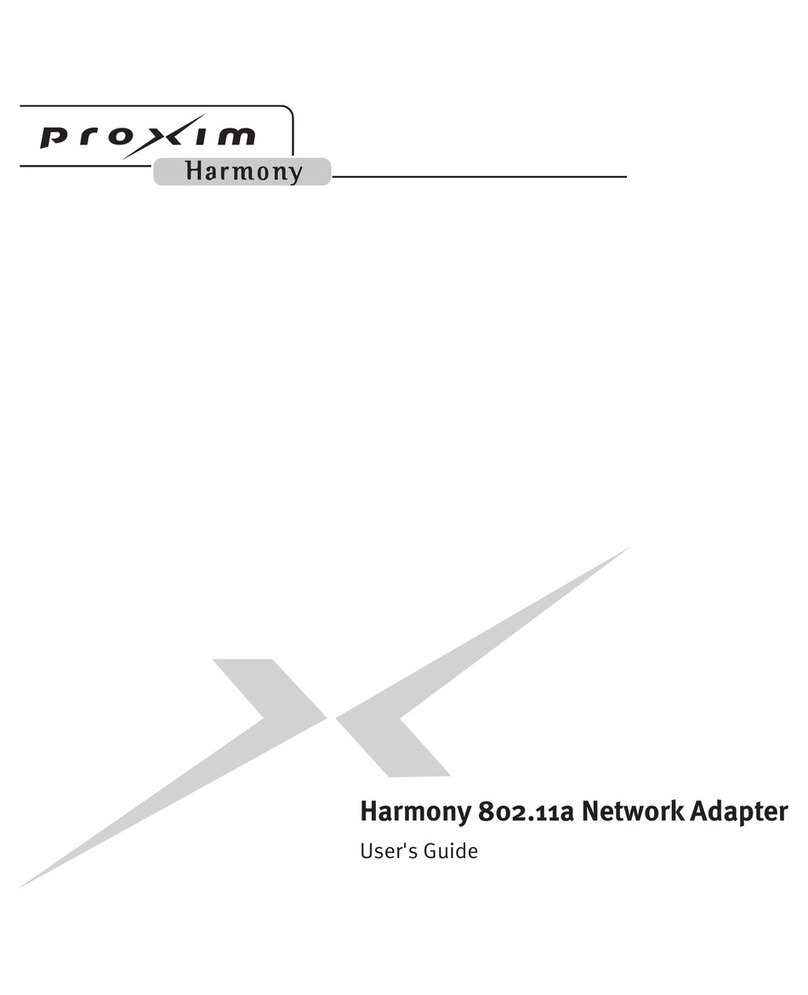
Proxim
Proxim Harmony 802.11a Network Adapter 802.11a user guide

newell
newell D-TAP operating manual

TP-Link
TP-Link UE300C user guide

Luster
Luster HME5000-C2-E2-PU-I2-0 installation instructions