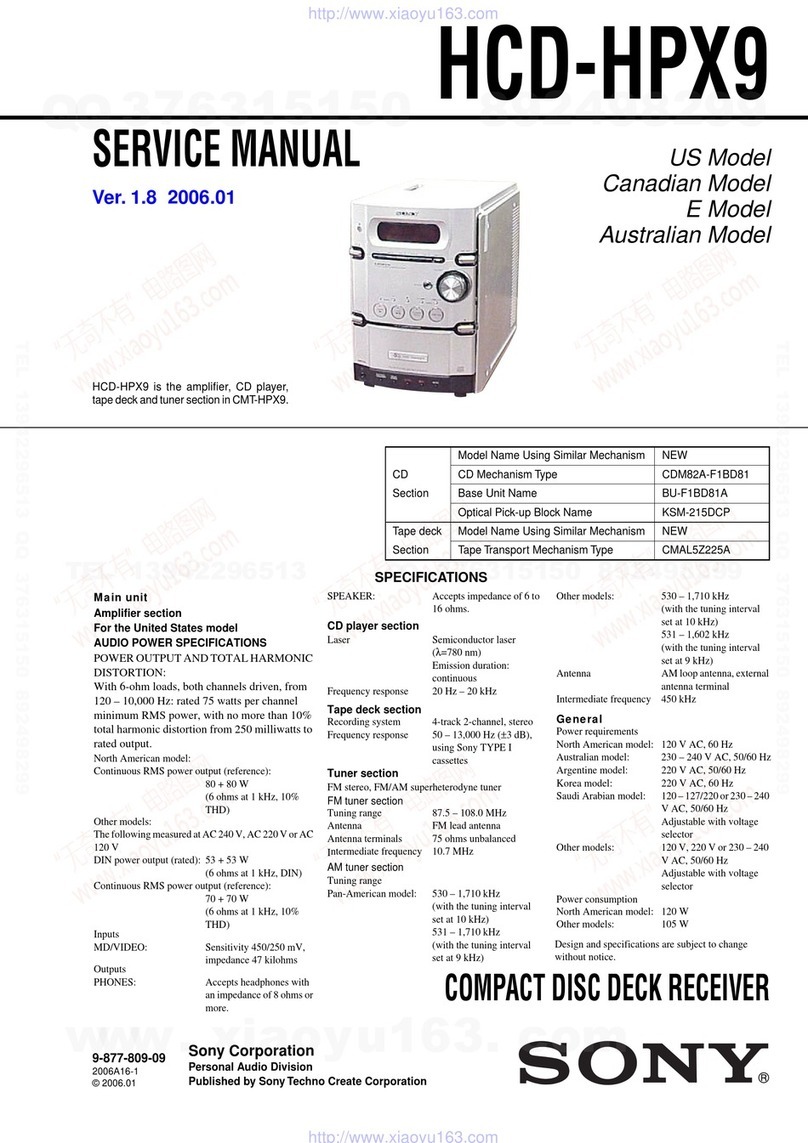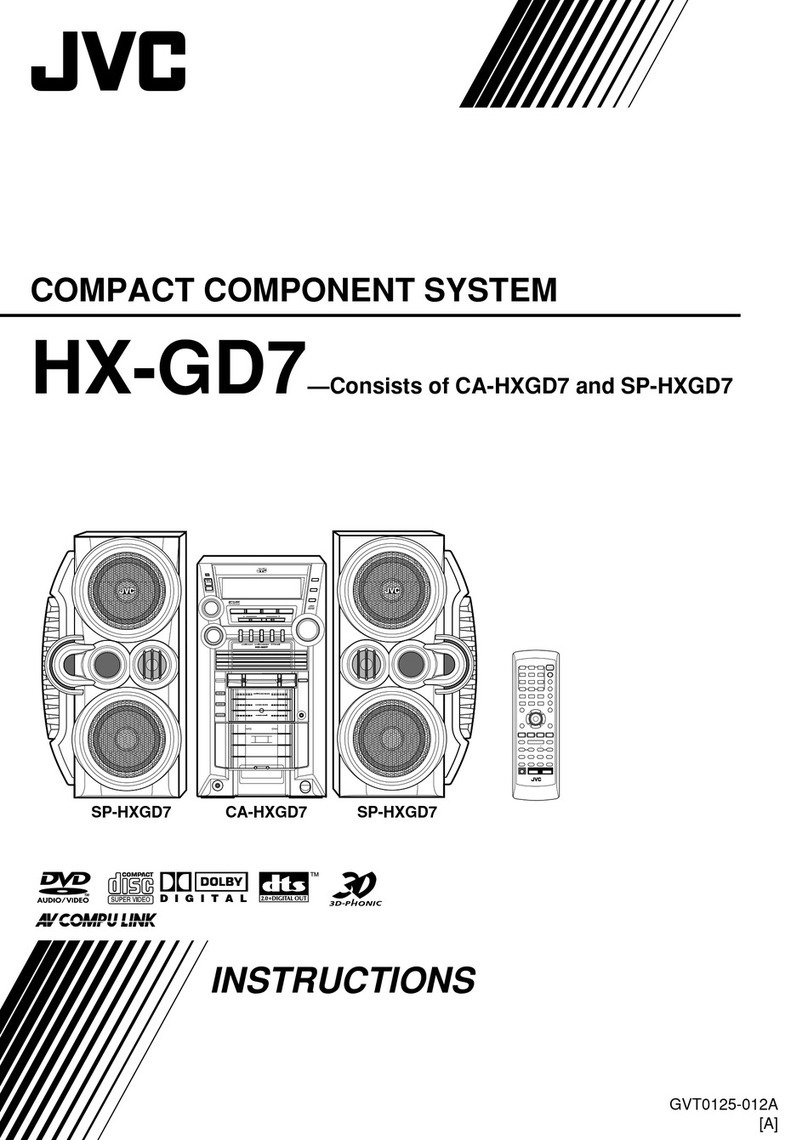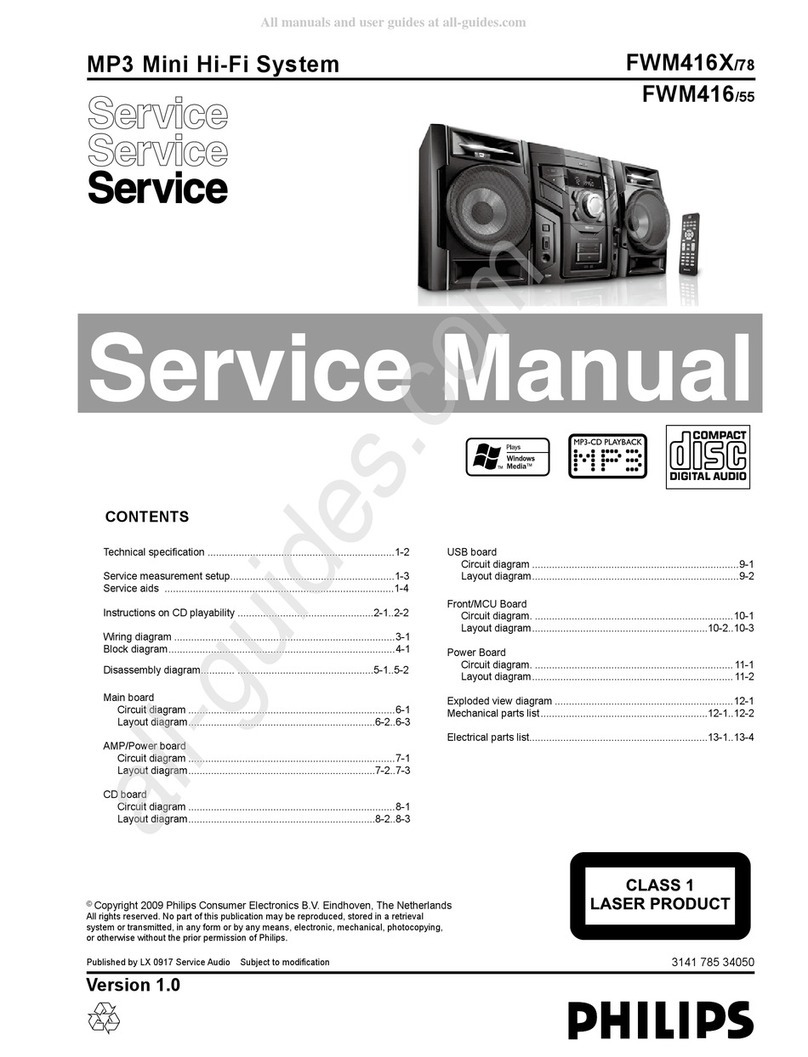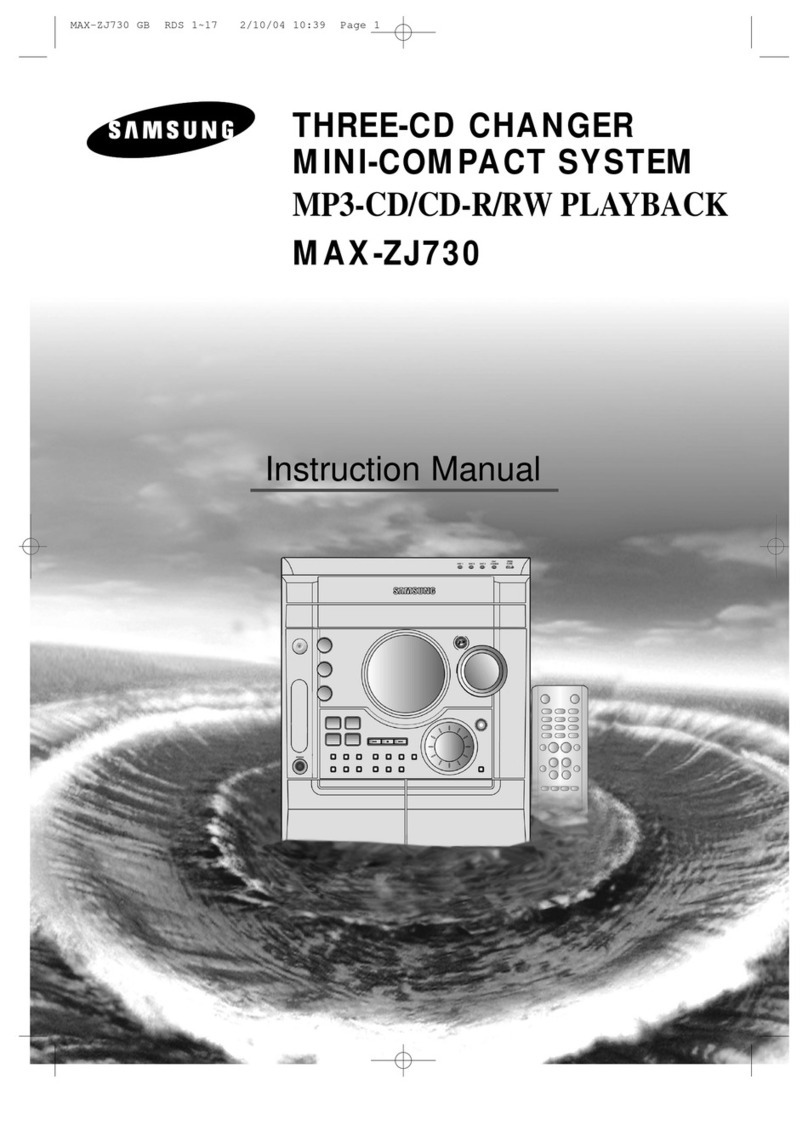Sound Devices CL-12 User manual

Linear Fader Controller for
the 6-Series Field Production Mixers
CL-12
QUICK START GUIDE

Quick Start Guide
CL-12
Welcome
Thank you for purchasing the CL-12 Linear Fader Controller, an optional accessory for the Sound
Devices 6-Series of eld production mixers—688, 664, and 633. The CL-12 signicantly expands mixing
capabilities and accessibility to functions. Not all functionality is supported with every mixer. It comes in
two models: the standard CL-12 and the CL-12 Alaia™. Included with your purchase:
Quantity item
1CL-12 or CL-12 Alaia
1 ¼-inch to ¼-inch Tip-Ring Sleeve (TRS) headphone cable
1USB A to USB B, 2-meter RoHS cable
> 1 Promo stickers
1 Product registration card
1 CL-12 Quick Start Guide
1Full-line Audio Catalog
Read and Register...
Sound Devices strongly encourages you to register your product. Registration ensures you will receive
timely product updates.
For a full description of all product features, user-based procedures, specications, and any safety
information, please refer to the product’s User Guide located on the Sound Devices website; use the
QR code or respective link to access the guide.
Full User Guide:
http://www.sounddevices.com/download/guides/CL-12ug_en.pdf
Register Your CL-12:
www.sounddevices.com/support/registration/
Email Support:
Call Support:
1-608-524-0625
1-800-505-0625
The CL-12 Alaia features smooth-gliding Penny & Giles faders and
comes outtted with custom hardwood side panels in two nishes:
Red Mahogany or Blonde Maple. However, as an alternative, it also
includes the black Aluminum Endcap Kit, which comes with:
Quantity item
2Aluminum endcaps (black side panels)
18 Screws
1Allen wrench
For instructions on changing out the side panels of your CL-12 Alaia, see “How to Replace the Side
Panels of the CL-12 Alaia” on page 7.
This Quick Start Guide provides the initial steps necessary to set up and begin using the CL-12 or CL-12
Alaia with your mixer right out of the box. It also provides a brief comparison of features, warranties
and licensing information.
23

Quick Start Guide
CL-12
1. Connect the CL-12 to the 6-Series Mixer
The CL-12 connects to 6-Series mixers via a USB cable, which provides both power and control of the
CL-12, plus a ¼-inch TRS headphone cable that provides both a ground connection to the chassis as
well as monitoring from the CL-12. Additional power via a micro USB cable is required when connecting
the CL-12 to a 664 or 633, and should be connected rst. This additional power source is optional when
attaching the CL-12 with a 688, but recommended when power-hungry USB peripherals are used, such
as higher-power USB keyboards or lights.
CAUTION: To avoid sudden level changes, it is recommended that all rotary faders on the mixer and linear faders on
the CL-12 be set to -innity before connecting or disconnecting the the CL-12 accessory. When the CL-12 is connect-
ed, fader levels are determined by the linear faders; when disconnected, levels are set by the mixer’s rotary faders.
To connect the CL-12 to the mixer:
1. Connect one end of a micro USB power cord to the DC Boost Input on the CL-12’s back panel and
the other end to an external power source.
When extra power is connected via DC Boost Input, illumination of the LEDs and backlit buttons on the
CL-12 will be brighter.
Note: The DC Boost Input port on the CL-12 cannot be used alone to power the mixer or CL-12.
2. Using the TRS headphone cable provided with the CL-12, connect the mixer’s ¼-inch unbalanced
stereo headphone output to the CL-12’s ¼-inch headphone input on its back panel.
As well as providing a solid low-noise path for the headphone signal, the supplied ¼-inch TRS
cable also adds a low-resistance ground connection to the CL-12 chassis. This additional con-
nection gives extra robustness to the mixer/CL-12 in the presence of static shocks to the CL-12
chassis.
CL-12 Back Panel
The ¼-inch output is on the
left panel of the 664 & 688
(as shown), but it is located on
the right panel of the 633.
3. Using a standard USB A-to-B cable, insert the B connector into the mixer’s USB port on the right
side panel.
4. Insert the A connector into the USB port, labeled To 6-Series Mixer, on the back panel of the CL-12.
Note: The other USB ports on the back of the CL-12, and labeled respectively as Light and Keyboard, may be used to
attach an external USB light, and a keyboard for easier metadata entry.
45

Quick Start Guide
CL-12
How to Replace the Side Panels of the CL-12 Alaia
The CL-12 Alaia comes equipped with custom, hand-crafted hardwood side panels; however, included
with the CL-12 Alaia is the Aluminum Endcap Kit, which contains a set of black aluminum side panels
like those on the standard CL-12 model.
To replace the wood with metal side panels:
1. Use the 1/16-inch hex L key, supplied with the kit, to remove the 9 button-head screws and wash-
ers from each side of the CL-12 Alaia. The wood side panels will then come off.
2. Position each black aluminum side panel so that the holes in the panel are aligned with threaded
holes in the CL-12 Alaia’s chassis.
3. Use the screws, supplied with the kit, to fasten the panels, and tighten with a Phillips-head screw-
driver (not supplied).
CL-12 Comparison Chart
CL-12 Feature 688 664 633
Number of linear faders 12 12 6
DC Boost power connection Optional Required Required
3-band semi-parametric equalizer — —
MixAssist metering and control — —
SuperSlot control — —
COMs 1 & 2 1—
Returns A,B,C A,B,C A
Slate + Tone (via user programmable buttons)
SL-6 routing (via user programmable buttons) — —
LR, X1, X2 track level control & metering
Power LED
5. Plug headphones into either HP port—¼-inch or ⅛-inch (3.5 mm)—on the front panel of the
CL-12.
¼-inch
3.5 mm
CL-12 Front Panel
2. Power On
The CL-12 derives its power over USB from the mixer—and (in the case of use
with a 664 or 633) over micro USB from the DC Power Boost—to which the
CL-12 is attached.
Note: If a CL-12 is used with a 688 and the optional SL-6 powering and wireless
system, the SL-6 would be the primary power source.
To power on the CL-12:
▶On the 688 or 633, ip the Power switch to the ON position (as shown).
▶On the 664, ip the Power switch to EXT for external DC power or INT for
internal battery power.
The Power LED on the mixer illuminates yellow then green. The Power
LED on the CL-12 will also illuminate to indicate that it has power.
67

Quick Start Guide
CL-12
Warranty and Service
Sound Devices, LLC warrants the CL-12 or CL-12 Alaia against defects in materials and workmanship for a period of ONE (1) year from
date of original retail purchase. Users who register their product directly with Sound Devices Technical Support by mail, online, or phone,
will receive an additional ONE (1) year of warranty coverage, extending the complete warranty period to TWO (2) years from the date of
original retail purchase. In order to extend the warranty coverage period, registration must be completed within the initial ONE (1) year
warranty period. Products must be purchased through authorized Sound Devices resellers to qualify for Warranty coverage. Damage
resulting from the opening of a Sound Devices product or attempted repairs by a non-authorized Sound Devices repair technician will
void warranty coverage.
This is a non-transferable warranty that extends only to the original purchaser. Sound Devices, LLC will repair or replace the product at its
discretion at no charge. Warranty claims due to severe service conditions will be addressed on an individual basis.
THE WARRANTY AND REMEDIES SET FORTH ABOVE ARE EXCLUSIVE. SOUND DEVICES, LLC DISCLAIMS ALL OTHER WARRANTIES, EX-
PRESS OR IMPLIED, INCLUDING WARRANTIES OF MERCHANTABILITY AND FITNESS FOR A PARTICULAR PURPOSE. SOUND DEVICES,
LLC IS NOT RESPONSIBLE FOR SPECIAL, INCIDENTAL, OR CONSEQUENTIAL DAMAGES ARISING FROM ANY BREACH OF WARRANTY OR
UNDER ANY OTHER LEGAL THEORY. Because some jurisdictions do not permit the exclusion or limitations set forth above, they may not
apply in all cases.
For all service, including warranty repair, please contact Sound Devices for an RMA (return merchandise authorization) before sending
your unit in for repair. Product returned without an RMA number may experience delays in repair. When sending a unit for repair, please
do not include accessories, including SSD drives, CF cards, batteries, power supplies, carry cases, cables, or adapters unless instructed
by Sound Devices. Sound Devices repairs and replacements may be completed using refurbished, returned or used parts that have been
factory certied as functionally equivalent to new parts.
Sound Devices, LLC
Service Repair RMA #XXXXX
E7556 State Road 23 and 33
Reedsburg, WI 53959 USA
Telephone: (608) 524-0625
Technical Support / Bug Reports
For technical support and bug reporting on all Sound Devices products contact Sound Devices, LLC at:
Website: www.sounddevices.com/support/
Phone: +1 (608) 524-0625
Toll-free: +1 (800) 505-0625 — in USA only
Fax: +1 (608) 524-0655
Sound Devices hosts a user support forum. The URL is: http://forum.sounddevices.com
Fill In and Keep for Your Records
PRODUCT: ___________________SERIAL NUMBER: _______________________________
PURCHASE DATE: _____________________________________________
STORE/RETAILER: _____________________________________________
ADDITIONAL NOTES: ___________________________________________________________________
__________________________________________________________________
Sound Devices recommends keeping your receipt, as well.
CL-12 Feature 688 664 633
Physical LR, X1, X2 output Level control & metering — —
7-segment PFL metering + limiter activity
Channel On/Off
Headphone level & preset
HPF control 7-12 only
Input phase control ch 2,4,6 only ch 2 only
Input PFL and SEL control
Input routing to LR, X1, and X2
Menu control
Metadata control
Track arming & naming
Transport control
USB peripherals (light & keyboard)
User programmable buttons (U1, U2, U3)
89

Quick Start Guide
CL-12
Limitation of Liability
LIMITATION ON SOUND DEVICES’ LIABILITY. SOUND DEVICES, LLC SHALL NOT BE LIABLE TO THE PURCHASER OF THIS PRODUCT OR
THIRD PARTIES FOR DAMAGES, LOSSES, COSTS, OR EXPENSES INCURRED BY PURCHASER OR THIRD PARTIES AS A RESULT OF: ACCI-
DENT, MISUSE, OR ABUSE OF THIS PRODUCT OR UNAUTHORIZED MODIFICATIONS, REPAIRS, OR ALTERATIONS TO THIS PRODUCT, OR
FAILURE TO STRICTLY COMPLY WITH SOUND DEVICES, LLC’S OPERATING AND INSTALLATION INSTRUCTIONS. TO THE FULLEST EXTENT
PERMITTED BY LAW, SOUND DEVICES SHALL HAVE NO LIABILITY TO THE END USER OR ANY OTHER PERSON FOR COSTS, EXPENSES,
DIRECT DAMAGES, INCIDENTAL DAMAGES, PUNITIVE DAMAGES, SPECIAL DAMAGES, CONSEQUENTIAL DAMAGES OR OTHER DAMAGES
OF ANY KIND OR NATURE WHATSOEVER ARISING OUT OF OR RELATING TO THE PRODUCTS, THESE TERM/S AND CONDITIONS OR THE
PARTIES’ RELATIONSHIP, INCLUDING, WITHOUT LIMITATION, DAMAGES RESULTING FROM OR RELATED TO THE DELETION OR OTHER
LOSS OF AUDIO OR VIDEO RECORDINGS OR DATA, REDUCED OR DIMINISHED AUDIO OR VIDEO QUALITY OR OTHER SIMILAR AUDIO OR
VIDEO DEFECTS ARISING FROM, RELATED TO OR OTHERWISE ATTRIBUTABLE TO THE PRODUCTS OR THE END USER’S USE OR OPERATION
THEREOF, REGARDLESS OF WHETHER SUCH DAMAGES ARE CLAIMED UNDER CONTRACT, TORT OR ANY OTHER THEORY. “CONSEQUEN-
TIAL DAMAGES” FOR WHICH SOUND DEVICES SHALL NOT BE LIABLE SHALL INCLUDE, WITHOUT LIMITATION, LOST PROFITS, PENALTIES,
DELAY DAMAGES, LIQUIDATED DAMAGES AND OTHER DAMAGES AND LIABILITIES WHICH END USER SHALL BE OBLIGATED TO PAY OR
WHICH END USER OR ANY OTHER PARTY MAY INCUR RELATED TO OR ARISING OUT OF ITS CONTRACTS WITH ITS CUSTOMERS OR OTHER
THIRD PARTIES. NOTWITHSTANDING AND WITHOUT LIMITING THE FOREGOING, IN NO EVENT SHALL SOUND DEVICES BE LIABLE FOR
ANY AMOUNT OF DAMAGES IN EXCESS OF AMOUNTS PAID BY THE END USER FOR THE PRODUCTS AS TO WHICH ANY LIABILITY HAS BEEN
DETERMINED TO EXIST. SOUND DEVICES AND END USER EXPRESSLY AGREE THAT THE PRICE FOR THE PRODUCTS WAS DETERMINED
IN CONSIDERATION OF THE LIMITATION ON LIABILITY AND DAMAGES SET FORTH HEREIN AND SUCH LIMITATION HAS BEEN SPECIFICALLY
BARGAINED FOR AND CONSTITUTES AN AGREED ALLOCATION OF RISK WHICH SHALL SURVIVE THE DETERMINATION OF ANY COURT OF
COMPETENT JURISDICTION THAT ANY REMEDY HEREIN FAILS OF ITS ESSENTIAL PURPOSE.
Trademarks
The “wave” logo is a registered trademark and the CL-12 Alaia is a trademark of Sound Devices, LLC.
FCC Notice
This device complies with part 15 of the FCC Rules. Operation is subject to the following two conditions: (1) This device may not cause
harmful interference, and (2) This device must accept any interference received, including interference that may cause undesired
operation. FCC Part 15.19 (a)(3)
Declaration of Conformity
According to EN ISO/IEC 17050-1:2004
Manufacturer’s Name: Sound Devices, LLC
Manufacturer’s Address: E7556 State Road 23 and 33
Reedsburg, WI 53959
USA
Declares under sole responsibility that the product as delivered
Product Name: CL-12 Linear Fader Controller
Model Number: CL-12
Product Options: This declaration covers all options of the above product.
complies with the essential requirements of the following applicable European Directives,
and carries the CE marking accordingly:
EMC Directive (2004/108/EC)
EN 55022:2010
EN 55024:2010
First date of CE approval October 28, 2015.
This Declaration of Conformity applies to the above-listed product(s) placed on the EU market after:
October 28, 2015
Date Matt Anderson
President
Legal Notes
Product specifications and features are subject to change without prior notification.
Copyright © 2016
Sound Devices, LLC.
All rights reserved.
This document is protected under copyright law. An authorized licensee of this product may reproduce this publication for the licensee’s
own personal use. This document may not be reproduced or distributed, in whole or in part, for commercial purposes, such as selling
copies or providing educational services or support. This document is supplied as a technical guide for CL-12. Special care has been
taken in preparing the information for publication; however, since product specications are subject to change, this document might
contain omissions and technical or typographical inaccuracies. Sound Devices, LLC does not accept responsibility for any losses due to
the use of this guide.
10 11

www.sounddevices.com
Part # 6592.002
Other manuals for CL-12
1
This manual suits for next models
1
Table of contents