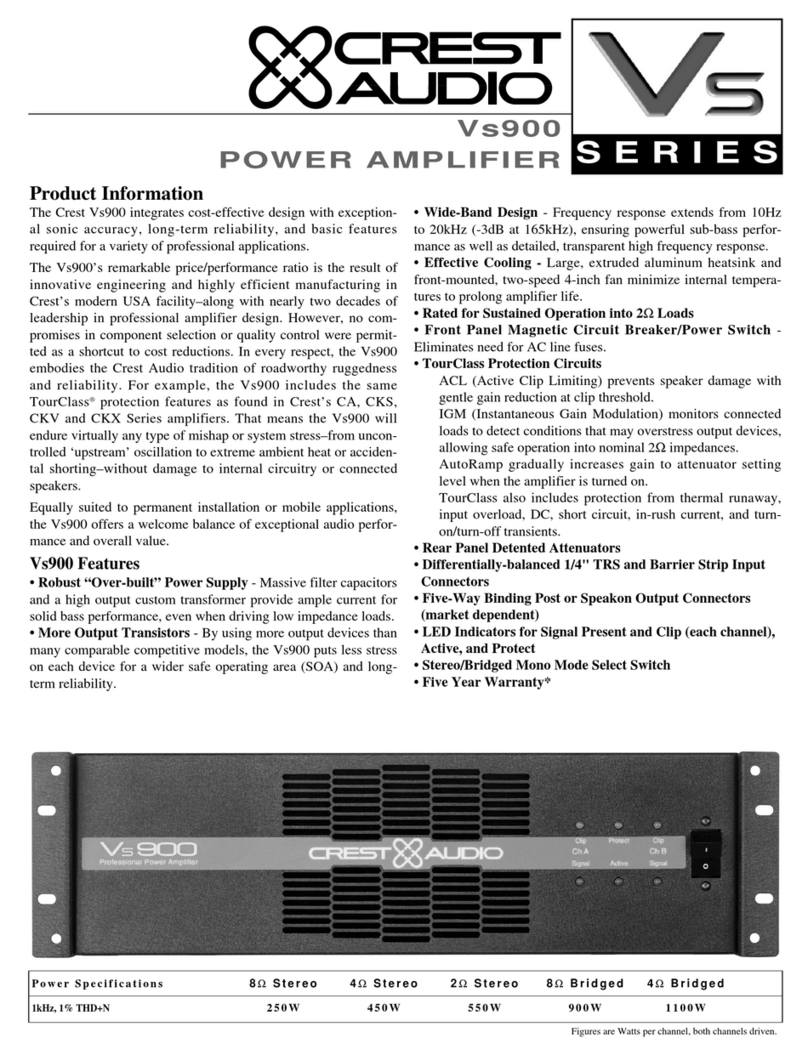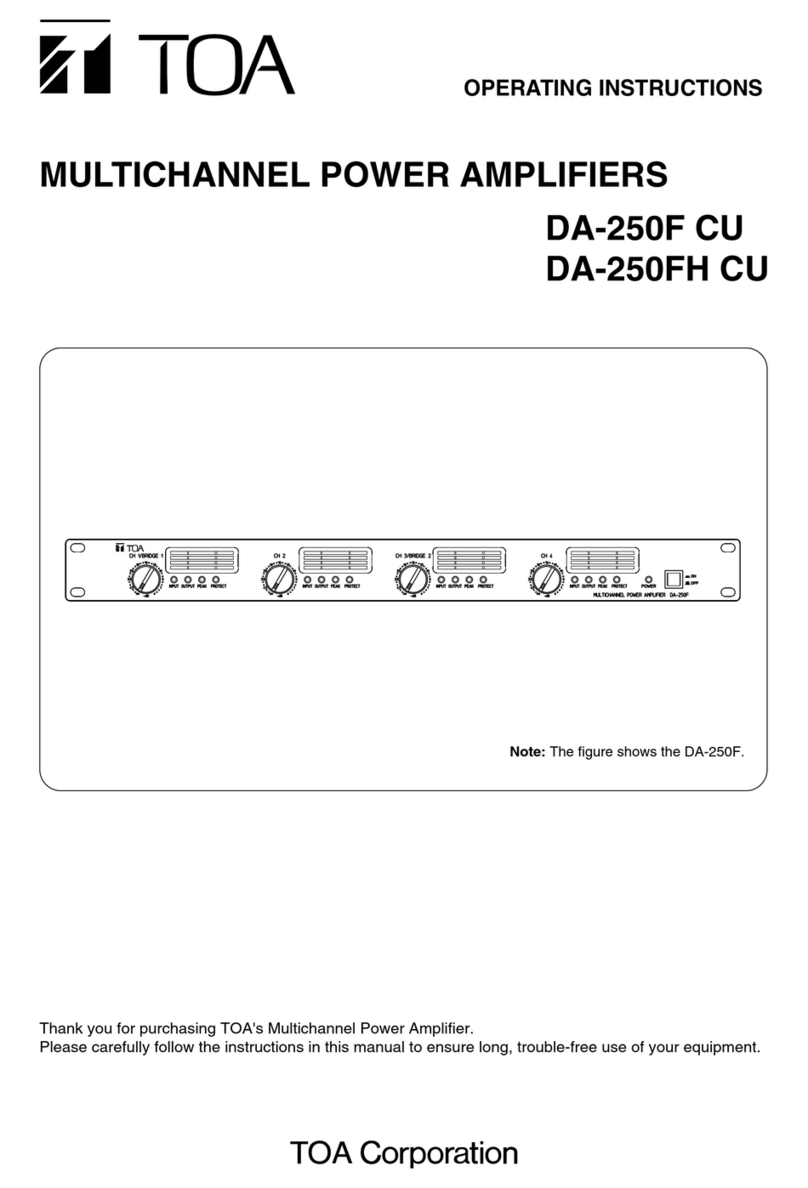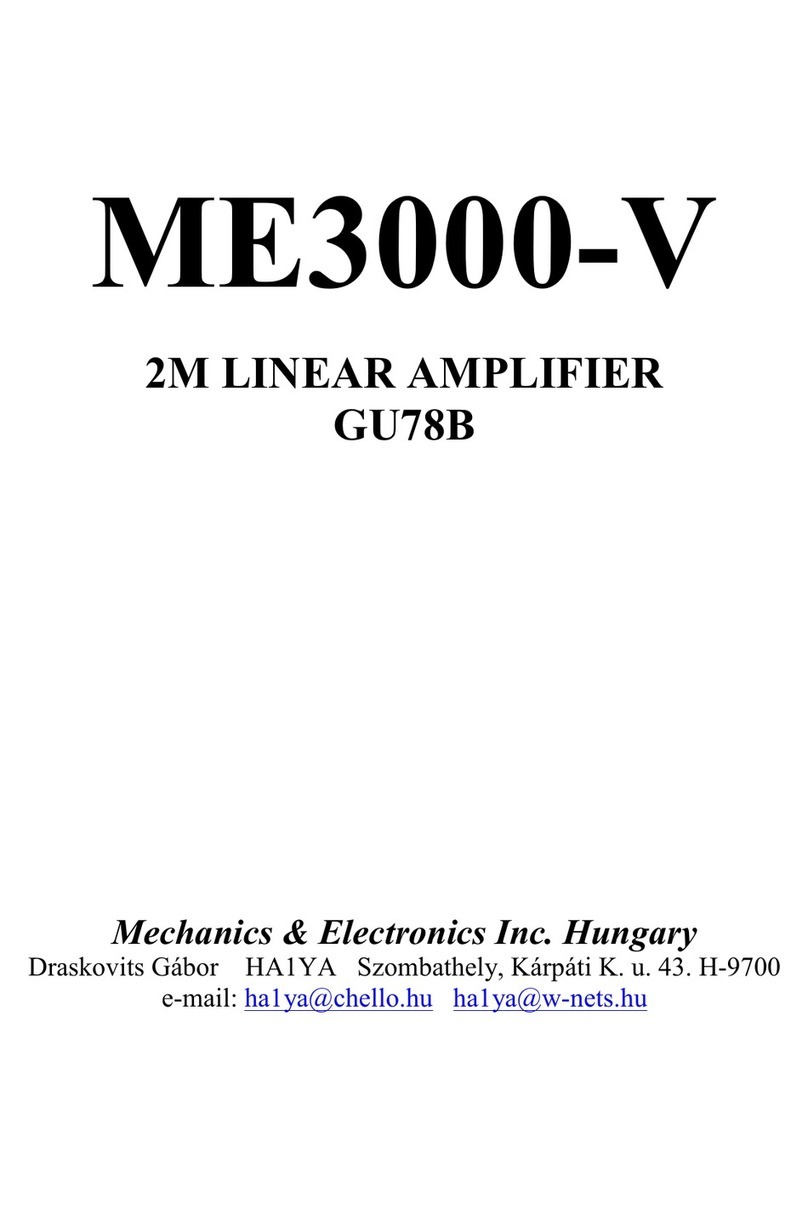Sound Sation POCKET LIVE U16 Series User manual

Please read this manual carefully and proper take care of this manual.
USER MANUAL
Leggete questo manuale e conservatelo per future consultazioni!
MANUALE utente

Dear customer,
First of all thanks far purchasing a SOUNDSATION® product. Our mission is to satisfy
all possible needs of musical instrument, professional audio and lighting users offering
a wide range of products using the latest technologies.
We hope you will be satised with this item and, if you want to collaborate, we are look-
ing for a feedback from you about the operation of the product and possible improve-
ments to introduce in the next future. Go to our website www.soundsationmusic.com
and send an e-mail with your opinion, this will help us to build instruments ever closer
to customer’s real requirements.
One last thing: read this manual before using the instrument, an incorrect operation
can cause damages to you and to the unit. Take care!
The SOUNDSATION Team
Gentile Cliente,
Grazie per aver scelto un prodotto SOUNDSATION®. La nostra missione è quella di
offrire ai nostri utenti una vasta gamma di strumenti musicali ed apparecchiature audio
e lighting con tecnologie di ultima generazione.
Speriamo di aver soddisfatto le vostre aspettative e, se voleste collaborare, saremmo
lieti di ricevere un vostro feedback sulla qualità del prodotto al ne di migliorare costan-
temente la nostra produzione. Visitate il nostro sito www.soundsationmusic.com ed
inviateci una mail con la vostra opinione, questo ci aiuterà a sviluppare nuovi prodotti
quanto più vicini alle vostre esigenze.
Un’ultima cosa, leggete il presente manuale al ne di evitare danni alla persona ed al
prodotto, derivanti da un utilizzo non corretto.
Il Team SOUNDSATION

3
ENGLISH
TABLE OF CONTENTS
1. UNBOXING ..............................................................................................................6
2. ACCESSORIES........................................................................................................6
3. OVERVIEW...............................................................................................................7
4. FEATURES...............................................................................................................7
5. Controls and Functions .........................................................................................8
6. MP3 AND BLUETOOTH™ PLAYER......................................................................10
6.1. Initial Menu..........................................................................................................................10
6.2. Music Play Menu.................................................................................................................10
6.3. Recording Menu..................................................................................................................10
6.4. FM Radio.............................................................................................................................11
6.5. Bluetooth™..........................................................................................................................11
6.6. USB Devices and SD-Cards ...............................................................................................12
6.7. System Settings ..................................................................................................................12
7. REMOTE CONTROL..............................................................................................13
7.1. Remote Control Functions...................................................................................................13
8. 16-CHANNEL UHF WIRELESS SYSTEM .............................................................15
8.1. POCKETLIVE U16 Receiver...............................................................................................15
8.2. POCKETLIVE U16HBT HANDHELD TRANSMITTER........................................................16
8.3. POCKETLIVE U16P-KIT POCKET TRANSMITTER...........................................................17
8.4. IR Synchronization ..............................................................................................................19
9. RECHARGEABLE BATTERY................................................................................20
9.1. Battery Replacement...........................................................................................................20
9.2. Charging the Battery ...........................................................................................................21
9.3. Battery safety and disposal instructions..............................................................................21
10. SPECIFICATION ....................................................................................................23
11. 13. WARRANTY AND SERVICE............................................................................25
12. 14. WARNING ........................................................................................................25
13. DECLARATION OF CONFORMITY.......................................................................26

4
ENGLISH
POCKETLIVE U16 User manual
IMPORTANT SAFETY SYMBOLS
The symbol is used to indicate that some hazardous live terminals
are involved within this apparatus, even under the normal operating
conditions, which may be sufcient to constitute the risk of electric
shock or death.
The symbol is used in the service documentation to indicate that spe-
cic component shall be replaced only by the component specied in
that documentation for safety reasons.
Protective grounding terminal
Alternating current/voltage
Hazardous live terminal
Denotes the apparatus is turned on
Denotes the apparatus is turned off
WARNING: Describes precautions that should be observed to prevent the danger
of injury or death to the operator.
CAUTION: Describes precautions that should be observed to prevent danger of
the apparatus.
TAKING CARE OF YOUR PRODUCT
fRead these instructions
fKeep these instructions
fHeed all warning
fFollow all instructions
Water / Moisture
The apparatus should be protected from moisture and rain and can not be used near
water; for example near a bathtub, a kitchen sink, a swimming pool, etc.
Heat
The apparatus should be located away from heat sources such as radiators, stoves or
other appliances that produce heat.

5
ENGLISH
POCKETLIVE U16 User manual
Ventilation
Do not block areas of ventilation opening. Failure to do could result in re. Always
install according to the manufacturer's instructions.
Object and Liquid Entry
Objects do not fall into and liquids are not spilled into the inside of the apparatus for
safety.
Power Cord and Plug
Protect the power cord from being walked on or pinched particularly at plugs, conve-
nience receptacles, and the point where they exit from the apparatus. Do not defeat the
safety purpose of the polarized or grounding-type plug. A polarized plug has two poles;
a grounding-type plug has two poles and a third grounding terminal. The third prong
is provided for your safety. If the provided plug does not t into your outlet, refer to an
electrician for replacement.
Power Supply
In case of external power supply, the apparatus should be connected to the power sup-
ply only of the type as marked on the apparatus or described in the manual. Failure to
do could result in damage to the product and possibly the user. Unplug this apparatus
during lightning storms or when unused for long periods of time.
Fuse
To prevent the risk of re and damaging the unit, please use only of the recommended
fuse type as described in the manual. Before replacing the fuse, make sure the unit
turned off and disconnected from the AC outlet.
Electrical Connection
Improper electrical wiring may invalidate the product warranty.
Cleaning
Clean only with a dry cloth. Do not use any solvents such as benzene or alcohol.
Servicing
Do not implement any servicing other than those means described in the manual. Refer
all servicing to qualied service personnel only. Only use accessories/attachments or
parts recommended by the manufacturer.
Warning
Please remember the high sound pressure do not only temporarily damage your sense
of hearing, but can also cause permanent damage. Be careful to select a suitable
volume.
Interference from cell phone
Using a cell phone near the wireless system can induce noise. If this accours, move
the cell phone further away from the components of the wireless system.

6
ENGLISH
POCKETLIVE U16 User manual
1. UNBOXING
POCKETLIVE U16 portable amplier is composed by following components:
POCKETLIVE U16HBT
f1x Portable Amplier
f1x UHF Handheld Microphone
f1x Lithium Battery Pack (14.8V - 4000mA)
f2x 1.5V AA-Type Batteries
f1x Remote Controller (with 2x 1.5V AG10-Type Lithium Batteries)
f1x Removable Shoulder Strap
f1x Bag with Strap
f1x Microphone Stand Adapter
fThis Manual
POCKETLIVE U16P-KIT
f1x Headset Microphone
f1x Pocket Transmitter
f2x 1.5V AA-Type Batteries
fThis Manual
Check that all these parts are present in their package. Otherwise contact your
SOUNDSATION dealer immediately.
ATTENTION: Packaging bag is not a toy! Keep out of reach of children!!!
Keep in a safe place the original packaging material for future use.
2. ACCESSORIES
SOUNDSATION can supply a wide range of quality accessories that you can use with
your POCKETLIVE U16 portable amplier, like Cables, Mixers, Speakers, Ampliers,
Stands, etc.
All products in our catalogue has been long tested with this device so we recommend
to use Genuine SOUNDSATION Accessories and Spare Parts.
Ask your SOUNDSATION dealer for any accessories you could need to ensure best
performance of the product.

7
ENGLISH
POCKETLIVE U16 User manual
3. OVERVIEW
Dedicated to all those who need maximum portability and are always “on the road”,
the POCKETLIVE U16HBT is a 35W battery-powered PA system with 16-channel UHF
wireless microphone system, MP3 player with Bluetooth™, line and microphone inputs,
and more. Its weight of about 3kg (batteries included), the strap and the carrying bag
make it suitable for almost any situation where you need to play loud but there isn’t
even any electrical outlet: in classroom, in sport contexts, ceremonies, tourism and
more.
Internal battery lasts more than ve hours (continuous use at maximum volume). The
UHF 16-channel wireless microphone operates in ISM band (863-865MHz), can be
used even in high interference environments and does not require any special authori-
zation in the European Community. You can alternatively use a very comfortable head-
set microphone with pocket transmitter by using the POCKETLIVE U16P-KIT (ask your
dealer or visit our website for more information). The MP3 player with Bluetooth™, the
SD-Card and USB lets you play your play lists and can also be operated via a handy
remote control.
The bag, which features a shoulder strap and a large side pocket, has an opening with
zipper and net on speaker side, and allows the use of POCKETLIVE U16 also inside
the bag. Finally, under the amplier is a bore hole, via the supplied adapter, allows the
placement of standard microphone stand.
4. FEATURES
f35Watt RMS High-Quality Amplier with 6” Full-Range Speaker
fLithium Battery Pack with 5-hour lifetime after full charge
fUHF 16-channel Handheld Wireless Microphone with IR sync and Battery-low sys-
tem
fNo license or fees across Europe (863-865MHz)
fBody-pack and Headset with Dynamic Cardioid Capsule (Optional)
fMP3 Player with USB, SD-Card and Bluetooth™
fBuilt-in Echo for Mic and AUX Inputs
fInfra-Red remote control
fMultifunction Bag with Removable Strap, Side Pocket and Front Window to use the
unit without re-moving from the bag
fUSB 5V DC Charge Output (max. 500mA) for smartphones or other external devices
fStandard Microphone Stand Adapter

8
ENGLISH
POCKETLIVE U16 User manual
5. Controls and Functions

9
ENGLISH
POCKETLIVE U16 User manual
1. 6” coaxial speaker
2. MP3 player ON/OFF switch
3. Mini-Jack MP3 Auxiliary LINE input
4. USB A-Type plug
5. IR Window
6. SD Card Slot
7. Rewind/Previous
8. Music VOLUME -
9. MP3 Menu
10. MP3 Play/Pause
11. Music VOLUME +
12. Fast Forward/Next
13. Wireless MIC. Volume
14. Treble
15. Bass
16. MP3/Alarm Volume
17. Alarm Button
18. Battery charge display
19. Alarm LED
20. MIC. Delay
21. MIC. ECHO
22. Wired MIC. Volume
23. Wireless RF LED
24. Wireless Power LED
25. Wireless ON/OFF switch
26. MP3 LCD display
27. Wired MIC. 6.5mm Jack input
28. Mini-Jack (3.5mm) Line Input
29. Mini-Jack (3.5mm) Audio Output
30. Shoulder Strap Loop
31. Battery Bafe
32. Lithium Battery Pack
33. Battery Cover
34. Mounting Nut
35. 19V DC Input
36. 5V USB Charger Out (max. 500mA)
37. Main Power Switch
38. Carrying Handle

10
ENGLISH
POCKETLIVE U16 User manual
6. MP3 AND BLUETOOTH™ PLAYER
When you turn on your media player via the selector (2), the large display lights up and
the rst page of the menu appears.
6.1. Initial Menu
M
usic
Recorder
Music
FM Radio
Bluetooth
Setting
s
Settings
USB Device
Below is an outline of the many features that comes with this media player.
6.2.Music Play Menu
To access this feature, use the or buttons to scroll through the menus forward
or backward; press the M button (9) to enter the sub-menu.
NOTE: The display automatically switches to this sub-menu just by inserting
a USB driver (4), an SD-card (6) or by connecting the mini-jack (3).
Hello
Song Number
Play Mode
Total Songs Number
Played Length Song Length
Song Name
EQ Preset
Source
Battery Level (not used)
Song Code and Format
Press the M button (9) to access the settings of this function.
Music Music Music
U-disk folder
Eq
Play Mode
Change device
Delete file
Delete all
Back
Exit
6.3.Recording Menu
Press the button M (9) for a few seconds to return to the main menu. Move with or

11
ENGLISH
POCKETLIVE U16 User manual
buttons to scroll through the menu to “Recorder” function. Press the Play button
(10) to arm recording.
Recorder
Press the button (10) to record.
Press the button (10) again to pause or resume recording.
Press the button (10) once more to save the recording in the USB device or SD-
card and play it in the Music Play Menu.
6.4.FM Radio
CH
Radio
Auto search
Delete station
Delete all station
Radio
Back
Exit
Press the button M (9) for a few seconds to return to the main menu. Move with or
buttons to scroll through the menu to “FM Radio” function.
Press the buttons or to select a radio station.
Press the M button (9) to enter the sub-menu and run auto-search function, delete one
or more stations.
6.5.Bluetooth™
Press the button M (9) for a few seconds to return to the main menu. Move with or
buttons to scroll through the menu to the “Bluetooth” feature.
Press the button (10) to connect your smartphone to the MP3 player.
Bluetooth
Connecting...

12
ENGLISH
POCKETLIVE U16 User manual
Press the M (9) key to access the sub-menu and manage the connected devices.
Bluetooth
Eq
Delete paired ir
BT Disconnect
Bluetooth
Device Information
Back
Exit
6.6.USB Devices and SD-Cards
Press the button M (9) for a few seconds to return to the main menu. Move with or
buttons to scroll through the menu to “USB Device” function.
Press the button (10) to access the device.
Device
6.7. System Settings
Press the button M (9) for a few seconds to return to the main menu. Move with or
buttons to scroll through the menu “SYS” function, then press the button (10) to
access all system parameters, such as the clock, date, LCD back-light time and con-
trast, language, rmware version and a reset of the media player.
The “TOOL” function allows you to set the power-off timer and alarm clock.
Settings
System Time
Backlight Time
Language
Tool
Contrast
Firmware version
Factory Settings

13
ENGLISH
POCKETLIVE U16 User manual
7. REMOTE CONTROL
The MP3 player of the POCKET LIVE U16 comes with a remote control to operate
within a radius of about 5 m (without obstacles) all main functions.
NOTE: The remote control is powered by two AG10-type lithium batteries.
Make sure they are installed properly before using.
7.1. Remote Control Functions
Turns the MP3 player on/off. To completely turn
off the unit, use the switch (2).
Stops the song.
It mutes playback. When active, the song con-
tinues to play.
It allows you to enter in the individual menus
and set all the parameters of the MP3 player.
When pressed for a few seconds, it allows to
exit the current menu and return to the main
menu.
By repeatedly pressing, it switches from normal
play mode, current track repeat, and loop
playing.
By repeatedly pressing, it switches from 6 dif-
ferent equalization curves (Normal, POP, Rock,
Jazz, Classic, Soft and Double Bass).
They skip to the next or previous song. In edit
mode, they pass to the previous or subsequent
function.
Play or pause the rst song in the list or the
last played track. If pressed again, it resumes
playback from the same point.
Increase or decrease the volume.
0 - 9
They recall the song corresponding to the
same position in the list. You can combine two
numbers.

14
ENGLISH
POCKETLIVE U16 User manual
Prepare to use the Remote Control
• Remove the protective lm from the batteries in the direction of the arrow.
• Press the left side edge of the battery holder (1) and remove it (2).
• Use 2 AG10-type button batteries, paying attention to the polarity indicated on the
remote control and on the batteries. One will be inverted to the other.
Polarity Indication
• Place back into the remote control the holder with the batteries and close.

15
ENGLISH
POCKETLIVE U16 User manual
8. 16-CHANNEL UHF WIRELESS SYSTEM
POCKETLIVE U16 is equipped with 16-channel UHF wireless microphone system
with IR frequency synchronization between receiver and transmitter and a system for
monitoring the battery charge level on the microphone. By default, the POCKETLIVE
U16HBT comes with a handheld microphone featuring a professional cardioid dynamic
capsule.
Also available is the optional POCKETLIVE U16P-KIT, which consists of a headset
microphone with professional cardioid dynamic capsule and a 16-channel UHF pocket
transmitter with IR system.
The system operates within the ISM Europe band (863-865MHz) and does not require
any license to be used in all EU countries. Below is a list of available frequencies:
Frequency List
Channel Frequency Channel Frequency
CH01 863.00 MHz CH09 864.40 MHz
CH02 863.40 MHz CH10 864.80 MHz
CH03 863.80 MHz CH11 863.10 MHz
CH04 864.20 MHz CH12 863.30 MHz
CH05 864.60 MHz CH13 863.50 MHz
CH06 863.20 MHz CH14 863.70 MHz
CH07 863.60 MHz CH15 863.90 MHz
CH08 864.00 MHz CH16 865.00 MHz
8.1. POCKETLIVE U16 Receiver
39
40
41
42
43
44
39. UP Button
40. SET Button
41. DOWN Button
42. LCD Display
43. IR Synchronization LED
44. IR Sensor
Frequency Selection on the Receiver
Sometimes it may happen that a given frequency is disturbed by interference. You can

16
ENGLISH
POCKETLIVE U16 User manual
then choose one of the 16 frequencies available through the following procedure:
fPress button (25) to turn on the receiver when the amplier is operating.
fHold for a few seconds the SET key (40). CH icon on the display will blink for about
nine seconds.
fPress UP button (39) to switch to the next channel or DOWN (41) to switch to the
previous one.
fPress SET button (40) to conrm your choice. For a few seconds the “H” icon at the
bottom right of the display ashes, indicating that the system is being set.
fWhen the “H” icon stops ashing (about 8 seconds), the system is searching for the
transmitter. During this research, the “M” icon on the bottom left will blink.
fWhen the transmitter is “hooked”, that is set to the same frequency of the receiver,
the “M” icon stops blinking.
8.2. POCKETLIVE U16HBT HANDHELD TRANSMITTER
45
46
47
48
50
49
45. GRILL:
It protects the microphone capsule. Do not remove this cap to prevent damage to
internal components.
46. ON/OFF SWITCH:
It has 2 positions: when it’s all down, the transmitter is off; when it’s all up, the transmit-
ter is working and the audio is active.
NOTE: Normally, professional wireless microphones have a stand-by inter-
mediate position, which enables the operation of the transmitter without
audio. This avoids interference due to the absence of the transmitter signal.
In the case of POCKETLIVE U16, it is not necessary because the system is
equipped with digital tracking circuit that inhibits the audio in the absence
of the radio signal.

17
ENGLISH
POCKETLIVE U16 User manual
47. BATTERY LEVEL INDICATOR:
This LED lights up briey when you turn on the pocket transmitter. Under normal oper-
ating conditions, this LED does not light. It ashes when batteries charge level is low
and they must be replaced.
48. BATTERIES:
Batteries are housed inside the transmitter. Use 2x 1.5V AA-Type batteries paying
attention to their polarity.
49. BATTERY COVER:
For battery replacement follow the instructions below:
fApply a slight pressure at the top of the door (5) and pull down. Remove the cover.
fInsert or replace the batteries in the compartment, observing the +/- polarity marked
on the bottom.
fReplace the cover on the bottom of the battery slot.
fPush up the cover of the microphone in order to completely close it.
50. ACT WINDOW:
To properly operate this wireless microphone, it’s crucial to set the same working
frequency between transmitter and receiver. This sensor enables to acquire the used
frequency information directly from the transmitter. Refer to the section below for more
details.
8.3.POCKETLIVE U16P-KIT POCKET TRANSMITTER
51
52 53 54 55 56
57
58
59
51. MICROPHONE:
POCKETLIVE U16P-KIT includes a headset microphone with a cardioid dynamic

18
ENGLISH
POCKETLIVE U16 User manual
capsule.
52. INPUT SOCKET:
Connect the mini-jack connector of the headset into this socket.
53. POWER INDICATOR:
This LED lights up briey when you turn on the pocket transmitter. Under normal oper-
ating conditions, this LED does not light. It ashes when batteries charge level is low
and they must be replaced.
54. POWER SWITCH:
It switches on and off the pocket transmitter.
55. VOLUME:
It adjusts the sound source input level of the signal and allows you to adapt the gain of
the transmitter to any type of audio source.
56. ANTENNA:
It allows the transmission of the radio signal. Be careful to not bend or break this termi-
nal.
57. ACT WINDOW:
To properly operate this wireless microphone, it’s crucial to set the same working
frequency between transmitter and receiver. This sensor enables to acquire the used
frequency information directly from the transmitter. Refer to the section below for more
details.
58. BATTERY SLOT:
Batteries are housed inside the transmitter. Use 2x 1.5V AA-Type batteries paying
attention to their polarity.
59. BATTERY COVER:
For battery replacement follow the instructions below:
fApply a slight pressure at the top of the two sides of this door and open the slot.
fInsert or replace the batteries in the compartment, observing the +/- polarity marked
on the bottom.
fClose the cover so as to avoid the leakage of the batteries.

19
ENGLISH
POCKETLIVE U16 User manual
8.4.IR Synchronization
OR
fPress ON/OFF button (25) to turn on the receiver when the amplier is operating.
fTurn on the handheld or pocket transmitter and remove or open the battery com-
partment cover.
fHold down the SET key (40) for a few seconds until the LED ashes (43) in the upper
left side. The receiver will then send the SYNC signal to the transmitter and the “H”
logo ashes on the display for about 8 seconds.
fDuring these 8 seconds, put the IR sensor of the transmitter (50 for the handheld;
57 for the pocket) close to that of the receiver (44). The LED on the transmitter lights
up briey (on the pocket transmitter remains on) indicating that the synchronization
was successful.
fThe red LED on the receiver stops ashing. After a few seconds, even the “H” logo
on the display stops ashing and the “M” logo goes off indicating that the system is
working.

20
ENGLISH
POCKETLIVE U16 User manual
9. RECHARGEABLE BATTERY
The POCKETLIVE U16HBT works with both AC or battery power. It features a 14.8V -
4000mA lithium rechargeable battery housed inside the unit and accessible through the
door (33).
Note: If you power the unit with the external adapter for an extended period,
you should remove the battery for longer life.
9.1. Battery Replacement
To remove or replace the battery, follow the instructions below:
• Turn off and unplug the POCKETLIVE power adapter.
• Open the door (33) and pull upward the metal plate (31).
• Remove the battery (32) with the tab on the battery bottom.
• Replace the battery with a similar both in size and electrical characteristics (14.8V
- 4000mA).
Tab
Poles
71mm
49.5mm
98.5mm
• Pay attention to the polarity before inserting the new battery into POCKETLIVE
U16. It is indicated on the battery holder compartment side.
This manual suits for next models
2
Table of contents
Languages:
Other Sound Sation Amplifier manuals

Sound Sation
Sound Sation HA 4000 User manual
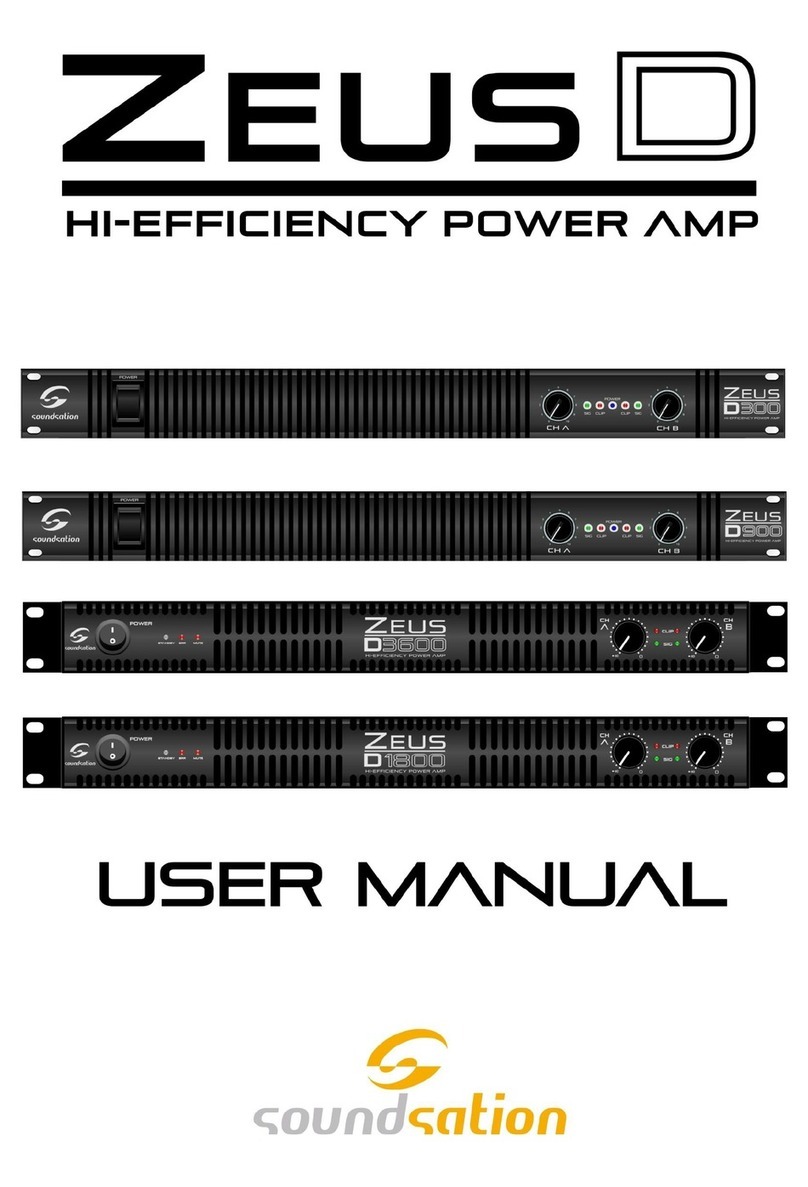
Sound Sation
Sound Sation ZEUS D User manual

Sound Sation
Sound Sation ZEUS v120 User manual
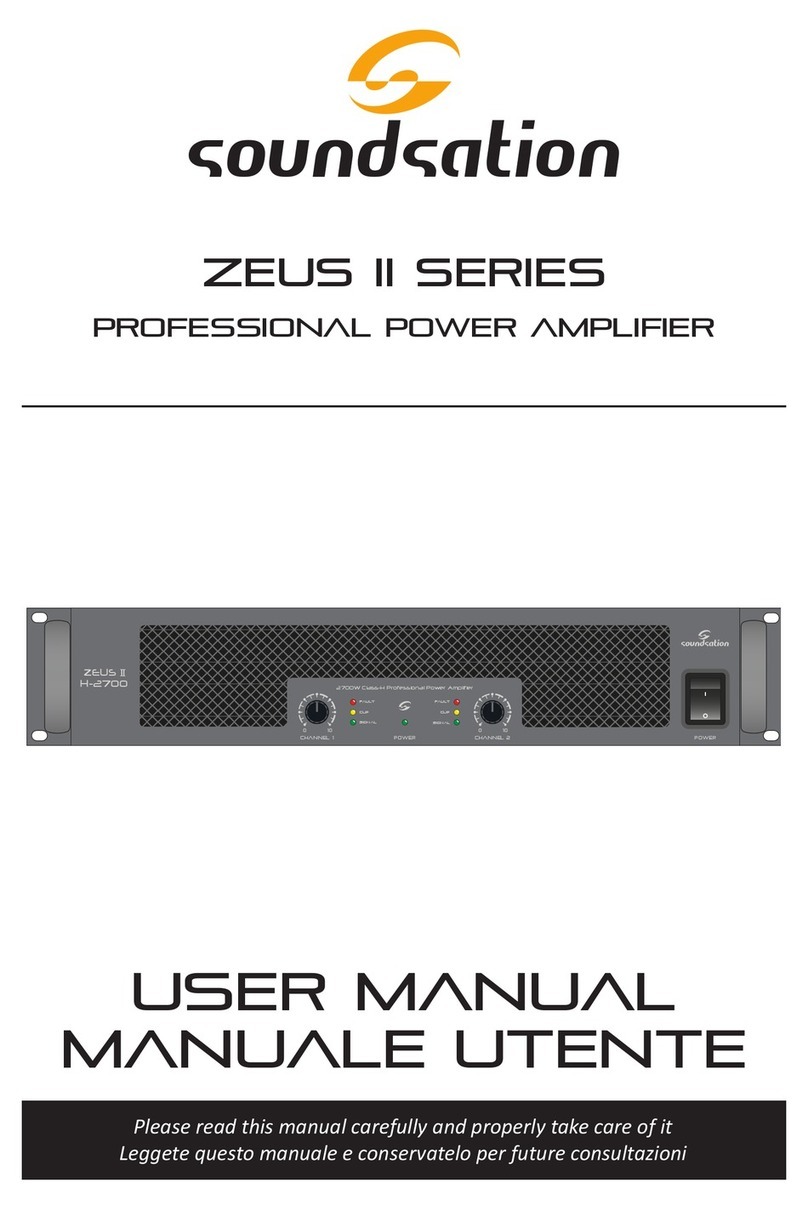
Sound Sation
Sound Sation ZEUS II series User manual

Sound Sation
Sound Sation Zeus II D Series User manual

Sound Sation
Sound Sation Zeus D User manual
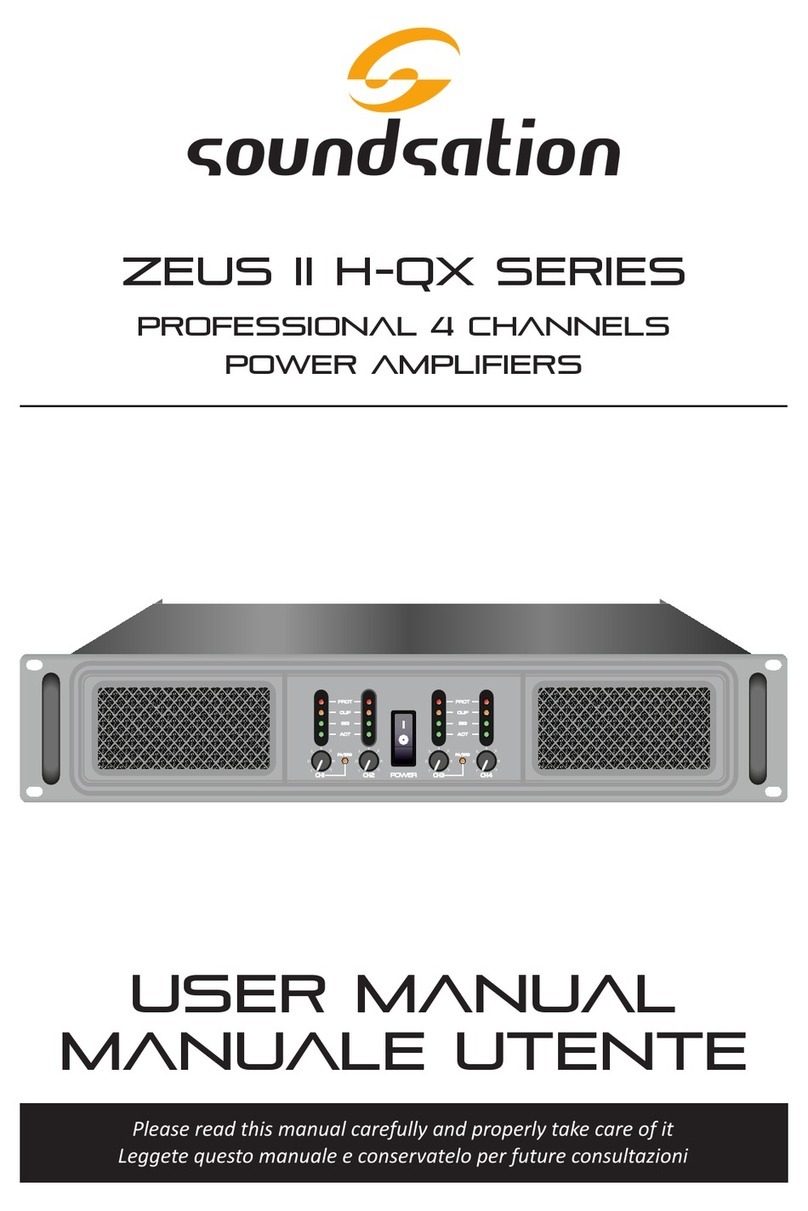
Sound Sation
Sound Sation ZEUS II H-QX Series User manual

Sound Sation
Sound Sation PMX-4 MKII User manual