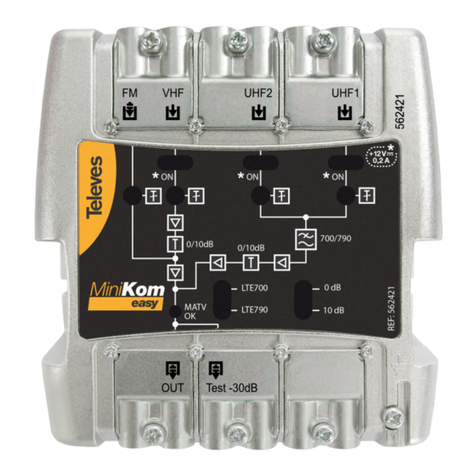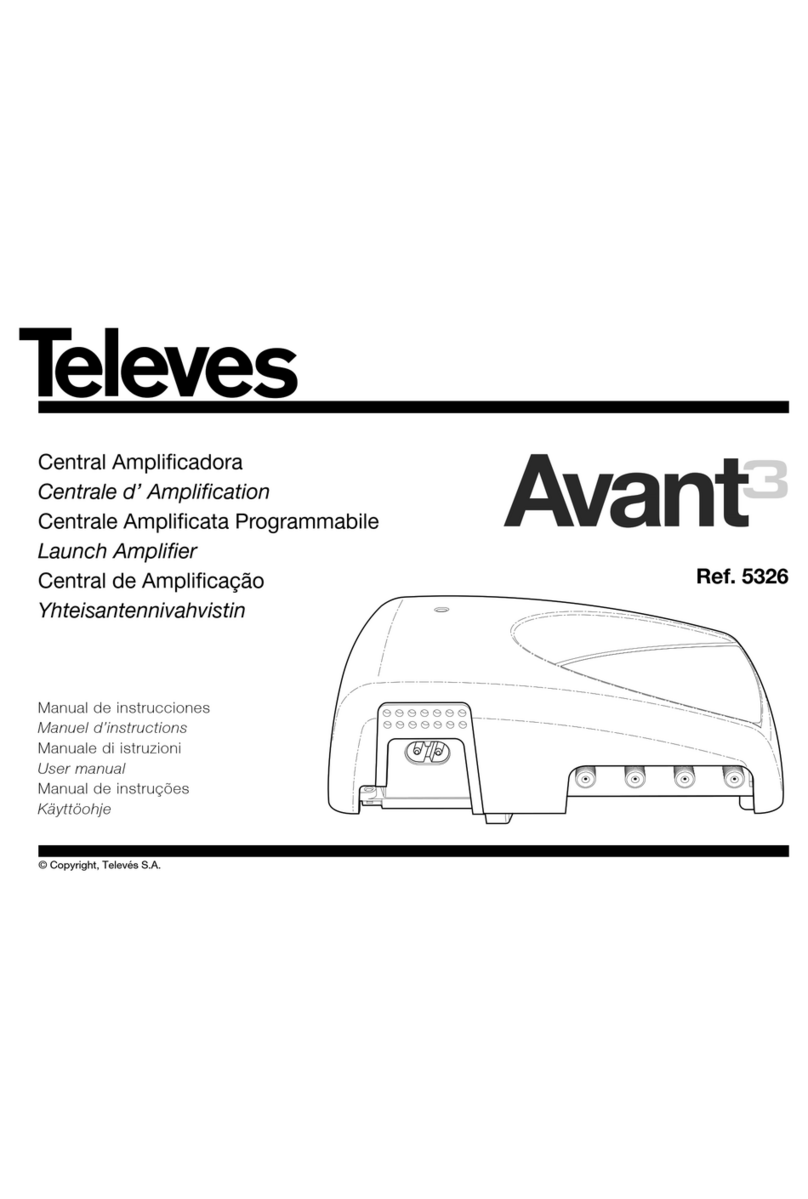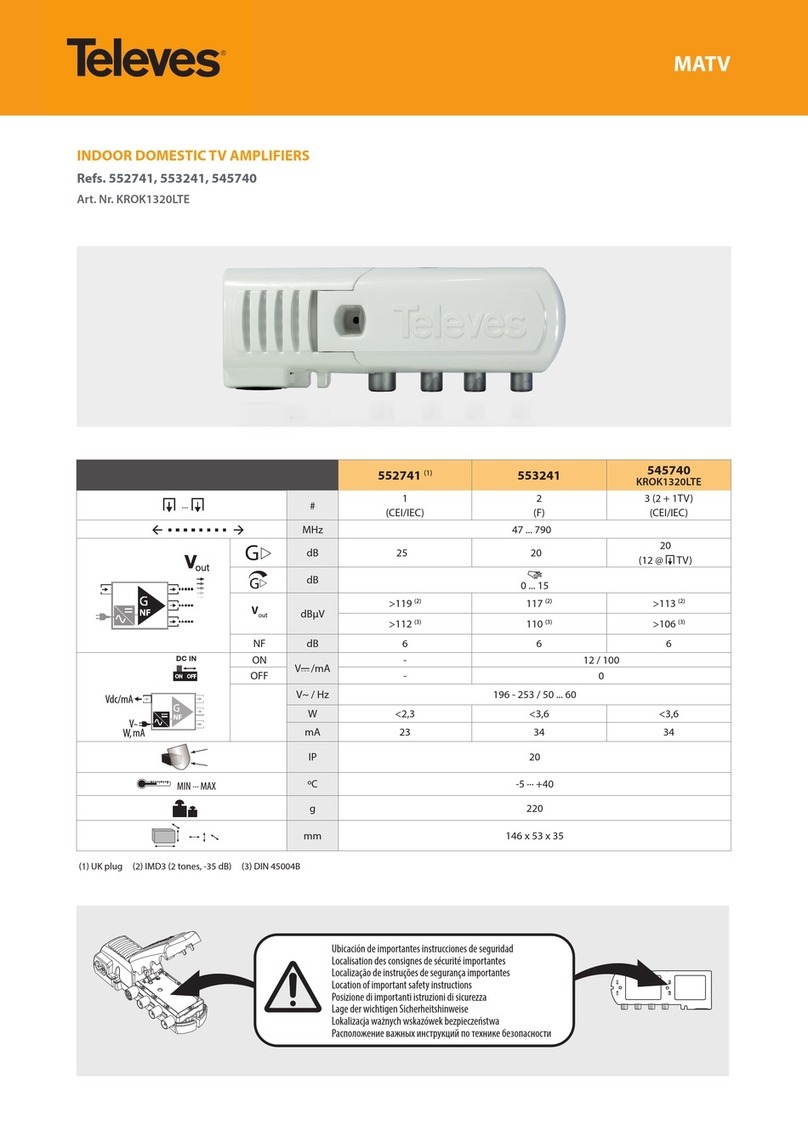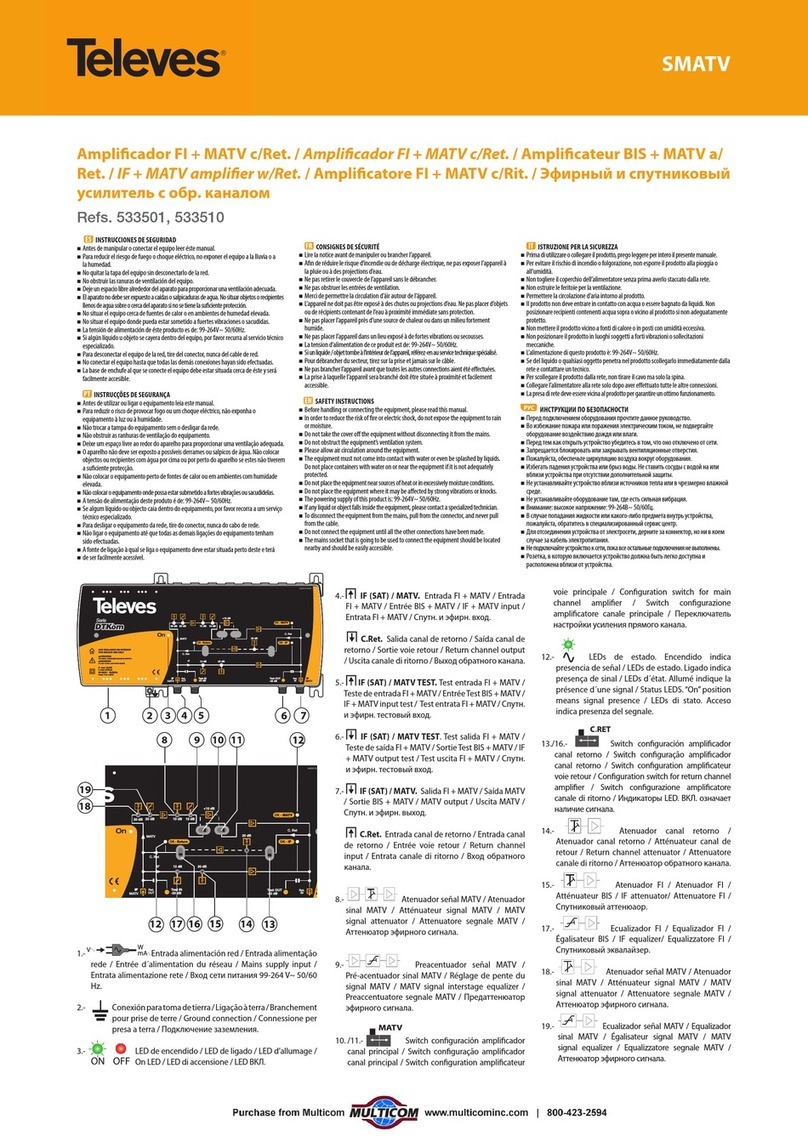EN
5
Description
Programmable digital / analogue head-end amplier for use in both
single family buildings or in communal buildings, characterised by: ease
of installation, simple programming, high gain, external programmer, low
consumption powering.
It features 10 input lters to be distributed by software into 3 UHF ports.
The number of lters per input can be selected among three possible
congurations (10-0-0, 9-0-1, 7-2-1, 6-3-1 and 5-3-2), which will be carried
out according to the channels that are received by each antenna (see gure
below).
These inputs are pre-amplied. Any UHF channel can be selected (21 to 69)
for any lter, and each lter can be adjusted for a bandwidth up to 5 channels.
The output levels of the lters are automatically balanced with a certain band
compensation slope.
The UHF inputs also disposes of an automatic powering system that is able
to withstand short circuits.
The gain is regulated by an automatic attenuation system in both FM and
BIII/DAB inputs.
The amplier disposes of a broadband input (47-862 MHz), intended for
possible expansions in the system, such as the inclusion of a satellite head-
end or TDT’s.
The amplication with sloped gain between 950-2150 MHz(1), is a response to
the most recent installation needs, as is the incorporation of digital television
in communal TV installations, and it reinforces its use in ICT (Spanish
regulations) distributions.
The mixing of the MATV band and the IF band(1) is carried out by a ltering
system that guarantees the absence of interferences between channels from
both bands.
(1) Not available in ref. 532910
Using the unit. Universal Programming Unit
Using the programming unit
This system is programmed by the Universal Programmer 7234. The
programming unit has a menu with various options which the user can scroll
through by pressing the button and which allow the following functions:
- Conguration of the system’s UHF inputs (number of lters per input):
- Switching o of the VHF and/or FM inputs.
- Select the channels for each lter (max. 5 consecutive channels per lter).
- Set the UHF output level (it determines the VHF and FM levels).
- Set the UHF equalisation slope.
- Set the IF conguration(1).
The buttons and LEDs indicate the following:
LED´s
AIndicates “Main Menu” mode.
BIndicates “Extended Menu” mode.
CIndicates “Saving” mode.
Buttons
/ Menu or submenu options.
(short press) - To change the submenu options.
(long press) - To change from the main menu to the extended
menu.
(short press) - To scroll through the main menus.
(long press) - To save and adjust (from any menu or submenu).
+ + Increases the contrast of the screen.
+ + Decreases the contrast of the screen.
+ Enters the “Load Settings” menu.
+ Enters the “Copy Settings” menu.
Once connected, the programmer receives the previously set parameters from
the Avant unit (memorised channel in each cluster, input conguration, output
level . . .).
The programming unit begins by accessing the “UHF CONFIG” menu so that
by pressing the menu selection button , we can scroll through the dierent
options by pressing the button and with the buttons we can select the
desired parameters.
Once all of the system’s options have been selected, press the adjustment
button for a long time (this switches the Avant’s green adjustment LED on)
and the unit automatically records and sets up all the parameters selected with
the programming unit.
Note: To carry out the level adjustment process, it is necessary
to terminate the two outputs of the unit with a 75 ohms
impedance (ref. 4061), without needing to load the un-
used inputs, see g. on page 17.
The adjustment button can be pressed (long press) at any time independently
of the option of the menu the Avant is (except in the Copy and Load settings
menu).
(1) Not available in ref. 532910