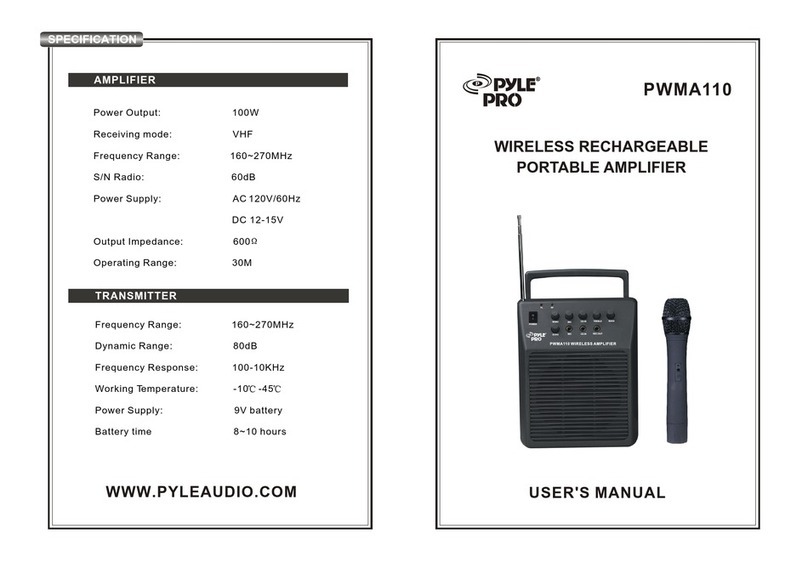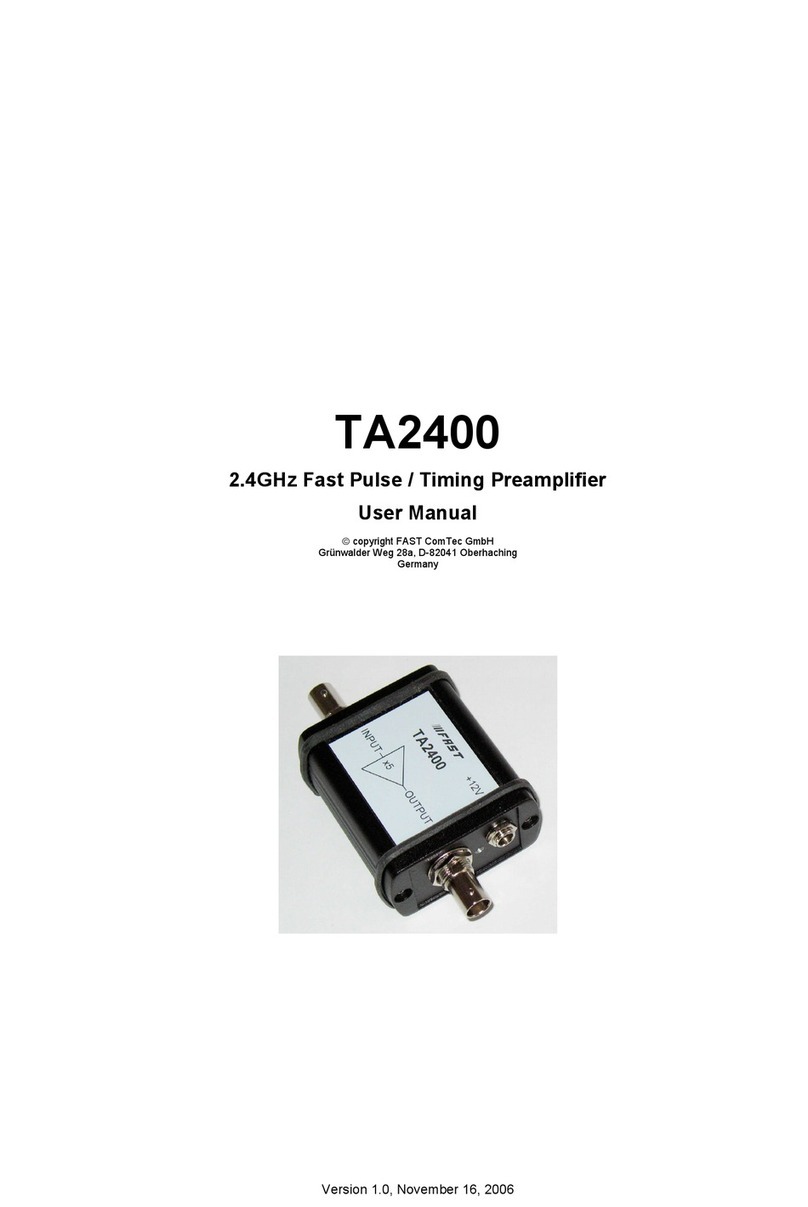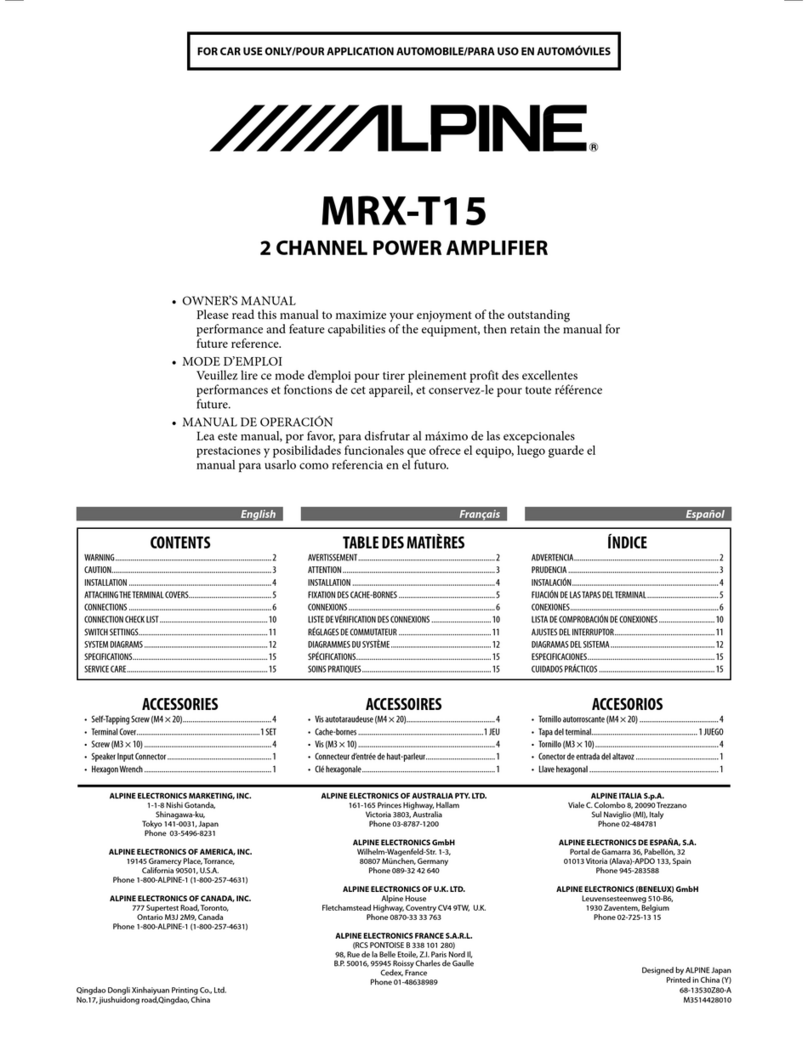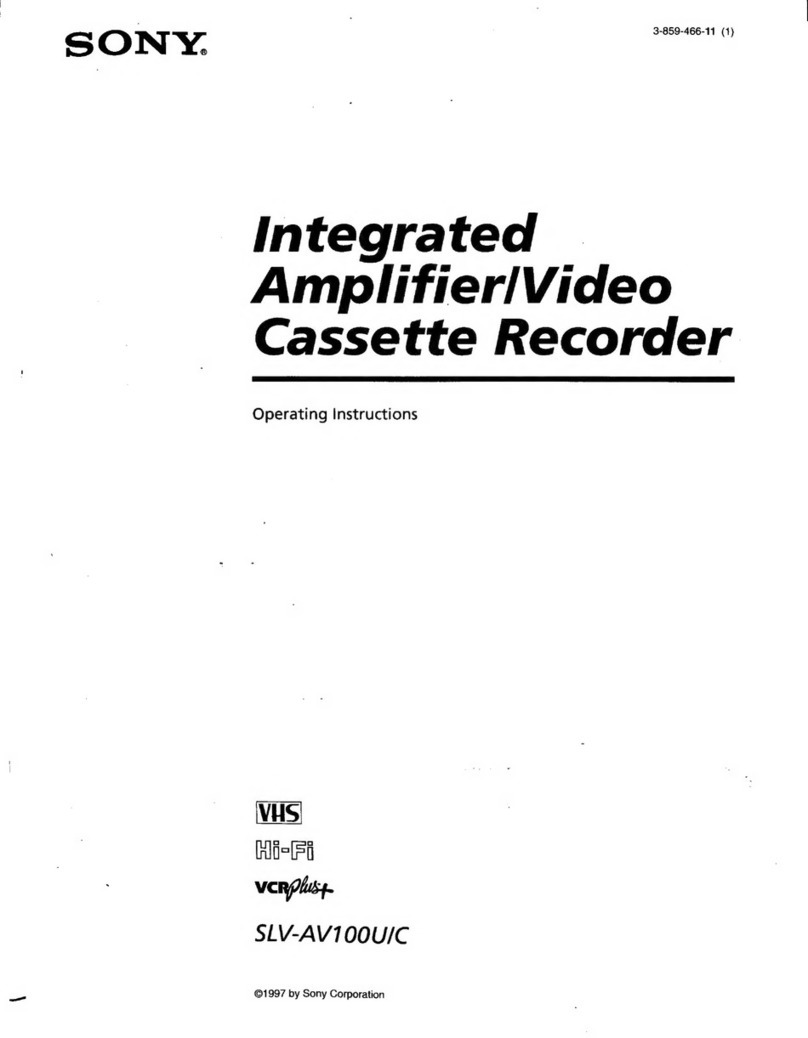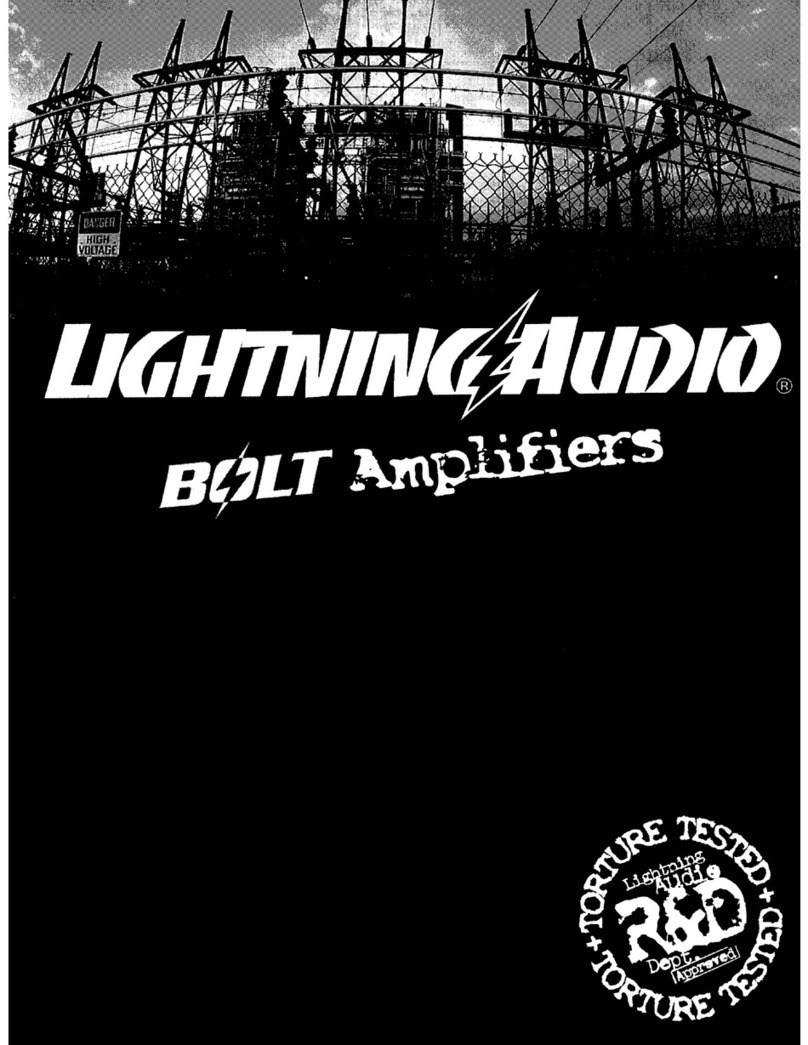Sound Sation ZEUS v120 User manual

ZEUS V120
Constant voltage power amplifier
USER MANUAL
REV 1.0

2
Dear customer,
first of all thanks for purchasing a SOUNDSATION® product. Our mission is to satisfy all the
possible needs of musical instrument and professional audio users offering a wide range of
products using the latest technologies for a reasonable price.
We hope you will be satisfied with this item and, if you want to collaborate, we are looking
for a feedback from you about the operation of the product and for possible improvements
to introduce in the next future. Go to our website www.soundsationmusic.com and send an
e-mail with your opinion, this will help us to build instruments ever closer to customer’s
real requirements.
One last thing: read this manual before using the instrument, an incorrect operation can
cause damages to you and to the unit. Take care!
The SOUNDSATION Team

3
-
Read these instructions.
Keep these instructions.
Heed all warnings.
Follow all instructions.
Do not use this apparatus near water.
Do not place the instrument in wet or dirty
environments.
Do not remove the protective coverings.
Do not cover any of the instrument’s ventilation
holes.
Air must circulate freely around the instrument.
Do not set the instrument on a surface with
excessive vibration.
Do not defeat the safety purpose of the
polarized or grounding-type plug. A polarized
plug has two blades with one wider than the
other. A grounding type plug has two blades and
a third grounding prong. The wide blade or third
prong are provided for your safety. If the
provided plug does not fit your outlet, consult
an electrician for replacement of the obsolete
outlet.
Do not expose the instrument to electro-
magnetic interference.
Do not expose the instrument to heat, cold, wet
or dust.
Do not leave the instrument in direct sunlight.
Do not expose the instrument to electrostatic
forces.
Do not place items with flames, such as candles
or lighters, on the instrument.
Do not place the instrument on anything
containing water or other fluids.
Use only with the cart, stand, tripod, bracket, or
table specified by the manufacturer, or sold
with the apparatus. When a cart is used, use
caution when moving the cart/apparatus
combination to avoid injury from tip-over.
TO PREVENT POSSIBLE DAMAGES READ THE FOLLOWING LIST OF ACTIONS:
SAFETY INSTRUCTION
No user-serviceable parts inside!

4
_______________________________________________________________________________________
Unplug this apparatus during lightning storms
or when unused for long periods of time.
Some products can feature a dual or multiple
voltage transformers. If your country
standards doesn’t match with the one pre-
setted on your unit please contact our
authorized dealer/technical assistance for
conversion.
You need assistance from qualified
technician in the following cases:
- If the power cord is damaged (i.e., cut or a bare
wire is exposed),
ask your dealer for a replacement. Using the unit
with a damaged
power cord is a fire and electrical shock hazard.
- Should this unit be dropped or the cabinet be
damaged, turn the
power switch off, remove the power plug from
the AC outlet, and
contact your dealer. If you continue using the unit
without heeding
this instruction, fire or electrical shock may result.
- If you notice any abnormality, such as smoke,
odor, or noise,
- a foreign object or liquid gets inside the unit,
turn it off immediately.
Remove the power cord from the AC outlet.
Consult your
dealer for repair. Using the unit in this condition is
a fire and electrical shock hazard.
The lightning flash with arrowhead symbol
within an equilateral triangle is intended to
alert the user to the presence of uninsulated
“dangerous voltage” within the product’s
enclosure that may be of sufficient magnitude
to constitute a risk of electric shock to persons.
The exclamation point within an
equilateral triangle is intended to alert
the user to the presence of important
operating and maintenance (servicing)
instructions in the literature
accompanying the product.
UK IMPORTANT NOTICE
WARNING: THIS APPARATUS MUST BE EARTHED
IMPORTANT. The wires in this mains lead are colored in
accordance with the following code:
GREEN-AND-YELLOW : EARTH
BLUE : NEUTRAL
BROWN : LIVE
As the colors of the wires in the mains lead of this
apparatus may not correspond with the colored
markings identifying the terminals in your plug proceed
as follows:
The wire which is colored GREEN-and-YELLOW must be
connected to the terminal in the plug which is marked
by the letter E or by the safety earth symbol or colored
GREEN or GREEN-and-YELLOW. The wire which is
colored BLUE must be connected to the terminal
which is marked with the letter N or colored BLACK.
The wire which is colored BROWN must be connected
to the terminal which is marked with the letter L or
colored RED.
___________________________________________________________________________________________

5
FRONT PANEL
1. VOLUME CONTROL
These knobs control the signal level of input 1-4 and aux input. Turn the knobs clockwise to boost
volume, and turn the knobs counterclockwise to attenuate volume
2. LOW CONTROL
This knob is used to adjust bass. Turn the knob clockwise to boost and counterclockwise to
attenuate bass. Normally is set to 12 o’clock position.
3. HI CONTROL
This knob is used to adjust treble. Turn the knob clockwise to boost and counterclockwise to
attenuate trebles. Normally is set to 12 o’clock position.
4. MASTER VOLUME CONTROL
The knob is used to adjust master volume. Turn the knob clockwise to boost and counterclockwise
to reduce the volume
5. CHIME SWITCH
Turn on the switch and CHIME starts stopping other signal inputs (mic1 excluded)
6. OUTPUT LEVEL METER
This meter indicates the output level. When the red LED on the top lights up, unit has full output.
7. POWER SWITCH
it switch on/off the unit.

6
BACK PANEL
8. OUTPUT TERMINAL TO SPEAKER
These terminals provides 4Ω, 70V and 100V output for various speaker wiring
9. INPUT SENSITIVITY SWITCH
It switches the sensitivity of input 1-4. When it is set to MIC, is it suitable for dynamic microphones.
When is set to 24V is suitable for 24V condenser mic. When is set to LINE, it suitable for signal
source such as CD or MP3 players.
10. FAN
This is a variable speed fan. When the temperature is higher then 45C, the fan runs quicker. Please
leave space in front and around the fan to ensure proper ventilation
11. AC INPUT SOCKET
This is the AC input socket with a fuse. It used to connect the unit with AC power. Please make sure
your network has proper voltage, the requirement is written just above the socket, to prevent
damages to the unit.
12. REAR INPUT OR PRE-OUTPUT
These are pre-signal output port or input ports. Normally they are connected together. If they need
to be connected with the pre-signal or rear signal of other apparatus, please take out the jumper.
13. AUX INPUT
This stereo input RCA socket can be connected with audio equipment such as media player, MP3
player, mobile phones or tablet.
14. COMBO CONNECTORS INPUT 1-4
6.3 balanced/XLR balanced jack/balanced MIC jack can be used to connect with dynamic or
condenser microphone, as well as with other audio devices

7
SPEAKER CONFIGURATION

8
TECHNICAL SPECIFICATIONS
Power supply
AC: 110-120V 60Hz/220-240V 50 Hz
Frequency response
100Hz –17 KHz
Input sensitivity
MIC/LINE (1-4): -50dB +-2dB/-4dB +-1dB (MIC&XLR)/Aux(1-2): -20dB +-2dB
S/N ratio
MIC (1-4): > 65dB AUX(1-2): > 70dB
THD
<1% (rated power output)
Control
Bass: 100Hz +- 10dBm, Treble: 10KHz +- 10dB
Protection
DC/over temperature/overload
Mute
Mic1 and chime take the priority when chime button is pressed
Phantom power
24V phantom power (set the input sensitivity switch to middle position)
Output power
120W
Power consumption
200W
Output
4Ω/70V/100V
Noise
<30mV
Dimension
430 x 310 x 88,8 mm
Weight
10,5 Kg

9
All SOUNDSATION products feature a limited two-year warranty. This two-year warranty is
specific to the date of purchase as shown on your purchase receipt.
The following cases/components are not covered from the above warranty :
-Any accessories supplied with the product
-Improper use
-Fault due to wear and tear
-Any modification of the product effected by the user or a third party
SOUNDSATION shall satisfy the warranty obligations by remedying any material or
manufacturing faults free of charge at SOUNDSATION’s discretion either by repair or by
exchanging individual parts or the entire appliance. Any defective parts removed from a
product during the course of a warranty claim shall become the property of SOUNDSATION.
While under warranty period, defective products may be returned to your local
SOUNDSATION dealer together with original proof of purchase. To avoid any damages in
transit, please use the original packaging if available. Alternatively you can send the product
to SOUNDSATION SERVICE CENTER –Via Enzo Ferrari , 10 –62017 Porto Recanati –Italy
In order to send a product to service center you need an RMA number. Shipping charges
have to be covered by the owner of the product.
For further information please visit www.soundsationmusic.com
WARRANTY & SERVICE

10
PLEASE READ CAREFULLY –EU and EEA (Norway, Iceland and Liechtenstein) only
This symbol indicates that this product is not to be disposed of with your household waste, according to the WEEE
Directive ( 2202/96/EC) and your national law.
This product should be handed over to a designated collection point, e.g., on an authorized one-for-one basis when
you buy a new similar product or to an authorized collection site for recycling waste electrical and electronic
equipment (WEEE) .
Improper handling of this type of waste could have a possible negative impact on the environment and human health
due to potentially hazardous substances that are generally associated with EEE. At the same time , your cooperation
in the correct disposal of this product will contribute to the effective usage of natural resources.
For more information about where you can drop off your waste equipment for recycling , please contact your local city
office , waste authority , approved WEEE scheme or your household waste disposal service.
Contents and images shown on this manual can be changed without any notice. Please visit our website
www.soundsationmusic.com to check latest version.
DESIGNED IN ITALY BY SOUNDSATION®
ZEUS V120 USER MANUAL REV. 1.01
All the Trademarks are property of their respective owners
SOUNDSATION® is a registered trademark of
FRENEXPORT SPA –Via Enzo Ferrari, 10 - 62017 Porto Recanati –Italy
© SOUNDSATION 2013 –All rights reserved –All total or partial reproduction of this manual by any other company or
person without express authorization of Soundsation is strictly forbidden.
WARNING
This manual suits for next models
1
Table of contents
Other Sound Sation Amplifier manuals

Sound Sation
Sound Sation HA 4000 User manual

Sound Sation
Sound Sation POCKET LIVE U16 Series User manual
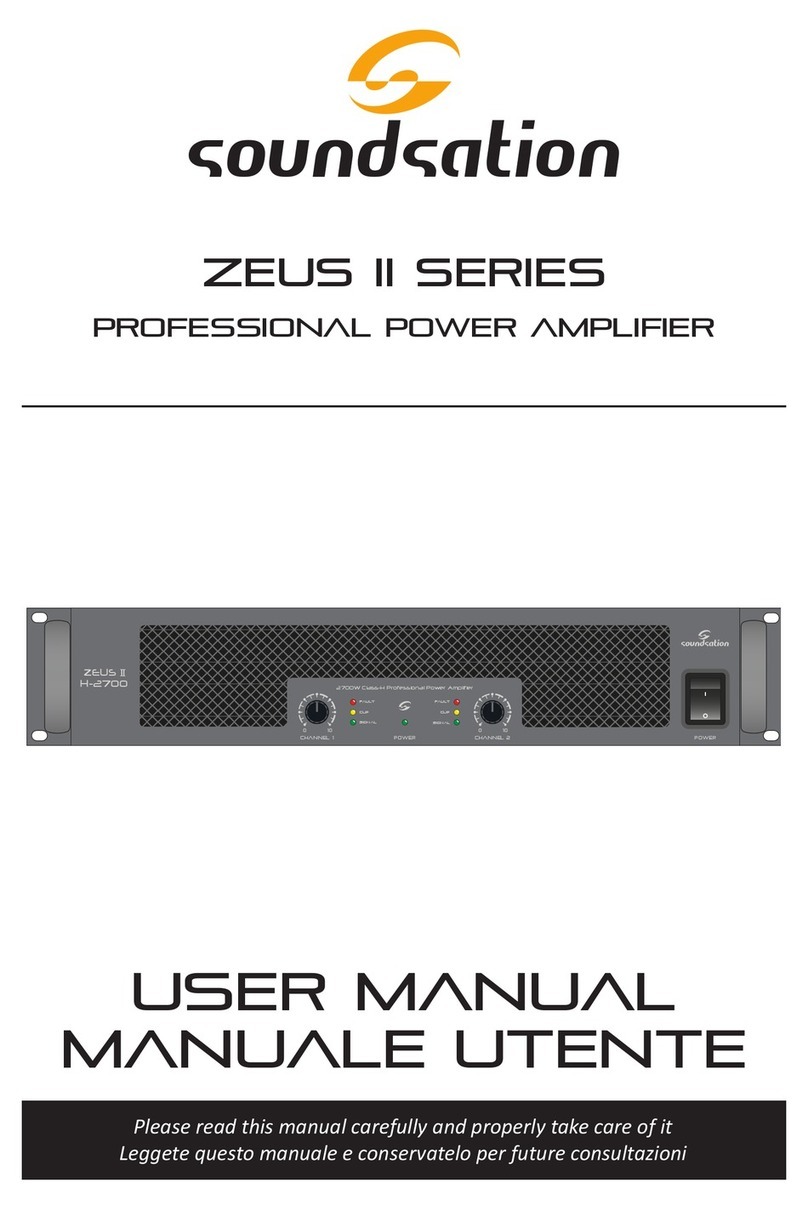
Sound Sation
Sound Sation ZEUS II series User manual

Sound Sation
Sound Sation Zeus II D Series User manual
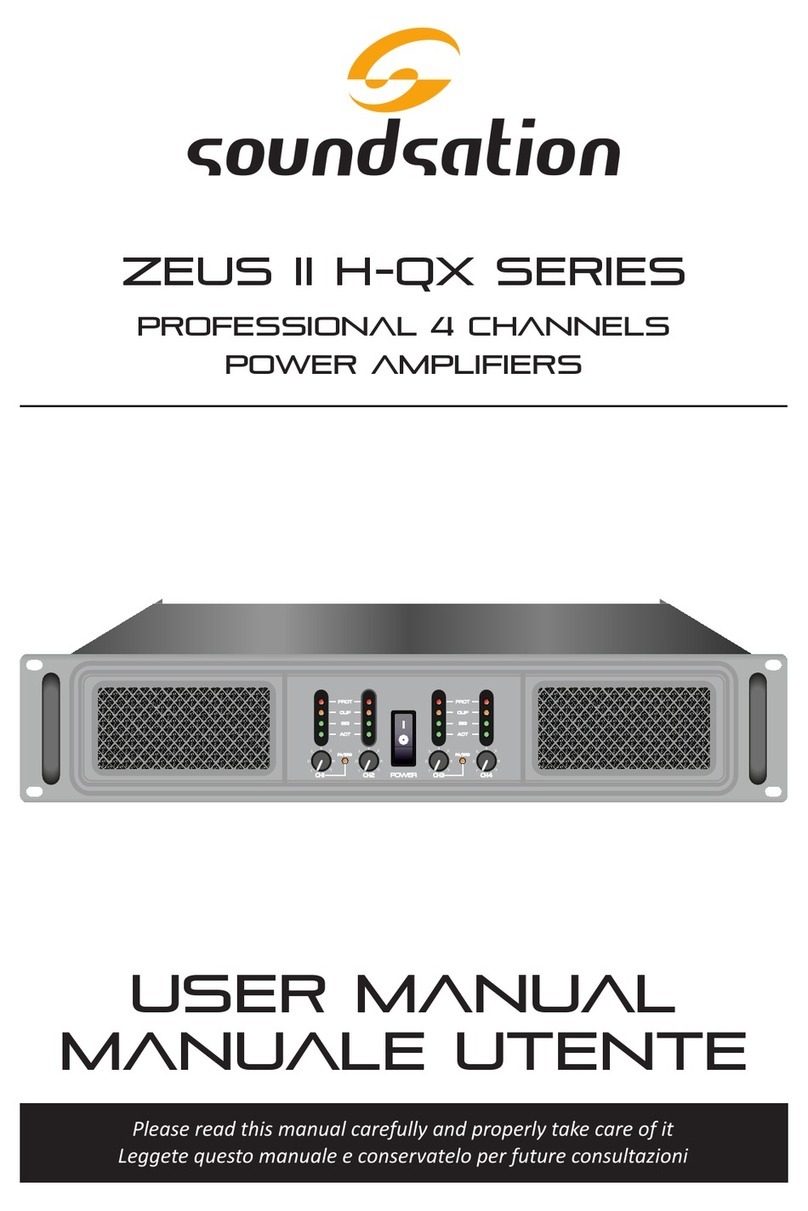
Sound Sation
Sound Sation ZEUS II H-QX Series User manual

Sound Sation
Sound Sation PMX-4 MKII User manual

Sound Sation
Sound Sation Zeus D User manual
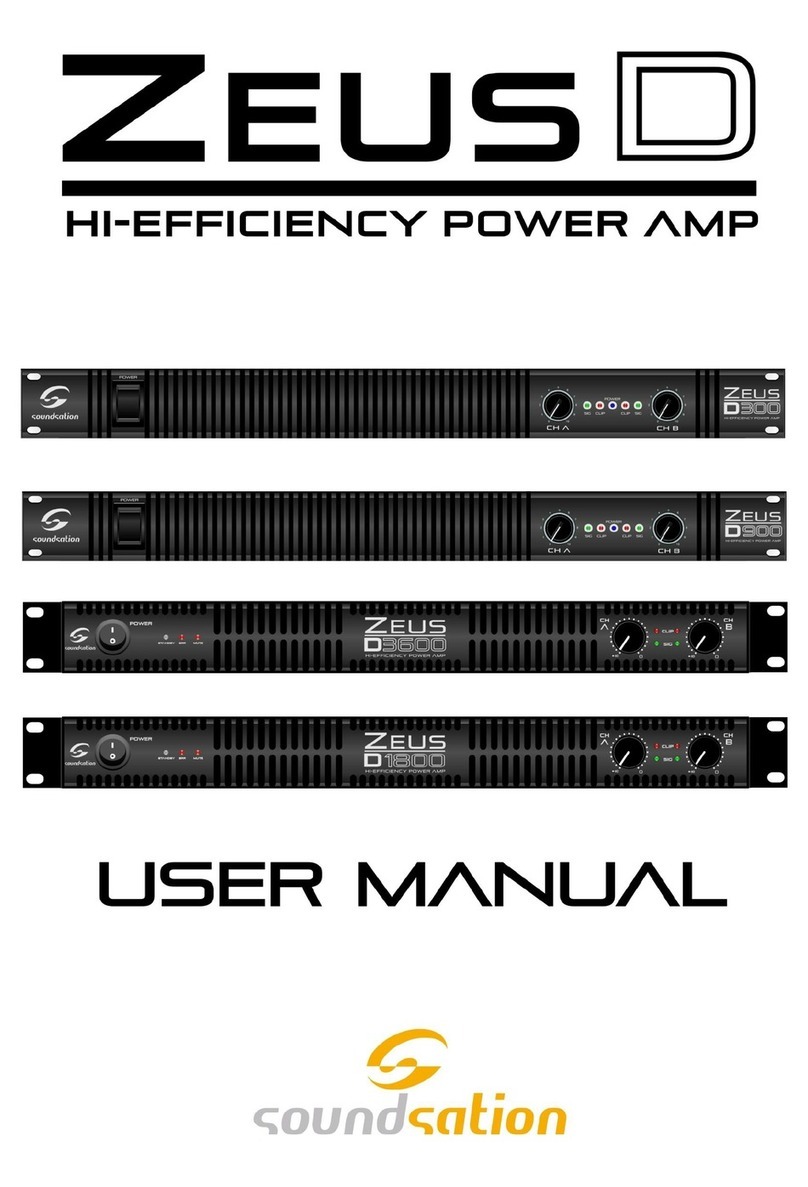
Sound Sation
Sound Sation ZEUS D User manual