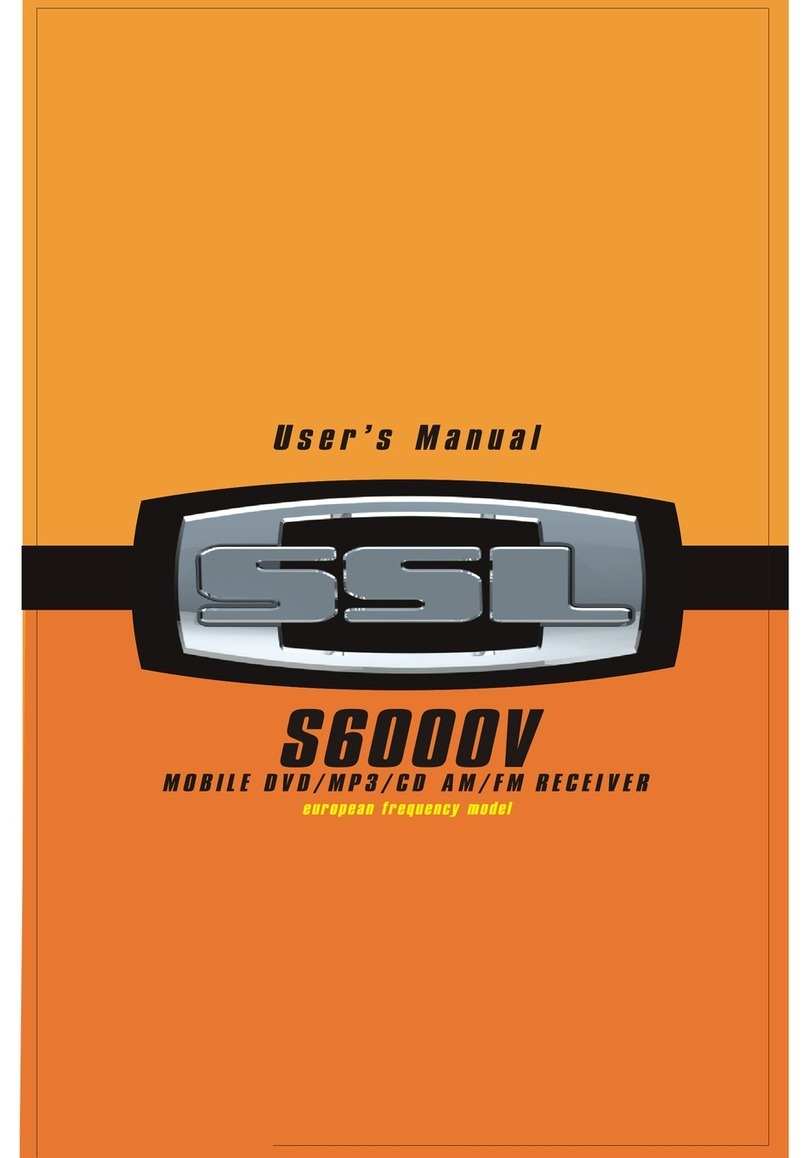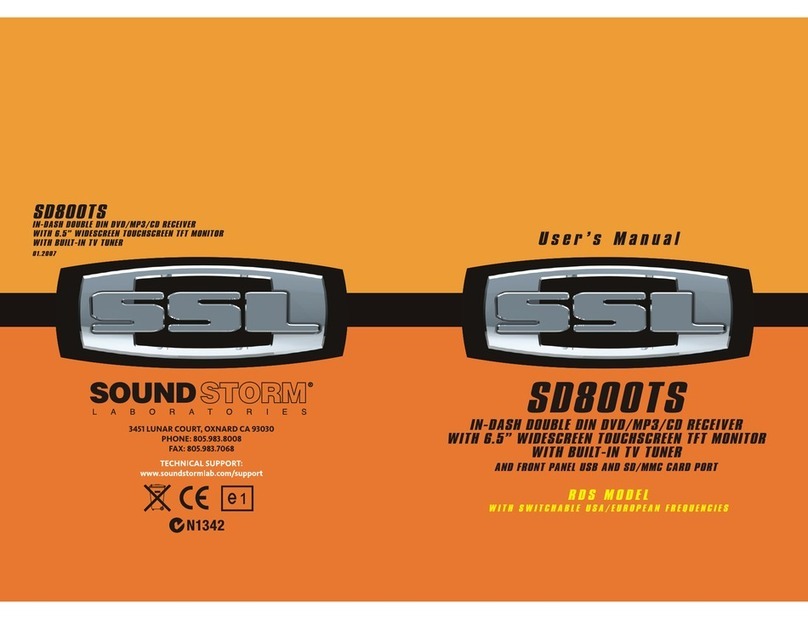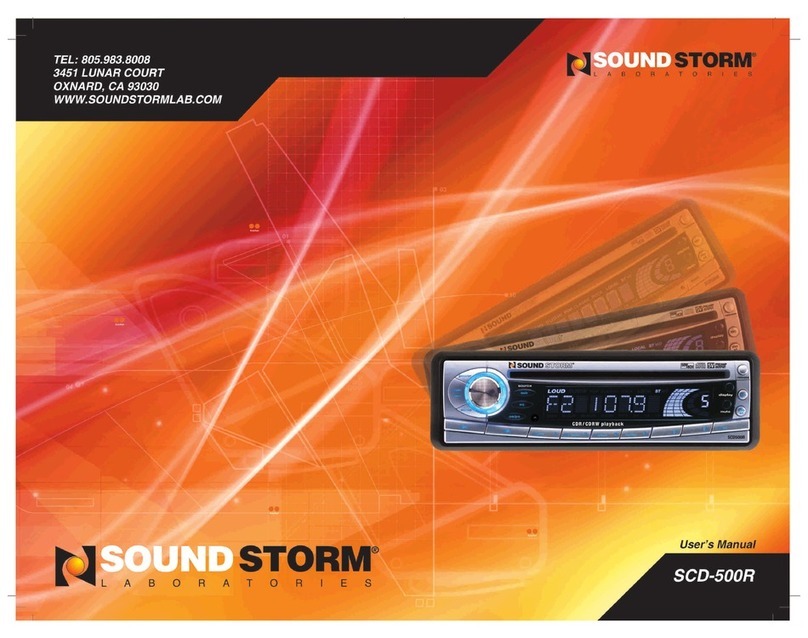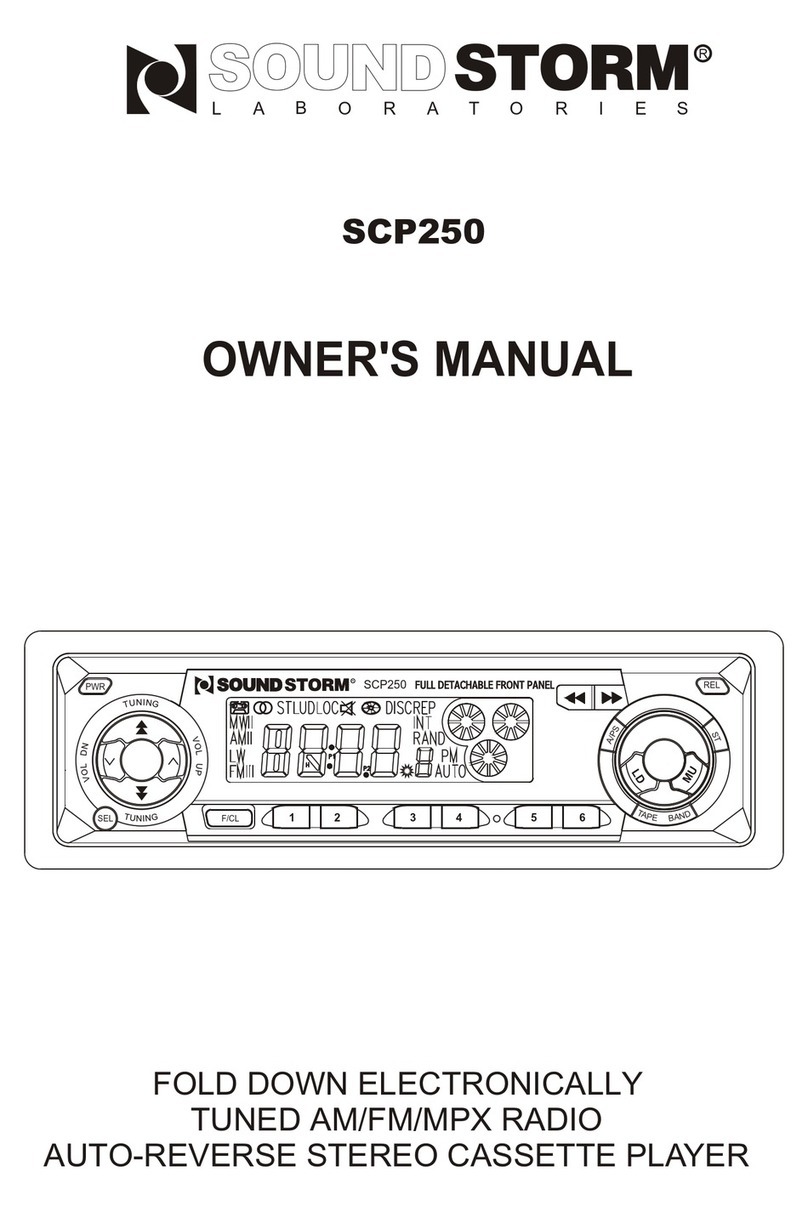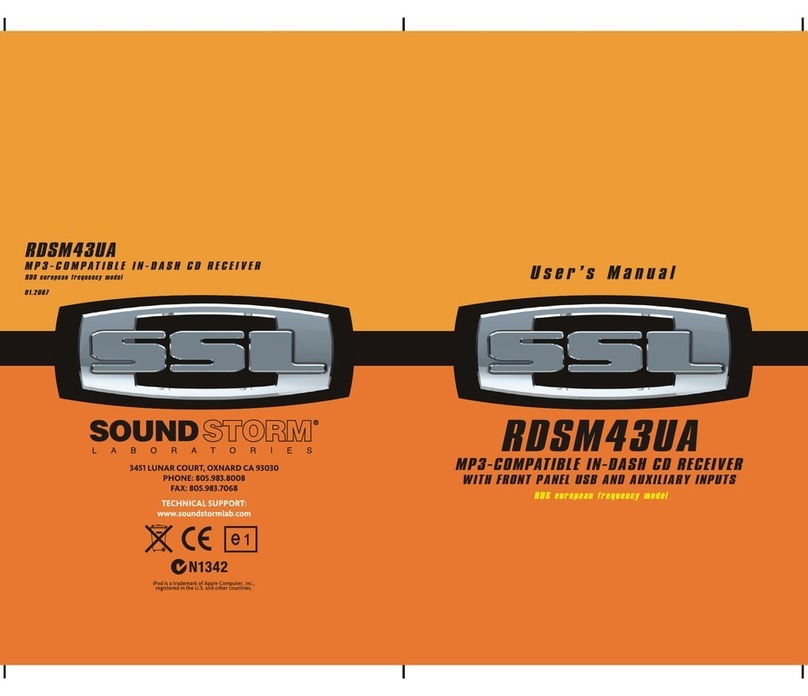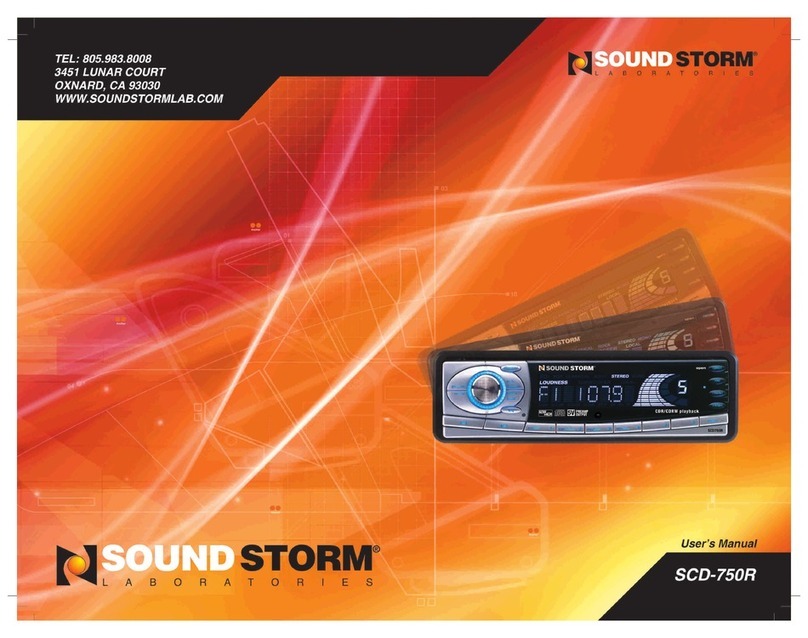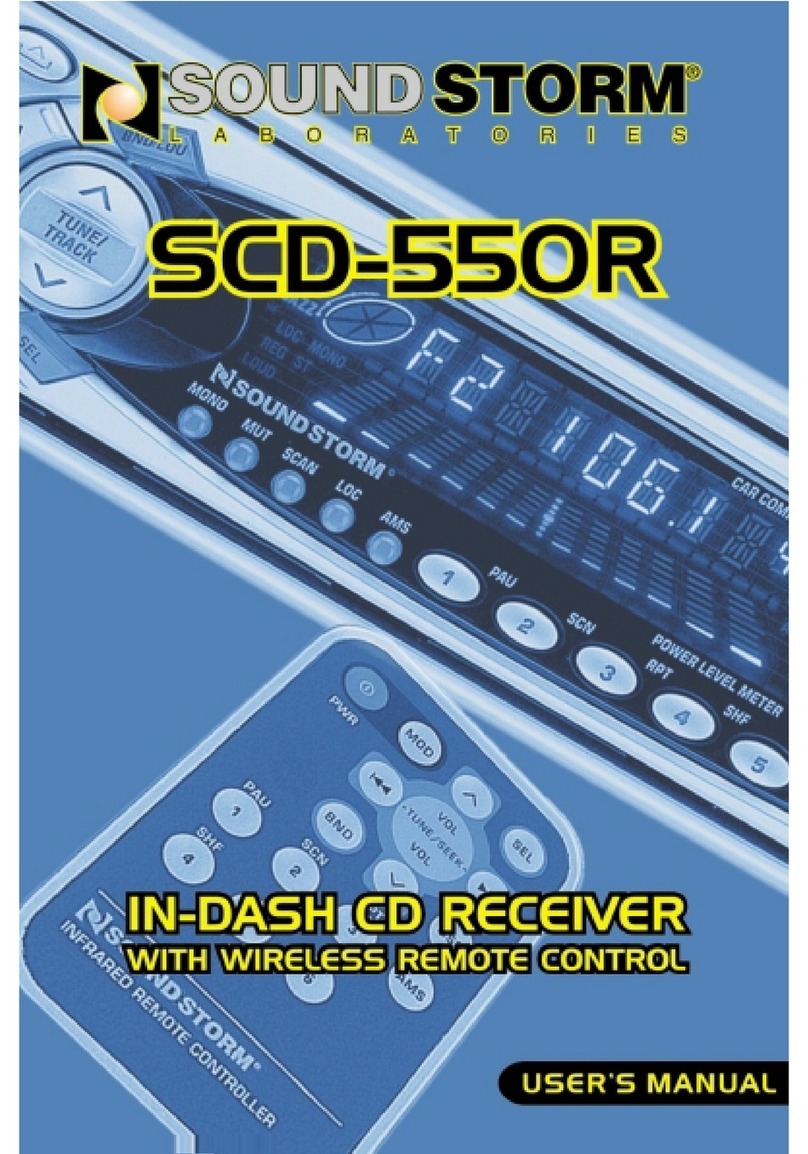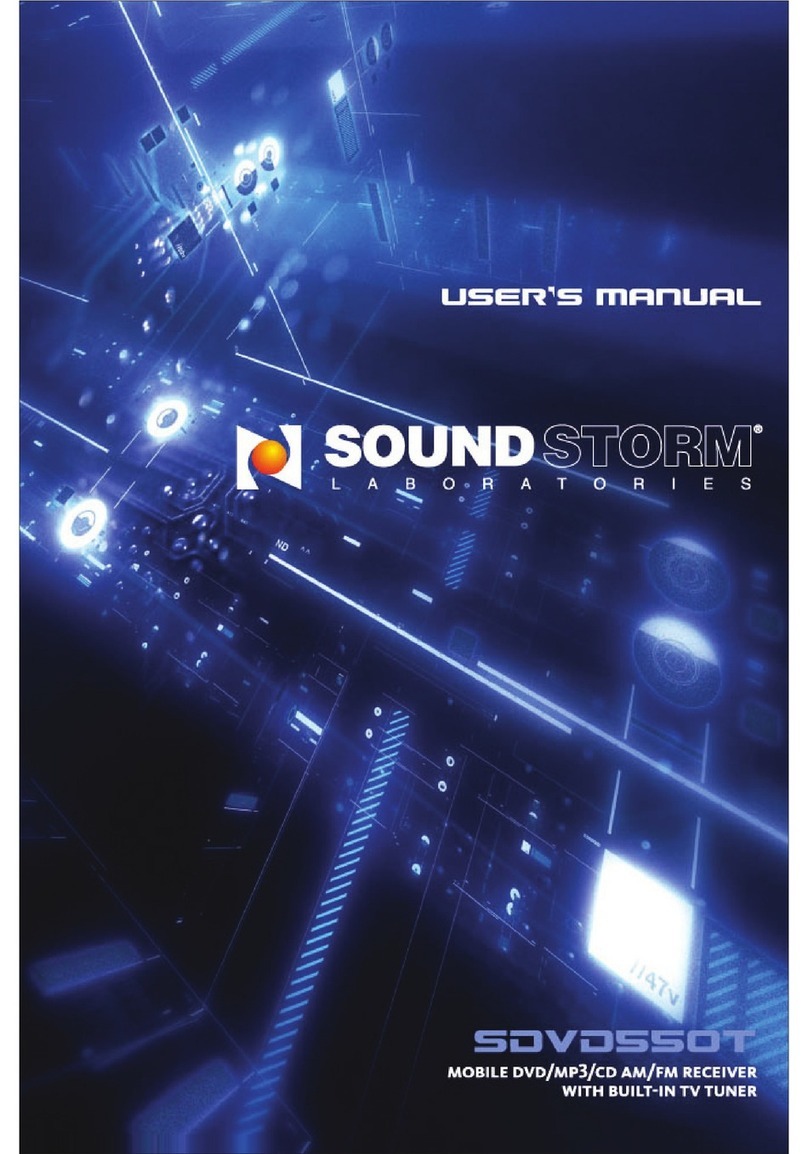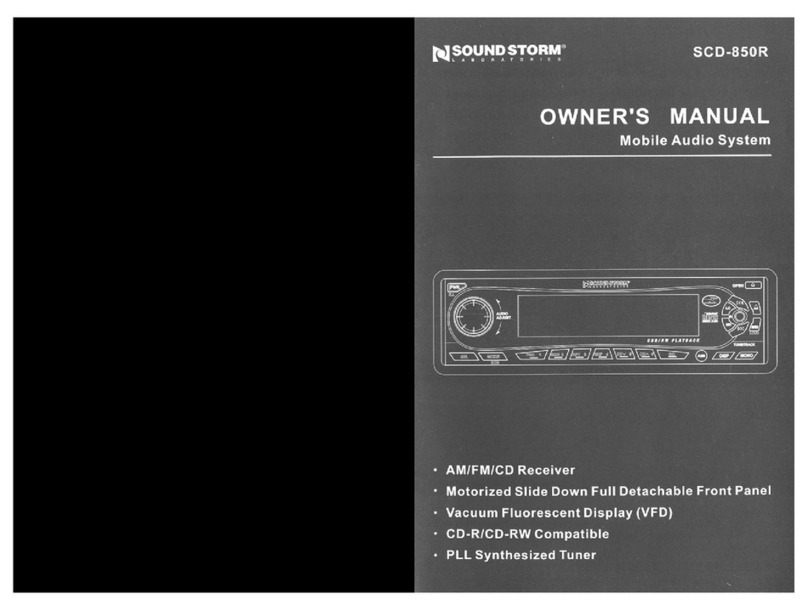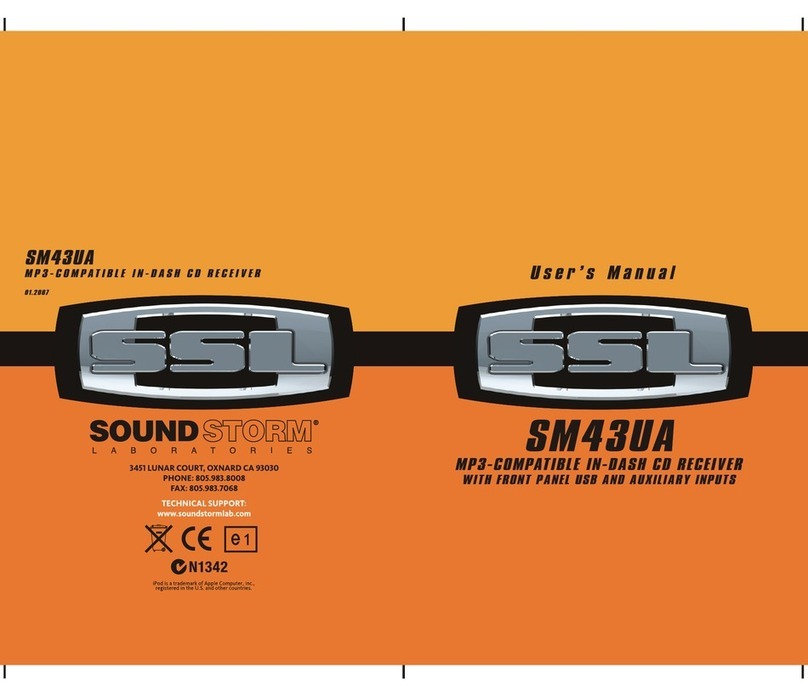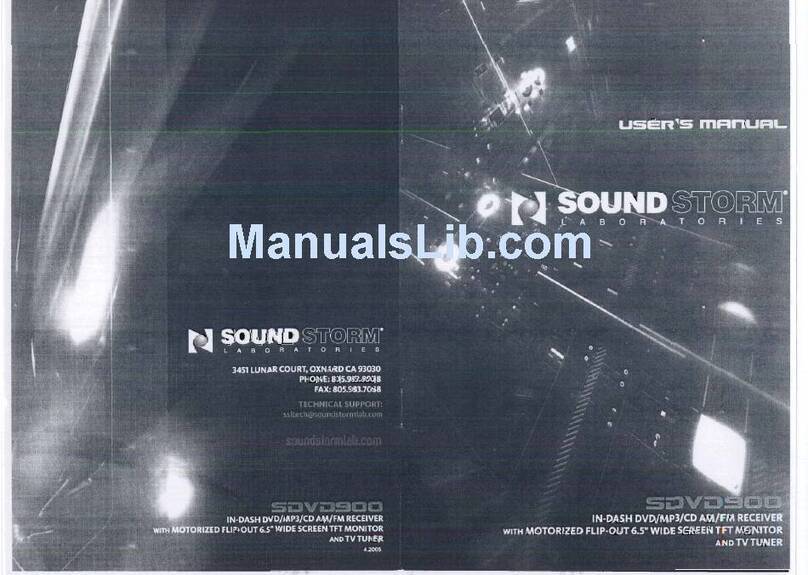12. PRESET STATION MEMORY
AND
TOPI>II, INT, RPT, ROM BUTTONS
a) During radio mode:
Go to any
preset
station by pressing one
of
the 6
preset
station buttons (1-6).
If
one
of
these buttons is pressed
for
more than 2 seconds, the station currently
being listened to will be memorized
into
the selected preset button.
b) During disc, SD/MMC or USB mode:
1) Press the TOPI
>11
button
briefly
to interrupt
the
playback
of
the disc, SD/MMC
or
USB. Press again to resume normal playback
of
the
disc, SD/MMC or USB.
Press the TOP/>II button and hold
for
approximately 0.5 seconds to playthe
first
track
of
the disc, SD/MMC
or
USB.
2)
Press
the
INTbutton
to
sample the
first
10 seconds part
of
each track, and the
INT ON will be visible on the LCD display.
In the process
of
INT,
presslNT
button again to stop sampling and to continue
playing the
current
track, and
the
LCD will display INT OFF.
3) Press
the
RPT button once to play the currenttrack repeatedly, and the RPT
ONE will be visible on the LCD display.
During
MP3/WMAdisc,
SD/MMC
or
USB mode, press the RPT button twice
continuously to play the
current
folder
repeatedly, and the RPTABM will be
visible on the LCD display.
In the process
of
RPT, press RPT button again to stop playing repeatedly
mode and the LCD will
display
RPT OFF.
4) Press the RDM button to play all tracks on
disc
in
random order, and the RDM
ON
will be visible on the LCD display.
In the process
of
RDM, press RDM button again to stop playing
in
random
order
and the LCD will
display
RDM OFF.
c) During the normal playback
of
MP3/WMAdisc,
SD, MMC,USB:
Press the radio
preset
button 6 and 5 to move up and down10 tracks at a time.
13. ST/MO BUTTON
In
FM
mode, press the ST briefly to
select
stereo
or
mono sound mode.
14. LOUDNESS BUTTON
When press shortly, the LOUD mode is turned on, its
to
enhance the bass sound
effect when the volume level is low. Press again to cancel the loudness effect.
15.
LOCIDX
BUTTON
Radio station search mode is divided by this LOC/DX switch, this button can
be used to control an
attenuator
in the
tuner
during search.
In radio mode, press the LOC button to change local reception
or
distance
reception. Local mode improves reception in some areas where the signal
is too strong.
Note: This button is
only
for
FM reception. In AM mode, LOC is void.
16.
CLOCK
BUTTON
Press the CLK button brieflyto display time
for
5 seconds on the display, and
then returns to its previous display unless the button is pressed again.
Then press the CLK button and hold
for
more than 1second until the real time
flashes on the display. Then you can
adjust
HOUR
or
MINUTE by rotating the
VOL knob.
Page 5
17. SCAN BUTTON
Press the SCN button to scan the radio frequency.
If
a valid Signal has detected,
the current
frequency
will be hold and blinking
for
5 seconds, then press SCN
again to stop scan and remain the current frequency; otherwise, the radio will
go on to scan the
other
radio
frequency
5 seconds later.
18.
AUX
INPUT
JACK
Press
the
mode button
to
select
auxiliary
input
playing mode. Then you can
connect any matched external audio device to this socket. Use the volume
knob
to
adjust
volume.
19.
EJECT
KEY
In the
power
on state, the loaded disc can be ejected by pressing
the
EJ
key.
20. CD
SLOT
21. USB
SOCKET
When needing
to
play the file in the USB stick, turn
over
the
plastic
cover cap
then insert the USB stick into
the
USB socket. The system will change into the
USB mode automatically, and then play the
first
file in the USB.
When no needing to do USB operation, please coverthe
plastic
covercap.
22. SD/MMC
CARD
SLOT
When you need to play the file in the SD/MMC card,
insert
the SD/MMC card
into
the card slot. The system will change into the mode automatically,
and then play the
first
file in the SD/MMC.
23.
FLASHING
LED
When the front control panel is removed this
indicator
flashes.
24. RESET BUTTON
Before operating the unit
for
the
first
time,
or
after
replacing the
car
battery
or
changing the connections. You
must
reset the unit.
Press this button with a cuspidal object. This operation will erase the
clock
setting and some stored contents.
I
(
Page6