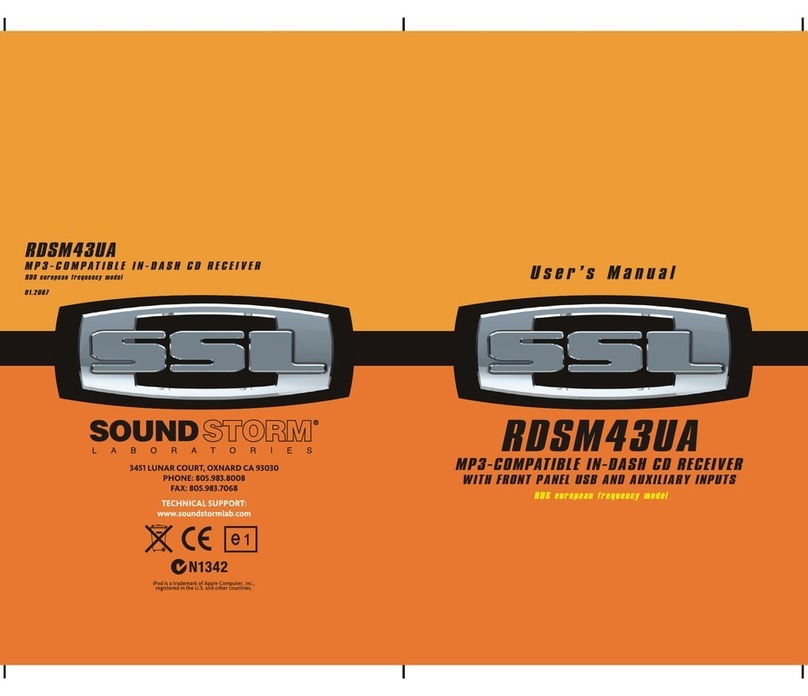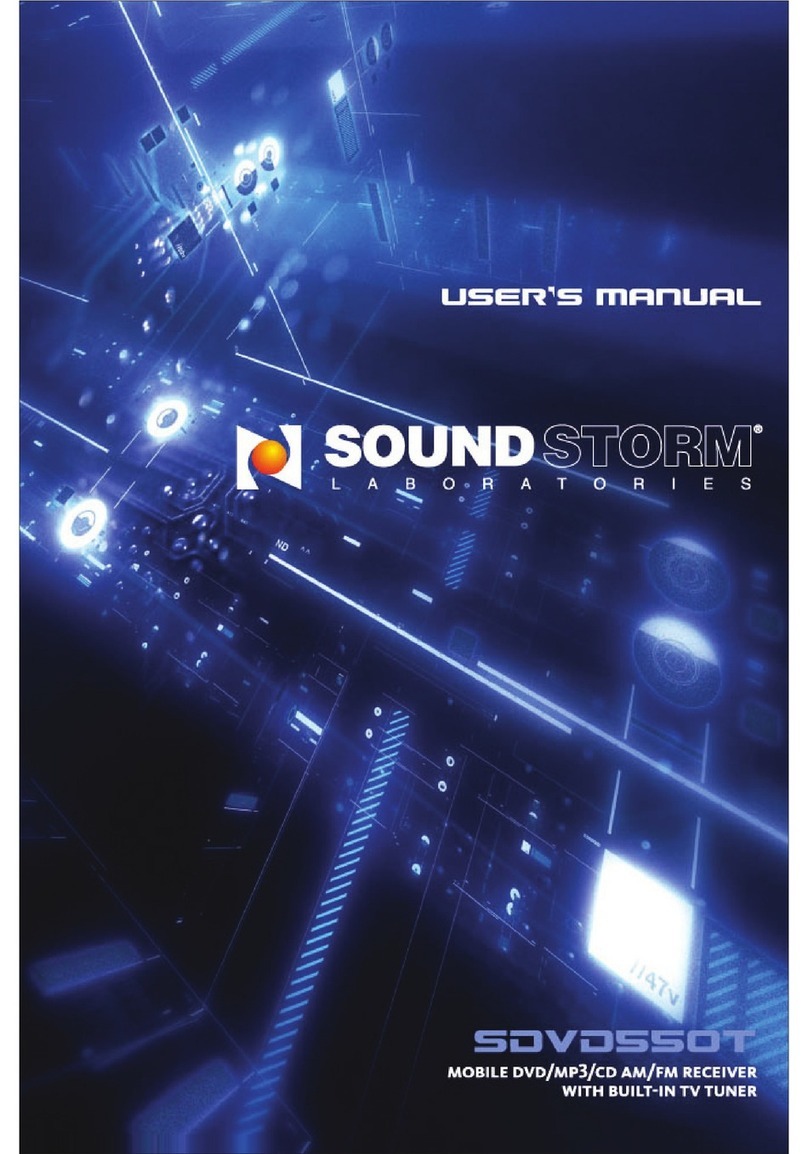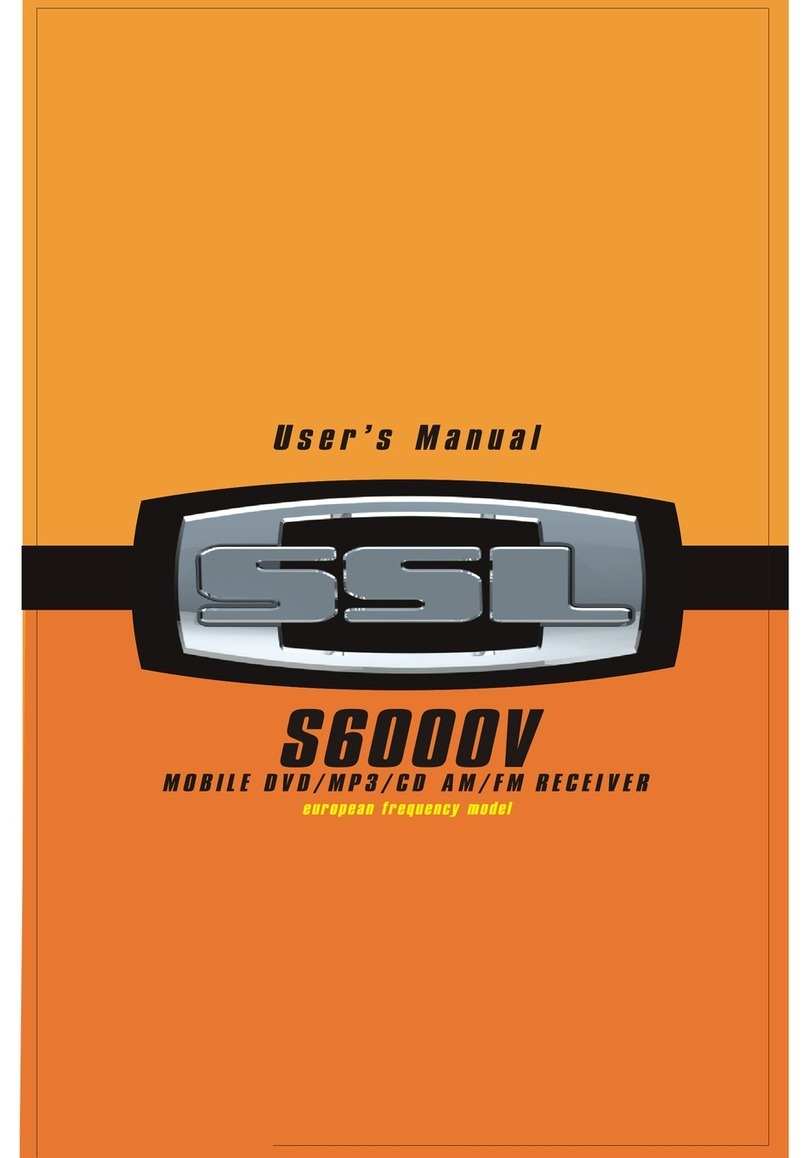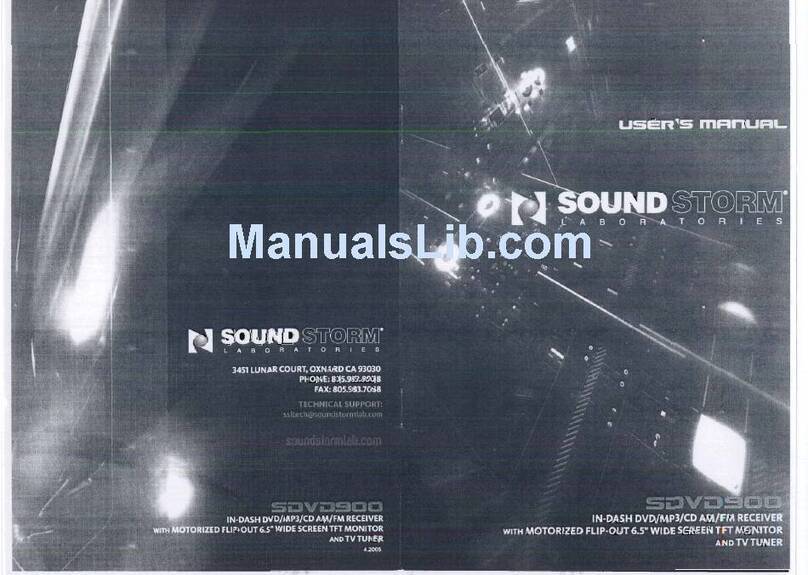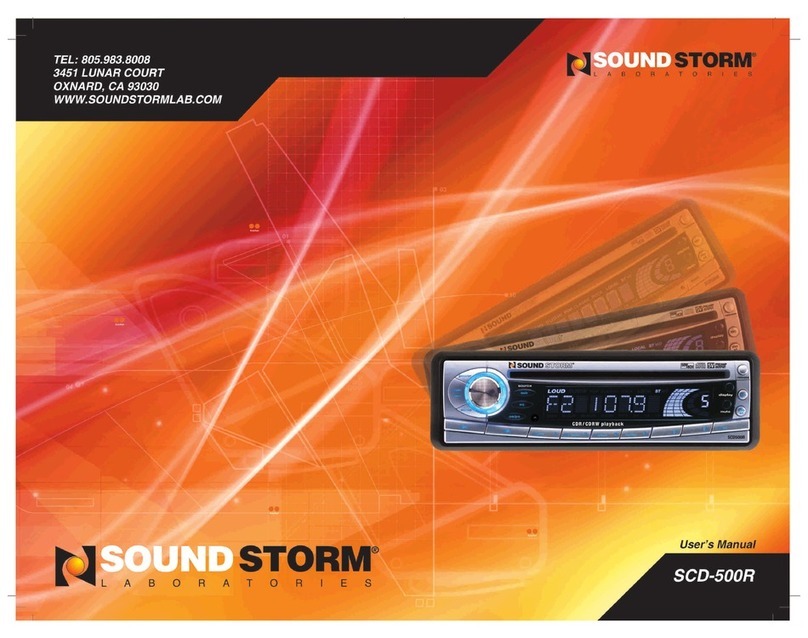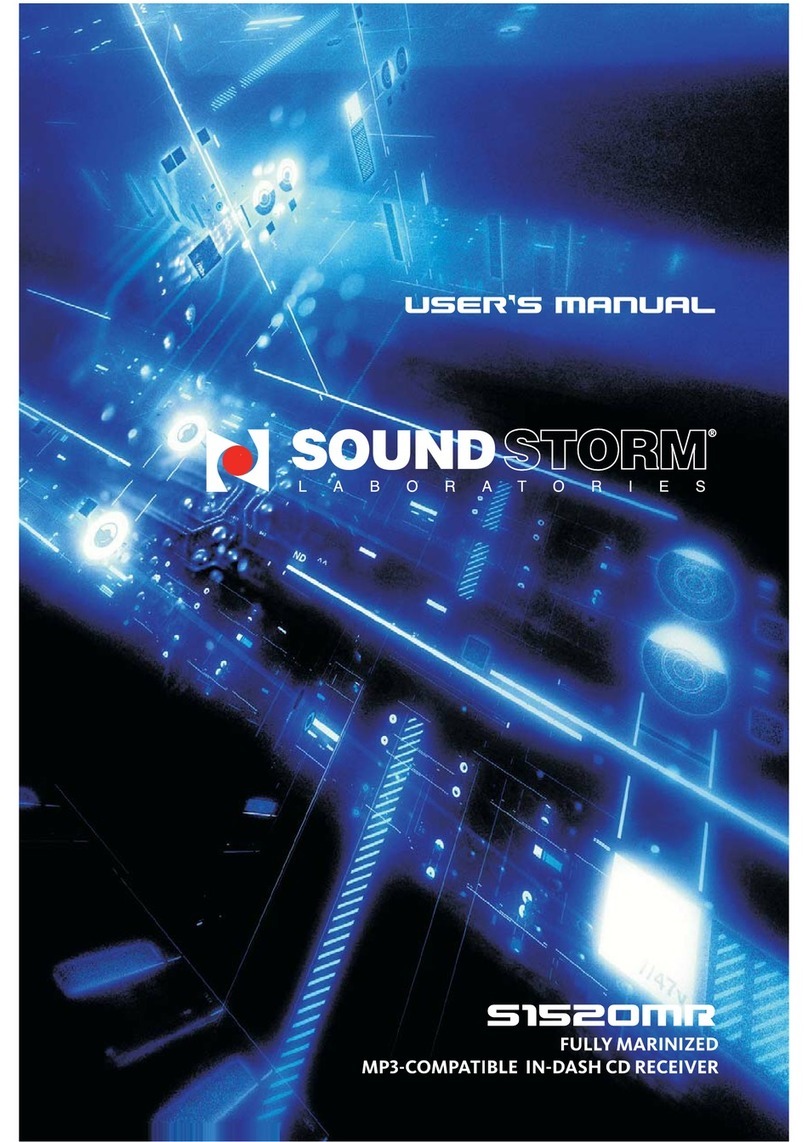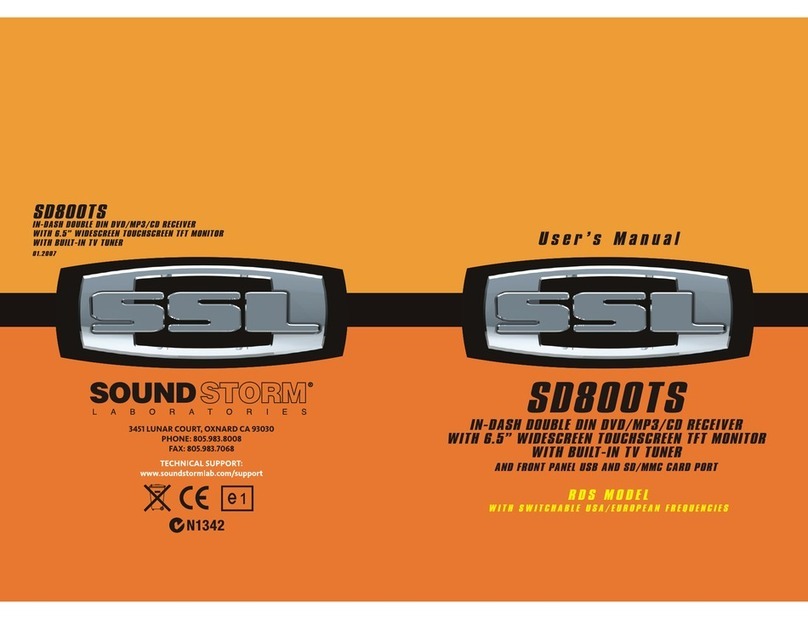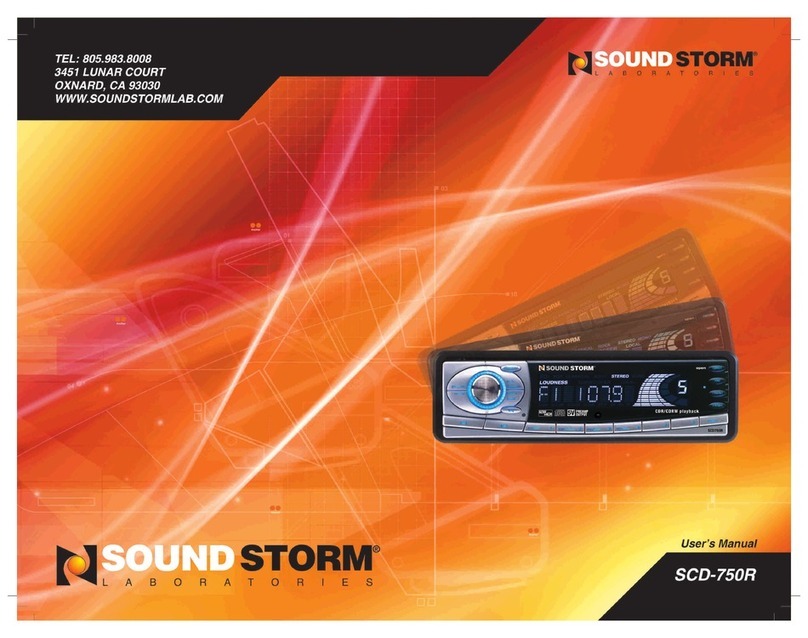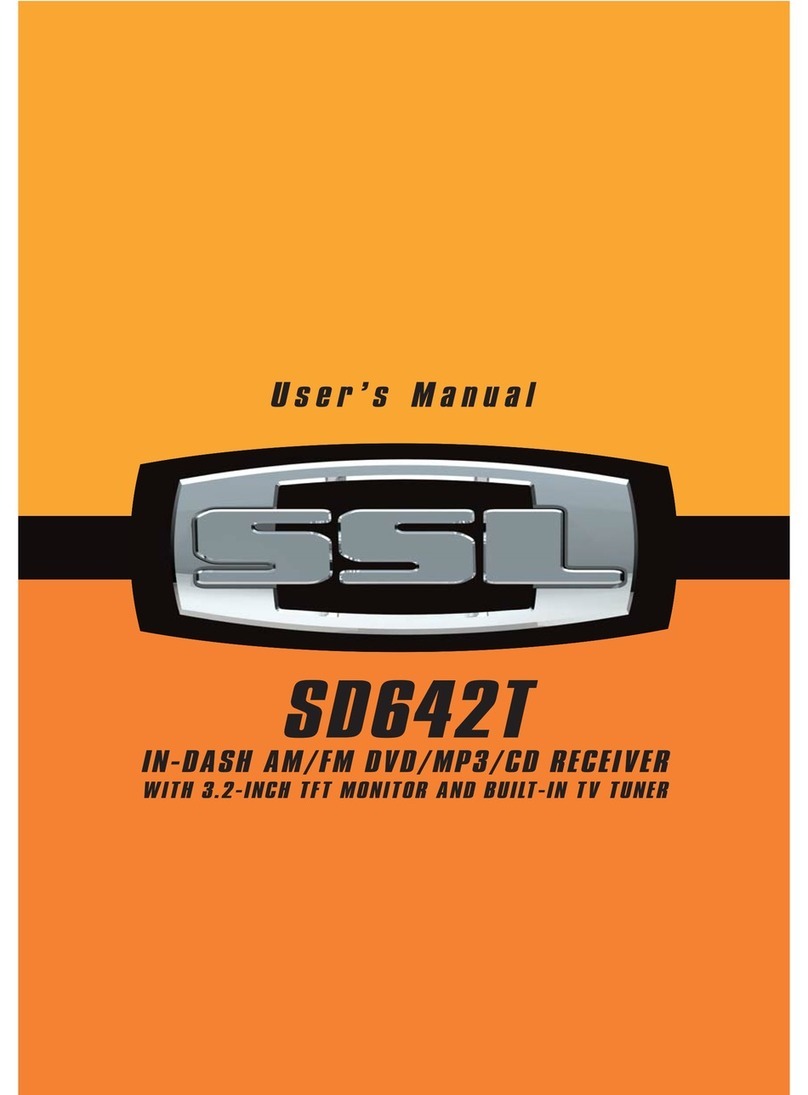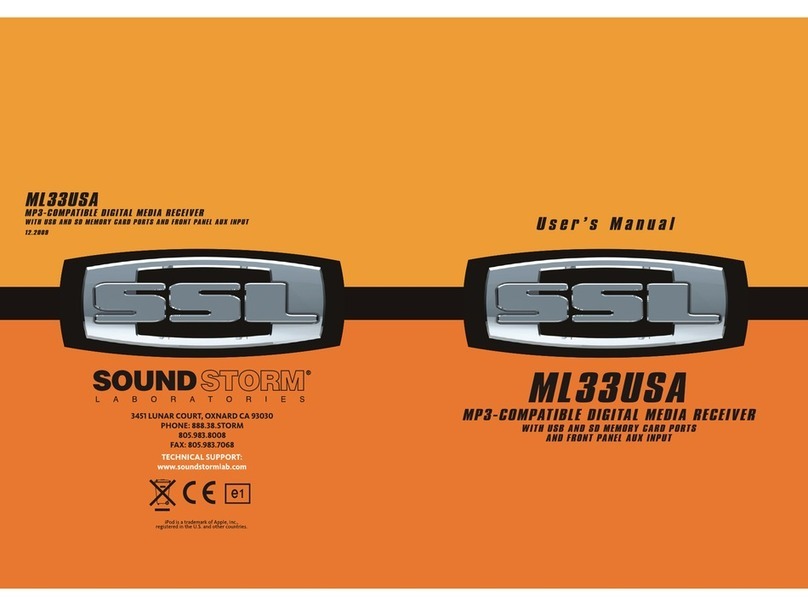TUNE/TRACK BUTTONS Press and release
to advance to next track or to return to the
beginning of the current track (track number
will be displayed). Press and hold to fast
forward or reverse. Play will begin at the point
when you release the button.
CD/MP3 PLAYBACK CONTROLS
PAUSE Press to pause CD playback. Press
again to resume playback
EJECT Press to eject CD
SHUFFLE Press to play ALL tracks
on the CD in random order.
REPEAT Press and release to continuously
repeat same track. Press again to stop
repeat cycle.
CD SCAN Press to hear first several sec-
onds of each track on current disc. Press
again to stop intro and listen to intro last
previewed.
CD/MP3 Operation
To PLAY a CD gently insert a CD with the label side up into the disc slot. It will automatically load and
begin playing the first track.
To EJECT a CD press EJECT to stop the CD playback and eject the CD from the slot. The receiver will
automaticvally switch to radio mode.
To PAUSE a CD press PAUSE to stop playback temporarily. Press again to resume playback.
To SKIP TRACKS press the or key to choose the next or preceding track.
To FAST FORWARD or REVERSE press and hold the or key to the desired location on the
disc. Releasing the button starts playback at the location.
To REPEAT a TRACK press REPEAT to continuously repeat the current track. Press again to return to
normal playback mode.
To PREVIEW ALL TRACKS press CD SCAN to play the first several seconds of each track. Press it again
to stop an play the current track being previewed.
To PLAY TRACKS IN RANDOM ORDER press SHUFFLE to play ALL tracks on the CD in random mode.
Press again to cancel this function.
-10/+10 TRACK DOWN SELECT:
(In case of MP3 files)
+10/-10 TRACK UP SELECT:
(In case of MP3 files)
ESP MODE When press AUDIO button for
more than 2 seconds, it is activated as 10 sec.
or 40 sec. of ESP mode can be selected.
TOP Press to play first song of disc.Press to play first song of disc.