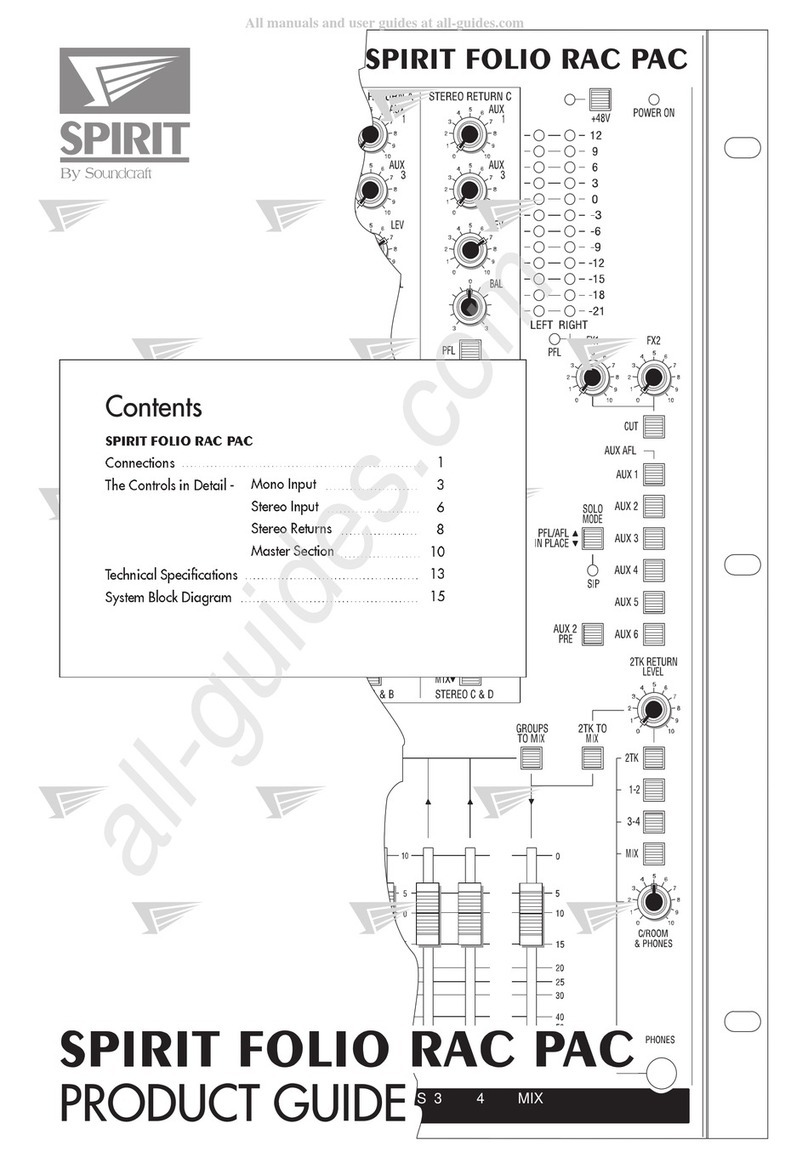SoundCraft 328xd User manual
Other SoundCraft Music Mixer manuals
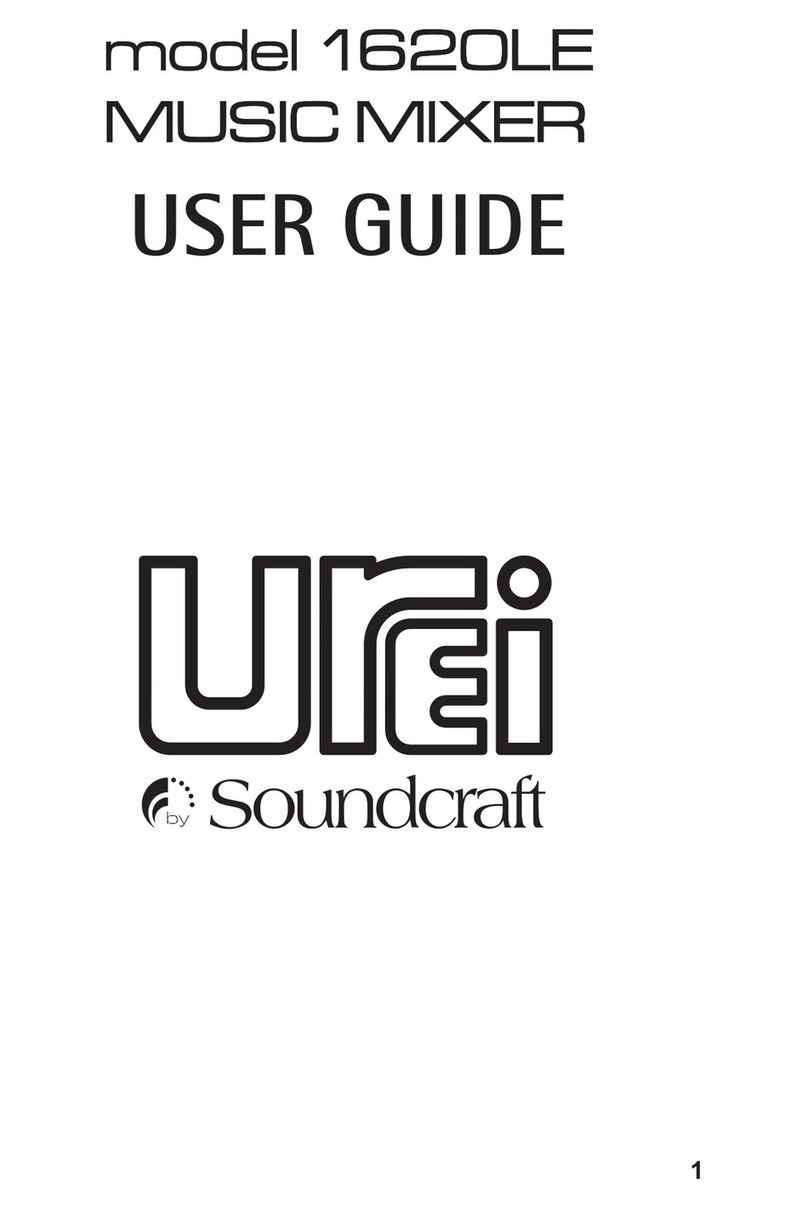
SoundCraft
SoundCraft UREI 1620LE User manual

SoundCraft
SoundCraft SPIRIT LIVE 4 2 User manual

SoundCraft
SoundCraft LX7II User manual

SoundCraft
SoundCraft MBI 10 Series User manual

SoundCraft
SoundCraft DC 2020 User manual

SoundCraft
SoundCraft Vi4 User manual

SoundCraft
SoundCraft Spirit Folio FX8 User manual

SoundCraft
SoundCraft M-SERIES User manual

SoundCraft
SoundCraft MH3 User manual

SoundCraft
SoundCraft RM1ds User manual

SoundCraft
SoundCraft EFX User manual

SoundCraft
SoundCraft Delta Theatre User manual

SoundCraft
SoundCraft 400B Series User manual

SoundCraft
SoundCraft Spirit Live 3-2 User manual

SoundCraft
SoundCraft Si Performer User manual

SoundCraft
SoundCraft VI6 User manual

SoundCraft
SoundCraft 600 Series User manual

SoundCraft
SoundCraft 200SR User manual

SoundCraft
SoundCraft Spirit M Series User manual

SoundCraft
SoundCraft Si EXPRESSION User manual