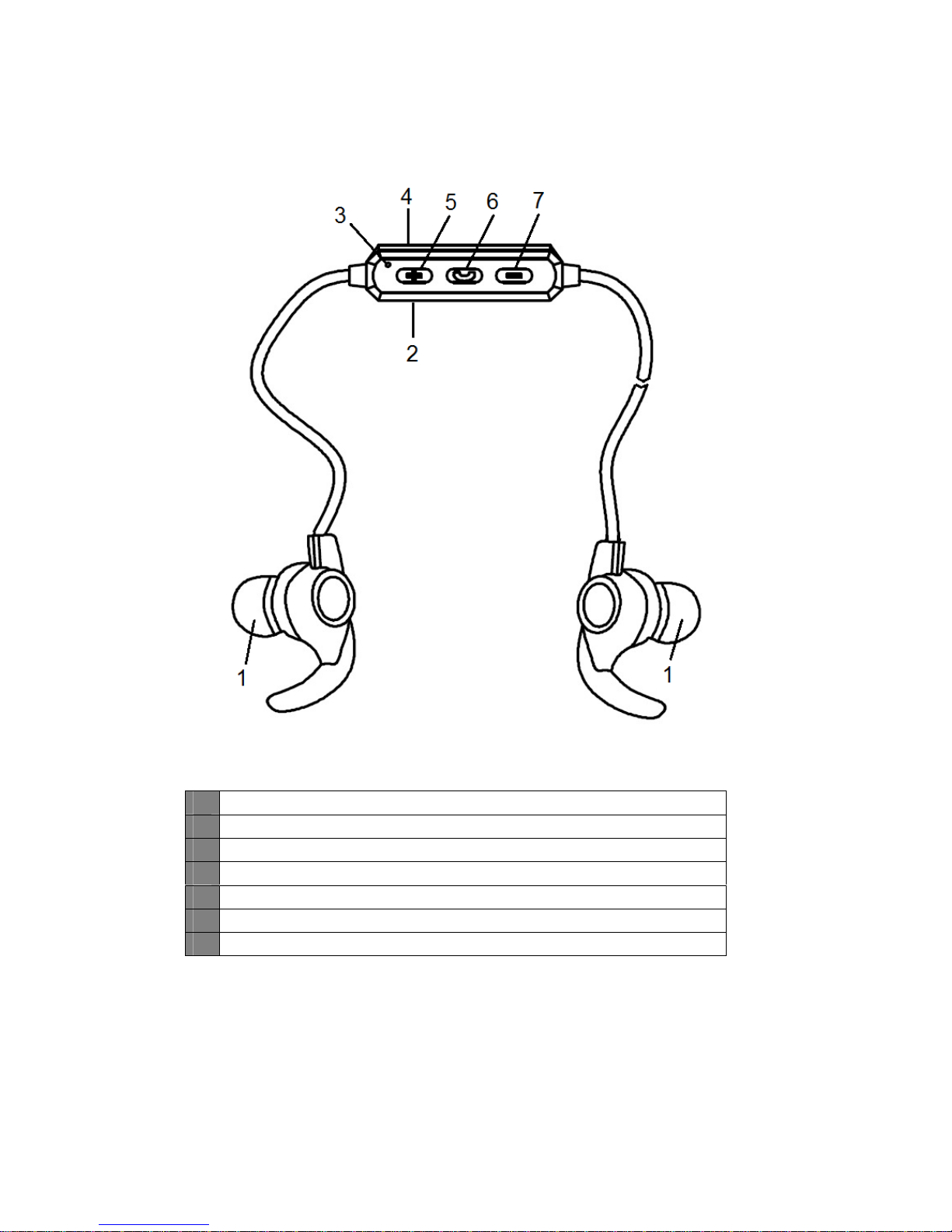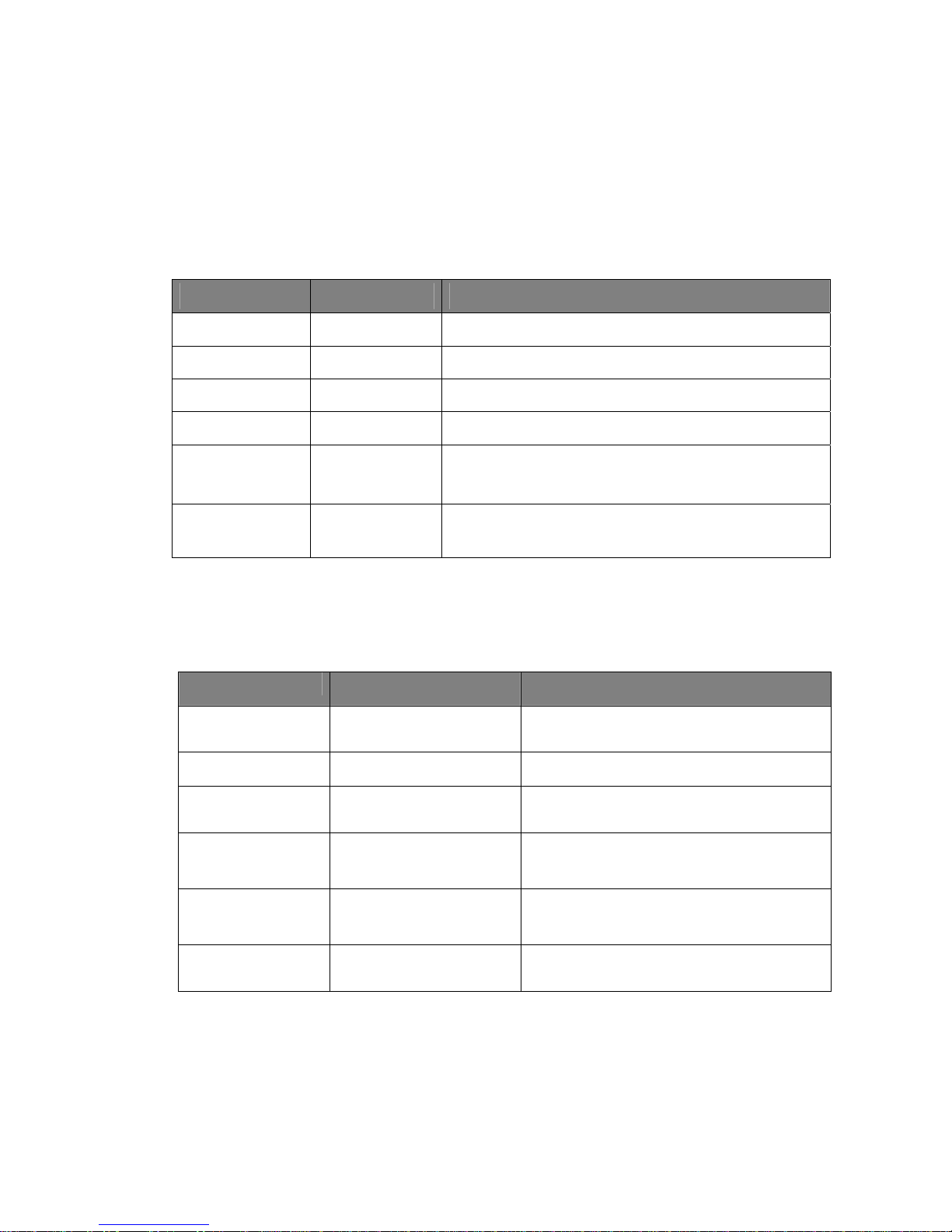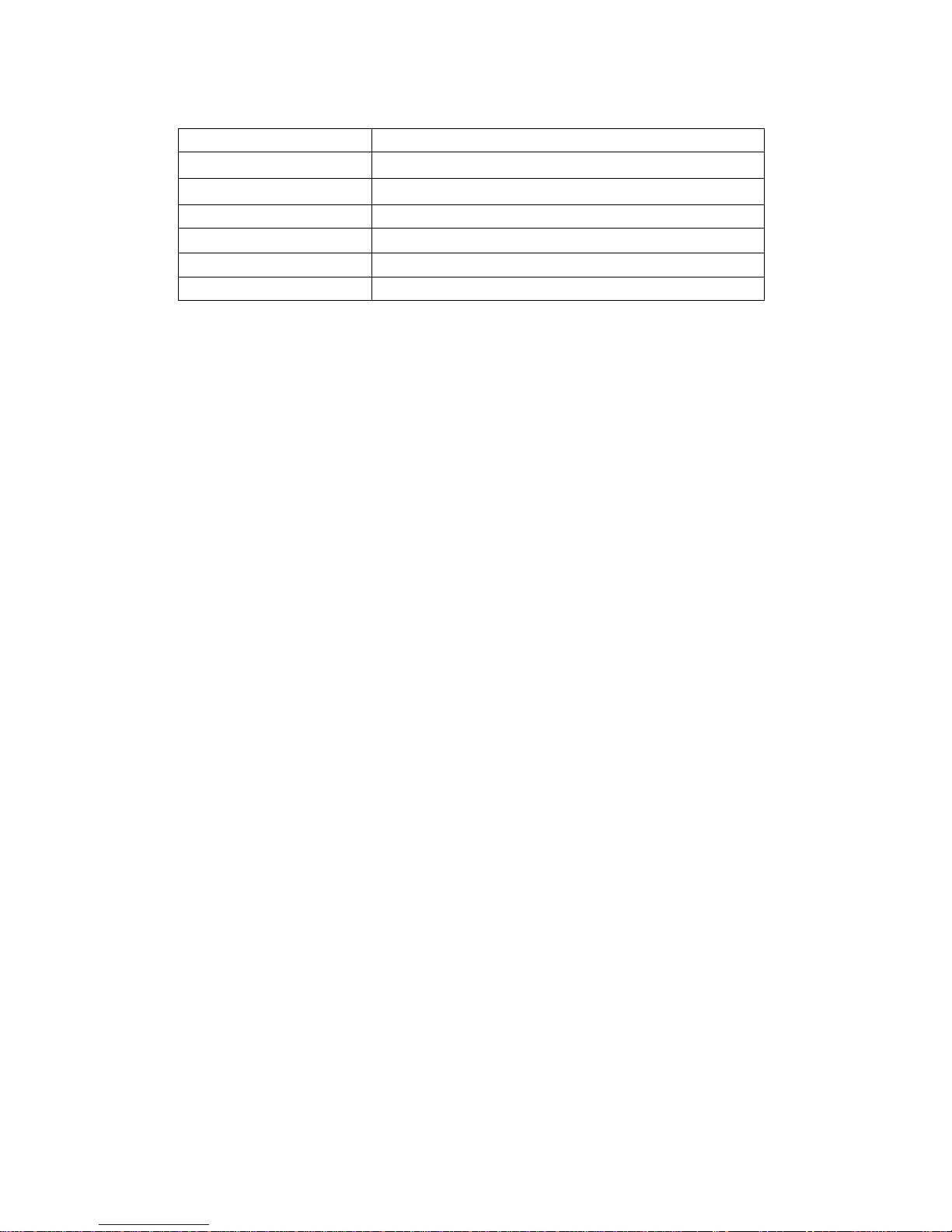8
LIMITEDWARRANTY
Thismanufacturer'sproductwarrantyextendstotheoriginalconsumerpurchaseroftheproduct.
Neithertheretailernoranyothercompanyinvolvedinthesaleorpromotionofthisproductisa
co‐warrantorofthismanufacturerwarranty.
WARRANTYDURATION:Allmaterialsandworkmanshiparewarrantedtotheoriginalconsumer
purchaserforaperiodofninety(90)daysfromtheoriginalpurchasedate.
WARRANTYCOVERAGE:Thisproductiswarrantedagainstdefectivematerialsorworkmanship.This
warrantyisvoidiftheproducthasbeendamagedbyaccident,inshipment,unreasonableuse,
misuse,neglect,improperservice,commercialuse,repairsbyunauthorizedpersonnelorother
causesnotarisingoutofdefectsinmaterialsorworkmanship.Thiswarrantydoesn’tcoverthe
followingwhichmaybesuppliedwiththisproduct,includingbutnotlimitedto;LCDScreens,
glassparts,lenses,bulbsetc.Thiswarrantyiseffectiveonlyiftheproductispurchasedand
operatedinUSAandCanada,anddoesnotextendtoanyunitswhichhavebeenusedinviolation
ofwritteninstructionsfurnishedbymanufacturerortounitswhichhavebeenalteredormodifiedor,
todamagedproductsorpartsthereofwhichhavehadtheserialnumberremoved,altered,defaced
orrenderedillegible.
WARRANTYDISCLAIMERS:Thiswarrantyisinlieuofallwarrantiesexpressedorimpliedandno
representativeorpersonisauthorizedtoassumeformanufactureranyotherliabilityinconnection
withthesaleofourproducts.Thereshallbenoclaimsfordefectsorfailureunderanytheoryoftort,
contractorcommerciallawincludingbutnotlimitedto,negligence,grossnegligence,strictliability,
breachofwarrantyandbreachofcontract.UndernocircumstanceswillManufacturer’s/
Distributor’smaximumliabilityexceedtheretailvalueoftheproduct.
WARRANTYPERFORMANCE:Duringtheabove90daywarrantyperiod,aproductwithadefectwill
beeitherrepairedorreplacedwithareconditionedcomparablemodel(atmanufacturer's
option).Therepairedorreplacementproductwillbeinwarrantyforthebalanceofthe90day
warrantyperiodandanadditionalone‐monthperiod.Nochargewillbeapplicableforsuchrepairor
replacement.
SERVICEANDREPAIR:Ifserviceisrequiredforthisproduct,youshouldfirstcontactMidwestTrading
GroupCustomerServiceatinfo@mtradinggroup.comorbycalling1(866)815‐4714,Mondayto
Friday10amto6pmEST.
NOTE:Manufacturercannotassumeresponsibilityforlossordamageduringincomingshipment.
Asaprecautionarymeasure,carefullypackagetheproductforshipment,andinsureitwiththe
carrier.Besuretoenclosethefollowingdetailswiththeproduct:yourfullname,returnaddress
anddaytimephonenumber,anotedescribingtheproblemyouexperienced,acopyofyoursales
receiptorotherproofofpurchasetodeterminewarrantystatus.C.O.D.shipmentscannotbe
accepted.