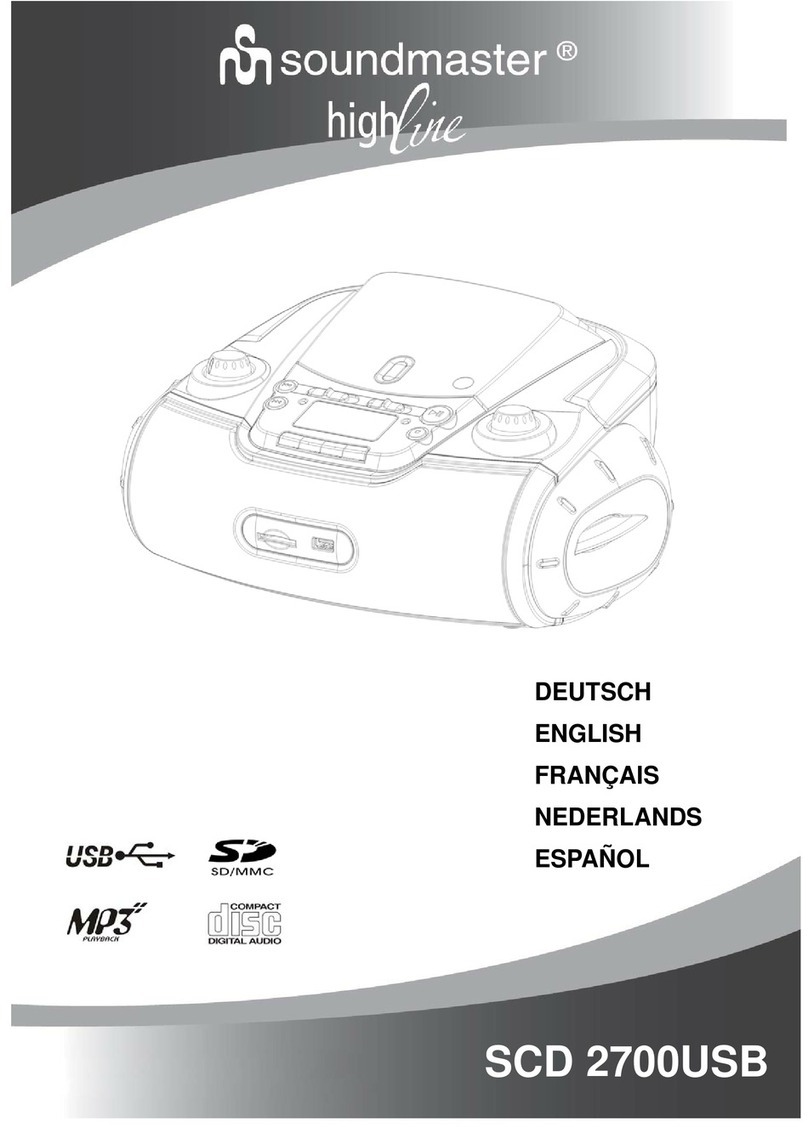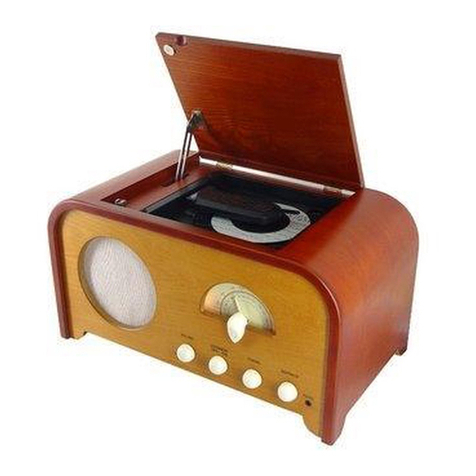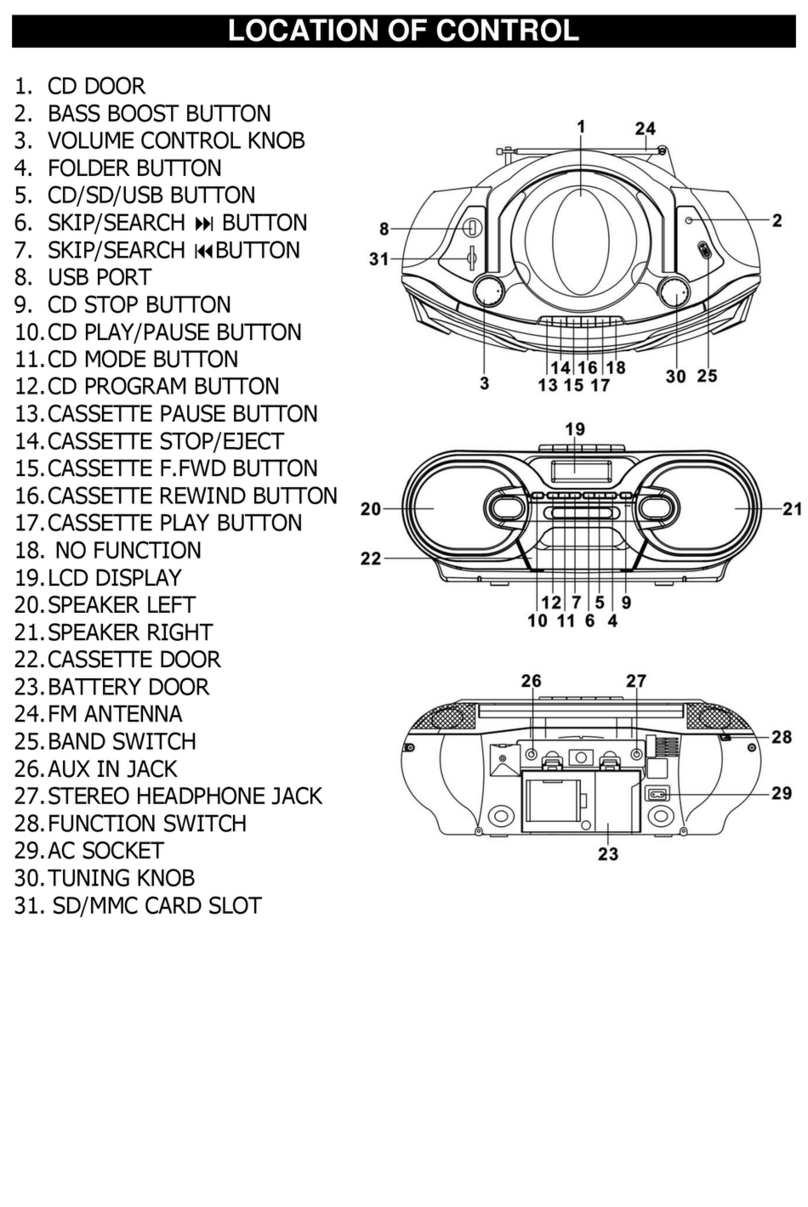ALIMENTATION : AC : 230 ~ 50 Hz
DC : 9V 1.5V 6 TYPE C / LR14 / UM2
DIMENSIONS : 265(L) x 157(H) x 82(P)
Poids Net :
RADIO
GAMME DE FREQUENCES : FM/MODULATION DE FREQUENCE : 88 - 108 MHz
AM/MODULATION D’AMPLITUDE : 540 - 1600KHz
DISQUE COMPACT
TETE DE LECTURE LASER : LASER 3 FAISCEAUX
ATTENTION : Cet appareil est équipé d’une tête de lecture à rayon laser.Afin d’éviter tout accident dû à ce type de rayon laser, ce produit ne
doit être ouvert que par une personne qualifiée. L’unité est conforme aux réglementations internationales de sécurité et aux directives de la
communauté européenne. Elle est également conforme aux normes en vigueur en matière de sécurité électrique et de compatibilité
électromagnétique EMC .
Appuyez sur la touche PROGRAMME (13). “PROGRAM” s’affiche et clignote à l’écran (4).
Appuyez sur les touches RETOUR ou AVANCE pour sélectionner le numéro du titre que vous souhaitez mémoriser. Exemple :
TITRE 7.
Appuyez à nouveau sur la touche PROGRAMME (13) pour mémoriser le titre.
Répétez les étapes 2 et 3 jusqu’à ce que tous les titres que vous souhaitez écouter soient programmés.
Appuyez sur LECTURE/PAUSE (10) pour lancer la lecture programmée. “PROGRAM” s’affiche et clignote à l’écran (4).
Appuyez sur la touche ARRET pour arrêter la lecture programmée. La lecture du CD s’arrête mais le programme reste en mémoire.
Appuyez sur la touche PROGRAMME (13) puis sur LECTURE/PAUSE (10) pour reprendre la lecture programmée.Pour effacer
programme mémorisé, ouvrez le couvercle du CD, passez en mode Radio ou positionnez le bouton de fonctions sur “POWER OFF”(7).
1. Positionnez le bouton de fonctions (7) sur CD. Le symbole “--” s’affiche à l’écran (4).
2. Introduisez un disque (face imprimée vers l’extérieur) dans le compartiment de CD (15.16). Le nombre total de titres s’affichent (4).
3. Appuyez sur la touche (10) pour lancer la lecture du CD puis réglez le volume (6) à votre convenance. “ PLAY ” s’affiche à l’écran
(4).
REMARQUE : Utilisez également cette touche pour suspendre momentanément la lecture du CD. “ PLAY ” clignote. Appuyez de
nouveau sur la touche (10) pour reprendre la lecture.
4. Appuyez sur la touche (14) pour arrêter la lecture du disque.
AUTRES FONCTIONS DU LECTEUR CD
SAUT / AVANCE/RETOUR RAPIDE (11): Appuyez une fois sur pour passer au titre suivant ou à plusieurs reprises pour
sauter plusieurs titres. Appuyez sur pour revenir au début du titre ou à plusieurs reprises pour revenir en arrière et sauter plusieurs
titres. Appuyez en continu sur les touches ou pour avancer ou revenir en arrière dans un titre.
LECTURE EN BOUCLE
LECTURE EN BOUCLE D’UN TITRE : Appuyez une fois sur la touche REPETITION (12) pendant la lecture d’un titre. “REPEAT” s’affiche à
l’écran.
LECTURE EN BOUCLE DU CD COMPLET : Appuyez deux fois sur la touche REPETITION (12) jusqu’à ce que “REPEAT ALL” s’affiche à
l’écran.
ANNULATION DE LALECTURE EN BOUCLE : Appuyez de nouveau sur la touche REPETITION (12) jusqu’à ce que “REPEAT” ou
“REPEATALL” disparaissent de l’écran.
LECTURE PROGRAMMEE
- N’utilisez pas votre appareil immédiatement après l’avoir déplacé d’un endroit froid à un endroit chaud. Vous pourriez rencontrer des
problèmes de condensation.
- Gardez votre appareil à l’écart de l’eau et des températures élevées. Nettoyez-le à l’aide d’un chiffon doux ou d’une peau de chamois humide.
N’utilisez jamais de solvant.
REMARQUES CONCERNANT LES CD
- Des rayures, saletés ou empreintes de doigts sur le CD peuvent entraîner des erreurs de lecture. Avant de lancer la lecture, nettoyez le CD à
l’aide d’un chiffon en essuyant du centre vers l’extérieur. Afin d’éviter que les disques ne se déforment, ne les rangez pas dans des endroits
exposés à des températures élevées ou à une forte humidité. Rangez le CD dans son boîtier après chaque lecture.
Cet appareil fonctionne sur courant alternatif (230V~50Hz) ou continu ( 9V ).
FONCTIONNEMENT SUR COURANT ALTERNATIF : Branchez le câble d’alimentation AC fourni avec l’appareil à la prise à l’arrière de
l’unité (17) avant de le brancher à une prise secteur AC adaptée.
FONCTIONNEMENT SUR COURANT CONTINU : Insérez 6 piles de 1.5V (Type C / LR14 /UM2) dans le compartiment de piles (18) à
l’arrière de l’appareil en respectant les polarités indiquées.
REMARQUE : Afin d’éviter toute fuite, enlevez systématiquement les piles si vous n’utilisez pas votre appareil pendant une période prolongée.
RCD 1100
RADIO/LECTEUR CD PORTABLE
1. Positionnez le bouton de fonctions (7) sur AM ou FM.
2. Sélectionnez une station de radio (9,2) et réglez le volume (6) à votre convenance.
FM : Déployez et orientez l’antenne (8) si le signal reçu est faible.
AM : Cet appareil est équipé d’une antenne directionnelle en ferrite. Orientez l’appareil pour obtenir la meilleure qualité de réception des
signaux.
3. Pour éteindre la radio, positionnez le bouton de fonctions (7) sur « Power OFF ».
PRECAUTIONS D’EMPLOI
ATTENTION
RISQUED’ELECTROCUTION
NE PAS OUVRIR
ATTENTION :Afin de prévenir les risques d’électrocution, ne pas retirer le couvercle. Cet appareil ne comporte
aucune pièce réparable par l’utilisateur. Les réparations doivent être effectuées par un réparateur qualifié.
Le symbole de l’éclair dans le triangle a pour but d’attirer l’attention de l’utilisateur sur la présence, à l’intérieur de l’appareil, d’une
tension électrique dangereuse.
Le point d’exclamation dans le triangle a pour but d’attirer l’attention de l’utilisateur sur la présence, dans le manuel qui accompagne
l’appareil, d’informations importantes.
ATTENTION : Le soleil dans le triangle à pour but d’attirer l’attention sur les risques de radiation par le faisceau laser.
Cet appareil utilise un laser ! Des radiations invisibles en cas d’ouverture et de défaillance de mise hors service du dispositif de verrouillage.
Eviter toute exposition directe au faisceau laser.
Toute utilisation des boutons de commande ou réglages ou procédure de fonctionnement autres que ceux décrits dans ce manuel pourra mener
à un risque d’exposition d’une radiation dangereuse.
AVERTISSEMENT :
- Afin de réduire les risques d’incendie ou d’électrocution, ne pas exposer cet appareil à la pluie ou à l’humidité.
- Ne pas obstruer la ventilation.
IMPORTANT
- Ne pas jeter les piles dans le feu !
- Ne pas exposer le produit à des projections de liquides. Ne pas poser d’objets remplis de liquides,
tels que des vases, sur l’appareil.
FR
RD509 / EU / FR / Mar.10
RCD 1100
RADIO/LECTEUR CD PORTABLE
D
Lautsprecher
Senderfrequenzskala
Kopfhörerbuchse
CD-Anzeige
Tragegriff
Lautstärke
Funktionsschalter
UKW-FM Teleskopantenne
Sendereinstellung
CD Start/Pause
Titelsprung/-suche CD
CD Wiederholtaste
CD Programm
CD Stop
CD-Fach öffnen
CD-Fach
Netzkabelanschluss
Batteriefach
Netzanschluss / Einlegen der Batterien (Batterien nicht inkl.)
Schliessen Sie das Netzkabel an die Buchse (17) und Netzstecker an eine Steckdose 230V 50Hz an.
Bei Batteriebetrieb verwenden sie ausschliesslich ALKALINE Batterien 6 Stück UM-2/Type C 1,5V und legen diese in das Batteriefach (18)
polrichtig wie im Fach abgebildet ein.
Radiobetrieb
1. Teleskopantenne (8) für UKW vollständig ausziehen (MW-Ferritantenne im Gerät eingebaut)
2. Funktionsschalter (7) auf Pos. FM-UKW oder AM-MW
3. Mit Regler (9) Senderfrequenz und Regler (6) Lautstärke einstellen.
4. Um das Gerät abzuschalten, Funktionsschalter (7) auf Pos. OFF
CD-Betrieb
1. CD-Fach mit Schalter/Knopf (15) öffnen.
2. Legen Sie eine CD mit der bedruckten Seite zu ihnen zeigend in das CD-Fach vorsichitig ein.
3. Schliessen sie das CD-Fach wieder
4. Funktionsschalter (7) auf Pos. CD. Das Gerät liest die Anzahl der Titel ein und zeigt diese in der Anzeige (4) an.
5. Taste drücken um CD zu starten. Lautstärke mit Regler (6) einstellen.
6. Mit Tasten (11) können sie zum nächsten/vorherigen Titel springen und den Schnellvorlauf starten.
Kurzen drücken: Titelsprung vorwärts/rückwärts
Drücken & halten: Schnellvorlauf/-rücklauf
7. Während des Abspielens, können sie die CD kurzzeitig stoppen
Taste (10) drücken = Pause, wiederholttes Drücken = Wiedergabe
8. Um CD zu komplett zu stoppen, Taste (14) drücken
Kopfhöreranschluss
Schliessen Sie einen Kopfhörer (nicht inkl.) mit 3.5mm Klinkenstecker an die Buchse (3) an.
Der Lautsprecher schaltet automatisch ab
CDWiederholfunktion
Ein Titel wiederholen: Während des Abspielens Taste (12) 1x drücken (Anzeige REPEAT)
Alle Titel wiederholen: Während desAbspielens Taste (12) 2x drücken (Anzeige REAPET ALL)
Programmiertes Abspielen einer CD (max. 20 Titel)
1. Taste Programm (13) drücken (in der Anzeige blinkt PROGRAMM)
2. Mit Tasten (11) gewünschten Titel anwählen
3. Taste Programm (13) nochmals drücken und Titel ist gespeichert
4. Schritte 1-3 so lange wiederholen bis alle Titel (max. 20) gespeichert sind.
5. Taste (10) drücken um programm. Abspielen zu starten (Anzeige PROGRAMM blinkt)
6. Um zu stoppen, Taste (14) STOP drücken (Programm noch im Speicher)
7. Um das Programm wieder zu starten, Taste (13) drücken und Taste (10)
8. Um Programm zu löschen, CD-Fach öffnen oder Funktionsschlalter (7) auf Pos. OFF
Umwelthinweise
Verwenden sie ausschliesslich ALKALINE Batterien, die quecksilber & cadmiumfrei sind.
Verbrauchte Batterien gehören nicht in des Hausmüll !!
Geben sie diese an geeigneten Sammelstellen oder bei ihrem Händler wieder ab !!
Sicherheitshinweise
· Niemals das Gerät selbständig öffnen (STROMSCHLAGGEFAHR !!)
(Dies ist NUR Fachpersonal in ihrer/unserer Werkstatt gestattet !!)
· Das Gerät niemals mit Feuchtigkeit in Verbindung bringen
· Das Gerät niemals direkter Sonnenbestrahlung oder anderen Hitzequellen aussetzen
· Das Gerät ausnahmslos nur mit einem trockenen Tuch reinignen
. Bei längerem Nichtgebrauch, Netzstecker ziehen und Batterien aus dem Batteriefach nehmen.
Technische Daten
UKW-FM Frequenz 88 – 108MHz
MW-AM Frequenz 540 – 1600KHz
Netzbetrieb AC 230 V 50Hz
Batteriebetrieb DC 9V 6xUM-2/C/R14 1.5V (Batterien nicht inkl.)
Copyrights by Woerlein GmbH, D-90556 Cadolzburg, Germany
Technische Änderungen und Druckfehler vorbehalten
RD509 / EU / D / Mar.10
Dieses Produkt darf am Ende seiner Lebensdauer nicht über den normalen Haushaltsabfall entsorgt werden, sondern muss an
einem Sammelpunkt für das Recycling von elektrischen und elektronischen Geräten abgegeben werden. Das Symbol auf dem
Produkt, in der Gebrauchsanleitung oder auf der Verpackung weist darauf hin.
Die Werkstoffe sind gemäß ihrer Kennzeichnung wiederverwertbar. Mit der Wiederverwendung, der stofflichen Verwertung
oder anderen Formen der Verwertung von Altgeräten, leisten Sie einen wichtigen Beitrag zum Schutze unserer Umwelt.
Bitte fragen Sie bei Ihrer Gemeindeverwaltung nach der zuständigen Entsorgungsstelle.
Bedienelemente
ALIMENTATION
COMMANDES
ECOUTER LA RADIO
ECOUTER UN CD
1.
2.
3.
4.
5.
6.
7.
8.
9.
10.
11.
12.
13.
14.
15.
16.
17.
18.
HAUT-PARLEUR
POINTEUR DES STATIONS RADIOPHONIQUES
PRISE CASQUE
AFFICHAGE CD
POIGNEE DE TRANSPORT
REGLAGE DU VOLUME
BOUTON FONCTIONS (Mise hors tension - AM - FM - CD)
ANTENNE TELESCOPIQUE
MOLETTE DE RECHERCHE DES STATIONS
TOUCHE LECTURE/PAUSE CD
SAUT / AVANCE/RETOUR RAPIDE
TOUCHE REPETITION CD
TOUCHE PROGRAMME CD
TOUCHE ARRET CD
TOUCHE OUVERTURE DU COUVERCLE DU COMPARTIMENT DE CD
COUVERCLE COMPARTIMENT DE CD
PRISE AC
COUVERCLE DU COMPARTIMENT DE PILES
INFORMATIONS SUPPLEMENTAIRES
CARACTERISTIQUES TECHNIQUES
REMARQUE : La programmation est possible uniquement si le lecteur est en mode Arrêt.
1.
2.
3.
4.
5.
6.
7.
8.
La lecture programmée vous permet d’écouter les titres d’un CD dans l’ordre que vous souhaitez. Vous pouvez programmer jusqu’à 20 titres.
1.
2.
3.
4.
5.
6.
7.
8.
9.
10.
11.
12.
13.
14.
15.
16.
17.
18.
Si vous souhaitez vous débarrasser de cet appareil, pensez à le recycler dans une décharge pour appareils ménagers
électriques. Renseignez-vous pour connaître votre centre de recyclage le plus proche. Informez-vous auprès des autorités
locales ou de votre revendeur pour de plus amples détails. (Directive sur les Déchets des équipements électriques et
électroniques)